Newly Setting up a CentOS-7 system
yum install -y epel-release glibc.i686 libtools vim clang git autoconf automake w3m glibc screen
the most import sentence I learned in meeting compiling prerequisites:
yum whatprovides */libcap* | grep dev
in *nix systems, the concept of runlevel is always met, and some softwares needs to do some changes in the relative folders.. /etc/rc3.d/..
here are some quotes from askubuntu..:
<QUOTE>{
To see the current (and previous) runlevel:
runlevel
To switch runlevels:
sudo init $runlevel
For example, to reboot:
sudo init
The init you are reading about was replaced by upstart starting with Edgy Eft 6.10; and, one of the programs provided by upstart is its own implementation of init. Here are the docs for 10.04.
To change the default runlevel, use your favorite text editor on /etc/init/rc-sysinit.conf...
sudo vim /etc/init/rc-sysinit.conf
Change this line to whichever runlevel you want...
env DEFAULT_RUNLEVEL=
Then, at each boot, upstart will use that runlevel.
}</QUOTE>
and note that the default runlevel of systems is 3 usually..
some init files..
~/.profile /etc/profile ~/.xprofile : things to do when login in graphical mode, /etc/profile is for all users
~/.bash_profile :things to do when login as personal user in bash/sh/rxvt/urxvt.
~/.bashrc : things to do when opening new bash/sh/rxvt/urxvt, open ssh, scp, sudo
~/.xinitrc : things to do when starting x server
~/.i3/config : things to do when starting i3
----orignal file above-- here are contents updated Sept. 26, 2017----
to start something while startup have several ways, one is to add a service at path /usr/lib/systemd/system/
a service file usually seems like:
[Unit]
Description=...
Documentation=man:..(id) man:..(id)
After=
Wants= [Service]
Type=
PIDFile=
EnvironmentFile
ExecStart=
ExecReload=
KillMode=
Restart=on-failure
RestartSec= [Install]
WantedBy=
to know more about the [Service] part of a service file, see man systemd.service. Other parts contains: man systemd.unit, man systemd.exec, man systemd.kill, man systemd.resource-control
some interesting [Service] settings:
Type, here specifies type of the service. Choices can be one of: simple, forking, oneshot, notify, dbus, idle.
quote from here, types have the following meaning:
Type=simple(default): systemd considers the service to be started up immediately. The process must not fork. Do not use this type if other services need to be ordered on this service, unless it is socket activated.Type=forking: systemd considers the service started up once the process forks and the parent has exited. For classic daemons use this type unless you know that it is not necessary. You should specifyPIDFile=as well so systemd can keep track of the main process.Type=oneshot: this is useful for scripts that do a single job and then exit. You may want to setRemainAfterExit=yesas well so that systemd still considers the service as active after the process has exited.Type=notify: identical toType=simple, but with the stipulation that the daemon will send a signal to systemd when it is ready. The reference implementation for this notification is provided by libsystemd-daemon.so.Type=dbus: the service is considered ready when the specifiedBusNameappears on DBus's system bus.Type=idle: systemd will delay execution of the service binary until all jobs are dispatched. Other than that behavior is very similar toType=simple.
ExecStart, ExecStop (either one should be specified, or the service file is illegal) is executable is prefixed with '-', then an exit code of command usually is considered as failure is ignored and considered success. If prefixed with '+', then it is executed with full privilege. If file prefixed with '@', then second token be passed as argv[0] to process. All the three prefixes can be used together.
ExecStartPre, ExecStartPost (any of the above commands fails, the service is stopped heresince and considered a failure, and continues with commands specified in ExecStopPost. ExecStop commands will also be skipped. (It is not started)
ExecStop, this command should be one that synchronously stops the process running.
RuntimeMaxSec, WatchdogSec(this should be used together with Type=Notify, NotifyAccess=main/all/.., otherwise it is defaults to 0/forever)
Restart, on-success, on-failure, no, on-abnormal, on-watchdog, on-abort, always.
RestartSec, specifies the seconds that waits before restart the service.
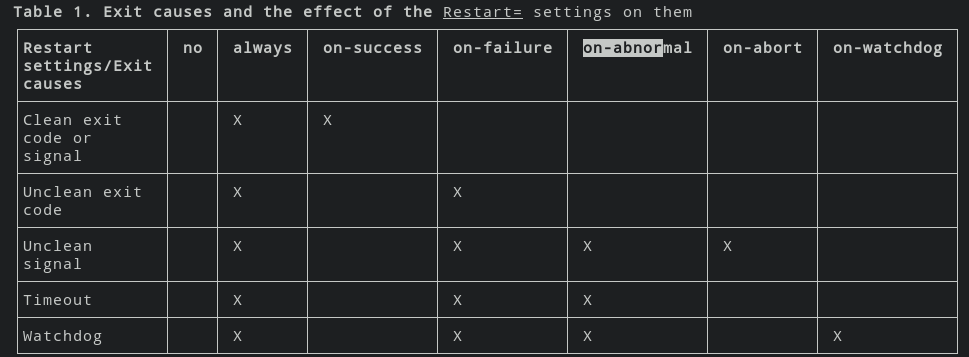
Some [Unit] settings:
Wants, Requires, Requisite, BindsTo: services Requires will be started as well when this service is started(list order is of-no-importance when being started), however, if services Requisite not running while starting this service, the start process will be failed. Wants services will also be started when this service starts, but this service will not be failed immediately when wanted services fails. When BindsTo services stopped, this service will be stopped also.
PartOf: when the specified services being started, this service will also be started, similar to Requires
Before, After, this service is before/after the mentioned services when being started, and also when stops, the inverse ordering is applied
OnFailure, services to be run when fails
ConditionArchitecture, ConditionVirtualization, ConditionHost, ConditionKernelCommandLine, ConditionPathExists, ConditionFileNotEmpty,
Some [Install] settings: the settings here be affecting systemctl enable commands
Alias,
WantedBy, RequiredBy, reverse form of Wants, Requires. But in order to take effect, this service should be enabled by systemctl enable and thus symlinks is created in the wants folder.
some services can be started as multiple instances, these are services end up like "name@.service", when start an instance of such service, use systemctl start name@helloworld1.service, where the helloworld1 part is the name of the instance.. and can be reached inside the service file by using %i. Here are all the escapers listed in man systemd.unit..
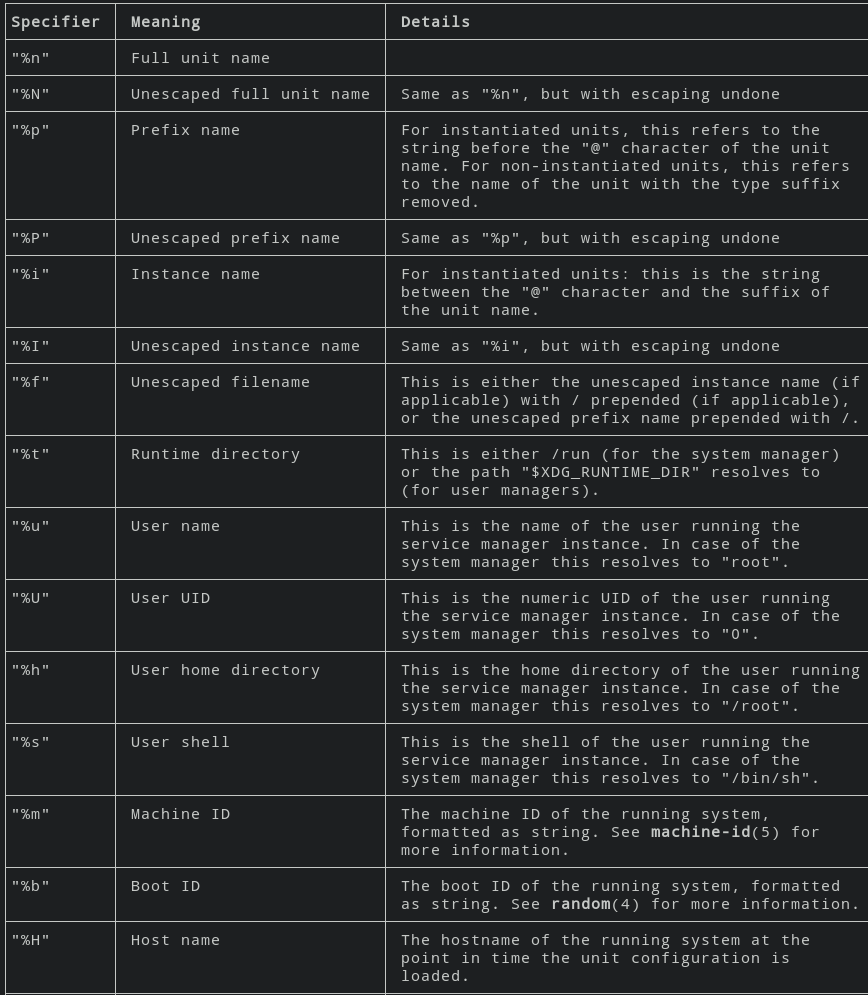
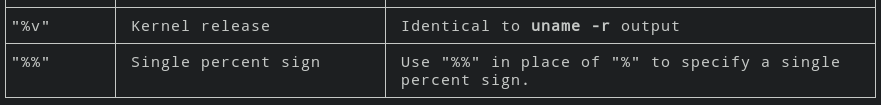
Service variables:
$MAINPID, $SERVICE_RESULT, $EXIT_CODE, $EXIT_STATUS
Newly Setting up a CentOS-7 system的更多相关文章
- 编写CentOS的System V init启动脚本
系统本身自带了说明,在/usr/share/doc/initscripts-(*)/sysvinitfiles,内容如下: 所有System V init脚本都命名为/etc/rc.d/init.d/ ...
- linux mysql无故无法启动了,centos 7
转自: http://support.moonpoint.com/software/database/mysql/not-running-centos7.php 下面简单翻译一下. 详细内容可以阅读英 ...
- centos 7 上安装 testlink 1.9.15/1.9.16/1.9.17/1.9.18 (mysql/php/httpd)
1.9.18 的System Requirements - server.注意,适用于 1.9.15 及以后. Server environment should consist of: web-se ...
- CentOS 7上更改MySQL数据库存储目录浅析
个人之前总结过两篇文章"MySQL更改数据库数据存储目录"和"Ubuntu上更改MySQL数据库数据存储目录",都是在工作中遇到相关案例后的一个简单总结.当 ...
- 转:CentOS/Debian/Ubuntu一键安装LAMP(Apache/MySQL/PHP)环境
CentOS/Debian/Ubuntu一键安装LAMP(Apache/MySQL/PHP) 今天遇到一个网友提到需要在Linux VPS服务器中安装LAMP(Apache/MySQL/PHP)网站环 ...
- 使用dnsmasq来提升CentOS上网速度
1. 安装dnsmasq dnsmasq的官方网址是:http://www.thekelleys.org.uk/dnsmasq/doc.html.利用里面的下载链接下载dnsmasq-2.72.tar ...
- Install FFMPEG and FFMPEG-PHP in CentOS 6 with Virtualmin
Install FFMPEG and FFMPEG-PHP in CentOS 6 with Virtualmin 1 year ago - by Daniel - howto centos v ...
- CentOS 7 install slurm cluster
//slurm install //CentOS 7 system //192.168.159.141 node01 //192.168.159.142 node02 systemctl stop f ...
- CentOS 7 单用户模式+救援模式
CentOS 7 单用户模式+救援模式 CentOS 7 单用户模式+救援模式.有时候大家可能会忘记自己的root密码,或者错误(命令输入错误,命令位置输入有误等)编辑了一个/etc目录下的核心文件导 ...
随机推荐
- 4、Web应用程序中的安全向量 -- over-posting(重复提交)
模型绑定是ASP.NET MVC提供的强大功能,可遵照命名约定将输入元素映射到模型属性,从而极大地简化了处理用户输入的过程,然而,这也成为了攻击的另一种没接,给攻击者提供了一个填充模型属性的机会,右下 ...
- hdu 1003,nefu 728 max sum
Description Given a sequence a[1],a[2],a[3]......a[n], your job is to calculate the max sum of a sub ...
- 理解 Objective-C 的 ARC
英文原文:Understanding Automatic Reference Counting in Objective-C 自动引用计数(Automatic Reference Counting, ...
- C++对象模型笔记之程序设计模型
C++程序设计模型支持三种程序设计模型 1.程序模型(procedural model) 可以理解为过程化模型,就像C一样 2.抽象数据类型模型(ADT) 数据结构教材里有说过,查了下资料也不是很明确 ...
- dfs + 最小公倍数 Codeforces Round #383 (Div. 2)
http://codeforces.com/contest/742/problem/C 题目大意:从x出发,从x->f[x] - > f[f[x]] -> f[f[f[x]]] -& ...
- 灰色关联度Matlab代码
load x.txt %把原始数据存放在纯文本文件x.txt中,其中把数据的"替换替换成. for i=1:40x(i,:)=x(i,:)/x(i,1); %标准化数据end data=x; ...
- POJ 3416 Crossing
树状数组+离线操作 #include<stdio.h> #include<string.h> #include<math.h> #include<algori ...
- 【转】使用DirectUI技术实现QQ界面
转自http://bbs.csdn.net/topics/350023031 一.介绍 DirectUI技术说白了就是XML配置文件+图片+JavaScript控制界面.这点与网页css+图片+Jav ...
- VBS一键配置VOIP脚本(其中包括VBS操作JS网页中的按钮事件--直接执行确认按钮中的脚本代码)
Dim ws,fso,IESet IE = WScript.createobject("InternetExplorer.Application")Set ws = WScript ...
- loadunner使用socket协议来实现多客户端连接同一服务器脚本(使用到IP欺骗技术)
第一部分: #include "lrs.h" vuser_init(){ lrs_startup(257); return 0;} 第二部分: Action(){ char *Re ...
