tastypie Django REST framework API [Hello JSON]
tastypie is a good thing.
Haven't test it thoroughly. Gonna need some provement.
Now I will introduct how to use tastepie for newbies.
Let me introduce all the equipments I have to deploy tastypie.
1) linuxmint 13
2) virtualenv ( sudo apt-get install python-virtualenv )
3) install django==1.5 in the virtualenv folder ( ./bin/pip install django==1.5 )
4) install django-tastypie (./bin/pip install django-tastypie )
5) create new project ( ./bin/djangoadmin.py startproject ts2 )
6) get into the 'ts2' folder ( cd ts2 )
7) create new app (../bin/djangoadmin.py startapp myapp NOTICE: folder myapp is at the same folder level as manage.py )
8) edit file ts2/myapp/models.py as following,
from tastypie.utils.timezone import now
from django.contrib.auth.models import User
from django.db import models
from django.template.defaultfilters import slugify class Entry(models.Model):
user = models.ForeignKey(User)
pub_date = models.DateTimeField(default=now)
title = models.CharField(max_length=200)
slug = models.SlugField()
body = models.TextField() def __unicode__(self):
return self.title def save(self, *args, **kwargs):
# For automatic slug generation.
if not self.slug:
self.slug = slugify(self.title)[:50] return super(Entry, self).save(*args, **kwargs)
9) create ts2/myapp/api.py like this,
# myapp/api.py
from tastypie.resources import ModelResource
from models import Entry # Here i corrected it. the docs from tastypieapi.org is
#\ wrong that from myapp.models import Entry class EntryResource(ModelResource):
class Meta:
queryset = Entry.objects.all()
resource_name = 'entry'
10) add 2 rows in the ts2/ts2/settings.py as this,

add 'tastypie' and 'myapp' in the INSTALLED_APPS ,
11) edit ts2/ts2/urls.py ,
from django.conf.urls import patterns, include, url # Uncomment the next two lines to enable the admin:
# from django.contrib import admin
# admin.autodiscover
from myapp.api import EntryResource
entry_resource = EntryResource() urlpatterns = patterns('',
# Examples:
# url(r'^$', 'ts2.views.home', name='home'),
# url(r'^ts2/', include('ts2.foo.urls')), # Uncomment the admin/doc line below to enable admin documentation:
# url(r'^admin/doc/', include('django.contrib.admindocs.urls')), # Uncomment the next line to enable the admin:
# url(r'^admin/', include(admin.site.urls)),
# The normal jazz here...
#(r'^blog/', include('myapp.urls')),
(r'^api/', include(entry_resource.urls)),
)
12) initialize database , forms, and data ( ../bin/python manage.py syncdb )
File struture of this project:
ts2/
|-- db.sqlite3
|-- manage.py
|-- myapp
| |-- api.py
| |-- __init__.py
| |-- models.py
| |-- tests.py
| `-- views.py
`-- ts2
|-- __init__.py
|-- settings.py
|-- urls.py
|-- wsgi.py
13) run server ( ../bin/python manage runserver )
go to http://localhost:8000/api/entry/?format=json
Now you will see this:

This help you to read JSON ! :)
http://json.parser.online.fr/
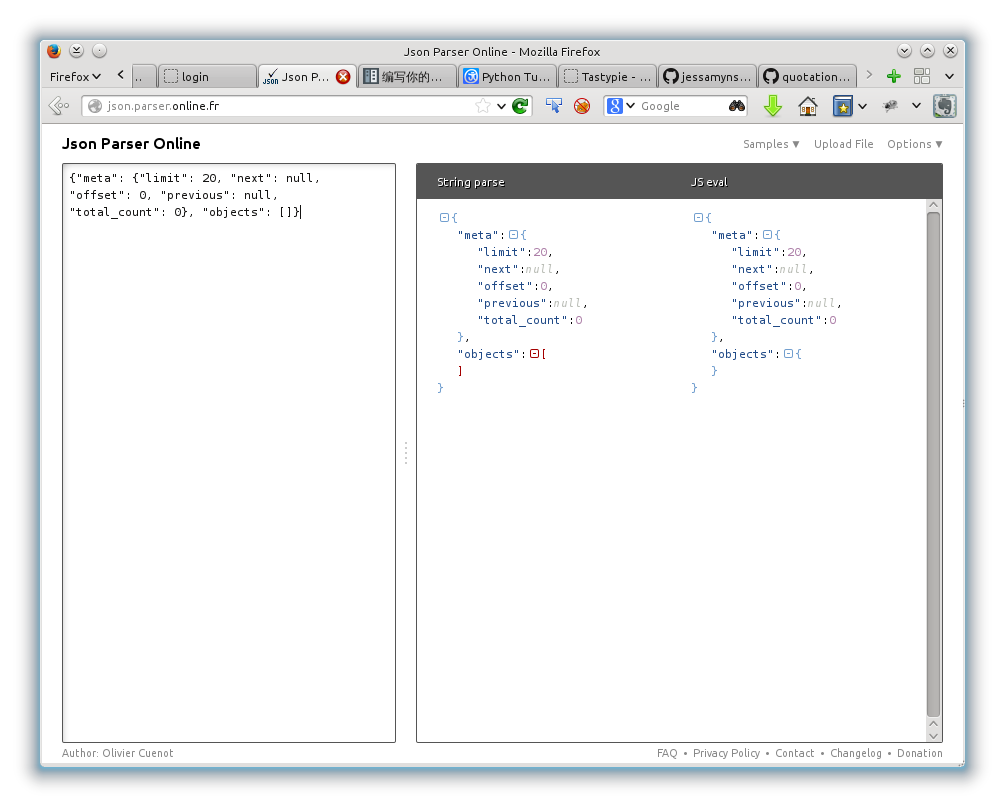
Isn't good? :P
Before awaring of tastypie, I used orignal JSON parser and 3rd party ORM to do things like REST application works.
I have also heard of django-gap which is more lighter than tastypie.
Gonna have a comparison if possible. :)
Happy Coding!
tastypie Django REST framework API [Hello JSON]的更多相关文章
- Django Rest Framework API指南
Django Rest Framework API指南 Django Rest Framework 所有API如下: Request 请求 Response 响应 View 视图 Generic vi ...
- Django REST Framework API Guide 06
本节大纲 1.Validators 2.Authentication Validators 在REST框架中处理验证的大多数时间,您将仅仅依赖于缺省字段验证,或在序列化器或字段类上编写显式验证方法.但 ...
- Django REST Framework API Guide 01
之前按照REST Framework官方文档提供的简介写了一系列的简单的介绍博客,说白了就是翻译了一下简介,而且翻译的很烂.到真正的生产时,就会发现很鸡肋,连熟悉大概知道rest framework都 ...
- Django REST Framework API Guide 04
本节大纲 1.serializers 1.Serializers Serializers允许复杂的数据,像queryset和模型实例转换成源生的Python数据类型.从而可以更简单的被渲染成JSON, ...
- Django REST Framework API Guide 03
本节大纲 1.Routers 2.Parsers 3.Renderers Routers Usage from rest_framework import routers router = route ...
- tastypie Django REST framework
Its one of the primary authors' lecture on pyCon: http://www.youtube.com/watch?v=Zv26xHYlc8s&nor ...
- Django REST Framework API Guide 02
本节大纲 1.Generic Views 2.ViewSets 1.Generic Views CBV的主要的一个优点就是极大的允许了对于代码的从用.自然,rest framework取其优势,提供 ...
- Django REST framework API开发
RESTful设计方法 1. 域名 应该尽量将API部署在专用域名之下. https://api.example.com 如果确定API很简单,不会有进一步扩展,可以考虑放在主域名下. https:/ ...
- Django REST Framework API Guide 08
1.Filtering 2.Pagination FIltering GenericAPIView的子类筛选queryset的简单方法是重写.get_quueryset()方法. 1.根据当前用户进行 ...
随机推荐
- [LeetCode]Copy List with Random Pointer &Clone Graph 复杂链表的复制&图的复制
/** * Definition for singly-linked list with a random pointer. * struct RandomListNode { * int label ...
- MVC模型部分验证
ASP.NET MVC模型部分验证 在很多情况下,我们为了代码的复用可能会存在ViewModel共用的情形.比方说,web应用中常常会遇到的一个需求就是用户找回密码的功能.用户首先要验证通过验证邮箱( ...
- PHP程序猿必备的七种武器
作为一个程序猿(又或者是程序媛),出来闯荡江湖,没有几种必杀技在手,那是肯定无法赢得江湖名声的,除了必杀技之外,武器也是很重要的,但是一把青钢剑,肯定是无法赢得万千少男少女的欢心的.就连小李飞刀,人家 ...
- OpenStreetMap架构
OpenStreetMap框架简介 1.OSM平台开发 OpenStreetMap(缩写OSM)地图是一个合作项目,我们的目标是创建一个免费的内容,让所有的人都可以编辑的世界地图. OSM在地图上由一 ...
- Elegant Box主题wpdb::prepare() 报错[已解决]
整理书签,发现个网页,是解决Elegant Box主题与新版Wordpress3.5主题不兼容的(3.5改了一个函数的参数个数所致).记得当时使用NeoEase出的主题的时候两次遇到这个问题,费了点功 ...
- 高效DevOps的10项实践
高效DevOps的10项实践 原文链接: http://www.drdobbs.com/architecture-and-design/top-10-practices-for-effective-d ...
- VS SQL 出现%CommonDir%dte80a.olb 该解决方案
VS SQL 出现%CommonDir%dte80a.olb 该解决方案 在网上搜索解决方法的时候.别人就说你从别的电脑复制一个到C:\Program Files\Common Files\mic ...
- 看AngularJS
最近一段时间一直在看AngularJS,趁着一点时间总结一下. 官网地址:http://angularjs.org/ 先推荐几个教程 1. AngularJS入门教程 比较基础,是官方Tutorial ...
- java数字字符串累加1的解决方案
近期操作项目遇到这样的问题,研究了下搞出了一个解决方案. //num也可以是在数字字符串里面截取的,比如我有14位的数字字符串前六位是市级,7,8位代表县区,后两位代表乡镇,最后四位是累计+1的,这个 ...
- 关于迭代器及yield的用法
1.foreach语句 C#编译器会把foreach语句转换为IEnumerable接口的方法和属性. foreach (Person p in persons) { Console.WriteLin ...
