Netty socket.io 启用Epoll 模式异常
Epoll 环境为Linux 内核2.6 以上版本 Windows下不能启动
1:判断Linux环境
public static boolean isOSLinux() {
Properties prop = System.getProperties();
String os = prop.getProperty("os.name");
System.out.println(os);
if (os != null && os.toLowerCase().indexOf("linux") > -) {
return true;
} else {
return false;
}
}
if(isOSLinux()){
//使用Linux Epoll模型
log.info("启用Epoll");
config.setUseLinuxNativeEpoll(true);
}
2:pom.xml配置
参考地址: https://www.jianshu.com/p/bb3718226f36
<dependency>
<groupId>com.corundumstudio.socketio</groupId>
<artifactId>netty-socketio</artifactId>
<version>1.7.</version>
<exclusions>
<exclusion>
<groupId>io.netty</groupId>
<artifactId>netty-common</artifactId>
</exclusion>
<exclusion>
<groupId>io.netty</groupId>
<artifactId>netty-transpor</artifactId>
</exclusion>
<exclusion>
<groupId>io.netty</groupId>
<artifactId>netty-buffer</artifactId>
</exclusion>
<exclusion>
<groupId>io.netty</groupId>
<artifactId>netty-handler</artifactId>
</exclusion>
<exclusion>
<groupId>io.netty</groupId>
<artifactId>netty-codec-http</artifactId>
</exclusion>
<exclusion>
<groupId>io.netty</groupId>
<artifactId>netty-codec</artifactId>
</exclusion>
<exclusion>
<groupId>io.netty</groupId>
<artifactId>netty-resolver</artifactId>
</exclusion>
<exclusion>
<groupId>io.netty</groupId>
<artifactId>netty-transport</artifactId>
</exclusion>
<exclusion>
<groupId>io.netty</groupId>
<artifactId>netty-transport-native-epoll</artifactId>
</exclusion>
</exclusions>
</dependency> <!-- 客户端 -->
<dependency>
<groupId>io.socket</groupId>
<artifactId>socket.io-client</artifactId>
<version>1.0.</version>
</dependency> <dependency>
<groupId>io.netty</groupId>
<artifactId>netty-all</artifactId>
<version>4.1..Final</version>
</dependency>
3:启动成功后如图,有一个异常警告
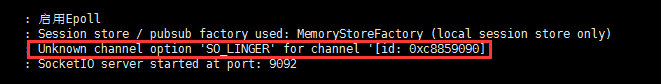
处理方式
参考地址: https://github.com/robymus/netty-socketio/commit/fcc7d33df843eb2720529540ac1c37ffa0e262a4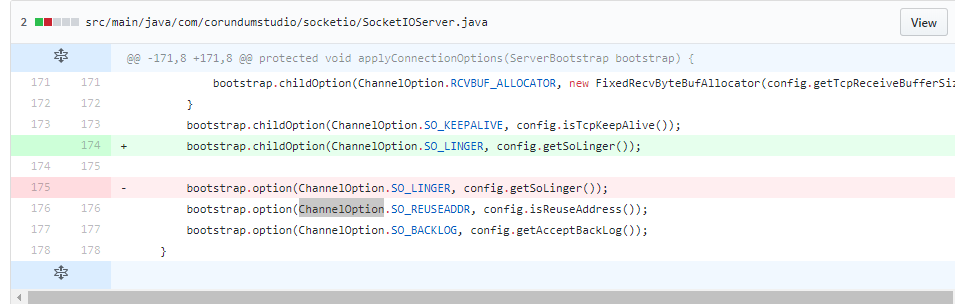
4: SO_LINGER 什么意思呢,
参考地址: https://www.jianshu.com/p/0bff7c020af2
Netty socket.io 启用Epoll 模式异常的更多相关文章
- 【Spring Boot】集成Netty Socket.IO通讯框架
服务端 @Configuration public class NettySocketConfig { private static final Logger logger = LoggerFacto ...
- socket.io 入门教程
转载自:http://deadhorse.me/nodejs/2011/12/29/socket.io_induction.html socket.io socket.io是一个以实现跨浏览器.跨平台 ...
- Linux Network IO Model、Socket IO Model - select、poll、epoll
目录 . 引言 . IO机制简介 . 阻塞式IO模型(blocking IO model) . 非阻塞式IO模型(noblocking IO model) . IO复用式IO模型(IO multipl ...
- (转)Linux Network IO Model、Socket IO Model - select、poll、epoll
Linux Network IO Model.Socket IO Model - select.poll.epoll 原文:https://www.cnblogs.com/LittleHann/p/ ...
- socket.io简单入门(一.实现简单的图表推送)
引子:随着nodejs蓬勃发展,虽然主要业务系统因为架构健壮性不会选择nodejs座位应用服务器.但是大量的内部系统却可以使用nodejs试水,大量的前端开发人员转入全堆开发也是一个因素. 研究本例主 ...
- [转载] Linux下多路复用IO接口 epoll select poll 的区别
原地址:http://bbs.linuxpk.com/thread-43628-1-1.html 废话不多说,一下是本人学习nginx 的时候总结的一些资料,比较乱,但看完后细细揣摩一下应该就弄明白区 ...
- 3高并发server:多路IO之epoll
1 epoll epoll是Linux下多路复用IO接口select/poll的增强版本号,它能显著提高程序在大量并.发连接中仅仅有少量活跃的情况下的系统CPU利用率,由于它会复用文件描写叙述符 ...
- 《Linux/UNIX系统编程手册》第63章 IO多路复用、信号驱动IO以及epoll
关键词:fasync_helper.kill_async.sigsuspend.sigaction.fcntl.F_SETOWN_EX.F_SETSIG.select().poll().poll_wa ...
- Linux下多路复用IO接口epoll/select/poll的区别
select比epoll效率差的原因:select是轮询,epoll是触发式的,所以效率高. Select: 1.Socket数量限制:该模式可操作的Socket数由FD_SETSIZE决定,内核默认 ...
随机推荐
- 服务容错保护断路器Hystrix之八:Hystrix资源隔离策略
在一个基于微服务的应用程序中,您通常需要调用多个微服务完成一个特定任务.不使用舱壁模式,这些调用默认是使用相同的线程来执行调用的,这些线程Java容器为处理所有请求预留的.在高服务器请求的情况下,一个 ...
- 学习笔记之Data analysis
Data analysis - Wikipedia https://en.wikipedia.org/wiki/Data_analysis Data analysis is a process of ...
- grep简单用法
grep 常用参数: -c: 打印符合要求的行数 -i :忽略大小写 -n:输出行和行号 -v:打印不符合要求的行,即反选 -A:后跟数字(有无空格都可以),例如-A2 表示打印筛选行及前2行 -B: ...
- Hive深入学习--应用场景及架构原理
Hive背景介绍 Hive最初是Facebook为了满足对海量社交网络数据的管理和机器学习的需求而产生和发展的.互联网现在进入了大数据时代,大数据是现在互联网的趋势,而hadoop就是大数据时代里的核 ...
- pos省纸的妙招
- Jmeter(二十)Beanshell or JSR223
有关Beanshell和JSR223组件的部分,早就想写一大篇幅随笔进行记录,苦于不知如何去描述这两部分的内容,一直在修改随笔. 介绍一下Beanshell: Beanshell是轻量级Java,支持 ...
- Jmeter(十七)Logic Controllers 之 Interleave Controller
Interleave Controller----交错控制器,对于交错控制器官方文档解释的很清楚,上例子: 可以看到运行一次 Interleave Controller下的Sampler,运行一次 I ...
- 00013 - top命令详解
top命令是Linux下常用的性能分析工具,能够实时显示系统中各个进程的资源占用状况,类似于Windows的任务管理器. top显示系统当前的进程和其他状况,是一个动态显示过程,即可以通过用户按键来不 ...
- system 系统调用、gcc编译过程
system 库函数的功能是执行操作系统的命令或者运行指定的程序 #include <stdio.h> #include <stdlib.h>//引入库 int main() ...
- Android图片变形,ImageView属性的设置。
<ImageView android:id="@+id/iv" android:layout_width="match_parent" android:l ...
