How to convert a PDF file to JPEGs using PHP
Hey, Today I would like to show you how we can convert PDF to JPEG using imagick extension. Imagick is a native php extension to create and modify images using the ImageMagick API, which is mostly built-in in PHP installation so no need to include any thing. ImageMagick software suite allow us to create, read, edit, and compose bitmap images easily.
PHP – Convert all PDF pages to JPEG
Using following simple example you can convert all pages of PDF to JPEG images.
|
<?php
// create Imagick object
$imagick = new Imagick();
// Reads image from PDF
$imagick->readImage('myfile.pdf');
// Writes an image or image sequence Example- converted-0.jpg, converted-1.jpg
$imagick->writeImages('converted.jpg', false);
?>
|
As you are seeing, you have to pass a PDF file and it will produce JPEG files for each page of your given PDF file as output. writeImages() function second parameter is false, so it will not join the images, means it will produce image sequence(create images for each page) Example – converted-0.jpg, converted-1.jpg.
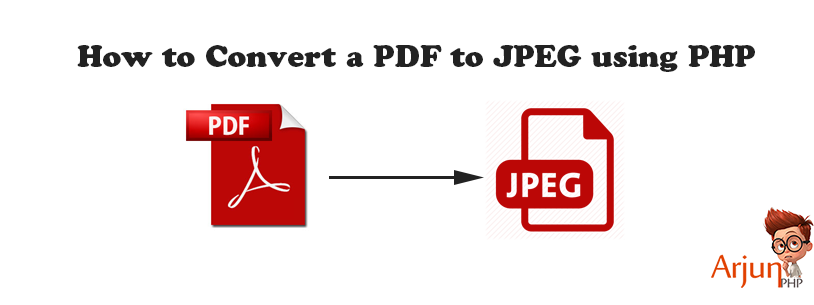
PHP – Convert specific PDF page to JPEG
If you want to convert specific page for example first page of your PDF file only then define PDF file name like this myfile.pdf[0] and run the script it will show convert only first page of your PDF file. Following is the example –
|
<?php
// create Imagick object
$imagick = new Imagick();
// Reads image from PDF
$imagick->readImage('test.pdf[0]');
// Writes an image
$imagick->writeImages('converted_page_one.jpg');
?>
|
PHP – Convert specific PDF page to JPEG with quality
If you need better quality, try adding $imagick->setResolution(150, 150); before reading the file. setResolution() must be called before loading or creating an image.
|
<?php
// create Imagick object
$imagick = new Imagick();
// Sets the image resolution
$imagick->setResolution(150, 150);
// Reads image from PDF
$imagick->readImage('test.pdf[0]');
// Writes an image
$imagick->writeImages('converted_page_one.jpg');
?>
|
If you experience transparency problems when converting PDF to JPEG (black background), try flattening your file:
|
<?php
// create Imagick object
$imagick = new Imagick();
// Sets the image resolution
$imagick->setResolution(150, 150);
// Reads image from PDF
$imagick->readImage('myFile.pdf[0]');
// Merges a sequence of images
$imagick = $imagick->flattenImages();
// Writes an image
$imagick->writeImages('converted_page_one.jpg');
?>
|
shared hosting – Convert a PDF to JPEG using PHP
Most of the shared hosting providers do not compile imagick extension with PHP, but imagick binaries will be available, so here is the code to convert PDF to JPEG with imagick binaries.
|
// source PDF file
$source = "myFile.pdf";
// output file
$target = "converted.jpg";
// create a command string
exec('/usr/local/bin/convert "'.$source .'" -colorspace RGB -resize 800 "'.$target.'"', $output, $response);
echo $response ? "PDF converted to JPEG!!" : 'PDF to JPEG Conversion failed';
?>
|
You have to change binaries location (/usr/local/bin/convert) to your server location which you can get from your hosting admin.
Lots of things can be done with Imagick extension, explore more about it at – http://php.net/manual/en/book.imagick.php
I hope you like this Post, Please feel free to comment below, your suggestion and problems if you face - we are here to solve your problems.
How to convert a PDF file to JPEGs using PHP的更多相关文章
- .NET平台开源项目速览(16)C#写PDF文件类库PDF File Writer介绍
1年前,我在文章:这些.NET开源项目你知道吗?.NET平台开源文档与报表处理组件集合(三)中(第9个项目),给大家推荐了一个开源免费的PDF读写组件 PDFSharp,PDFSharp我2年前就看过 ...
- C#写PDF文件类库PDF File Writer介绍
.NET平台开源项目速览(16)C#写PDF文件类库PDF File Writer介绍 阅读目录 1.PDF File Writer基本介绍 2.一个简单的使用案例 3.资源 1年前,我在文章:这 ...
- Pdf File Writer 中文应用(PDF文件编写器C#类库)
该文由小居工作室(QQ:2482052910) 翻译并提供解答支持,原文地址:Pdf File Writer 中文应用(PDF文件编写器C#类库):http://www.cnblogs.com/ ...
- create pdf file using Spire.Pdf or iTextSharp or PdfSharp
Spire.Pdf: 注:pdf 显示中文一定要设置相应的中文字体,其他外文类似.否则显示为乱码( 如果繁体的服务器上生成的中文内容PDF文档,在简体操作系统保存或并传给简体系统上查看,会存在乱码问题 ...
- Salesforce随笔: 将Visualforce Page渲染为PDF文件(Render a Visualforce Page as a PDF File)
参照 : Visualforce Developer Guide 第60页 <Render a Visualforce Page as a PDF File> 你可以用PDF渲染服务生成一 ...
- Can't create pdf file with font calibri bold 错误解决方案
错误情况: %%[ ProductName: Distiller ]%% Mangal not found, using Courier. %%[ Error: invalidfont; Offend ...
- How to Convert a Class File to a Java File?
What is a programming language? Before introducing compilation and decompilation, let's briefly intr ...
- Convert 实现 pdf 和图片格式互转
pdf 转换为图片 (注意:pdf 默认转换的是透明背景,如果转为jpg格式必须添加背景色.-background white -flatten) convert -background white ...
- unable browse url when InfoPath Convert to Connection File
You must actived the windows feature "Desktop Experience" on the server : http://blogs.tec ...
随机推荐
- cupp字典生成器使用
下载: clone git https://github.com/Mebus/cupp.git
- springboot1 缓存前端
@Configurationpublic class WebMvcConfig extends WebMvcConfigurerAdapter { public void addResourceHan ...
- char、varchar、nchar、nvarchar的区别(转)
转自:http://tech.diannaodian.com/dw/data/sql/2011/1005/135556.html 对于程序中的string型字段,SQLServer中有char.var ...
- new usercontrol
http://www.codeproject.com/Articles/12421/The-Grouper-A-Custom-Groupbox-Control
- 完整性约束&外键变种三种关系&数据的增删改
完整性约束 本节重点: not null 与 default unique primary auto_increment foreign key 一.介绍 约束条件与数据类型的宽度一样,都是可选参数 ...
- with as 如何工作
with as 如何工作 with如何工作? Python对with的处理还是很机智滴.基本思想就是with所求值的对象必须有一个__enter__()方法,一个__exit__()方法 紧跟wi ...
- 三:python 对象类型详解一:数字(上)
一:python 的数字类型: a)整数和浮点数 b)复数 c)固定精度的十进制数 d)有理分数 e)集合 f)布尔类型 g)无穷的整数精度 h)各种数字内置函数和模块 二:各种数字类型的详解 1,数 ...
- 关于CDh5.13.1 HDFS启用HA(High Availability)注意事情--(JournalNode 只有一个编辑路径)
原因为:主机名不能为域名.更换成hadoop64 这种解决.
- 第三章 列表(c)有序列表
- typedef void(*Func)(void)的简单用途
typedef void(*Func)(void)的用途 用法的好处: 定义一个函数指针类型. 例子: 有三个类型相似或功能相似的函数: void TASK1(void) { printf(" ...
