SpringMVC返回JSON方案
SpringMVC已经大行其道。一般的,都是返回JSP视图。如果需要返回JSON格式,我们大都掌握了一些方法。
在ContentNegotiatingViewResolver之前,一般使用XmlViewResolver的location属性,手工编写一个视图专门处理Json类型,就是将返回的数据封装成Json输出。下面介绍该方案具体代码。
exam-servlet.xml:
<bean id="xmlViewResolver" class="org.springframework.web.servlet.view.XmlViewResolver">
<property name="order" value="1"/>
<property name="location" value="/WEB-INF/views.xml"/>
</bean>
<bean id="viewResolver"
class="org.springframework.web.servlet.view.InternalResourceViewResolver">
<property name="order" value="2"></property>
<property name="prefix" value="/WEB-INF/jsp/"/>
<property name="suffix" value=".jsp"/>
<property name="viewClass"
value="org.springframework.web.servlet.view.JstlView" />
</bean>
views.xml
<?xml version="1.0" encoding="UTF-8"?>
<beans xmlns="http://www.springframework.org/schema/beans"
xmlns:xsi="http://www.w3.org/2001/XMLSchema-instance"
xsi:schemaLocation="http://www.springframework.org/schema/beans http://www.springframework.org/schema/beans/spring-beans.xsd">
<bean id="json" class="cc.monggo.web.views.JsonView"></bean>
</beans>
JsonView.java
/**
*
*/
package cc.monggo.web.views; import java.util.HashMap;
import java.util.Iterator;
import java.util.Map; import javax.servlet.http.HttpServletRequest;
import javax.servlet.http.HttpServletResponse; import net.sf.json.JSON;
import net.sf.json.JSONArray;
import net.sf.json.JSONSerializer;
import net.sf.json.JsonConfig;
import net.sf.json.filters.OrPropertyFilter;
import net.sf.json.util.PropertyFilter; import org.springframework.web.servlet.view.AbstractView; import cc.monggo.web.form.BaseForm; /**
* @author fangjinsong
*
*/
public class JsonView extends AbstractView {
private static final String DEFAULT_JSON_CONTENT_TYPE = "application/json;charset=UTF-8";
private boolean forceTopLevelArray = false;
private boolean skipBindingResult = true;
private JsonConfig jsonConfig = new JsonConfig(); public JsonView() {
super();
setContentType(DEFAULT_JSON_CONTENT_TYPE);
} public boolean isForceTopLevelArray() {
return forceTopLevelArray;
} public void setForceTopLevelArray(boolean forceTopLevelArray) {
this.forceTopLevelArray = forceTopLevelArray;
} public boolean isSkipBindingResult() {
return skipBindingResult;
} public void setSkipBindingResult(boolean skipBindingResult) {
this.skipBindingResult = skipBindingResult;
} public JsonConfig getJsonConfig() {
return jsonConfig;
} public void setJsonConfig(JsonConfig jsonConfig) {
this.jsonConfig = jsonConfig != null ? jsonConfig : new JsonConfig();
if (skipBindingResult) {
PropertyFilter jsonPropertyFilter = this.jsonConfig.getJavaPropertyFilter();
if (jsonPropertyFilter == null) {
this.jsonConfig.setJsonPropertyFilter(new BindingResultPropertyFilter());
} else {
this.jsonConfig.setJsonPropertyFilter(new OrPropertyFilter(new BindingResultPropertyFilter(), jsonPropertyFilter));
}
}
} public static String getDefaultJsonContentType() {
return DEFAULT_JSON_CONTENT_TYPE;
} public boolean isIgnoreDefaultExcludes() {
return getJsonConfig().isIgnoreDefaultExcludes();
} public void setExcludedProperties(String[] excludedProperties) {
jsonConfig.setExcludes(excludedProperties);
} public void setIgnoreDefaultExcludes(boolean ignoreDefaultExcludes) {
jsonConfig.setIgnoreDefaultExcludes(ignoreDefaultExcludes);
} protected String[] getExcludedProperties() {
return jsonConfig.getExcludes();
} @Override
protected void renderMergedOutputModel(Map<String, Object> model, HttpServletRequest request, HttpServletResponse response) throws Exception {
response.setContentType(getContentType());
Map newModel = new HashMap();
for (Iterator it = model.keySet().iterator(); it.hasNext();) {
Object key = it.next();
Object value = model.get(key);
if (!(value instanceof BaseForm)) {
newModel.put(key, value);
}
}
writeJSON(newModel, request, response);
} protected void writeJSON(Map<String, Object> model, HttpServletRequest request, HttpServletResponse response) throws Exception {
JSON json = createJSON(model, request, response);
if (forceTopLevelArray) {
json = new JSONArray().element(json);
}
json.write(response.getWriter());
} protected final JSON defaultCreateJSON(Map model) {
if (skipBindingResult && jsonConfig.getJavaPropertyFilter() == null) {
jsonConfig.setJsonPropertyFilter(new BindingResultPropertyFilter());
}
return JSONSerializer.toJSON(model, jsonConfig);
} private JSON createJSON(Map model, HttpServletRequest request, HttpServletResponse response) {
return defaultCreateJSON(model);
} private static class BindingResultPropertyFilter implements PropertyFilter {
@Override
public boolean apply(Object source, String name, Object value) {
return name.startsWith("org.springframework.validation.BindingResult");
}
} }
这种方案会增加一个views.xml文件。另一个方案使用ContentNegotiatingViewResolver内容协商解析器。该解析器可以解析多种Controller返回结果,方法是分派给其他的解析器解析。这样就可以返回JSP视图,Xml视图,Json视图。其中Json视图由MappingJacksonJsonView视图表示。ContentNegotiatingViewResolver的一般配置如下:
<bean class="org.springframework.web.servlet.view.ContentNegotiatingViewResolver">
<property name="order" value="1" />
<property name="ignoreAcceptHeader" value="true" />
<property name="favorParameter" value="false" />
<property name="defaultContentType" value="text/html" />
<property name="mediaTypes">
<map>
<entry key="json" value="application/json" />
</map>
</property>
<property name="viewResolvers">
<list>
<bean class="org.springframework.web.servlet.view.BeanNameViewResolver" />
<bean class="org.springframework.web.servlet.view.InternalResourceViewResolver">
<property name="viewClass" value="org.springframework.web.servlet.view.JstlView" />
<property name="prefix" value="/WEB-INF/jsp/" />
<property name="suffix" value=".jsp"></property>
</bean>
</list>
</property>
<property name="defaultViews">
<list>
<bean id="json" class="com.mogee.web.views.MogeeMappingJacksonJsonView" />
</list>
</property>
</bean>
要返回Json格式数据,Controller中一般使用JsonResult,@responseBody等技术。例如:
@RequestMapping("/json3.json")
public JsonResult testJson3(@RequestBody User u){
log.info("handle json output from ContentNegotiatingViewResolver");
return new JsonResult(true,"return ok");
}
这样一来,有一个问题:Controller总是返回Object对象,不能返回ModelAndview类型。按笔者的经验,经常有这样的需求:一个请求,如果返回了正确的结果,返回正常的JSP;如果返回了错误的结果,我们希望返回Json类型数据。为了满足这样要求,一般使用response.getWriter.print("")技术。笔者并不喜欢这样写法,不像Spring的风格。所以下面笔者将提出第二种方案。两者都能兼顾。Contoller代码如下。
@RequestMapping(value = "/test", method = RequestMethod.GET)
public ModelAndView jsonView(HttpServletRequest request, HttpServletResponse response, HelloForm form)
throws Exception {
Map<String, Object> map = new HashMap<String, Object>();
map.put("hello", "Hello");
ModelAndView mv = new ModelAndView(new MappingJacksonJsonView(), map);
return mv;
}
通过这样的代码,可以在Controller中灵活控制,返回JSON或者JSP都可以。看似完美的方案,也有一个问题,返回的时候会将Form也打包到Json中去。如下:
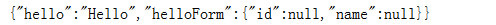
原因是因为MappingJacksonJsonView代码中将数据map,mv.add(),还有form,还有错误提示等四项数据都加入Json,原程序只是过滤了错误提示,所以就留下了form数据。
为此我们需要重写MappingJacksonJsonView,将剩余三种数据中的form也过滤掉。一般的,form都会继承BaseForm,所以只要使用instanceof判断即可。这样的改造简洁明了,符合Spring编程的特点。具体代码如下:
public class MogeeMappingJacksonJsonView extends MappingJacksonJsonView {
@Override
protected Object filterModel(Map<String, Object> model) {
Map<String, Object> result = new HashMap<String, Object>(model.size());
Set<String> renderedAttributes = !CollectionUtils.isEmpty(super.getRenderedAttributes()) ? super
.getRenderedAttributes() : model.keySet();
for (Map.Entry<String, Object> entry : model.entrySet()) {
if (!(entry.getValue() instanceof BindingResult) && renderedAttributes.contains(entry.getKey())) {
if (!(entry.getValue() instanceof BaseForm)) {
result.put(entry.getKey(), entry.getValue());
}
}
}
return result;
}
}
相应的,exam-servlet.xml中也要修改,代码如下:
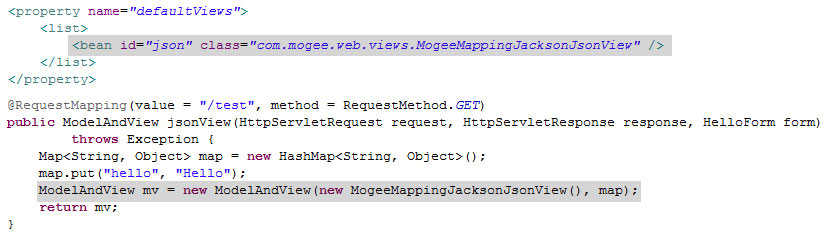
如此,就完成了输出Json的方案。
方劲松 东莞虎门信丰物流
2015.3.20
SpringMVC返回JSON方案的更多相关文章
- 【Spring学习笔记-MVC-3.1】SpringMVC返回Json数据-方式1-扩展
<Spring学习笔记-MVC>系列文章,讲解返回json数据的文章共有3篇,分别为: [Spring学习笔记-MVC-3]SpringMVC返回Json数据-方式1:http://www ...
- 【Spring学习笔记-MVC-4】SpringMVC返回Json数据-方式2
<Spring学习笔记-MVC>系列文章,讲解返回json数据的文章共有3篇,分别为: [Spring学习笔记-MVC-3]SpringMVC返回Json数据-方式1:http://www ...
- 【Spring学习笔记-MVC-3】SpringMVC返回Json数据-方式1
<Spring学习笔记-MVC>系列文章,讲解返回json数据的文章共有3篇,分别为: [Spring学习笔记-MVC-3]SpringMVC返回Json数据-方式1:http://www ...
- SpringMVC返回Json,自定义Json中Date类型格式
http://www.cnblogs.com/jsczljh/p/3654636.html —————————————————————————————————————————————————————— ...
- 配置SpringMVC返回JSON遇到的坑
坑一:官方网站下载地址不明朗,最后找了几个下载地址:http://wiki.fasterxml.com/JacksonDownload Jackson2.5下载地址:jackson2.5.0.jar ...
- SpringMVC返回JSON数据时日期格式化问题
https://dannywei.iteye.com/blog/2022929 SpringMVC返回JSON数据时日期格式化问题 博客分类: Spring 在运用SpringMVC框架开发时,可 ...
- springmvc 返回json数据给前台jsp页面展示
spring mvc返回json字符串的方式 方案一:使用@ResponseBody 注解返回响应体 直接将返回值序列化json 优点:不需要自己再处理 步骤一:在spring- ...
- spring入门(七)【springMVC返回json串】
现在多数的应用为了提高交互性多使用异步刷新,即在不刷新整个页面的情况下,只刷新局部,局部刷新用得最多就是ajax,ajax和后台进行交互的数据格式使用的最多的是JSON,这里简单描述,在springm ...
- springmvc返回json字符串中文乱码问题
问题: 后台代码如下: @RequestMapping("menuTreeAjax") @ResponseBody /** * 根据parentMenuId获取菜单的树结构 * @ ...
随机推荐
- day 30
今日内容: 单例模式的四种方法 网络编程的介绍 单例模式: 什么是单例模式? 单例模式就是经过多次实例化,指向的是同一实例 为何要用单例模式? 可以节省内存资源 如何用单例模式? 方式一:利用绑定方法 ...
- 大数据入门第十二天——sqoop入门
一.概述 1.sqoop是什么 从其官网:http://sqoop.apache.org/ Apache Sqoop(TM) is a tool designed for efficiently tr ...
- 20155302《网络对抗》Exp7 网络欺诈防范
20155302<网络对抗>Exp7 网络欺诈防范 实验内容 (1)简单应用SET工具建立冒名网站 (1分) (2)ettercap DNS spoof (1分) (3)结合应用两种技术, ...
- 20155333 《网络对抗》 Exp7 网络欺诈防范
20155333 <网络对抗> Exp7 网络欺诈防范 基础问题 通常在什么场景下容易受到DNS spoof攻击? 公共网络 在日常生活工作中如何防范以上两种攻击方法? DNS欺骗攻击是很 ...
- Js读取XML文件为List结构
习惯了C#的List集合,对于Javascript没有list 极为不舒服,在一个利用Js读取XML文件的Demo中,决定自己构建List对象,将数据存入List. 第一步,Js读取XML文件知识 X ...
- ucosii笔记(一)
.ucosii是按照优先级高低来切换任务执行顺序的抢占式实时系统. 2.在被高优先级的任务抢占时,这个任务会将寄存器的数据(xPSR.PC.LR.R0.R1.R2.R3.R12等的值)存放在该任务自己 ...
- ES6 箭头函数易出错细节
箭头函数表达式的语法比函数表达式更短,并且没有自己的this,arguments,super或 new.target. 箭头函数基本语法 (参数1, 参数2, -, 参数N) => { 函数声明 ...
- linux下的yum命令详细介绍
yum(全称为 Yellow dog Updater, Modified)是一个在Fedora和RedHat以及SUSE中的Shell前端软件包管理器.基於RPM包管理,能够从指定的服务器自动下载RP ...
- effective c++ 笔记 (30-31)
//---------------------------15/04/17---------------------------- //#30 透彻了解inlineing的里里外外 { /* 1: ...
- AHD/TVI/CVI/CVBS/IP
1.CVBS是最早的模拟摄像机,现在看来效果差. 2.AHD TVI CVI都是模拟摄像机的升级版,俗称同轴,三种名称只是用的方案系统不一样而已,相比模拟的效果清晰,和模拟的外观都是一样的bn ...
