jQuery 第五章 实例方法 详解动画之animate()方法
.animate()
.stop()
.finish()
------------------------------------------------------------------------------
.animate()
参数:(target, duration, easing, callback)
target: 到达的目标点, 例如{ width : '+=100', height: '+=100'} 选择器选中的元素的宽和高,加上100。值 可以写 数字 100, 可以写 字符串的 '100px' 也可以写计算 '+=100'
duration: 运动过程的时间, 如果你需要 这个动画 过程 1秒, 那么就填 1000,(毫秒) 这个动画会 1秒内 执行完。 3000,就是3秒完成这个动画。
easing: 过度动画的效果, 例如jquery 自身提供的 两个, linear 匀速运动,swing 先慢后快,再快,再慢, 不写默认是 swing , jquery支持的动画插件( jQuery Easing Plugin) 记得在jquery 引入后 再引入 此插件
链接: https://cdnjs.cloudflare.com/ajax/libs/jquery-easing/1.4.1/jquery.easing.min.js

callback: 回调函数,动画结束后执行的函数。
下面来看实际使用:
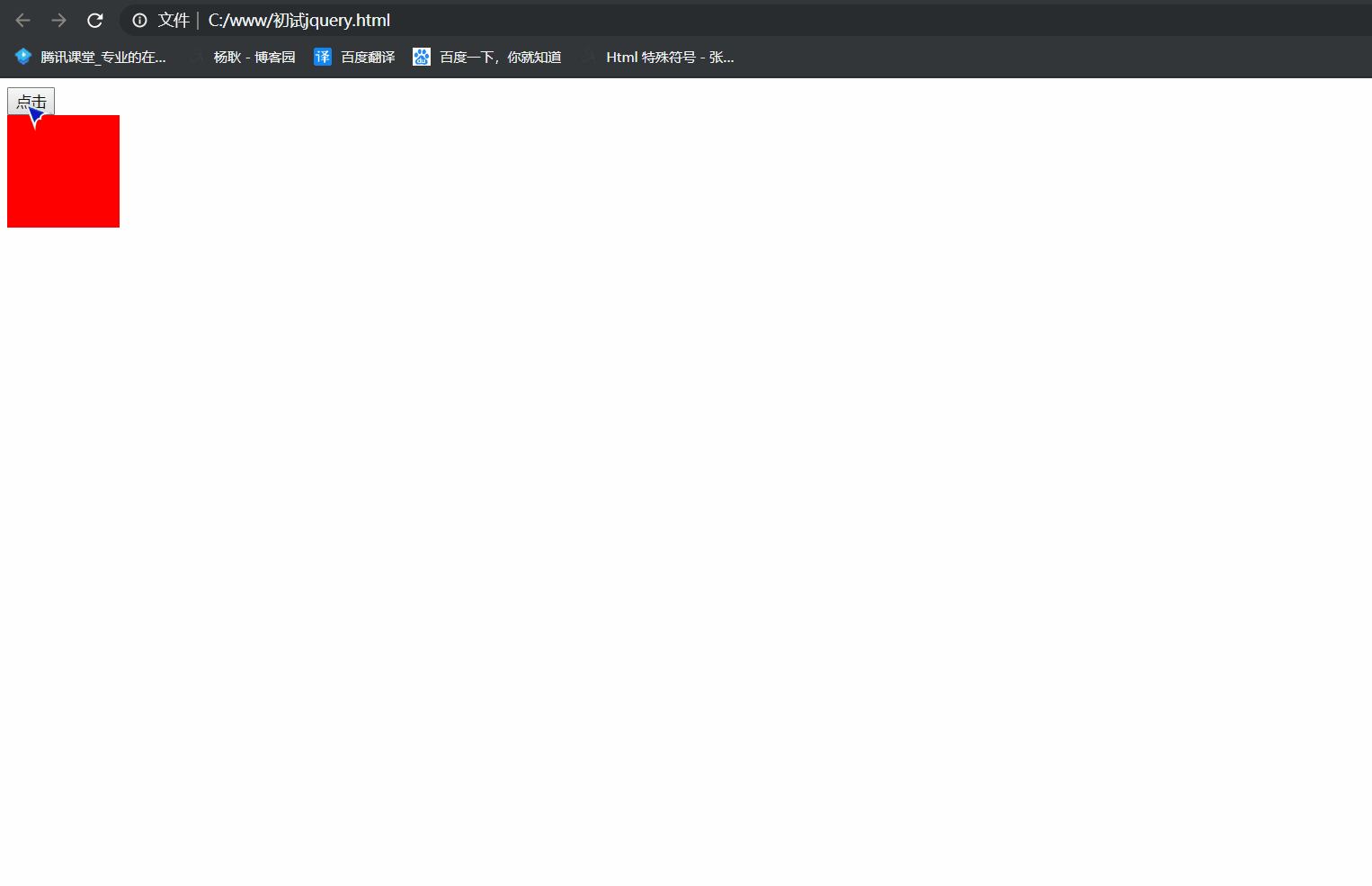
1 <!DOCTYPE html>
2 <html lang="en">
3 <head>
4 <meta charset="UTF-8">
5 <meta name="viewport" content="width=device-width, initial-scale=1.0">
6 <meta http-equiv="X-UA-Compatible" content="ie=edge">
7 <title>Document</title>
8 </head>
9 <body>
10 <button>点击</button>
11 <div class="box" style="position: absolute; width: 100px; height: 100px; background: red"></div>
12
13 <script src="./jquery/jquery.js"></script>
14 <script>
15 $('button').click(function(){
16 $('.box').animate({width: 300, height: 300, left: 100, top: 100},2000, function(){
17 $('.box').animate({width: '+=100', height: '+=100', left: '+=100', top: '+=100'},2000)
18 })
19 })
20 //先让他运动到 width 300px, height 300px left 100px top 100px ,运动完后, 执行回调函数, 再
21 // 让他运动, width: '+=100', height: '+=100', left: '+=100', top: '+=100' 所以你能明显的在中间看到有停顿
22 </script>
23 </body>
24 </html>
这样写,你会发现,如果回调函数多了, 看起来不直观, 所以animate() 有内置队列, 允许你 以下的 写法。
<script>
$('button').click(function(){
$('.box').animate({width: 300, height: 300, left: 100, top: 100},2000)
.animate({width: '+=100', height: '+=300', left: '+=100', top: '+=100'},2000)
})
</script>
不用写回调函数, 直接在后面链式调用即可
什么是内置队列呢, 第一个进去, 会第一个出, 所以,往后添加,会变成一个队列。
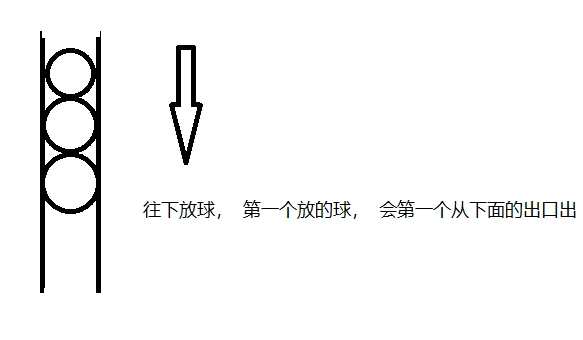
.stop()
停止当前动画。
参数:null true true,true
不填参数: 只有一段动画, 直接停止。 但是如果你当前有两段动画,就是你有一段动画,而且回调函数,又有一段动画。 执行了.stop() 会停止当前段的动画,并且开始 第二段的动画。
.stop(true): 停止动画, 无论你后面有多少段动画, 执行.stop(true), 就停在当前位置了。
.stop(true,true): 停止当前动画, 并且,瞬间到达目标点。
.stop() 不带参数

.stop(true)
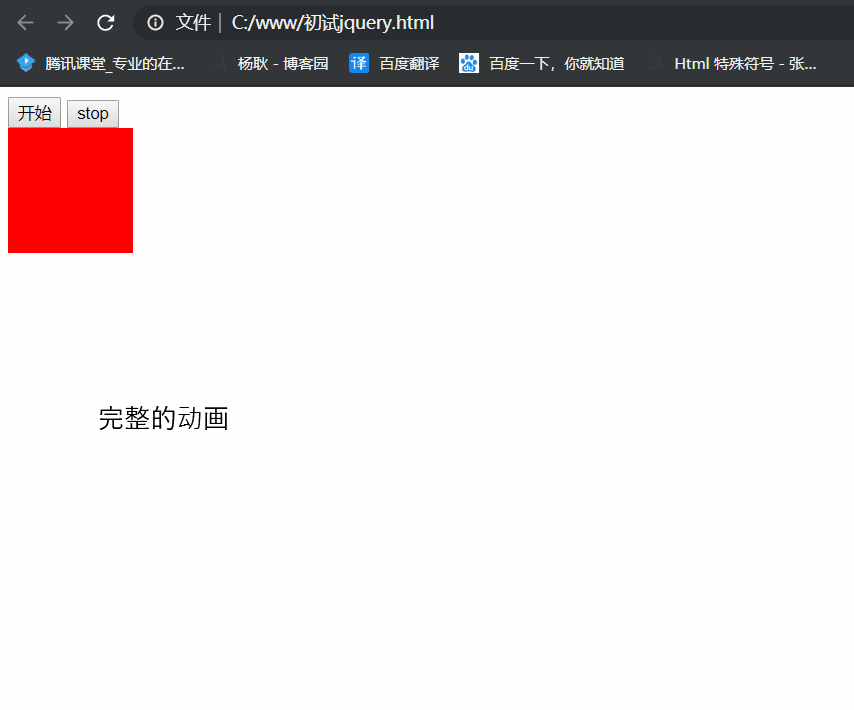
.stop(true, true)
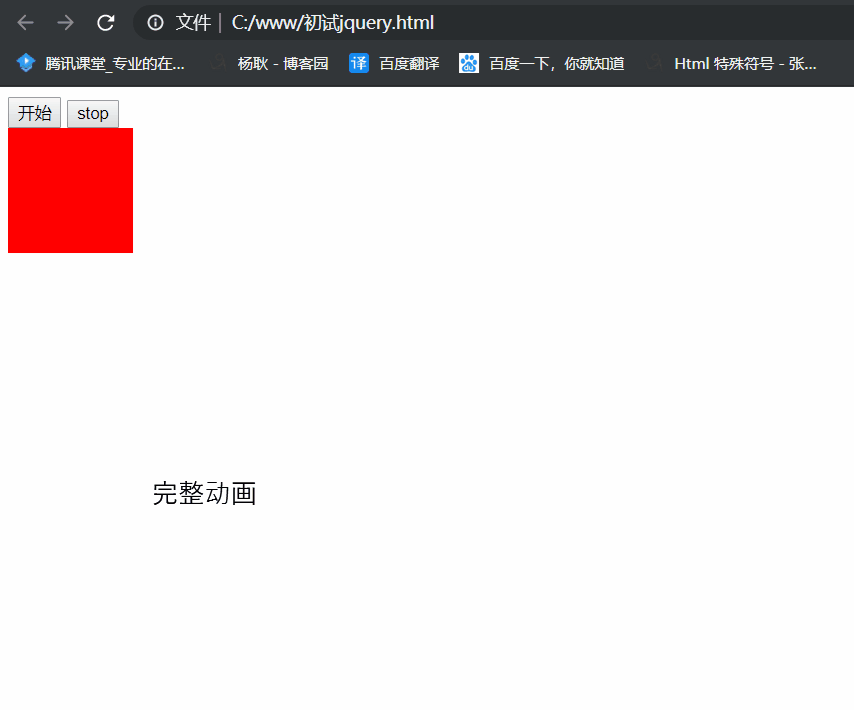
.finish()
跳过动画,直接到达目标点
没有参数可以传
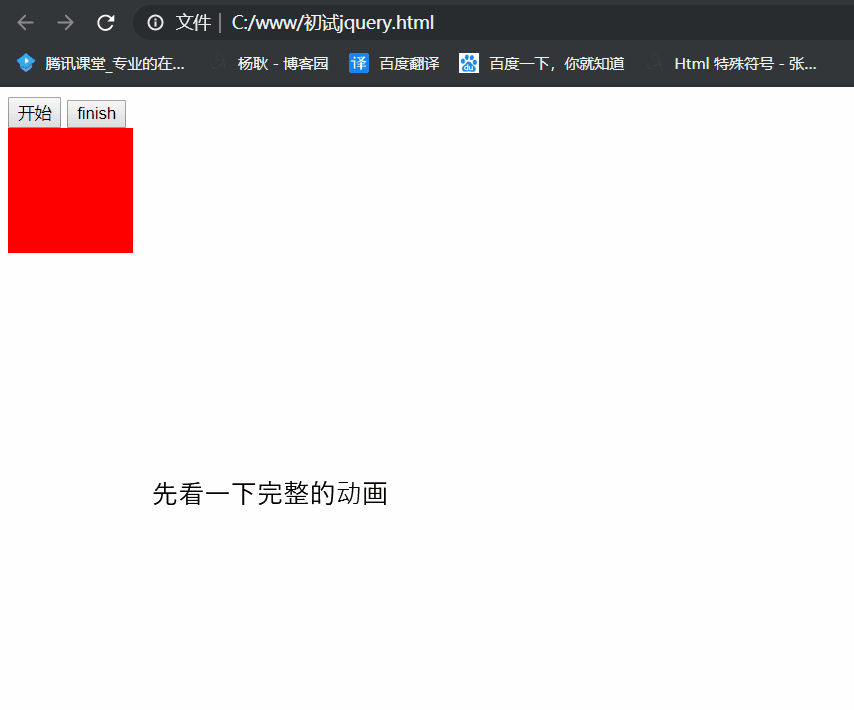
1 <!DOCTYPE html>
2 <html lang="en">
3 <head>
4 <meta charset="UTF-8">
5 <meta name="viewport" content="width=device-width, initial-scale=1.0">
6 <meta http-equiv="X-UA-Compatible" content="ie=edge">
7 <title>Document</title>
8 </head>
9 <body>
10 <button class="init">开始</button>
11 <button class="finish">finish</button>
12 <div class="box" style="position: absolute; width: 100px; height: 100px; background: red"></div>
13
14 <script src="./jquery/jquery.js"></script>
15 <script>
16 $('.init').click(function(){
17 $('.box')
18 .animate({width: 300, height: 300, left: 100, top: 100},2000)
19 .animate({width: '+=100', height: '+=100', left: '+=100', top: '-100'},2000)
20 })
21
22 $('.finish').on('click', function(){
23 $('.box').finish();
24 })
25
26 </script>
27 </body>
28 </html>
.animate() 原理 39行
1 jQuery.prototype.myDelay = function(duration){
2 this.myqueue('fx',function(next){
3 setTimeout(function(){
4 next();
5 },2000)
6 })
7 return this;
8 }
9
10 jQuery.prototype.myqueue = function(){
11 var myqueueName = arguments[0] || 'fx';
12 var myqueueFun = arguments[1] || null;
13
14 if(arguments.length == 1){
15 return this[0][myqueueName];
16 }
17
18 this[0][myqueueName] == undefined ? this[0][myqueueName] = [myqueueFun] : this[0][myqueueName].push(myqueueFun);
19
20 return this;
21 }
22
23 jQuery.prototype.mydequeue = function(type){
24 var self = this;
25 var mydequeueName = type || 'fx';
26 var myqueueArr = this.myqueue(mydequeueName);
27 var currFun = myqueueArr.shift();
28 if(currFun == undefined){
29 return;
30 }
31 var next = function(){
32 self.mydequeue(mydequeueName);
33 }
34 currFun(next);
35
36 return this;
37 }
38
39 jQuery.prototype.myAnimate = function(obj, callback){
40 var len = this.length;
41 var self = this;
42
43 var baseFunc = function(next){
44 var times = 0;
45 for(var i = 0; i < len; i ++){
46 startMove(self[i], obj, function(){
47 times ++;
48 if(times == len){
49 callback && callback();
50 next();
51 }
52 });
53 }
54 }
55
56 this.myqueue('fx', baseFunc);
57 if(this.myqueue('fx').length == 1){
58 this.mydequeue('fx');
59 }
60
61
62 function startMove(dom, attrObj, callback) {
63 clearInterval(dom.timer);
64 dom.timer = setInterval(function () {
65 var speed = null, iCur = null;
66 var bStop = true;
67
68 for (var attr in attrObj) {
69 if (attr == "opacity") {
70 iCur = parseFloat(getStyle(dom, attr)) * 100;
71 } else {
72 iCur = parseInt(getStyle(dom, attr));
73 }
74 speed = (attrObj[attr] - iCur) / 9;
75 speed = speed > 0 ? Math.ceil(speed) : Math.floor(speed);
76
77 if (attr == "opacity") {
78 dom.style.opacity = (speed + iCur) / 100;
79 } else {
80 dom.style[attr] = speed + iCur + 'px';
81 }
82
83 if (attrObj[attr] !== iCur) {
84 bStop = false;
85 }
86 }
87 if (bStop) {
88 clearInterval(dom.timer);
89 callback();
90 }
91 }, 20)
92 }
93
94 function getStyle(elem, prop){
95 if(window.getComputedStyle){
96 return window.getComputedStyle(elem, null)[prop];
97 }else{
98 return elem.currentStyle[prop];
99 }
100 }
101
102 return this;
103 }
jQuery 第五章 实例方法 详解动画之animate()方法的更多相关文章
- jQuery 第五章 实例方法 详解内置队列queue() dequeue() 方法
.queue() .dequeue() .clearQueue() ------------------------------------------------------------------ ...
- jQuery 第五章 实例方法 事件
.on() .one() .off() .trigger() .click / keydown / mouseenter ... .hover() ----------------------- ...
- 搜索引擎算法研究专题五:TF-IDF详解
搜索引擎算法研究专题五:TF-IDF详解 2017年12月19日 ⁄ 搜索技术 ⁄ 共 1396字 ⁄ 字号 小 中 大 ⁄ 评论关闭 TF-IDF(term frequency–inverse ...
- jquery $.trim()去除字符串空格详解
jquery $.trim()去除字符串空格详解 语法 jQuery.trim()函数用于去除字符串两端的空白字符. 作用 该函数可以去除字符串开始和末尾两端的空白字符(直到遇到第一个非空白字符串为止 ...
- redis 五种数据结构详解(string,list,set,zset,hash)
redis 五种数据结构详解(string,list,set,zset,hash) Redis不仅仅支持简单的key-value类型的数据,同时还提供list,set,zset,hash等数据结构的存 ...
- Android Studio系列教程五--Gradle命令详解与导入第三方包
Android Studio系列教程五--Gradle命令详解与导入第三方包 2015 年 01 月 05 日 DevTools 本文为个人原创,欢迎转载,但请务必在明显位置注明出处!http://s ...
- redis 五种数据结构详解(string,list,set,zset,hash),各种问题综合
redis 五种数据结构详解(string,list,set,zset,hash) https://www.cnblogs.com/sdgf/p/6244937.html redis 与 spring ...
- 【Redis】redis 五种数据结构详解(string,list,set,zset,hash)
redis 五种数据结构详解(string,list,set,zset,hash) Redis不仅仅支持简单的key-value类型的数据,同时还提供list,set,zset,hash等数据结构的存 ...
- rabbitmq五种模式详解(含实现代码)
一.五种模式详解 1.简单模式(Queue模式) 当生产端发送消息到交换机,交换机根据消息属性发送到队列,消费者监听绑定队列实现消息的接收和消费逻辑编写.简单模式下,强调的一个队列queue只被一个消 ...
随机推荐
- axb_2019_heap-format_string + off-by-one
axb_2019_heap 简单题,格式化字符串泄漏栈地址 算上rsp,格式化字符串参数是栈顺序+6-1 edit有off by one 构造unlink chunk0 chunk1 chunk2 构 ...
- vue-cli中使用全局less变量
1.执行 vue add style-resources-loader 命令,选择less 2.在 vue.config.js中添加配置,注意将路径更改为自己存放less变量文件的地址 // 全局使用 ...
- centos8 curl: (35) error:141A318A:SSL routines:tls_process_ske_dhe:dh key too small
centos8操作系统,curl -k https:/www.xxx.com 报错 curl: (35) error:141A318A:SSL routines:tls_process_ske_dh ...
- 阿里云app原型设计
软件需求分析与系统设计 https://edu.cnblogs.com/campus/zswxy/2018SE 这个作业要求在哪里 https://edu.cnblogs.com/campus/zsw ...
- Docker(7)- docker images 命令详解
如果你还想从头学起 Docker,可以看看这个系列的文章哦! https://www.cnblogs.com/poloyy/category/1870863.html 作用 列出所有的本地镜像 语法格 ...
- Java_枚举
枚举 JDK1.5引入枚举类型, 枚举类型的定义包括枚举的声明和枚举体 enum Season { SPRING, SUMMER, AUTUMN, WINDER } 所有的枚举类型隐性的继承来自jav ...
- SQL service 数据插入
目的:实现对数据库XDSA中表S72.C72.SC72的数据插入 1.构建数据库 2.构建表 3.插入数据 插入数据语句: ① 命令: INSERT INTO TableNameVALUES('值', ...
- 为什么要谨慎使用Arrays.asList、ArrayList的subList?
1. 使用Arrays.asList的注意事项 1.1 可能会踩的坑 先来看下Arrays.asList的使用: List<Integer> statusList = Arrays.asL ...
- leetcode68-search-in-rotated-sorted-array-ii
题目描述 继续思考题目 "Search in Rotated Sorted Array": 如果数组种允许有重复元素怎么办? 会影响时间复杂度吗?是怎样影响时间复杂度的,为什么? ...
- 为什么使用MongoDB
MongoDB vs MySQL Nosql vs RDBMS(关系型数据库) MongoDB采用类似Json的形式存储数据而不是结构性的表 MongoDB的分片机制支持海量数据的存储和扩展,并有完整 ...
