CentOS 7使用PuppeteerSharp无头浏览器注意事项
环境:
CentOS 7.6.1810
.net core 3.1
PuppeteerSharp 2.0.0
1.如网络部稳定可以提前下载需要的chromium
下载地址:https://storage.googleapis.com/chromium-browser-snapshots/Linux_x64/706915/chrome-linux.zip
各个系统下载地址可以查看PuppeteerSharp源码中设置的,或者用国内镜像
将压缩包解压到当前程序目录下,文件夹路径:.local-chromium/Linux-706915/chrome-linux/

如运行报错:加载libX11.so.6库错误,则先装该库
Unhandled exception. System.AggregateException: One or more errors occurred. (Failed to launch Chromium! /PuppeteerTest/PuppeteerTest/.local-chromium/Linux-/chrome-linux/chrome: error while loading shared libraries: libX11.so.: cannot open shared object file: No such file or directory
)
---> PuppeteerSharp.ChromiumProcessException: Failed to launch Chromium! /PuppeteerTest/PuppeteerTest/.local-chromium/Linux-/chrome-linux/chrome: error while loading shared libraries: libX11.so.: cannot open shared object file: No such file or directory at PuppeteerSharp.ChromiumProcess.State.StartingState.StartCoreAsync(ChromiumProcess p)
at PuppeteerSharp.ChromiumProcess.State.StartingState.StartCoreAsync(ChromiumProcess p)
at PuppeteerSharp.Launcher.LaunchAsync(LaunchOptions options)
at PuppeteerSharp.Launcher.LaunchAsync(LaunchOptions options)
--- End of inner exception stack trace ---
从pkgs网站找到该库 https://pkgs.org/download/libX11.so.6
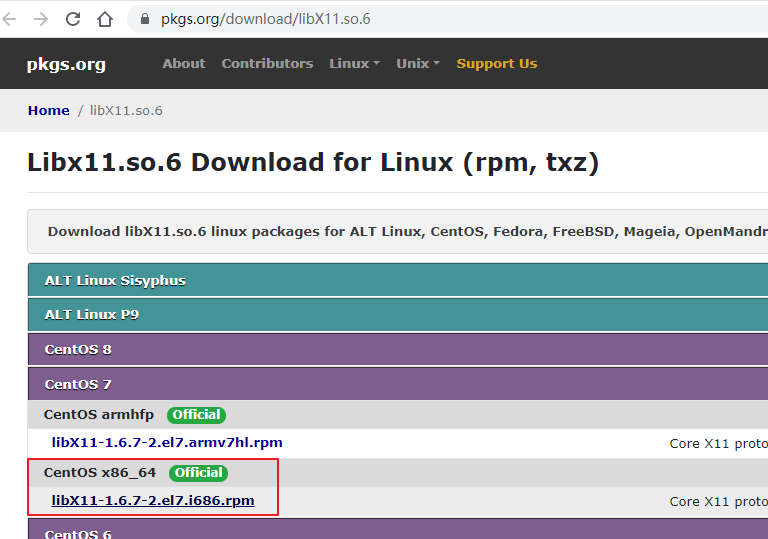
进入该库
https://centos.pkgs.org/7/centos-x86_64/libX11-1.6.7-2.el7.i686.rpm.html
找到yum安装命令:
Install libX11 rpm package: # yum install libX11
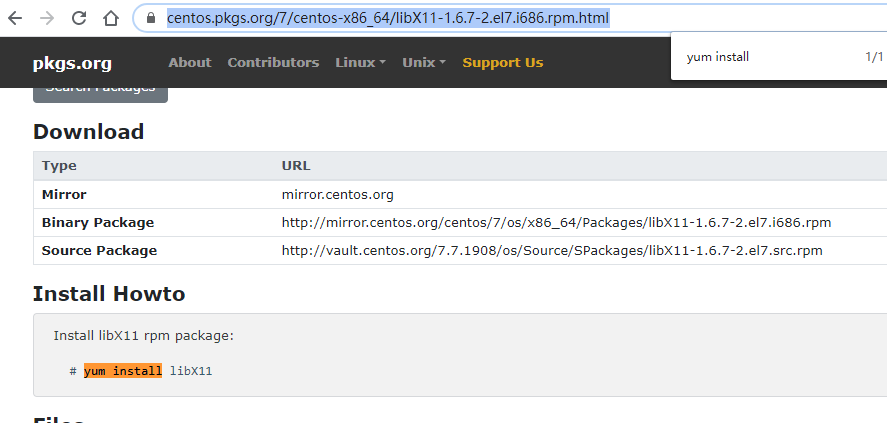
在Xshell执行该命令
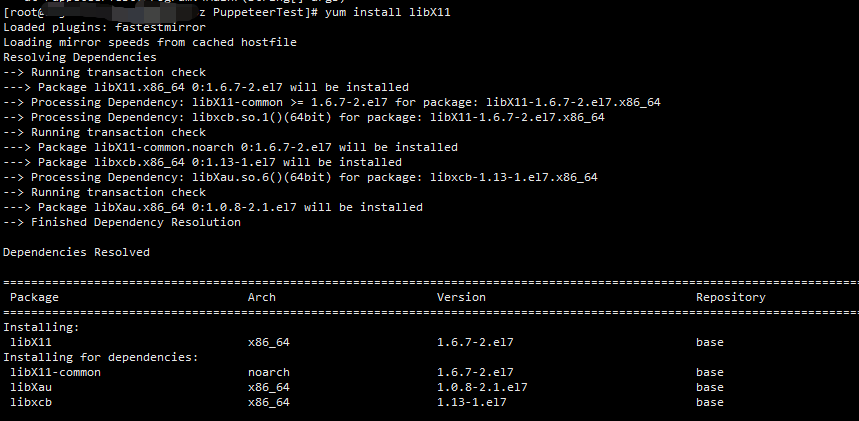
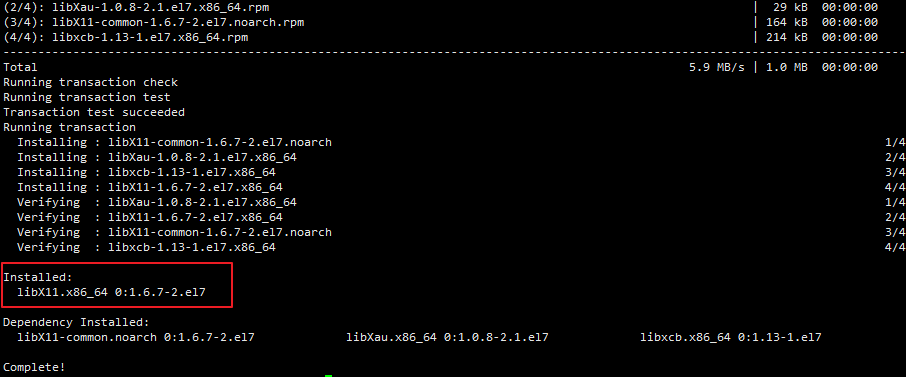
其他库报错,如libXcomposite库,则一样到pkgs网站查找库和安装命令
Unhandled exception. System.AggregateException: One or more errors occurred. (Failed to launch Chromium! /PuppeteerTest/PuppeteerTest/bin/Debug/netcoreapp3./.local-chromium/Linux-/chrome-linux/chrome: error while loading shared libraries: libXcomposite.so.: cannot open shared object file: No such file or directory
)
---> PuppeteerSharp.ChromiumProcessException: Failed to launch Chromium! /PuppeteerTest/PuppeteerTest/bin/Debug/netcoreapp3./.local-chromium/Linux-/chrome-linux/chrome: error while loading shared libraries: libXcomposite.so.: cannot open shared object file: No such file or directory at PuppeteerSharp.ChromiumProcess.State.StartingState.StartCoreAsync(ChromiumProcess p)
at PuppeteerSharp.ChromiumProcess.State.StartingState.StartCoreAsync(ChromiumProcess p)
at PuppeteerSharp.Launcher.LaunchAsync(LaunchOptions options)
at PuppeteerSharp.Launcher.LaunchAsync(LaunchOptions options)
--- End of inner exception stack trace ---
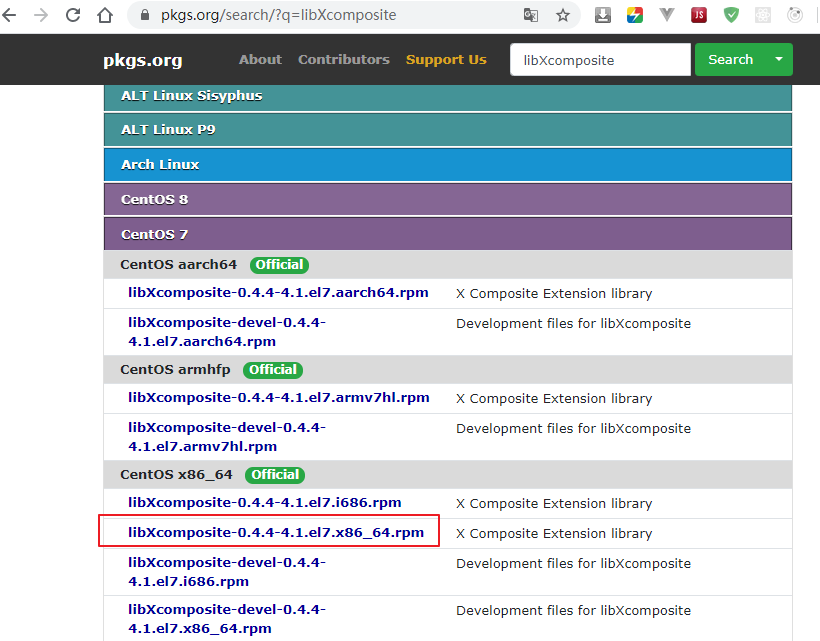
其他库报错安装方法一样。
报libXss.so.1这个库错误的时候,运行命令:
yum install libXss* -y
报libatk-1.0.so库错误运行命令:
yum install atk
报libatk-bridge-2.0.so库错误运行命令:
yum install at-spi2-atk-devel
报libpangocairo-1.0.so库错误运行命令:
yum install pango-devel
报libgtk-3.so库错误运行命令:
yum install gtk3-devel
Pupperteer官网可以查到CentOS的相关依赖
https://github.com/puppeteer/puppeteer/blob/master/docs/troubleshooting.md

全部依赖都安装好后,运行还是报错:--no-sandbox
Unhandled exception. System.AggregateException: One or more errors occurred. (Failed to launch Chromium! [/165456.543755:ERROR:zygote_host_impl_linux.cc()] Running as root without --no-sandbox is not supported. See https://crbug.com/638180.
)
---> PuppeteerSharp.ChromiumProcessException: Failed to launch Chromium! [/165456.543755:ERROR:zygote_host_impl_linux.cc()] Running as root without --no-sandbox is not supported. See https://crbug.com/638180. at PuppeteerSharp.ChromiumProcess.State.StartingState.StartCoreAsync(ChromiumProcess p)
at PuppeteerSharp.ChromiumProcess.State.StartingState.StartCoreAsync(ChromiumProcess p)
at PuppeteerSharp.Launcher.LaunchAsync(LaunchOptions options)
at PuppeteerSharp.Launcher.LaunchAsync(LaunchOptions options)
--- End of inner exception stack trace ---
根据网上的一篇文章,启动的时候需要加上--no-sandbox参数
https://segmentfault.com/a/1190000018553178
var launchOptions = new LaunchOptions
{
Headless = true
};
launchOptions.Args = new string[] {
"--no-sandbox"
};
var browser = Puppeteer.LaunchAsync(launchOptions).Result;
重新启动下程序,已经可以抓取网页了。
CentOS 7使用PuppeteerSharp无头浏览器注意事项的更多相关文章
- selenium+谷歌无头浏览器爬取网易新闻国内板块
网页分析 首先来看下要爬取的网站的页面 查看网页源代码:你会发现它是由js动态加载显示的 所以采用selenium+谷歌无头浏览器来爬取它 1 加载网站,并拖动到底,发现其还有个加载更多 2 模拟点击 ...
- 无头浏览器phantomJS
selenium: 有头浏览器的代表(selenium+python也可实现静默运行 引入python的一个包,包叫:虚拟屏幕pyvirtualdisplay) PhantomJS : 无头浏览器的代 ...
- 基于Python, Selenium, Phantomjs无头浏览器访问页面
引言: 在自动化测试以及爬虫领域,无头浏览器的应用场景非常广泛,本文将梳理其中的若干概念和思路,并基于代码示例其中的若干使用技巧. 1. 无头浏览器 通常大家在在打开网页的工具就是浏览器,通过界面上输 ...
- PhantomJS框架(初识无头浏览器)
博主今天看到大神聊起 headless,首先我去了解了下这个概念 无头浏览器 selenium框架是有头浏览器的代表,即可看得见的浏览器 而headless browser无头浏览器,即看不见的浏览 ...
- Python对Selenium调用浏览器进行封装包括启用无头浏览器,及对应的浏览器配置文件
""" 获取浏览器 打开本地浏览器 打开远程浏览器 关闭浏览器 打开网址 最大化 最小化 标题 url 刷新 Python对Selenium封装浏览器调用 ------b ...
- 爬虫之 图片懒加载, selenium , phantomJs, 谷歌无头浏览器
一.图片懒加载 懒加载 : JS 代码 是页面自然滚动 window.scrollTo(0,document.body.scrollHeight) (重点) bro.execute_ ...
- Selenium 启动无头浏览器,只有chrome 和 firefox的,没有IE
使用无头浏览器,可以避免掉不确定的弹出框对脚本稳定性的影响,还能在脚本执行过程中省略掉了css 加载的时间. 以下是Selenium 启动无头浏览器的方法,只有chrome 和 firefox的. p ...
- 浏览器控制之 selenium,phantomJs谷无头浏览器
目录 浏览器控制之 selenium,phantomJs谷无头浏览器 selenium phantomJs 需求是尽可能多的爬取豆瓣网中的电影信息 谷歌无头浏览器 浏览器控制之 selenium,ph ...
- 07-selenium、PhantomJS(无头浏览器)
selenium(自动化测试工具可用于在爬虫中解决js动态加载问题) 简介(本质就是模仿浏览器工作) Selenium 是什么?一句话,自动化测试工具.它支持各种浏览器,包括 Chrome,Safar ...
随机推荐
- ubuntu18.04配置与美化
一:初步系统配置 1 不可或缺的更新 如果在上一步中勾选了安装 Ubuntu 时下载更新,那么大部分的系统更新已经下载完毕. 不过为了确保,先移步到 设置→详细信息 ,点击右下角的 检查更新 ,如果存 ...
- 漏洞重温之文件上传(FUZZ)
文件上传FUZZ思路通关upload-labs Pass-16 黑盒阶段 进入第十六关,首先我们能看到,该页面的上传点为图片上传. 首先,先把对方想的简单一点,这里虽然是上传图片,但是可能只是前端js ...
- 使用IDEA新建基于SpringBoot的Web项目(超详细)
目前java的开发很多Learner都慢慢的学习使用IDEA这款工具,个人觉得其实相比Eclipse来说差不多,个人习惯的问题,但是我还是推荐IDEA这款工具.虽然它目前是收费的,但相信网上的各种破解 ...
- JavaScript学习系列博客_28_JavaScript 数组去重
数组去重 var arr = [1,2,3,2,2,1,3,4,2,5]; //去除数组中重复的数字 //获取数组中的每一个元素 for(var i=0 ; i<arr.length ; i++ ...
- 基于python tkinter的点名小程序
import datetimeimport jsonimport osimport randomimport tkinter as tkimport openpyxl # 花名册文件名excel_fi ...
- 计算机网络-网络层(1)IPv4和IPv6
IPv4数据报格式: 版本号 这4比特规定了数据报的IP 协议版本.通过查看版本号,路由器能够确定如何解释IP数据报的剩余部分. 首部长度 以4字节为单位,没有选项的首部长度为5*4=20字节 服务类 ...
- phoenix PQS的kerberos相关配置
thin 客户端的实例代码 jdbc:phoenix:thin:url=<scheme>://<server-hostname>:<port>;authentica ...
- DVWA之文件上传(二)
<?php if( isset( $_POST[ 'Upload' ] ) ) { // Where are we going to be writing to? $target_path = ...
- Vue H5拖拽实例
需求:需要把左侧的数据表,拖拽到右侧的表关联区域 左侧数据表HTML: <h3 class="data-block">数据表</h3> <a-inpu ...
- Windows五次Shift漏洞
本文首发于我的个人博客. 在小破站上看到了一个关于Windows五次shift的视频,觉得很有意思,就像拿来复现一下试试.原视频是在Window7虚拟机上进行的,由于现在基本上都已经用Win10了,我 ...
