认证授权:IdentityServer4 - 单点登录
前言
上一篇文章介绍了IdentityServer4的各种授权模式,本篇继续介绍使用IdentityServer4实现单点登录效果。
单点登录(SSO)
SSO( Single Sign-On ),中文意即单点登录,单点登录是一种控制多个相关但彼此独立的系统的访问权限,拥有这一权限的用户可以使用单一的ID和密码访问某个或多个系统从而避免使用不同的用户名或密码,或者通过某种配置无缝地登录每个系统。
概括就是:一次登录,多处访问
案例场景:
1、提供资源服务(WebApi):订单:Order(cz.Api.Order)、商品:Goods(cz.Api.Goods)……
2、业务中存在多个系统:门户系统、订单系统、商品系统……
3、实现用户登录门户后,跳转订单系统、商品系统时,不需要登录认证(单点登录效果)
一、环境准备:
调整项目如下图结构:
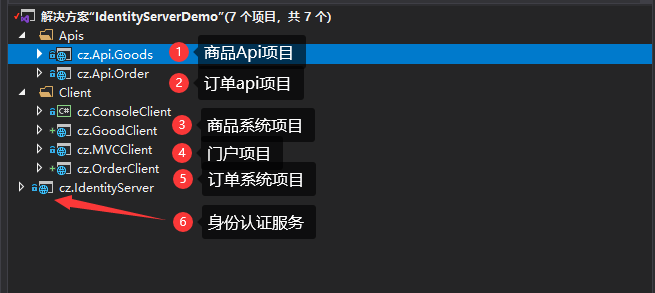
在身份认证项目(cz.IdentityServer)中InMemoryConfig中客户端列表中添加以下客户端内容:(其他内容同上一篇设置相同)
new Client
{
ClientId = "main_client",
ClientName = "Implicit Client",
ClientSecrets = new [] { new Secret("secret".Sha256()) },
AllowedGrantTypes = GrantTypes.Implicit,
RedirectUris = { "http://localhost:5020/signin-oidc" },
PostLogoutRedirectUris = { "http://localhost:5020/signout-callback-oidc" },
//是否显示授权提示界面
RequireConsent = true,
AllowedScopes = {
IdentityServerConstants.StandardScopes.OpenId,
IdentityServerConstants.StandardScopes.Profile
}
},
new Client
{
ClientId = "order_client",
ClientName = "Order Client",
ClientSecrets = new [] { new Secret("secret".Sha256()) },
AllowedGrantTypes = GrantTypes.Code,
AllowedScopes = {
"order","goods",
IdentityServerConstants.StandardScopes.OpenId,
IdentityServerConstants.StandardScopes.Profile
},
RedirectUris = { "http://localhost:5021/signin-oidc" },
PostLogoutRedirectUris = { "http://localhost:5021/signout-callback-oidc" },
//是否显示授权提示界面
RequireConsent = true,
},
new Client
{
ClientId = "goods_client",
ClientName = "Goods Client",
ClientSecrets = new [] { new Secret("secret".Sha256()) },
AllowedGrantTypes = GrantTypes.Code,
RedirectUris = { "http://localhost:5022/signin-oidc" },
PostLogoutRedirectUris = { "http://localhost:5022/signout-callback-oidc" },
//是否显示授权提示界面
RequireConsent = true,
AllowedScopes = {
"goods",
IdentityServerConstants.StandardScopes.OpenId,
IdentityServerConstants.StandardScopes.Profile
}
}
二、程序实现:
1、订单、商品Api项目:
a)订单API项目调整:添加Nuget包引用:
Install-Package IdentityServer4.AccessTokenValidation
b)调整Statup文件:
public class Startup
{
public Startup(IConfiguration configuration)
{
Configuration = configuration;
} public IConfiguration Configuration { get; } // This method gets called by the runtime. Use this method to add services to the container.
public void ConfigureServices(IServiceCollection services)
{
services.AddControllers(); //IdentityServer
services.AddMvcCore()
.AddAuthorization(); //配置IdentityServer
services.AddAuthentication("Bearer")
.AddIdentityServerAuthentication(options =>
{
options.RequireHttpsMetadata = false; //是否需要https
options.Authority = $"http://localhost:5600"; //IdentityServer授权路径
options.ApiName = "order"; //需要授权的服务名称
});
} // This method gets called by the runtime. Use this method to configure the HTTP request pipeline.
public void Configure(IApplicationBuilder app, IWebHostEnvironment env)
{
if (env.IsDevelopment())
{
app.UseDeveloperExceptionPage();
} app.UseRouting(); app.UseAuthentication(); app.UseAuthorization(); app.UseEndpoints(endpoints =>
{
endpoints.MapControllers();
});
}
}
c)添加控制器:OrderController
namespace cz.Api.Order.Controllers
{
[ApiController]
[Route("[controller]")]
[Authorize]
public class OrderController : ControllerBase
{
private static readonly string[] Summaries = new[]
{
"Order1", "Order2", "Order3", "Order4", "Order5", "Order6", "Order7", "Order8", "Order9", "Order10"
}; private readonly ILogger<OrderController> _logger; public OrderController(ILogger<OrderController> logger)
{
_logger = logger;
}
//模拟返回数据
[HttpGet]
public IEnumerable<WeatherForecast> Get()
{
var rng = new Random();
return Enumerable.Range(1, 5).Select(index => new WeatherForecast
{
Date = DateTime.Now.AddDays(index),
TemperatureC = rng.Next(-20, 55),
Summary = Summaries[rng.Next(Summaries.Length)]
})
.ToArray();
}
}
}
d)商品项目同步调整,调整Api和方法
2、门户项目:
添加Nuget引用:
Install-Package IdentityServer4.AccessTokenValidation
Install-Package Microsoft.AspNetCore.Authentication.OpenIdConnect
a)调整HomeController如下内容:
public class HomeController : Controller
{
private readonly ILogger<HomeController> _logger; public HomeController(ILogger<HomeController> logger)
{
_logger = logger;
}
[Authorize]
public IActionResult Index()
{
//模拟返回应用列表
List<AppModel> apps = new List<AppModel>();
apps.Add(new AppModel() { AppName = "Order Client", Url = "http://localhost:5021" });
apps.Add(new AppModel() { AppName = "Goods Client", Url = "http://localhost:5022" });
return View(apps);
} [Authorize]
public IActionResult Privacy()
{
return View();
}
public IActionResult Logout()
{
return SignOut("oidc", "Cookies");
} }
b)调整主页视图:
@model List<AppModel>
@{
ViewData["Title"] = "Home Page";
}
<style>
.box-wrap {
text-align: center;
/* background-color: #d4d4f5;*/
overflow: hidden;
} .box-wrap > div {
width: 31%;
padding-bottom: 31%;
margin: 1%;
border-radius: 10%;
float: left;
background-color: #36A1DB;
}
</style>
<div class="text-center">
<div class="box-wrap">
@foreach (var item in Model)
{
<div class="box">
<a href="@item.Url" target="_blank">@item.AppName</a>
</div>
}
</div>
</div>
c)调整Statup文件中ConfigureServices方法:
public void ConfigureServices(IServiceCollection services)
{
services.Configure<CookiePolicyOptions>(options =>
{
// This lambda determines whether user consent for non-essential cookies is needed for a given request.
options.CheckConsentNeeded = context => true;
options.MinimumSameSitePolicy = SameSiteMode.Lax;
});
JwtSecurityTokenHandler.DefaultMapInboundClaims = false;
services.AddControllersWithViews();
services.AddAuthentication(options =>
{
options.DefaultScheme = "Cookies";
options.DefaultChallengeScheme = "oidc";
})
.AddCookie("Cookies")
.AddOpenIdConnect("oidc", options =>
{
options.RequireHttpsMetadata = false;
options.Authority = "http://localhost:5600";
options.ClientId = "main_client";
options.ClientSecret = "secret";
options.ResponseType = "id_token";
options.SaveTokens = true;
options.GetClaimsFromUserInfoEndpoint = true;
//事件
options.Events = new Microsoft.AspNetCore.Authentication.OpenIdConnect.OpenIdConnectEvents()
{
//远程故障
OnRemoteFailure = context =>
{
context.Response.Redirect("/");
context.HandleResponse();
return Task.FromResult(0);
},
//访问拒绝
OnAccessDenied = context =>
{
//重定向到指定页面
context.Response.Redirect("/");
//停止此请求的所有处理并返回给客户端
context.HandleResponse();
return Task.FromResult(0);
},
};
});
}
3、订单、商品客户端项目:
添加Nuget引用:
Install-Package IdentityServer4.AccessTokenValidation
Install-Package Microsoft.AspNetCore.Authentication.OpenIdConnect
a)修改HomeController内容如下:
public class HomeController : Controller
{
private readonly ILogger<HomeController> _logger; public HomeController(ILogger<HomeController> logger)
{
_logger = logger;
} [Authorize]
public IActionResult Index()
{
return View();
} public async Task<IActionResult> PrivacyAsync()
{
var accessToken = await HttpContext.GetTokenAsync("access_token");
var client = new HttpClient();
client.DefaultRequestHeaders.Authorization = new AuthenticationHeaderValue("Bearer", accessToken);
var content = await client.GetStringAsync("http://localhost:5601/order"); client.DefaultRequestHeaders.Authorization = new AuthenticationHeaderValue("Bearer", accessToken);
var contentgoods = await client.GetStringAsync("http://localhost:5602/goods"); ViewData["Json"] = $"Goods:{contentgoods}\r\n " +
$"Orders:{content}";
return View();
} [ResponseCache(Duration = 0, Location = ResponseCacheLocation.None, NoStore = true)]
public IActionResult Error()
{
return View(new ErrorViewModel { RequestId = Activity.Current?.Id ?? HttpContext.TraceIdentifier });
}
public IActionResult Logout()
{
return SignOut("oidc", "Cookies");
}
}
b)调整对应视图内容:
#####Home.cshtml
@{
ViewData["Title"] = "Home Page";
}
@using Microsoft.AspNetCore.Authentication
<h2>Claims</h2>
<div class="text-center">
<dl>
@foreach (var claim in User.Claims)
{
<dt>@claim.Type</dt>
<dd>@claim.Value</dd>
}
</dl>
</div>
<div class="text-center">
<h2>Properties</h2>
<dl>
@foreach (var prop in (await Context.AuthenticateAsync()).Properties.Items)
{
<dt>@prop.Key</dt>
<dd>@prop.Value</dd>
}
</dl>
</div>
#####Privacy.cshtml
@{
ViewData["Title"] = "API Result";
}
<h1>@ViewData["Title"]</h1>
<p>@ViewData["Json"]</p>
c)Statup中设置客户端信息
public void ConfigureServices(IServiceCollection services)
{
services.Configure<CookiePolicyOptions>(options =>
{
// This lambda determines whether user consent for non-essential cookies is needed for a given request.
options.CheckConsentNeeded = context => true;
options.MinimumSameSitePolicy = SameSiteMode.Lax;
});
JwtSecurityTokenHandler.DefaultMapInboundClaims = false;
services.AddControllersWithViews();
services.AddAuthentication(options =>
{
options.DefaultScheme = "Cookies";
options.DefaultChallengeScheme = "oidc";
})
.AddCookie("Cookies")
.AddOpenIdConnect("oidc", options =>
{
options.RequireHttpsMetadata = false;
options.Authority = "http://localhost:5600";
options.ClientId = "order_client";
options.ClientSecret = "secret";
options.ResponseType = "code";
options.SaveTokens = true;
options.Scope.Add("order");
options.Scope.Add("goods");
options.GetClaimsFromUserInfoEndpoint = true;
//事件
options.Events = new Microsoft.AspNetCore.Authentication.OpenIdConnect.OpenIdConnectEvents()
{
//远程故障
OnRemoteFailure = context =>
{
context.Response.Redirect("/");
context.HandleResponse();
return Task.FromResult(0);
},
//访问拒绝
OnAccessDenied = context =>
{
//重定向到指定页面
context.Response.Redirect("/");
//停止此请求的所有处理并返回给客户端
context.HandleResponse();
return Task.FromResult(0);
},
};
});
}
d)商品客户端调整按照以上内容调整类似。
三、演示效果:
1、设置项目启动如下图:
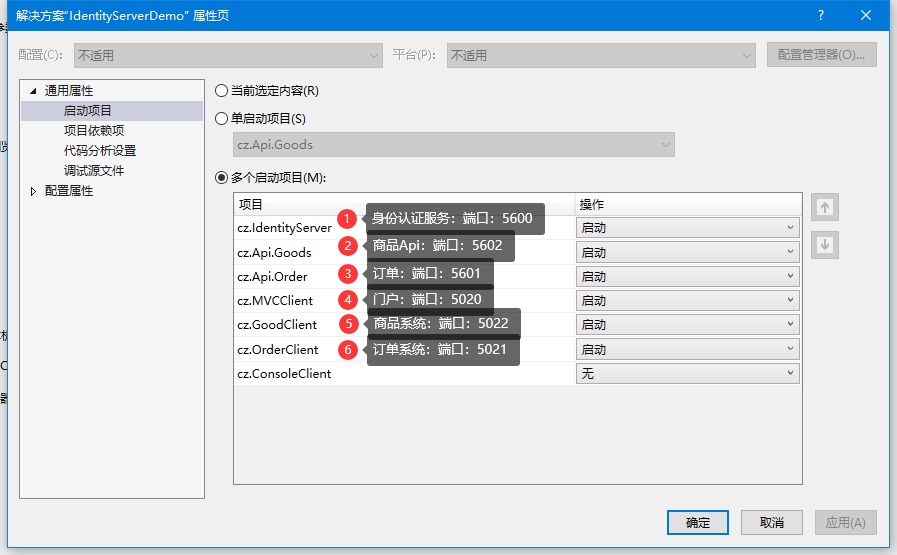
2、示例效果:
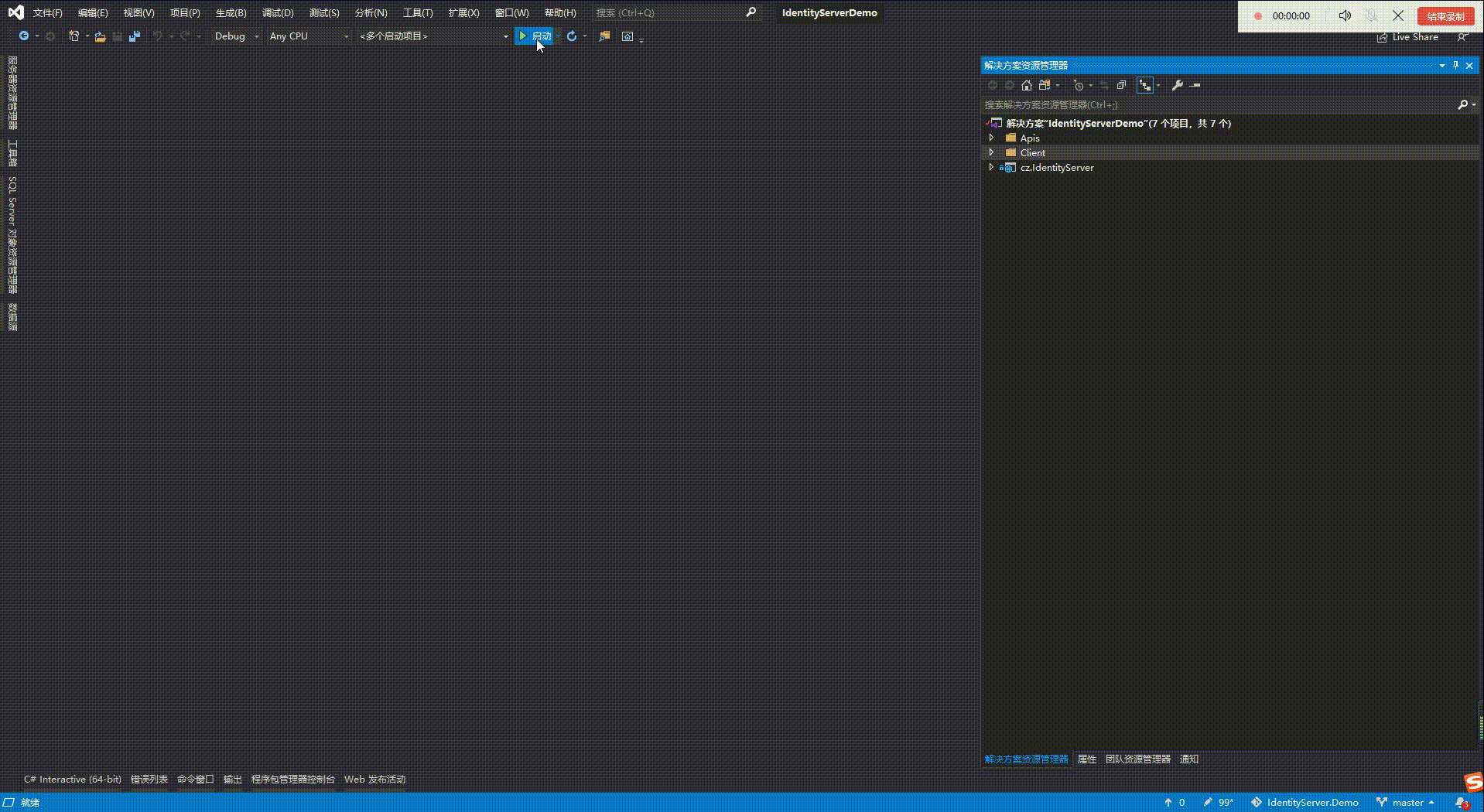
四、总结:
通过以上操作,整理单点登录流程如下图:
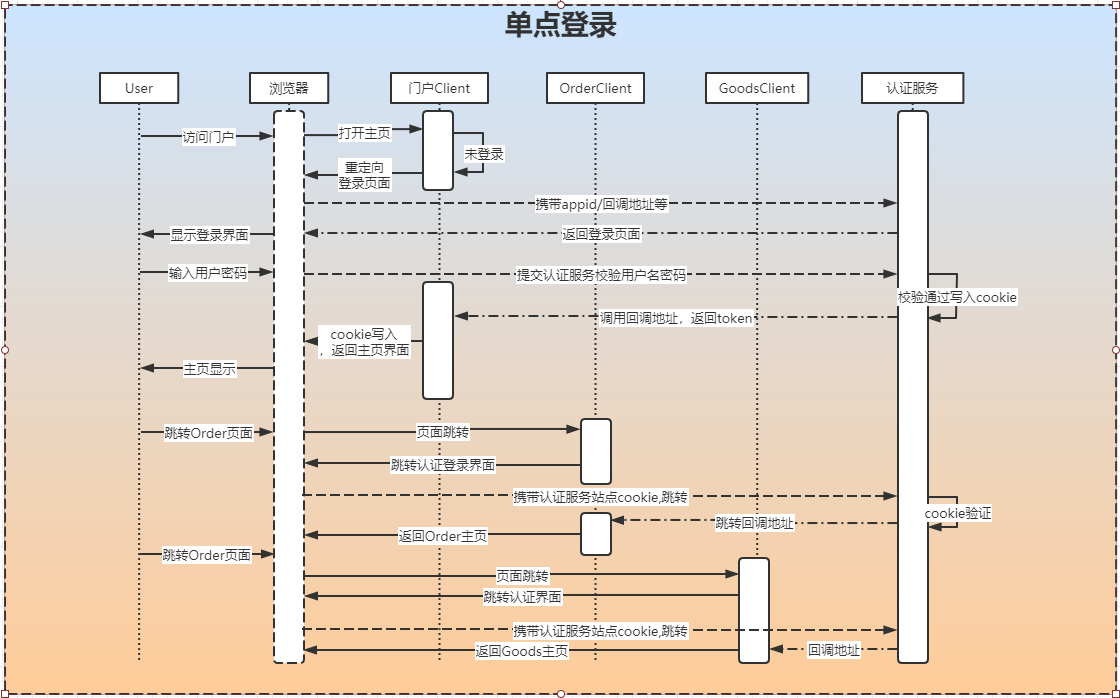
踩坑:当登录取消、授权提示拒绝时,总是跳转错误界面。
解决办法:客户端定义时,定义事件:对访问拒绝添加处理逻辑。
//事件
options.Events = new Microsoft.AspNetCore.Authentication.OpenIdConnect.OpenIdConnectEvents()
{
//远程故障
OnRemoteFailure = context =>
{
context.Response.Redirect("/");
context.HandleResponse();
return Task.FromResult(0);
},
//访问拒绝
OnAccessDenied = context =>
{
//重定向到指定页面
context.Response.Redirect("/");
//停止此请求的所有处理并返回给客户端
context.HandleResponse();
return Task.FromResult(0);
},
};
GitHub地址:https://github.com/cwsheng/IdentityServer.Demo.git
认证授权:IdentityServer4 - 单点登录的更多相关文章
- NET Core 2.0使用Cookie认证实现SSO单点登录
NET Core 2.0使用Cookie认证实现SSO单点登录 之前写了一个使用ASP.NET MVC实现SSO登录的Demo,https://github.com/bidianqing/SSO.Sa ...
- OAuth2.0认证和授权以及单点登录
https://www.cnblogs.com/shizhiyi/p/7754721.html OAuth2.0认证和授权机制讲解 2017-10-30 15:33 by shizhiyi, 2273 ...
- 阶段5 3.微服务项目【学成在线】_day16 Spring Security Oauth2_02-用户认证技术方案-单点登录
2 用户认证技术方案 2.1 单点登录技术方案 分布式系统要实现单点登录,通常将认证系统独立抽取出来,并且将用户身份信息存储在单独的存储介质,比如: MySQL.Redis,考虑性能要求,通常存储在R ...
- ASP.NET Core 2.0使用Cookie认证实现SSO单点登录
之前写了一个使用ASP.NET MVC实现SSO登录的Demo,https://github.com/bidianqing/SSO.Sample,这个Demo是基于.NET Framework,.NE ...
- 单点登录(十八)----cas4.2.x客户端增加权限控制shiro
我们在上面章节已经完成了cas4.2.x登录启用mongodb的验证方式. 单点登录(十三)-----实战-----cas4.2.X登录启用mongodb验证方式完整流程 也完成了获取管理员身份属性 ...
- Spring Cloud Alibaba 实战(十一) - Spring Cloud认证授权
欢迎关注全是干货的技术公众号:JavaEdge 本文主要内容: 如何实现用户认证与授权? 实现的三种方案,全部是通过画图的方式讲解.以及三种方案的对比 最后根据方案改造Gateway和扩展Feign ...
- 029.[转] SSO单点登录的通用架构实现
单点登录的通用架构实现 pphh发布于2018年4月26日 http://www.hyhblog.cn/2018/04/26/single_sign_on_arch/ 目录 1. 什么是单点登录 2. ...
- SANGFOR AC配置AD域单点登录(一)----AC侧配置
一.需求 1. AD域单点登录适用于客户内网已有AD域统一管理内网用户,部署AC后,希望AC和AD域结合实现平滑认证.即终端PC开机通过域帐号登录AD域后自动通过AC认证上网,无需再次人为通过AC认证 ...
- IdentityServer4实现单点登录统一认证
什么是单点登录统一认证:假如某公司旗下有10个网站(比如各种管理网站:人事系统啊,财务系统啊,业绩系统啊等),我是该公司一管理员或者用户,按照传统网站模式是这样:我打开A网站 输入账号密码 然后进入到 ...
随机推荐
- Scala集合中的函数(扩展)
1.拉链(zip) 将两个集合进行 对偶元组合并,可以使用拉链 object Demo_031 { def main(args: Array[String]): Unit = { val list1 ...
- J20航模遥控器开源项目系列教程(二)使用说明 | 遥控器制作完成了,怎么用?
我们的开源宗旨:自由 协调 开放 合作 共享 拥抱开源,丰富国内开源生态,开展多人运动,欢迎加入我们哈~ 和一群志同道合的人,做自己所热爱的事! 项目开源地址:https://github.com/C ...
- goalng包和命令工具
1. 包简介 任何包系统设计的目的都是为了简化大型程序的设计和维护工作,通过将一组相关的特性放进一个独立的单元以便于理解和更新,在每个单元更新的同时保持和程序中其它单元的相对独立性.这种模块化的特性允 ...
- Deep Learning-Based Video Coding: A Review and A Case Study
郑重声明:原文参见标题,如有侵权,请联系作者,将会撤销发布! 1.Abstract: 本文主要介绍的是2015年以来关于深度图像/视频编码的代表性工作,主要可以分为两类:深度编码方案以及基于传统编码方 ...
- [转]camera的构成
camera的构成 拍摄景物通过镜头,将生成的光学图像投射到传感器上,然后光学图像被转换成电信号,电信号再经过模数转换变为数字信号,数字信号经过DSP加工处理,再被送到电脑中进行处理,最终转换成手机屏 ...
- Java数据结构——二叉搜索树
定义二叉查找树(Binary Search Tree),(又:二叉搜索树,二叉排序树)它或者是一棵空树,或者是具有下列性质的二叉树: 若它的左子树不空,则左子树上所有结点的值均小于它的根结点的值: 若 ...
- ORB-SLAM: A Versatile and Accurate Monocular SLAM System 笔记(一)
ORB-SLAM: A Versatile and Accurate Monocular SLAM System Abstract 这篇文章提出了 ORB-SLAM,一个基于特征的单目SLAM系统,这 ...
- CF1256A Payment Without Change 题解
OI生涯打的第一场CF比赛,写篇题解纪念一下吧 ------------可以想到先尽量用面值为1的硬币来凑,然后再用面值为n的硬币来补足.先算出用上所有面值为1的硬币还差多少钱,然后判断用面值为n的硬 ...
- 面试中的这些点,你get了吗?
一.前言 因为疫情的原因,小农从七月份开始找工作,到现在已经工作了一个多月了,刚开始找工作的时候,小农也担心出去面试技能不够,要懂的东西很多,自己也准备可能会面试一段时间,从找工作到入职花了十几天,总 ...
- rabbitmq用户权限
none:无法登录控制台 不能访问 management plugin,通常就是普通的生产者和消费者. management:普通管理者. 仅可登陆管理控制台(启用management plugin的 ...
