Vue(5)- axios、vuex
一、内容回顾
1、webpack(前端中工作,项目上线之前对整个前端项目优化)
- entry:整个项目的程序入口(main.js或index.js);
- output:输出的出口;
- loader:加载器,对es6代码的解析,babel-loader(官网:https://www.babeljs.cn/)是浏览器支持es6, css-loader解析css文件,style-loader 将css代码添加一个style标签插入header标签中,url-loader等等;
- plugins:有很多,比如html-webpack-plugin,丑陋等等;
二、vue项目中常见问题
我们已经学过如何使用脚手架创建一个vue项目,接下来我们介绍一下vue项目中的常见问题。
1、使用vue-cli脚手架和webpack模板生成一个项目(以项目名为luffy-project为例),步骤如下:
vue init webpack luffy-project // 创建项目(使用单页面应用就安装vue-router,其他选no)
cd luffy-project // 进入项目所在目录
npm run dev // 启动项目
2、警告:property or methods "xxx" not defined
出现这个的警告信息,一般是因为你在template中使用了某些数据属性或者方法,但js中没有定义。
3、错误:module not found
出现这个信息表示模块找不到,一般我们使用的模块有两种,一种是npm社区下载的模块(如vue),使用时直接导入(如import Vue from 'vue')即可,这种一般不会出错;另一种是我们自己写的模块,错误往往容易出现在这里,不是名字写错,就是路径不对。
注意:还有就是出现了不是自己写的某个模块出现错误,这时可以尝试把node_modules文件夹删除,再使用下面命令下载项目依赖的包:
npm install // 下载项目依赖的包,生成node_modules文件夹
三、axios
axios相当于jquery的ajax,官网:https://www.kancloud.cn/yunye/axios/234845
将axios挂载到vue的原型上,那么在各个组件中都能使用,因为面向对象(继承),如下:
Axios 是一个基于 promise(es6的语法,参考网址:http://es6.ruanyifeng.com/#docs/promise) 的 HTTP 库,可以用在浏览器和 node.js 中。
// 下载到项目中
npm install axios -S
// 使用方式如下:
// 执行GET请求:
// 为给定 ID 的 user 创建请求
axios.get('/user?ID=12345')
.then(function (response) {
console.log(response);
})
.catch(function (error) {
console.log(error);
}); // 可选地,上面的请求可以这样做
axios.get('/user', {
params: {
ID: 12345
}
})
.then(function (response) {
console.log(response);
})
.catch(function (error) {
console.log(error);
});
// 执行post请求
axios.post('/user', {
firstName: 'Fred',
lastName: 'Flintstone'
})
.then(function (response) {
console.log(response);
})
.catch(function (error) {
console.log(error);
});
1、在项目中引用
因为很多模块都要用axios(与后端交互的一项技术),所以我们可以将axios挂载在Vue的原型上,这样,因为面向对象的继承特点,各个子组件都可以使用。挂载方式如下:
// main.js中
import Axios from 'axios' // npm下载的直接引入axios
Vue.prototype.$https = Axios // 将axios对象挂载到Vue原型上
注意:一定不要使用Vue.use(),基于Vue的才需要Vue.use(),axios是一个基于es6的知识点,与vue没有关系,不依赖vue,只是vue开发者不想使用jquery库,所以使用axios向后台发请求。
我们可以指定将被用在各个请求的配置默认值,全局的axios默认值有如下几个:
axios.defaults.baseURL = 'https://api.example.com';
axios.defaults.headers.common['Authorization'] = AUTH_TOKEN;
// Axios默认发送数据格式是json,要想发送其他格式要设置请求头content_type,如下
axios.defaults.headers.post['Content-Type'] = 'application/x-www.form-urlencoded';
2、项目示例 - 路飞学城官网的免费课程组件相关代码
// main.js
import Vue from 'vue'
import App from './App'
import router from './router'
import Axios from 'axios'
Vue.prototype.$https = Axios;
// 设置公共的url
Axios.defaults.baseURL = 'https://www.luffycity.com/api/v1/';
Vue.config.productionTip = false; /* eslint-disable no-new */
new Vue({
el: '#app',
router,
components: { App },
template: '<App/>'
})
// course.vue
<template>
<div>
<div class="categoryList">
<span @click="clickHandler(index, item.id)"
:class="{active:index===currentIndex}"
v-for="(item,index) in categoryList" :key="item.id">
{{ item.name }}
</span>
</div>
<div class="course">
<ul>
<li v-for="(course) in courseList" :key="course.id">
<h3>{{ course.name }}</h3>
</li>
</ul>
</div>
</div>
</template> <script>
export default {
name:'Course',
data(){
return {
categoryList:[], // 分类列表
currentIndex:0,
courseList:[], // 课程列表
categoryId:0 // 默认全部课程id
}
},
methods:{
// 先在methods中声明函数-获取课程分类列表的函数
getCategoryList(){
this.$https.get('course_sub/category/list/')
.then((res) => {
console.log(res);
let data = res.data;
if (data.error_no === 0){
this.categoryList = data.data;
let obj = {
id:0,
name:'全部',
category:0
};
this.categoryList.unshift(obj)
} })
.catch((err) => {
console.log(err);
})
},
// 获取课程列表
getCourseList(){
this.$https.get(`courses/?sub_category=${this.categoryId}`)
.then((res)=>{
var data = res.data;
this.courseList = data.data;
})
.catch((err)=>{
console.log(err)
})
}, clickHandler(index, categoryId){
this.currentIndex = index; // 分类列表点击对应分类变色
this.categoryId = categoryId;
this.getCourseList(); // 发送请求
}
},
created(){
// 组件创建完成调用函数-使用axios向接口请求课程列表数据
this.getCategoryList()
}
}
</script> <style scoped>
.active{
color: red;
}
</style>
四、vuex
单向数据流概念的简单表示,如下图:
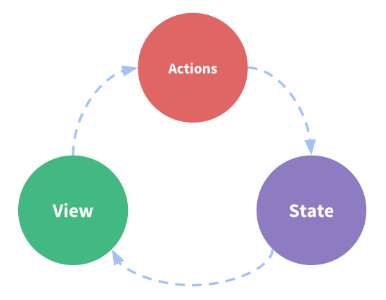
vuex(相当于一个store)有五大将:state、mutations、actions、getters、modules,前三个重要。
各个组件可以通过computed监听vuex中的state中的数据属性,修改state中属性的唯一方法是提交mutations(同步)中的方法,actions中的方法都是异步的。
1、将vuex下载到项目中:
>>> npm install vuex -S
2、组件使用store中的值:
1)使用Vuex的Store方法创建一个store实例对象
import Vuex from 'vuex'
Vue.use(Vuex); // 模块化开发要Vue.use()
const store = new Vuex.Store({
state:{
num: 1
},
mutations:{
// 同步方法
},
actions:{
// 异步方法
}
})
2)将store挂载到Vue实例下
new Vue({
el: '#app',
router,
store, // store实例挂载到Vue实例,各个组件都能通过this.$store使用
components: { App },
template: '<App/>'
})
3)在各组件中通过computed使用store的state中定义的数据属性
// Home组件中使用
<template>
<div>
<h1>我是首页{{ myNum }}</h1>
<Son></Son>
</div>
</template> <script>
import Son from './Son'
export default {
name: 'Home',
components:{Son},
computed:{
myNum:function () {
return this.$store.state.num;
}
}
}
</script> <style scoped></style>
// Son组件(是Home组件的子组件)中使用
<template>
<div>
<h1>我是Son组件的{{ mySonNum }}</h1>
</div>
</template> <script>
export default {
name: 'Son',
computed:{
mySonNum:function () {
return this.$store.state.num;
}
}
}
</script> <style scoped></style>
3、组件修改store中的值
1)创建store实例对象,并挂在store到Vue实例
import Vuex from 'vuex'
Vue.use(Vuex); // 模块化开发要Vue.use()
const store = new Vuex.Store({
state:{
num: 1
},
// mutations中定义同步方法,默认传递一个state
mutations:{
setMutaNum(state, val){
state.num += val;
},
setMutaAsyncNum(state, val){
state.num += val;
}
},
// actions中定义异步方法
actions:{
// 方法都默认传递一个context,就是store
setActionNum(context, val){
context.commit('setMutaNum', val);
}, setActionAsyncNum(context, val){
setTimeout(()=>{
context.commit('setMutaAsyncNum', val)
},1000)
} }
}) new Vue({
el: '#app',
router,
store,
components: { App },
template: '<App/>'
})
2)在Son组件中触发actions方法修改store中的值(同步和异步)
<template>
<div>
<h1>我是Son组件的{{ mySonNum }}</h1>
<button @click="addNum">同步修改</button>
<button @click="addAsyncNum">异步修改</button>
</div>
</template> <script>
export default {
name: 'Son',
methods:{
addNum(){
// 不要直接修改state中的状态,要通过commit方法提交
// commit()第一个参数是触发store的mutations中的方法名
// 第二个参数给触发的方法传递的值
this.$store.dispatch('setActionNum', 2)
},
addAsyncNum(){
this.$store.dispatch('setActionAsyncNum', 3)
}
},
computed:{
mySonNum:function () {
return this.$store.state.num;
}
}
}
</script> <style scoped></style>
4、vuex的actions中使用axios请求数据
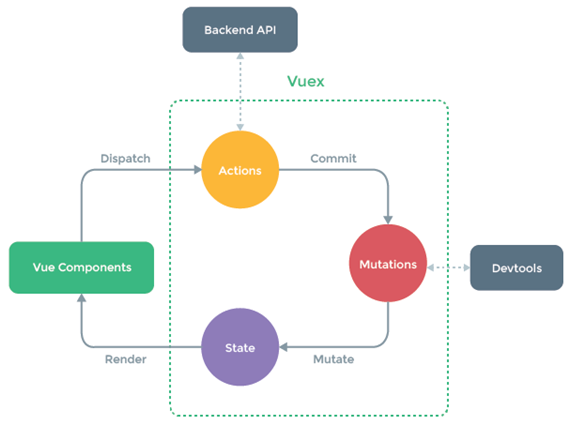
1)课程详情组件CourseDetail.vue代码如下:
<template>
<div>
<div class="">
<h2>我是课程详情组件</h2>
<p v-for="value in courseDesc">{{ value }}</p>
</div>
</div>
</template> <script>
export default {
name:'CourseDetail',
created(){
// https://www.luffycity.com/api/v1/course/3
console.log(this.$route.params.courseid);
// 组件创建则向触发发送axios请求
this.$store.dispatch('course_top', this.$route.params.courseid)
},
computed:{
// 获取store中的数据,数据是由axios请求而来的
courseDesc(){
return this.$store.state.courseDesc
}
}
}
</script> <style scoped>
.active{
color: red;
}
</style>
2)创建store实例对象,代码如下:
import Vuex from 'vuex'
Vue.use(Vuex);
const store = new Vuex.Store({
state:{
num: 1,
courseDesc:null
},
mutations:{
course_top(state, data){
state.courseDesc = data
}
},
actions:{
course_top(context, courseId){
// 异步:发送axios请求
Axios.get(`course/${courseId}/top/`)
.then((res)=>{
let data = res.data.data;
context.commit('course_top', data)
})
.catch((err)=>{
console.log(err)
})
}
}
})
五、补充知识点
1、v-for一定要加key
演示如下代码(分别在有key和没有key的情况下点击按钮):
<!DOCTYPE html>
<html lang="en">
<head>
<meta charset="UTF-8">
<title>v-for中的key</title>
<style>
.userList {
border: 1px solid red;
margin: 20px 0;
padding: 10px 10px;
}
</style>
</head>
<body>
<div id="app"></div>
<script type="text/javascript" src="vue.js"></script>
<script type="text/javascript" src="lodash.js"></script>
<script type="text/javascript"> Vue.component('my-com', {
template: `
<div class = 'userList'> <div class = 'content'>
<h3>{{obj.name}}</h3>
<p>{{obj.content}}</p>
</div>
<div class="control">
<input placeholder="请输入你的名字" />
</div>
</div> `,
props: {
obj: Object
}
});
var App = {
data() {
return {
datas: [
{id: 1, name: '张三', content: '我是张三'},
{id: 2, name: '李四', content: '我是李四'},
{id: 3, name: '王五', content: '我是王五'},
]
}
},
template: `
<div>
<button @click = 'shuffle1'>shuffle</button>
<my-com v-for = '(obj,index) in datas' :obj = 'obj' :key = 'obj.id'></my-com>
</div>
`,
methods: {
shuffle1() {
console.log(_.shuffle());
this.datas = _.shuffle(this.datas);
}
}
} new Vue({
el: '#app',
data: {},
components: {
App
},
template: `<App />`
});
</script> </body>
</html>
Code
2、js中数组的splice方法
var arr = ['alex', 'wusir', 'egon', 'sylar']
// arr.splice(开始位置索引, 删除个数, 插入元素)
arr.splice(1, 2)
// 索引从1开始,删除2个,返回删除元素列表,即['wusir', 'egon']
// 原数组arr为 ['alex', 'sylar']
arr.splice(0, 0, '张三', '李四')
// 索引从0开始,删除0个元素,即不删除任何元素,返回[]数组,
// arr变为['张三', '李四', 'alex', 'sylar']
总结:可以做增删改操作。
3、Vue模块化开发中,如何注册全局组件
假设已经定义了一个组件Header.vue并抛出,在全局的main.js下按如下方式写:
import Header from '@/components/Header/Header'
Vue.component(Header.name, Header);
这样,Header组件就是全局组件了,在任意组件中直接使用即可。
Vue(5)- axios、vuex的更多相关文章
- day 84 Vue学习六之axios、vuex、脚手架中组件传值
Vue学习六之axios.vuex.脚手架中组件传值 本节目录 一 axios的使用 二 vuex的使用 三 组件传值 四 xxx 五 xxx 六 xxx 七 xxx 八 xxx 一 axios的 ...
- Vue(七)整合vue-router&Vuex&Axios
整合vue-router&Vuex 先创建工程 vue create vue-axios 然后选择 勾选 回车,出现是否使用history mode?选择y,代表URL地址里面不会出现#.选择 ...
- Vue(7)- vue-cookies、极验滑动验证geetest、vue-router的导航守卫
一.vue-cookies 参考文档简书:https://www.jianshu.com/p/535b53989b39 参考文档npm:https://www.npmjs.com/package/vu ...
- (day69)axios、配置ElementUI、配置jQuery和Bootstrap、Django中的CORS问题
目录 一.Vue的ajax插件:axios 二.Django中的CORS跨域问题 (一)同源策略 (二)解决方式(cors模块) 三.Vue配置ElementUI 四.Vue配置jQuery和Boot ...
- Vue(2)- v-model、局部组件和全局组件、父子组件传值、平行组件传值
一.表单输入绑定(v-model 指令) 可以用 v-model 指令在表单 <input>.<textarea> 及 <select> 元素上创建双向数据绑定. ...
- day 87 Vue学习六之axios、vuex、脚手架中组件传值
本节目录 一 axios的使用 二 vuex的使用 三 组件传值 四 xxx 五 xxx 六 xxx 七 xxx 八 xxx 一 axios的使用 Axios 是一个基于 promise 的 HT ...
- 前端MVC Vue2学习总结(六)——axios与跨域HTTP请求、Lodash工具库
一.axios Vue更新到2.0之后宣告不再对vue-resource更新,推荐使用axios,axios是一个用于客户端与服务器通信的组件,axios 是一个基于Promise 用于浏览器和 no ...
- 从零开始系列之vue全家桶(3)安装使用vuex
什么是vuex? vuex:Vue提供的状态管理工具,用于同一管理我们项目中各种数据的交互和重用,存储我们需要用到数据对象. 即data中属性同时有一个或几个组件同时使用,就是data中共用的属性. ...
- Vue小项目二手书商城:(一)准备工作、组件和路由
本项目基于vue2.5.2,与低版本部分不同之处会在(五)参考资料中提出 完整程序:https://github.com/M-M-Monica/bukesi 实现内容: 资源准备(mock数据) 组件 ...
随机推荐
- .net获取客户端IP
using System; using System.Data; using System.Configuration; using System.Web; using System.Web.Secu ...
- Android实例-IdHTTP下载(并实现自动安装)(XE10+小米2)
相关资料: 1.群号 383675978 2.运行时提示"connection closed gracefully"错误原因与解决 http://www.delphifans.co ...
- Dreamhost 提示No input file specified. 的解决的方法
假设开启FastCGI模式,.htaccess无法生效,一直提示no input file specified. 由于在Fastcgi模式下.php不支持rewrite的目标网址的PATH_INFO的 ...
- RMAN 总括 组成 配置 检测
RMAN 组件: 1. RMAN 执行程序, 也就是RMAN 命令. 2. Server session : 服务器上的进程, 是真正用来干活的. 3. Target database: 你想要进行备 ...
- 修改net基本三层 动软生产
控制层(dal) 模型层-实体类(Model) 显示层-web
- kvm初体验之四:从Host登录Guest的五种方式
1. virt-viewer virt-viewer -c qemu:///system vm1 2. virt-manager (以非root身份运行) virt-manager -c qemu:/ ...
- 用n(0)次求一个数组里面最大子数组的和(数组可以输入负数)
今天老师布置了题目上的任务,可谓是杀死人脑细胞不偿命呐... 在课上叽叽咕咕的讨论了一节课也没有答案,只得出几个备选方案,一个是通过枚举法将数组里面的子数组和一个个列出来然后在进行比较,可想而知(n2 ...
- (转)java enum枚举
转载自: 原理:http://singleant.iteye.com/blog/686349 应用:http://www.cnblogs.com/happyPawpaw/archive/2013/04 ...
- 蓝桥杯 第三届C/C++预赛真题(5) 转方阵(C基本功)
对一个方阵转置,就是把原来的行号变列号,原来的列号变行号 例如,如下的方阵: 1 2 3 4 5 6 7 8 9 10 11 1213 14 15 16 转置后变为: 1 5 9 13 2 6 10 ...
- python bottle学习(一)快速入门
from bottle import (run, route, get, post, put, delete) # bottle中添加路由的两种方法 # 第一种,使用route装饰器,需要指定meth ...
