android Fragment 笔记
Fragment多用于平板中,Fragment当成Activity的一个界面的一个组成部分,Fragment有自己的生命周期,但是必须依托在Activity中。
参考链接
https://developer.android.com/guide/components/fragments.html?hl=zh-cn
Fragment 生命周期如下

AndroidManifest.xml
<?xml version="1.0" encoding="utf-8"?>
<RelativeLayout xmlns:android="http://schemas.android.com/apk/res/android"
xmlns:tools="http://schemas.android.com/tools"
android:layout_width="match_parent"
android:layout_height="match_parent"
android:paddingBottom="@dimen/activity_vertical_margin"
android:paddingLeft="@dimen/activity_horizontal_margin"
android:paddingRight="@dimen/activity_horizontal_margin"
android:paddingTop="@dimen/activity_vertical_margin"
tools:context="com.example.fragmenttest.MainActivity">
<LinearLayout
android:layout_width="match_parent"
android:layout_height="match_parent"
android:orientation="vertical">
<Button
android:id="@+id/button1"
android:layout_width="match_parent"
android:layout_height="wrap_content"
android:text="Fragment 1" />
<Button
android:id="@+id/button2"
android:layout_width="match_parent"
android:layout_height="wrap_content"
android:text="Fragment 2" />
<FrameLayout
android:id="@+id/fragment_place"
android:layout_width="match_parent"
android:layout_height="match_parent"></FrameLayout>
</LinearLayout>
</RelativeLayout>
效果图如下:

创建Fragment1
Fragment1.java
package com.example.fragmenttest;
import android.app.Fragment;
import android.content.Context;
import android.net.Uri;
import android.os.Bundle;
import android.view.LayoutInflater;
import android.view.View;
import android.view.ViewGroup;
public class Fragment1 extends Fragment {
@Override
public void onCreate(Bundle savedInstanceState) {
super.onCreate(savedInstanceState);
}
@Override
public View onCreateView(LayoutInflater inflater, ViewGroup container,
Bundle savedInstanceState) {
// Inflate the layout for this fragment
return inflater.inflate(R.layout.fragment_fragment1, container, false);
}
}
Fragment1布局
fragment_fragment1.xml
<FrameLayout xmlns:android="http://schemas.android.com/apk/res/android"
xmlns:tools="http://schemas.android.com/tools"
android:layout_width="match_parent"
android:layout_height="match_parent"
tools:context="com.example.fragmenttest.Fragment1">
<TextView
android:layout_width="match_parent"
android:layout_height="match_parent"
android:text="fragment 1" />
</FrameLayout>
创建Fragment
Fragment2.java
package com.example.fragmenttest;
import android.app.Fragment;
import android.os.Bundle;
import android.view.LayoutInflater;
import android.view.View;
import android.view.ViewGroup;
public class Fragment2 extends Fragment {
@Override
public void onCreate(Bundle savedInstanceState) {
super.onCreate(savedInstanceState);
}
@Override
public View onCreateView(LayoutInflater inflater, ViewGroup container,
Bundle savedInstanceState) {
// Inflate the layout for this fragment
return inflater.inflate(R.layout.fragment_fragment2, container, false);
}
}
fragment_fragment2.xml
<FrameLayout xmlns:android="http://schemas.android.com/apk/res/android"
xmlns:tools="http://schemas.android.com/tools"
android:layout_width="match_parent"
android:layout_height="match_parent"
tools:context="com.example.fragmenttest.Fragment2">
<TextView
android:layout_width="match_parent"
android:layout_height="match_parent"
android:text="fragment 2" />
</FrameLayout>
MainActivity.java
package com.example.fragmenttest;
import android.app.Fragment;
import android.app.FragmentManager;
import android.app.FragmentTransaction;
import android.support.v7.app.AppCompatActivity;
import android.os.Bundle;
import android.view.View;
import android.widget.Button;
public class MainActivity extends AppCompatActivity {
Button btn1, btn2;
Fragment fr;
@Override
protected void onCreate(Bundle savedInstanceState) {
super.onCreate(savedInstanceState);
setContentView(R.layout.activity_main);
btn1 = (Button) findViewById(R.id.button1);
btn2 = (Button) findViewById(R.id.button2);
btn1.setOnClickListener(listener);
btn2.setOnClickListener(listener);
}
View.OnClickListener listener = new View.OnClickListener() {
@Override
public void onClick(View v) {
switch (v.getId()) {
case R.id.button1:
fr = new Fragment1();
break;
case R.id.button2:
fr = new Fragment2();
break;
}
FragmentManager fm = getFragmentManager();
FragmentTransaction fragmentTransaction = fm.beginTransaction();
// 将activity_main中的fragment转换成fragment1或者fragment2
fragmentTransaction.replace(R.id.fragment_place, fr);
fragmentTransaction.commit();
}
};
}
管理fragment需要使用FragmentManager.使用getFragmentManager()获得。
操作fragemnt需要使用FragmentTransaction的api。使用beginTransaction()获得。
在用replace函数替换fragment.
应用到 Activity,您必须调用 commit()
运行情况,点击button1

点击button2
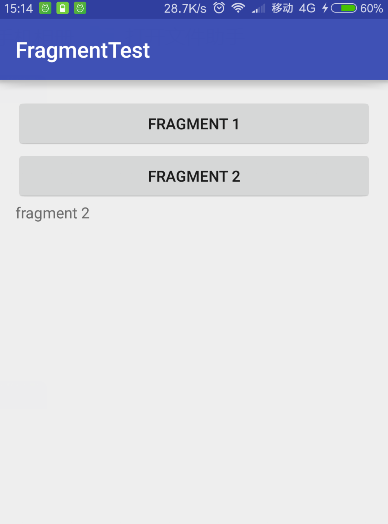
Activity通信
片段可以通过 getActivity() 访问 Activity 实例,并轻松地执行在 Activity 布局中查找视图等任务。
View listView = getActivity().findViewById(R.id.list);
Activity 也可以使用 findFragmentById() 或 findFragmentByTag(),通过从 FragmentManager 获取对 Fragment 的引用来调用片段中的方法。例如:
ExampleFragment fragment = (ExampleFragment) getFragmentManager().findFragmentById(R.id.example_fragment);
Tony Liu
2017-3-14, Shenzhen
android Fragment 笔记的更多相关文章
- 【转】 Pro Android学习笔记(四二):Fragment(7):切换效果
目录(?)[-] 利用setTransition 利用setCustomAnimations 通过ObjectAnimator自定义动态效果 程序代码的编写 利用fragment transactio ...
- 【转】 Pro Android学习笔记(四十):Fragment(5):适应不同屏幕或排版
目录(?)[-] 设置横排和竖排的不同排版风格 改写代码 对于fragment,经常涉及不同屏幕尺寸和不同的排版风格.我们在基础小例子上做一下改动,在横排的时候,仍是现实左右两个fragment,在竖 ...
- Android编程权威指南笔记3:Android Fragment讲解与Android Studio中的依赖关系,如何添加依赖关系
Android Fragment 当我在学习时,了解了Fragment词汇 Fragment是一种控制器对象,我就把所了解的简单说一下.activity可以派fragment完成一些任务,就是管理用户 ...
- Android Fragment使用(三) Activity, Fragment, WebView的状态保存和恢复
Android中的状态保存和恢复 Android中的状态保存和恢复, 包括Activity和Fragment以及其中View的状态处理. Activity的状态除了其中的View和Fragment的状 ...
- Fragment笔记整理
前言 一直在用Fragment,但是没有系统的整理过,Google了一下相关文章,看到了几篇,将几篇还不错的文章重点整理了下,很多是直接Copy的,只为做个笔记,以后翻来看比较方便,建议大家看一下下面 ...
- 【转】Android开发笔记(序)写在前面的目录
原文:http://blog.csdn.net/aqi00/article/details/50012511 知识点分类 一方面写写自己走过的弯路掉进去的坑,避免以后再犯:另一方面希望通过分享自己的经 ...
- [置顶] Android开发笔记(成长轨迹)
分类: 开发学习笔记2013-06-21 09:44 26043人阅读 评论(5) 收藏 Android开发笔记 1.控制台输出:called unimplemented OpenGL ES API ...
- 【转】 Pro Android学习笔记(五六):配置变化
目录(?)[-] Activity的destorycreate过程 Fragment的destorycreate过程 onSaveInstanceState saveFragmentInstanceS ...
- 【转】 Pro Android学习笔记(五一):ActionBar(4):标准和Tab模式
之前,我们学习的Action Bar是标准模式,Tab模式的如下图所示. 对于Tab,我们在Android学习笔记(二二): 多页显示-Tag的使用中学习过,但Action Bar的tab更适合fra ...
随机推荐
- nginx实战四
nginx负载均衡 Nginx通过upstream和proxy_pass实现了负载均衡.本质上也是Nginx的反向代理功能,只不过后端的server为多个. 1.简单的轮询 upstream www ...
- 编码规范:Eclipse Checkstyle配置
http://chenzhou123520.iteye.com/blog/1627618 http://www.cnblogs.com/lanxuezaipiao/p/3202169.html
- cocos2dx 3.3 getParentToNodeTransform bug
cocos2dx 3.3中getParentToNodeTransform实现如下: const Mat4& Node::getParentToNodeTransform() const { ...
- graphite的安装文档
http://www.th7.cn/Program/Python/201603/783804.shtml https://lanjingling.github.io/2016/04/04/graphi ...
- sliverlight资源文件的URI调用
这里主要介绍三种方式:1.将文件编译进dll:2.打包在XAP中:3.放在XAP包外,其所在目录下. 这里就将三张图片以不同的方式调用来作为例子: 一.编译进DLL 默认情况下,复制到项目中的资源都是 ...
- MSVC與CRT的恩怨情仇
很久沒有寫程式設計入門知識的相關文章了,這篇文章要來談談程式庫 (Library) 連結,以及關於 MSVC 與 CRT 之間的種種恩怨情仇. 如果你使用的作業系統是 Linux.Mac 或其他非 W ...
- 用C++画光(三)——色散
写在前面 源码:https://github.com/bajdcc/GameFramework/blob/master/CCGameFramework/base/pe2d/Render2DScene5 ...
- c++11特性与cocos2d-x 3.0之std::bind与std::function
昨天同事让帮忙写一小功能,才发现cocos2d-x 3.0 和 cocos2d-x 3.0rc0 差别还是相当大的. 发现Label这一个控件,3.0就比rc0版本多了一个创建函数,更为关键的是3.0 ...
- vue轮播图插件vue-awesome-swiper的使用与组件化
不管是APP还是移动端网页开发,轮播图在大部分项目当中都是存在的,这时候如果用vue开发项目,选择一款好的插件并且封装好是很重要的 1. 推荐使用vue-awesome-swiper 安装:cnpm ...
- 【转】Hive优化总结
优化时,把hive sql当做map reduce程序来读,会有意想不到的惊喜. 理解Hadoop的核心能力,是hive优化的根本.这是这一年来,项目组所有成员宝贵的经验总结. 长期观察hadoo ...
