Add words to your picture
【Add words to your picture】
How to add text to your photo, and then style it with the Type tool.
1、Open a photo。
File > Open. 打开一个图片/PSD文件。
2、Create a line of text。
Go to the tools panel and select the Horizontal Type tool. Click your image where you would like to insert text and type a phrase. When you’re done, press Escape to exit the text field. Notice that a new layer with your text has appeared in the Layers panel.

3、Style text。
See the type options at the top of the Photoshop workspace. Customize the text using the type options, which include font selection, type size, alignment, and color.
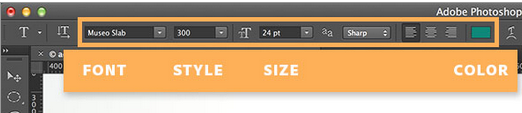
4、Move text。
If you decide that you want to move the text, select the Move tool from the tools panel. Click and drag the text to move it.
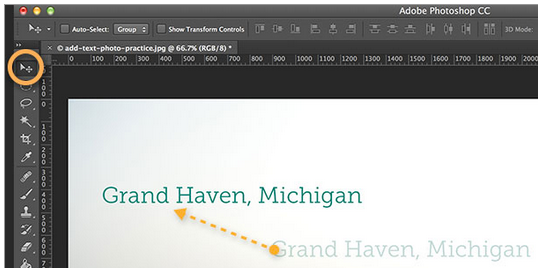
5、Experiment。
Use this technique to create postcards, website headers, invitations, and more. Experiment with different photography, type styles, and color combinations to create unique compositions.
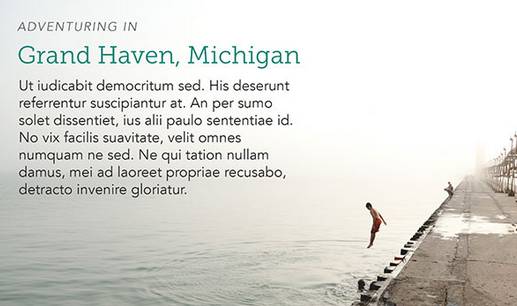
参考:https://helpx.adobe.com/photoshop/how-to/add-text-photo.html
Add words to your picture的更多相关文章
- How to Add Trust Sites into IE before IE10 through Group Policy
Due to IE10 published, I'll conclude the methods that how to add trust sites in to IE of the version ...
- 在C#中使用Spire.doc对word的操作总结
在C#中使用Spire.doc对word的操作总结 在最近的工程中我们要处理一些word文档.通过在网上的大量搜索,我发现大多数软件功能不是不完整就是有重复.极少数可以完全实现的word组件又要收费. ...
- BITED-Windows8应用开发学习札记之三:如何在Win8应用中实现数据绑定
在微软官方提供的资源中,我们可以看到SampleDataSource.cs已经拥有了定义好了相应的数据结构以及实现类: 建立本地数据 由于我们已经有数据以及相应的数据类,我们需要做的仅仅是将数据放进数 ...
- How to create Managed Metadata Column
This article introduce how to create/use managed metadata column from List. First, we need to config ...
- java 控制表项删除、编辑、添加(实现接口)
package com.platformda.optimize; import java.awt.BorderLayout; import java.awt.Point; import java.aw ...
- Concurrency Is Not Parallelism (Rob pike)
Rob pike发表过一个有名的演讲<Concurrency is not parallelism>(https://blog.golang.org/concurrency-is-not- ...
- 最简单的基于FFmpeg的AVfilter例子(水印叠加)
===================================================== 最简单的基于FFmpeg的AVfilter例子系列文章: 最简单的基于FFmpeg的AVfi ...
- 最简单的基于FFmpeg的AVfilter样例(水印叠加)
===================================================== 最简单的基于FFmpeg的AVfilter样例系列文章: 最简单的基于FFmpeg的AVfi ...
- (一) ffmpeg filter学习-使用流程
FFMPEG中有一个类库:libavfilter.该类库提供了各种视音频过滤器.之前一直没有怎么使用过这个类库,最近看了一下它的使用说明,发现还是很强大的,有很多现成的filter供使用,完成视频的处 ...
随机推荐
- linux提权辅助工具(二):linux-exploit-suggester-2.pl
来自:https://github.com/jondonas/linux-exploit-suggester-2/blob/master/linux-exploit-suggester-2.pl #! ...
- SOA实践指南-读书笔记
SOA是英文Service-Oriented Architecture,即面向服务架构的缩写. SOA是一种范式,目的是增强灵活性.SOA很适宜处理复杂的分布式系统. SOA方法接受异质(不同的平台, ...
- Yii 入门
跳转到不同module Redirect to module after login Yii $this->redirect( array('/tradesman/default/index') ...
- 【转】Linux中文件的可读,可写,可执行权限的解读以及chmod,chown,chgrp命令的用法
chmod是更改文件的权限 chown是改改文件的属主与属组 chgrp只是更改文件的属组. 一.文件权限解读 如上图所示,开头的-rwxrw-r--这一字符串标识文件权限. 这个字符串有10位,可以 ...
- 【转】Linux下同时复制多个文件
一.命令方法 1.使用cp命令 cp /home/usr/dir/{file1,file2,file3,file4} /home/usr/destination/ 需要注意的是这几个文件之间不要有空格 ...
- Windows下MySQL多实例运行
1.正常安装Windows版的MySQL,例如安装在C:\Program Files\MySQL文件夹里: 2.按照常规配置好MySQL: (注:5.6版本的 data文件夹与 my.ini文件在C: ...
- Java第三次作业--面向对象基础(封装)
Deadline: 2017-4-6 23:00 一.学习要点 认真看书并查阅相关资料,掌握以下内容: 掌握简单类的设计 掌握利用对象引用建立类与类之间的联系 掌握this关键字 掌握static关键 ...
- CH1806 Matrix
题意 描述 给定一个M行N列的01矩阵(只包含数字0或1的矩阵),再执行Q次询问,每次询问给出一个A行B列的01矩阵,求该矩阵是否在原矩阵中出现过. 输入格式 第一行四个整数M,N,A,B. 接下来一 ...
- Documentation/filesystems/sysfs.txt 文档翻译--sysfs
sysfs - 用于导出内核对象的文件系统. 1.sysfs是一个基于ram的文件系统,最初基于ramfs. 它提供了一种方法,可以将内核数据结构,它们的属性以及它们之间的链接导出到用户空间.sysf ...
- HBase的几个实示例(二)
1 开发环境 在进行Hbase开发前,需要安装JDK.Hadoop和Hbase,选择一款合适的开发IDE,具体安装方法就不介绍了,我的开发环境: 操作系统:Ubuntu Java版本:jdk1.8 H ...
