nim_duilib(6)之listbox
introduction
xml文件添加代码
基于上一篇, 继续向basic.xml中添加下面关于ListBox的代码。 xml完整源码在文末。
<HBox>
<!-- List -->
<VListBox class="list" name="list" padding="5,3,5,3">
</VListBox>
<VBox>
<!-- Buttons -->
<CheckBox class="checkbox_font12" name="list_checkbox_add_to_top" text="add to top" margin="0,5,0,10"/>
<Button class="btn_global_blue_80x30" name="list_btn_add" text="add" />
<CheckBox class="checkbox_font12" name="list_checkbox_remove_all" text="del all?" margin="0,5,0,10"/>
<Button class="btn_global_white_80x30" name="list_btn_remove" text="remove"/>
</VBox>
</HBox>
上面的代码创建了一个水平容器,容器从左往右分别是:listbox和一个垂直容器,垂直容器中从上到下是复选框和按钮。效果如下:
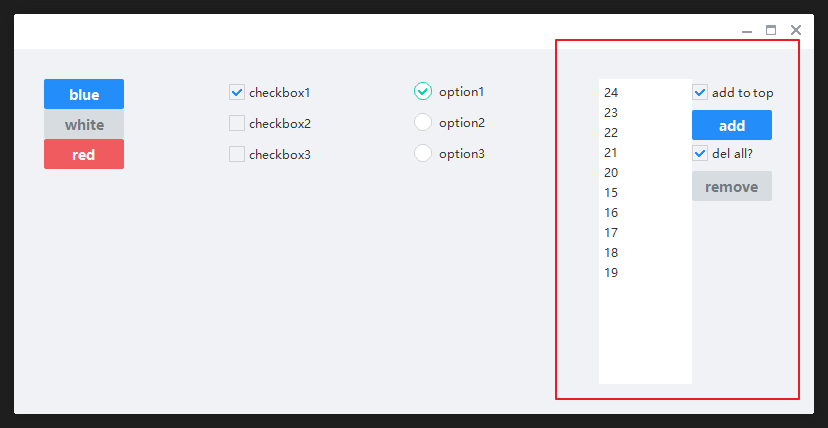
代码中关联
BasicForm.h
- 打开BasicForm.h,类中添加下面的代码用于关联界面控件。
// list
ui::ListBox *plist_;
// list的删除和添加按钮
ui::Button *plist_btn_arr_[2];
// list 的复选框,
ui::CheckBox *plist_cb_arr_[2];
同时,类中再额外添加2个函数,用于监听Add和remove的点击。
// list的删除和添加
bool OnListBoxAddItem(ui::EventArgs* msg);
bool OnListBoxRemoveItem(ui::EventArgs* msg);
BasicForm.cpp
InitWindow函数
- 转到BasicForm.cpp,找到 InitWindow 函数,向其增加下面的代码
void BasicForm::InitWindow()
{
......
// 4.list控件
//----------------------------------------------------------------------------------------
plist_ = dynamic_cast<ui::ListBox*>(FindControl(L"list"));
if (plist_)
{
for (auto i = 0; i < 15; ++i)
{
ui::ListContainerElement* pelement = new(std::nothrow) ui::ListContainerElement;
if (pelement)
{
// 设置item显示的内容
pelement->SetText(nbase::StringPrintf(L"%d", i));
// 设置item的样式,可以在global.xml中找到
pelement->SetClass(L"listitem");
pelement->SetFixedHeight(20);
plist_->Add(pelement);
}
}
}
// list关联的删除和添加按钮
plist_btn_arr_[0] = dynamic_cast<ui::Button*>(FindControl(L"list_btn_add"));
plist_btn_arr_[1] = dynamic_cast<ui::Button*>(FindControl(L"list_btn_remove"));
if (plist_btn_arr_[0])
plist_btn_arr_[0]->AttachClick(nbase::Bind(&BasicForm::OnListBoxAddItem, this, std::placeholders::_1));
if (plist_btn_arr_[1])
plist_btn_arr_[1]->AttachClick(nbase::Bind(&BasicForm::OnListBoxRemoveItem, this, std::placeholders::_1));
// list 关联checkbox
plist_cb_arr_[0] = dynamic_cast<ui::CheckBox*>(FindControl(L"list_checkbox_add_to_top"));
plist_cb_arr_[1] = dynamic_cast<ui::CheckBox*>(FindControl(L"list_checkbox_remove_all"));
}
OnListBoxAddItem
函数体代码如下
bool BasicForm::OnListBoxAddItem(ui::EventArgs* msg)
{
if (plist_)
{
static int count_start_15 = 15;
ui::ListContainerElement* pelement = new(std::nothrow) ui::ListContainerElement;
if (pelement)
{
// 设置item显示的内容
pelement->SetText(nbase::StringPrintf(L"%d", count_start_15));
// 设置item的样式,可以在global.xml中找到
pelement->SetClass(L"listitem");
pelement->SetFixedHeight(20);
// 添加到最前面
if (plist_cb_arr_[0]->IsSelected())
plist_->AddAt(pelement, 0);
else
plist_->Add(pelement);
++count_start_15;
}
}
return false;
}
OnListBoxRemoveItem
OnListBoxRemoveItem函数体如下:
bool BasicForm::OnListBoxRemoveItem(ui::EventArgs* msg)
{
if (plist_)
{
if (plist_cb_arr_[1])
{
if (plist_cb_arr_[1]->IsSelected())
{
int list_count = plist_->GetCount();
if (0 < list_count)
plist_->RemoveAll();
else
;
}
else
{
int index = plist_->GetCurSel();
// 没有选中,将返回-1
if (-1 != index)
{
plist_->RemoveAt(index);
}
else
{
;
}
}
}
else
{
;
}
}
else
{
;
}
return false;
}
运行结果
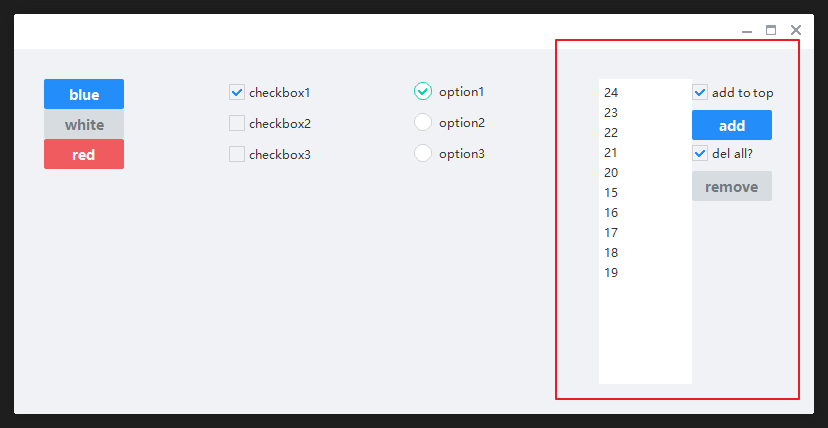
xml完整源码
<?xml version="1.0" encoding="UTF-8"?>
<Window size="800,400" caption="0,0,0,35">
<VBox bkcolor="bk_wnd_darkcolor">
<HBox width="stretch" height="35" bkcolor="bk_wnd_lightcolor">
<Control />
<Button class="btn_wnd_min" name="minbtn" margin="4,6,0,0" />
<Box width="21" margin="4,6,0,0">
<Button class="btn_wnd_max" name="maxbtn"/>
<Button class="btn_wnd_restore" name="restorebtn" visible="false"/>
</Box>
<Button class="btn_wnd_close" name="closebtn" margin="4,6,8,0"/>
</HBox>
<!--下面是中间的控件-->
<VBox padding="30, 30, 30, 30" >
<HBox>
<VBox>
<!-- Buttons -->
<Button class="btn_global_blue_80x30" name="btn_blue" text="blue" />
<Button class="btn_global_white_80x30" name="btn_white" text="white"/>
<Button class="btn_global_red_80x30" name="btn_red" text="red"/>
</VBox>
<!--checkbox-->
<VBox>
<CheckBox class="checkbox_font12" name="checkbox1" text="checkbox1" margin="0,5,0,10" selected="true"/>
<CheckBox class="checkbox_font12" name="checkbox2" text="checkbox2" margin="0,5,0,10"/>
<CheckBox class="checkbox_font12" name="checkbox3" text="checkbox3" margin="0,5,0,10"/>
</VBox>
<!-- option-->
<VBox>
<Option class="circle_option_2" name="option1" group="option_group" text="option1" margin="0,3,0,10" selected="true"/>
<Option class="circle_option_2" name="option2" group="option_group" text="option2" margin="0,3,0,10"/>
<Option class="circle_option_2" name="option3" group="option_group" text="option3" margin="0,3,0,10"/>
</VBox>
<HBox>
<!-- List -->
<VListBox class="list" name="list" padding="5,3,5,3">
</VListBox>
<VBox>
<!-- Buttons -->
<CheckBox class="checkbox_font12" name="list_checkbox_add_to_top" text="add to top" margin="0,5,0,10"/>
<Button class="btn_global_blue_80x30" name="list_btn_add" text="add" />
<CheckBox class="checkbox_font12" name="list_checkbox_remove_all" text="del all?" margin="0,5,0,10"/>
<Button class="btn_global_white_80x30" name="list_btn_remove" text="remove"/>
</VBox>
</HBox>
</HBox>
</VBox> <!--下面是中间的控件 结束-->
</VBox>
</Window>
nim_duilib(6)之listbox的更多相关文章
- nim_duilib(13)之添加fmt库
introduction 习惯使用fmt库做字符串的格式化操作.尽管nim_duilib提供了类似的函数. 故项目demo_xml引入了外部库fmt framework.h中添加下面的以便使用fmt库 ...
- MVVM下listbox默认显示最后一行
原文地址:http://stackoverflow.com/questions/16866309/listbox-scroll-into-view-with-mvvm public class Scr ...
- WPF 自定义列表筛选 自定义TreeView模板 自定义ListBox模板
有很多项目,都有数据筛选的操作.下面提供一个案例,给大家做参考. 左侧是数据源,搜索框加TreeView控件,右侧是ListBox控件.在左侧数据列点击添加数据,然后点击确定,得到所筛选的数据. 下面 ...
- WPF制作的VS黑色风格的Listbox
最近写的一个玩具,WPF写出来的东西还是挺好看的 style.xaml <ResourceDictionary xmlns="http://schemas.microsoft.com/ ...
- jquery 双向select控件bootstrap Dual listbox
http://www.cnblogs.com/hangwei/p/5040866.html -->jquery 双向select控件bootstrap Dual listboxhtt ...
- C# 向listbox添加大量数据项的实践心得
使用 ListBox.Items.Add 方法添加项时,可以使用 BeginUpdate 方法,以防止每次向列表添加项时控件都重新绘制 ListBox.完成向列表添加项的任务后,调用 EndUpdat ...
- 实现一个纵向排列的 ListBox ,并具有操作按钮
需要实现的效果如下: 要想把 ListBox 的内容纵向显示很简单,只需把 ListBox 的内容控件为 WrapPanel 就可以了: <ListBox.ItemsPanel> < ...
- 背水一战 Windows 10 (33) - 控件(选择类): ListBox, RadioButton, CheckBox, ToggleSwitch
[源码下载] 背水一战 Windows 10 (33) - 控件(选择类): ListBox, RadioButton, CheckBox, ToggleSwitch 作者:webabcd 介绍背水一 ...
- WPF 显示文件列表中使用 ListBox 变到ListView 最后使用DataGrid
WPF 显示文件列表中使用 ListBox 变到ListView 最后使用DataGrid 故事背景: 需要检索某目录下文件,并列出来,提供选择和其他功能. 第一版需求: 列出文件供选择即可,代码如下 ...
随机推荐
- DirectX12 3D 游戏开发与实战第七章内容(上)
利用Direct3D绘制几何体(续) 学习目标 学会一种无须每帧都要刷新命令队列的渲染流程,以此来优化性能 了解另外两种根签名参数类型:根常量和根描述符 探索如何在程序中生成和绘制常见的几何体:如栅格 ...
- R合并数据框有重复匹配时只保留第一行
前言 合并数据框有重复匹配时通常会返回所有的匹配,如何只保留匹配的第一行呢?其实这个需求也很常见.如芯片探针ID和基因ID往往多对一,要合并ID对应矩阵和芯片表达矩阵时. 数据例子 data = da ...
- 8核cpu,,负载
今天有一个电话面试,面试官问我:CentOS怎么查看CPU负载?我说:看top的第一行有load average.面试官又问:为什么从这就判定是负载高呢?依据是什么呢?然后... 然后我就尴尬了,挂了 ...
- Oracle-left join两表关联只取B表匹配到的第一条记录【over partition by(分组后对组内数据排序)】
背景: A表.B表两表关联,关联出来的结果里B表有不止一条,需求是只要B表结果中的某一条(按某字段排序) 经过百度,发现 row_number() over(partition by a order ...
- Excel-返回列表或数据库中的分类汇总(汇总可以实现要还是不要统计隐藏行功能) subtotal()
SUBTOTAL函数 函数名称:SUBTOTAL 主要功能:返回列表或数据库中的分类汇总. 使用格式:SUBTOTAL(function_num, ref1, ref2, ...) 参数说明:Func ...
- 【模板】二分图最大匹配(匈牙利算法)/洛谷P3386
题目链接 https://www.luogu.com.cn/problem/P3386 题目大意 给定一个二分图,其左部点的个数为 \(n\),右部点的个数为 \(m\),边数为 \(e\),求其最大 ...
- 数组的高阶方法map filter reduce的使用
数组中常用的高阶方法: foreach map filter reduce some every 在这些方法中都是对数组中每一个元素进行遍历操作,只有foreach是没有 ...
- Docker学习(三)——Docker镜像使用
Docker镜像使用 当运行容器时,使用的镜像如果在本地中不存在,docker就会自动从docker镜像仓库中下载,默认是从Docker Hub公共镜像源下载. 1.镜像使用 (1)列 ...
- MyBatis Collection小记—— 关联查询、递归查询、多字段关联
经常会用到mybatis的Collection标签来做级联查询或递归查询,现通过一个伪例来简单的说明一下使用中的关键点: 首先先列出三个表,给出一个场景: 1,角色表 t_role( id,name ...
- golang vendor
安装参考 https://blog.csdn.net/huwh_/article/details/77169858 Go 1.5引入了vendor文件夹,其对语言使用,go命令没有任何影响.若某个路径 ...
