QuickHit游戏
一 项目需求
根据输入速率和正确率将玩家分为不同级别,级别越高,一次显示的字符数越多,玩家正确输入一次的得分也越高.如果玩家在规定时间内完成规定次数的输入,正确率达到规定要求,则玩家升级(为了简单起见,规定用户只要错误输出一次,则游戏结束).玩家最高级别为6级,初始级别一律为一级.
项目所覆盖的知识点:
①面向对象设计的思想.
②使用类图理解类的关系
③类的封装
④构造方法的使用
⑤this和static关键字的使用
运行效果图:
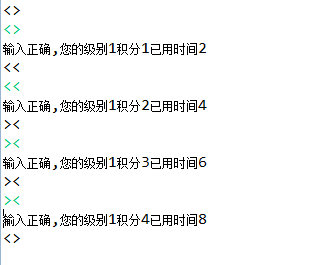
玩家输入正确的界面
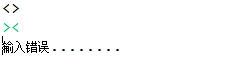
玩家输入错误的界面
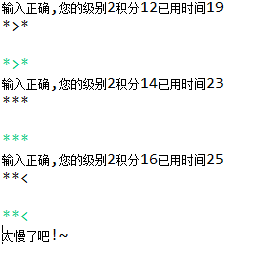
玩家输入超时的界面
二 问题分析
1.需要使用到的类
游戏类(Game),玩家类(Player),和级别类(Level)
2.发现类的属性:
玩家(Player)类:玩家当前级别(levelNo),玩家当前级别积分(currScore),当前级别开始时间(StartTime),当前级别已用时间(elapsedTime)
级别(Level)类:个级别编号(levelNo),个级别一次输出字符串的长度(strLength),个级别输出字符串的次数(strTime),个级别闯关的时间限制(timeLimit)和各级别正确输入一次的得分(perScore).
Game(游戏)类:在游戏类中要添加一个玩家的属性player
3.发现类的方法:
玩家类(Player)的方法:play();
游戏类(Game)的方法:
String printStr(),输出字符串,返回字符串用于和玩家的输入进行比较。
void printResult(String out,String in)比较输出out和玩家输入in

三 项目实现功能
Player类
package cn.quickhit; import java.util.Scanner;
/*
* 玩家类
*/
public class Player {
public int levelNo;// 级别号
public int currScore;// 当前积分
public long startTime;// 各级别开始时间
public int elapsedTime;// 各级别已用时间 public int getLevelNo() {
return levelNo;
} public void setLevelNo(int levelNo) {
this.levelNo = levelNo;
} public int getCurrScore() {
return currScore;
} public void setCurrScore(int currScore) {
this.currScore = currScore;
} public long getStartTime() {
return startTime;
} public void setStartTime(long startTime) {
this.startTime = startTime;
} public int getElapsedTime() {
return elapsedTime;
} public void setElapsedTime(int elapsedTime) {
this.elapsedTime = elapsedTime;
}
//玩家玩游戏的方法
public void play() {
// 调用游戏类的带参构造传入玩家对象
Game game=new Game(this);
Scanner input=new Scanner(System.in);
//外层循环,循环一次级别晋级一次
for (int i = 0; i < Levelparam.level.length; i++) {
//晋级
this.levelNo+=1;
//晋级后计时清零,积分清零
this.startTime=System.currentTimeMillis();
this.currScore=0;
if(this.levelNo==6)
{
System.out.println("恭喜通关");
break;
}
//内层循环,循环一次完成一次字符串的输出,输入,比较
for (int j = 0; j < Levelparam.level[levelNo-1].getStrTimes(); j++) {
//游戏输出字符串
String outstr=game.printstr();
//接受用户输入
String instr=input.next();
//游戏判断玩家输入是否正确,并输出相应结果信息
game.printResult(outstr, instr);
}
}
}
}
Game类
package cn.quickhit; import java.util.Random;
/*
* 游戏类
*/
public class Game {
public Player player;//代表玩家 public Game(Player player) {
this.player = player;
}
/**
* 生成字符串
*/
public String printstr() {
//获取级别对应的要输出字符串的长度
int strLength = Levelparam.level[player.getLevelNo() - 1].getStrLength();
StringBuffer buffer=new StringBuffer();
//实例化生成随机数的对象
Random random=new Random();
//通过循环生成要输出的字符串
for (int i = 0; i < strLength; i++) {
//产生随机数
int rand=random.nextInt(strLength);
//根据随机数拼接字符数
switch(rand){
case 0:
buffer.append(">");
break;
case 1:
buffer.append("<");
break;
case 2:
buffer.append("*");
break;
case 3:
buffer.append("&");
break;
case 4:
buffer.append("%");
break;
case 5:
buffer.append("#");
break;
}
}
//输出字符串
System.out.println(buffer);
// 返回该字符串的值,用于和用户输入字符串的值作比较
return buffer.toString();
} //系统给的字符串和用户输入的字符串对比
//out 系统输出的字符串
//in 用户输入的字符串
public void printResult(String out,String in){
boolean flag=false; //定义标记默认不同
if(out.equals(in)){
//证明两个字符串相同
flag=true; //改变标记
}else{
System.out.println("输出错误,退出");
System.exit(0);
} /**
* 如果输入正确则会出现两种情况 01.如果超时,则直接输出错误信息并退出程序 02.如果没有超时: 计算玩家当前积分 计算玩家已用时间
* 输出玩家当前级别,当前积分和已用时间 判断用户是否已经闯过最后一关
* */
if(flag){
long currentTime=System.currentTimeMillis();
//如果超时
if((currentTime-player.getStartTime())/1000>Levelparam.level[player.getLevelNo()-1].getTimeLimit())
{
System.out.println("您输入太慢了,已经超时,退出");
System.exit(1);
}
//如果没有超时
else{
//计算玩家当前积分
player.setCurrScore(player.getCurrScore()+Levelparam.level[player.getLevelNo()-1].getPerScore());
//计算玩家已用时间
player.setElapsedTime((int)(currentTime-player.getStartTime())/1000);
//输出玩家当前级别,当前积分和已用时间
System.out.println("输入正确,您的级别:"+player.levelNo+"您的积分:"+player.currScore+"已用时间:"+player.elapsedTime+"秒");
} }
}
}
Level类
package cn.quickhit;
/*
* 级别类
*/
public class Level {
public int levelNo; // 级别号
public int strLength;// 各级别一次输出字符串的长度
public int strTimes;// 各级别输出字符串的次数
public int timeLimit;// 各级别闯关的时间限制
public int perScore;// 各级别成功输入一次字符串后增加的分值 public Level() { } public int getLevelNo() {
return levelNo;
} public void setLevelNo(int levelNo) {
this.levelNo = levelNo;
} public int getStrLength() {
return strLength;
} public void setStrLength(int strLength) {
this.strLength = strLength;
} public int getStrTimes() {
return strTimes;
} public void setStrTimes(int strTimes) {
this.strTimes = strTimes;
} public int getTimeLimit() {
return timeLimit;
} public void setTimeLimit(int timeLimit) {
this.timeLimit = timeLimit;
} public int getPerScore() {
return perScore;
} public void setPerScore(int perScore) {
this.perScore = perScore;
} public Level(int levelNo, int strLength, int strTimes, int timeLimit,
int perScore) {
this.levelNo = levelNo;
this.strLength = strLength;
this.strTimes = strTimes;
this.timeLimit = timeLimit;
this.perScore = perScore;
} }
LevelParam类
package cn.quickhit;
/*
* 级别类
*/
public class Level {
public int levelNo; // 级别号
public int strLength;// 各级别一次输出字符串的长度
public int strTimes;// 各级别输出字符串的次数
public int timeLimit;// 各级别闯关的时间限制
public int perScore;// 各级别成功输入一次字符串后增加的分值 public Level() { } public int getLevelNo() {
return levelNo;
} public void setLevelNo(int levelNo) {
this.levelNo = levelNo;
} public int getStrLength() {
return strLength;
} public void setStrLength(int strLength) {
this.strLength = strLength;
} public int getStrTimes() {
return strTimes;
} public void setStrTimes(int strTimes) {
this.strTimes = strTimes;
} public int getTimeLimit() {
return timeLimit;
} public void setTimeLimit(int timeLimit) {
this.timeLimit = timeLimit;
} public int getPerScore() {
return perScore;
} public void setPerScore(int perScore) {
this.perScore = perScore;
} public Level(int levelNo, int strLength, int strTimes, int timeLimit,
int perScore) {
this.levelNo = levelNo;
this.strLength = strLength;
this.strTimes = strTimes;
this.timeLimit = timeLimit;
this.perScore = perScore;
} }
Test类
package cn.quickhit;
public class Test {
/**
* @param args
* 测试类
*/
public static void main(String[] args) {
//实例化玩家对象
Player player=new Player();
//调用玩家玩游戏的方法
player.play();
}
}
QuickHit游戏的更多相关文章
- QuickHit项目(输出字符串游戏)
public class leve { private int leveNo; private int strLength; private int strTimes; private int tim ...
- 第五章项目:QuickHit
需求概述: 根据输入速率和正确率将玩家分为不同级别,级别越高,一次显示的字符数越多,玩家正确输入一次的得分也越高.如果玩家在规定时间内完成规定次数的输入,正确率达到规定要求,则玩家升级(为了简单起见, ...
- 使用HTML5开发Kinect体感游戏
一.简介 我们要做的是怎样一款游戏? 在前不久成都TGC2016展会上,我们开发了一款<火影忍者手游>的体感游戏,主要模拟手游章节<九尾袭来 >,用户化身四代,与九尾进行对决, ...
- jQuery实践-网页版2048小游戏
▓▓▓▓▓▓ 大致介绍 看了一个实现网页版2048小游戏的视频,觉得能做出自己以前喜欢玩的小游戏很有意思便自己动手试了试,真正的验证了这句话-不要以为你以为的就是你以为的,看视频时觉得看懂了,会写了, ...
- Unity游戏内版本更新
最近研究了一下游戏内apk包更新的方法. ios对于应用的管理比较严格,除非热更新脚本,不太可能做到端内大版本包的更新.然而安卓端则没有此限制.因此可以做到不跳到网页或应用商店,就覆盖更新apk包. ...
- 游戏服务器菜鸟之C#初探一游戏服务
本人80后程序猿一枚,原来搞过C++/Java/C#,因为工作原因最后选择一直从事C#开发,因为读书时候对游戏一直比较感兴趣,机缘巧合公司做一个手游的项目,我就开始游戏服务器的折腾之旅. 游戏的构架是 ...
- iOS审核这些坑,腾讯游戏也踩过
作者:Jamie,专项技术测试工程师,在iOS预审和ASO优化领域从事专项测试相关工作,为腾讯游戏近100个产品提供专项服务. WeTest 导读 在App上架苹果应用商店的过程中,相信大多数iOS开 ...
- 漫谈C#编程语言在游戏领域的应用
0x00 前言 随着微软越来越开放,C#也变得越来越吸引人们的眼球.而在游戏行业中,C#也开始慢慢地获得了关注.这不, 网易绝代双娇手游团队已经全面使用.Net Core支持前后端统一C#开发,跨平台 ...
- 解构C#游戏框架uFrame兼谈游戏架构设计
1.概览 uFrame是提供给Unity3D开发者使用的一个框架插件,它本身模仿了MVVM这种架构模式(事实上并不包含Model部分,且多出了Controller部分).因为用于Unity3D,所以它 ...
随机推荐
- navicate怎么用sql语句插入一条语句
1.打开数据库:找到表,双击要插入的表打开: 2.打开之后点击文件->查询表 3.输入要查询的语句,点击运行.成功后会有提示.
- Java并发编程:线程池的使用
Java并发编程:线程池的使用 在前面的文章中,我们使用线程的时候就去创建一个线程,这样实现起来非常简便,但是就会有一个问题: 如果并发的线程数量很多,并且每个线程都是执行一个时间很短的任务就结束了, ...
- Linux安装JDK1.7
发表此篇文章纯属本人愚钝,希望以后再安装JDK不要走那么多曲折的路,也希望可以给后人借鉴. 1.以下以JDK1.7为例 具体官网地址:http://www.oracle.com/technetwork ...
- java——获取从控制台输入的数据的方法
一.使用标准输入串System.in System.in.read(); //一次只读入一个字节数据,但是我们往往希望获得的是一个字符串或者一组数字 二.使用Scanner获得一个字符串或一组 ...
- Hibernate(十)__缓存机制
为什么需要缓存? 缓存的作用主要用来提高性能,可以简单的理解成一个Map: 使 用缓存涉及到三个操作:把数据放入缓存.从缓存中获取数据. 删除缓存中的无效数据. 从上图看出: 当我们去查询对象的时候, ...
- 使用CSS3制作立体效果的导航菜单
效果如下: 也可以点击网址查看效果:http://keleyi.com/keleyi/phtml/html5/12.htm 请使用支持CSS3的浏览器访问本页面,获得更好效果. 源代码: <st ...
- iOS 文件下载
iOS 视频音乐类等应用会用到“文件下载”.文件下载在iOS中的实现如下: 1.小文件下载 @interface ViewController () <NSURLConnectionDataDe ...
- MyEclipse 2016 CI 3发布
JSjet 语法高亮 受够了Eclipse中的JavaScript编码体验?那就来试试MyEclipse 2016 CI 3.JSjet改进了JavaScript编码的语法高亮功能,大大提升了代码的可 ...
- UIImageView
- (void)viewDidLoad { [super viewDidLoad]; // Do any additional setup after loading the view. /***** ...
- iOS-钥匙串中证书全部失效(证书的签发者无效)的解决办法
今天用Xcode打包IPA文件给同事,结果提示import时,提示证书missing,找了半天没发现问题,后来打开钥匙串,发现证书全失效了!!!根证书失效了!吓死宝宝了 解决方法 首选此方法: 1.打 ...
