uni-app app端 人脸识别
在听到人脸识别,哇塞!感觉来个个高大上的,去阿里 腾讯 看他们的人脸识别方法,官方sdk什么的。
到后来,需求确定了,拍照(照片)上传,后台去识别是不是本人,这一瞬间从天堂到地狱,放着官方那么好的方法,不要。
用照片,还的自己去写,去实现。
下面为大家提供一个 uni-app 自动拍照 上传照片 后端做匹配处理。
参考插件市场的 https://ext.dcloud.net.cn/plugin?id=4892
在使用前 先去manifest.json 选择APP模块配置, 勾选直播推流
直接采用nvue开发,直接使用live-pusher组件进行直播推流,如果是vue开发,则需要使用h5+的plus.video.LivePusher对象来获取
nuve js注意事项
注意nuve 页面 main.js 的封装函数 。无法直接调用(小程序其他的端没有测试)
在APP端 this.api报错,显示是undefined,难道nvue页面,要重新引入api文件
在APP端,main.js中挂载Vuex在nvue页面无法使用this.$store.state.xxx
简单粗暴点直接用uni.getStorageSync 重新获取一遍
//获取用户数据 userInfo在Data里定义
this.userInfo = uni.getStorageSync('userInfo')
nuve css注意事项
单位只支持px
其他的em,rem,pt,%,upx 都不支持
需要重新引入外部css
不支持使用 import 的方式引入外部 css
<style src="@/common/test.css"></style>
默认flex布
display: flex; //不需要写
//直接用下面的标签
flex-direction: column;
align-items: center;
justify-content: space-between;
页面样式
<view class="live-camera" :style="{ width: windowWidth, height: windowHeight }">
<view class="title">
{{second}}秒之后开始识别
</view>
<view class="preview" :style="{ width: windowWidth, height: windowHeight-80 }">
<live-pusher id="livePusher" ref="livePusher" class="livePusher" mode="FHD" beauty="1" whiteness="0"
aspect="2:3" min-bitrate="1000" audio-quality="16KHz" :auto-focus="true" :muted="true"
:enable-camera="true" :enable-mic="false" :zoom="false" @statechange="statechange"
:style="{ width: cameraWidth, height: cameraHeight }"></live-pusher>
<!--提示语-->
<cover-view class="remind">
<text class="remind-text" style="">{{ message }}</text>
</cover-view>
<!--辅助线-->
<cover-view class="outline-box" :style="{ width: windowWidth, height: windowHeight-80 }">
<cover-image class="outline-img" src="../../static/idphotoskin.png"></cover-image>
</cover-view>
</view>
</view>
JS部分
<script>
import operate from '../../common/operate.js'
import api from '../../common/api.js'
export default {
data() {
return {
//提示
message: '',
//相机画面宽度
cameraWidth: '',
//相机画面宽度
cameraHeight: '',
//屏幕可用宽度
windowWidth: '',
//屏幕可用高度
windowHeight: '',
//流视频对象
livePusher: null,
//照片
snapshotsrc: null,
//倒计时
second: 0,
ifPhoto: false,
// 用户信息
userInfo: []
};
},
onLoad() {
//获取屏幕高度
this.initCamera();
//获取用户数据
this.userInfo = uni.getStorageSync('userInfo')
setTimeout(() => {
//倒计时
this.getCount()
}, 500)
},
onReady() {
// console.log('初始化 直播组件');
this.livePusher = uni.createLivePusherContext('livePusher', this);
},
onShow() {
//开启预览并设置摄像头
this.startPreview();
},
methods: {
//获取屏幕高度
initCamera() {
let that = this
uni.getSystemInfo({
success: function(res) {
that.windowWidth = res.windowWidth;
that.windowHeight = res.windowHeight;
that.cameraWidth = res.windowWidth;
that.cameraHeight = res.windowWidth * 1.5;
}
});
},
//启动相机
startPreview() {
this.livePusher.startPreview({
success(res) {
console.log('启动相机', res)
}
});
},
//停止相机
stopPreview() {
let that = this
this.livePusher.stopPreview({
success(res) {
console.log('停止相机', res)
}
});
},
//摄像头 状态
statechange(e) {
console.log('摄像头', e);
if (this.ifPhoto == true) {
//拍照
this.snapshot()
}
},
//抓拍
snapshot() {
let that = this
this.livePusher.snapshot({
success(res) {
that.snapshotsrc = res.message.tempImagePath;
that.uploadingImg(res.message.tempImagePath)
}
});
},
// 倒计时
getCount() {
this.second = 5
let timer = setInterval(() => {
this.second--;
if (this.second < 1) {
clearInterval(timer);
this.second = 0
this.ifPhoto = true
this.statechange()
}
}, 1000)
},
// 图片上传
uploadingImg(e) {
let url = e
// console.log(url);
let that = this
uni.uploadFile({
url: operate.api + 'api/common/upload',
filePath: url,
name: 'file',
formData: {
token: that.userInfo.token
},
success(res) {
// console.log(res);
let list = JSON.parse(res.data)
// console.log(list);
that.request(list.data.fullurl)
}
})
},
//验证请求
request(url) {
let data = {
token: this.userInfo.token,
photo: url
}
api.renzheng(data).then((res) => {
// console.log(res);
operate.toast({
title: res.data.msg
})
if (res.data.code == 1) {
setTimeout(() => {
operate.redirectTo('/pages/details/details')
}, 500)
}
if (res.data.code == 0) {
setTimeout(() => {
this.anew(res.data.msg)
}, 500)
}
})
},
// 认证失败,重新认证
anew(msg) {
let that = this
uni.showModal({
content: msg,
confirmText: '重新审核',
success(res) {
if (res.confirm) {
// console.log('用户点击确定');
that.getCount()
} else if (res.cancel) {
// console.log('用户点击取消');
uni.navigateBack({
delta: 1
})
}
}
})
},
}
};
</script>
css 样式
<style lang="scss">
// 标题
.title {
font-size: 35rpx;
align-items: center;
justify-content: center;
} .live-camera {
.preview {
justify-content: center;
align-items: center; .outline-box {
position: absolute;
top: 0;
left: 0;
bottom: 0;
z-index: 99;
align-items: center;
justify-content: center; .outline-img {
width: 750rpx;
height: 1125rpx;
}
} .remind {
position: absolute;
top: 880rpx;
width: 750rpx;
z-index: 100;
align-items: center;
justify-content: center; .remind-text {
color: #dddddd;
font-weight: bold;
}
}
}
}
</style>
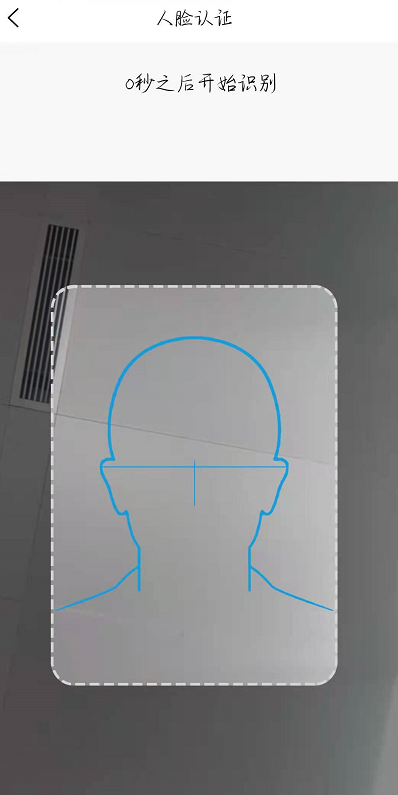
uni-app app端 人脸识别的更多相关文章
- face recognition[翻译][深度人脸识别:综述]
这里翻译下<Deep face recognition: a survey v4>. 1 引言 由于它的非侵入性和自然特征,人脸识别已经成为身份识别中重要的生物认证技术,也已经应用到许多领 ...
- 基于javaweb人脸识别注册登录系统
---恢复内容开始--- 现在是2019年,人脸识别技术已经相当成熟了,百度自2017年发布人脸识别技术,已经被广泛应用,不管从现在的iphoneX掀起的面部解锁到手机应用端的各种人脸认证,这一技术已 ...
- uniapp安卓ios百度人脸识别、活体检测、人脸采集APP原生插件
插件亮点 1 支持安卓平板(横竖屏均可),苹果的iPad.2 颜色图片均可更换. 特别提醒 此插件包含 android 端和 iOS 端,考虑到有些同学只做其中一个端的 app,特意分为 2 个插件, ...
- [译]Kubernetes 分布式应用部署和人脸识别 app 实例
原文地址:KUBERNETES DISTRIBUTED APPLICATION DEPLOYMENT WITH SAMPLE FACE RECOGNITION APP 原文作者:skarlso 译文出 ...
- 移动端车牌识别、行驶证识别OCR为共享汽车APP增添技术色彩
本文主题:移动端车牌识别.行驶证识别OCR为共享汽车APP增添技术色彩 本文关键词:车牌识别,证件识别,移动端车牌识别,行驶证识别,手机车牌识别,驾驶证识别 近两年,随着共享单车以及共享电车的兴起,有 ...
- Android人脸识别App(带web上传注册信息)
人脸识别+本机Web后端人脸sdk采用虹软sdk,本机web采用AndServer:上传姓名+人脸图片即可实现注册源码地址:https://github.com/joetang1989/ArcFace ...
- Android 虹软免费人脸识别App
人脸识别+本机Web后端 人脸sdk采用虹软sdk,本机web采用AndServer:上传姓名+人脸图片即可实现注册源码地址:https://github.com/joetang1989/ArcFac ...
- 百度APP移动端网络深度优化实践分享(三):移动端弱网优化篇
本文由百度技术团队“蔡锐”原创发表于“百度App技术”公众号,原题为<百度App网络深度优化系列<三>弱网优化>,感谢原作者的无私分享. 一.前言 网络优化解决的核心问题有三个 ...
- 呛口大话APP 移动端到底怎么玩
[上海站]活动概况 时间:2016年04月09日13:30-16:30 地点:上海市黄浦区黄陂北路227号中区广场105室WE+联合办公空间 主办:APICloud.七牛.听云 报名网址:http:/ ...
随机推荐
- NB-IOT技术与发展问答
http://blog.csdn.net/pan0755/article/details/70145936 该部分分享的是物联网各垂直应用领域里,NB-IoT技术的部署,看看适合NB-IoT技术的垂直 ...
- docker仓库登录 配置insecure-registries
1. 配置/etc/docker/daemon.json # cat /etc/docker/daemon.json { "registry-mirrors": ["ht ...
- go语言json技巧
go语言json技巧 本文总结了在项目中遇到的那些关于go语言JSON数据与结构体之间相互转换的问题及解决办法. 基本的序列化 首先我们来看一下Go语言中json.Marshal()(系列化)与jso ...
- GO学习-(15) Go语言基础之包
Go语言基础之包 在工程化的Go语言开发项目中,Go语言的源码复用是建立在包(package)基础之上的.本文介绍了Go语言中如何定义包.如何导出包的内容及如何导入其他包. Go语言的包(packag ...
- Step By Step(Lua模块与包)
Step By Step(Lua模块与包) 从Lua 5.1开始,我们可以使用require和module函数来获取和创建Lua中的模块.从使用者的角度来看,一个模块就是一个程序库,可以通过requi ...
- ALD技术,相机去噪,图像传感器
ALD技术,相机去噪,图像传感器 1. 作为镜片的防反射涂层技术被关注的ALD(atomic layer deposition)的引入趋势. (a)为什么需要一种新的防止反射的涂层技术? ALD被认为 ...
- Gamma矫正技术
Gamma矫正技术 一. gamma校正背景 在电视和图形监视器中,显像管发生的电子束及其生成的图像亮度并不是随显像管的输入电压线性变化,电子流与输入电压相比是按照指数曲线变化的,输入电压的指数要大于 ...
- Wide-Bandgap宽禁带(WBG)器件(如GaN和SiC)市场将何去何从?
Wide-Bandgap宽禁带(WBG)器件(如GaN和SiC)市场将何去何从? Where Is the Wide-Bandgap Market Going? 电力电子在采用宽禁带(WBG)器件(如 ...
- Python_selenium页面元素整合设计经验
- C++ folly库解读(三)Synchronized —— 比std::lock_guard/std::unique_lock更易用、功能更强大的同步机制
目录 传统同步方案的缺点 folly/Synchronized.h 简单使用 Synchronized的模板参数 withLock()/withRLock()/withWLock() -- 更易用的加 ...

