SpringCloud 2020.0.4 系列之 Bus
1. 概述
老话说的好:会休息的人才更会工作,身体是革命的本钱,身体垮了,就无法再工作了。
言归正传,之前我们聊了 SpringCloud 的 分布式配置中心 Config,文章里我们聊了config配置的动态刷新,但这个动态刷新,一次只能刷新一个 Config Client 节点,如果服务节点少还好,如果业务多了,有成百上千个服务节点,再一台一台刷新,就不合适了。
因此,今天我们来聊聊 SpringCloud的消息总线组件 Bus,Bus 组件可以借助MQ中间件,向所有的 Config Client 发送刷新广播,只需要调用一个接口,就可以刷新整个集群的Config 配置。
我们使用 RabbitMQ 作为中间件,关于 RabbitMQ 集群的搭建,可参见我的另一篇文章《RabbitMQ 3.9.7 镜像模式集群的搭建》(https://www.cnblogs.com/w84422/p/15356202.html)。
闲话不多说,直接上代码。
2. Git 准备
1)创建一个 repository,用于放置配置文件,例如:my-config-repo
2)创建 my-bus-client 文件夹
3)在 my-bus-client 文件夹下,新建 my-bus-client-dev.yml 配置文件,内容如下:
info:
profile: dev name: zhuifengren
desc: hello dev
3. Config Server 引入 Bus 组件
3.1 主要依赖
<dependency>
<groupId>org.springframework.cloud</groupId>
<artifactId>spring-cloud-starter-netflix-eureka-client</artifactId>
</dependency>
<dependency>
<groupId>org.springframework.cloud</groupId>
<artifactId>spring-cloud-config-server</artifactId>
</dependency>
<dependency>
<groupId>org.springframework.cloud</groupId>
<artifactId>spring-cloud-starter-bootstrap</artifactId>
<version>3.0.2</version>
</dependency>
<dependency>
<groupId>org.springframework.cloud</groupId>
<artifactId>spring-cloud-starter-bus-amqp</artifactId>
</dependency>
<dependency>
<groupId>org.springframework.boot</groupId>
<artifactId>spring-boot-starter-actuator</artifactId>
</dependency>
3.2 application.yml 配置
server:
port: 42000 spring:
application:
name: my-bus-server
rabbitmq:
addresses: 192.168.1.22:5672,192.168.1.12:5672,192.168.1.11:5672 # rabbitmq 集群的地址
username: guest
password: guest
virtual-host: /
connection-timeout: 16000
cloud:
config:
server:
git:
uri: https://github.com/w84422/my-config-repo.git # git地址
force-pull: true # 强制拉取资源文件
default-label: main # 默认拉取的分支
search-paths: '{application}' # 将配置文件放到接入方服务名称对应的文件夹下,这种写法,只在config组件设置生效 management:
endpoints:
web:
exposure:
include: '*'
endpoint:
health:
show-details: always eureka:
client:
service-url:
defaultZone: http://zhuifengren1:35000/eureka/,http://zhuifengren2:35001/eureka/ # Eureka Server的地址
3.3 启动类增加注解
@SpringBootApplication
@EnableConfigServer
@EnableDiscoveryClient
public class MyBusServerApplication { public static void main(String[] args) {
SpringApplication.run(MyBusServerApplication.class, args);
}
}
3.4 启动 Config Server
启动 Config Server
4. Config Client 引入 Bus 组件
4.1 主要依赖
<dependency>
<groupId>org.springframework.cloud</groupId>
<artifactId>spring-cloud-starter-netflix-eureka-client</artifactId>
</dependency>
<dependency>
<groupId>org.springframework.boot</groupId>
<artifactId>spring-boot-starter-web</artifactId>
</dependency>
<dependency>
<groupId>org.springframework.cloud</groupId>
<artifactId>spring-cloud-starter-config</artifactId>
<version>3.0.4</version>
</dependency>
<dependency>
<groupId>org.springframework.cloud</groupId>
<artifactId>spring-cloud-starter-bootstrap</artifactId>
<version>3.0.2</version>
</dependency>
<dependency>
<groupId>org.springframework.boot</groupId>
<artifactId>spring-boot-starter-actuator</artifactId>
</dependency>
<!-- rabbitmq -->
<dependency>
<groupId>org.springframework.cloud</groupId>
<artifactId>spring-cloud-starter-bus-amqp</artifactId>
</dependency>
4.2 bootstrap.yml 配置
server:
port: 43000 spring:
application:
name: my-bus-client
rabbitmq:
addresses: 192.168.1.22:5672,192.168.1.12:5672,192.168.1.11:5672
username: guest
password: guest
virtual-host: /
connection-timeout: 16000
cloud:
config:
profile: dev # 拉取的配置文件
label: main # 拉取的分支
name: my-bus-client # 指定远程获取配置文件的 application,默认会取 spring.application.name
discovery:
enabled: true
service-id: my-bus-server # config服务的服务名称 myDesc: ${desc} eureka:
client:
service-url:
defaultZone: http://zhuifengren1:35000/eureka/,http://zhuifengren2:35001/eureka/ # Eureka Server的地址 management:
endpoints:
web:
exposure:
include: '*'
endpoint:
health:
show-details: always
4.3 启动类增加注解
@SpringBootApplication
@EnableDiscoveryClient
public class MyBusClientApplication { public static void main(String[] args) {
SpringApplication.run(MyBusClientApplication.class, args);
}
}
4.4 增加用于实验的 Controller 类
@RefreshScope
@RestController
public class MyBusClientRefreshController { @Value("${info.profile}")
private String profile;
@Value("${name}")
private String name;
@Value("${myDesc}")
private String desc; @RequestMapping("/refresh-info")
public String getInfo() { String info = "profile:" + profile + "<br>";
info += "name:" + name + "<br>";
info += "desc:" + desc + "<br>"; return info;
}
}
4.5 启动 Config Client 服务,并进行验证
4.5.1 启动 Config Client 服务
启动两个或多个 Config Client 服务
4.5.2 访问 Controller 接口,获取配置信息
GET http://localhost:43000/refresh-info
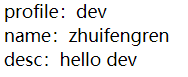
4.5.3 修改 Git 上的配置
将 name 改为 zhangsan
4.5.4 执行bus配置刷新接口
在 Config Server 或 任意 Config Client 节点,执行 bus 配置刷新接口
POST http://localhost:42000/actuator/busrefresh
4.5.5 在所有 Config Client 节点调用 Controller 接口,重新获取信息
GET http://localhost:43000/refresh-info
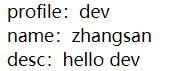
5. 综述
今天聊了一下 SpringCloud 的 Bus 组件,希望可以对大家的工作有所帮助。
欢迎帮忙点赞、评论、转发、加关注 :)
关注追风人聊Java,每天更新Java干货。
6. 个人公众号
追风人聊Java,欢迎大家关注

SpringCloud 2020.0.4 系列之 Bus的更多相关文章
- SpringCloud 2020.0.4 系列之 Feign
1. 概述 老话说的好:任何问题都有不止一种的解决方法,当前的问题没有解决,只是还没有发现解决方法,而并不是无解. 言归正传,之前我们聊了 SpringCloud 的服务治理组件 Eureka,今天我 ...
- SpringCloud 2020.0.4 系列之 Stream 消息广播 与 消息分组 的实现
1. 概述 老话说的好:事情太多,做不过来,就先把事情记在本子上,然后理清思路.排好优先级,一件一件的去完成. 言归正传,今天我们来聊一下 SpringCloud 的 Stream 组件,Spring ...
- SpringCloud 2020.0.4 系列之 Stream 延迟消息 的实现
1. 概述 老话说的好:对待工作要有责任心,不仅要完成自己的部分,还要定期了解整体的进展. 言归正传,我们在开发产品时,常常会遇到一段时间后检查状态的场景,例如:用户下单场景,如果订单生成30分钟后, ...
- SpringCloud 2020.0.4 系列之 Stream 消息出错重试 与 死信队列 的实现
1. 概述 老话说的好:出错不怕,怕的是出了错,却不去改正.如果屡次出错,无法改对,就先记下了,然后找援军解决. 言归正传,今天来聊一下 Stream 组件的 出错重试 和 死信队列. RabbitM ...
- SpringCloud 2020.0.4 系列之Eureka
1. 概述 老话说的好:遇见困难,首先要做的是积极的想解决办法,而不是先去泄气.抱怨或生气. 言归正传,微服务是当今非常流行的一种架构方式,其中 SpringCloud 是我们常用的一种微服务框架. ...
- SpringCloud 2020.0.4 系列之服务降级
1. 概述 老话说的好:做人要正直,做事要正派,胸怀坦荡.光明磊落,才会赢得他人的信赖与尊敬. 言归正传,之前聊了服务间通信的组件 Feign,今天我们来聊聊服务降级. 服务降级简单的理解就是给一个备 ...
- SpringCloud 2020.0.4 系列之 Gateway入门
1. 概述 老话说的好:做人要有幽默感,懂得幽默的人才会活的更开心. 言归正传,今天我们来聊聊 SpringCloud 的网关组件 Gateway,之前我们去访问 SpringCloud 不同服务的接 ...
- SpringCloud 2020.0.4 系列之 JWT用户鉴权
1. 概述 老话说的好:善待他人就是善待自己,虽然可能有所付出,但也能得到应有的收获. 言归正传,之前我们聊了 Gateway 组件,今天来聊一下如何使用 JWT 技术给用户授权,以及如果在 Gate ...
- SpringCloud 2020.0.4 系列之服务降级的其他用法与熔断
1. 概述 老话说的好:控制好自己的情绪,才能控制好自己的人生.冲动是魔鬼,冷静才最重要. 言归正传,之前聊了在 Feign 调用时,如何给整个 Feign接口类 增加降级策略. 今天我们来聊一下 H ...
随机推荐
- wordpress 搭建
wordpress 搭建: 公司要使用自建地图.选用了国外的Mapplic .但是Mapplic不支持直接编辑地图,需要用json的格式定义.但是wordpress版本的就有这个鬼东西,所以搞了一个这 ...
- Pycharm软件学生和老师可申请免费专业版激活码
有一种邮箱,叫做教育邮箱,这东西在这个互联网的世界有很大的优惠及特权,在 Jetbrain 这里, 如果你有教育邮箱(没有教育邮箱怎么办?.edu.cn后缀的邮箱)但很多学生.甚至老师都未必有. 你只 ...
- Phalcon如何创建多模块并能进行访问 《Phalcon入坑指南系列 四》
本系列目录 一.Phalcon在Windows上安装 <Phalcon入坑指南系列 一> 二.Phalcon入坑必须知道的功能<Phalcon入坑指南系列 二> 三.Phalc ...
- Hibernate 的 <= 出现问题
问题模拟 select new map( e.name as name , e.salary as salary) from Emplpyee e where e.salary <= :sala ...
- C语言数组的创建和使用
C语言数组的创建和使用 数组是一组相同类型元素的集合. 一维数组的创建及初始化 //创建int类型的数组 //直接创建:不对数组进行初始化 int arr1[10]; //最常用.好用的创建方式 in ...
- MyBatis的缓存玩法
重要概念 SqlSession:代表和数据库的一次会话,提供了操作数据库的方法. MappedStatement:代表要发往数据执行的命令,可以理解为SQL的抽象表示. Executor:和数据库交互 ...
- JVM探针与字节码技术
JVM探针是自jdk1.5以来,由虚拟机提供的一套监控类加载器和符合虚拟机规范的代理接口,结合字节码指令能够让开发者实现无侵入的监控功能.如:监控生产环境中的函数调用情况或动态增加日志输出等等.虽然在 ...
- 踩坑系列《十一》完美解决阿里云vod视频点播无法播放音频和视频点播控制台里的媒资库里面的视频无法播放
刚开始项目部署的时候,音频还是正常播放,后面直接报了 获取m3u8文件失败(manifestLoadError) 的错误,原因是 我的域名 xxx.com 这个域名没有解析到点播提供的CNAME上,所 ...
- 通俗易懂,Layui前端框架!
前言 layui 是一款采用自身模块规范编写的前端 UI 框架,遵循原生 HTML/CSS/JS 的书写与组织形式,门槛极低,拿来即用.其外在极简,却又不失饱满的内在,体积轻盈,组件丰盈,从核心代 ...
- webstorm 修改端口号
webstorm 修改端口号: 至此,点击下方 [apply],端口号修改完成.
