Visual Studio的“Waiting for a required operation to complete...”问题
自从使用Visual Studio 2013之后,多次遇到这个恼人的“Waiting for a required operation to complete...”问题。
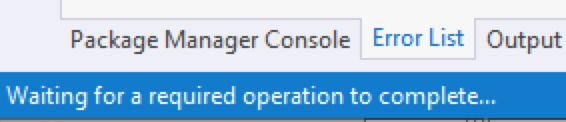
问题发生于在Visual Studio 2013中复制/粘贴的时候。问题发生后,Visual Studio 2013停止响应,状态栏一直显示“Waiting for a required operation to complete...”,只能通过任务管理器强制结束Visual Studio进程,带来的后果是——所有未保存的代码全部丢失。
本来以为是Visual Studio 2013带来的新问题,后来在MSDN中发现原来这是一个历史悠久的问题,至少在Visual Studio 2008时代就出现了,详见:http://msdn.microsoft.com/en-us/library/8037k9sb(v=vs.90).aspx,而更值得关注的是这篇MSDN内容下面的评论:
Why on earth is the message so vague??
This is another instance of a longstanding problem with progress and error messages that Microsoft seems totally blind to. They say things like "the system cannot find the file specified", or "Visual Studio is waiting for a required operation to complete": with a tiny bit more effort , the messages could refer specifically to what is happening (e.g. "the system cannot find the file specified with name abcdef.dll" and this would make the problem so much easier to solve! However, despite having pointed out this problem several years ago in feedback, the problems are still there, even in code written recently...
这里说“历史悠久的问题”,不是指引发“Waiting for a required operation to complete...”的原因,而是这个提示信息本身——提示信息太笼统,对定位问题一点帮助没有。上面的评论抱怨就是这个。
MSDN中提到的Visual Studio 2008中的这个问题是防病毒软件引起的,但我在Visual Studio 2013中遇到的问题不是这个原因,因为电脑上根本没有安装防病毒软件。
在stackoverflow上了解这个问题更多是某些VS插件(Add-in)引起的:
It is a very generic diagnostic. It is triggered by COM, heavily used in Visual Studio to implement extensibility. The underlying trigger is the IMessageFilter interface. The trigger occurs when COM marshals a method call to another thread and that call doesn't complete for 60 seconds.
There's little value in the actual notification, it is telling you something you already know. By the time 60 seconds have passed, you typically already have noticed things are not working well. Short from the wee bit of useful knowledge that Visual Studio isn't actually completely dead. The call however has to complete before VS gets usable again. There's little you can do but tap your foot and wait.
This problem is almost always caused by an add-in. Resharper is certainly a good candidate. You find the trouble-maker by disabling the add-ins one-by-one until the problem disappears. It is the kind of problem that's common with new versions of Visual Studio, it takes the add-in vendors a while to get the bugs and hangups ironed out. Contact the vendor for support and in general look for updates that may solve the issue.
而我的电脑上的VS2013只安装了两个插件——Git Extensions与TestDriven.Net。
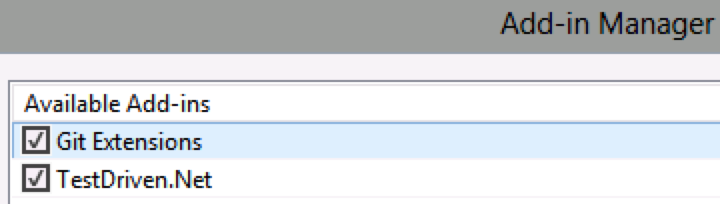
如果真是VS插件引起的,目前只能怀疑Git Extensions,这有待进一步验证。
【相关链接】
Visual Studio的“Waiting for a required operation to complete...”问题的更多相关文章
- 安装python 第三方库遇到的安装问题 microsoft visual studio c++ 10.0 is required,Could not find function xmlCheckVersion in library libxml2. Is libxml2 installed?
问题一: microsoft visual studio c++ 10.0 is required 安装scrapy时候出现需要vc c++ 10,有时安装其他也会有. 解决方法:安装vc 2010, ...
- 奇怪的Visual Studio 2013停止响应问题
昨天开始遭遇这个问题,今天再次遭遇. 疑似问题发生在写代码的窗口中复制/粘贴时(有待进一步确认触发条件),突然停止响应,出现下面的对话框: 对话框中的文字为: Waiting for a requir ...
- [转]Cordova + Ionic in Visual Studio - 101 Tutorial [Part I]
本文转自:http://binarylies.ghost.io/cordova-ionic-in-visual-studio/ Hi everyone, I thought about lending ...
- Try out the latest C++ compiler toolset without waiting for the next update of Visual Studio
Updated 22/Apr/2016: The NuGet package is now being uploaded daily. The payload doesn’t change every ...
- Working with Data » 使用Visual Studio开发ASP.NET Core MVC and Entity Framework Core初学者教程
原文地址:https://docs.asp.net/en/latest/data/ef-mvc/intro.html The Contoso University sample web applica ...
- .NET Memory Allocation Profiling with Visual Studio 2012
.NET Memory Allocation Profiling with Visual Studio 2012 This post was written by Stephen Toub, a fr ...
- 如何解决Visual Studio调试Debug很卡很慢
http://brightguo.com/make-debugging-faster-with-visual-studio/ Have you ever been frustrated by slow ...
- C# on Visual Studio Code
installation Download .NET Core SDK installer and install it. https://www.microsoft.com/net/download ...
- [转]Getting Start With Node.JS Tools For Visual Studio
本文转自:http://www.c-sharpcorner.com/UploadFile/g_arora/getting-started-with-node-js-tools-for-visual-s ...
随机推荐
- fbset
fbset用于读取和设置framebuffer的参数. # fbset mode "800x480-112" # D: 64.998 MHz, H: 58.034 kHz, V: ...
- windows 批处理文件中引用日期
参见:http://blog.csdn.net/iw1210/article/details/39313677 %DATE%输出的是: yyyy/mm/dd 星期* (例如:2008/12/18 星期 ...
- android中文api(79)——Gallery
前言 本章内容是 android.widget.Gallery,版本为Android 2.3 r1,翻译来自"henly.zhang",欢迎大家访问他的博客:http://www. ...
- R语言低级绘图函数-text
text函数用来在一张图表上添加文字,只需要指定对应的x和y坐标,以及需要添加的文字内容就可以了 基本用法: plot(1:5, 1:5, xlim = c(0,6), ylim = c (0,6), ...
- sourcetree管理git
下载地址: https://www.sourcetreeapp.com/ 跳过注册: 到注册登录页面打开文件目录%LocalAppData%\Atlassian\SourceTree\ 会发现有个文件 ...
- Davlik虚拟机
过几天得去面试,感觉原来做的东西都忘了. 有点累,无意看了下二师兄的小论文,想来原先自己也参与过一点点,所以记录下: Dalvik虚拟机中共有3种解释器,分别时SWITCH_INTERP,THREAD ...
- Cookie管理工具
Cookie Editor 是管理 Cookie 的工具,能识别并编辑IE.Firfox.Netscope Cookie 文件,控制个人隐私信息,修改 Cookie 使用期限,删除历史文件,编辑和删除 ...
- git分支合并的冲突解决方法
本次学习的是解决不同分支提交的内容不同导致合并冲突,及怎样解决冲突. 基本命令: git log --graph查看分支合并图 具体步骤: 新建分支branch1,并修改rea ...
- jQuery实现鼠标选中文字后弹出提示窗口效果
<!DOCTYPE HTML PUBLIC "-//W3C//DTD HTML 4.01 Transitional//EN" "http://www.w3.org/ ...
- MathType只有你会的几个技巧
太阳的后裔终于结局了,我们的乔妹被宋仲基撩走了,其中的撩妹技能你学到了几招?没学会,不要紧,还有MathType!只要你会MathType这几个技巧,撩妹绝对杠杠的.这可是连宋仲基都不会的! Math ...
