Windows Phone Update3 (新分辨率 1080 x 1920 不会影响到现有WP8应用)
更新内容:
Update 3
OS version: 8.0.10501.127 or 8.0.10512.142*
Accessibility. We've made several improvements for customers who are visually impaired.
辅助功能 – 改进弱视用户的手机使用体验
Storage. Now you can easily free up storage space on your phone and manage temporary files. New categories show what's taking up space.
存储 – 可简单清理存储空间、管理临时分拣、显示空间使用情况
Driving Mode. Feeling distracted behind the wheel? Driving Mode allows you to minimize incoming calls and text messages to help you focus on the road.
驾驶模式 – 最小化来电和短信提醒的干扰,并自动发送短信告知对方
Screen. Reading emails in bed? You can lock your screen orientation so it doesn't shift when you move your phone around.
屏幕旋转锁定 – 设置 > 屏幕旋转
Wi-Fi. Start preserving cellular data on your phone right out of the box—you can now connect to Wi-Fi during set up.
安装初始化时可连接 Wi-Fi
Internet sharing. Now you can use your phone’s cellular data connection from your Microsoft Windows 8.1 devices by pairing them over Bluetooth.
Internet 共享 – 通过蓝牙配对 Windows 8.1 设备共享 Internet 联网
Bluetooth. Several fixes were made to address known issues, and improvements were made to connection quality for Bluetooth accessories.
蓝牙 – 修复几个已知问题,改进蓝牙配件的连接质量
Ringtones. Do more with ringtones now. Assign ringtones for text messages, so you'll know who's texting you without even looking. Use your custom ringtones for more things—text messages, instant messages, emails, voicemail, and reminders.
更多铃声设置 – 短信、电子邮件、语音邮件、提醒的铃声设置
App switcher. Don't look back. Now you can use the App switcher to quickly close apps when you're finished with them.
应用切换器 – 多任务管理提供方便的应用关闭按钮
Other improvements. Includes many other improvements to Windows Phone.
其他改进 – Windows Phone 的其他改进
*Your update version number depends on your specific phone model and mobile operator.
参考:http://www.windowsphone.com/en-US/how-to/wp8/basics/windows-phone-8-update-history?signin=true
借图:

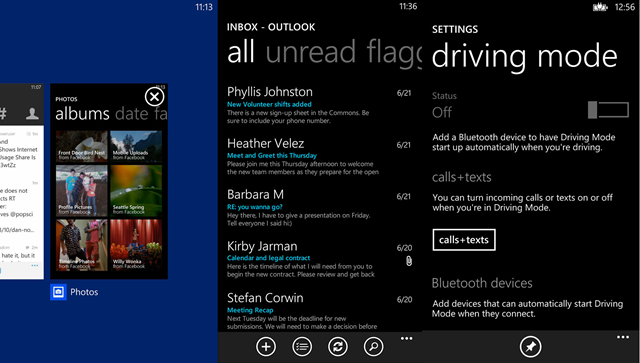
个人感觉 屏幕旋转和多任务管理器最有用了。
另外还以一项重要的更新就是支持1080全高清分辨率了亲~
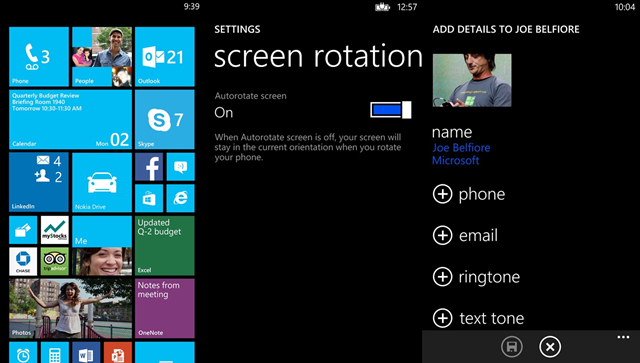
两款支持1080的设置 Lumia 1520 和 1320


回到开发者关注的问题上来, 此次更新对开发有什么影响呢?
答案:暂时木有!
通过查阅MSDN介绍
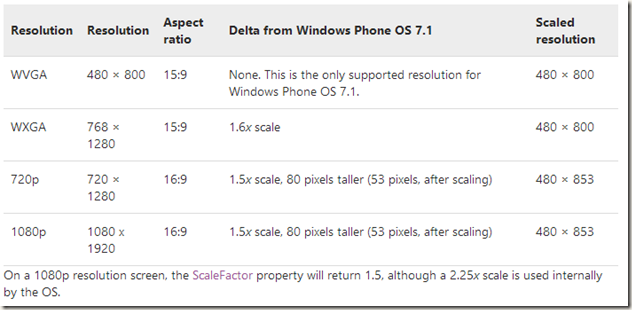
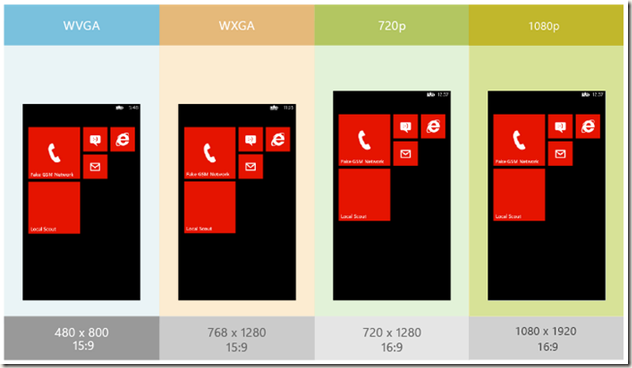
1080 和 720P 分辨率在 ScaleFactor 函数返回值都会是1.5,所以我们的应用不会受到此次更新的影响。
Windows Phone Update3 (新分辨率 1080 x 1920 不会影响到现有WP8应用)的更多相关文章
- 【“10”力全开 游戏“Ti”厉害】ZX53VE-新飞行堡垒笔记本(Windows 10 Home/新七代标压i7-7700HQ/GTX 1050Ti 4G/8G内存/1TB+128GB)
[“10”力全开 游戏“Ti”厉害]ZX53VE-新飞行堡垒笔记本(Windows 10 Home/新七代标压i7-7700HQ/GTX 1050Ti 4G/8G内存/1TB+128GB) http: ...
- 如果您想确保Windows 10在新用户登录时不安装内置应用程序,则必须删除所有配置的应用程序。
原文 如果您想确保Windows 10在新用户登录时不安装内置应用程序,则必须删除所有配置的应用程序. 本文的内容 已安装与配置的应用程序 删除配置的应用程序 安装与配置的应用程序^ 在介绍如何删除所 ...
- 【译】.NET 5. 0 中 Windows Form 的新特性
自从 Windows Form 在 2018 年底开源并移植到 .NET Core 以来,团队和我们的外部贡献者都在忙于修复旧的漏洞和添加新功能.在这篇文章中,我们将讨论 .NET 5.0 中 Win ...
- react 16.8版本新特性以及对react开发的影响
Facebook团队对社区上的MVC框架都不太满意的情况下,开发了一套开源的前端框架react,于2013年发布第一个版本. react最开始倡导函数式编程,使用function以及内部方法React ...
- Kinect开发笔记之二Kinect for Windows 2.0新功能
这是本博客翻译文档的第一篇文章.笔者已经苦逼的竭尽全力的在翻译了.但无奈英语水平也是非常有限.不正确或者不妥当不准确的地方必定会有,还恳请大家留言或者邮件我以批评指正.我会虚心接受. 谢谢大家. ...
- SCVMM之Windows Server2012 R2新功能
在Windows Server 2012 R2中可以通过使用共享的虚拟硬盘VHDX文件的方法来模拟IP SAN,来为虚拟机创建群集提供共享存储.这样为虚拟机创建群集时就不用再像以前一样通过使用软件模拟 ...
- WINDOWS HYPER-V加新网卡,设置网络出错
新网卡加入,设置好IP之后,HYPER-V需要更改相应外部网络连接,然后重新生成新的虚拟连接网卡. 不然,虚拟机无法正常使用网络. 但我昨天在绑定新的网站时,出现如下错误: Adding a new ...
- Kinect for Windows V2.0 新功能
系统要求: win8 or win8.1 硬件要求: 64位(x64)处理器 i7 2.5-GHz或更快的处理器 内置USB 3.0总线 4 GB RAM DX11图形适配器 外观: 第二代Kin ...
- windows程序设计 获取显示器分辨率
我的显示器分辨率 /*--------------------------------------------------------------------------- scrsize.c -- ...
随机推荐
- C++ 函数特性_参数默认值
函数参数默认值写法 有默认参数值的参数必须在参数表的最右边 ,) // 这是正确的写法 , int k) // 这是错误写法 先声明,后定义 在写函数时要先在代码前面声明,然后再去定义. 函数默认参数 ...
- 编译安装php-5.4.44
编译安装php-5.4.44 1. 首先,安装必要的库文件,一面编译被打断: yum install -y gcc gcc-c++ make zlib zlib-devel pcre pcre-de ...
- SPM——How to use github
In this semester, we take a class called 'Software Project Management'. And in this class, we have l ...
- Rhythmk 学习 Hibernate 07 - Hibernate annotation 实体注解
参考: http://docs.jboss.org/hibernate/annotations/3.4/reference/zh_cn/html_single/ 1.系统配置: 可以通过使用 map ...
- mybatis 需要注意的点 MyBatis 插入空值时,需要指定JdbcType (201
转自:https://blog.csdn.net/snakemoving/article/details/76052875 前天遇到一个问题 异常显示如下: 引用 Exception in threa ...
- 【python 】Requests 库学习笔记
概览 实例引入 import requests response = requests.get('https://www.baidu.com/') print(type(response)) prin ...
- Linux内存地址映射
引言 看过原博主的一些文章,写得很好,虽然博主不提倡这种拿来主义,但我还是忍不住一时手痒.呵呵本文是针对32位x86 CPU中Linux内核地址映射过程的详细介绍和示例.其中由浅入深,介绍了相关寄存器 ...
- sdc-docker
ssh root@109.105.7.96 sdc-login docker /opt/smartdc/docker ls /var/svc/log/ cat smartdc-application- ...
- Thrift 实现 JAVA,PHP,C#,Python 互相通信
Thrift介绍 https://www.ibm.com/developerworks/cn/java/j-lo-apachethrift/index.html 首先需要下载 Thrift.exe ...
- APP测试功能点总结
1.功能性测试: ——根据产品需求文档编写测试用例. ——软件设计文档编写用例.注意:就是根据产品需求文档编写测试用例而进行测试. 2.兼容性测试: ——android版本的兼容性 ——手机分 ...
