Nginx+Tomcat简单集群
下载Nginx和Tomcat
解压到一个目录
2.修改Tomcat的端口
Tomcat1:修改Server.xml
Tomcat2:修改Server.xml
3.测试Tomcat是否正常运行
分别访问两个Tomcat
4.配置Nginx
主要配置
5.测试集群访问
启动Nginx
访问测试
6.配置文件
Tomcat1 的Server.xml配置文件
Tomcat2 的Server.xml配置文件
Nginx配置文件
附录:
参考文档
(总结)Nginx配置文件nginx.conf中文详解
1.软件准备
下载Nginx和Tomcat
Nginx:http://nginx.org/en/download.html 这里需要下载稳定版:Stable version
Tomcat:下载就不说了,这里使用apache-tomcat-6.0.14版本
解压到一个目录
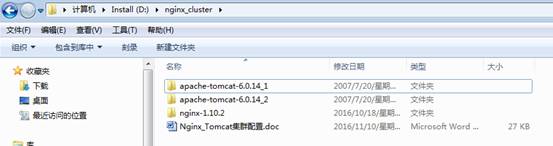
2.修改Tomcat的端口
Tomcat1:修改Server.xml
D:\nginx_cluster\apache-tomcat-6.0.14_1\conf\server.xml
共修改3处内容:将以下端口都加1
<!--第1处--><Server port="18005" shutdown="SHUTDOWN"><!--第2处--><Connector port="18080" protocol="HTTP/1.1"connectionTimeout="20000"redirectPort="8443" /><!--第3处--><Connector port="18009" protocol="AJP/1.3" redirectPort="8443" />
Tomcat2:修改Server.xml
D:\nginx_cluster\apache-tomcat-6.0.14_2\conf\server.xml
共修改3处内容:将以下端口都加2
<!--第1处--><Server port="28005" shutdown="SHUTDOWN"><!--第2处--><Connector port="28080" protocol="HTTP/1.1"connectionTimeout="20000"redirectPort="8443" /><!--第3处--><Connector port="28009" protocol="AJP/1.3" redirectPort="8443" />
3.测试Tomcat是否正常运行
分别访问两个Tomcat
http://localhost:18080/
http://localhost:28080/
都出现猫的页面说明正常,为了区分不同的Tomcat,这里修改${Tmocat_home}\webapps\ROOT\ index.html文件内容,加入内容以便区分
<h1>This Tomcat1</h1>
之后再次访问两个Tomcat
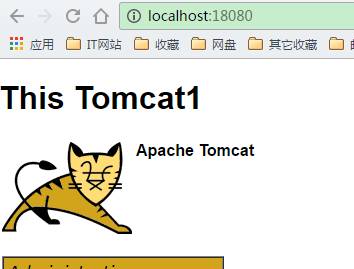

至此,两个Tomcat运行正常。
4.配置Nginx
修改Nginx的主配置文件:
D:\nginx_cluster\nginx-1.10.2\conf\ nginx.conf
#user nobody;worker_processes 1;#error_log logs/error.log;#error_log logs/error.log notice;#error_log logs/error.log info;#pid logs/nginx.pid;events {worker_connections 1024;}http {include mime.types;default_type application/octet-stream;#log_format main '$remote_addr - $remote_user [$time_local] "$request" '# '$status $body_bytes_sent "$http_referer" '# '"$http_user_agent" "$http_x_forwarded_for"';#access_log logs/access.log main;sendfile on;#tcp_nopush on;#keepalive_timeout 0;keepalive_timeout 65;#gzip on;#监听localhost的80端口server {listen 80;server_name localhost;location / {proxy_connect_timeout 3;proxy_send_timeout 30;proxy_read_timeout 30;proxy_pass http://localhost;}}# another virtual host using mix of IP-, name-, and port-based configuration##server {# listen 8000;# listen somename:8080;# server_name somename alias another.alias;# location / {# root html;# index index.html index.htm;# }#}#集群配置:服务器列表upstream localhost {server localhost:18080 weight=2;#服务器配置 weight是权重的意思,权重越大,分配的概率越大。server localhost:28080 weight=1;}# HTTPS server##server {# listen 443 ssl;# server_name localhost;# ssl_certificate cert.pem;# ssl_certificate_key cert.key;# ssl_session_cache shared:SSL:1m;# ssl_session_timeout 5m;# ssl_ciphers HIGH:!aNULL:!MD5;# ssl_prefer_server_ciphers on;# location / {# root html;# index index.html index.htm;# }#}}
主要配置
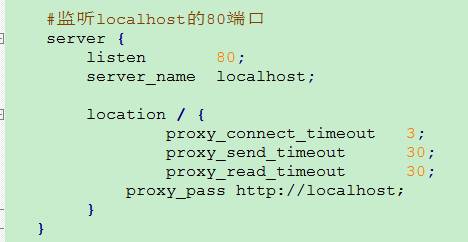
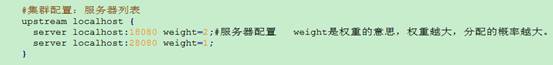
至此,Nginx的简单配置就完成了。下面开始测试
5.测试集群访问
启动Nginx
进入到Nginx目录
启动命令为:start nginx
停止命令为:nginx –s stop
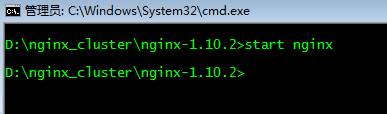
访问测试
访问:http://localhost/
Nginx内部配置了监听80端口,默认进行服务器的分发。
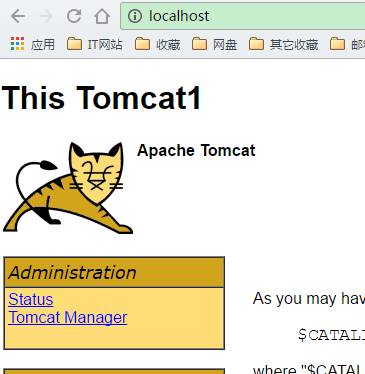
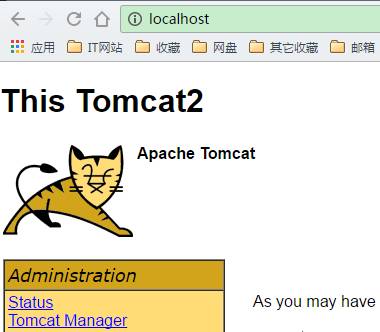
随便刷新测试了10次,共访问了Tomcat1共8次,Tomcat2共2次。可以看到权重越大,访问到的概率越大。
6.配置文件
Tomcat1 的Server.xml配置文件
<!-- Note: A "Server" is not itself a "Container", so you may not define subcomponents such as "Valves" at this level. Documentation at /docs/config/server.html --><Server port="18005" shutdown="SHUTDOWN"> <!--APR library loader. Documentation at /docs/apr.html --> <Listener className="org.apache.catalina.core.AprLifecycleListener" SSLEngine="on" /> <!--Initialize Jasper prior to webapps are loaded. Documentation at /docs/jasper-howto.html --> <Listener className="org.apache.catalina.core.JasperListener" /> <!-- JMX Support for the Tomcat server. Documentation at /docs/non-existent.html --> <Listener className="org.apache.catalina.mbeans.ServerLifecycleListener" /> <Listener className="org.apache.catalina.mbeans.GlobalResourcesLifecycleListener" /> <!-- Global JNDI resources Documentation at /docs/jndi-resources-howto.html --> <GlobalNamingResources> <!-- Editable user database that can also be used by UserDatabaseRealm to authenticate users --> <Resource name="UserDatabase" auth="Container" type="org.apache.catalina.UserDatabase" description="User database that can be updated and saved" factory="org.apache.catalina.users.MemoryUserDatabaseFactory" pathname="conf/tomcat-users.xml" /> </GlobalNamingResources> <!-- A "Service" is a collection of one or more "Connectors" that share a single "Container" Note: A "Service" is not itself a "Container", so you may not define subcomponents such as "Valves" at this level. Documentation at /docs/config/service.html --> <Service name="Catalina"> <!--The connectors can use a shared executor, you can define one or more named thread pools--> <!-- <Executor name="tomcatThreadPool" namePrefix="catalina-exec-" maxThreads="150" minSpareThreads="4"/> --> <!-- A "Connector" represents an endpoint by which requests are received and responses are returned. Documentation at : Java HTTP Connector: /docs/config/http.html (blocking & non-blocking) Java AJP Connector: /docs/config/ajp.html APR (HTTP/AJP) Connector: /docs/apr.html Define a non-SSL HTTP/1.1 Connector on port 8080 --> <Connector port="18080" protocol="HTTP/1.1" connectionTimeout="20000" redirectPort="8443" /> <!-- A "Connector" using the shared thread pool--> <!-- <Connector executor="tomcatThreadPool" port="8080" protocol="HTTP/1.1" connectionTimeout="20000" redirectPort="8443" /> --> <!-- Define a SSL HTTP/1.1 Connector on port 8443 This connector uses the JSSE configuration, when using APR, the connector should be using the OpenSSL style configuration described in the APR documentation --> <!-- <Connector port="8443" protocol="HTTP/1.1" SSLEnabled="true" maxThreads="150" scheme="https" secure="true" clientAuth="false" sslProtocol="TLS" /> --> <!-- Define an AJP 1.3 Connector on port 8009 --> <Connector port="18009" protocol="AJP/1.3" redirectPort="8443" /> <!-- An Engine represents the entry point (within Catalina) that processes every request. The Engine implementation for Tomcat stand alone analyzes the HTTP headers included with the request, and passes them on to the appropriate Host (virtual host). Documentation at /docs/config/engine.html --> <!-- You should set jvmRoute to support load-balancing via AJP ie : <Engine name="Standalone" defaultHost="localhost" jvmRoute="jvm1"> --> <Engine name="Catalina" defaultHost="localhost"> <!--For clustering, please take a look at documentation at: /docs/cluster-howto.html (simple how to) /docs/config/cluster.html (reference documentation) --> <!-- <Cluster className="org.apache.catalina.ha.tcp.SimpleTcpCluster"/> --> <!-- The request dumper valve dumps useful debugging information about the request and response data received and sent by Tomcat. Documentation at: /docs/config/valve.html --> <!-- <Valve className="org.apache.catalina.valves.RequestDumperValve"/> --> <!-- This Realm uses the UserDatabase configured in the global JNDI resources under the key "UserDatabase". Any edits that are performed against this UserDatabase are immediately available for use by the Realm. --> <Realm className="org.apache.catalina.realm.UserDatabaseRealm" resourceName="UserDatabase"/> <!-- Define the default virtual host Note: XML Schema validation will not work with Xerces 2.2. --> <Host name="localhost" appBase="webapps" unpackWARs="true" autoDeploy="true" xmlValidation="false" xmlNamespaceAware="false"> <!-- SingleSignOn valve, share authentication between web applications Documentation at: /docs/config/valve.html --> <!-- <Valve className="org.apache.catalina.authenticator.SingleSignOn" /> --> <!-- Access log processes all example. Documentation at: /docs/config/valve.html --> <!-- <Valve className="org.apache.catalina.valves.AccessLogValve" directory="logs" prefix="localhost_access_log." suffix=".txt" pattern="common" resolveHosts="false"/> --> </Host> </Engine> </Service></Server>
Tomcat2 的Server.xml配置文件
<!-- Note: A "Server" is not itself a "Container", so you may not define subcomponents such as "Valves" at this level. Documentation at /docs/config/server.html --><Server port="28005" shutdown="SHUTDOWN"> <!--APR library loader. Documentation at /docs/apr.html --> <Listener className="org.apache.catalina.core.AprLifecycleListener" SSLEngine="on" /> <!--Initialize Jasper prior to webapps are loaded. Documentation at /docs/jasper-howto.html --> <Listener className="org.apache.catalina.core.JasperListener" /> <!-- JMX Support for the Tomcat server. Documentation at /docs/non-existent.html --> <Listener className="org.apache.catalina.mbeans.ServerLifecycleListener" /> <Listener className="org.apache.catalina.mbeans.GlobalResourcesLifecycleListener" /> <!-- Global JNDI resources Documentation at /docs/jndi-resources-howto.html --> <GlobalNamingResources> <!-- Editable user database that can also be used by UserDatabaseRealm to authenticate users --> <Resource name="UserDatabase" auth="Container" type="org.apache.catalina.UserDatabase" description="User database that can be updated and saved" factory="org.apache.catalina.users.MemoryUserDatabaseFactory" pathname="conf/tomcat-users.xml" /> </GlobalNamingResources> <!-- A "Service" is a collection of one or more "Connectors" that share a single "Container" Note: A "Service" is not itself a "Container", so you may not define subcomponents such as "Valves" at this level. Documentation at /docs/config/service.html --> <Service name="Catalina"> <!--The connectors can use a shared executor, you can define one or more named thread pools--> <!-- <Executor name="tomcatThreadPool" namePrefix="catalina-exec-" maxThreads="150" minSpareThreads="4"/> --> <!-- A "Connector" represents an endpoint by which requests are received and responses are returned. Documentation at : Java HTTP Connector: /docs/config/http.html (blocking & non-blocking) Java AJP Connector: /docs/config/ajp.html APR (HTTP/AJP) Connector: /docs/apr.html Define a non-SSL HTTP/1.1 Connector on port 8080 --> <Connector port="28080" protocol="HTTP/1.1" connectionTimeout="20000" redirectPort="8443" /> <!-- A "Connector" using the shared thread pool--> <!-- <Connector executor="tomcatThreadPool" port="8080" protocol="HTTP/1.1" connectionTimeout="20000" redirectPort="8443" /> --> <!-- Define a SSL HTTP/1.1 Connector on port 8443 This connector uses the JSSE configuration, when using APR, the connector should be using the OpenSSL style configuration described in the APR documentation --> <!-- <Connector port="8443" protocol="HTTP/1.1" SSLEnabled="true" maxThreads="150" scheme="https" secure="true" clientAuth="false" sslProtocol="TLS" /> --> <!-- Define an AJP 1.3 Connector on port 8009 --> <Connector port="28009" protocol="AJP/1.3" redirectPort="8443" /> <!-- An Engine represents the entry point (within Catalina) that processes every request. The Engine implementation for Tomcat stand alone analyzes the HTTP headers included with the request, and passes them on to the appropriate Host (virtual host). Documentation at /docs/config/engine.html --> <!-- You should set jvmRoute to support load-balancing via AJP ie : <Engine name="Standalone" defaultHost="localhost" jvmRoute="jvm1"> --> <Engine name="Catalina" defaultHost="localhost"> <!--For clustering, please take a look at documentation at: /docs/cluster-howto.html (simple how to) /docs/config/cluster.html (reference documentation) --> <!-- <Cluster className="org.apache.catalina.ha.tcp.SimpleTcpCluster"/> --> <!-- The request dumper valve dumps useful debugging information about the request and response data received and sent by Tomcat. Documentation at: /docs/config/valve.html --> <!-- <Valve className="org.apache.catalina.valves.RequestDumperValve"/> --> <!-- This Realm uses the UserDatabase configured in the global JNDI resources under the key "UserDatabase". Any edits that are performed against this UserDatabase are immediately available for use by the Realm. --> <Realm className="org.apache.catalina.realm.UserDatabaseRealm" resourceName="UserDatabase"/> <!-- Define the default virtual host Note: XML Schema validation will not work with Xerces 2.2. --> <Host name="localhost" appBase="webapps" unpackWARs="true" autoDeploy="true" xmlValidation="false" xmlNamespaceAware="false"> <!-- SingleSignOn valve, share authentication between web applications Documentation at: /docs/config/valve.html --> <!-- <Valve className="org.apache.catalina.authenticator.SingleSignOn" /> --> <!-- Access log processes all example. Documentation at: /docs/config/valve.html --> <!-- <Valve className="org.apache.catalina.valves.AccessLogValve" directory="logs" prefix="localhost_access_log." suffix=".txt" pattern="common" resolveHosts="false"/> --> </Host> </Engine> </Service></Server>
Nginx配置文件
#user nobody;worker_processes 1;#error_log logs/error.log;#error_log logs/error.log notice;#error_log logs/error.log info;#pid logs/nginx.pid;events { worker_connections 1024;}http { include mime.types; default_type application/octet-stream; #log_format main '$remote_addr - $remote_user [$time_local] "$request" ' # '$status $body_bytes_sent "$http_referer" ' # '"$http_user_agent" "$http_x_forwarded_for"'; #access_log logs/access.log main; sendfile on; #tcp_nopush on; #keepalive_timeout 0; keepalive_timeout 65; #gzip on; #监听localhost的80端口 server { listen 80; server_name localhost; location / { proxy_connect_timeout 3; proxy_send_timeout 30; proxy_read_timeout 30; proxy_pass http://localhost; } } # another virtual host using mix of IP-, name-, and port-based configuration # #server { # listen 8000; # listen somename:8080; # server_name somename alias another.alias; # location / { # root html; # index index.html index.htm; # } #} #集群配置:服务器列表 upstream localhost { server localhost:18080 weight=2;#服务器配置 weight是权重的意思,权重越大,分配的概率越大。 server localhost:28080 weight=1; } # HTTPS server # #server { # listen 443 ssl; # server_name localhost; # ssl_certificate cert.pem; # ssl_certificate_key cert.key; # ssl_session_cache shared:SSL:1m; # ssl_session_timeout 5m; # ssl_ciphers HIGH:!aNULL:!MD5; # ssl_prefer_server_ciphers on; # location / { # root html; # index index.html index.htm; # } #}}
附录:
参考文档
<!-- Note: A "Server" is not itself a "Container", so you may notdefine subcomponents such as "Valves" at this level.Documentation at /docs/config/server.html--><Server port="18005" shutdown="SHUTDOWN"><!--APR library loader. Documentation at /docs/apr.html --><Listener className="org.apache.catalina.core.AprLifecycleListener" SSLEngine="on" /><!--Initialize Jasper prior to webapps are loaded. Documentation at /docs/jasper-howto.html --><Listener className="org.apache.catalina.core.JasperListener" /><!-- JMX Support for the Tomcat server. Documentation at /docs/non-existent.html --><Listener className="org.apache.catalina.mbeans.ServerLifecycleListener" /><Listener className="org.apache.catalina.mbeans.GlobalResourcesLifecycleListener" /><!-- Global JNDI resourcesDocumentation at /docs/jndi-resources-howto.html--><GlobalNamingResources><!-- Editable user database that can also be used byUserDatabaseRealm to authenticate users--><Resource name="UserDatabase" auth="Container"type="org.apache.catalina.UserDatabase"description="User database that can be updated and saved"factory="org.apache.catalina.users.MemoryUserDatabaseFactory"pathname="conf/tomcat-users.xml" /></GlobalNamingResources><!-- A "Service" is a collection of one or more "Connectors" that sharea single "Container" Note: A "Service" is not itself a "Container",so you may not define subcomponents such as "Valves" at this level.Documentation at /docs/config/service.html--><Service name="Catalina"><!--The connectors can use a shared executor, you can define one or more named thread pools--><!--<Executor name="tomcatThreadPool" namePrefix="catalina-exec-"maxThreads="150" minSpareThreads="4"/>--><!-- A "Connector" represents an endpoint by which requests are receivedand responses are returned. Documentation at :Java HTTP Connector: /docs/config/http.html (blocking & non-blocking)Java AJP Connector: /docs/config/ajp.htmlAPR (HTTP/AJP) Connector: /docs/apr.htmlDefine a non-SSL HTTP/1.1 Connector on port 8080--><Connector port="18080" protocol="HTTP/1.1"connectionTimeout="20000"redirectPort="8443" /><!-- A "Connector" using the shared thread pool--><!--<Connector executor="tomcatThreadPool"port="8080" protocol="HTTP/1.1"connectionTimeout="20000"redirectPort="8443" />--><!-- Define a SSL HTTP/1.1 Connector on port 8443This connector uses the JSSE configuration, when using APR, theconnector should be using the OpenSSL style configurationdescribed in the APR documentation --><!--<Connector port="8443" protocol="HTTP/1.1" SSLEnabled="true"maxThreads="150" scheme="https" secure="true"clientAuth="false" sslProtocol="TLS" />--><!-- Define an AJP 1.3 Connector on port 8009 --><Connector port="18009" protocol="AJP/1.3" redirectPort="8443" /><!-- An Engine represents the entry point (within Catalina) that processesevery request. The Engine implementation for Tomcat stand aloneanalyzes the HTTP headers included with the request, and passes themon to the appropriate Host (virtual host).Documentation at /docs/config/engine.html --><!-- You should set jvmRoute to support load-balancing via AJP ie :<Engine name="Standalone" defaultHost="localhost" jvmRoute="jvm1">--><Engine name="Catalina" defaultHost="localhost"><!--For clustering, please take a look at documentation at:/docs/cluster-howto.html (simple how to)/docs/config/cluster.html (reference documentation) --><!--<Cluster className="org.apache.catalina.ha.tcp.SimpleTcpCluster"/>--><!-- The request dumper valve dumps useful debugging information aboutthe request and response data received and sent by Tomcat.Documentation at: /docs/config/valve.html --><!--<Valve className="org.apache.catalina.valves.RequestDumperValve"/>--><!-- This Realm uses the UserDatabase configured in the global JNDIresources under the key "UserDatabase". Any editsthat are performed against this UserDatabase are immediatelyavailable for use by the Realm. --><Realm className="org.apache.catalina.realm.UserDatabaseRealm"resourceName="UserDatabase"/><!-- Define the default virtual hostNote: XML Schema validation will not work with Xerces 2.2.--><Host name="localhost" appBase="webapps"unpackWARs="true" autoDeploy="true"xmlValidation="false" xmlNamespaceAware="false"><!-- SingleSignOn valve, share authentication between web applicationsDocumentation at: /docs/config/valve.html --><!--<Valve className="org.apache.catalina.authenticator.SingleSignOn" />--><!-- Access log processes all example.Documentation at: /docs/config/valve.html --><!--<Valve className="org.apache.catalina.valves.AccessLogValve" directory="logs"prefix="localhost_access_log." suffix=".txt" pattern="common" resolveHosts="false"/>--></Host></Engine></Service></Server>
<!-- Note: A "Server" is not itself a "Container", so you may notdefine subcomponents such as "Valves" at this level.Documentation at /docs/config/server.html--><Server port="28005" shutdown="SHUTDOWN"><!--APR library loader. Documentation at /docs/apr.html --><Listener className="org.apache.catalina.core.AprLifecycleListener" SSLEngine="on" /><!--Initialize Jasper prior to webapps are loaded. Documentation at /docs/jasper-howto.html --><Listener className="org.apache.catalina.core.JasperListener" /><!-- JMX Support for the Tomcat server. Documentation at /docs/non-existent.html --><Listener className="org.apache.catalina.mbeans.ServerLifecycleListener" /><Listener className="org.apache.catalina.mbeans.GlobalResourcesLifecycleListener" /><!-- Global JNDI resourcesDocumentation at /docs/jndi-resources-howto.html--><GlobalNamingResources><!-- Editable user database that can also be used byUserDatabaseRealm to authenticate users--><Resource name="UserDatabase" auth="Container"type="org.apache.catalina.UserDatabase"description="User database that can be updated and saved"factory="org.apache.catalina.users.MemoryUserDatabaseFactory"pathname="conf/tomcat-users.xml" /></GlobalNamingResources><!-- A "Service" is a collection of one or more "Connectors" that sharea single "Container" Note: A "Service" is not itself a "Container",so you may not define subcomponents such as "Valves" at this level.Documentation at /docs/config/service.html--><Service name="Catalina"><!--The connectors can use a shared executor, you can define one or more named thread pools--><!--<Executor name="tomcatThreadPool" namePrefix="catalina-exec-"maxThreads="150" minSpareThreads="4"/>--><!-- A "Connector" represents an endpoint by which requests are receivedand responses are returned. Documentation at :Java HTTP Connector: /docs/config/http.html (blocking & non-blocking)Java AJP Connector: /docs/config/ajp.htmlAPR (HTTP/AJP) Connector: /docs/apr.htmlDefine a non-SSL HTTP/1.1 Connector on port 8080--><Connector port="28080" protocol="HTTP/1.1"connectionTimeout="20000"redirectPort="8443" /><!-- A "Connector" using the shared thread pool--><!--<Connector executor="tomcatThreadPool"port="8080" protocol="HTTP/1.1"connectionTimeout="20000"redirectPort="8443" />--><!-- Define a SSL HTTP/1.1 Connector on port 8443This connector uses the JSSE configuration, when using APR, theconnector should be using the OpenSSL style configurationdescribed in the APR documentation --><!--<Connector port="8443" protocol="HTTP/1.1" SSLEnabled="true"maxThreads="150" scheme="https" secure="true"clientAuth="false" sslProtocol="TLS" />--><!-- Define an AJP 1.3 Connector on port 8009 --><Connector port="28009" protocol="AJP/1.3" redirectPort="8443" /><!-- An Engine represents the entry point (within Catalina) that processesevery request. The Engine implementation for Tomcat stand aloneanalyzes the HTTP headers included with the request, and passes themon to the appropriate Host (virtual host).Documentation at /docs/config/engine.html --><!-- You should set jvmRoute to support load-balancing via AJP ie :<Engine name="Standalone" defaultHost="localhost" jvmRoute="jvm1">--><Engine name="Catalina" defaultHost="localhost"><!--For clustering, please take a look at documentation at:/docs/cluster-howto.html (simple how to)/docs/config/cluster.html (reference documentation) --><!--<Cluster className="org.apache.catalina.ha.tcp.SimpleTcpCluster"/>--><!-- The request dumper valve dumps useful debugging information aboutthe request and response data received and sent by Tomcat.Documentation at: /docs/config/valve.html --><!--<Valve className="org.apache.catalina.valves.RequestDumperValve"/>--><!-- This Realm uses the UserDatabase configured in the global JNDIresources under the key "UserDatabase". Any editsthat are performed against this UserDatabase are immediatelyavailable for use by the Realm. --><Realm className="org.apache.catalina.realm.UserDatabaseRealm"resourceName="UserDatabase"/><!-- Define the default virtual hostNote: XML Schema validation will not work with Xerces 2.2.--><Host name="localhost" appBase="webapps"unpackWARs="true" autoDeploy="true"xmlValidation="false" xmlNamespaceAware="false"><!-- SingleSignOn valve, share authentication between web applicationsDocumentation at: /docs/config/valve.html --><!--<Valve className="org.apache.catalina.authenticator.SingleSignOn" />--><!-- Access log processes all example.Documentation at: /docs/config/valve.html --><!--<Valve className="org.apache.catalina.valves.AccessLogValve" directory="logs"prefix="localhost_access_log." suffix=".txt" pattern="common" resolveHosts="false"/>--></Host></Engine></Service></Server>
#user nobody;worker_processes 1;#error_log logs/error.log;#error_log logs/error.log notice;#error_log logs/error.log info;#pid logs/nginx.pid;events {worker_connections 1024;}http {include mime.types;default_type application/octet-stream;#log_format main '$remote_addr - $remote_user [$time_local] "$request" '# '$status $body_bytes_sent "$http_referer" '# '"$http_user_agent" "$http_x_forwarded_for"';#access_log logs/access.log main;sendfile on;#tcp_nopush on;#keepalive_timeout 0;keepalive_timeout 65;#gzip on;#监听localhost的80端口server {listen 80;server_name localhost;location / {proxy_connect_timeout 3;proxy_send_timeout 30;proxy_read_timeout 30;proxy_pass http://localhost;}}# another virtual host using mix of IP-, name-, and port-based configuration##server {# listen 8000;# listen somename:8080;# server_name somename alias another.alias;# location / {# root html;# index index.html index.htm;# }#}#集群配置:服务器列表upstream localhost {server localhost:18080 weight=2;#服务器配置 weight是权重的意思,权重越大,分配的概率越大。server localhost:28080 weight=1;}# HTTPS server##server {# listen 443 ssl;# server_name localhost;# ssl_certificate cert.pem;# ssl_certificate_key cert.key;# ssl_session_cache shared:SSL:1m;# ssl_session_timeout 5m;# ssl_ciphers HIGH:!aNULL:!MD5;# ssl_prefer_server_ciphers on;# location / {# root html;# index index.html index.htm;# }#}}
http://www.nginx.cn/doc/index.html
http://tengine.taobao.org/nginx_docs/cn/docs/
http://manual.51yip.com/nginx/
(总结)Nginx配置文件nginx.conf中文详解
#定义Nginx运行的用户和用户组user www www;#nginx进程数,建议设置为等于CPU总核心数。worker_processes 8;#全局错误日志定义类型,[ debug | info | notice | warn | error | crit ]error_log /var/log/nginx/error.log info;#进程文件pid /var/run/nginx.pid;#一个nginx进程打开的最多文件描述符数目,理论值应该是最多打开文件数(系统的值ulimit -n)与nginx进程数相除,但是nginx分配请求并不均匀,所以建议与ulimit -n的值保持一致。worker_rlimit_nofile 65535;#工作模式与连接数上限events{#参考事件模型,use [ kqueue | rtsig | epoll | /dev/poll | select | poll ]; epoll模型是Linux 2.6以上版本内核中的高性能网络I/O模型,如果跑在FreeBSD上面,就用kqueue模型。use epoll;#单个进程最大连接数(最大连接数=连接数*进程数)worker_connections 65535;}#设定http服务器http{include mime.types; #文件扩展名与文件类型映射表default_type application/octet-stream; #默认文件类型#charset utf-8; #默认编码server_names_hash_bucket_size 128; #服务器名字的hash表大小client_header_buffer_size 32k; #上传文件大小限制large_client_header_buffers 4 64k; #设定请求缓client_max_body_size 8m; #设定请求缓sendfile on; #开启高效文件传输模式,sendfile指令指定nginx是否调用sendfile函数来输出文件,对于普通应用设为 on,如果用来进行下载等应用磁盘IO重负载应用,可设置为off,以平衡磁盘与网络I/O处理速度,降低系统的负载。注意:如果图片显示不正常把这个改成off。autoindex on; #开启目录列表访问,合适下载服务器,默认关闭。tcp_nopush on; #防止网络阻塞tcp_nodelay on; #防止网络阻塞keepalive_timeout 120; #长连接超时时间,单位是秒#FastCGI相关参数是为了改善网站的性能:减少资源占用,提高访问速度。下面参数看字面意思都能理解。fastcgi_connect_timeout 300;fastcgi_send_timeout 300;fastcgi_read_timeout 300;fastcgi_buffer_size 64k;fastcgi_buffers 4 64k;fastcgi_busy_buffers_size 128k;fastcgi_temp_file_write_size 128k;#gzip模块设置gzip on; #开启gzip压缩输出gzip_min_length 1k; #最小压缩文件大小gzip_buffers 4 16k; #压缩缓冲区gzip_http_version 1.0; #压缩版本(默认1.1,前端如果是squid2.5请使用1.0)gzip_comp_level 2; #压缩等级gzip_types text/plain application/x-javascript text/css application/xml;#压缩类型,默认就已经包含text/html,所以下面就不用再写了,写上去也不会有问题,但是会有一个warn。gzip_vary on;#limit_zone crawler $binary_remote_addr 10m; #开启限制IP连接数的时候需要使用upstream blog.ha97.com {#upstream的负载均衡,weight是权重,可以根据机器配置定义权重。weigth参数表示权值,权值越高被分配到的几率越大。server 192.168.80.121:80 weight=3;server 192.168.80.122:80 weight=2;server 192.168.80.123:80 weight=3;}#虚拟主机的配置server {#监听端口listen 80;#域名可以有多个,用空格隔开server_name www.ha97.com ha97.com;index index.html index.htm index.php;root /data/www/ha97;location ~ .*\.(php|php5)?${fastcgi_pass 127.0.0.1:9000;fastcgi_index index.php;include fastcgi.conf;}#图片缓存时间设置location ~ .*\.(gif|jpg|jpeg|png|bmp|swf)${expires 10d;}#JS和CSS缓存时间设置location ~ .*\.(js|css)?${expires 1h;}#日志格式设定log_format access '$remote_addr - $remote_user [$time_local] "$request" ''$status $body_bytes_sent "$http_referer" ''"$http_user_agent" $http_x_forwarded_for';#定义本虚拟主机的访问日志access_log /var/log/nginx/ha97access.log access;#对 "/" 启用反向代理location / {proxy_pass http://127.0.0.1:88;proxy_redirect off;proxy_set_header X-Real-IP $remote_addr;#后端的Web服务器可以通过X-Forwarded-For获取用户真实IPproxy_set_header X-Forwarded-For $proxy_add_x_forwarded_for;#以下是一些反向代理的配置,可选。proxy_set_header Host $host;client_max_body_size 10m; #允许客户端请求的最大单文件字节数client_body_buffer_size 128k; #缓冲区代理缓冲用户端请求的最大字节数,proxy_connect_timeout 90; #nginx跟后端服务器连接超时时间(代理连接超时)proxy_send_timeout 90; #后端服务器数据回传时间(代理发送超时)proxy_read_timeout 90; #连接成功后,后端服务器响应时间(代理接收超时)proxy_buffer_size 4k; #设置代理服务器(nginx)保存用户头信息的缓冲区大小proxy_buffers 4 32k; #proxy_buffers缓冲区,网页平均在32k以下的设置proxy_busy_buffers_size 64k; #高负荷下缓冲大小(proxy_buffers*2)proxy_temp_file_write_size 64k;#设定缓存文件夹大小,大于这个值,将从upstream服务器传}#设定查看Nginx状态的地址location /NginxStatus {stub_status on;access_log on;auth_basic "NginxStatus";auth_basic_user_file conf/htpasswd;#htpasswd文件的内容可以用apache提供的htpasswd工具来产生。}#本地动静分离反向代理配置#所有jsp的页面均交由tomcat或resin处理location ~ .(jsp|jspx|do)?$ {proxy_set_header Host $host;proxy_set_header X-Real-IP $remote_addr;proxy_set_header X-Forwarded-For $proxy_add_x_forwarded_for;proxy_pass http://127.0.0.1:8080;}#所有静态文件由nginx直接读取不经过tomcat或resinlocation ~ .*.(htm|html|gif|jpg|jpeg|png|bmp|swf|ioc|rar|zip|txt|flv|mid|doc|ppt|pdf|xls|mp3|wma)${ expires 15d; }location ~ .*.(js|css)?${ expires 1h; }}}
Nginx+Tomcat简单集群的更多相关文章
- nginx做负载均衡和tomcat简单集群
Nginx做负载均衡和TOMCAT简单集群 1.下载安装nginx及其依赖包 ...
- Apache httpd + tomcat 简单集群
集群其实很简单,我们就来说一下httpd+tomcat集群都要注意哪些部分: 首先使用的东西有 apache-tomcat-8.0.32 下载地址: http://tomcat.apache ...
- 图文解说:Nginx+tomcat配置集群负载均衡
图文解说:Nginx+tomcat配置集群负载均衡 博客分类: appserver nginxTomcatUbuntuLinux网络应用 作者:niumd Blog:http://ari.iteye ...
- Nginx+Tomcat+MemCached 集群配置手册
系统实施文档 Nginx+Tomcat+MemCached 集群配置手册 目 录 第1章 概述 1.1 目标 互联网的快速发展带来了互联网系统的高负载和高可用性, 这要求我们在设计系统架 ...
- nginx+tomcat实现集群,redis实现session共享,软连接实现文件共享:http://blog.csdn.net/hua1586981/article/details/78132710
转载 2017年02月08日 16:52:41 730 相信很多人都听过nginx,这个小巧的东西慢慢地在吞食apache和IIS的份额.那究竟它有什么作用呢?可能很多人未必了解. 说到反向代理,可能 ...
- Nginx + Tomcat搭建集群
一.Tomcat集群带来的好处 1.提高服务的性能,并发能力,以及高可用性 2.提供项目架构的横向扩展能力 二.Tomcat集群实现原理 通过Nginx负载均衡进行请求转发 三.Nginx + Tom ...
- 【转】Nginx+Tomcat+Memcached集群Session共享
cookie是怎样工作的? 例 如,我们创建了一个名字为login的Cookie来包含访问者的信息,创建Cookie时,服务器端的Header如下面所示,这里假设访问者的注册名 是“Michael J ...
- Nginx+Tomcat+Memcached 集群
写过一篇 Apache Httpd+Tomcat 的集群, 现在来看看Nginx+Tomcat+Memcached是怎么集群的. 先看看用的版本和工具: Nginx: nginx-1.8.1 Tomc ...
- session服务器Nginx+Tomcat+Memcached集群Session共享
cookie是怎样工作的? 例如,我们创立了一个名字为login的Cookie来包含访问者的信息,创立Cookie时,服务器端的Header如下面所示,这里假设访问者的注册名是“Michael Jor ...
随机推荐
- Farey Sequence (素筛欧拉函数/水)题解
The Farey Sequence Fn for any integer n with n >= 2 is the set of irreducible rational numbers a/ ...
- 【Hostname】Linux修改主机名称
环境:CentOS 6.5 方式一: 1.修改hosts文件 vi /etc/hosts 将本机ip地址后面的hostname改掉 2.修改network文件 vi /etc/sysconfig/ne ...
- 【第二章】 第二个spring-boot程序
上一节的代码是spring-boot的入门程序,也是官方文档上的一个程序.这一节会引入spring-boot官方文档推荐的方式来开发代码,并引入我们在spring开发中service层等的调用. 1. ...
- C#学习笔记(七):结构体、数组、冒泡排序和调试
结构体 结构体不能重写默认无参构造函数 一位数组 using System; using System.Collections.Generic; using System.Linq; using Sy ...
- 【译】第1节--- EF Code First 介绍
原文:http://www.entityframeworktutorial.net/code-first/entity-framework-code-first.aspx 本教程涵盖了code fir ...
- 如何插入sql数据
原:http://blog.csdn.net/Weicleer/article/details/47608289
- 使用docker安装myql/redis等软件
使用docker安装myql/redis等软件 概述 基本命令 安装mysql 安装redis 概述 在开发时经常需要安装各种软件,有时甚至为了验证一个命令不得不安装配置一个缓存.数据库.MQ等,耽误 ...
- Codeforces 595D - Max and Bike
595D - Max and Bike 思路:开始和结束时的计时器的高度相同时(也就是关于圆竖着直径对称)时间最少. 证明: 总距离为d. 圆周长为s=2*π*r. 设len=d-floor(d/s) ...
- MyBatis3-基于注解的示例
在基于注解的示例中,可以简化编写XML的过程,全部采用注解方式进行编写,并在注解上写SQL语句,语句和XML的语句保持一致,并且可以省略掉XML文件不用引入的好处.但还有一点,基于注解的方式还没有百分 ...
- Nastya Is Buying Lunch CodeForces - 1136D (排列)
大意: 给定n排列, m个pair, 每个pair(u,v), 若u,v相邻, 且u在v左侧, 则可以交换u和v, 求a[n]最多向左移动多少 经过观察可以发现, 尽量先用右侧的人与a[n]交换, 这 ...
