Django之ContentType详解
contenttypes 是Django内置的一个应用,可以追踪项目中所有app和model的对应关系,并记录在ContentType表中。
models.py文件的表结构写好后,通过makemigrations和migrate两条命令迁移数据后,在数据库中会自动生成一个django_content_type表:
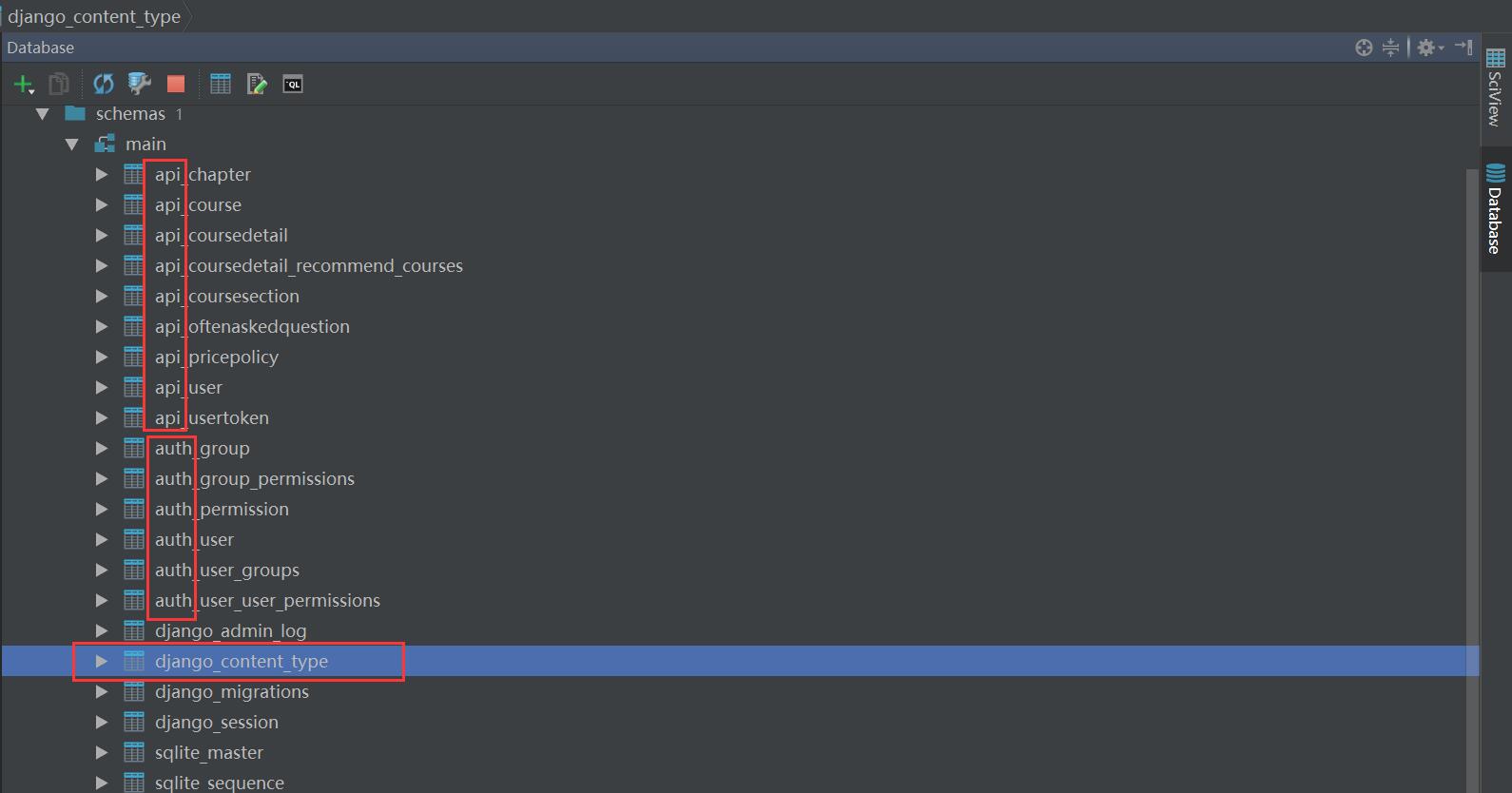
每当我们创建了新的model并执行数据库迁移后,ContentType表中就会自动新增一条记录。比如我在应用api的models.py中创建表class Electrics(models.Model): pass。从数据库查看ContentType表,显示如下:
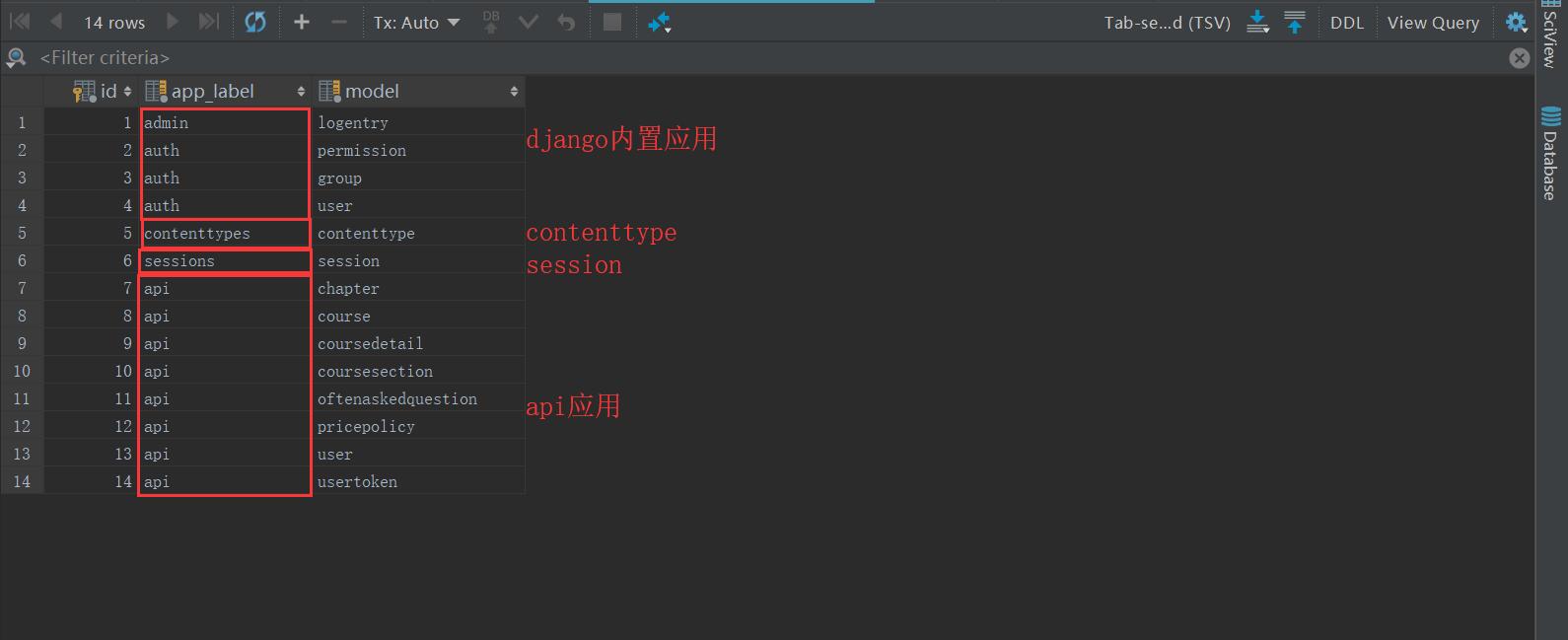
那么这个表有什么作用呢?这里提供一个场景,网上商城购物时,会有各种各样的优惠券,比如通用优惠券,满减券,或者是仅限特定品类的优惠券。在数据库中,可以通过外键将优惠券和不同品类的商品表关联起来:
from django.db import models class Electrics(models.Model):
"""
id name
1 日立冰箱
2 三星电视
3 小天鹅洗衣机
"""
name = models.CharField(max_length=32) class Foods(models.Model):
"""
id name
1 面包
2 烤鸭
"""
name = models.CharField(max_length=32) class Clothes(models.Model):
name = models.CharField(max_length=32) class Coupon(models.Model): # 特殊关系表
"""
id name electric_id food_id cloth_id more... # 每增加一张表,关系表的结构就要多加一个字段。
1 通用优惠券 null null null
2 冰箱满减券 2 null null
3 面包狂欢节 null 1 null
"""
name = models.CharField(max_length=32)
electric = models.ForeignKey(to='Electrics', null=True)
food = models.ForeignKey(to='Foods', null=True)
cloth = models.ForeignKey(to='Clothes', null=True)
如果是通用优惠券,那么所有的ForeignKey为null,如果仅限某些商品,那么对应商品ForeignKey记录该商品的id,不相关的记录为null。但是这样做是有问题的:实际中商品品类繁多,而且很可能还会持续增加,那么优惠券表中的外键将越来越多,但是每条记录仅使用其中的一个或某几个外键字段。
contenttypes 应用
通过使用contenttypes 应用中提供的特殊字段GenericForeignKey,我们可以很好的解决这个问题。只需要以下三步:
在model中定义ForeignKey字段,并关联到ContentType表。通常这个字段命名为“content_type”
在model中定义PositiveIntegerField字段,用来存储关联表中的主键。通常这个字段命名为“object_id”
在model中定义GenericForeignKey字段,传入上述两个字段的名字。
为了更方便查询商品的优惠券,我们还可以在商品类中通过GenericRelation字段定义反向关系。
示例代码:
from django.db import models
from django.contrib.contenttypes.models import ContentType
from django.contrib.contenttypes.fields import GenericForeignKey, GenericRelation class Electrics(models.Model):
name = models.CharField(max_length=32)
price = models.IntegerField(default=100)
coupons = GenericRelation(to='Coupon') # 用于反向查询,不会生成表字段 def __str__(self):
return self.name class Foods(models.Model):
name = models.CharField(max_length=32)
price=models.IntegerField(default=100)
coupons = GenericRelation(to='Coupon') def __str__(self):
return self.name class Clothes(models.Model):
name = models.CharField(max_length=32)
price = models.IntegerField(default=100)
coupons = GenericRelation(to='Coupon') def __str__(self):
return self.name class bed(models.Model):
name = models.CharField(max_length=32)
price = models.IntegerField(default=100)
coupons = GenericRelation(to='Coupon') class Coupon(models.Model):
"""
Coupon
id name content_type_id object_id_id
美的满减优惠券 9(电器表electrics) 3
猪蹄买一送一优惠券 10 2
南极被子买200减50优惠券 11 1
"""
name = models.CharField(max_length=32) content_type = models.ForeignKey(to=ContentType) # step 1
object_id = models.PositiveIntegerField() # step 2
content_object = GenericForeignKey('content_type', 'object_id') # step 3 def __str__(self):
return self.name
注意:ContentType只运用于1对多的关系!!!并且多的那张表中有多个ForeignKey字段。
数据化迁移,再给每张表添加数据
衣服表,电器表,床上用品表,美食表
添加完之后,数据迁移
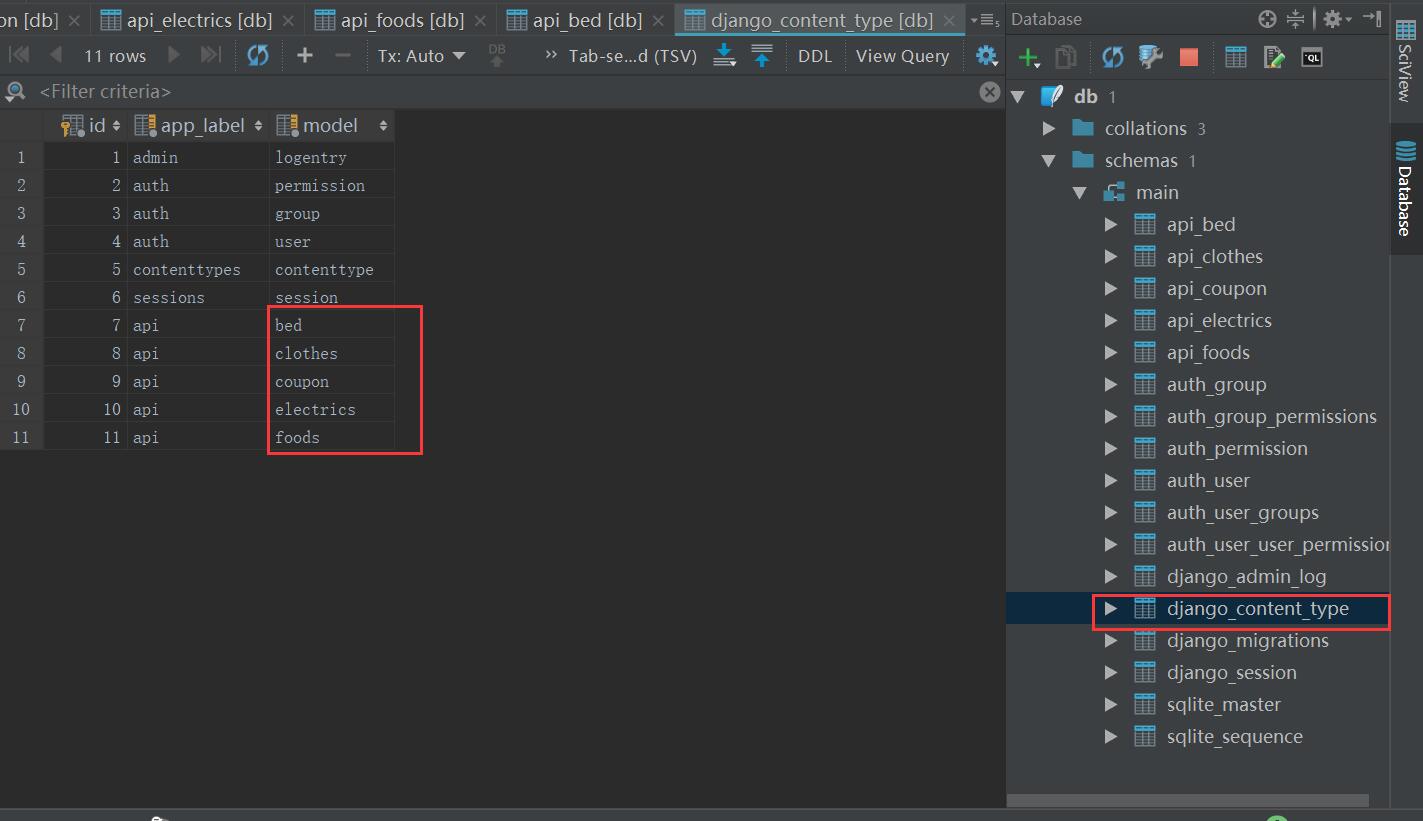
创建记录和查询
from django.shortcuts import render, HttpResponse
from api import models
from django.contrib.contenttypes.models import ContentType def test(request):
if request.method == 'GET':
# ContentType表对象有model_class() 方法,取到对应model
content = ContentType.objects.filter(app_label='api', model='electrics').first() # 表名小写
cloth_class = content.model_class() # cloth_class 就相当于models.Electrics
res = cloth_class.objects.all()
print(res) # 为三星电视(id=2)创建一条优惠记录
s_tv = models.Electrics.objects.filter(id=2).first()
models.Coupon.objects.create(name='电视优惠券', content_object=s_tv) # 查询优惠券(id=1)绑定了哪个商品
coupon_obj = models.Coupon.objects.filter(id=1).first()
prod = coupon_obj.content_object
print(prod) # 查询三星电视(id=2)的所有优惠券
res = s_tv.coupons.all()
print(res) # 查询obj的所有优惠券:如果没有定义反向查询字段,通过如下方式:
content = ContentType.objects.filter(app_label='api', model='model_name').first()
res = models.OftenAskedQuestion.objects.filter(content_type=content, object_id=obj.pk).all() return HttpResponse('....')
总结: 当一张表和多个表FK关联,并且多个FK中只能选择其中一个或其中n个时,可以利用contenttypes app,只需定义三个字段就搞定!
创建记录
关系表的结构
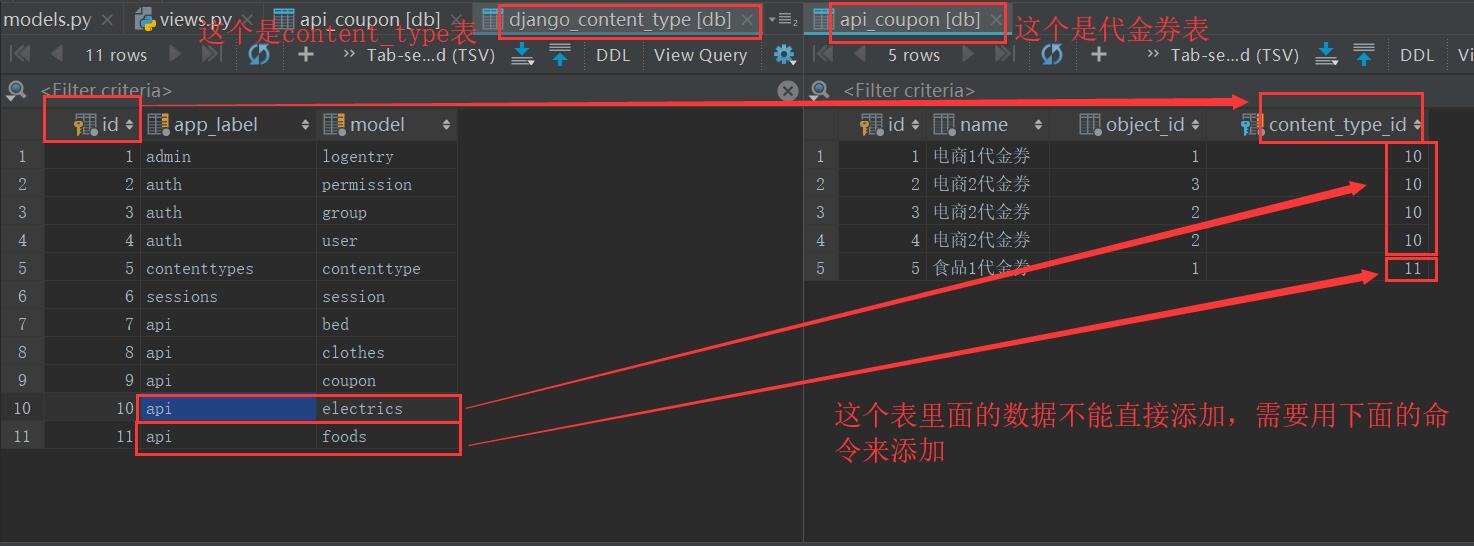
用语法给关系表加记录。
添加方式1:
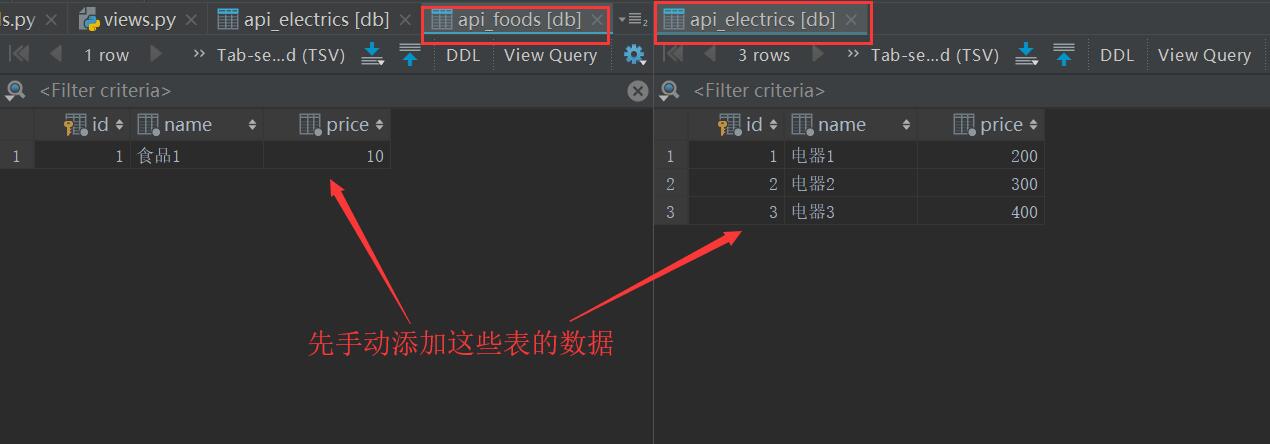
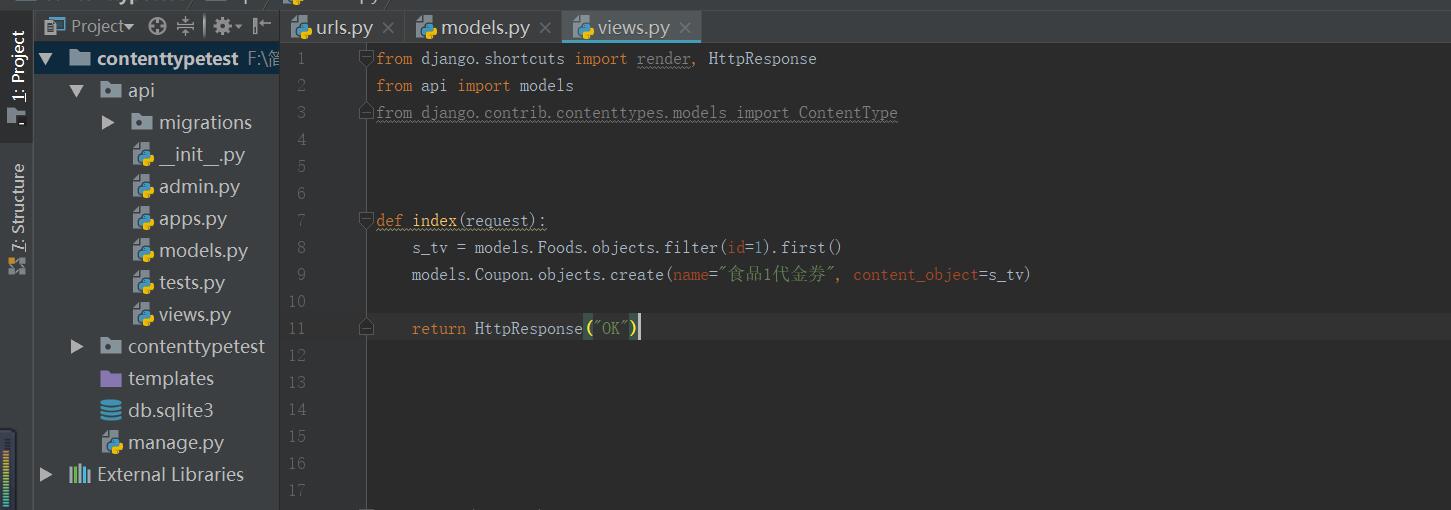
接下来用postmen来发送请求
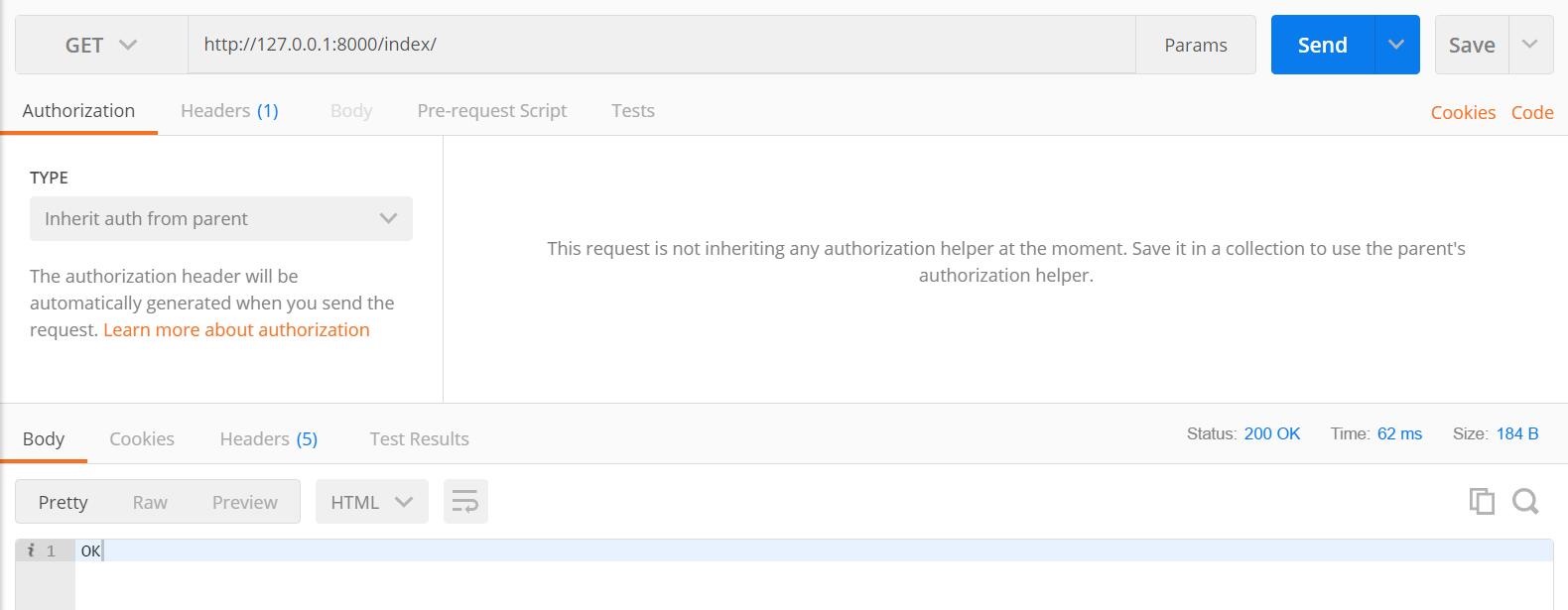
然后代金券表数据就添加完成了
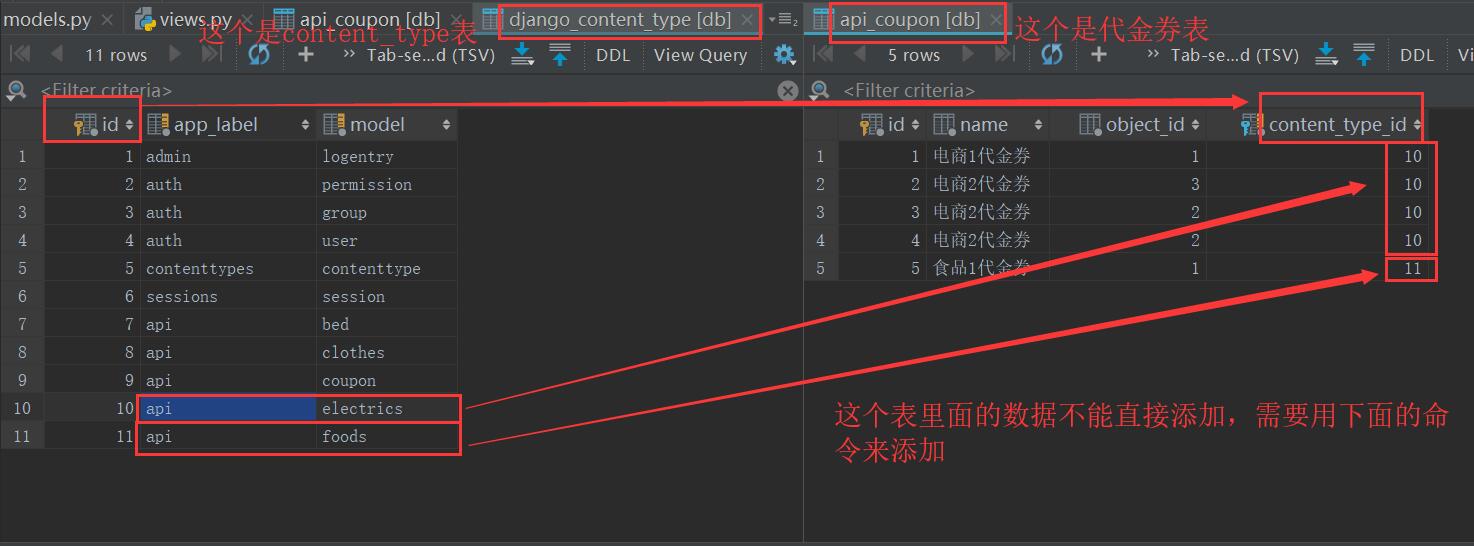
添加方式2:
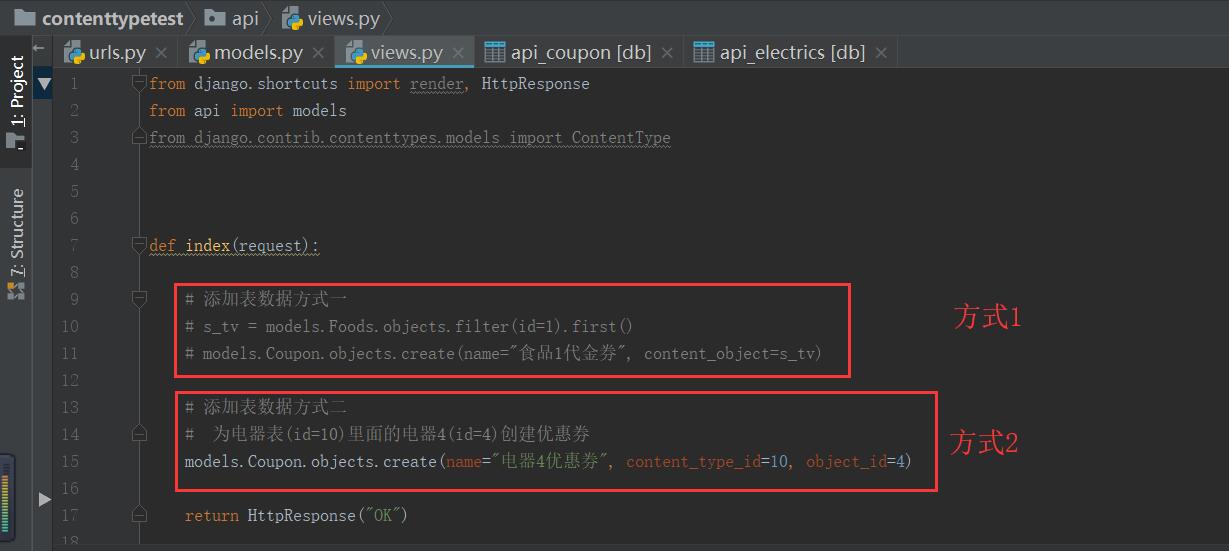
通过postmen发送请求结果

查询记录
查询name="电商1代金券"的代金券信息
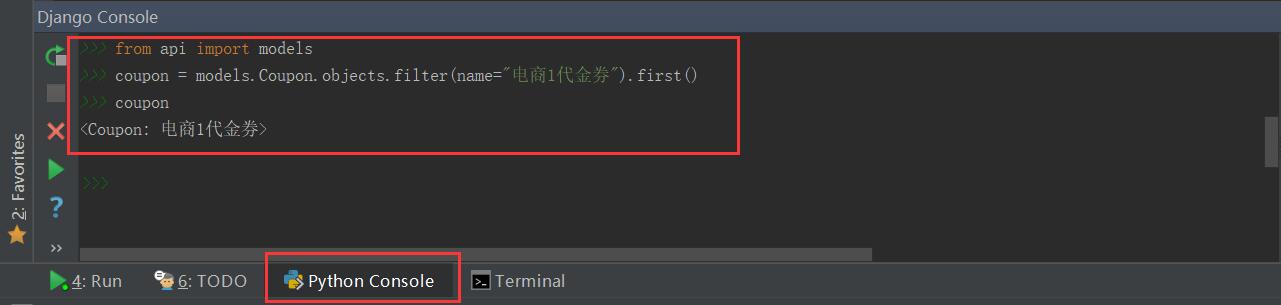
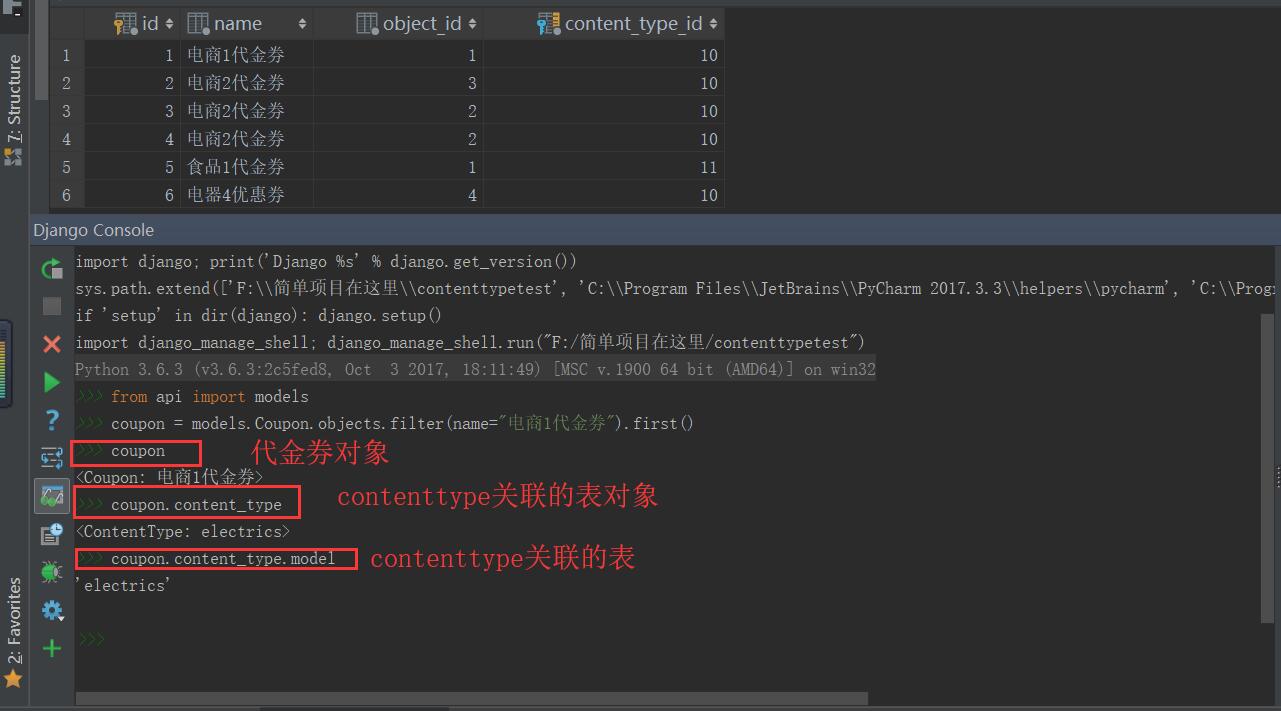
Django之ContentType详解的更多相关文章
- Django入门基础详解
本次使用django版本2.1.2 安装django 安装最新版本 pip install django 安装指定版本 pip install django==1.10.1 查看本机django版本 ...
- HttpWebRequest中的ContentType详解
1.参考网络资源: http://blog.csdn.net/blueheart20/article/details/45174399 ContentType详解 http://www.tuicoo ...
- 第五篇Django URL name 详解
Django URL name 详解 利用Django开发网站,可以设计出非常优美的url规则,如果url的匹配规则(包含正则表达式)组织得比较好,view的结构就会比较清晰,比较容易维护. Djan ...
- Django models Fild详解
本文参考自:django官方文档models/field 在model中添加字段的格式一般为: field_name = field_type(**field_options) 一 field o ...
- Django model 字段详解
字段类型选择: AutoField(Field) - int自增列,必须填入参数 primary_key=True BigAutoField(AutoField) - bigint自增列,必须填入参数 ...
- Django之model详解
Django中的页面管理后台 Djano中自带admin后台管理模块,可以通过web页面去管理,有点想php-admin,使用步骤: 在项目中models.py 中创建数据库表 class useri ...
- django session入门详解
概括性的讲: 1.django默认是打开对session的支持的 2.默认情况下session相关的数据会保存在数据库中.浏览器端只保存了session id session 的科普: 1.动态网站中 ...
- Django contenttypes 框架详解
一.什么是Django ContentTypes? Django ContentTypes是由Django框架提供的一个核心功能,它对当前项目中所有基于Django驱动的model提供了更高层次的抽象 ...
- Django HttpResponse对象详解
HttpResponse对象 Django服务器接收到客户端发送过来的请求后,会将提交上来的这些数据封装成一个HttpRequest对象传给视图函数.那么视图函数在处理完相关的逻辑后,也需要返回一个响 ...
随机推荐
- 【QT学习】QT事件处理机制
GUI应用程序由 事件驱动. 键盘.鼠标.拖放.滚动.绘屏.定时事件. connect
- 18个不常见的C#关键字,您使用过几个?
转自:http://www.cnblogs.com/zhuqil/archive/2010/04/09/UnCommon-Csharp-keywords-A-Look.html 1.__arglist ...
- MongoDB副本集的工作原理
在MongoDB副本集中,主节点负责处理客户端的读写请求,备份节点则负责映射主节点的数据. 备份节点的工作原理过程可以大致描述为,备份节点定期轮询主节点上的数据操作,然后对自己的数据副本进行这些操作, ...
- WPF依赖属性相关博客导航
1.一站式WPF--依赖属性(DependencyProperty)一(什么是依赖属性,依赖属性的由来) 2.一站式WPF--依赖属性(DependencyProperty)二(涉及依赖属性的使用) ...
- Docker应用之仓库
仓库是存放镜像的地方 注册服务器是管理仓库的具体服务器,每个服务器上可以有多个仓库,每个仓库也可以有多个镜像 如 dl.dockerpool.com/ubuntu ,dl.dockerpool.com ...
- Hbase 管理页面
进入Hbase首页可以查看各种信息: http://192.168.23.128:16010/master-status
- 【RF库XML测试】Element Attribute Should Be
Name:Element Attribute Should BeSource:XML <test library>Arguments:[ source | name | expected ...
- Explaining Delegates in C# - Part 6 (Asynchronous Callback - Way 3)
By now, I have shown the following usages of delegates... Callback and Multicast delegatesEventsOne ...
- php-fpm 记录慢执行日志
有时候我们访问一个 php 的网站很慢,要想知道慢的原因,需要配置 php-fpm.conf,记录执行慢的日志: [root@localhost ~]$ cat /usr/local/php/etc/ ...
- 使用 urllib 进行身份验证
如下图,有些网站需要使用用户名密码才可以登录,我们可以使用 HTTPBasicAuthHandler() 来实现 from urllib.request import HTTPPasswordMgrW ...
