Go语言学习之9 网络协议TCP、Redis与聊天室
主要内容
1. Tcp编程
2. redis使用
1. Tcp编程
(1)简介
Golang是谷歌设计开发的语言,在Golang的设计之初就把高并发的性能作为Golang的主要特性之一,也是面向大规模后端服务程序。在服务器端网络通信是必不可少的也是至关重要的一部分。Golang内置的包例如net、net/http中的底层就是对TCP socket方法的封装。
TCP简介:
- Golang是谷歌设计开发的语言,在Golang的设计之初就把高并发的性能作为Golang的主要特性之一,也是面向大规模后端服务程序。在服务器端网络通信是必不可少的也是至关重要的一部分。Golang内置的包例如net、net/http中的底层就是对TCP socket方法的封装。
- 网络编程方面,我们最常用的就是tcp socket编程了,在posix标准出来后,socket在各大主流OS平台上都得到了很好的支持。关于tcp programming,最好的资料莫过于W. Richard Stevens 的网络编程圣经《UNIX网络 编程 卷1:套接字联网API》 了,书中关于tcp socket接口的各种使用、行为模式、异常处理讲解的十分细致。
TCP简介
Go是自带runtime的跨平台编程语言,Go中暴露给语言使用者的tcp socket api是建立OS原生tcp socket接口之上的。由于Go runtime调度的需要,golang tcp socket接口在行为特点与异常处理方面与OS原生接口有着一些差别。
(2)模型
从tcp socket诞生后,网络编程架构模型也几经演化,大致是:“每进程一个连接” –> “每线程一个连接” –> “Non-Block + I/O多路复用(linux epoll/windows iocp/freebsd darwin kqueue/solaris Event Port)”。伴随着模型的演化,服务程序愈加强大,可以支持更多的连接,获得更好的处理性能
目前主流web server一般均采用的都是”Non-Block + I/O多路复用”(有的也结合了多线程、多进程)。不过I/O多路复用也给使用者带来了不小的复杂度,以至于后续出现了许多高性能的I/O多路复用框架, 比如libevent、libev、libuv等,以帮助开发者简化开发复杂性,降低心智负担。不过Go的设计者似乎认为I/O多路复用的这种通过回调机制割裂控制流 的方式依旧复杂,且有悖于“一般逻辑”设计,为此Go语言将该“复杂性”隐藏在Runtime中了:Go开发者无需关注socket是否是 non-block的,也无需亲自注册文件描述符的回调,只需在每个连接对应的goroutine中以“block I/O”的方式对待socket处理即可,这可以说大大降低了开发人员的心智负担。一个典型的Go server端程序大致如下:
- //go-tcpsock/server.go
- func HandleConn(conn net.Conn) {
- defer conn.Close()
- for {
- // read from the connection
- // ... ...
- // write to the connection
- //... ...
- }
- }
- func main() {
- listen, err := net.Listen("tcp", ":8888")
- if err != nil {
- fmt.Println("listen error: ", err)
- return
- }
- for {
- conn, err := listen.Accept()
- if err != nil {
- fmt.Println("accept error: ", err)
- break
- }
- // start a new goroutine to handle the new connection
- go HandleConn(conn)
- }
- }
Go server编程
(重点)用户层眼中看到的goroutine中的“block socket”,实际上是通过Go runtime中的netpoller通过Non-block socket + I/O多路复用机制“模拟”出来的,真实的underlying socket实际上是non-block的,只是runtime拦截了底层socket系统调用的错误码,并通过netpoller和goroutine 调度让goroutine“阻塞”在用户层得到的Socket fd上。比如:当用户层针对某个socket fd发起read操作时,如果该socket fd中尚无数据,那么runtime会将该socket fd加入到netpoller中监听,同时对应的goroutine被挂起,直到runtime收到socket fd 数据ready的通知,runtime才会重新唤醒等待在该socket fd上准备read的那个Goroutine。而这个过程从Goroutine的视角来看,就像是read操作一直block在那个socket fd上似的。
关于netpoller可以看下这为博主博客:http://www.opscoder.info/golang_netpoller.html
(3)TCP连接的建立
众所周知,TCP Socket的连接的建立需要经历客户端和服务端的三次握手的过程。连接建立过程中,服务端是一个标准的Listen + Accept的结构(可参考上面的代码),而在客户端Go语言使用net.Dial()或net.DialTimeout()进行连接建立。
服务端的处理流程: a. 监听端口 b. 接收客户端的链接 c. 创建goroutine,处理该链接
客户端的处理流程: a. 建立与服务端的链接 b. 进行数据收发 c. 关闭链接
通过客户端可服务端实现一个简单的聊天系统?
客户端:
- package main
- import (
- "bufio"
- "fmt"
- "net"
- "os"
- "strings"
- )
- func main() {
- fmt.Println("start client...")
- conn, err := net.Dial("tcp", "localhost:50000")
- if err != nil {
- fmt.Println("Error dialing", err.Error())
- return
- }
- defer conn.Close()
- inputReader := bufio.NewReader(os.Stdin)
- for {
- input, _ := inputReader.ReadString('\n')
- trimmedInput := strings.Trim(input, "\r\n")
- if trimmedInput == "Q" {
- return
- }
- _, err = conn.Write([]byte(trimmedInput))
- if err != nil {
- return
- }
- }
- }
client.go
服务端:
- package main
- import (
- "fmt"
- "net"
- "io"
- )
- func main() {
- fmt.Println("start server...")
- listen, err := net.Listen("tcp", "0.0.0.0:50000")
- if err != nil {
- fmt.Println("listen failed, err:", err)
- return
- }
- for {
- conn, err := listen.Accept()
- if err != nil {
- fmt.Println("accept failed, err:", err)
- continue
- }
- go process(conn)
- }
- }
- func process(conn net.Conn) {
- defer conn.Close()
- for {
- buf := make([]byte, )
- _, err := conn.Read(buf)
- if err == io.EOF { //当客户端断开的时候就无法读到数据
- fmt.Println("read end")
- return
- }
- if err != nil {
- fmt.Println("read err:", err)
- return
- }
- fmt.Println("read: ", string(buf))
- }
- }
server.go
阻塞Dial:
- conn, err := net.Dial("tcp", "www.baidu.com:80")
- if err != nil {
- //handle error
- }
- //read or write on conn
阻塞Dial
超时机制的Dial:
- conn, err := net.DialTimeout("tcp", "www.baidu.com:80", *time.Second)
- if err != nil {
- //handle error
- }
- //read or write on conn
超时Dial
对于客户端而言,连接的建立会遇到如下几种情形:
- 网络不可达或对方服务未启动
如果传给Dial的Addr是可以立即判断出网络不可达,或者Addr中端口对应的服务没有启动,端口未被监听,Dial会几乎立即返回错误,比如:
- package main
- import (
- "net"
- "log"
- )
- func main() {
- log.Println("begin dial...")
- conn, err := net.Dial("tcp", ":8888")
- if err != nil {
- log.Println("dial error:", err)
- return
- }
- defer conn.Close()
- log.Println("dial ok")
- }
网络不可达或对方服务未启动
如果本机8888端口未有服务程序监听,那么执行上面程序,Dial会很快返回错误:

注:在Centos6.5上测试,下同。
- 对方服务的listen backlog满
还有一种场景就是对方服务器很忙,瞬间有大量client端连接尝试向server建立,server端的listen backlog队列满,server accept不及时((即便不accept,那么在backlog数量范畴里面,connect都会是成功的,因为new conn已经加入到server side的listen queue中了,accept只是从queue中取出一个conn而已),这将导致client端Dial阻塞。我们还是通过例子感受Dial的行为特点:
服务端代码:
- package main
- import (
- "net"
- "log"
- "time"
- )
- func main() {
- l, err := net.Listen("tcp", ":8888")
- if err != nil {
- log.Println("error listen:", err)
- return
- }
- defer l.Close()
- log.Println("listen ok")
- var i int
- for {
- time.Sleep(time.Second * )
- if _, err := l.Accept(); err != nil {
- log.Println("accept error:", err)
- break
- }
- i++
- log.Printf("%d: accept a new connection\n", i)
- }
- }
server.go
客户端代码:
- package main
- import (
- "net"
- "log"
- "time"
- )
- func establishConn(i int) net.Conn {
- conn, err := net.Dial("tcp", ":8888")
- if err != nil {
- log.Printf("%d: dial error: %s", i, err)
- return nil
- }
- log.Println(i, ":connect to server ok")
- return conn
- }
- func main() {
- var sl []net.Conn
- for i := ; i < ; i++ {
- conn := establishConn(i)
- if conn != nil {
- sl = append(sl, conn)
- }
- }
- time.Sleep(time.Second * )
- }
client.go
经过测试在Client初始时成功地一次性建立了131个连接,然后后续每阻塞近1s才能成功建立一条连接。也就是说在server端 backlog满时(未及时accept),客户端将阻塞在Dial上,直到server端进行一次accept。
如果server一直不accept,client端会一直阻塞么?我们去掉accept后的结果是:在Darwin下,client端会阻塞大 约1分多钟才会返回timeout。而如果server运行在ubuntu 14.04上,client似乎一直阻塞,我等了10多分钟依旧没有返回。 阻塞与否看来与server端的网络实现和设置有关。
注:在Centos6.5上测试,发现注释掉server端的accept,client一次建立131个连接后,后面还会每隔1s建立一个链接。
- 网络延迟较大,Dial阻塞并超时
如果网络延迟较大,TCP握手过程将更加艰难坎坷(各种丢包),时间消耗的自然也会更长。Dial这时会阻塞,如果长时间依旧无法建立连接,则Dial也会返回“ getsockopt: operation timed out”错误。
在连接建立阶段,多数情况下,Dial是可以满足需求的,即便阻塞一小会儿。但对于某些程序而言,需要有严格的连接时间限定,如果一定时间内没能成功建立连接,程序可能会需要执行一段“异常”处理逻辑,为此我们就需要DialTimeout了。下面的例子将Dial的最长阻塞时间限制在2s内,超出这个时长,Dial将返回timeout error:
- package main
- import (
- "net"
- "log"
- "time"
- )
- func main() {
- log.Println("begin dial...")
- conn, err := net.DialTimeout("tcp", "192.168.30.134:8888", *time.Second)
- if err != nil {
- log.Println("dial error:", err)
- return
- }
- defer conn.Close()
- log.Println("dial ok")
- }
client_timeout.go
执行结果如下,需要模拟一个网络延迟大的环境:
- $go run client_timeout.go
- // :: begin dial...
- // :: dial error: dial tcp 104.236.176.96:: i/o timeout
(4)Socket读写
连接建立起来后,我们就要在conn上进行读写,以完成业务逻辑。前面说过Go runtime隐藏了I/O多路复用的复杂性。语言使用者只需采用goroutine+Block I/O的模式即可满足大部分场景需求。Dial成功后,方法返回一个Conn接口类型变量值。
客户端Dial建立连接:
- func Dial(network, address string) (Conn, error)
- type Conn interface {
- // Read reads data from the connection.
- // Read can be made to time out and return an Error with Timeout() == true
- // after a fixed time limit; see SetDeadline and SetReadDeadline.
- Read(b []byte) (n int, err error)
- // Write writes data to the connection.
- // Write can be made to time out and return an Error with Timeout() == true
- // after a fixed time limit; see SetDeadline and SetWriteDeadline.
- Write(b []byte) (n int, err error)
- // Close closes the connection.
- // Any blocked Read or Write operations will be unblocked and return errors.
- Close() error
- // LocalAddr returns the local network address.
- LocalAddr() Addr
- // RemoteAddr returns the remote network address.
- RemoteAddr() Addr
- // SetDeadline sets the read and write deadlines associated
- // with the connection. It is equivalent to calling both
- // SetReadDeadline and SetWriteDeadline.
- //
- // A deadline is an absolute time after which I/O operations
- // fail with a timeout (see type Error) instead of
- // blocking. The deadline applies to all future and pending
- // I/O, not just the immediately following call to Read or
- // Write. After a deadline has been exceeded, the connection
- // can be refreshed by setting a deadline in the future.
- //
- // An idle timeout can be implemented by repeatedly extending
- // the deadline after successful Read or Write calls.
- //
- // A zero value for t means I/O operations will not time out.
- SetDeadline(t time.Time) error
- // SetReadDeadline sets the deadline for future Read calls
- // and any currently-blocked Read call.
- // A zero value for t means Read will not time out.
- SetReadDeadline(t time.Time) error
- // SetWriteDeadline sets the deadline for future Write calls
- // and any currently-blocked Write call.
- // Even if write times out, it may return n > 0, indicating that
- // some of the data was successfully written.
- // A zero value for t means Write will not time out.
- SetWriteDeadline(t time.Time) error
- }
Conn接口
服务器端Listen监听客户端连接:
- func Listen(network, address string) (Listener, error)
- type Listener interface {
- // Accept waits for and returns the next connection to the listener.
- Accept() (Conn, error)
- // Close closes the listener.
- // Any blocked Accept operations will be unblocked and return errors.
- Close() error
- // Addr returns the listener's network address.
- Addr() Addr
- }
Listener 接口
从Conn接口中有Read,Write,Close等方法。
1)conn.Read的特点
- Socket中无数据
连接建立后,如果对方未发送数据到socket,接收方(Server)会阻塞在Read操作上,这和前面提到的“模型”原理是一致的。执行该Read操作的goroutine也会被挂起。runtime会监视该socket,直到其有数据才会重新调度该socket对应的Goroutine完成read。例子对应的代码文件:go-tcpsock/read_write下的client1.go和server1.go。
- package main
- import (
- "log"
- "net"
- "time"
- )
- func main() {
- log.Println("begin dial...")
- conn, err := net.Dial("tcp", ":8888")
- if err != nil {
- log.Println("dial error:", err)
- return
- }
- defer conn.Close()
- log.Println("dial ok")
- time.Sleep(time.Second * )
- }
client1.go
- //server.go
- package main
- import (
- "log"
- "net"
- )
- func handleConn(c net.Conn) {
- defer c.Close()
- for {
- // read from the connection
- var buf = make([]byte, )
- log.Println("start to read from conn")
- n, err := c.Read(buf)
- if err != nil {
- log.Println("conn read error:", err)
- return
- }
- log.Printf("read %d bytes, content is %s\n", n, string(buf[:n]))
- }
- }
- func main() {
- l, err := net.Listen("tcp", ":8888")
- if err != nil {
- log.Println("listen error:", err)
- return
- }
- for {
- c, err := l.Accept()
- if err != nil {
- log.Println("accept error:", err)
- break
- }
- // start a new goroutine to handle
- // the new connection.
- log.Println("accept a new connection")
- go handleConn(c)
- }
- }
server1.go
- Socket中有部分数据
如果socket中有部分数据,且长度小于一次Read操作所期望读出的数据长度,那么Read将会成功读出这部分数据并返回,而不是等待所有期望数据全部读取后再返回。
客户端:
- //client2.go
- package main
- import (
- "fmt"
- "log"
- "net"
- "os"
- "time"
- )
- func main() {
- if len(os.Args) <= {
- fmt.Println("usage: go run client2.go YOUR_CONTENT")
- return
- }
- log.Println("begin dial...")
- conn, err := net.Dial("tcp", ":8888")
- if err != nil {
- log.Println("dial error:", err)
- return
- }
- defer conn.Close()
- log.Println("dial ok")
- time.Sleep(time.Second * )
- data := os.Args[]
- conn.Write([]byte(data))
- time.Sleep(time.Second * )
- }
client2.go
服务端:
- //server2.go
- package main
- import (
- "log"
- "net"
- )
- func handleConn(c net.Conn) {
- defer c.Close()
- for {
- // read from the connection
- var buf = make([]byte, )
- log.Println("start to read from conn")
- n, err := c.Read(buf)
- if err != nil {
- log.Println("conn read error:", err)
- return
- }
- log.Printf("read %d bytes, content is %s\n", n, string(buf[:n]))
- }
- }
- func main() {
- l, err := net.Listen("tcp", ":8888")
- if err != nil {
- log.Println("listen error:", err)
- return
- }
- for {
- c, err := l.Accept()
- if err != nil {
- log.Println("accept error:", err)
- break
- }
- // start a new goroutine to handle
- // the new connection.
- log.Println("accept a new connection")
- go handleConn(c)
- }
- }
server2.go
通过client2.go发送”hi”到Server端:
- F:\Go\project\src\go_dev\go-tcpsock\read_write>go run client2.go hi
- // :: begin dial...
- // :: dial ok
- F:\Go\project\src\go_dev\go-tcpsock\read_write>go run server2.go
- // :: accept a new connection
- // :: start to read from conn
- 2019/03/04 22:43:43 read 2 bytes, content is hi
- // :: start to read from conn
- Socket中有足够数据
如果socket中有数据,且长度大于等于一次Read操作所期望读出的数据长度,那么Read将会成功读出这部分数据并返回。这个情景是最符合我们对Read的期待的了:Read将用Socket中的数据将我们传入的slice填满后返回:n = 10, err = nil。
执行结果:
- F:\Go\project\src\go_dev\go-tcpsock\read_write>go run client2.go abcdefghij123
- // :: begin dial...
- // :: dial ok
- F:\Go\project\src\go_dev\go-tcpsock\read_write>go run server2.go
- // :: accept a new connection
- // :: start to read from conn
- 2019/03/04 22:50:03 read 10 bytes, content is abcdefghij
- // :: start to read from conn
- 2019/03/04 22:50:03 read 3 bytes, content is 123
- // :: start to read from conn
结果分析: client端发送的内容长度为13个字节,Server端Read buffer的长度为10,因此Server Read第一次返回时只会读取10个字节;Socket中还剩余3个字节数据,Server再次Read时会把剩余数据读出(如:情形2)。
- Socket关闭
如果client端主动关闭了socket,那么Server的Read将会读到什么呢?
这里分为“有数据关闭”和“无数据关闭”:
有数据关闭是指在client关闭时,socket中还有server端未读取的数据。当client端close socket退出后,server依旧没有开始Read,10s后第一次Read成功读出了所有的数据,当第二次Read时,由于client端 socket关闭,Read返回EOF error。
客户端:
- //client3.go
- package main
- import (
- "fmt"
- "log"
- "net"
- "os"
- "time"
- )
- func main() {
- if len(os.Args) <= {
- fmt.Println("usage: go run client3.go YOUR_CONTENT")
- return
- }
- log.Println("begin dial...")
- conn, err := net.Dial("tcp", ":8888")
- if err != nil {
- log.Println("dial error:", err)
- return
- }
- defer conn.Close()
- log.Println("dial ok")
- time.Sleep(time.Second * )
- data := os.Args[]
- conn.Write([]byte(data))
- }
client3.go
服务端:
- //server3.go
- package main
- import (
- "log"
- "net"
- "time"
- )
- func handleConn(c net.Conn) {
- defer c.Close()
- for {
- // read from the connection
- time.Sleep( * time.Second)
- var buf = make([]byte, )
- log.Println("start to read from conn")
- n, err := c.Read(buf)
- if err != nil {
- log.Println("conn read error:", err)
- return
- }
- log.Printf("read %d bytes, content is %s\n", n, string(buf[:n]))
- }
- }
- func main() {
- l, err := net.Listen("tcp", ":8888")
- if err != nil {
- log.Println("listen error:", err)
- return
- }
- for {
- c, err := l.Accept()
- if err != nil {
- log.Println("accept error:", err)
- break
- }
- // start a new goroutine to handle
- // the new connection.
- log.Println("accept a new connection")
- go handleConn(c)
- }
- }
server3.go
执行结果:
- F:\Go\project\src\go_dev\go-tcpsock\read_write>go run client3.go hello
- // :: begin dial...
- // :: dial ok
- F:\Go\project\src\go_dev\go-tcpsock\read_write>go run server3.go
- // :: accept a new connection
- // :: start to read from conn
- // :: read bytes, content is hello
- // :: start to read from conn
- // :: conn read error: EOF
结果分析:从输出结果来看,当client端close socket退出后,server3依旧没有开始Read,10s后第一次Read成功读出了5个字节的数据,当第二次Read时,由于client端 socket关闭,Read返回EOF error。
通过上面这个例子,我们也可以猜测出“无数据关闭”情形下的结果,那就是Read直接返回EOF error。
- 读取操作超时
有些场合对Read的阻塞时间有严格限制,在这种情况下,Read的行为到底是什么样的呢?在返回超时错误时,是否也同时Read了一部分数据了呢? 这个实验比较难于模拟,下面的测试结果也未必能反映出所有可能结果。
客户端:
- //client4.go
- package main
- import (
- "log"
- "net"
- "time"
- )
- func main() {
- log.Println("begin dial...")
- conn, err := net.Dial("tcp", ":8888")
- if err != nil {
- log.Println("dial error:", err)
- return
- }
- defer conn.Close()
- log.Println("dial ok")
- data := make([]byte, )
- conn.Write(data)
- time.Sleep(time.Second * )
- }
client4.go
服务端:
- //server4.go
- package main
- import (
- "log"
- "net"
- "time"
- )
- func handleConn(c net.Conn) {
- defer c.Close()
- for {
- // read from the connection
- time.Sleep( * time.Second)
- var buf = make([]byte, )
- log.Println("start to read from conn")
- //c.SetReadDeadline(time.Now().Add(time.Microsecond * 10))//conn read 0 bytes, error: read tcp 127.0.0.1:8888->127.0.0.1:60763: i/o timeout
- c.SetReadDeadline(time.Now().Add(time.Microsecond * ))
- n, err := c.Read(buf)
- if err != nil {
- log.Printf("conn read %d bytes, error: %s", n, err)
- if nerr, ok := err.(net.Error); ok && nerr.Timeout() {
- continue
- }
- return
- }
- log.Printf("read %d bytes, content is %s\n", n, string(buf[:n]))
- }
- }
- func main() {
- l, err := net.Listen("tcp", ":8888")
- if err != nil {
- log.Println("listen error:", err)
- return
- }
- for {
- c, err := l.Accept()
- if err != nil {
- log.Println("accept error:", err)
- break
- }
- // start a new goroutine to handle
- // the new connection.
- log.Println("accept a new connection")
- go handleConn(c)
- }
- }
server4.go
在Server端我们通过Conn的SetReadDeadline方法设置了10微秒的读超时时间。
虽然每次都是10微秒超时,但结果不同,第一次Read超时,读出数据长度为0;第二次读取所有数据成功,没有超时。反复执行了多次,没能出现“读出部分数据且返回超时错误”的情况。
2)conn.Write的特点
- 成功写
前面例子着重于Read,client端在Write时并未判断Write的返回值。所谓“成功写”指的就是Write调用返回的n与预期要写入的数据长度相等,且error = nil。这是我们在调用Write时遇到的最常见的情形,这里不再举例了。
- 写阻塞
TCP连接通信两端的OS都会为该连接保留数据缓冲,一端调用Write后,实际上数据是写入到OS的协议栈的数据缓冲的。TCP是全双工通信,因此每个方向都有独立的数据缓冲。当发送方将对方的接收缓冲区以及自身的发送缓冲区写满后,Write就会阻塞。
客户端:
- //client5.go
- package main
- import (
- "log"
- "net"
- "time"
- )
- func main() {
- log.Println("begin dial...")
- conn, err := net.Dial("tcp", ":8888")
- if err != nil {
- log.Println("dial error:", err)
- return
- }
- defer conn.Close()
- log.Println("dial ok")
- data := make([]byte, )
- var total int
- for {
- n, err := conn.Write(data)
- if err != nil {
- total += n
- log.Printf("write %d bytes, error:%s\n", n, err)
- break
- }
- total += n
- log.Printf("write %d bytes this time, %d bytes in total\n", n, total)
- }
- log.Printf("write %d bytes in total\n", total)
- time.Sleep(time.Second * )
- }
client5.go
服务端:
- //server5.go
- package main
- import (
- "log"
- "net"
- "time"
- )
- func handleConn(c net.Conn) {
- defer c.Close()
- time.Sleep(time.Second * )
- for {
- // read from the connection
- time.Sleep( * time.Second)
- var buf = make([]byte, )
- log.Println("start to read from conn")
- n, err := c.Read(buf)
- if err != nil {
- log.Printf("conn read %d bytes, error: %s", n, err)
- if nerr, ok := err.(net.Error); ok && nerr.Timeout() {
- continue
- }
- break
- }
- log.Printf("read %d bytes, content is %s\n", n, string(buf[:n]))
- }
- }
- func main() {
- l, err := net.Listen("tcp", ":8888")
- if err != nil {
- log.Println("listen error:", err)
- return
- }
- for {
- c, err := l.Accept()
- if err != nil {
- log.Println("accept error:", err)
- break
- }
- // start a new goroutine to handle
- // the new connection.
- log.Println("accept a new connection")
- go handleConn(c)
- }
- }
server5.go
执行结果:
- [root@centos tcp]# go run client5.go
- // :: begin dial...
- // :: dial ok
- // :: write bytes this time, bytes in total
- // :: write bytes this time, bytes in total
- // :: write bytes this time, bytes in total
- // :: write bytes this time, bytes in total
- // :: write bytes this time, bytes in total
- // :: write bytes this time, bytes in total
- // :: write bytes this time, bytes in total
- // :: write bytes this time, bytes in total
- [root@centos tcp]# go run server5.go
- // :: accept a new connection
- // :: start to read from conn
- // :: read bytes, content is
- // :: start to read from conn
- // :: read bytes, content is
- // :: start to read from conn
- // :: read bytes, content is
Server5在前10s中并不Read数据,因此当client5一直尝试写入时,写到一定量后就会发生阻塞。
在Centos6.5上测试,这个size大约在 393216 bytes。后续当server5每隔5s进行Read时,OS socket缓冲区腾出了空间,client5就又可以写入。
- 写入部分数据
Write操作存在写入部分数据的情况,比如上面例子中,当client端输出日志停留在“2019/03/04 23:30:39 write 65536 bytes this time, 524288 bytes in total”时,我们杀掉server5,这时我们会看到client5输出以下日志:
- [root@centos tcp]# go run client5.go
- // :: begin dial...
- // :: dial ok
- // :: write bytes this time, bytes in total
- // :: write bytes this time, bytes in total
- // :: write bytes this time, bytes in total
- // :: write bytes this time, bytes in total
- // :: write bytes this time, bytes in total
- // :: write bytes this time, bytes in total
- // :: write bytes this time, bytes in total
- // :: write bytes this time, bytes in total
- // :: write bytes, error:write tcp 127.0.0.1:->127.0.0.1:: write: connection reset by peer
- 2019/03/04 23:30:45 write 573440 bytes in total
显然Write并非在 524288 bytes 这个地方阻塞的,而是后续又写入49152 bytes 后发生了阻塞,server端socket关闭后,我们看到Wrote返回er != nil且n = 49152,程序需要对这部分写入的49152 字节做特定处理。
- 写入超时
如果非要给Write增加一个期限,那我们可以调用SetWriteDeadline方法。我们copy一份client5.go,形成client6.go,在client6.go的Write之前增加一行timeout设置代码:
- conn.SetWriteDeadline(time.Now().Add(time.Microsecond * ))
- //client6.go
- package main
- import (
- "log"
- "net"
- "time"
- )
- func main() {
- log.Println("begin dial...")
- conn, err := net.Dial("tcp", ":8888")
- if err != nil {
- log.Println("dial error:", err)
- return
- }
- defer conn.Close()
- log.Println("dial ok")
- data := make([]byte, )
- var total int
- for {
- conn.SetWriteDeadline(time.Now().Add(time.Microsecond * ))
- n, err := conn.Write(data)
- if err != nil {
- total += n
- log.Printf("write %d bytes, error:%s\n", n, err)
- break
- }
- total += n
- log.Printf("write %d bytes this time, %d bytes in total\n", n, total)
- }
- log.Printf("write %d bytes in total\n", total)
- time.Sleep(time.Second * )
- }
client6.go
启动server6.go,启动client6.go,我们可以看到写入超时的情况下,Write的返回结果:
- [root@centos tcp]# go run client6.go
- // :: begin dial...
- // :: dial ok
- // :: write bytes this time, bytes in total
- // :: write bytes this time, bytes in total
- // :: write bytes, error:write tcp 127.0.0.1:->127.0.0.1:: i/o timeout
- // :: write bytes in total
可以看到在写入超时时,依旧存在部分数据写入的情况。
综上例子,虽然Go给我们提供了阻塞I/O的便利,但在调用Read和Write时依旧要综合需要方法返回的n和err的结果,以做出正确处理。net.conn实现了io.Reader和io.Writer接口,因此可以试用一些wrapper包进行socket读写,比如bufio包下面的Writer和Reader、io/ioutil下的函数等。
(5)Goroutine safe
基于goroutine的网络架构模型,存在在不同goroutine间共享conn的情况,那么conn的读写是否是goroutine safe的呢?在深入这个问题之前,我们先从应用意义上来看read操作和write操作的goroutine-safe必要性。
对于read操作而言,由于TCP是面向字节流,conn.Read无法正确区分数据的业务边界,因此多个goroutine对同一个conn进行read的意义不大,goroutine读到不完整的业务包反倒是增加了业务处理的难度。对与Write操作而言,倒是有多个goroutine并发写的情况。不过conn读写是否goroutine-safe的测试不是很好做,我们先深入一下runtime代码,先从理论上给这个问题定个性:
net.conn只是*netFD的wrapper结构,最终Write和Read都会落在其中的fd上:
- type conn struct {
- fd *netFD
- }
netFD在不同平台上有着不同的实现,我们以net/fd_unix.go中的netFD为例:
- // Network file descriptor.
- type netFD struct {
- // locking/lifetime of sysfd + serialize access to Read and Write methods
- fdmu fdMutex
- // immutable until Close
- sysfd int
- family int
- sotype int
- isConnected bool
- net string
- laddr Addr
- raddr Addr
- // wait server
- pd pollDesc
- }
我们看到netFD中包含了一个runtime实现的fdMutex类型字段,从注释上来看,该fdMutex用来串行化对该netFD对应的sysfd的Write和Read操作。从这个注释上来看,所有对conn的Read和Write操作都是有fdMutex互斥的,从netFD的Read和Write方法的实现也证实了这一点:
- func (fd *netFD) Read(p []byte) (n int, err error) {
- if err := fd.readLock(); err != nil {
- return , err
- }
- defer fd.readUnlock()
- if err := fd.pd.PrepareRead(); err != nil {
- return , err
- }
- for {
- n, err = syscall.Read(fd.sysfd, p)
- if err != nil {
- n =
- if err == syscall.EAGAIN {
- if err = fd.pd.WaitRead(); err == nil {
- continue
- }
- }
- }
- err = fd.eofError(n, err)
- break
- }
- if _, ok := err.(syscall.Errno); ok {
- err = os.NewSyscallError("read", err)
- }
- return
- }
- func (fd *netFD) Write(p []byte) (nn int, err error) {
- if err := fd.writeLock(); err != nil {
- return , err
- }
- defer fd.writeUnlock()
- if err := fd.pd.PrepareWrite(); err != nil {
- return , err
- }
- for {
- var n int
- n, err = syscall.Write(fd.sysfd, p[nn:])
- if n > {
- nn += n
- }
- if nn == len(p) {
- break
- }
- if err == syscall.EAGAIN {
- if err = fd.pd.WaitWrite(); err == nil {
- continue
- }
- }
- if err != nil {
- break
- }
- if n == {
- err = io.ErrUnexpectedEOF
- break
- }
- }
- if _, ok := err.(syscall.Errno); ok {
- err = os.NewSyscallError("write", err)
- }
- return nn, err
- }
Read Write
每次Write操作都是受lock保护,直到此次数据全部write完。因此在应用层面,要想保证多个goroutine在一个conn上write操作的Safe,需要一次write完整写入一个“业务包”;一旦将业务包的写入拆分为多次write,那就无法保证某个Goroutine的某“业务包”数据在conn发送的连续性。
同时也可以看出即便是Read操作,也是lock保护的。多个Goroutine对同一conn的并发读不会出现读出内容重叠的情况,但内容断点是依 runtime调度来随机确定的。存在一个业务包数据,1/3内容被goroutine-1读走,另外2/3被另外一个goroutine-2读 走的情况。比如一个完整包:world,当goroutine的read slice size < 5时,存在可能:一个goroutine读到 “worl”,另外一个goroutine读出”d”。
(6)Socket属性
原生Socket API提供了丰富的sockopt设置接口,但Golang有自己的网络架构模型,golang提供的socket options接口也是基于上述模型的必要的属性设置。包括
- SetKeepAlive
- SetKeepAlivePeriod
- SetLinger
- SetNoDelay (默认no delay)
- SetWriteBuffer
- SetReadBuffer
不过上面的Method是TCPConn的,而不是Conn的,要使用上面的Method的,需要type assertion:
- tcpConn, ok := c.(*TCPConn)
- if !ok {
- //error handle
- }
- tcpConn.SetNoDelay(true)
对于listener socket, golang默认采用了 SO_REUSEADDR,这样当你重启 listener程序时,不会因为address in use的错误而启动失败。而listen backlog的默认值是通过获取系统的设置值得到的。不同系统不同:mac 128, linux 512等。
(7)关闭连接
和前面的方法相比,关闭连接算是最简单的操作了。由于socket是全双工的,client和server端在己方已关闭的socket和对方关闭的socket上操作的结果有不同。看下面例子:
客户端:
- package main
- import (
- "log"
- "net"
- "time"
- )
- func main() {
- log.Println("begin dial...")
- conn, err := net.Dial("tcp", ":8888")
- if err != nil {
- log.Println("dial error:", err)
- return
- }
- conn.Close()
- log.Println("close ok")
- var buf = make([]byte, )
- n, err := conn.Read(buf)
- if err != nil {
- log.Println("read error:", err)
- } else {
- log.Printf("read % bytes, content is %s\n", n, string(buf[:n]))
- }
- n, err = conn.Write(buf)
- if err != nil {
- log.Println("write error:", err)
- } else {
- log.Printf("write % bytes, content is %s\n", n, string(buf[:n]))
- }
- time.Sleep(time.Second * )
- }
client.go
服务端:
- //server.go
- package main
- import (
- "log"
- "net"
- )
- func handleConn(c net.Conn) {
- defer c.Close()
- // read from the connection
- var buf = make([]byte, )
- log.Println("start to read from conn")
- n, err := c.Read(buf)
- if err != nil {
- log.Println("conn read error:", err)
- } else {
- log.Printf("read %d bytes, content is %s\n", n, string(buf[:n]))
- }
- n, err = c.Write(buf)
- if err != nil {
- log.Println("conn write error:", err)
- } else {
- log.Printf("write %d bytes, content is %s\n", n, string(buf[:n]))
- }
- }
- func main() {
- l, err := net.Listen("tcp", ":8888")
- if err != nil {
- log.Println("listen error:", err)
- return
- }
- for {
- c, err := l.Accept()
- if err != nil {
- log.Println("accept error:", err)
- break
- }
- // start a new goroutine to handle
- // the new connection.
- log.Println("accept a new connection")
- go handleConn(c)
- }
- }
server.go
上述例子的执行结果如下:
- [root@centos conn_close]# go run client1.go
- // :: begin dial...
- // :: close ok
- // :: read error: read tcp 127.0.0.1:->127.0.0.1:: use of closed network connection
- // :: write error: write tcp 127.0.0.1:->127.0.0.1:: use of closed network connection
- [root@centos conn_close]# go run server1.go
- // :: accept a new connection
- // :: start to read from conn
- // :: conn read error: EOF
- // :: write bytes, content is
从client的结果来看,在己方已经关闭的socket上再进行read和write操作,会得到”use of closed network connection” error;
从server的执行结果来看,在对方关闭的socket上执行read操作会得到EOF error,但write操作会成功,因为数据会成功写入己方的内核socket缓冲区中,即便最终发不到对方socket缓冲区了,因为己方socket并未关闭。因此当发现对方socket关闭后,己方应该正确合理处理自己的socket,再继续write已经无任何意义了。
(8)发送http请求
- Get请求协议的格式如下:
- 请求首行; // 请求方式 请求路径 协议和版本,例如:GET /index.html HTTP/1.1
- 请求头信息;// 请求头名称:请求头内容,即为key:value格式,例如:Host:localhost
- 空行; // 用来与请求体分隔开
- 请求体。 // GET没有请求体,只有POST有请求体。
- 例如:
- GET /books/?sex=man&name=Professional HTTP/1.1
- Host: www.wrox.com
- User-Agent: Mozilla/5.0 (Windows; U; Windows NT 5.1; en-US; rv:1.7.)
- Gecko/ Firefox/1.0.
- Connection: Keep-Alive
关于Http协议可以看下博客:http://www.cnblogs.com/yuanchenqi/articles/6000358.html
Get和Post请求的区别可以看下博客:https://www.cnblogs.com/logsharing/p/8448446.html
依照上面Get的请求协议格式,我们给百度发一个Get请求:
- package main
- import (
- "fmt"
- "io"
- "net"
- )
- func main() {
- conn, err := net.Dial("tcp", "www.baidu.com:80")
- if err != nil {
- fmt.Println("Error dialing", err.Error())
- return
- }
- defer conn.Close()
- msg := "GET / HTTP/1.1\r\n"
- msg += "Host: www.baidu.com\r\n"
- msg += "Connection: close\r\n"
- msg += "\r\n\r\n"
- _, err = io.WriteString(conn, msg)
- if err != nil {
- fmt.Println("write string failed, ", err)
- return
- }
- buf := make([]byte, )
- for {
- count, err := conn.Read(buf)
- if err != nil {
- break
- }
- fmt.Println(string(buf[:count]))
- }
- }
Get 访问百度
(9)小结
本文比较基础,但却很重要,毕竟golang是面向大规模服务后端的,对通信环节的细节的深入理解会大有裨益。另外Go的goroutine+阻塞通信的网络通信模型降低了开发者心智负担,简化了通信的复杂性,这点尤为重要。
注:上面例子出现(root@centos)表示是在Centos6.5上运行,其他是在Windows上运行,go version go1.8 windows/amd64。
特别注意:
- 上面内容除一小部分(运行结果及其他博客链接部分)全部来自 https://tonybai.com/2015/11/17/tcp-programming-in-golang/ 该博主,解释权归该博主。
- 本节用到的例子在该博主github地址:https://github.com/bigwhite/experiments/tree/master/go-tcpsock
2. Redis使用
(1)Redis简介
- redis是个开源的高性能的key-value的内存数据库,可以把它当成远程的数据结构。
- 支持的value类型非常多,比如string、list(链表)、set(集合)、hash表等等。
- redis性能非常高,单机能够达到15w qps,通常适合做缓存。
(2)下载并安装依赖
- 使用第三方开源的redis库: github.com/garyburd/redigo/redis
- go get github.com/garyburd/redigo/redis
注意:go get 从指定源上面下载或者更新指定的代码和依赖,并对他们进行编译和安装(相当于 clone + install)。
更多命令使用可以看:https://www.flysnow.org/2017/03/08/go-in-action-go-tools.html
(3)操作Redis
- 连接redis
- package main
- import (
- "fmt"
- "github.com/garyburd/redigo/redis"
- )
- func main() {
- fmt.Println("start to connect redis...")
- c, err := redis.Dial("tcp", "192.168.30.134:6379")
- if err != nil {
- fmt.Println("conn redis failed,", err)
- return
- }
- defer c.Close()
- }
connect redis
- 字符串 Set 操作
- package main
- import (
- "fmt"
- "github.com/garyburd/redigo/redis"
- )
- func main() {
- c, err := redis.Dial("tcp", "192.168.30.134:6379")
- if err != nil {
- fmt.Println("conn redis failed,", err)
- return
- }
- defer c.Close()
- _, err = c.Do("Set", "abc", )
- if err != nil {
- fmt.Println(err)
- return
- }
- r, err := redis.Int(c.Do("Get", "abc"))
- if err != nil {
- fmt.Println("get abc failed,", err)
- return
- }
- fmt.Println(r)
- }
String Set
- Hash表
- package main
- import (
- "fmt"
- "github.com/garyburd/redigo/redis"
- )
- func main() {
- c, err := redis.Dial("tcp", "192.168.30.134:6379")
- if err != nil {
- fmt.Println("conn redis failed,", err)
- return
- }
- defer c.Close()
- _, err = c.Do("HSet", "books", "abc", )
- if err != nil {
- fmt.Println(err)
- return
- }
- r, err := redis.Int(c.Do("HGet", "books", "abc"))
- if err != nil {
- fmt.Println("get abc failed,", err)
- return
- }
- fmt.Println(r)
- }
Hash
- 批量Set
- package main
- import (
- "fmt"
- "github.com/garyburd/redigo/redis"
- )
- func main() {
- c, err := redis.Dial("tcp", "192.168.30.134:6379")
- if err != nil {
- fmt.Println("conn redis failed,", err)
- return
- }
- defer c.Close()
- _, err = c.Do("MSet", "abc", , "efg", )
- if err != nil {
- fmt.Println(err)
- return
- }
- r, err := redis.Ints(c.Do("MGet", "abc", "efg"))
- if err != nil {
- fmt.Println("get abc failed,", err)
- return
- }
- for _, v := range r {
- fmt.Println(v)
- }
- }
batch set
- 过期时间
- package main
- import (
- "fmt"
- "time"
- "github.com/garyburd/redigo/redis"
- )
- func main() {
- c, err := redis.Dial("tcp", "192.168.30.134:6379")
- if err != nil {
- fmt.Println("conn redis failed,", err)
- return
- }
- defer c.Close()
- _, err = c.Do("Set", "abc", )
- if err != nil {
- fmt.Println(err)
- return
- }
- r, err := redis.Int(c.Do("Get", "abc"))
- if err != nil {
- fmt.Println("get abc failed,", err)
- return
- }
- fmt.Println("abc = ", r)
- _, err = c.Do("expire", "abc", ) //5s后过期
- if err != nil {
- fmt.Println(err)
- return
- }
- time.Sleep(*time.Second)
- r, err = redis.Int(c.Do("Get", "abc"))
- if err != nil {
- fmt.Println("get abc failed,", err)
- return
- }
- fmt.Println("abc = ", r) //get abc failed, redigo: nil returned
- }
expire
- 队列操作
- package main
- import (
- "fmt"
- "github.com/garyburd/redigo/redis"
- )
- func main() {
- c, err := redis.Dial("tcp", "192.168.30.134:6379")
- if err != nil {
- fmt.Println("conn redis failed,", err)
- return
- }
- defer c.Close()
- _, err = c.Do("lpush", "book_list", "abc", "ceg", )
- if err != nil {
- fmt.Println(err)
- return
- }
- r, err := redis.String(c.Do("lpop", "book_list"))
- if err != nil {
- fmt.Println("get abc failed,", err)
- return
- }
- fmt.Println(r)
- }
push
上面只列出了redis几个基本操作,Redis更加详细操作可以看我的这篇博客(用Python API): https://www.cnblogs.com/xuejiale/p/10460468.html
- Redis连接池
先看实现连接池的例子:
在cinfig.go中主要是连接池一些参数的设置,在pool.go中实现获取连接池接口,在main.go中是调连接池的接口应用。
- package redisConf
- var RedisConf = map[string]string{
- "name": "redis",
- "type": "tcp",
- "address": "192.168.30.134:6379",
- "auth": "*****", //如果有密码,写成自己的密码
- }
conf.go
- package redisPool
- import (
- "go_dev/day9/go_redis/redis_poll/redisConf" //改成你自己的包目录
- "github.com/garyburd/redigo/redis"
- "time"
- )
- var RedisClient *redis.Pool
- func init() {
- // 建立连接池
- RedisClient = &redis.Pool {
- MaxIdle: ,
- MaxActive: ,
- IdleTimeout: * time.Second,
- Dial: func() (redis.Conn, error) {
- c, err := redis.Dial(redisConf.RedisConf["type"], redisConf.RedisConf["address"])
- if err != nil {
- return nil, err
- }
- //如果redis设置了密码,需要下面的验证
- // if _, err := c.Do("AUTH", redisConf.RedisConf["auth"]); err != nil {
- // c.Close()
- // return nil, err
- // }
- return c, nil
- },
- //每次获取连接前做一次check
- TestOnBorrow: func(c redis.Conn, t time.Time) error {
- if time.Since(t) < time.Minute {
- return nil
- }
- _, err := c.Do("PING")
- return err
- },
- }
- }
pool.go
- package main
- import (
- "go_dev/day9/go_redis/redis_poll/redisPool" //改成你自己的包目录
- "fmt"
- "github.com/garyburd/redigo/redis"
- )
- var RedisExpire = //缓存有效期
- func main() {
- // 从池里获取连接
- rc := redisPool.RedisClient.Get()
- // 用完后将连接放回连接池
- defer rc.Close()
- key := "redis.cache"
- //设置值
- _, err := rc.Do("Set", key, "", "EX", RedisExpire)
- if err != nil {
- fmt.Println(err)
- return
- }
- //取出值
- val, err := redis.String(rc.Do("Get", key))
- if err != nil {
- fmt.Println(err)
- }
- fmt.Println(val)
- //删除
- _, err = rc.Do("Del", key)
- if err != nil {
- fmt.Println(err)
- return
- }
- }
main.go
- func initRedis() {
- // 建立连接池
- pool := &redis.Pool {
- MaxIdle: ,
- MaxActive: ,
- IdleTimeout: * time.Second,
- Dial: func() (redis.Conn, error) {
- return redis.Dial("tcp", "localhost:6379")
- },
- }
- }
简写版 连接池
目录结构如下:
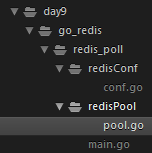
分析:首先来看Pool这个结构体及结构体中各个变量的含义:
- type Pool struct {
- // Dial is an application supplied function for creating and configuring a
- // connection.
- //
- // The connection returned from Dial must not be in a special state
- // (subscribed to pubsub channel, transaction started, ...).
- Dial func() (Conn, error)
- // TestOnBorrow is an optional application supplied function for checking
- // the health of an idle connection before the connection is used again by
- // the application. Argument t is the time that the connection was returned
- // to the pool. If the function returns an error, then the connection is
- // closed.
- TestOnBorrow func(c Conn, t time.Time) error
- // Maximum number of idle connections in the pool.
- MaxIdle int
- // Maximum number of connections allocated by the pool at a given time.
- // When zero, there is no limit on the number of connections in the pool.
- MaxActive int
- // Close connections after remaining idle for this duration. If the value
- // is zero, then idle connections are not closed. Applications should set
- // the timeout to a value less than the server's timeout.
- IdleTimeout time.Duration
- // If Wait is true and the pool is at the MaxActive limit, then Get() waits
- // for a connection to be returned to the pool before returning.
- Wait bool
- // Close connections older than this duration. If the value is zero, then
- // the pool does not close connections based on age.
- MaxConnLifetime time.Duration
- chInitialized uint32 // set to 1 when field ch is initialized
- mu sync.Mutex // mu protects the following fields
- closed bool // set to true when the pool is closed.
- active int // the number of open connections in the pool
- ch chan struct{} // limits open connections when p.Wait is true
- idle idleList // idle connections
- }
Pool struct
主要看这几个参数:
- Dial:是必须要实现的,就是调用普通的的redis.Dial即可。
- MaxIdle:最大的空闲连接数,表示即使没有redis连接时依然可以保持N个空闲的连接,而不被清除,随时处于待命状态。
- MaxActive:最大的激活连接数,表示同时最多有N个连接,也就是并发数。
- IdleTimeout:最大的空闲连接等待时间,超过此时间后,空闲连接将被关闭。
- Wait:当连接数已满,是否要阻塞等待获取连接。false表示不等待,直接返回错误。
- TestOnBorrow:在获取conn的时候会调用一次这个方法,来保证连接可用(其实也不是一定可用,因为test成功以后依然有可能被干掉),这个方法是可选项,一般这个方法是去调用
一个redis的ping方法,看项目需求了,如果并发很高,想极限提高速度,这个可以不设置。如果想增加点连接可用性,还是加上比较好。
Pool中的方法及具体实现可以看下面的链接:
- https://github.com/garyburd/redigo/blob/master/redis/pool.go#L122
- https://studygolang.com/articles/9642 (连接池代码分析)
- https://blog.csdn.net/xiaohu50/article/details/51606349 (redis.Pool 配置参数调优)
- (重点)GO操作redis更多API可以看: https://godoc.org/github.com/garyburd/redigo/redis#Ints,结合上面的操作就可以熟练操作Redis
- 管道操作
请求/响应服务可以实现持续处理新请求,即使客户端没有准备好读取旧响应。这样客户端可以发送多个命令到服务器而无需等待响应,最后在一次读取多个响应。这就是管道化(pipelining),这个技术在多年就被广泛使用了。距离,很多POP3协议实现已经支持此特性,显著加速了从服务器下载新邮件的过程。Redis很早就支持管道化,所以无论你使用任何版本,你都可以使用管道化技术
连接支持使用Send(),Flush(),Receive()方法支持管道化操作。
- Send(commandName string, args ...interface{}) error
- Flush() error
- Receive() (reply interface{}, err error)
Send向连接的输出缓冲中写入命令。
Flush将连接的输出缓冲清空并写入服务器端。
Recevie按照FIFO顺序依次读取服务器的响应。
- c.Send("SET", "foo", "bar")
- c.Send("GET", "foo")
- c.Flush()
- c.Receive() // reply from SET
- v, err = c.Receive() // reply from GET
上面如果再一次 c.Receive() 则会 hang 住,因为只发送了两条命令,执行结果也就只有两条,再去取管道中无输出,因此会hang住。
- package main
- import (
- "fmt"
- "github.com/garyburd/redigo/redis"
- )
- func main() {
- c, err := redis.Dial("tcp", "192.168.30.134:6379")
- if err != nil {
- fmt.Println("conn redis failed, err:", err)
- return
- }
- defer c.Close()
- c.Send("SET", "foo", "bar")
- c.Send("GET", "foo")
- c.Flush()
- v, err := c.Receive()
- fmt.Printf("v:%v,err:%v\n", v, err) // v:OK,err:<nil>
- v, err = c.Receive()
- fmt.Printf("v:%s,err:%v\n", v, err) // v:bar,err:<nil>
- //fmt.Printf("v:%v,err:%v\n", v, err) //v:[98 97 114],err:<nil>
- v, err = c.Receive() // hang住,一直等待
- fmt.Printf("v:%v,err:%v\n", v, err)
- }
hang example
Do方法结合了Send, Flush and Receive方法的功能。开始Do方法往管道写入命令并且刷新输出缓冲。接下来Do方法会接收所有就绪的回复包括最近发送的命令。如果收到的回复中有错误,则Do就会返回错误。如果没有错误,Do会返回最近一次收到的回复。如果发送的命令是空(""),则Do方法会刷新输出缓冲收到就绪的回复而不用发送命令。
使用发送和Do方法可以实现一个管道事务:
- c.Send("MULTI")
- c.Send("INCR", "foo")
- c.Send("INCR", "bar")
- r, err := c.Do("EXEC")
- fmt.Println(r) // prints [1, 1]
一个连接支持并发的Receive和并发的Send,Flush,但不支持并发的Do方法。
- 发布订阅
使用Send, Flush 和 Receive可以实现发布订阅的订阅者:
- c.Send("SUBSCRIBE", "example")
- c.Flush()
- for {
- reply, err := c.Receive()
- if err != nil {
- return err
- }
- // process pushed message
- }
这 PubSubConn 类型封装了连接(Conn)很方便的实现订阅者。订阅,发布订阅,不订阅,发布不订阅方法发送并且刷新订阅管理命令。Receive方法将推送的消息转换为特定的类型。
- psc := redis.PubSubConn{Conn: c}
- psc.Subscribe("example")
- for {
- switch v := psc.Receive().(type) {
- case redis.Message: //单个订阅subscribe
- fmt.Printf("%s: message: %s\n", v.Channel, v.Data)
- case redis.Subscription: //模式订阅psubscribe
- fmt.Printf("%s: %s %d\n", v.Channel, v.Kind, v.Count)
- case error:
- return v
- }
- }
发布订阅
图书管理系统v3:
使用redis存储数据完善之前的图书管理系统?
参考文献:
- https://tonybai.com/2015/11/17/tcp-programming-in-golang/
- https://godoc.org/github.com/garyburd/redigo/redis#Ints
- https://blog.csdn.net/guyan0319/article/details/84944059 (Go Redis连接池)
- https://www.jianshu.com/p/2d3db51d5bbe
- https://studygolang.com/articles/12230 (golang redis连接池的使用)
- https://www.cnblogs.com/suoning/p/7259106.html
Go语言学习之9 网络协议TCP、Redis与聊天室的更多相关文章
- 网络协议TCP、Http、webservice、socket区别
网络协议TCP.Http.webservice.socket区别 http 和 webservice 都是基于TCP/IP协议的应用层协议 webservice是基于http的soap协议传输数据 w ...
- 网络协议TCP/IP、IPX/SPX、NETBEUI简介
网络中不同的工作站,服务器之间能传输数据,源于协议的存在.随着网络的发展,不同的开发商开发了不同的通信方式.为了使通信成功可靠,网络中的所有主机都必须使用同一语言,不能带有方言.因而必须开发严格的标准 ...
- python网络编程--socket,网络协议,TCP
一. 客户端/服务端架构(用到网络通信的地方) 我们使用qq.微信和别人聊天,通过浏览器来浏览页面.看京东的网站,通过优酷.快播(此处只是怀念一下)看片片啥的等等,通过无线打印机来打印一个word文档 ...
- 网络体系结构的概念 - 网络协议TCP - 红黑联盟
https://i.cnblogs.com/EditPosts.aspx?opt=1 网络体系结构的概念 计算机网络就是一组通过一定形式连接起来的计算机系统,它需要四个要素的支持,即通信线路和通信设 ...
- 学习JavaSE TCP/IP协议与搭建简易聊天室
一.TCP/IP协议 1.TCP/IP协议包括TCP.IP和UDP等 2.域名通过dns服务器转换为IP地址 3.局域网可以通过IP或者主机地址寻找到相应的主机 4.TCP是可靠的连接,效率低,且连接 ...
- 网络协议之:redis protocol 详解
目录 简介 redis的高级用法 Redis中的pipline Redis中的Pub/Sub RESP protocol Simple Strings Bulk Strings RESP Intege ...
- 网络基础编程_5.4聊天室-IOCP服务器
聊天室-IOCP服务器 main 创建完成端口内核对象(CreateIoCompletionPort) 获取核心数并创建线程(GetSystemInfo + CreateThread) 创建套接字并绑 ...
- [网络协议]TCP粘包分析
关于socket粘包,socket缓冲区设置的问题,记录一下: 一 .两个简单概念长连接与短连接: 长连接 Client方与Server方先建立通讯连接,连接建立后不断开, 然后再进行报文发送 ...
- 网络协议TCP
TCP:传输控制协议 tcp的特点:面向连接(打电话模型),可靠传输 tcp通信的三个步骤: 1.通信双方建立连接 2.收发收据 3.关闭连接 tcp客户端实现流程 """ ...
随机推荐
- Golang数据类型总结及其转换
golang数据类型 基本类型:boolean,numeric,string类型的命名实例是预先声明的. 复合类型:array,struct,指针,function,interface,slice,m ...
- FakeGame 集成总结
1.64位支持(目前编译不过); 2.Dx9? 2.以何种方式提供(源码?工程版本(VS2005还是其他)): 3.是否可以连接TC的服务器进行调试? TDR编解码失败: 不同目录下存在a.lib的不 ...
- sale.order
# 初始化一个变量用来记录产品类型line_type = ''# 循环明细行for product in self.options: # 拿到该明细行的产品类型 product_type = prod ...
- LeetCode 1013 Partition Array Into Three Parts With Equal Sum 解题报告
题目要求 Given an array A of integers, return true if and only if we can partition the array into three ...
- sql server创建windows账户
--不要干坏事 sql server中使用xp_cmdshell --1.允许配置高级选项 GO RECONFIGURE GO --2.开启xp_cmdshell服务 RECONFIGURE GO - ...
- 2.1 Html
一.Head中常用标签 <head>元素出现在文档的开头部分,会书写一些和浏览器中的配置信息. <head>与</head>之间的内容不会在浏览器的文档窗口显示,但 ...
- 【Common】NO.81.Note.1.Common.1.001-【各种英文符号的表示及念法】
1.0.0 Summary Tittle:[Common]NO.81.Note.1.Common.1.001-[各种英文符号的表示及念法] Style:Common Series:Common Sin ...
- Maven 编译跳过检查
Maven 编译跳过检查 使用maven打包的时候指令:clean package, 但过程可会有提示检测错误,如果想跳过检查,需加上:-Dmaven.test.skip=true 完整指令: cle ...
- 禁止chrome浏览器的缓冲图片以及css等资源文件
今天做了一个动画的效果,在ff下正常 但是到了谷歌下就不正常了,非常郁闷,看了下是缓存的问题 ,于是度娘了一下发现清理缓存的技巧还是满多的,这里借鉴一下别人的总结,人的大脑有限,下次忘记的时候还可以在 ...
- WindowsAPI每日一练(1) MessageBoxA
WindowsAPI每日一练系列 :https://www.cnblogs.com/LexMoon/category/1246238.html WindowsAPI每日一练(1) WinMain 要跟 ...
