free命令常用参数详解
free命令常用参数详解及常用内存工具介绍
作者:尹正杰
版权声明:原创作品,谢绝转载!否则将追究法律责任。
一.内存空间使用状态
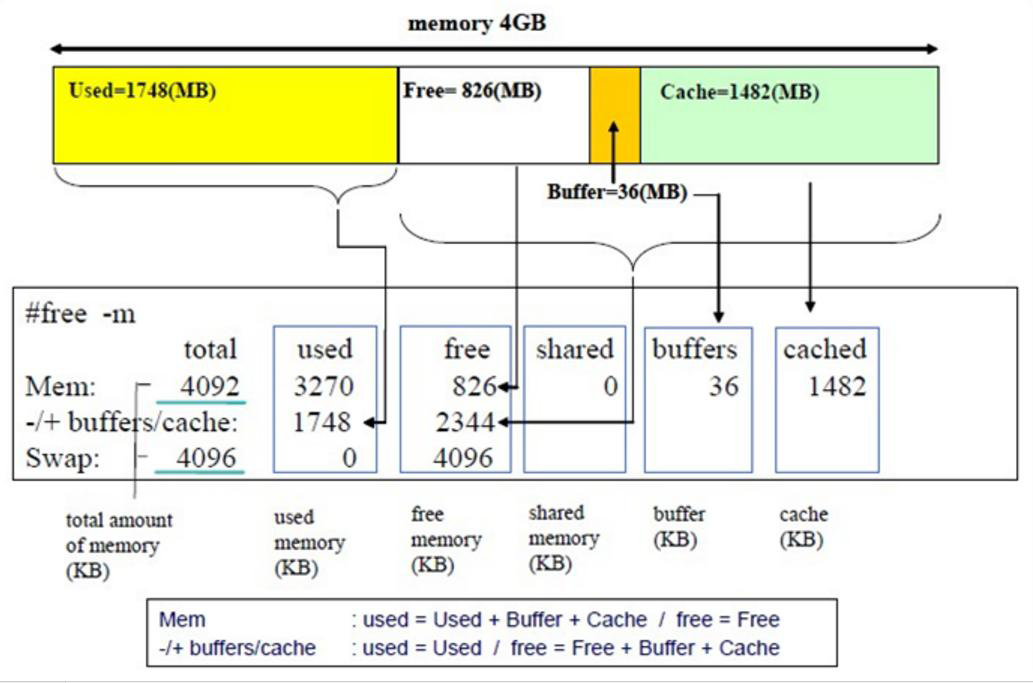
1>."-b"参数(以字节为单位显示内存使用情况)
- [root@node101.yinzhengjie.org.cn ~]# free -b
- total used free shared buff/cache available
- Mem:
- Swap:
- [root@node101.yinzhengjie.org.cn ~]#
[root@node101.yinzhengjie.org.cn ~]# free -b
2>."-k"参数(默认选项,以“kb”为单位显示内存使用情况)
- [root@node101.yinzhengjie.org.cn ~]# free -k
- total used free shared buff/cache available
- Mem:
- Swap:
- [root@node101.yinzhengjie.org.cn ~]#
[root@node101.yinzhengjie.org.cn ~]# free -k
3.“-m”参数(以“mb”为单位显示内存使用情况)
- [root@node101.yinzhengjie.org.cn ~]# free -m
- total used free shared buff/cache available
- Mem:
- Swap:
- [root@node101.yinzhengjie.org.cn ~]#
[root@node101.yinzhengjie.org.cn ~]# free -m
4>.“-g”参数(以"gb"为单位显示内存使用情况)
- [root@node101.yinzhengjie.org.cn ~]# free -g
- total used free shared buff/cache available
- Mem:
- Swap:
- [root@node101.yinzhengjie.org.cn ~]#
[root@node101.yinzhengjie.org.cn ~]# free -g
5>.以易读格式显示
- [root@node101.yinzhengjie.org.cn ~]# free -h
- total used free shared buff/cache available
- Mem: .6G 131M .2G 8.6M 288M .3G
- Swap: .9G 0B .9G
- [root@node101.yinzhengjie.org.cn ~]#
- [root@node101.yinzhengjie.org.cn ~]#
[root@node101.yinzhengjie.org.cn ~]# free -h
6>.“-s”参数(后面需要跟个数字,单位是"s",显示每隔多少秒数来显示一次内存使用情况)
- [root@node101.yinzhengjie.org.cn ~]# free -h -s
- total used free shared buff/cache available
- Mem: .6G 132M .2G 8.6M 288M .3G
- Swap: .9G 0B .9G
- total used free shared buff/cache available
- Mem: .6G 132M .2G 8.6M 288M .3G
- Swap: .9G 0B .9G
- total used free shared buff/cache available
- Mem: .6G 132M .2G 8.6M 288M .3G
- Swap: .9G 0B .9G
- total used free shared buff/cache available
- Mem: .6G 132M .2G 8.6M 288M .3G
- Swap: .9G 0B .9G
- total used free shared buff/cache available
- Mem: .6G 132M .2G 8.6M 288M .3G
- Swap: .9G 0B .9G
- total used free shared buff/cache available
- Mem: .6G 132M .2G 8.6M 288M .3G
- Swap: .9G 0B .9G
- ^C
- [root@node101.yinzhengjie.org.cn ~]#
[root@node101.yinzhengjie.org.cn ~]# free -h -s 1
7>.“-t”参数(在末尾活多出一行“Total”,表示显示总和列)
- [root@node101.yinzhengjie.org.cn ~]# free -t -h -s
- total used free shared buff/cache available
- Mem: .6G 131M .2G 8.6M 288M .3G
- Swap: .9G 0B .9G
- Total: 15G 131M 15G
- total used free shared buff/cache available
- Mem: .6G 131M .2G 8.6M 288M .3G
- Swap: .9G 0B .9G
- Total: 15G 131M 15G
- total used free shared buff/cache available
- Mem: .6G 131M .2G 8.6M 288M .3G
- Swap: .9G 0B .9G
- Total: 15G 131M 15G
- total used free shared buff/cache available
- Mem: .6G 131M .2G 8.6M 288M .3G
- Swap: .9G 0B .9G
- Total: 15G 131M 15G
- total used free shared buff/cache available
- Mem: .6G 131M .2G 8.6M 288M .3G
- Swap: .9G 0B .9G
- Total: 15G 131M 15G
- total used free shared buff/cache available
- Mem: .6G 131M .2G 8.6M 288M .3G
- Swap: .9G 0B .9G
- Total: 15G 131M 15G
- ^C
- [root@node101.yinzhengjie.org.cn ~]#
[root@node101.yinzhengjie.org.cn ~]# free -t -h -s 1
8.“-o”参数(不显示包含“-/+ buffers/cache”的这一列,新版本已经移除了该选项),
- [root@yinzhengjie ~]# free -t -o -m -s
- total used free shared buffers cached
- Mem:
- Swap:
- Total:
- total used free shared buffers cached
- Mem:
- Swap:
- Total:
- total used free shared buffers cached
- Mem:
- Swap:
- Total:
- total used free shared buffers cached
- Mem:
- Swap:
- Total:
- total used free shared buffers cached
- Mem:
- Swap:
- Total:
- ^C
- [root@yinzhengjie ~]#
free -t -o -m -s 1
9>."-C"参数(刷新n次后即退出)
- [root@node101.yinzhengjie.org.cn ~]# free -t -c -m -s
- total used free shared buff/cache available
- Mem:
- Swap:
- Total:
- total used free shared buff/cache available
- Mem:
- Swap:
- Total:
- total used free shared buff/cache available
- Mem:
- Swap:
- Total:
- [root@node101.yinzhengjie.org.cn ~]#
- [root@node101.yinzhengjie.org.cn ~]#
[root@node101.yinzhengjie.org.cn ~]# free -t -c 3 -m -s 1
10>.输出结果说明
- total used free shared buffers cached #第一行
- Mem: #第二行
- -/+ buffers/cache: #第三行
- Swap: #第四行
- 我们知道这个是"free -m"的输出结果,我只不过是将结果取出来了,然后进行标号,用坐标的方式来讲解如何查看内容:
- 第一行:
- total(,):总计物理内存的大小。
- used(,):已使用的空间。
- free(,):可用的空间。
- shared(,):多个进程共享的内存总额。现在已经deprecated,其值总是0(当然在一些系统上也可能不是0,主要取决于free命令是怎么实现的)。
- buffers(,):用于存放要输出到disk(块设备)的数据的,[A buffer is something that has yet to be "written" to disk. ]即提高了内存网硬盘加速写的能力
- cached(,):存放从disk上读出的数据,['A cache is something that has been "read" from the disk and stored for later use.'] (cached往往比buffers数字大就是为了提高IO read的性能)即提高了加速读的能力
- 第二行:(输出时从操作系统(OS)来看的)
- 看了第一行的解释,我能知道了第一行输出时从操作系统(OS)来看的。也就是说,从OS的角度来看
- (3.3):即7855MB物理内存;
- (,):7718MB已经被使用了;
- (,):137MB可用被使用。
- 因此,我们可以得到一个公式哟:(3.3)= (,)+ (,)
- 第三行:(是从一个应用程序的角度看系统内存的使用情况)
- (,,):即-buffers/cache,表示一个应用程序认为系统被用掉多少内存;
- (,):即+buffers/cache,表示一个应用程序认为系统还有多少内存;
- 因此我们又可以得到2个公式哟:
- >.(,) = (,) - (,) - (,)
- >.(,) = (,) + (,) - (,)
- 第四行:
- free的输出一共有四行,第四行为交换区的信息,分别是交换的总量(total),使用量(used)和有多少空闲的交换区(free)
- 温馨提示:
- free命令由procps.*.rpm提供(在Redhat系列的OS上)。free命令的所有输出值都是从/proc/meminfo中读出的。“-/+ buffers/cache”其对应的used表示实际使用内存,对应的free对应的才是实际空闲的内存。
二.vmstat命令(查看虚拟内存信息)
- [root@node101.yinzhengjie.org.cn ~]# vmstat
- procs -----------memory---------- ---swap-- -----io---- -system-- ------cpu-----
- r b swpd free buff cache si so bi bo in cs us sy id wa st
- [root@node101.yinzhengjie.org.cn ~]#
- 参数说明:
- procs:
- r:
- 可运行(正运行或等待运行)进程的个数,和核心数有关
- b:
- 处于不可中断睡眠态的进程个数(被阻塞的队列的长度)
- memory:
- swpd:
- 交换内存的使用总量
- free:
- 空闲物理内存总量
- buffer:
- 用于buffer的内存总量
- cache:
- 用于cache的内存总量
- swap:
- si:
- 从磁盘交换进内存的数据速率(kb/s)
- so:
- 从内存交换至磁盘的数据速率(kb/s)
- io:
- bi:
- 从块设备读入数据到系统的速率(kb/s)
- bo:
- 保存数据至块设备的速率
- system:
- in:
- interrupts 中断速率,包括时钟
- cs:
- context switch 进程切换速率
- cpu:
- us:
- Time spent running non-kernel code
- sy:
- Time spent running kernel code
- id:
- Time spent idle. Linux 2.5.41前,包括IO-wait time.
- wa:
- Time spent waiting for IO. 2.5.41前,包括in idle.
- st:
- Time stolen from a virtual machine. 2.6.11前, unknown.
1>."-s" 参数显示内存的统计数据
- [root@node101.yinzhengjie.org.cn ~]# vmstat -s
- K total memory
- K used memory
- K active memory
- K inactive memory
- K free memory
- K buffer memory
- K swap cache
- K total swap
- K used swap
- K free swap
- non-nice user cpu ticks
- nice user cpu ticks
- system cpu ticks
- idle cpu ticks
- IO-wait cpu ticks
- IRQ cpu ticks
- softirq cpu ticks
- stolen cpu ticks
- pages paged in
- pages paged out
- pages swapped in
- pages swapped out
- interrupts
- CPU context switches
- boot time
- forks
- [root@node101.yinzhengjie.org.cn ~]#
[root@node101.yinzhengjie.org.cn ~]# vmstat -s
2>.动态观察虚拟内存情况
- [root@node101.yinzhengjie.org.cn ~]# vmstat 10 #指定每秒查看一次虚拟内存的情况,总共查询10次。
- procs -----------memory---------- ---swap-- -----io---- -system-- ------cpu-----
- r b swpd free buff cache si so bi bo in cs us sy id wa st
- [root@node101.yinzhengjie.org.cn ~]#
3>.用于测试内存的相关命令
- [root@node101.yinzhengjie.org.cn ~]# dd if=/dev/zero of=/dev/null bs=2G #从内存到内存
- [root@node101.yinzhengjie.org.cn ~]# dd if=/dev/sda of=/dev/null #从磁盘读数据到内存
- [root@node101.yinzhengjie.org.cn ~]# dd if=/dev/zero of=bigfile.txt #从内存写数据到磁盘(有可能会先放入Buffer)
三.交换分区管理
- [root@node101.yinzhengjie.org.cn ~]# free -h
- total used free shared buff/cache available
- Mem: .6G 130M .2G 8.6M 288M .3G
- Swap: .9G 0B .9G
- [root@node101.yinzhengjie.org.cn ~]#
- [root@node101.yinzhengjie.org.cn ~]# swapoff /dev/mapper/centos-swap #禁用交换内存
- [root@node101.yinzhengjie.org.cn ~]#
- [root@node101.yinzhengjie.org.cn ~]# free -h
- total used free shared buff/cache available
- Mem: .6G 125M .2G 8.6M 288M .3G
- Swap: 0B 0B 0B
- [root@node101.yinzhengjie.org.cn ~]#
- [root@node101.yinzhengjie.org.cn ~]# swapon /dev/mapper/centos-swap #启用交换内存
- [root@node101.yinzhengjie.org.cn ~]#
- [root@node101.yinzhengjie.org.cn ~]# free -h
- total used free shared buff/cache available
- Mem: .6G 130M .2G 8.6M 288M .3G
- Swap: .9G 0B .9G
- [root@node101.yinzhengjie.org.cn ~]#
- [root@node101.yinzhengjie.org.cn ~]#
四.内存工具介绍
1>.iostat(统计CPU和设备IO信息)
- [root@node101.yinzhengjie.org.cn ~]# yum -y install sysstat
- Loaded plugins: fastestmirror
- Loading mirror speeds from cached hostfile
- * base: mirrors.aliyun.com
- * epel: mirrors.tuna.tsinghua.edu.cn
- * extras: mirrors.aliyun.com
- * updates: mirrors.aliyun.com
- Resolving Dependencies
- --> Running transaction check
- ---> Package sysstat.x86_64 :10.1.-.el7 will be installed
- --> Processing Dependency: libsensors.so.()(64bit) for package: sysstat-10.1.-.el7.x86_64
- --> Running transaction check
- ---> Package lm_sensors-libs.x86_64 :3.4.-.20160601gitf9185e5.el7 will be installed
- --> Finished Dependency Resolution
- Dependencies Resolved
- =======================================================================================================================================
- Package Arch Version Repository Size
- =======================================================================================================================================
- Installing:
- sysstat x86_64 10.1.-.el7 base k
- Installing for dependencies:
- lm_sensors-libs x86_64 3.4.-.20160601gitf9185e5.el7 base k
- Transaction Summary
- =======================================================================================================================================
- Install Package (+ Dependent package)
- Total download size: k
- Installed size: 1.2 M
- Downloading packages:
- (/): lm_sensors-libs-3.4.-.20160601gitf9185e5.el7.x86_64.rpm | kB ::
- (/): sysstat-10.1.-.el7.x86_64.rpm | kB ::
- ---------------------------------------------------------------------------------------------------------------------------------------
- Total kB/s | kB ::
- Running transaction check
- Running transaction test
- Transaction test succeeded
- Running transaction
- Installing : lm_sensors-libs-3.4.-.20160601gitf9185e5.el7.x86_64 /
- Installing : sysstat-10.1.-.el7.x86_64 /
- Verifying : lm_sensors-libs-3.4.-.20160601gitf9185e5.el7.x86_64 /
- Verifying : sysstat-10.1.-.el7.x86_64 /
- Installed:
- sysstat.x86_64 :10.1.-.el7
- Dependency Installed:
- lm_sensors-libs.x86_64 :3.4.-.20160601gitf9185e5.el7
- Complete!
- [root@node101.yinzhengjie.org.cn ~]#
[root@node101.yinzhengjie.org.cn ~]# yum -y install sysstat #需要安装该软件包才能使用
- [root@node101.yinzhengjie.org.cn ~]# iostat 3 #每秒查询1次,共计查询3次
- Linux 3.10.-.el7.x86_64 (node101.yinzhengjie.org.cn) // _x86_64_ ( CPU)
- avg-cpu: %user %nice %system %iowait %steal %idle
- 0.09 0.00 0.84 0.05 0.00 99.01
- Device: tps kB_read/s kB_wrtn/s kB_read kB_wrtn
- sda 5.45 43.10 1992.06
- dm- 5.02 35.74 1991.30
- dm- 0.03 0.93 0.00
- dm- 0.02 0.96 0.38
- avg-cpu: %user %nice %system %iowait %steal %idle
- 4.58 0.00 21.37 2.80 0.00 71.25
- Device: tps kB_read/s kB_wrtn/s kB_read kB_wrtn
- sda 171.00 0.00 87552.00
- dm- 329.00 0.00 168448.00
- dm- 0.00 0.00 0.00
- dm- 0.00 0.00 0.00
- avg-cpu: %user %nice %system %iowait %steal %idle
- 4.80 0.00 23.20 4.00 0.00 68.00
- Device: tps kB_read/s kB_wrtn/s kB_read kB_wrtn
- sda 559.00 0.00 286208.00
- dm- 545.00 0.00 279040.00
- dm- 0.00 0.00 0.00
- dm- 0.00 0.00 0.00
- [root@node101.yinzhengjie.org.cn ~]#
2>.pmap命令(进程对应的内存映射)
- [root@node101.yinzhengjie.org.cn ~]# pidof dd
- [root@node101.yinzhengjie.org.cn ~]#
- [root@node101.yinzhengjie.org.cn ~]# cat /proc/`pidof dd`/maps
- - r-xp fd: /usr/bin/dd
- - r--p fd: /usr/bin/dd
- - rw-p fd: /usr/bin/dd
- 0152c000-0154d000 rw-p : [heap]
- 7f36062e0000-7f360c80a000 r--p fd: /usr/lib/locale/locale-archive
- 7f360c80a000-7f360c9cc000 r-xp fd: /usr/lib64/libc-2.17.so
- 7f360c9cc000-7f360cbcc000 ---p 001c2000 fd: /usr/lib64/libc-2.17.so
- 7f360cbcc000-7f360cbd0000 r--p 001c2000 fd: /usr/lib64/libc-2.17.so
- 7f360cbd0000-7f360cbd2000 rw-p 001c6000 fd: /usr/lib64/libc-2.17.so
- 7f360cbd2000-7f360cbd7000 rw-p :
- 7f360cbd7000-7f360cbf9000 r-xp fd: /usr/lib64/ld-2.17.so
- 7f360cdec000-7f360cdef000 rw-p :
- 7f360cdf7000-7f360cdf8000 rw-p :
- 7f360cdf8000-7f360cdf9000 r--p fd: /usr/lib64/ld-2.17.so
- 7f360cdf9000-7f360cdfa000 rw-p fd: /usr/lib64/ld-2.17.so
- 7f360cdfa000-7f360cdfb000 rw-p :
- 7fff6d857000-7fff6d878000 rw-p : [stack]
- 7fff6d9ce000-7fff6d9d0000 r-xp : [vdso]
- ffffffffff600000-ffffffffff601000 r-xp : [vsyscall]
- [root@node101.yinzhengjie.org.cn ~]#
- [root@node101.yinzhengjie.org.cn ~]#
- [root@node101.yinzhengjie.org.cn ~]# pmap `pidof dd`
- : dd if=/dev/zero of=bigfile.txt
- 68K r-x-- dd
- 4K r---- dd
- 4K rw--- dd
- 000000000152c000 132K rw--- [ anon ]
- 00007f36062e0000 103592K r---- locale-archive
- 00007f360c80a000 1800K r-x-- libc-2.17.so
- 00007f360c9cc000 2048K ----- libc-2.17.so
- 00007f360cbcc000 16K r---- libc-2.17.so
- 00007f360cbd0000 8K rw--- libc-2.17.so
- 00007f360cbd2000 20K rw--- [ anon ]
- 00007f360cbd7000 136K r-x-- ld-2.17.so
- 00007f360cdec000 12K rw--- [ anon ]
- 00007f360cdf7000 4K rw--- [ anon ]
- 00007f360cdf8000 4K r---- ld-2.17.so
- 00007f360cdf9000 4K rw--- ld-2.17.so
- 00007f360cdfa000 4K rw--- [ anon ]
- 00007fff6d857000 132K rw--- [ stack ]
- 00007fff6d9ce000 8K r-x-- [ anon ]
- ffffffffff600000 4K r-x-- [ anon ]
- total 108000K
- [root@node101.yinzhengjie.org.cn ~]#
[root@node101.yinzhengjie.org.cn ~]# pmap `pidof dd` #读取效果要比上面的命令要好的多
3>.进程对应的内存映射的另外一种实现
- [root@node101.yinzhengjie.org.cn ~]# pidof dd
- [root@node101.yinzhengjie.org.cn ~]#
- [root@node101.yinzhengjie.org.cn ~]# cat /proc/`pidof dd`/maps
- - r-xp fd: /usr/bin/dd
- - r--p fd: /usr/bin/dd
- - rw-p fd: /usr/bin/dd
- - rw-p : [heap]
- 7f4886004000-7f488c52e000 r--p fd: /usr/lib/locale/locale-archive
- 7f488c52e000-7f488c6f0000 r-xp fd: /usr/lib64/libc-2.17.so
- 7f488c6f0000-7f488c8f0000 ---p 001c2000 fd: /usr/lib64/libc-2.17.so
- 7f488c8f0000-7f488c8f4000 r--p 001c2000 fd: /usr/lib64/libc-2.17.so
- 7f488c8f4000-7f488c8f6000 rw-p 001c6000 fd: /usr/lib64/libc-2.17.so
- 7f488c8f6000-7f488c8fb000 rw-p :
- 7f488c8fb000-7f488c91d000 r-xp fd: /usr/lib64/ld-2.17.so
- 7f488cb10000-7f488cb13000 rw-p :
- 7f488cb1b000-7f488cb1c000 rw-p :
- 7f488cb1c000-7f488cb1d000 r--p fd: /usr/lib64/ld-2.17.so
- 7f488cb1d000-7f488cb1e000 rw-p fd: /usr/lib64/ld-2.17.so
- 7f488cb1e000-7f488cb1f000 rw-p :
- 7ffe3fad1000-7ffe3faf2000 rw-p : [stack]
- 7ffe3fbfc000-7ffe3fbfe000 r-xp : [vdso]
- ffffffffff600000-ffffffffff601000 r-xp : [vsyscall]
- [root@node101.yinzhengjie.org.cn ~]#
- [root@node101.yinzhengjie.org.cn ~]#
[root@node101.yinzhengjie.org.cn ~]# cat /proc/`pidof dd`/maps #易读性较差
free命令常用参数详解的更多相关文章
- chattr的常用参数详解
chattr的常用参数详解 作者:尹正杰 版权声明:原创作品,谢绝转载!否则将追究法律责任. 在实际生产环境中,有的运维工程师不得不和开发和测试打交道,在我们公司最常见的就是部署接口.每天每个人部署的 ...
- find常用参数详解
find常用参数详解 作者:尹正杰 版权声明:原创作品,谢绝转载!否则将追究法律责任. 在linux系统中,在init 3模式情况下都是命令行模式,这个时候我们想要找到一个文件的就得依赖一个非常好用的 ...
- cat常用参数详解
cat常用参数详解 作者:尹正杰 版权声明:原创作品,谢绝转载!否则将追究法律责任. 最近,我的一个朋友对linux特别感兴趣,于是我觉得每天交给他一个命令的使用,这样一个月下来也会使用30个命令,基 ...
- rsync常用参数详解
rsync常用参数详解 作者:尹正杰 版权声明:原创作品,谢绝转载!否则将追究法律责任. 在linux中,一切皆是文件,包括你的终端,硬件设备信息,目录,内核文件等等.所以工作中我们难免会遇到拷贝文件 ...
- 以太坊客户端Geth命令用法-参数详解
Geth在以太坊智能合约开发中最常用的工具(必备开发工具),一个多用途的命令行工具. 熟悉Geth可以让我们有更好的效率,大家可收藏起来作为Geth命令用法手册. 本文主要是对geth help的翻译 ...
- nmap常用参数详解
nmap常用参数详解 作者:尹正杰 版权声明:原创作品,谢绝转载!否则将追究法律责任. 借用英雄联盟的一个英雄赵信的一句话:“即使敌众我寡,末将亦能万军丛中取敌将首级!”.三国关羽,万军丛中斩了颜良, ...
- tcpdump常用参数详解
tcpdump常用参数详解 作者:尹正杰 版权声明:原创作品,谢绝转载!否则将追究法律责任. 好久没有更新我的博客了,看来自己最近还没有在放假中回过神来啊,哈哈~是不是也有小伙伴跟我一样呢?回归正题, ...
- DB2创建数据库常用参数详解
转自http://czmmiao.iteye.com/blog/1335801 DB2创建数据库常用参数详解 本文只介绍DB2 create database语法中的常用参数http://publib ...
- NFS和mount常用参数详解 本文目录
NFS和mount常用参数详解 本文目录 NFS权限参数配置 mount挂载参数 原始驱动程序的挂载选项. 新驱动程序的挂载选项. 怎样改变已经挂载的NTFS卷的权限? 怎样自动挂载一个NTFS卷 ...
随机推荐
- 申港集中运营平台Linux测试环境架构搭建
架构图 服务一览 ESB安装 ESB全称为Enterprise Service Bus,即企业服务总线.ESB提供了网络中最基本的连接中枢,是构筑企业神经系统的必要元素.ESB的出现改变了传统的软件架 ...
- Visual Studio 2017 社区版的安装与组件修改(C++)
0. 环境描述 需求:用VS2017做C++简易开发. 操作系统:Windows 8.1. 1. 下载 MSDN下载VS2017社区版. https://msdn.itellyou.cn/ 下载后: ...
- Oracle 数据表误删恢复 Flashback
1. 前提条件. recyclebin 参数打开. 验证参数是否打开: SHOW PARAMETER RECYCLEBIN 2. 如果参数没有打开的话 需要打开,并且重启一下数据库方法为 alter ...
- 关于mybatis的@Param注解和参数
1,使用@Param注解 当以下面的方式进行写SQL语句时: @Select("select column from table where userid = #{userid} " ...
- python 协程库gevent学习--gevent源码学习(二)
在进行gevent源码学习一分析之后,我还对两个比较核心的问题抱有疑问: 1. gevent.Greenlet.join()以及他的list版本joinall()的原理和使用. 2. 关于在使用mon ...
- Idea解决打开大文件消耗CPU问题
dea打开大文件的时候,会导致cpu利用率变得特别高,我这边八核i7的配置下,cpu依然飙到了600%~700%,这个时候就需要修改idea的配置(下面以Ubuntu为例). 1.进入到idea安装目 ...
- 《ERP系统原理与实施》
第一 采购 第二 生产(生产任务->生产准备->加工单->派工单->生产调度->生产监控->数据采集->统计分析) 第三 仓储 第四 质量 第五 财务 第六 ...
- CF1045G
CF1045G 看了下题解,动态开点线段树,好像挺难的 #include <map> #include <cstdio> #include <algorithm> ...
- 如何在Anaconda中实现多版本python共存
anaconda中Python版本是3.5,因为爬虫原因,需要Python2.7版本,因此,希望能在anaconda中Python3和Python2共存. 1. 打开Anaconda Prompt,可 ...
- python中 Lambda,Map,Filter,Itertools,Generator高级函数的用法
Lambda 函数 Lambda 函数是一种比较小的匿名函数--匿名是指它实际上没有函数名. Python 函数通常使用 def a_function_name() 样式来定义,但对于 lambda ...
