Jenkins内置环境变量的使用
一、查看Jenkins有哪些环境变量
1、新建任意一个job
2、增加构建步骤:Execute shell 或 Execute Windows batch command
3、点击输入框下方的“可用环境变量”
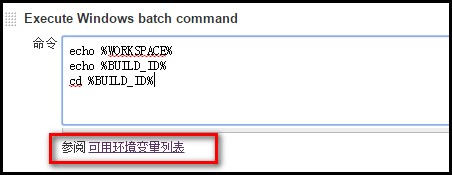
4、可以看到有如下变量供使用:
| 变量名 | 解释 |
| BUILD_NUMBER | The current build number, such as "153" |
| BUILD_ID | The current build ID, identical to BUILD_NUMBER for builds created in 1.597+, but a YYYY-MM-DD_hh-mm-ss timestamp for older builds |
| BUILD_DISPLAY_NAME | The display name of the current build, which is something like "#153" by default. |
| JOB_NAME | Name of the project of this build, such as "foo" or "foo/bar". (To strip off folder paths from a Bourne shell script, try: ${JOB_NAME##*/}) |
| BUILD_TAG | String of "jenkins-${JOB_NAME}-${BUILD_NUMBER}". Convenient to put into a resource file, a jar file, etc for easier identification. |
| EXECUTOR_NUMBER | The unique number that identifies the current executor (among executors of the same machine) that’s carrying out this build. This is the number you see in the "build executor status", except that the number starts from 0, not 1. |
| NODE_NAME | Name of the slave if the build is on a slave, or "master" if run on master |
| NODE_LABELS | Whitespace-separated list of labels that the node is assigned. |
| WORKSPACE | The absolute path of the directory assigned to the build as a workspace. |
| JENKINS_HOME | The absolute path of the directory assigned on the master node for Jenkins to store data. |
| JENKINS_URL | Full URL of Jenkins, like http://server:port/jenkins/ (note: only available if Jenkins URL set in system configuration) |
| BUILD_URL | Full URL of this build, like http://server:port/jenkins/job/foo/15/ (Jenkins URL must be set) |
| SVN_REVISION | Subversion revision number that's currently checked out to the workspace, such as "12345" |
| SVN_URL | Subversion URL that's currently checked out to the workspace. |
| JOB_URL | Full URL of this job, like http://server:port/jenkins/job/foo/ (Jenkins URL must be set) |
二、使用Jenkins的内置变量
1、在Execute shell 或 Execute Windows batch command文本框中使用,使用方法:%变量名%,如下图
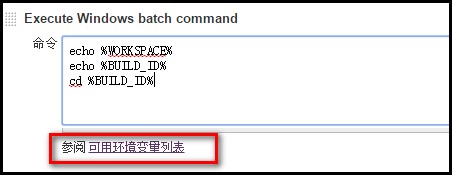
2、结合Ant,在build.xml文件中使用:
1、添加如下第4行代码:<property environment="env"/>
2、使用方法:${env.WORKSPACE}
<?xml version="1.0" encoding="UTF-8"?> <project name="ant-test" default="run" basedir=".">
<property environment="env"/> <target name="clean">
<mkdir dir="${env.WORKSPACE}/results/${env.BUILD_ID}" />
</target> </project>
Jenkins内置环境变量的使用的更多相关文章
- shell里的IFS内置环境变量
IFS 的全称是 Interal Field Separator ,即“内部区域分隔符”,它也是一个内置环境变量,存储着默认的文本分隔符,默认下这分隔符是空格符(space character),制表 ...
- jenkins 内置变量
Jenkins 有一些内置的变量可以使用.主要是: 邮件的配置变量,可以在发送邮件的时候使用. 环境变量 1. 邮件的配置变量 ${GIT_BRANCH} - build 的 Git 分支 ${FIL ...
- jenkins内置变量的使用
参考链接: https://www.cnblogs.com/puresoul/p/4828913.html 一.查看Jenkins有哪些环境变量 1.新建任意一个job 2.增加构建步骤:Execu ...
- GLSL语言内置的变量详解
GLSL语言内置的变量,包括内置的顶点属性(attribute).一致变量(uniform).易变变量(varying)以及常量(const),一方面加深印象,另一方面今天的文章可以为以后的编程做查询 ...
- Flask内置URL变量转换器
Flask内置URL变量转换器: 转换器通过特定的规则执行,”<转换器: 变量名>”.<int: year>把year的值转换为证书,因此我们可以在视图函数中直接对year变量 ...
- MySQL-配置环境变量及修改密码(附-mysql安装教程)
MySQL-配置环境变量和修改密码 mysql的安装教程:链接:https://pan.baidu.com/s/1rrPT2X0yRF58kN8jZZx-Mg 密码:55dh 一. 闪退问题 1.1. ...
- [原]Jenkins(十八) jenkins再出发之jenkins 内置变量
1.选择一个project的config选项: 2.选择build选项卡,选择Execute Windows batch command 3.会出现一个内置变量的list 连接按钮: 4.list表内 ...
- [Jenkins] 如何修改jenkins上的环境变量
现象 当本地的环境变量发生变化时,在jenkins 构建时里面访问的环境变量仍是之前旧的(未更新的)导致构建出现错误,比如我以我所遇到的问题进行简单写下,下面例子中我是涉及到修改 PYTHONPATH ...
- osg内置shader变量
uniform int osg_FrameNumber:当前OSG程序运行的帧数: uniform float osg_FrameTime:当前OSG程序的运行总时间: uniform float o ...
随机推荐
- python学习笔记_week28
heap import heapq import random heap = [] data = list(range(10000)) random.shuffle(data) # for num i ...
- Music Recommendation System with User-based and Item-based Collaborative Filtering Technique(使用基于用户及基于物品的协同过滤技术的音乐推荐系统)【更新】
摘要: 大数据催生了互联网,电子商务,也导致了信息过载.信息过载的问题可以由推荐系统来解决.推荐系统可以提供选择新产品(电影,音乐等)的建议.这篇论文介绍了一个音乐推荐系统,它会根据用户的历史行为和口 ...
- getColor问题
getResource.getColor(R.color.color_name) 过时了,可以使用新加入的方法 ContextCompat.getColor(context, R.color.colo ...
- Web请求过程
一.Http解析 Http Header控制着成千上万的互联网用户的数据传输,控制着用户浏览器的渲染行为和服务器的执行逻辑. HTTP请求头 Accept-Language: zh-cn,zh;q=0 ...
- ReactiveX 学习笔记(24)使用 RxCpp + C++ REST SDK 调用 REST API
JSON : Placeholder JSON : Placeholder (https://jsonplaceholder.typicode.com/) 是一个用于测试的 REST API 网站. ...
- centos7下 nginx配置upstream 不能直接代理到本机tomcat的解决
Nginx代理本地tomcat时404. upstream是直接配置server localhost:10000 的.单独访问tomcat是可以的. 查看/var/log/nginx/error.lo ...
- (译)内存沉思:多个名称相关的神秘的SQL Server内存消耗者。
原文出处:https://blogs.msdn.microsoft.com/sqlmeditation/2013/01/01/memory-meditation-the-mysterious-sql- ...
- selenium-java,selenium安装配置
准备材料 1.java jdk http://www.oracle.com/technetwork/java/javase/downloads/index.html 2.开发工具 https://ww ...
- poj 1639 最小k度限制生成树
题目链接:https://vjudge.net/problem 题意: 给各位看一下题意,算法详解看下面大佬博客吧,写的很好. 参考博客:最小k度限制生成树 - chty - 博客园 https:/ ...
- [leetcode]366. Find Leaves of Binary Tree捡树叶
Given a binary tree, collect a tree's nodes as if you were doing this: Collect and remove all leaves ...
