Android Bundle类别
即使在今天发现自己Bundle类不明确,因此,花时间去研究了一下。
依据google官方文件(http://developer.android.com/reference/android/os/Bundle.html)
Bundle类是一个key-value对,“A mapping from String values to various Parcelable types.”
类继承关系:
java.lang.Object
android.os.Bundle
Bundle类是一个final类:
public final class
Bundle
extends Objectimplements Parcelable Cloneable
两个activity之间的通讯能够通过bundle类来实现,做法就是:
(1)新建一个bundle类
Bundle mBundle = new Bundle();
(2)bundle类中增加数据(key -value的形式,还有一个activity里面取数据的时候,就要用到key,找出相应的value)
mBundle.putString("Data", "data from TestBundle");
(3)新建一个intent对象。并将该bundle增加这个intent对象
Intent intent = new Intent();
intent.setClass(TestBundle.this, Target.class);
intent.putExtras(mBundle);
完整代码例如以下:
android mainfest.xml例如以下:
<? xml version="1.0" encoding="utf-8"?>
<manifest xmlns:android="http://schemas.android.com/apk/res/android"
package="com.tencent.test"
android:versionCode="1"
android:versionName="1.0">
<application android:icon="@drawable/icon" android:label="@string/app_name">
<activity android:name=".TestBundle"
android:label="@string/app_name">
<intent-filter>
<action android:name="android.intent.action.MAIN" />
<category android:name="android.intent.category.LAUNCHER" />
</intent-filter>
</activity>
<activity android:name=".Target"></activity>
</application>
<uses-sdk android:minSdkVersion="7" />
</manifest>
两个类例如以下:intent从TestBundle类发起,到Target类。
类1:TestBundle类:
import android.app.Activity;
import android.content.Intent;
import android.os.Bundle;
import android.view.View;
import android.view.View.OnClickListener;
import android.widget.Button; public class TestBundle extends Activity { private Button button1;
private OnClickListener cl;
public void onCreate(Bundle savedInstanceState) {
super.onCreate(savedInstanceState);
setContentView(R.layout.main); button1 = (Button) findViewById(R.id.button1);
cl = new OnClickListener(){
@Override
public void onClick(View arg0) {
// TODO Auto-generated method stub
Intent intent = new Intent();
intent.setClass(TestBundle.this, Target.class);
Bundle mBundle = new Bundle();
mBundle.putString("Data", "data from TestBundle");//压入数据
intent.putExtras(mBundle);
startActivity(intent);
}
};
button1.setOnClickListener(cl);
}
}
类2: Target
import android.app.Activity;
import android.os.Bundle; public class Target extends Activity{ public void onCreate(Bundle savedInstanceState) { super.onCreate(savedInstanceState);
setContentView(R.layout.target);
Bundle bundle = getIntent().getExtras(); //得到传过来的bundle
String data = bundle.getString("Data");//读出数据
setTitle(data); }
}
布局文件:
main.xml
<? xml version="1.0" encoding="utf-8"?>
<LinearLayout xmlns:android="http://schemas.android.com/apk/res/android"
android:orientation="vertical"
android:layout_width="fill_parent"
android:layout_height="fill_parent"
>
<TextView
android:layout_width="fill_parent"
android:layout_height="wrap_content"
android:text="@string/hello"
/>
<Button
android:layout_width="fill_parent"
android:layout_height="wrap_content"
android:text="@string/button"
android:id = "@+id/button1"
/>
</LinearLayout>
target.xml
<? xml version="1.0" encoding="utf-8"?>
<LinearLayout xmlns:android="http://schemas.android.com/apk/res/android"
android:orientation="vertical"
android:layout_width="fill_parent"
android:layout_height="fill_parent"
>
<TextView
android:layout_width="fill_parent"
android:layout_height="wrap_content"
android:text="@string/target"
/>
</LinearLayout>
String.xml
<?xml version="1.0" encoding="utf-8"?>
<resources>
<string name="hello">Hello World, TestBundle!</string>
<string name="app_name">測试Bundle使用方法</string>
<string name="button">点击跳转</string>
<string name="target">来到target activity</string>
</resources>
结果:

跳转结果:
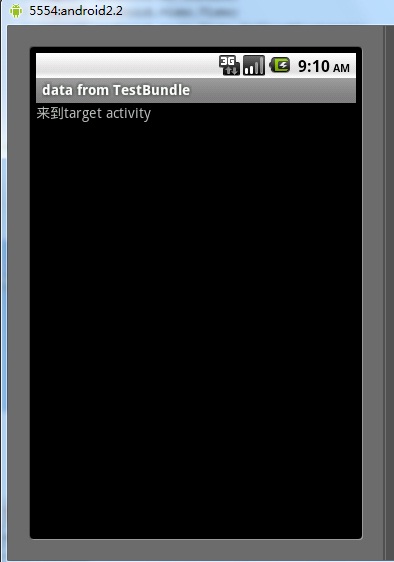
Android Bundle类别的更多相关文章
- android bundle存放数据详解
转载自:android bundle存放数据详解 正如大家所知道,Activity之间传递数据,是将数据存放在Intent或者Bundle中 例如: 将数据存放倒Intent中传递: 将数据放到Bun ...
- 解决React Native unable to load script from assets index.android.bundle on windows
React Native运行的时候,经常碰到React Native unable to load script from assets index.android.bundle on windows ...
- React Native: unable to load scripts from assets 'index.android.bundle' on real device
问题:重新建了一个项目后,运行react-native run-android报: unable to load scripts from assets 'index.android.bundle' ...
- Unable to load script from assets 'index.android.bundle'.make sure you bundle is packaged correctly
解决此问题 以下方法每次都需要执行命令2才能更新 1.创建assets目录 mkdir android/app/src/main/assets 2.执行命令 react-native bundle - ...
- 项目初始化以后出现:Unable to load script from assets 'index.android.bundle
Mac中真机测试React Native project时出现Unable to load script from assets 'index.android.bundle' 2018年01月21日 ...
- react native中Unable to load script from assets 'index.android.bundle'解决方案
刚刚朋友问我,说是创建好一个项目,运行后报错:Unable to load script from assets 'index.android.bundle',以前好好的没出现这种现象,于是我找到一个 ...
- Unable to load script from assets 'index.android.bundle' 出错?
野路子太多,坑人真的!F**k 言归正传,当你运行 react native 程序的时候出现这个错误 ,如果您使用Windows,请按以下方式运行命令,或者如果出现错误“无法找到条目文件index.a ...
- React-Native 之 index.android.bundle
问题: index.android.bundle 这个bug 我相信很少同学会遇到,然而就是这个问题,困扰了我跟我的同事多天, 各种方法处理: 进入 android 目录 ./gradlew c ...
- Android——Android Bundle详解(转)
Android Bundle详解 1 Bundle介绍 Bundle主要用于传递数据:它保存的数据,是以key-value(键值对)的形式存在的. 我们经常使用Bundle在Activity之间传递数 ...
随机推荐
- Delphi过程函数传递参数的八种方式
今天一同事问我为什么有些过程函数里面有Var而有些没有,不解,遂到网上百度,得解.快哉,快哉. 在Delphi过程.函数中传递参数几个修饰符为Const.Var.Out.另一种不加修饰符的为默认按值传 ...
- 红黑树-Python实现
#coding:utf8 #author:HaxtraZ #description:红黑树,python实现 RED = 'red' BLACK = 'black' class RBT: def __ ...
- poj - 1170 - Shopping Offers(减少国家dp)
意甲冠军:b(0 <= b <= 5)商品的种类,每个人都有一个标签c(1 <= c <= 999),有需要购买若干k(1 <= k <=5),有一个单价p(1 & ...
- TMG 2010 VPN配置
微软的ISA 到2006以后就叫TMG了,上周在公司的服务器上安装测试了下,虽然增加了很多功能,但是主要功能上和ISA 2004差不多,最近在部署L2TP VPN,由于防火墙带的远程访问VPN为纯的L ...
- SE 2014年5月9日
两企业接入到 Internet(A公司和B公司),企业内部的用户及服务器均能够访问到 Internet. 2. A公司规模较大,采用了接入层/汇聚层/核心层的划分模式,接入层划分了多vLan(如图), ...
- linux su,sudo命令
linux su 命令 建议大家切换用户的时候 使用 su - root 这样,否则可能发现某些命令执行不了 关于su .su - 及 sudo的区别 请往下看 1.命令作用 su的作用是变更为其它使 ...
- The Swift Programming Language 中国版
iSwifting社会的 Swift 兴趣交流群:303868520 iOS 微信公众账号:iOSDevTip Swift 微信公众账号:SwiftDev iSwifting社区 假设你认为这个项目不 ...
- APUE学习--网络编程(3)
本篇文章介绍TCP通信. 上文提到传输层的两个协议TCP和UDP,UDP是无连接的已经介绍过,TCP是面向连接的,阐述建立连接和断开连接前先来看下TCP报文头的结构. 报文头在linux的定义在/us ...
- Class ThreadPoolExecutor
Class ThreadPoolExecutor java.lang.Object java.util.concurrent.AbstractExecutorService java.util.con ...
- Eclipse关闭检查
有没有发现每次操作Eclipse过后,都会有build Workspace的操作一直在后台执行,JS校验一直validate,非常卡非常受不了有木有? 有木有?以下是我个人成功的步骤,曾经试过非常多次 ...
