SpringBoot 集成 SpringSecurity + MySQL + JWT 附源码,废话不多直接盘
SpringBoot 集成 SpringSecurity + MySQL + JWT 无太多理论,直接盘
一般用于Web管理系统
可以先看 SpringBoot SpringSecurity 基于内存的使用介绍
本文介绍如何整合 SpringSecurity + MySQL + JWT
数据结构
数据库脚本:https://gitee.com/VipSoft/VipBoot/blob/develop/vipsoft-security/sql/Security.sql
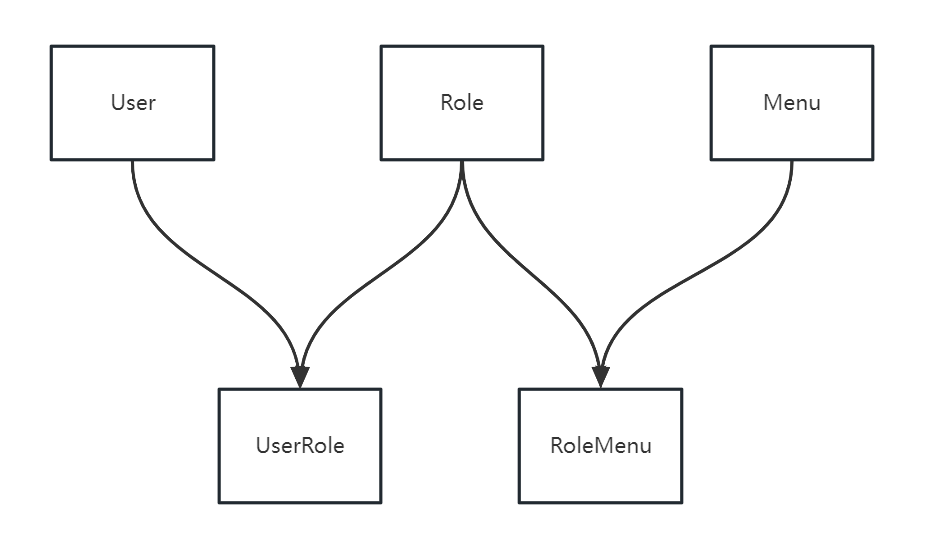
常规权限管理数据结构设计,三张常规表:用户、角色、菜单,通过用户和角色的关系,角色和菜单(权限)的关系,实现用户和菜单(按钮)的访问控制权
用户登录
- SecurityConfig 中添加登录接口匿名访问配置
.antMatchers("/auth/login", "/captchaImage").anonymous()
BCryptPasswordEncoder密码加密方式 - POST 登录接口
/auth/login
调用
AuthorizationController.login用户登录接口
做入参、图形验证码等验证。 - 实现
UserDetailsService接口
根据用户名,去数据库获取用户信息、权限获取等
- 密码验证
AuthorizationService.login
调用authenticationManager.authenticate(authenticationToken)看密码是否正确
可以在此集合 Redis 做失败次数逻辑处理 - 通过JWT 生成 Token
调用
jwtUtil.generateToken(userId)生成Token令牌
将 用户信息放入 Redis
剔除其它已登录的用户(如果需要) - 返回Map对象给前端
接口权限认证
- 获取
request.getHeader中的token信息AuthenticationTokenFilter.doFilterInternal
解析 Token 中的用户ID 去 Redis 缓存中获取用户信息
将信息赋到SecurityContextHolder.getContext().setAuthentication(authenticationToken)中,供权限验证获取用户信息使用, SecurityContextHolder使用了ThreadLocal机制来保存每个使用者的安全上下文 - 接口权限配置
UserController类的方法上,加了@PreAuthorize("@ps.hasAnyPermi('system:user:list')")用来做权限控制 - 访问权限控制
PermissionService.hasAnyPermi判断,用户所拥有的权限,是否包含@PreAuthorize("@ps.hasAnyPermi('system:user:list')")中配置的权限,包含则有权访问
用户登录代码
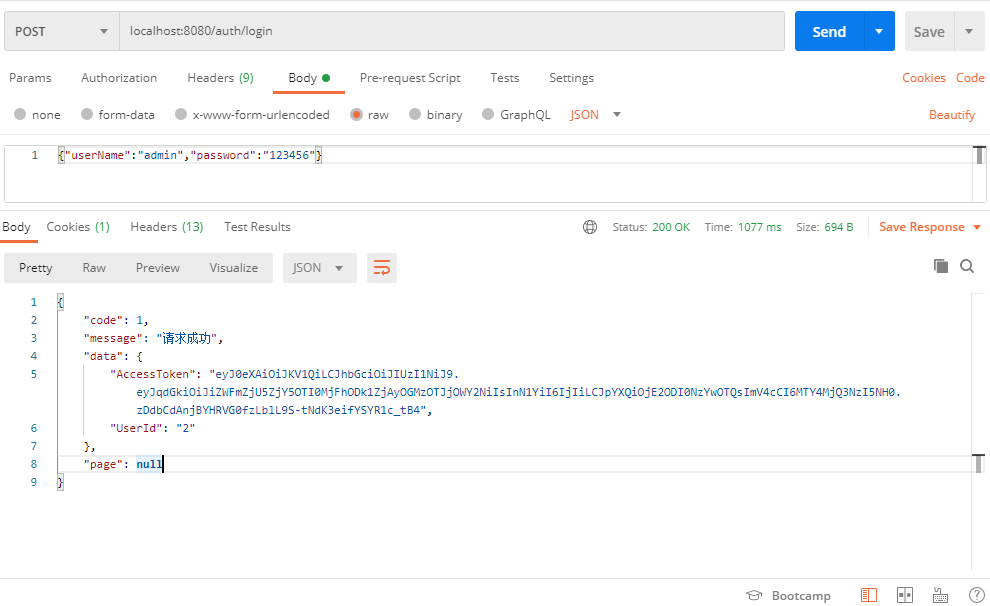
SecurityConfig
package com.vipsoft.web.config;
import com.vipsoft.web.security.AuthenticationEntryPointImpl;
import com.vipsoft.web.security.AuthenticationTokenFilter;
import com.vipsoft.web.security.LogoutSuccessHandlerImpl;
import org.springframework.beans.factory.annotation.Autowired;
import org.springframework.context.annotation.Bean;
import org.springframework.context.annotation.Configuration;
import org.springframework.http.HttpMethod;
import org.springframework.security.authentication.AuthenticationManager;
import org.springframework.security.config.annotation.authentication.builders.AuthenticationManagerBuilder;
import org.springframework.security.config.annotation.method.configuration.EnableGlobalMethodSecurity;
import org.springframework.security.config.annotation.web.builders.HttpSecurity;
import org.springframework.security.config.annotation.web.configuration.EnableWebSecurity;
import org.springframework.security.config.annotation.web.configuration.WebSecurityConfigurerAdapter;
import org.springframework.security.config.http.SessionCreationPolicy;
import org.springframework.security.core.userdetails.UserDetailsService;
import org.springframework.security.crypto.bcrypt.BCryptPasswordEncoder;
import org.springframework.security.web.authentication.UsernamePasswordAuthenticationFilter;
@Configuration
@EnableWebSecurity
@EnableGlobalMethodSecurity(prePostEnabled = true, securedEnabled = true)
public class SecurityConfig extends WebSecurityConfigurerAdapter {
/**
* 自定义用户认证逻辑
*/
@Autowired
private UserDetailsService userDetailsService;
/**
* 认证失败处理类
*/
@Autowired
private AuthenticationEntryPointImpl unauthorizedHandler;
/**
* 退出处理类
*/
@Autowired
private LogoutSuccessHandlerImpl logoutSuccessHandler;
/**
* token认证过滤器
*/
@Autowired
private AuthenticationTokenFilter authenticationTokenFilter;
/**
* 解决 无法直接注入 AuthenticationManager
*
* @return
* @throws Exception
*/
@Bean
@Override
public AuthenticationManager authenticationManagerBean() throws Exception {
return super.authenticationManagerBean();
}
/**
* 强散列哈希加密实现
* 必须 Bean 的形式实例化,否则会报 :Encoded password does not look like BCrypt
*/
@Bean
public BCryptPasswordEncoder bCryptPasswordEncoder()
{
return new BCryptPasswordEncoder();
}
/**
* 配置用户身份的configure()方法
*
* @param auth
* @throws Exception
*/
@Override
protected void configure(AuthenticationManagerBuilder auth) throws Exception {
auth.userDetailsService(userDetailsService).passwordEncoder(bCryptPasswordEncoder());
}
/**
* 配置用户权限的configure()方法
*
* @param httpSecurity
* @throws Exception
*/
@Override
protected void configure(HttpSecurity httpSecurity) throws Exception {
httpSecurity
// 禁用 CSRF,因为不使用session
.csrf().disable()
// 认证失败处理类
.exceptionHandling().authenticationEntryPoint(unauthorizedHandler).and()
// 基于token,所以不需要session
.sessionManagement().sessionCreationPolicy(SessionCreationPolicy.STATELESS).and()
// 过滤请求
.authorizeRequests()
// 对于登录login 验证码captchaImage 允许匿名访问
.antMatchers("/auth/login", "/captchaImage").anonymous()
.antMatchers(
HttpMethod.GET,
"/*.html",
"/**/*.html",
"/**/*.css",
"/**/*.js",
"/webSocket/**"
).permitAll()
// swagger 文档
.antMatchers("/swagger-ui.html").permitAll()
.antMatchers("/swagger-resources/**").permitAll()
.antMatchers("/webjars/**").permitAll()
.antMatchers("/*/api-docs").permitAll()
.antMatchers("/druid/**").permitAll()
// 放行OPTIONS请求
.antMatchers(HttpMethod.OPTIONS, "/**").permitAll()
// 所有请求都需要认证
.anyRequest().authenticated()
// .and().apply(this.securityConfigurerAdapter());
.and()
//设置跨域, 如果不设置, 即使配置了filter, 也不会生效
.cors()
.and()
.headers().frameOptions().disable();
httpSecurity.logout().logoutUrl("/logout").logoutSuccessHandler(logoutSuccessHandler);
// 添加JWT filter
httpSecurity.addFilterBefore(authenticationTokenFilter, UsernamePasswordAuthenticationFilter.class);
}
}
AuthenticationController.login
public Map<String, Object> login(SysUser user) {
String username = user.getUserName();
String password = user.getPassword();
Authentication authentication;
try {
//该方法会去调用UserDetailsServiceImpl.loadUserByUsername
UsernamePasswordAuthenticationToken authenticationToken = new UsernamePasswordAuthenticationToken(username, password);
authentication = authenticationManager.authenticate(authenticationToken);
} catch (AuthenticationException ex) {
Long incr = 3L; // Redis 实现
if (incr > 5) {
logger.error("{} 账户连续{}次登录失败,账户被锁定30分钟", username, incr);
throw new LockedException("密码连续输入错误次数过多,账户已被锁定!");
}
throw new BadCredentialsException("您输入的用户名、密码或验证码不正确,为保证账户安全,连续5次输入错误,系统将锁定您的账户30分钟,当前剩余:" + (PASSOWRD_MAX_ERROR_COUNT - incr) + "次", ex);
}
SecurityContextHolder.getContext().setAuthentication(authentication);
LoginUser loginUser = (LoginUser) authentication.getPrincipal();
String userId = loginUser.getUser().getUserId().toString();
// 生成令牌
String token = jwtUtil.generateToken(userId);
Map<String, Object> resultMap = new HashMap();
resultMap.put("AccessToken", token);
resultMap.put("UserId", userId);
// Redis 保存上线信息
// UserAgent userAgent
// 踢掉已登录用户
return resultMap;
}
UserDetailsServiceImpl
@Service
public class UserDetailsServiceImpl implements UserDetailsService {
Logger logger = LoggerFactory.getLogger(this.getClass());
@Autowired
private ISysUserService userService;
@Autowired
private ISysMenuService menuService;
@Override
public UserDetails loadUserByUsername(String username) throws UsernameNotFoundException {
SysUser user = userService.selectUserByUserName(username);
if (user == null) {
logger.info("登录用户:{} 不存在.", username);
throw new UsernameNotFoundException("登录用户:" + username + " 不存在");
} else if ("1".equals(user.getDelFlag())) {
logger.info("登录用户:{} 已被删除.", username);
throw new CustomException("对不起,您的账号:" + username + " 已被删除");
} else if ("1".equals(user.getStatus())) {
logger.info("登录用户:{} 已被停用.", username);
throw new CustomException("对不起,您的账号:" + username + " 已停用");
}
Set<String> perms = new HashSet<>();
// 管理员拥有所有权限
if (user.isAdmin()) {
perms.add("*:*:*");
} else {
perms.addAll(menuService.selectMenuPermsByUserId(user.getUserId()));
}
return new LoginUser(user, perms);
}
}
接口权限认证代码
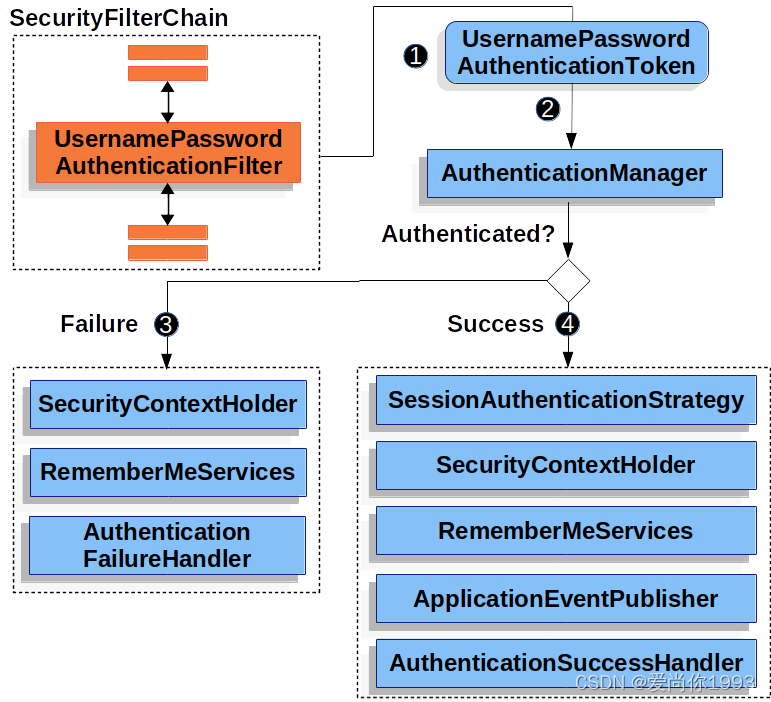
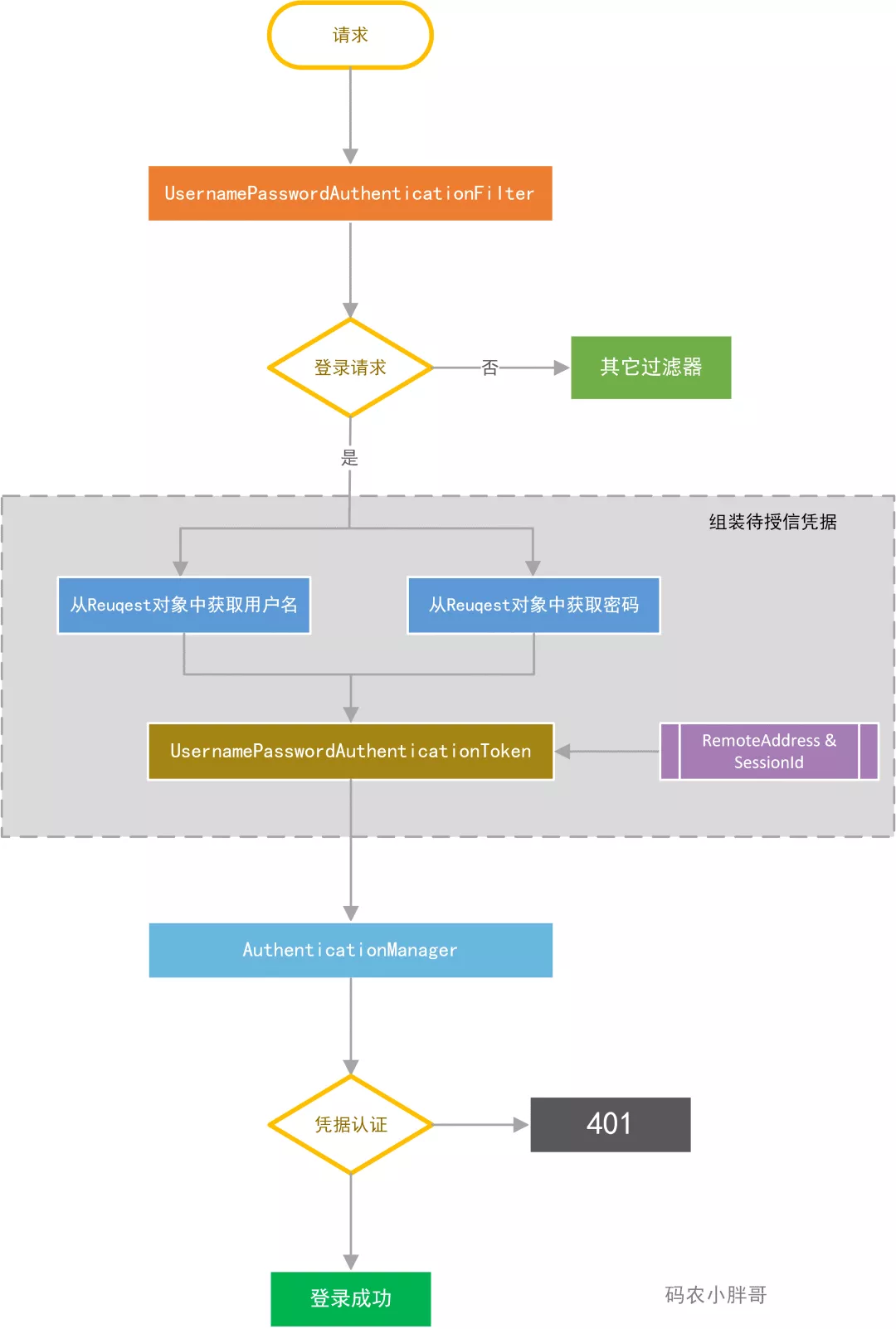
AuthenticationTokenFilter
@Component
public class AuthenticationTokenFilter extends OncePerRequestFilter {
@Autowired
private JwtUtil jwtUtil;
@Override
protected void doFilterInternal(HttpServletRequest request, HttpServletResponse response, FilterChain chain) throws ServletException, IOException {
LoginUser loginUser = jwtUtil.getLoginUser(request);
if (loginUser != null && SecurityUtils.getAuthentication() == null) {
jwtUtil.verifyToken(loginUser);
UsernamePasswordAuthenticationToken authenticationToken = new UsernamePasswordAuthenticationToken(loginUser, null, loginUser.getAuthorities());
authenticationToken.setDetails(new WebAuthenticationDetailsSource().buildDetails(request));
//SecurityContextHolder使用了ThreadLocal机制来保存每个使用者的安全上下文,确保PermissionService判断权限时可以获得当前LoginUser信息
SecurityUtils.setAuthentication(authenticationToken);
}
chain.doFilter(request, response);
}
}
定义权限验证类 PermissionService
package com.vipsoft.web.security;
import cn.hutool.core.util.StrUtil;
import com.vipsoft.web.utils.SecurityUtils;
import org.springframework.stereotype.Service;
import org.springframework.util.CollectionUtils;
import java.util.Arrays;
import java.util.Set;
/**
* 自定义权限实现
*/
@Service("ps")
public class PermissionService {
/**
* 所有权限标识
*/
private static final String ALL_PERMISSION = "*:*:*";
/**
* 管理员角色权限标识
*/
private static final String SUPER_ADMIN = "admin";
private static final String ROLE_DELIMETER = ",";
private static final String PERMISSION_DELIMETER = ",";
/**
* 对用户请求的接口进行验证,看接口所需要的权限,当前用户是否包括
*
* @param permissions 以 PERMISSION_NAMES_DELIMETER 为分隔符的权限列表,如:system:user:add,system:user:edit
* @return 用户是否具有以下任意一个权限
*/
public boolean hasAnyPermi(String permissions) {
if (StrUtil.isEmpty(permissions)) {
return false;
}
LoginUser loginUser = SecurityUtils.getCurrentUser(); //去SecurityContextHolder.getContext()中获取登录用户信息
if (loginUser == null || CollectionUtils.isEmpty(loginUser.getPermissions())) {
return false;
}
Set<String> authorities = loginUser.getPermissions();
String[] perms = permissions.split(PERMISSION_DELIMETER);
boolean hasPerms = Arrays.stream(perms).anyMatch(authorities::contains);
//是Admin权限 或者 拥有接口所需权限时
return permissions.contains(ALL_PERMISSION) || hasPerms;
}
}
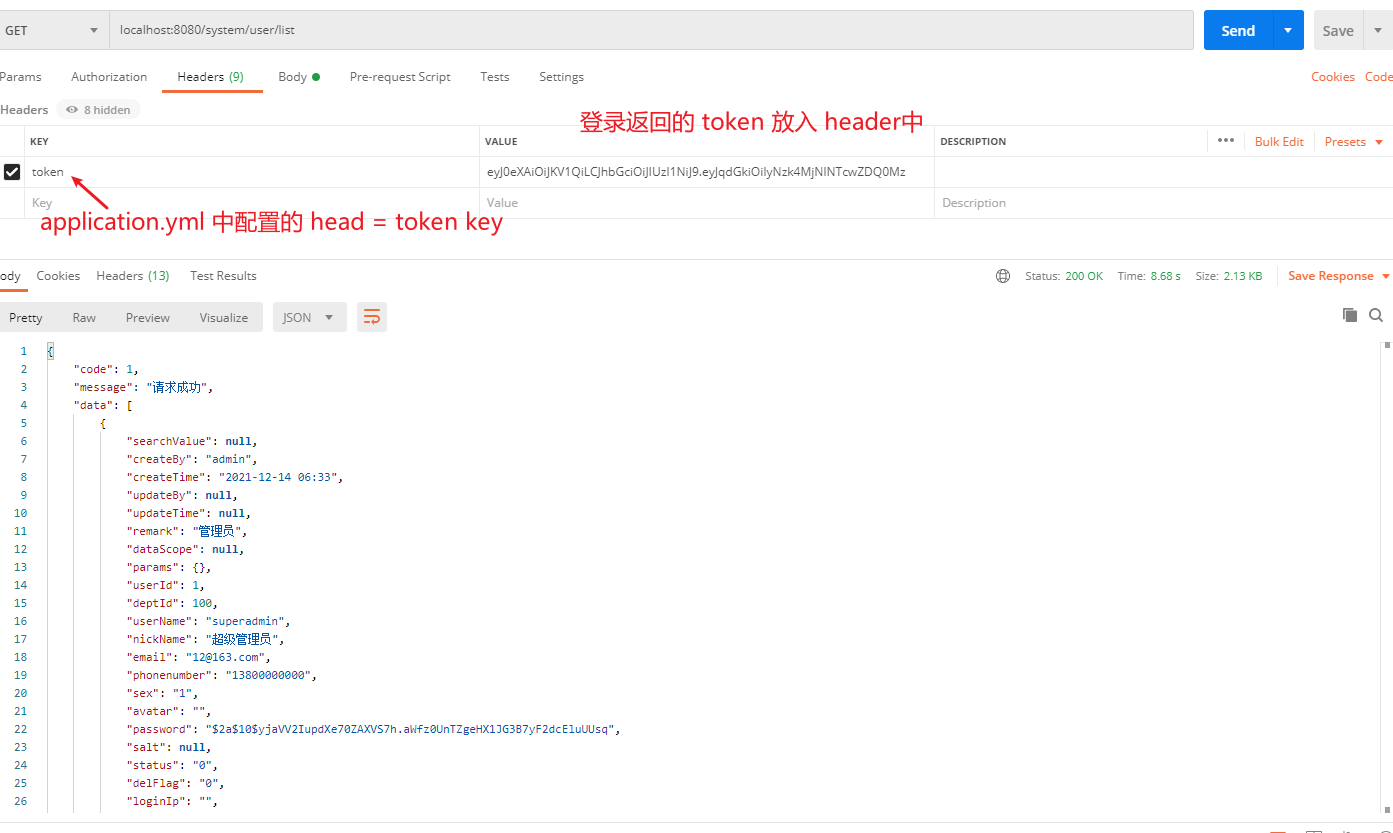
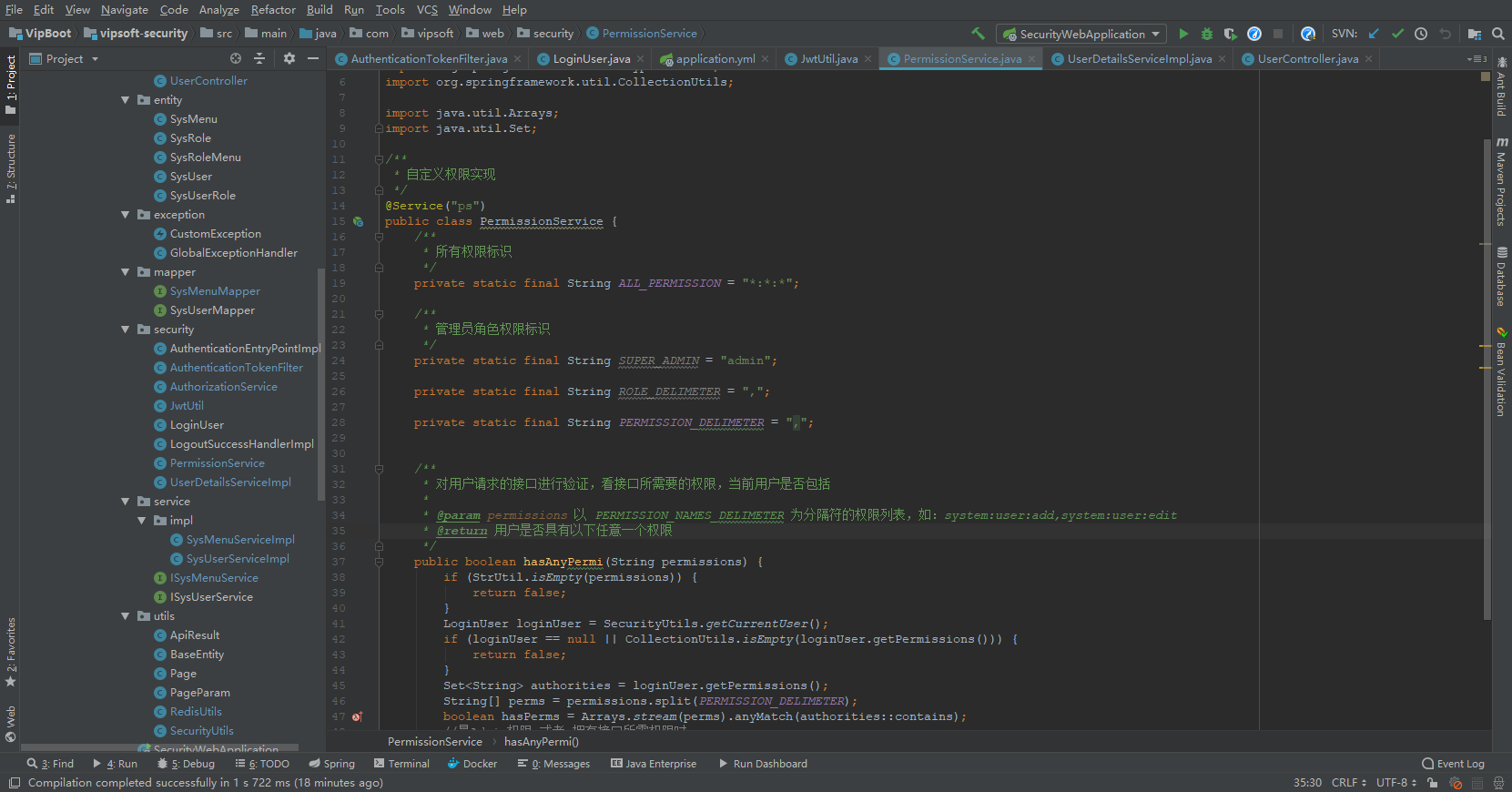
详细代码见:https://gitee.com/VipSoft/VipBoot/tree/develop/vipsoft-security
源代码摘自:若依后台管理系统
SpringBoot 集成 SpringSecurity + MySQL + JWT 附源码,废话不多直接盘的更多相关文章
- Django集成Markdown编辑器【附源码】
专注内容写作的你一定不要错过markdown 简单介绍 markdown是一种标记语言,通过简单的标记语法可以使普通的文本内容具有一定的格式,使用非常简单,学习成本极低 目前各大Blog平台都已支持m ...
- Duboo整合SpringBoot超级详细例子(附源码)
dubbo3.0整合SpringBoot例子 dubbo新版本(3.0以上)在相对于 dubbo 旧版本(2.5.2.6.2.7),有很多的不相同的地方. 官方文档也说了新版本的特性: https:/ ...
- 一款Java开源的Springboot即时通讯 IM,附源码
# 开篇 电商平台最不能缺的就是即时通讯,例如通知类下发,客服聊天等.今天,就来给大家分享一个开源的即时通讯系统.如对文章不感兴趣可直接跳至文章末尾,有获取源码链接的方法. 但文章内容是需要你简单的过 ...
- Asp.NetCoreWebApi图片上传接口(二)集成IdentityServer4授权访问(附源码)
写在前面 本文地址:http://www.cnblogs.com/yilezhu/p/9315644.html 作者:yilezhu 上一篇关于Asp.Net Core Web Api图片上传的文章使 ...
- SpringBoot集成Lombok,应用+源码解析,让代码优雅起来
一.Lombok简介 (1)Lombok官网(https://projectlombok.org/)对lombok的介绍 (2)GitHub项目地址:https://github.com/rzwits ...
- 详解SpringBoot集成jsp(附源码)+遇到的坑
本文介绍了SpringBoot集成jsp(附源码)+遇到的坑 ,分享给大家 1.大体步骤 (1)创建Maven web project: (2)在pom.xml文件添加依赖: (3)配置applica ...
- SpringBoot 集成SpringSecurity JWT
目录 1. 简介 1.1 SpringSecurity 1.2 OAuth2 1.3 JWT 2. SpringBoot 集成 SpringSecurity 2.1 导入Spring Security ...
- ElasticSearch 实现分词全文检索 - SpringBoot 完整实现 Demo 附源码【完结篇】
可以先看下列文章 目录 ElasticSearch 实现分词全文检索 - 概述 ElasticSearch 实现分词全文检索 - ES.Kibana.IK安装 ElasticSearch 实现分词全文 ...
- SpringBoot2.x整合Prometheus+Grafana【附源码+视频】
图文并茂,新手入门教程,建议收藏 SpringBoot2.x整合Prometheus+Grafana[附源码+视频] 附源码+视频 目录 工程简介 简介 Prometheus grafana Spri ...
- 微服务8:通信之RPC实践篇(附源码)
★微服务系列 微服务1:微服务及其演进史 微服务2:微服务全景架构 微服务3:微服务拆分策略 微服务4:服务注册与发现 微服务5:服务注册与发现(实践篇) 微服务6:通信之网关 微服务7:通信之RPC ...
随机推荐
- 浮动静态路由和BFD联动
浮动静态路由和BFD联动实现路由自动更新 路由器的工作是将数据包从源设备转发到目标设备.在它们之间可能有几个路由器.路由器使用称为路由表的数据库来转发这些数据包.静态路由(Static ...
- python求列表中n个最大或最小的值
import heapq #y为结果列表,n为所求的n个值,x为来源列表 y=heapq.nsmallest(n,x) y=heapq.nlargest(n,x)
- mybatis-plus自动填充踩坑
学习使用mybatis-plus的自动填充功能,对create_time和update_time做一个自动填充,期间碰到了一些问题,记录一下问题和相关代码 在实体类字段上增加注解@TableField ...
- NX二次开发 拔模增量计算工具
在塑胶模具设计行业拔模增量计算经常都需要用到,平常都是利用计算器工具或者外部的计算工具去算.曾经有一个模具设计的培训老师把拔模增量计算工具称为模具设计的神器,好吧,我也造个神器.-_-! VS2019 ...
- qemu4.0+libvirt5.6.0编译使用
1. qemu4.0.0 apt install pythonapt install libpixman-1-dev./configure --prefix=/usrmakemake install ...
- 使用ActiveMQ中遇到的端口占用问题
原Linux虚拟机中安装了ActiveMQ,EMQX.后期使用中主要使用EMQX来实现消息服务,停止了ActiveMQ.但是虚拟机挂起之后,长时间未再使用.近期由于有使用ActiveMQ的需要,而临时 ...
- 日常笔记-VS
VS快捷键 按键 作用 CTRL+R,CTRL+W 以点显示空格 CTRL+L 删除当前行 CTRL+D 重复当前行 CTRL+K,D 格式化代码 CTRL+M 展开代码
- SQL作业编辑报错 无法将COM组件......
在命令行运行下列命令 数据库为2005cd C:\Program Files\Microsoft SQL Server\90\DTS\Binnregsvr32 dts.dll
- Centos7 禁用IPV6地址的方法
方法 1 编辑文件/etc/sysctl.conf, vi /etc/sysctl.conf 添加下面的行: net.ipv6.conf.all.disable_ipv6 =1 net.ipv6.co ...
- kubernetes集成GPU原理
这里以Nvidia GPU设备如何在Kubernetes中管理调度为例研究, 工作流程分为以下两个方面: 如何在容器中使用GPU Kubernetes 如何调度GPU 容器中使用GPU 想要在容器中的 ...
