Elasticsearch: analyzer
在今天的文章中,我们来进一步了解analyzer。 analyzer执行将输入字符流分解为token的过程,它一般发生在两个场合:
- 在indexing的时候,也即在建立索引的时候
- 在searching的时候,也即在搜索时,分析需要搜索的词语
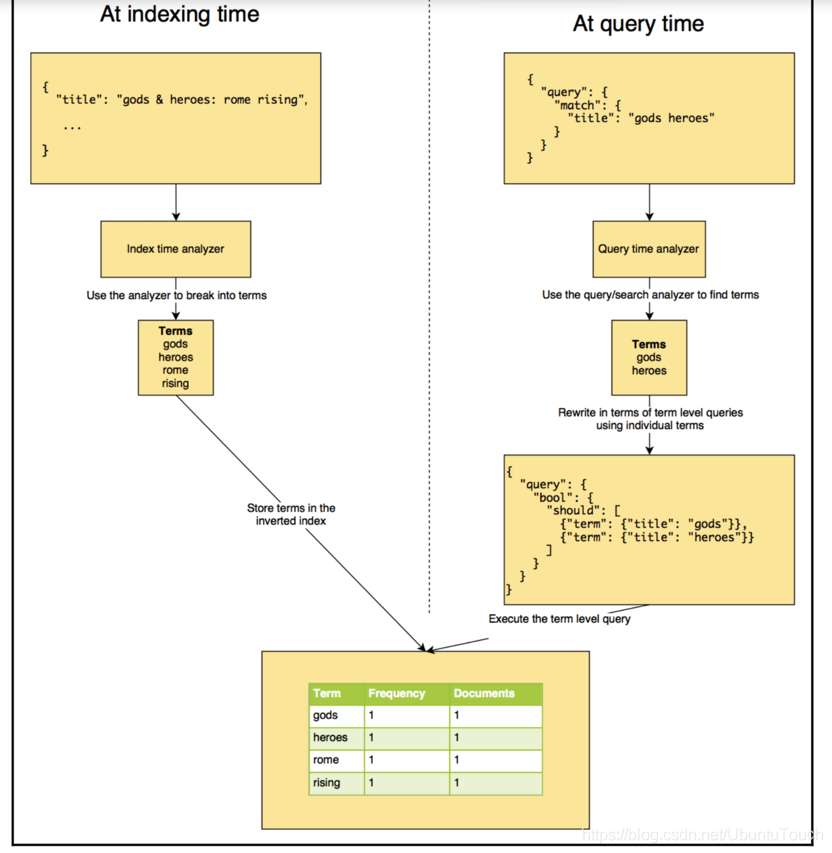
什么是analysis?
分析是Elasticsearch在文档发送之前对文档正文执行的过程,以添加到反向索引中(inverted index)。 在将文档添加到索引之前,Elasticsearch会为每个分析的字段执行许多步骤:
- Character filtering (字符过滤器): 使用字符过滤器转换字符
- Breaking text into tokens (把文字转化为标记): 将文本分成一组一个或多个标记
- Token filtering:使用标记过滤器转换每个标记
- Token indexing:把这些标记存于index中
接下来我们将更详细地讨论每个步骤,但首先让我们看一下图表中总结的整个过程。 图5.1显示了“share your experience with NoSql & big data technologies"为分析的标记:share, your, experience, with, nosql, big, data,tools,及 technologies。
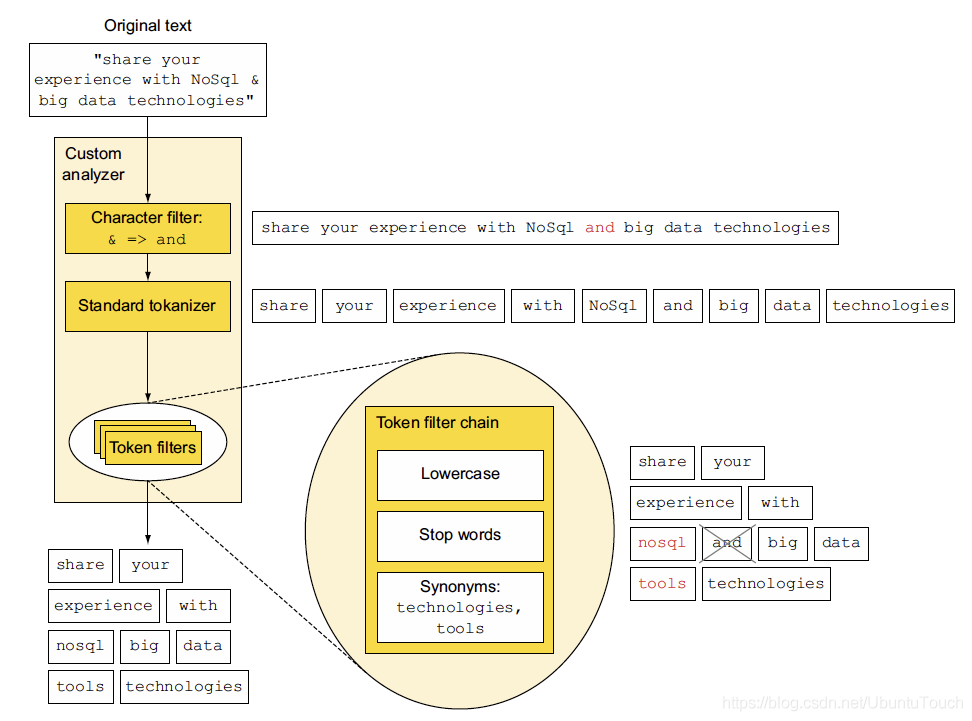
上面所展示的是一个由character过滤器,标准的tokenizer及Token filter组成的定制analyzer。上面的这个图非常好,它很简洁地描述一个analyzer的基本组成部分,以及每个部分所需要表述的东西。
每当一个文档被ingest节点纳入,它需要经历如下的步骤,才能最终把文档写入到Elasticsearch的数据库中:
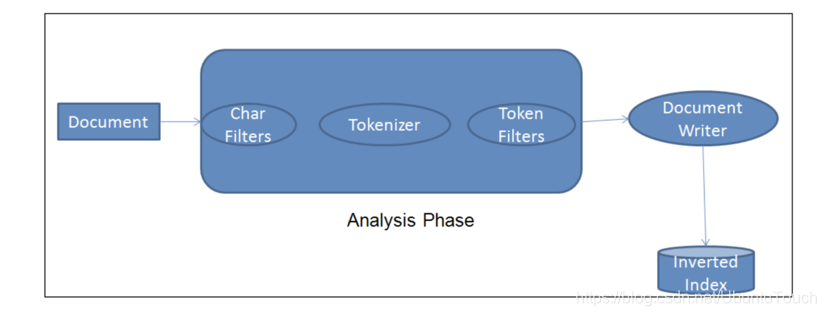
上面中间的那部分就叫做analyzer,即分析器。它有三个部分组成:Char Filters, Tokenizer及 Token Filter。它们的作用分别如下:
- Char Filter: 字符过滤器的工作是执行清除任务,例如剥离HTML标记,还有上面的把“&”转换为“and”字符串
- Tokenizer: 下一步是将文本拆分为称为标记的术语。 这是由tokenizer完成的。 可以基于任何规则(例如空格)来完成拆分。 有关tokennizer的更多详细信息,请访问以下URL:https://www.elastic.co/guide/en/elasticsearch/reference/current/analysis-tokenizers.html。
- Token filter: 一旦创建了token,它们就会被传递给token filter,这些过滤器会对token进行规范化。 Token filter可以更改token,删除术语或向token添加术语。
Elasticsearch已经提供了比较丰富的开箱即用analyzer。我们可以自己创建自己的token analyzer,甚至可以利用已经有的char filter,tokenizer及token filter来重新组合成一个新的analyzer,并可以对文档中的每一个字段分别定义自己的analyzer。如果大家对analyzer比较感兴趣的话,请参阅我们的网址https://www.elastic.co/guide/en/elasticsearch/reference/current/analysis-analyzers.html。
在默认的情况下,standard analyzer是Elasticsearch的缺省分析器(https://www.elastic.co/guide/en/elasticsearch/reference/current/analysis-standard-analyzer.html):
- 没有 Char Filter
- 使用standard tokonizer
- 把字符串变为小写,同时有选择地删除一些stop words等。默认的情况下stop words为_none_,也即不过滤任何stop words。

总体说来一个analyzer可以分为如下的几个部分:
- 0个或1个以上的character filter
- 1个tokenizer
- 0个或1个以上的token filter
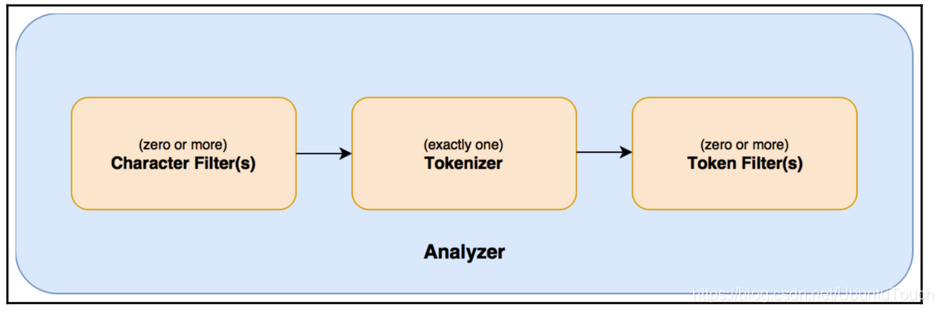
Analyze API
GET /_analyze
POST /_analyze
GET /<index>/_analyze
POST /<index>/_analyze
使用_analyze API来测试analyzer如何解析我们的字符串的,比如:
GET /_analyze
{
"analyzer": "standard",
"text": "Quick Brown Foxes!"
}
返回结果:
"tokens" : [
{
"token" : "quick",
"start_offset" : 0,
"end_offset" : 5,
"type" : "<ALPHANUM>",
"position" : 0
},
{
"token" : "brown",
"start_offset" : 6,
"end_offset" : 11,
"type" : "<ALPHANUM>",
"position" : 1
},
{
"token" : "foxes",
"start_offset" : 12,
"end_offset" : 17,
"type" : "<ALPHANUM>",
"position" : 2
}
]
}
在这里我们使用了standard分析器,它把我们的字符串分解为三个token,并显示它们分别的位置信息。
Multi-field字符字段
我们可以针对这个使用多个不同的anaylzer来提高我们的搜索:使用不同的分析器来分析同样的一个字符串,用不同的方式。我们可以使用现有的分析器俩设置一个定制的分析器。比如我们定义如下的一个mapping:
PUT multifield
{
"mappings": {
"properties": {
"content": {
"type": "text",
"analyzer": "standard",
"fields": {
"english": {
"type": "text",
"analyzer": "english"
}
}
}
}
}
}
在这里我们定义了一个叫做multifield的index,我们可以对这个index进行分析。我们对整个field定义了一个standard分析器,同时为叫做english的字段定义了一个english的分析器,这样有利于我们删除一些stop words及运用一些同根词。我们首先来为multifield来建立一个文档:
PUT multifield/_doc/1
{
"content": "We are excited to introduce the world to X-Pack"
}
那么我们可以通过如下的方法来进行搜索:
GET /multifield/_search
{
"query": {
"match": {
"content": "the"
}
}
}
我们可以看到搜索的结果:
{
"took" : 0,
"timed_out" : false,
"_shards" : {
"total" : 1,
"successful" : 1,
"skipped" : 0,
"failed" : 0
},
"hits" : {
"total" : {
"value" : 1,
"relation" : "eq"
},
"max_score" : 0.2876821,
"hits" : [
{
"_index" : "multifield",
"_type" : "_doc",
"_id" : "1",
"_score" : 0.2876821,
"_source" : {
"content" : "We are excited to introduce the world to X-Pack"
}
}
]
}
}
我们可以看到搜寻的结果,但是如果我们使用如下的方法:
GET /multifield/_search
{
"query": {
"match": {
"content.english": "the"
}
}
}
我们啥也看不到,这是因为“the”在english analyzer里“the”被认为是stop word,而被忽略。
如何定义一个定制的分析器
在这里我们主要运用现有的plugin来完成定制的分析器。对于需要开发自己的plugin的需求,不在这篇文章的范围。
假如我们有一下的一个句子:
GET _analyze
{
"text": "I am so excited to go to the x-school",
"analyzer": "standard"
}
我们可以看到这样的结果:
{
"token" : "x",
"start_offset" : 29,
"end_offset" : 30,
"type" : "<ALPHANUM>",
"position" : 8
},
{
"token" : "school",
"start_offset" : 31,
"end_offset" : 37,
"type" : "<ALPHANUM>",
"position" : 9
}
x-school在这里被分为两个token:x 及 school。如果我们想把x-school当做一个该怎么办呢?我们可以通过设置特有的mapping来实现,比如我们有一个叫做blog的index:
PUT blogs
{
"settings": {
"analysis": {
"char_filter": {
"xschool_filter": {
"type": "mapping",
"mappings": [
"X-School => XSchool"
]
}
},
"analyzer": {
"my_content_analyzer": {
"type": "custom",
"char_filter": [
"xschool_filter"
],
"tokenizer": "standard",
"filter": [
"lowercase"
]
}
}
}
},
"mappings": {
"properties": {
"content": {
"type": "text",
"analyzer": "my_content_analyzer"
}
}
}
}
大家请注意在settings里的“analysis”部分,我们定义了一个称之为xschool_filter的char_filter,它可以帮我们把“x-school”转化为“XSchool”。紧接着,我们利用xschool_filter定义了一个叫做“my_content_analyzer”。它是一个定制的类型。我们定义它的char_filter, tokenizer及filter。现在我们可以利用我们刚才定义my_content_analyzer来分析我们的字符串。我们在mappings里可以看到:
"mappings": {
"properties": {
"content": {
"type": "text",
"analyzer": "my_content_analyzer"
}
}
}
在这里,我们使用了我们刚才在analysis里定义的my_content_analyzer分析器。我们可以通过如下的方法来测试它是否工作:
POST blogs/_analyze
{
"text": "I am so excited to go to the X-School",
"analyzer": "my_content_analyzer"
}
我们可以看到如下的结果:
{
"tokens" : [
{
"token" : "i",
"start_offset" : 0,
"end_offset" : 1,
"type" : "<ALPHANUM>",
"position" : 0
},
{
"token" : "am",
"start_offset" : 2,
"end_offset" : 4,
"type" : "<ALPHANUM>",
"position" : 1
},
{
"token" : "so",
"start_offset" : 5,
"end_offset" : 7,
"type" : "<ALPHANUM>",
"position" : 2
},
{
"token" : "excited",
"start_offset" : 8,
"end_offset" : 15,
"type" : "<ALPHANUM>",
"position" : 3
},
{
"token" : "to",
"start_offset" : 16,
"end_offset" : 18,
"type" : "<ALPHANUM>",
"position" : 4
},
{
"token" : "go",
"start_offset" : 19,
"end_offset" : 21,
"type" : "<ALPHANUM>",
"position" : 5
},
{
"token" : "to",
"start_offset" : 22,
"end_offset" : 24,
"type" : "<ALPHANUM>",
"position" : 6
},
{
"token" : "the",
"start_offset" : 25,
"end_offset" : 28,
"type" : "<ALPHANUM>",
"position" : 7
},
{
"token" : "xschool",
"start_offset" : 29,
"end_offset" : 37,
"type" : "<ALPHANUM>",
"position" : 8
}
]
}
在这里,我们可以看到“xschool”这个token。
从上面的返回的结果来看,我们还是可以看到“the”,“to”这样的token。如果我们想去掉这些token的话,我们可以做做如下的设置:
DELETE blogs
PUT blogs
{
"settings": {
"analysis": {
"char_filter": {
"xschool_filter": {
"type": "mapping",
"mappings": [
"X-School => XSchool"
]
}
},
"analyzer": {
"my_content_analyzer": {
"type": "custom",
"char_filter": [
"xschool_filter"
],
"tokenizer": "standard",
"filter": [
"lowercase",
"my_stop"
]
}
},
"filter": {
"my_stop": {
"type": "stop",
"stopwords": ["so", "to", "the"]
}
}
}
},
"mappings": {
"properties": {
"content": {
"type": "text",
"analyzer": "my_content_analyzer"
}
}
}
}
在这里,我们重新加入了一个叫做my_stop的过滤器:
"filter": {
"my_stop": {
"type": "stop",
"stopwords": ["so", "to", "the"]
}
}
我们在我们自己定制的分析器中也加入了my_stop。重新运行我们的分析:
POST blogs/_analyze
{
"text": "I am so excited to go to the X-School",
"analyzer": "my_content_analyzer"
}
在上面我们把so, to及the作为stop words去掉了。重新运行我们的分析:
POST blogs/_analyze
{
"text": "I am so excited to go to the X-School",
"analyzer": "my_content_analyzer"
}
显示的结果为:
{
"tokens" : [
{
"token" : "i",
"start_offset" : 0,
"end_offset" : 1,
"type" : "<ALPHANUM>",
"position" : 0
},
{
"token" : "am",
"start_offset" : 2,
"end_offset" : 4,
"type" : "<ALPHANUM>",
"position" : 1
},
{
"token" : "excited",
"start_offset" : 8,
"end_offset" : 15,
"type" : "<ALPHANUM>",
"position" : 3
},
{
"token" : "go",
"start_offset" : 19,
"end_offset" : 21,
"type" : "<ALPHANUM>",
"position" : 5
},
{
"token" : "xschool",
"start_offset" : 29,
"end_offset" : 37,
"type" : "<ALPHANUM>",
"position" : 8
}
]
}
我们可以看到so, the及to都被过滤掉了。
Filter的顺序也很重要
我们来试一下下面的一个例子:
GET _analyze
{
"tokenizer": "whitespace",
"filter": [
"lowercase",
"stop"
],
"text": "To Be Or Not To Be"
}
在这里我们先进行lowercase的过滤器,先变成小写字母,再进行stop过滤器,那么返回的结果是[],也即没有。
相反,如果我们使用如下的顺序:
GET _analyze
{
"tokenizer": "whitespace",
"filter": [
"stop",
"lowercase"
],
"text": "To Be Or Not To Be"
}
这里先进行stop过滤器,因为这里的词有些是大写字母,所以不被认为是stop词,那么没有被过滤掉。之后进行lowercase,显示的结果是to, be, or, not, to, be这些token。
search_analyzer
也许大家已经看出来了,每当一个文档在被录入到Elasticsearch中时,需要一个叫做index的过程。在Index的过程中,它会为该字符串进行分词,并最终形成一个一个的token,并存于数据库。但是,每当我们搜索一个字符串时,在搜索时,我们同样也要对该字符串进行分词,也会建立token。当然这些token不会被存放于数据库中。
比如:
GET /chinese/_search
{
"query": {
"match": {
"content": "Happy a birthday"
}
}
}
对于这个搜索来说,我们在默认的情况下,会把"Happy a birthday"使用同样的analyzer进行分词。如果我们的analyzer里含有stop过滤器,它极有可能把字母“a”过滤掉,那么直剩下“happy”及“birthday”这两个词,而“a”将不进入搜索之中。
在实际的使用中,我们也可以通过如下的方法对搜索进行制定具体的search_analyzer。
PUT blogs
{
"settings": {
"analysis": {
"char_filter": {
"xschool_filter": {
"type": "mapping",
"mappings": [
"X-School => XSchool"
]
}
},
"analyzer": {
"my_content_analyzer": {
"type": "custom",
"char_filter": [
"xschool_filter"
],
"tokenizer": "standard",
"filter": [
"lowercase",
"my_stop"
]
}
},
"filter": {
"my_stop": {
"type": "stop",
"stopwords": ["so", "to", "the"]
}
}
}
},
"mappings": {
"properties": {
"content": {
"type": "text",
"analyzer": "my_content_analyzer",
"search_analyzer": "standard"
}
}
}
}
在上面,我们可以看到,我们分别定义了不用的analyzer:在录入文档时,我们使用了my_content_analyzer分析器,而在搜索时,我们使用了standard分析器。
Elasticsearch: analyzer的更多相关文章
- Elasticsearch Analyzer 内置分词器
Elasticsearch Analyzer 内置分词器 篇主要介绍一下 Elasticsearch中 Analyzer 分词器的构成 和一些Es中内置的分词器 以及如何使用它们 前置知识 es 提供 ...
- ElasticSearch 启动时加载 Analyzer 源码分析
ElasticSearch 启动时加载 Analyzer 源码分析 本文介绍 ElasticSearch启动时如何创建.加载Analyzer,主要的参考资料是Lucene中关于Analyzer官方文档 ...
- Elasticsearch:定制分词器(analyzer)及相关性
转载自:https://elasticstack.blog.csdn.net/article/details/114278163 在许多的情况下,我们使用现有的分词器已经足够满足我们许多的业务需求,但 ...
- Elasticsearch:ICU分词器介绍
ICU Analysis插件是一组将Lucene ICU模块集成到Elasticsearch中的库. 本质上,ICU的目的是增加对Unicode和全球化的支持,以提供对亚洲语言更好的文本分割分析. 从 ...
- Creating a custom analyzer in ElasticSearch Nest client
Creating a custom analyzer in ElasticSearch Nest client Question: Im very very new to elasticsearch ...
- Elasticsearch的索引模块(正排索引、倒排索引、索引分析模块Analyzer、索引和搜索、停用词、中文分词器)
正向索引的结构如下: “文档1”的ID > 单词1:出现次数,出现位置列表:单词2:出现次数,出现位置列表:…………. “文档2”的ID > 此文档出现的关键词列表. 一般是通过key,去 ...
- ElasticSearch(三):通分词器(Analyzer)进行分词(Analysis)
ElasticSearch(三):通过分词器(Analyzer)进行分词(Analysis) 学习课程链接<Elasticsearch核心技术与实战> Analysis与Analyzer ...
- 【Elasticsearch 7 探索之路】(四)Analyzer 分析
上一篇,什么是倒排索引以及原理是什么.本篇讲解 Analyzer,了解 Analyzer 是什么 ,分词器是什么,以及 Elasticsearch 内置的分词器,最后再讲解中文分词是怎么做的. 一.A ...
- [Elasticsearch] 向已存在的索引中加入自己定义filter/analyzer
问题描写叙述 随着应用的不断升级,索引中的类型也会越来越多,新添加的类型中势必会使用到一些自己定义的Analyzer.可是通过_settings端点的更新API不能直接在已经存在的索引上使用. 在se ...
随机推荐
- ShardingSphere数据分片
码农在囧途 坚持是一件比较难的事,坚持并不是自欺欺人的一种自我麻痹和安慰,也不是做给被人的,我觉得,坚持的本质并没有带着过多的功利主义,如果满是功利主义,那么这个坚持并不会长久,也不会有好的收获,坚持 ...
- 【Java面试】生产环境服务器变慢,如何诊断处理?
"生产环境服务器变慢?如何诊断处理" 这是最近一些工作5年以上的粉丝反馈给我的问题,他们去一线大厂面试,都被问到了这一类的问题. 今天给大家分享一下,面试过程中遇到这个问题,我们应 ...
- 5.20 NOI 模拟
万年不更题解的鸽子来更题解了 \(T1\)矩阵 是个炒鸡恶心的推式子题 求\([x_1,x_2],[y_1,y_2]\)内部的数字和,把矩阵分成四份比较容易想到,差分也容易想到 \(Sum[x][y] ...
- 万答#15,都有哪些情况可能导致MGR服务无法启动
欢迎来到 GreatSQL社区分享的MySQL技术文章,如有疑问或想学习的内容,可以在下方评论区留言,看到后会进行解答 本文转载自微信公众号 "老叶茶馆" 欢迎大家关注! 1.都有 ...
- 用 Antlr 重构脚本解释器
前言 在上一个版本实现的脚本解释器 GScript 中实现了基本的四则运算以及 AST 的生成. 当我准备再新增一个 % 取模的运算符时,会发现工作很繁琐而且几乎都是重复的:主要是两步: 需要在词法解 ...
- Apache DolphinScheduler 使用文档(5/8):使用与测试
本文章经授权转载,原文链接: https://blog.csdn.net/MiaoSO/article/details/104770720 目录 5. 使用与测试 5.1 安全中心(Security) ...
- Taurus.MVC WebAPI 入门开发教程6:全局控制器DefaultController与全局事件。
系列目录 1.Taurus.MVC WebAPI 入门开发教程1:框架下载环境配置与运行. 2.Taurus.MVC WebAPI 入门开发教程2:添加控制器输出Hello World. 3.Tau ...
- HDU4348 To the moon (主席树)
标记永久化,除非想\(MLE\) 忽然感到主席树不过是函数式的树套树 #include <iostream> #include <cstdio> #include <cs ...
- Luogu3694 邦邦的大合唱站队 (状压DP)
状态由\(从前往后排好的长度\)和\(排好的团队\)决定,\(DP\)方程挺有思考价值的. #include <iostream> #include <cstdio> #inc ...
- 部署前后端为独立的 Docker 节点
在『服务器部署 Vue 和 Django 项目的全记录』一文中,介绍了在服务器中使用 Nginx 部署前后端项目的过程.然而,当 Web 应用流量增多时,需要考虑负载均衡.流量分发.容灾等情况,原生的 ...
