nodejs(6)express学习
1.简单认识express
express::一个快速的网站开发框架,封装了原生的http模块,用起来更方便;API更人性化
特点
基于Node.js平台之上,进一步封装了
http模块,从而提供了更好用,更友好的 API使用Express创建网站,比使用原生的http模块更加方便;
Express 并没有覆盖 原生 http 模块中的方法,而是基于 原生方法之上,做了更友好的封装,让用户体验更好
创建服务器
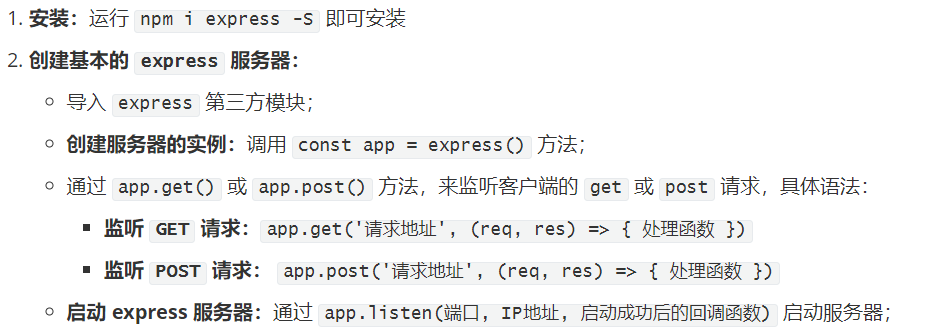
// npm install express -S
const express = require('express')
// 创建服务器
const app = express()
// 监听客户端的请求
// 只有客户端的请求类型是 get,并且 请求地址是 / 根路径的时候,
// 才会调用 后面指定的处理函数
app.get('/', (req, res) => {
// express 中,封装了更好用的 res.send 方法
res.send('你好,express 服务器!')
})
// 监听客户端的post请求,并且请求的地址是 /adduser 的时候,
// 才会调用后面指定的处理函数
app.post('/adduser', (req, res) => {
res.send('服务器处理成功!')
})
// 启动服务器
app.listen(4444, () => {
console.log('express server running at http://127.0.0.1:4444')
})
express 中的快捷方法
res.send()
支持 发送 字符串
Content-Type: text/html;支持 发送 对象 或 数组
Content-Type: application/json支持 发送 Buffer 此时会当作文件下载;
const fs = require('fs')
const path = require('path')
// 导入 express 模块
const express = require('express')
// 创建 express 的服务器实例
const app = express()
app.get('/', (req, res) => {
// 1.发送普通文本
// res.send('你好')
// 2.发送对象或数组
// res.send({ name: 'zs', age: 30 })
// res.send(['zs', 'ls', 'zl'])
// 3.发送Buffer二进制 1. 得到二进制 2. 使用send发送二进制
fs.readFile(path.join(__dirname, './小明.mp3'), (err, buf) => {
if (err) return res.send('发送文件失败!')
// 发送 Buffer 二进制
res.send(buf)
})
})
// 调用 app.listen 方法,指定端口号并启动web服务器
app.listen(3001, function() {
console.log('Express server running at http://127.0.0.1:3001')
})
res.sendFile()
用法1:
res.sendFile(path.join(__dirname, './view/index.html'))用法2:
res.sendFile('./view/movie.html', { root: __dirname })注意:
res.sendFile()可以向浏览器发送 静态页面;
使用res.sendFile发送文件
// 导入 express 模块
const express = require('express')
const path = require('path')
// 创建 express 的服务器实例
const app = express()
app.get('/', (req, res) => {
// 向客户端发送文件
// sendFile 必须发送绝对路径,或提供 root 选项
// res.sendFile(path.join(__dirname, './views/movie.html'))
// 或者
// res.sendFile('./views/movie.html', { root: __dirname })
// 实现下载功能,使用sendFIle
// res.sendFile(path.join(__dirname, './New Divide - J2 Feat_ Avery _ Alita- Battle Angel.mp3'))
const filename = encodeURI('歌曲.mp3')
res.sendFile('./New Divide - J2 Feat_ Avery _ Alita- Battle Angel.mp3', { root: __dirname, headers: { 'Content-Disposition': 'attachment; filename=' + filename } })
// res.download('./New Divide - J2 Feat_ Avery _ Alita- Battle Angel.mp3', 'aaa.mp3', err => {
// if (err) return console.log('文件下载失败')
// console.log('文件下载成功')
// })
})
// 调用 app.listen 方法,指定端口号并启动web服务器
app.listen(3001, function() {
console.log('Express server running at http://127.0.0.1:3001')
})
向客户端发送文件
const express = require('express')
const path = require('path')
const app = express()
app.get('/', (req, res) => {
// res.sendFile('直接传递一个绝对路径')
// res.sendFile(path.join(__dirname, './views/movie.html'))
/* const name = encodeURI('一首歌曲.flac')
res.sendFile('./苏醒 - Stand Up Again.flac', {
root: __dirname,
headers: {
'Content-Disposition': 'attachment; filename=' + name
}
}) */
res.download('./New Divide - J2 Feat_ Avery _ Alita- Battle Angel.mp3', 'Battle.mp3', err => {
if (err) return console.log('文件下载失败!')
console.log('下载完成!')
})
})
app.listen(3001, () => {
console.log('server running at http://127.0.0.1:3001')
})
点击下载歌曲
const express = require('express')
const app = express()
app.get('/', (req, res) => {
res.sendFile('./music.html', { root: __dirname })
})
// 监听客户端的下载请求,返回一个具体的文件
app.get('/dowload/music', (req, res) => {
res.download('./New Divide - J2 Feat_ Avery _ Alita- Battle Angel.mp3', 'Battle Angel.mp3', err => {
if (err) return console.log('失败了!')
console.log('ok')
})
})
app.listen(3001, () => {
console.log('server running at http://127.0.0.1:3001')
})
music.html
<a href="/dowload/music">下载音乐</a>
使用express.static快速托管静态资源
const express = require('express')
const app = express()
//#region 注释
/* app.get('/', (req, res) => {
res.sendFile('./views/home.html', { root: __dirname })
})
app.get('/movie.html', (req, res) => {
res.sendFile('./views/movie.html', { root: __dirname })
})
app.get('/about.html', (req, res) => {
res.sendFile('./views/about.html', { root: __dirname })
}) */
//#endregion
// 使用 app.use 来进行相关的配置
// app.use(express.static('./views'))
// 步骤的拆解
const result = express.static('./views')
app.use(result)
// 再次托管一下样式表的资源目录
app.use('/css', express.static('./css'))
// 托管JS文件目录
app.use('/js', express.static('./js'))
// vue 打好的包,直接放在一个文件夹下
// 然后app.use(express.static('./views'))使用就可以了
app.listen(3001, () => {
console.log('server running at http://127.0.0.1:3001')
})
nodejs(6)express学习的更多相关文章
- [转] NodeJS框架express的途径映射(路由)功能及控制
NodeJS框架express的路径映射(路由)功能及控制 我们知道Express是一个基于NodeJS的非常优秀的服务端开发框架,本篇CSSer将提供express框架的route和route co ...
- NodeJS 框架 Express 从 3.0升级至4.0的新特性
NodeJS 框架 Express 从 3.0升级至4.0的新特性 [原文地址:√https://scotch.io/bar-talk/expressjs-4-0-new-features-and-u ...
- npm install Error:EPROTO: protocol error, symlink '../mime/cli.js' -> '/vagrant/src/nodejs/node_modules/express/node_modules/send/node_modules/.bin/mime'
我在ubuntu上使用npm安装依赖是出现下面错误: npm ERR! Linux 3.13.0-101-genericnpm ERR! argv "/usr/bin/nodejs" ...
- express学习(三)—— cookie和session
express学习(三)-- cookie和session cookie存在浏览器中,最大只能保存4K数据,不安全 session存在服务器中,不能独立(先读取cookie再读取session),较安 ...
- 阿里云主机Nginx下配置NodeJS、Express和Forever
https://cnodejs.org/topic/5059ce39fd37ea6b2f07e1a3 AngularJS中文社区即运行在阿里云主机上,本站使用Nginx引擎,为了AngularJS,我 ...
- nodejs的Express框架源码分析、工作流程分析
nodejs的Express框架源码分析.工作流程分析 1.Express的编写流程 2.Express关键api的使用及其作用分析 app.use(middleware); connect pack ...
- 知名nodeJS框架Express作者宣布弃nodeJS投Go
知名 nodeJS 框架 Express 的作者 TJ Holowaychuk 在 Twitter 发推并链接了自己的一篇文章,宣布弃 nodeJS 投 Go. 他给出的理由是:Go 语言和 Rust ...
- nodejs下express+ejs环境搭建
nodejs下express+ejs环境搭建 分类: Nodejs 1.进入需要创建项目的目录 cd F:\nodeCode 2.创建一个带ejs模板工程,工程名为haha e ...
- NodeJS 第一天学习
NodeJS 第一天学习 严格模式 ECMAScript 5的严格模式是采用具有限制性JavaScript变体的一种方式,从而使代码显示地 脱离"马虎模式/稀松模式/懒散模式"(s ...
- nodejs库express是如何接收inbound json请求的
这样几行简单的代码创建一个web服务器: var express = require('express'); var app = express(); var server = require('ht ...
随机推荐
- java中的几种单例模式
目前比较常见的有4种(DCL为懒汉模式的线程安全版本). 单例模式的实现一般需要满足以下条件: 1.构造方法私有化,实例属性私有化. 2.必须仅在类的内部完成实例的初始化过程. 3.提供公共静态方法, ...
- C# 控制台应用程序从外部传参运行和调试
参考:/*十有三博客*/ 新建一个用于演示的控制台应用程序项目,然后在Program.cs的入口Main方法里编写如下代码 foreach (var arg in args) { Console.Wr ...
- IDEA maven 项目报警告解决(自己的maven配置记录)
IDEA maven 项目报警告解决 应该是JDK版本太低 虽然你装的高但是默认使用maven 默认的 这里要配一下JDK版本 理解不深入只为 自己记录使用 1 配置 仓库为阿里云 配置本地储存j ...
- mongodb单机版的安装和配置
首先根据操作系统下载MongoDB的相关安装文件 下载后上传到linux上,解压 将解压后的文件夹重新命名为monggodb4.0.1 命令mv 配置必要的文件夹mgdata存放运行数据,mglog存 ...
- Redis 详解 (八) 主从复制
目录 1.修改配置文件 2.设置主从关系 3.测试主从关系 4.哨兵模式 5.主从复制原理 6.主从复制的缺点 前面介绍Redis,我们都在一台服务器上进行操作的,也就是说读和写以及备份操作都是在一台 ...
- Hive 数据类型 + Hive sql
Hive 数据类型 + Hive sql 基本类型 整型 int tinyint (byte) smallint(short) bigint(long) 浮点型 float double 布尔 boo ...
- Elasticsearch Query DSL(查询语言)
章节 Elasticsearch 基本概念 Elasticsearch 安装 Elasticsearch 使用集群 Elasticsearch 健康检查 Elasticsearch 列出索引 Elas ...
- Django 数据库配置
DATABASES = { 'default': { 'ENGINE': 'django.db.backends.mysql', 'NAME': 'books', #你的数据库名称 'USER': ' ...
- DataGridView在HeaderCell显示行号
直接显示在HeaderCell中.,效果如下: 1.RowStateChanged事件触发 2.如果仅用于数据展示,RowStateChanged事件会触发多次,数据量过大会卡死,因此,使用了Colu ...
- Mac使用安卓模拟器-网易MuMu
先看下效果图 近期,因为小编把安卓手机倒手了,但现在还想看看一些安卓应用.所以就搜罗了很多市场上的模拟器. 最终选定了网易的MuMu,总体感觉网易也是花了很大的心思,整体效果超赞. 下载地址 网易Mu ...
