Django xadmin后台添加富文本编辑器UEditor的用法
效果图:
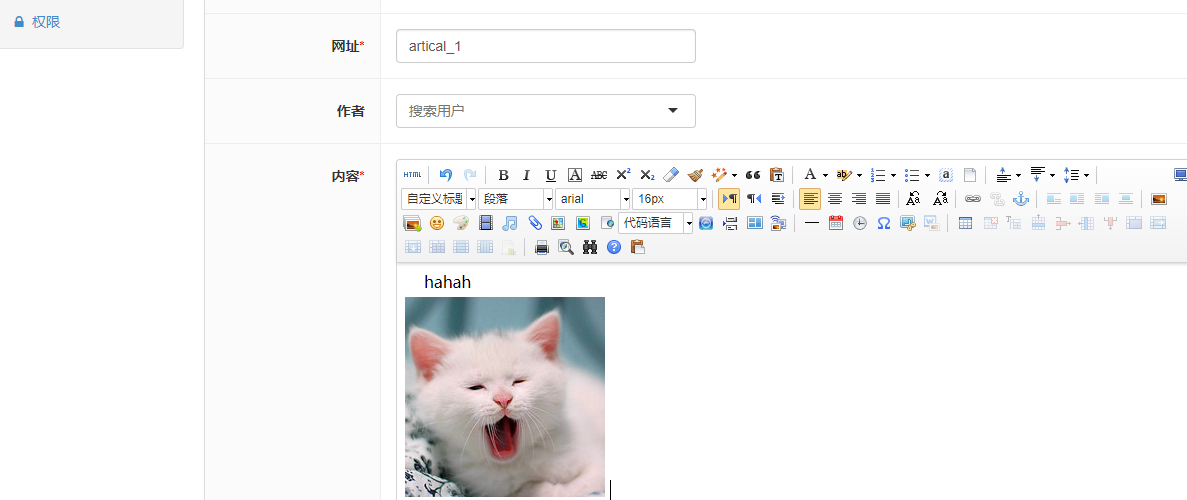
步骤:
1.利用命令:pip install DjangoUeditor,安装DjangoUeditor,但由于DjangoUeditor没有python3版本的,从的Github上把修改好的UEditor Down下来,然后放在自己的extra_apps文件夹中

并在setting.py文件中去添加路径配置
import os
import sys
# Build paths inside the project like this: os.path.join(BASE_DIR, ...)
# 设置 extra_apps 目录
# 项目文件夹下的setting文件 BASE_DIR = os.path.dirname(os.path.dirname(os.path.abspath(__file__)))
sys.path.insert(0, os.path.join(BASE_DIR, 'extra_apps'))
2.将DjangoUeditor 添加到settings.py文件的APP 里边
INSTALLED_APPS = [
....
# 配置富文本编辑器
'DjangoUeditor',
]
3.在urls.py文件中配置路由信息
#添加富文本路径信息
url(r'^ueditor/', include('DjangoUeditor.urls')),
4.修改models对应的字段
from DjangoUeditor.models import UEditorField
class Article(models.Model):
....
content = UEditorField(verbose_name='内容', height=400, width=800,
default=u'', imagePath="Article_img/%%Y/%%m/",
toolbars='full', filePath='Article_file/%%Y/%%m/',
upload_settings={"imageMaxSize": 1204000},
settings={}, command=None, )
5.在settings.py 设置 static 和 media
# 公共的 static 文件,比如 jquery.js 可以放这里,这里面的文件夹不能包含 STATIC_ROOT
STATICFILES_DIRS = (
os.path.join(BASE_DIR, "common_static"),
) # upload folder
MEDIA_URL = '/media/'
MEDIA_ROOT = os.path.join(BASE_DIR, 'media')
6.在urls.py 文件添加:
from django.conf import settings
...
if settings.DEBUG:
from django.conf.urls.static import static
urlpatterns += static(
settings.MEDIA_URL, document_root=settings.MEDIA_ROOT)
6.在xadmin中添加Ueditor文件
在xadmin下的plugin中新建ueditor.py文件(我的是在extra_apps/xadmin,也可以在site_packages中找到对应的文件夹)添加如下代码:
#!/usr/bin/python3
# -*-coding:utf-8-*- import xadmin
from xadmin.views import BaseAdminPlugin, CreateAdminView, ModelFormAdminView, UpdateAdminView
from DjangoUeditor.models import UEditorField
from DjangoUeditor.widgets import UEditorWidget
from django.conf import settings class XadminUEditorWidget(UEditorWidget):
def __init__(self, **kwargs):
self.ueditor_options = kwargs
self.Media.js = None
super(XadminUEditorWidget, self).__init__(kwargs) class UeditorPlugin(BaseAdminPlugin):
def get_field_style(self, attrs, db_field, style, **kwargs):
if style == 'ueditor':
if isinstance(db_field, UEditorField):
widget = db_field.formfield().widget
param = {}
param.update(widget.ueditor_settings)
param.update(widget.attrs)
return {'widget': XadminUEditorWidget(**param)}
return attrs def block_extrahead(self, context, nodes):
js = '<script type="text/javascript" src="%s"></script>' % (
settings.STATIC_URL + "ueditor/ueditor.config.js") # 自己的静态目录
js += '<script type="text/javascript" src="%s"></script>' % (
settings.STATIC_URL + "ueditor/ueditor.all.js") # 自己的静态目录
nodes.append(js) xadmin.site.register_plugin(UeditorPlugin, UpdateAdminView)
xadmin.site.register_plugin(UeditorPlugin, CreateAdminView)
7.将ueditor添加到plugin下的init中
PLUGINS = (
.....
'ueditor',
)
8.将ueditor添加到项目app里面的adminx.py中(!!!之前由于没有添加一直无法显示)
class ArticleAdmin(object):
style_fields = {'content': 'ueditor'}
......
7.在前端显示的话,需要对html页面修改如下
{% autoescape off %}
{{ course.detail }}
{% endautoescape %}
本博客参考:https://blog.csdn.net/wgpython/article/details/79585205
Django xadmin后台添加富文本编辑器UEditor的用法的更多相关文章
- django—xadmin中集成富文本编辑器ueditor
一.安装 pip命令安装,由于ueditor为百度开发的一款富文本编辑框,现已停止维护,如果解释器为python2,则直接pip install djangoueditor 解压包安装,python3 ...
- Django项目中添加富文本编辑器django-ckeditor
django-ckeditor库的使用步骤: 1.在命令行下安装django-ckeditor这个库: 命令:pip install django-ckeditor 2.安装成功后,配置Django项 ...
- django xadmin 集成DjangoUeditor富文本编辑器
本文档记录自己的学习历程! 介绍 Ueditor HTML编辑器是百度开源的在线HTML编辑器,功能非常强大 额外功能 解决图片视频等无法上传显示问题 Ueditor下载地址 https://gith ...
- 百度富文本编辑器UEditor安装配置全过程
网站开发时富文本编辑器是必不可少的,他可以让用户自行编辑内容的样式然后上传到后台!下面我们来介绍如何安装使用百度富文本编辑器 一.下载并且设置百度富文本编辑器的样式 你可以去百度UEditor ...
- 富文本编辑器UEditor自定义工具栏(二、插入图片、音频、视频个性化功能按钮和弹层及自定义分页符)
导读:本篇将简单探讨插入图片.音频.视频的功能按钮实现方式 传送门:富文本编辑器UEditor自定义工具栏(一.基础配置与字体.背景色.行间距.超链接实现) 一.效果图 1.UEditor自定义工具栏 ...
- springboot+layui 整合百度富文本编辑器ueditor入门使用教程(踩过的坑)
springboot+layui 整合百度富文本编辑器ueditor入门使用教程(踩过的坑) 写在前面: 富文本编辑器,Multi-function Text Editor, 简称 MTE, 是一 ...
- 百度Web富文本编辑器ueditor在ASP.NET MVC3项目中的使用说明
====================================================================== [百度Web富文本编辑器ueditor在ASP.NET M ...
- 百度富文本编辑器ueditor使用总结
最近做的项目用到了ueditor这个东东,但是他的一些配置文档对初次使用者来说很难以理解,故作此总结 相关详细操作链接地址: http://blog.csdn.net/wusuopubupt/arti ...
- 富文本编辑器UEditor自定义工具栏(三、自定义工具栏功能按钮图标及工具栏样式简单修改)
导读 富文本编辑器UEditor提供丰富了定制配置项,如果想设置个性化的工具栏按钮图标有无办法呢?答案是肯定的!前两篇博文简要介绍了通过将原工具栏隐藏,在自定义的外部按钮上,调用UEditor各命令实 ...
随机推荐
- css- 范围选择
1.子元素范围选择 举例 .iconList_wr li:nth-child(n + 1):nth-child(-n + 4) { margin-right: 0.6rem; } .iconList_ ...
- javascript:查看一个图片是否加载完成
查看一个图片是否加载完成:<img id="img1" src="http://pic1.xxx.com/wall/f/51c3bb99a21ea.jpg" ...
- MOBA项目定点数的一个想法
能不能这样: 写逻辑时全用整数,不用每用到一个浮点数就要转一下成浮点数. 主要是除法 题细节较多,待思考
- 利用官方的vue-cli脚手架来搭建Vue集成开发环境
在利用vue-cli脚手架搭建vue集成环境之前,我们需要先安装nodejs的环境.如果在cmd中输入node --version和npm --version出现如下的版本信息,就说明安装已经成功了. ...
- 如何遍历Map对象
方法一 通过Map.entrySet遍历key和value,在for-each循环中使用entries来遍历.推荐,尤其是容量大时 这是最常见的并且在大多数情况下也是最可取的遍历方式.在键值都需要时使 ...
- rhel7磁盘管理
一.MBR主引导记录 MBR有512个字节,分为三个部分:第一部分446个字节,存储了引导分区:第二部分64字节为分区表:第三部分2个字节结束符:每个分区需16个字节,所以MBR的模式 ...
- 通过DOS命令批量重命名文件
以下为提供的两种方法:遍历当前目录下的所有文件名以.avi结尾的文件,然后权限规则进行修改(规则含义请自行查找资料).第一种方法有缺陷,更改完所有的文件名后,会多改一次.请斟酌使用.第二种方法解决了第 ...
- SqlServer 中 for xml path 相关
表结构: typename varchar(50) typedesc varchar(50) 示例 SQL 语句: SELECT '{"'+TypeName, '":"' ...
- ceph部署手册
CentOS7.2部署Luminous版Ceph-12.2.0 在CentOS7.2上安装部署Luminous版Ceph-12.2.0.由于ceph的Luminous版本默认使用bluestore作为 ...
- php zip扩展的一些基本操作
public function zip_test() { $zip_obj = new ZipArchive(); $res = $zip_obj->open('/data1/www/www.k ...
