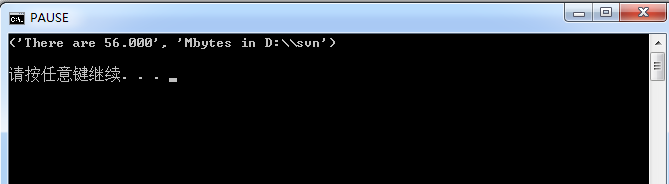python3获取文件及文件夹大小
获取文件大小
os.path.getsize(file_path):file_path为文件路径
>>> import os
>>> os.path.getsize('d:/svn/bin/SciLexer.dll')
1479904
获取文件夹大小
遍历文件夹,将所有文件大小加和。遍历文件夹使用os.walk函数
import os
from os.path import join, getsize def getdirsize(dir):
size = 0
for root, dirs, files in os.walk(dir):
size += sum([getsize(join(root, name)) for name in files])
return size if __name__ == '__main__':
size = getdirsize(r'D:\svn')
print('There are %.3f' % (size / 1024 / 1024), 'Mbytes in D:\\svn')\
执行结果:
help(os.walk)获取帮助信息
Help on function walk in module os: walk(top, topdown=True, onerror=None, followlinks=False)
Directory tree generator. For each directory in the directory tree rooted at top (including top
itself, but excluding '.' and '..'), yields a 3-tuple dirpath, dirnames, filenames dirpath is a string, the path to the directory. dirnames is a list of
the names of the subdirectories in dirpath (excluding '.' and '..').
filenames is a list of the names of the non-directory files in dirpath.
Note that the names in the lists are just names, with no path components.
To get a full path (which begins with top) to a file or directory in
dirpath, do os.path.join(dirpath, name). If optional arg 'topdown' is true or not specified, the triple for a
directory is generated before the triples for any of its subdirectories
(directories are generated top down). If topdown is false, the triple
for a directory is generated after the triples for all of its
subdirectories (directories are generated bottom up). When topdown is true, the caller can modify the dirnames list in-place
(e.g., via del or slice assignment), and walk will only recurse into the
subdirectories whose names remain in dirnames; this can be used to prune the
search, or to impose a specific order of visiting. Modifying dirnames when
topdown is false is ineffective, since the directories in dirnames have
already been generated by the time dirnames itself is generated. No matter
the value of topdown, the list of subdirectories is retrieved before the
tuples for the directory and its subdirectories are generated. By default errors from the os.scandir() call are ignored. If
optional arg 'onerror' is specified, it should be a function; it
will be called with one argument, an OSError instance. It can
report the error to continue with the walk, or raise the exception
to abort the walk. Note that the filename is available as the
filename attribute of the exception object. By default, os.walk does not follow symbolic links to subdirectories on
systems that support them. In order to get this functionality, set the
optional argument 'followlinks' to true. Caution: if you pass a relative pathname for top, don't change the
current working directory between resumptions of walk. walk never
changes the current directory, and assumes that the client doesn't
either. Example: import os
from os.path import join, getsize
for root, dirs, files in os.walk('python/Lib/email'):
print(root, "consumes", end="")
print(sum([getsize(join(root, name)) for name in files]), end="")
print("bytes in", len(files), "non-directory files")
if 'CVS' in dirs:
dirs.remove('CVS') # don't visit CVS directories
***********************************************************
学习永远不晚。——高尔基
***********************************************************
python3获取文件及文件夹大小的更多相关文章
- python获取文件及文件夹大小
Python3.3下测试通过 获取文件大小 使用os.path.getsize函数,参数是文件的路径 获取文件夹大小 import os from os.path import join, getsi ...
- C#获取文件和文件夹大小
代码如下: /// <summary> /// 获取文件夹大小 /// </summary> /// <param name="dirPath"> ...
- python 获取文件和文件夹大小
1.os.path.getsize可以获取文件大小 >>> import os >>> file_name = 'E:\chengd\Cd.db' >> ...
- Python---进阶---文件操作---获取文件夹下所有文件的数量和大小
一.####编写一个程序,统计当前目录下每个文件类型的文件数 ####思路: - 打开当前的文件夹 - 获取到当前文件夹下面所有的文件 - 处理我们当前的文件夹下面可能有文件夹的情况(也打印出来) - ...
- Linux C++获取文件夹大小
项目中要计算指定文件夹的大小.百度查到这篇文章,https://my.oschina.net/Tsybius2014/blog/330628方法可行,运行正确. 拿到我们的项目中,却遇到一些问题:程序 ...
- iOS获取文件和文件夹大小
//通常用于删除缓存的时,计算缓存大小 //单个文件的大小 - (long long) fileSizeAtPath:(NSString*) filePath{ NSFileManager* mana ...
- Windows Store App JavaScript 开发:获取文件和文件夹列表
在应用程序中有时可能需要获取用户库中的内容,以便执行相关的操作.如果要获取某个用户库中的内容,需要先获取到这个用户库,获得用户库可以通过Windows.Storage命名空间中的KnownFolder ...
- python计算文件夹大小(linux du命令 简化版)
C盘又满了,怎么办?用了一些垃圾清理软件(或者bat脚本),但是还是不理想,那么具体哪些文件夹下面有巨大的文件呢?windows并不能通过详细信息看到每个文件夹的大小(PS:这里所谓的文件夹的大小是指 ...
- Win10系列:JavaScript获取文件和文件夹列表
在应用程序中有时可能需要获取用户库中的内容,以便执行相关的操作.如果要获取某个用户库中的内容,需要先获取到这个用户库,获得用户库可以通过Windows.Storage命名空间中的KnownFolder ...
随机推荐
- Gson解析复杂JSON字符串的两种方式
JSON解析可以使用的库: JSONObject(源自Android官方). Gson(源自Google). Jackson(第三方开源库). FastJSON(第三方开源库). 本文例子使用Goog ...
- QtDesigner与程序设计模式
在我的上一篇博文中提到我认识到UI设计的重要性.在这里将解析一下使用QtDesigner设计UI进行程序GUI的设计,QtDesigner的.ui文件可以转化为许多的程序代码,比如我知道的就有:c++ ...
- MySQL之UNDO及MVCC、崩溃恢复
UNDO特性:避免脏读.事务回滚.非阻塞读.MVCC.崩溃恢复 事务工作流程(图2) MVCC原理机制 崩溃恢复:redo前滚.undo回滚 长事务.大事务:危害.判断.处理 UNDO优化:实现u ...
- chromedriver与chrome各版本及下载地址
Selenium从2升级到3之后呢,Selenium 3 相较于2最大的变化就是更加的标准化,可以支持更多的浏览器.那我们做自动化的时候如果用的是selenium3的话,首先要坐的就是下载不同浏览器的 ...
- UIButton vs UIEventListener 事件处理
NGUI的事件 在使用NGUI的事件处理时,发现UIButton和UIEventListener之间的共同点越来越多. 当然处理事件,也有一些其它的函数,比如:UIEventTrigger,Butto ...
- cisco ASA ios升级或恢复
cisco ASA ios升级或恢复 一.升级前准备工作 1.准备好所要升级的IOS文件及对应的ASDM文件 2.在一台电脑上架设好tftp,设置好目录,与防火墙进行连接(假设电脑IP为192.168 ...
- Java 基本数据类型 && 位运算
1. Java基本数据类型 1.1 数据类型示意图 类型 字节数 范围 byte 1 -128~127 short 2 -32768~32767 int 4 -231~231-1 long 8 -26 ...
- 【转】Java学习---JDK、JRE和JVM的关系
[原文]https://www.toutiao.com/i6591348937267872269/ 首先是JDK JDK(Java Development Kit) 是 Java 语言的软件开发工具包 ...
- WCF 基于 WinForm 宿主 发布
ServiceHost Host = new ServiceHost(typeof(ServiceHTTP)); //绑定 System.ServiceModel.Channels.Binding h ...
- BZOJ 1934 善意的投票
题目链接: https://www.lydsy.com/JudgeOnline/problem.php?id=1934 题目大意: 幼儿园里有n个小朋友打算通过投票来决定睡不睡午觉.对他们来说,这个问 ...