shiro 入门
参考文章:
https://www.cnblogs.com/maofa/p/6407102.html
https://www.cnblogs.com/learnhow/p/9747134.html
https://www.cnblogs.com/learnhow/p/5694876.html
Shiro 简介
Spring MVC 整合Shiro, Shiro是一个强大的安全框架,提供 认证、授权、加密、会话管理等
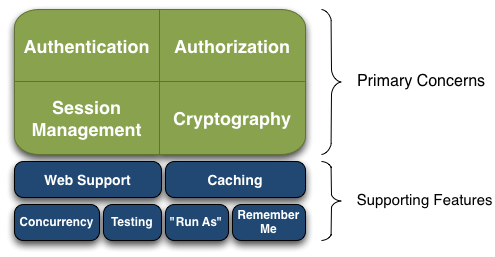
Authentication(认证、鉴定):身份认证、登陆,验证用户是否拥有响应的身份
Authorization(授权、批准):授权,即权限验证,验证某个认证的用户是否拥有某个权限,某个用户是否拥有操作某个动作的权限,访问某个资源的权限
Session Manager: 会话管理,用户登陆后就是一次会话,在退出之前,所有的信息都保存在会话中。
Cryptography(密码学):加密,保护数据的安全性,如密码加密后存储
Web Support: Web支持,可以非常容易的集成到Web环境中
Caching: 缓存,将用户的信息存储到缓存,不必每次都去数据库查
Concurrency: shiro 支持多线程应用程序的并发验证,在一个线程中开启另一个线程,可以把权限传播过去
Testing : 支持测试
Run As :允许不同的用户身份进行访问
Remember Me :记住我,第一次登陆后,下次直接进入到系统中
注:Shiro 不会维护用户、权限信息,这些需要程序员设计好后通过接口注入给 Shiro
从宏观的角度观察 Shiro 工作原理
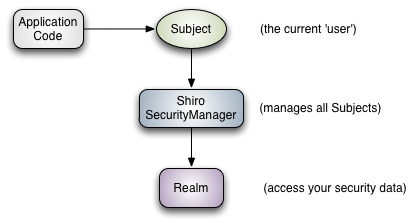
图中,应用代码直接通过Subject 交互,也即是说 Shiro 对外API核心就是 Subject,Api含义:
Subject: 主体,代表了当前 用户,也是当前交互的应用都称为 Subject.所有的Subject 绑定到SecurityManager,与Subject 交互的东西委托SecurityManager,Subject 是表面,真正执行的是SecurityManager
SecurityManager:安全管理器,所有的与安全有关的操作都会与SecurityManager 交互,其也是Shiro 的核心,类似于Spring MVC 的 前端控制器(DispatcherServlet)。
Realm: 域,Shiro 从Realm获取安全数据(如用户、角色、权限),就是说SecurityManager 要验证用户身份,需要从Realm 获取相应的用户比较确认用户是否合法;Realm 类似于Shiro 的数据源
从内部角度观察Shiro

Subject:主体,可以看到主体可以是任何可以与应用交互的“用户”; SecurityManager:相当于SpringMVC中的DispatcherServlet或者Struts2中的FilterDispatcher;是Shiro的心脏;所有具体的交互都通过SecurityManager进行控制;
它管理着所有Subject、且负责进行认证和授权、及会话、缓存的管理。 Authenticator:认证器,负责主体认证的,这是一个扩展点,如果用户觉得Shiro默认的不好,可以自定义实现;其需要认证策略(Authentication Strategy),即什么情况下算用户认证通过了; Authrizer:授权器,或者访问控制器,用来决定主体是否有权限进行相应的操作;即控制着用户能访问应用中的哪些功能; Realm:可以有1个或多个Realm,可以认为是安全实体数据源,即用于获取安全实体的;可以是JDBC实现,也可以是LDAP实现,或者内存实现等等;由用户提供;
注意:Shiro不知道你的用户/权限存储在哪及以何种格式存储;所以我们一般在应用中都需要实现自己的Realm; SessionManager:如果写过Servlet就应该知道Session的概念,Session呢需要有人去管理它的生命周期,这个组件就是SessionManager;而Shiro并不仅仅可以用在Web环境,
也可以用在如普通的JavaSE环境、EJB等环境;所有呢,Shiro就抽象了一个自己的Session来管理主体与应用之间交互的数据;这样的话,比如我们在Web环境用,
刚开始是一台Web服务器;接着又上了台EJB服务器;这时想把两台服务器的会话数据放到一个地方,这个时候就可以实现自己的分布式会话(如把数据放到Memcached服务器); SessionDAO:DAO大家都用过,数据访问对象,用于会话的CRUD,比如我们想把Session保存到数据库,那么可以实现自己的SessionDAO,通过如JDBC写到数据库;
比如想把Session放到Memcached中,可以实现自己的Memcached SessionDAO;另外SessionDAO中可以使用Cache进行缓存,以提高性能; CacheManager:缓存控制器,来管理如用户、角色、权限等的缓存的;因为这些数据基本上很少去改变,放到缓存中后可以提高访问的性能 Cryptography:密码模块,Shiro提高了一些常见的加密组件用于如密码加密/解密的
自定义Realm
public class ShiroRealn extends AuthorizingRealm{
}
1.ShiroRealm 父类 AuthorizingRealm 将获取Subject相关信息分成两步,获取身份验证信息(doGetAuthenticationInfo)以及授权信息(doGetAuthorizationInfo)
2.doGetAuthenticationInfo 获取身份验证相关的信息:
首先根据传入的用户名获取User信息,如果user为空,抛出 UnknownAccountException; 如果用户被锁定,抛出LockedAccountException;
最后生成AuthenticationInfo信息,交给父类AuthenticatingRealm 使用 CredentialsMatcher 进行判断密码是否正确。如果不正确,抛出 IncorrectCredentialsException;
在组装SimpleAuthenticationInfo 信息时,需要传入:身份信息(用户名)、凭据(密文密码)、盐(username+salt)、CredentialsMatcher使用盐加密传入的明文和此处的密文进行匹配
3.doGetAuthorizationInfo 获取授权信息: PrincipalCollection 是一个身份集合,直接调用getPrimaryPrincipal 得到之前传入的用户名,然后根据用户名调用 UserService 接口获取角色及授权信息。
AuthenticationTaken
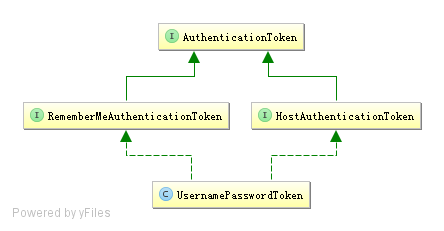
AuthenticationToken 用于收集用户提交的身份及凭据
public interface AuthenticationToken extends Serializable {
Object getPrincipal(); //身份
Object getCredentials(); //凭据
}
Shiro 提供了一个直接拿来用的UsernamePasswordToken,用于实现用户名/密码Token组,另外还有
RememberMeAuthenticationToken 和 HostAuthenticationToken,记住我与主机验证的支持
AuthenticationInfo
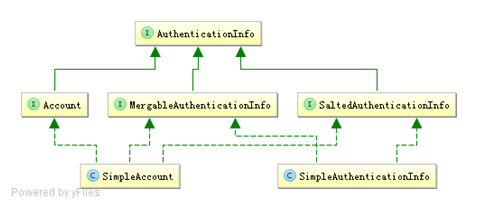
AuthenticationInfo有两个作用: 、如果Realm是AuthenticatingRealm子类,则提供给AuthenticatingRealm内部使用的CredentialsMatcher进行凭据验证;(如果没有继承它需要在自己的Realm中自己实现验证); 、提供给SecurityManager来创建Subject(提供身份信息);
PrincipalCollection
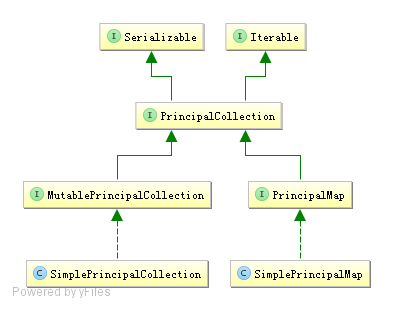
可以在Shiro 配置多个 Realm
public interface PrincipalCollection extends Iterable, Serializable {
Object getPrimaryPrincipal(); //得到主要的身份
<T> T oneByType(Class<T> type); //根据身份类型获取第一个
<T> Collection<T> byType(Class<T> type); //根据身份类型获取一组
List asList(); //转换为List
Set asSet(); //转换为Set
Collection fromRealm(String realmName); //根据Realm名字获取
Set<String> getRealmNames(); //获取所有身份验证通过的Realm名字
boolean isEmpty(); //判断是否为空
}
因为PrincipalCollection聚合了多个,此处最需要注意的是getPrimaryPrincipal,如果只有一个Principal那么直接返回即可,如果有多个Principal,
则返回第一个(因为内部使用Map存储,所以可以认为是返回任意一个);
oneByType / byType根据凭据的类型返回相应的Principal;fromRealm根据Realm名字(每个Principal都与一个Realm关联)获取相应的Principal。
目前Shiro只提供了一个实现SimplePrincipalCollection,还记得之前的AuthenticationStrategy实现嘛,用于在多Realm时判断是否满足条件的,
在大多数实现中(继承了AbstractAuthenticationStrategy)afterAttempt方法会进行AuthenticationInfo(实现了MergableAuthenticationInfo)的merge,
比如SimpleAuthenticationInfo会合并多个Principal为一个PrincipalCollection。
AuthorizationInfo
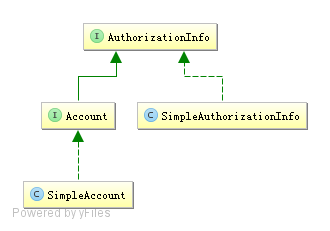
AuthorizationInfo用于聚合授权信息的:
public interface AuthorizationInfo extends Serializable {
Collection<String> getRoles(); //获取角色字符串信息
Collection<String> getStringPermissions(); //获取权限字符串信息
Collection<Permission> getObjectPermissions(); //获取Permission对象信息
}
我的Shiro 实战
application.yml
server:
context-path: /web
port: spring:
datasource:
druid:
type: com.alibaba.druid.pool.DruidDataSource
driver-class-name: com.mysql.jdbc.Driver
url: jdbc:mysql://localhost:3306/spring?useSSL=false&characterEncoding=UTF-8
username: root
password:
initial-size: min-idle:
max-active:
max-wait:
time-between-eviction-runs-millis:
min-evictable-idle-time-millis:
validation-query: select '' from dual
test-while-idle: true
test-on-borrow: false
test-on-return: false
pool-prepared-statements: true
max-open-prepared-statements:
max-pool-prepared-statement-per-connection-size:
filters: stat
aop-patterns: com.apusic.servie.* web-stat-filter:
enabled: true
url-pattern: /*
exclusions: '*.js,*.gif,*.jpg,*.png,*.css,*.ico,/druid/*' stat-view-servlet:
enabled: true
url-pattern: /druid/*
reset-enable: false
login-username: druid
login-password: druid123 filter:
stat:
log-slow-sql: true thymeleaf:
cache: false mybatis:
type-aliases-package: com.apusic.pojo
mapper-locations: classpath:mapper/*.xml
propperty:
order: BEFORE
Shiro 配置文件
@Configuration
public class ShiroConfig { @Bean
public ShiroFilterFactoryBean shiroFilterFactoryBean(SecurityManager securityManager){
ShiroFilterFactoryBean shiroFilterFactoryBean = new ShiroFilterFactoryBean();
shiroFilterFactoryBean.setSecurityManager(securityManager);
shiroFilterFactoryBean.setLoginUrl("/login");
shiroFilterFactoryBean.setSuccessUrl("/index");
shiroFilterFactoryBean.setUnauthorizedUrl("/403"); LinkedHashMap<String,String> filterChainDefinitionMap = new LinkedHashMap<>(); filterChainDefinitionMap.put("/css/**","anon");
filterChainDefinitionMap.put("/js/**","anon");
filterChainDefinitionMap.put("/fonts/**","anon");
filterChainDefinitionMap.put("/img/**","anon");
filterChainDefinitionMap.put("/druid/**","anon");
filterChainDefinitionMap.put("/logout","logout");
filterChainDefinitionMap.put("/","anon");
filterChainDefinitionMap.put("/**","authc"); shiroFilterFactoryBean.setFilterChainDefinitionMap(filterChainDefinitionMap);
return shiroFilterFactoryBean;
} @Bean
public SecurityManager securityManager(){
DefaultWebSecurityManager securityManager = new DefaultWebSecurityManager();
securityManager.setRealm(shiroRealm());
securityManager.setRememberMeManager(rememberMeManager());
return securityManager;
} @Bean(name = "lifecycleBeanPostProcessor")
public LifecycleBeanPostProcessor lifecycleBeanPostProcessor(){
return new LifecycleBeanPostProcessor();
} @Bean
public ShiroRealm shiroRealm(){
ShiroRealm shiroRealm = new ShiroRealm();
return shiroRealm;
} /**
* 记住我 cookie 对象
*/ public SimpleCookie rememberMeCookie(){
SimpleCookie cookie = new SimpleCookie("rememberMe");
cookie.setMaxAge();
return cookie;
} /**
* cookie 管理
*/
public CookieRememberMeManager rememberMeManager(){
CookieRememberMeManager cookieRememberMeManager = new CookieRememberMeManager();
cookieRememberMeManager.setCookie(rememberMeCookie());
//
cookieRememberMeManager.setCipherKey(Base64.decode("3AvVhmFLUs0KTA3Kprsdag=="));
return cookieRememberMeManager;
} @Bean
public DefaultAdvisorAutoProxyCreator advisorAutoProxyCreator(){
DefaultAdvisorAutoProxyCreator advisorAutoProxyCreator = new DefaultAdvisorAutoProxyCreator();
advisorAutoProxyCreator.setProxyTargetClass(true);
return advisorAutoProxyCreator;
} @Bean
public AuthorizationAttributeSourceAdvisor authorizationAttributeSourceAdvisor(SecurityManager securityManager){
AuthorizationAttributeSourceAdvisor authorizationAttributeSourceAdvisor = new AuthorizationAttributeSourceAdvisor();
authorizationAttributeSourceAdvisor.setSecurityManager(securityManager);
return authorizationAttributeSourceAdvisor;
} }
ShiroRealm
public class ShiroRealm extends AuthorizingRealm{
@Autowired
private UserMapper userMapper;
@Autowired
private UserRoleMapper userRoleMapper;
@Autowired
private UserPermissionMapper userPermissionMapper;
/**
* 获取用户角色和权限
*/
@Override
protected AuthorizationInfo doGetAuthorizationInfo(PrincipalCollection principal) {
User user = (User) SecurityUtils.getSubject().getPrincipal();
String userName = user.getUsername();
System.out.println("用户" + userName + "获取权限-----ShiroRealm.doGetAuthorizationInfo");
SimpleAuthorizationInfo simpleAuthorizationInfo = new SimpleAuthorizationInfo();
//获取用户角色
List<Role> roleList = userRoleMapper.findByUserName(userName);
Set<String> rolegSet = new HashSet<>();
for(Role r : roleList){
rolegSet.add(r.getName());
}
simpleAuthorizationInfo.setRoles(rolegSet);
//获取用户权限集
List<Permission> permissionList = userPermissionMapper.findByUserName(userName);
Set<String> permissionSet = new HashSet<>();
for(Permission p : permissionList){
permissionSet.add(p.getName());
}
simpleAuthorizationInfo.setStringPermissions(permissionSet);
return simpleAuthorizationInfo;
}
/**
* 登录认证
*/
@Override
protected AuthenticationInfo doGetAuthenticationInfo(AuthenticationToken token) throws AuthenticationException {
String userName = (String) token.getPrincipal();
String password = new String((char[]) token.getCredentials());
System.out.println("用户" + userName + "认证-----ShiroRealm.doGetAuthenticationInfo");
User user = userMapper.findByUserName(userName);
if (user == null) {
throw new UnknownAccountException("用户名或密码错误!");
}
if (!password.equals(user.getPassword())) {
throw new IncorrectCredentialsException("用户名或密码错误!");
}
if (user.getStatus().equals("")) {
throw new LockedAccountException("账号已被锁定,请联系管理员!");
}
SimpleAuthenticationInfo info = new SimpleAuthenticationInfo(user, password, getName());
return info;
}
}
用户密码加密:MD5
public class MD5Utils {
private static final String SALT = "ABC";
private static final String ALGORITH_NAME = "md5";
private static final int HASH_ITERATIONS = ;
public static String encrypt(String username,String password){
String newPassword =new SimpleHash(ALGORITH_NAME,password, ByteSource.Util.bytes(username+SALT),HASH_ITERATIONS).toHex();
return newPassword;
}
public static void main(String[] args){
System.out.println(MD5Utils.encrypt("bai",""));
}
}
异常处理:
@ControllerAdvice
@Order(value = Ordered.HIGHEST_PRECEDENCE)
public class GlobalExceptionHandler { @ExceptionHandler(value = AuthorizationException.class)
public String handleAuthorizationException(){
return "";
}
}
控制层:
@Controller
@RequestMapping("/user")
public class UserController { @RequiresPermissions("user:user")
@RequestMapping("list")
public String userList(Model model){
model.addAttribute("value","获取用户信息");
return "user";
} @RequiresPermissions("user:add")
@RequestMapping("add")
public String userAdd(Model model){
model.addAttribute("value","新增用户");
return "user";
} @RequiresPermissions("user:delete")
@RequestMapping("delete")
public String userDelete(Model model){
model.addAttribute("value","删除用户");
return "user";
}
}
shiro 入门的更多相关文章
- Apache shiro集群实现 (一) shiro入门介绍
近期在ITOO项目中研究使用Apache shiro集群中要解决的两个问题,一个是Session的共享问题,一个是授权信息的cache共享问题,官网上给的例子是Ehcache的实现,在配置说明上不算很 ...
- 用户认证授权和Shiro入门
1.权限管理基础(认证和授权): 前言 本文主要讲解的知识点有以下: 权限管理的基础知识 模型 粗粒度和细粒度的概念 回顾URL拦截的实现 Shiro的介绍与简单入门 一.Shiro基础知识 在学习S ...
- shiro入门教程
一.shiro入门 shiro.ini和log4j.properties要放在src下面,lib是和src同级别的,然后lib下面的jar包是必须的,lib下面的jar包需要add path,如果报错 ...
- 转:JAVAWEB开发之权限管理(二)——shiro入门详解以及使用方法、shiro认证与shiro授权
原文地址:JAVAWEB开发之权限管理(二)——shiro入门详解以及使用方法.shiro认证与shiro授权 以下是部分内容,具体见原文. shiro介绍 什么是shiro shiro是Apache ...
- Shiro入门指引
最近项目中用到Shiro,专门对其研究了一番,颇有收获,以下是笔者最近写的博客,希望对大家入门有所帮助. Shiro入门资源整理 Shiro在SpringBoot中的使用 Shiro源码解析-登录篇 ...
- Shiro——入门Demo
Shiro——入门Demo 环境- 引入相关maven依赖, shiro-core,commons-logging 配置shiro配置文件:ini后缀 主方法测试: import org.apach ...
- Shiro入门学习之shi.ini实现授权(三)
一.Shiro授权 前提:需要认证通过才会有授权一说 1.授权过程 2.相关方法说明 ①subject.hasRole("role1"):判断是否有该角色 ②subject.has ...
- Shiro入门学习与实战(一)
一.概述 1.Shiro是什么? Apache Shiro是java 的一个安全框架,主要提供:认证.授权.加密.会话管理.与Web集成.缓存等功能,其不依赖于Spring即可使用: Spring S ...
- shiro入门学习--使用MD5和salt进行加密|练气后期
写在前面 在上一篇文章<Shiro入门学习---使用自定义Realm完成认证|练气中期>当中,我们学会了使用自定义Realm实现shiro数据源的切换,我们可以切换成从关系数据库如MySQ ...
- 安全框架Shiro入门
Shiro简介 Apache Shiro是Java的一个安全框架,官网为shiro.apache.org,主要场景为控制登陆,判断用户是否有访问某个功能的权限等等. Shiro的核心功能(入门知识,只 ...
随机推荐
- 【转】R语言 RStudio快捷键
链接地址 http://blog.sina.com.cn/s/blog_403aa80a0101ar8q.html 控制台 功能 Windows & Linux Mac 移动鼠标到控制台 C ...
- iframe之间通信问题及iframe自适应高度问题
下面本人来谈谈iframe之间通信问题及iframe自适应高度问题. 1. iframe通信 分为:同域通信 和 跨域通信.所谓同域通信是指 http://localhost/demo/iframe/ ...
- myeclipse项目 不能打开
重启电脑后, myeclipse项目 不能打开了, 之前都是好好的!! 出现: Failed to read the project description file (.project) for ' ...
- new date() 计算本周周一日期
new date() 计算本周周一日期 需求:计算某天的那一周周一的日期 1.new Date() date.getDay(); //获取周几 0-6 date.getTime();//获取时间戳 1 ...
- js 深度拷贝
js 数据类型 分为2种: 基本数据类型:Undefined.Null.Boolean.Number.String 复杂数据类型:Object.Array.function 他们的区别是在内存中的存储 ...
- VUE 前端项目优化方法
前端项目通过webpack打包会生成app.js和vendor.js,如果第三方组件依赖过多,会造成打包后的vendor.js过大,页面首次加载的时候会出现白屏时间过长,影响用户体验.对此,我们需要通 ...
- TCP的窗口滑动机制
TCP的滑动窗口主要有两个作用,一是提供TCP的可靠性,二是提供TCP的流控特性.同时滑动窗口机制还体现了TCP面向字节流的设计思路. 可靠:对发送的数据进行确认 流控制:窗口大小随链路变化. 一.t ...
- VSFTP 服务器配置
解决root用户无法登陆ftp传输文件的问题 配置vsftpd用户,启用root用户. #cd /etc/vsftpd #vi ftpusers 注释掉root 修改user_list文件 # ...
- 【版本发布】JAVA微服务开发框架,Jeecg-P3 1.0.0 重构版本发布
1.项目介绍 Jeecg-P3是一个微服务框架,采用插件式模式开发:业务插件以JAR方式提供,松耦合可插拔支持独立部署,也可无缝集成Jeecg平台中,目前jeecg已经提供了在线聊天,我的邮箱等一系列 ...
- window(win7)下安装ubuntu14.04lts (desktop)系统
一.前期准备 1.大于2G的U盘一个(我的系统盘制作完成后大约占1个多G的容量) 2.已下载好的Ubuntu安装文件(选择在官网下载,有32和64位选择) 3.已安装好UltraISO软件的电脑(Ul ...
