gj13 asyncio并发编程
13.1 事件循环
asyncio
包含各种特定系统实现的模块化事件循环
传输和协议抽象
对TCP、UDP、SSL、子进程、延时调用以及其他的具体支持
模仿futures模块但适用于事件循环使用的Future类
基于 yield from 的协议和任务,可以让你用顺序的方式编写并发代码
必须使用一个将产生阻塞IO的调用时,有接口可以把这个事件转移到线程池
模仿threading模块中的同步原语、可以用在单线程内的协程之间
事件循环+回调(驱动生成器)+epoll(IO多路复用)
asyncio是python用于解决异步io编程的一整套解决方案
tornado、gevent、twisted(scrapy, django channels)
torando(实现web服务器), django+flask(uwsgi, gunicorn+nginx)
tornado可以直接部署, nginx+tornado
import asyncio
import time # 不再这使用同步阻塞的time async def get_html(url):
print("start get url")
await asyncio.sleep(2)
# time.sleep(2) 不要这样写
print("end get url") if __name__ == "__main__":
start_time = time.time()
loop = asyncio.get_event_loop()
tasks = [get_html("http://www.imooc.com") for i in range(10)]
loop.run_until_complete(asyncio.wait(tasks))
print(time.time() - start_time) """
start get url
start get url
start get url
start get url
start get url
start get url
start get url
start get url
start get url
start get url
end get url
end get url
end get url
end get url
end get url
end get url
end get url
end get url
end get url
end get url
2.001918077468872
"""
# 使用asyncio
import asyncio
import time from functools import partial # 偏函数 async def get_html(url):
print("start get url")
await asyncio.sleep(2)
return "lewen" def callback(url, future):
print(url)
print("send callback email to lewen") if __name__ == "__main__":
start_time = time.time()
loop = asyncio.get_event_loop() # 事件循环 # task = asyncio.ensure_future(get_html("http://www.imooc.com")) # 任务的两种不同写法
task = loop.create_task(get_html("http://www.imooc.com")) task.add_done_callback(partial(callback, "http://www.imooc.com"))
loop.run_until_complete(task)
print(task.result()) """
start get url
http://www.imooc.com
send callback email to lewen
lewen
"""
# 获取协程的返回值
import asyncio
import time async def get_html(url):
print("start get url")
await asyncio.sleep(2)
print("end get url") if __name__ == "__main__":
start_time = time.time()
loop = asyncio.get_event_loop()
tasks = [get_html("http://www.imooc.com") for i in range(10)]
# loop.run_until_complete(asyncio.gather(*tasks))
loop.run_until_complete(asyncio.wait(tasks))
# print(time.time()-start_time) # gather和wait的区别
# gather更加高层 high-level 分组
group1 = [get_html("http://projectsedu.com") for i in range(2)]
group2 = [get_html("http://www.imooc.com") for i in range(2)]
group1 = asyncio.gather(*group1)
group2 = asyncio.gather(*group2)
# group2.cancel() #取消
loop.run_until_complete(asyncio.gather(group1, group2))
print(time.time() - start_time)
# wait 和 gather
13.2 协程嵌套
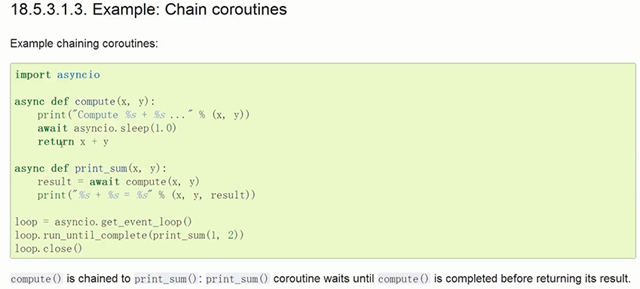
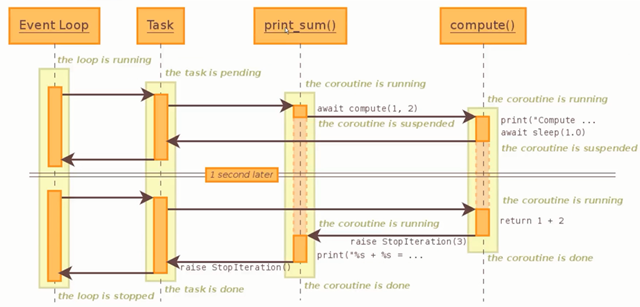
13.3 call_soon、call_later、call_at、call_soon_threadsafe
import asyncio def callback(sleep_times, loop):
print("success time {}".format(loop.time())) def stoploop(loop):
loop.stop() # call_later, call_at
if __name__ == "__main__":
loop = asyncio.get_event_loop() # 马上执行队列里面的task
# loop.call_soon(callback, 4, loop)
# loop.call_soon(stoploop, loop) # call_later() 等待多少秒后执行
# loop.call_later(2, callback, 2, loop)
# loop.call_later(1, callback, 1, loop)
# loop.call_later(3, callback, 3, loop) # call_at() 在某一时刻执行
now = loop.time()
loop.call_at(now+2, callback, 2, loop)
loop.call_at(now+1, callback, 1, loop)
loop.call_at(now+3, callback, 3, loop) loop.run_forever() # loop.call_soon_threadsafe()
view
13.4 ThreadPoolExecutor+asyncio
# 使用多线程:在协程中集成阻塞io
# 数据库等阻塞式IO
import asyncio
from concurrent.futures import ThreadPoolExecutor
import socket
from urllib.parse import urlparse def get_url(url):
# 通过socket请求html
url = urlparse(url)
host = url.netloc
path = url.path
if path == "":
path = "/" # 建立socket连接
client = socket.socket(socket.AF_INET, socket.SOCK_STREAM)
# client.setblocking(False)
client.connect((host, 80)) # 阻塞不会消耗cpu # 不停的询问连接是否建立好, 需要while循环不停的去检查状态
# 做计算任务或者再次发起其他的连接请求 client.send("GET {} HTTP/1.1\r\nHost:{}\r\nConnection:close\r\n\r\n".format(path, host).encode("utf8")) data = b""
while True:
d = client.recv(1024)
if d:
data += d
else:
break data = data.decode("utf8")
html_data = data.split("\r\n\r\n")[1]
print(html_data)
client.close() if __name__ == "__main__":
import time start_time = time.time()
loop = asyncio.get_event_loop()
executor = ThreadPoolExecutor(3) # 线程池
tasks = []
for url in range(20):
url = "http://www.baidu.com/s?wd={}/".format(url)
task = loop.run_in_executor(executor, get_url, url) # 将阻塞的放到执行器里面
tasks.append(task)
loop.run_until_complete(asyncio.wait(tasks))
print("last time:{}".format(time.time() - start_time)) # 将线程池直接应用到协程里面
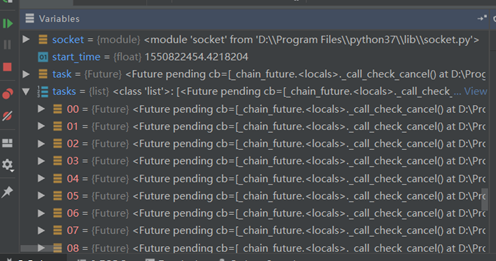
13.5 asyncio模拟http请求
# coding=utf-8
# asyncio 没有提供http协议的接口 aiohttp
import asyncio
from urllib.parse import urlparse async def get_url(url):
# 通过socket请求html
url = urlparse(url)
host = url.netloc
path = url.path
if path == "":
path = "/" # 建立socket连接
reader, writer = await asyncio.open_connection(host, 80)
writer.write("GET {} HTTP/1.1\r\nHost:{}\r\nConnection:close\r\n\r\n".format(path, host).encode("utf8"))
all_lines = []
async for raw_line in reader:
data = raw_line.decode("utf8")
all_lines.append(data)
html = "\n".join(all_lines)
return html async def main():
tasks = []
for url in range(20):
url = "http://www.baidu.com/s?wd={}/".format(url)
tasks.append(asyncio.ensure_future(get_url(url)))
for task in asyncio.as_completed(tasks):
result = await task
print(result) if __name__ == "__main__":
import time start_time = time.time()
loop = asyncio.get_event_loop()
loop.run_until_complete(main())
print('last time:{}'.format(time.time() - start_time))
13.6 future和task
future 结果容器
task 是 future 的子类,协程和future之间的桥梁,启动协程
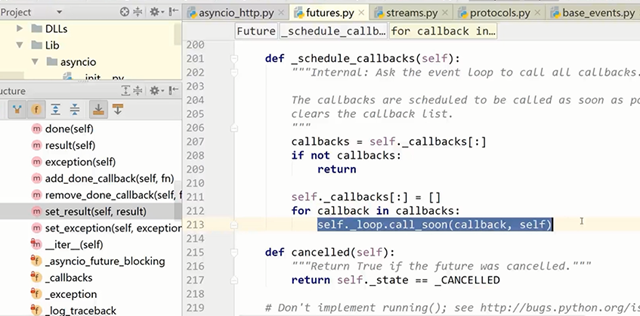
13.7 asyncio同步和通信
total = 0 async def add():
# 1,dosomething1
# 2.io操作
# 1.dosomething3
global total
for i in range(100000):
total += 1 async def desc():
global total
for i in range(100000):
total -= 1 if __name__ == "__main__":
import asyncio tasks = [add(), desc()]
loop = asyncio.get_event_loop()
loop.run_until_complete(asyncio.wait(tasks)) print(total)
# 不需要锁的情况
13.8 aiohttp实现高并发爬虫
gj13 asyncio并发编程的更多相关文章
- asyncio并发编程
一. 事件循环 1.注: 实现搭配:事件循环+回调(驱动生成器[协程])+epoll(IO多路复用),asyncio是Python用于解决异步编程的一整套解决方案: 基于asynico:tornado ...
- Python进阶:多线程、多进程和线程池编程/协程和异步io/asyncio并发编程
gil: gil使得同一个时刻只有一个线程在一个CPU上执行字节码,无法将多个线程映射到多个CPU上执行 gil会根据执行的字节码行数以及时间片释放gil,gil在遇到io的操作时候主动释放 thre ...
- Python高级编程和异步IO并发编程
第1章 课程简介介绍如何配置系统的开发环境以及如何加入github私人仓库获取最新源码. 1-1 导学 试看 1-2 开发环境配置 1-3 资源获取方式第2章 python中一切皆对象本章节首先对比静 ...
- Python并发编程之初识异步IO框架:asyncio 上篇(九)
大家好,并发编程 进入第九篇. 通过前两节的铺垫(关于协程的使用),今天我们终于可以来介绍我们整个系列的重点 -- asyncio. asyncio是Python 3.4版本引入的标准库,直接内置了对 ...
- Python并发编程之实战异步IO框架:asyncio 下篇(十一)
大家好,并发编程 进入第十一章. 前面两节,我们讲了协程中的单任务和多任务 这节我们将通过一个小实战,来对这些内容进行巩固. 在实战中,将会用到以下知识点: 多线程的基本使用 Queue消息队列的使用 ...
- Python并发编程之学习异步IO框架:asyncio 中篇(十)
大家好,并发编程 进入第十章.好了,今天的内容其实还挺多的,我准备了三天,到今天才整理完毕.希望大家看完,有所收获的,能给小明一个赞.这就是对小明最大的鼓励了.为了更好地衔接这一节,我们先来回顾一下上 ...
- asyncio:python3未来并发编程主流、充满野心的模块
介绍 asyncio是Python在3.5中正式引入的标准库,这是Python未来的并发编程的主流,非常重要的一个模块.有一个web框架叫sanic,就是基于asyncio,语法和flask类似,使用 ...
- Python3 与 C# 并发编程之~ 协程篇
3.协程篇¶ 去年微信公众号就陆陆续续发布了,我一直以为博客也汇总同步了,这几天有朋友说一直没找到,遂发现,的确是漏了,所以补上一篇 在线预览:https://github.lesschina.c ...
- python 闯关之路四(上)(并发编程与数据库理论)
并发编程重点: 并发编程:线程.进程.队列.IO多路模型 操作系统工作原理介绍.线程.进程演化史.特点.区别.互斥锁.信号. 事件.join.GIL.进程间通信.管道.队列. 生产者消息者模型.异步模 ...
随机推荐
- f5冗余BIG-IP系统的安装
1.设备服务群集 •一个系列的BIG-Ips彼此互相支持DSC •每一台BIG-IP 自己生成一个Device Object •不同设备的信息 •建立信任证书 •在local device上设置Dev ...
- tomcat 启动日志乱码
打开cd到tomcat/conf/目录下 修改logging.properties 找到 java.util.logging.ConsoleHandler.encoding = utf-8这行 更改为 ...
- linux命令学习之:df
df命令用于显示磁盘分区上的可使用的磁盘空间.默认显示单位为KB.可以利用该命令来获取硬盘被占用了多少空间,目前还剩下多少空间等信息. 语法 df (选项) (参数) 选项 -a或--all:包含全部 ...
- C#中多线程的并行处理
System.Threading.Tasks,在该命名空间下Task是主类,表示一个类的异步的并发的操作,创建并行代码的时候不一定要直接使用Task类,在某些情况下可以直接使用Parallel静态类( ...
- 无法连接到localhost.其他信息:用户“sa”登录失败。(MicroSoft Sql Server,错误:18456)
18456错误: 在安装的时候如果选择的身份验证模式为:Window身份验证模式,就会出现18456的错误. 解决方案: 使用windows身份验证登录之后,在下面红框上单击右键,点击属性: 点击属性 ...
- jquery的validate表单验证
html: <form id="reg" action="123.html"> <p class="myerror"> ...
- u-boot之make <board_name>_config执行过程分析
从网上下载uboot源码之后需要对源码作相应修改来支持自己的开发板,更改完源码之后需要配置.uboot(make<board_name>_config).这里以百问网的开发板jz2440为 ...
- Centos7上安装docker及使用scrapy-splash
下载docker https://www.cnblogs.com/yufeng218/p/8370670.html 安装scrapy-splash https://www.cnblogs.com/ ...
- Java VisualVM 插件地址
打开Java VisualVM检查更新插件时,默认的连接连不上,通过浏览器访问之后发现默认的服务器已经404,新地址已经迁移到github,下面这个地址里面有不同版本jdk对应的插件中心地址. htt ...
- andorid 计算器
avtivity_main.xml <?xml version="1.0" encoding="utf-8"?> <GridLayout xm ...
