js之简易计算器
.gif)
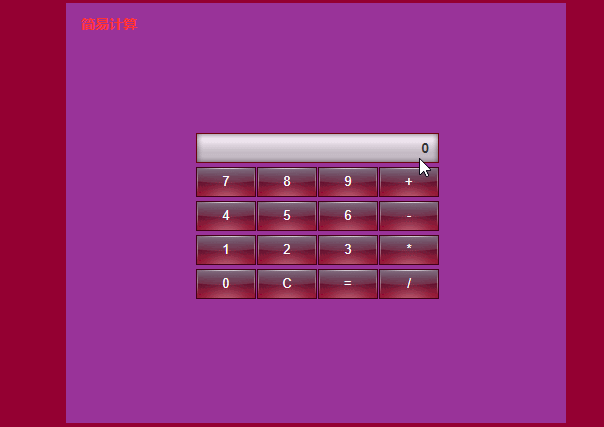
<!DOCTYPE html PUBLIC "-//W3C//Dli XHTML 1.0 Transitional//EN" "http://www.w3.org/TR/xhtml1/Dli/xhtml1-transitional.dli">
<html xmlns="http://www.w3.org/1999/xhtml">
<head>
<meta http-equiv="Content-Type" content="text/html; charset=utf-8" />
<title>简易计算器</title>
<style type="text/css" /> * { padding: 0; margin: 0; }
li { list-style: none; }
body { background: #940032; } #counter { width: 500px; height: 420px; background:#939; margin: 50px auto 0; position: relative; }
#counter h2 { line-height: 42px; padding-left: 15px; font-size: 14px; font-family: arial; color: #ff3333; }
#counter a { font-weight: normal; text-decoration: none; color: #ff3333; }
#counter a:hover { text-decoration: underline; }
#bg { width: 280px; height: 200px; border: 3px solid #680023; background: #990033; filter: alpha(opacity=80); opacity: 0.8; position: absolute; left: 50%; top: 115px; margin-left: -141px; }
#counter_content { width: 250px; position: absolute; top: 130px; left: 130px; z-index: 1; }
#counter_content h3 { margin-bottom: 10px; }
#counter_content h3 input { border: none; width: 223px; height: 30px; line-height: 30px; padding: 0 10px; background: url(images/ico.png) no-repeat; text-align: right; color: #333; font-size: 14px; font-weight: bold; }
#counter_content div { width: 250px; }
#counter_content input { width: 60px; height: 30px; line-height: 30px; float: left; background: url(images/ico.png) no-repeat -303px 0; text-align: center; color: #fff; cursor: pointer; margin: 0 1px 4px 0; border:0; }
#counter_content div > input:hover { background: url(images/ico.png) no-repeat -243px 0; }
#counter p { width: 500px; position: absolute; bottom: 20px; left: 0; color: #ff3333; text-align: center; font-size: 12px; }
</style>
</head>
</head> <body> <div id="counter">
<h2>简易计算</h2>
<div id="counter_content">
<h3><input id="input1" type="text" value="0" /></h3>
<div id="div1">
<input type="button" value="7" onclick="kick('7')"/>
<input type="button" value="8" onclick="kick('8')"/>
<input type="button" value="9" onclick="kick('9')"/>
<input type="button" value="+" onclick="kick('+')"/>
<input type="button" value="4" onclick="kick('4')"/>
<input type="button" value="5" onclick="kick('5')"/>
<input type="button" value="6" onclick="kick('6')"/>
<input type="button" value="-" onclick="kick('-')"/>
<input type="button" value="1" onclick="kick('1')"/>
<input type="button" value="2" onclick="kick('2')"/>
<input type="button" value="3" onclick="kick('3')"/>
<input type="button" value="*" onclick="kick('*')"/>
<input type="button" value="0" onclick="kick('0')"/>
<input type="button" value="C" onclick="kick('C')"/>
<input type="button" value="=" onclick="kick('=')"/>
<input type="button" value="/" onclick="kick('/')"/>
</div>
</div> </div>
</body>
<script type="text/javascript">
var oInput = document.getElementById("input1"); var opt = ""; //预存操作符
var sNum1 = ""; //预存第一个数字
var isAppend = true; //是否要追加数字 function kick(btn){
switch(btn) {
case "=":
oInput.value = cal(sNum1 , oInput.value, opt);
break;
case "+":
case "-":
case "*":
case "/":
oInput.value = cal(sNum1 , oInput.value, opt);
opt = btn;
isAppend = false;
sNum1 = oInput.value
break;
case "C":
opt = "";
sNum1 = "";
oInput.value = "0";
break;
default:
oInput.value = oInput.value == "0" ? "" : oInput.value;
if(opt == "" || isAppend) {
oInput.value += btn;
} else {
oInput.value = btn;
isAppend = true;
} }
} function cal(num1 , num2 , opt){
switch(opt) {
case "+" : return Number(num1)+Number(num2);
case "-" : return Number(num1)-Number(num2);
case "*" : return Number(num1)*Number(num2);
case "/" : return Number(num1)/Number(num2);
default: return Number(oInput.value);
}
}
</script>
</html>
js之简易计算器的更多相关文章
- 使用html+css+js实现简易计算器
使用html+css+js实现简易计算器, 效果图如下: html代码如下: <!DOCTYPE html> <html lang="en"> <he ...
- 项目:JS实现简易计算器案例
组件化网页开发下的: 步骤一:让页面动起来的JavaScript深入讲解 的 项目:JS实现简易计算器案例
- 用js制作简易计算器及猜随机数字游戏
<!doctype html><html><head> <meta charset="utf-8"> <title>JS ...
- 原生JS实现简易计算器
<!doctype html> <html> <head> <meta charset="utf-8"> <title> ...
- JS编写简易计算器
<!DOCTYPE html> <html xmlns="http://www.w3.org/1999/html"> <head lang=" ...
- JS实现简易计算器的7种方法
先放图(好吧比较挫) 方法一:最容易版 <!DOCTYPE html> <html lang="zh-CN"> <head> <meta ...
- html、css、js实现简易计算器
学习HTML,CSS,JS一个月后,想着能自己是否能写出一个简单的东西,故编写了简易的计算器,之前也写过一个坦克大战,坦克大战的有些基本功能没有实现, 故也没有记录下来,想来,对这行初来咋到的,还是需 ...
- JS简易计算器的实现,以及代码的优化
用JS实现简易计算器 首先创建结构和样式 <!DOCTYPE html> <html lang="en"> <head> <meta ch ...
- 【实践】js实现简易的四则运算计算器
最近看了一个大神推荐的某公司面试程序员的js 面试题,题目是用js 做一个计算器于是跟着大神的思想自己做了一下 ps:功能还没有完善好毕竟自己还是一只菜鸟还在不断学习中. 闲话不多说先上css代码 & ...
随机推荐
- python-打印进度条
progress_bar.py #!/usr/bin/python3.6 #__*__uft8__*__ import sys import time def progress(percent,wid ...
- Windows Server 2008驱动安装全攻略
安装设备驱动程序原本是一件非常简单的事情,很多驱动程序在安装的时候我们只要不停单击“下一步”按钮,就能让驱动程序顺利地在对应计算机系统“落户”;不过,当身边的计算机系统升级为Windows Serve ...
- Forcing restore from package sources
https://docs.microsoft.com/en-us/nuget/consume-packages/package-restore#forcing-restore-from-package ...
- prometheus statsd 监控
Prometheus是一套开源的监控&报警&时间序列数据库的组合,起始是由SoundCloud公司开发的.随着发展,越来越多公司和组织接受采用Prometheus,社会也十分活跃,他们 ...
- 第八篇:Spark SQL Catalyst源码分析之UDF
/** Spark SQL源码分析系列文章*/ 在SQL的世界里,除了官方提供的常用的处理函数之外,一般都会提供可扩展的对外自定义函数接口,这已经成为一种事实的标准. 在前面Spark SQL源码分析 ...
- 使用jsonp去访问跨域数据,回调使用数据
var foo = function (data) { console.log("foo", data)} var testJsonP = function () { $.ajax ...
- Redis可以做哪些事儿?
Redis可以作为数据库,提供高速缓存,消息队列等功能,这里介绍Redis可以做的其中两件事: 1.提供缓存功能,作为缓存服务器; 2.轻量级的消息队列(MQ)进行使用. /// <summar ...
- EclipseError01
1.错误:“javax.servlet.http.httpservlet was not found on the Java Build Path” 1.1. 项目上右键-->Build Pat ...
- 深度学习中 Batch Normalization为什么效果好
看mnist数据集上其他人的CNN模型时了解到了Batch Normalization 这种操作.效果还不错,至少对于训练速度提升了很多. batch normalization的做法是把数据转换为0 ...
- 数据库原理及应用-数据库管理系统 DBMS
2018-02-20 14:35:34 数据库管理系统(英语:database management system,缩写:DBMS) 是一种针对对象数据库,为管理数据库而设计的大型电脑软件管理系统.具 ...
