怎样安装Command Line Tools in OS x Mavericks&Yosemite(Without xcode)--转载
How to Install Command Line Tools in OS X Mavericks & Yosemite (Without Xcode)
![]() Mac users who prefer to have a more traditional Unix toolkit accessible to them through the Terminal may wish to install the optional Command Line Tools subsection of the Xcode IDE. From OS X El Capitan, Yosemite, Mavericks onward, this is now easily possible directly and without installing the entire Xcode package first, no developer account is required either. The Command Line Tool package gives terminal users many commonly used tools, utilities, and compilers, including make, GCC, clang, perl, svn, git, size, strip, strings, libtool, cpp, what, and many other useful commands that are usually found in default linux installations. We’ve included the full list of new binaries available through the command line toolkit below for those interested, or you can just see for yourself after you have installed the package, which we’ll walk through here.
Mac users who prefer to have a more traditional Unix toolkit accessible to them through the Terminal may wish to install the optional Command Line Tools subsection of the Xcode IDE. From OS X El Capitan, Yosemite, Mavericks onward, this is now easily possible directly and without installing the entire Xcode package first, no developer account is required either. The Command Line Tool package gives terminal users many commonly used tools, utilities, and compilers, including make, GCC, clang, perl, svn, git, size, strip, strings, libtool, cpp, what, and many other useful commands that are usually found in default linux installations. We’ve included the full list of new binaries available through the command line toolkit below for those interested, or you can just see for yourself after you have installed the package, which we’ll walk through here.
This guide is geared towards OS X 10.11 El Capitan, OS X 10.10 Yosemite, and OS X 10.9 and newer. Mac users running prior versions of OS X can continue to directly install Command Line Tools and gcc (without Xcode) through a package installer available through the Apple Developer website as described here.
Installing Command Line Tools in Mac OS X
- Launch the Terminal, found in /Applications/Utilities/
- Type the following command string:
xcode-select --install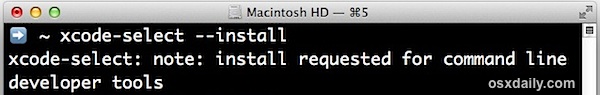
- A software update popup window will appear that asks: “The xcode-select command requires the command line developer tools. Would you like to install the tools now?” choose to confirm this by clicking “Install”, then agree to the Terms of Service when requested (feel free to read them thoroughly, we’ll be here)
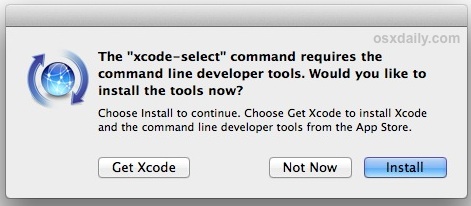
- Wait for the Command Line Tools package download to complete, it’ll be about 130MB and installs fairly quickly depending on your connection speed
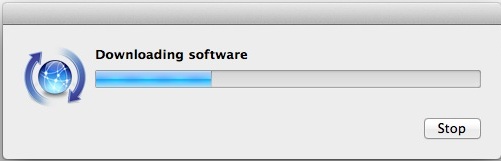
The installer goes away on its own when complete, and you can then confirm everything is working by trying to use one of the commands that were just installed, like gcc, git, svn, rebase, make, ld, otool, nm, whatever you want from the list below. Assuming the installation went uninterrupted, the command will execute as expected. This also means you can compile and install things from source code directly without having to use a package manager. Enjoy your new unix command line toolkit!
What Installs with Command Line Tools and Where
For those interested, the entire package command line toolkit package gets placed in the following directory:
/Library/Developer/CommandLineTools/
(note that is the root /Library, not user ~/Library)
If you want to see the 61 new commands available to you, they’re all in /Library/Developer/CommandLineTools/usr/bin/ and we have listed them below for convenience:
ar
as
asa
bison
BuildStrings
c++
c89
c99
cc
clang
clang++
cmpdylib
codesign_allocate
CpMac
cpp
ctags
ctf_insert
DeRez
dsymutil
dwarfdump
dyldinfo
flex
flex++
g++
gatherheaderdoc
gcc
gcov
GetFileInfo
git
git-cvsserver
git-receive-pack
git-shell
git-upload-archive
git-upload-pack
gm4
gnumake
gperf
hdxml2manxml
headerdoc2html
indent
install_name_tool
ld
lex
libtool
lipo
lldb
lorder
m4
make
MergePef
mig
mkdep
MvMac
nasm
ndisasm
nm
nmedit
otool
pagestuff
projectInfo
ranlib
rebase
redo_prebinding
ResMerger
resolveLinks
Rez
RezDet
RezWack
rpcgen
segedit
SetFile
size
SplitForks
strings
strip
svn
svnadmin
svndumpfilter
svnlook
svnrdump
svnserve
svnsync
svnversion
unifdef
unifdefall
UnRezWack
unwinddump
what
xml2man
yacc
Troubleshooting “not currently available” error
Getting an error message that says “Can’t install the software because it is not currently available from the Software Update server”? Well you’re in luck, because that error message probably indicates you already have Xcode installed on the Mac.
From OS X 10.9 onward, if Xcode is already installed in OS X then Command Line Tools becomes installed as well (you can check this by trying to run gcc or make from the terminal). Accordingly, this tutorial is aimed at users who do not want to install the broader Xcode development package, and would rather only have the command line utilities installed instead. Yes, that means you can uninstall the entire Xcode app and only install the command line tools if you want to, since for many users and sysadmins that’s the only reason they installed Xcode to begin with.
Enjoy this tip? Subscribe to the OSXDaily newsletter to get more of our great Apple tips, tricks, and important news delivered to your inbox! Enter your email address below:
- XCode 7
- 7.3.1:https://developer.apple.com/services-account/download?path=/Developer_Tools/Xcode_7.3.1/Xcode_7.3.1.dmg
- 7.3: https://developer.apple.com/services-account/download?path=/Developer_Tools/Xcode_7.3/Xcode_7.3.dmg
- 7.2.1:https://developer.apple.com/services-account/download?path=/Developer_Tools/Xcode_7.2.1/Xcode_7.2.1.dmg
- 7.2 : https://developer.apple.com/services-account/download?path=/Developer_Tools/Xcode_7.2/Xcode_7.2.dmg
- 7.1.1: https://developer.apple.com/services-account/download?path=/Developer_Tools/Xcode_7.1.1/Xcode_7.1.1.dmg
- 7.1 : https://developer.apple.com/services-account/download?path=/Developer_Tools/Xcode_7.1/Xcode_7.1.dmg
- 7.0 : https://developer.apple.com/services-account/download?path=/Developer_Tools/Xcode_7/Xcode_7.dmg
怎样安装Command Line Tools in OS x Mavericks&Yosemite(Without xcode)--转载的更多相关文章
- OS X 10.9 Mavericks下如何安装Command Line Tools(命令行工具)
OS X 10.9 Mavericks下如何安装Command Line Tools(命令行工具) 今天OS X 10.9 Mavericks正式发布,免费更新,立即去更新看看效果. 不过升级后安装命 ...
- Mac安装Command Line Tools
从App Store上下载的Xcode,默认是不会安装Command Line Tools的,Command Line Tools是在Xcode中的一款工具,可以在命令行中运行C程序. 在终端中输入命 ...
- 如何在OS X 10.9 Mavericks下安装Command Line Tools(命令行工具)
随着OS X 10.9 于 2013年6月10日在旧金山WWDC(world wide developer conference)上发布.是首个不使用猫科动物命名的系统,而转用加利福尼亚的产物. 该系 ...
- xcode5下面安装Command Line Tools
运行命令 sudo xcode-select --install 就会显示一行文字,并且弹出一个对话框,确认安装后他就会自己下载来安装了. 至此,Command Line Tools就能够重新复活了
- mac, xcode 6.1 安装command line tools 支持,autoconf,automake等
以下软件包 都去我的环境库找到 1 先安装 tcl库 2 安装macports /opt/local/bin/port 一般装到这里 安装autoconf时提示: Warning: The Xcode ...
- Xcode Command Line Tools for Mac OS X 10.9 Mavericks
by Daniel Kehoe Last updated 28 December 2013 How to install Apple Xcode Command Line Tools for Mac ...
- macOS Mojave 10.14 无法安装brew缺少Command Line Tools for Xcode的解决办法
问题描述: 首先我的版本是 Xcode 10.1 如果按照以前的方法安装brew 复制 1 /usr/bin/ruby -e "$(curl -fsSL https://raw.github ...
- Xcode 8.X Command Line Tools
Summary Step 1. Upgrade Your System to macOS Sierra Step 2. Open the Terminal Application Step 3. Is ...
- MAC 命令行工具(Command Line Tools)安装
不过升级后安装命令行工具(Command Line Tools)时发现官网没有clt的下载安装包了,原来改了,使用命令在线安装. 打开终端,输入命令:xcode-select --install 选择 ...
随机推荐
- 使用docker国内镜像解决方案
1:蜂巢镜像 https://c.163yun.com/hub#/m/library/ 例如: docker pull hub.c.163.com/library/nginx:1.8 再次执行dock ...
- Servlet处理表单
- Matlab中TCP通讯-实现外部程序提供优化目标函数解
版权声明:若无来源注明,Techie亮博客文章均为原创. 转载请以链接形式标明本文标题和地址: 本文标题:Matlab中TCP通讯-实现外部程序提供优化目标函数解 本文地址:http://te ...
- hadoop对于压缩文件的支持
转载:https://www.cnblogs.com/ggjucheng/archive/2012/04/22/2465580.html hadoop对于压缩格式的是透明识别,我们的MapReduce ...
- mysql 8 server windows 安装经验分享
windows下安装一般分为文件/msi安装文件 本章我们说的是文件行的mysql server 安装 下载地址:https://dev.mysql.com/downloads/mysql/ 下载完后 ...
- Building microservices with ASP.NET Core (without MVC)(转)
There are several reasons why it makes sense to build super-lightweight HTTP services (or, despite a ...
- 【linux使用】bash shell命令行常用快捷键
移动: Ctrl + A: 移动到当前编辑的命令行首, Ctrl + E: 移动到当前编辑的命令行尾, Ctrl + F 或 ->:按字符右移(往命令行尾部方向,前移) Ctrl + B 或 & ...
- mvc4中使用部分视图局部刷新实例
如上效果图,网页中有主视图(上)和部分视图(下),点击提交会把文本框中的值发送到服务器,再返回所有添加的信息,在下方局部更新(只更新部分视图),实现如下: 1.网页主视图代码: @model MvcA ...
- FZU2125_简单的等式
题目想到了就是一个水题. 提示一下,S(x,m)是一个很小的数.(不超过100) 这样直接枚举这个数,然后求方程的整数解,并且判断是否满足条件即可. ——————(一开始还用Pollard大整数分解+ ...
- 辣鸡蒟蒻Klaier的一些计划
需要熟练的东西:cdq分治,堆,树链剖分,tarjan及其它一些图论算法,网络流,kmp,字符串哈希,线段树主席树,树状数组,斜率优化dp 需要学的东西:lct,后缀数组,AC自动机,平衡树 球队收益 ...
