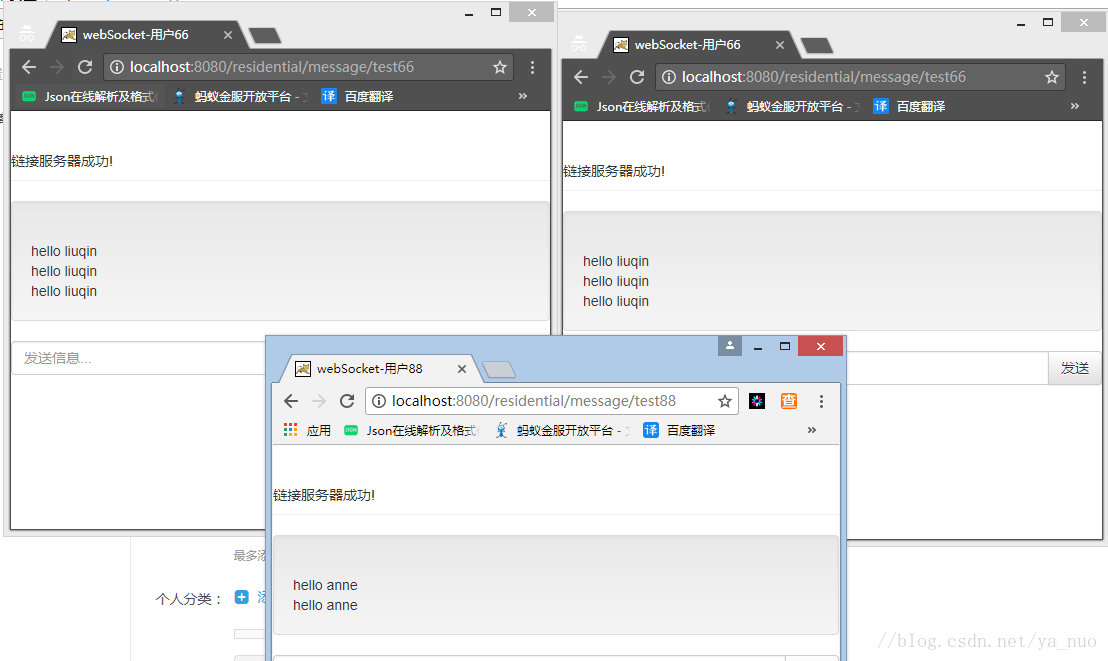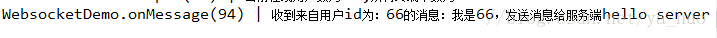spring集成webSocket实现服务端向前端推送消息
原文:https://blog.csdn.net/ya_nuo/article/details/79612158
spring集成webSocket实现服务端向前端推送消息
1、前端连接websocket代码
<%@ page language="java" contentType="text/html; charset=UTF-8"
pageEncoding="UTF-8"%>
<!DOCTYPE html>
<html> <head lang="en">
<meta charset="UTF-8">
<script src="http://cdn.sockjs.org/sockjs-0.3.min.js"></script>
<link rel="stylesheet" href="//cdn.bootcss.com/bootstrap/3.3.5/css/bootstrap.min.css">
<link rel="stylesheet" href="//cdn.bootcss.com/bootstrap/3.3.5/css/bootstrap-theme.min.css">
<script src="//cdn.bootcss.com/jquery/1.11.3/jquery.min.js"></script>
<script src="//cdn.bootcss.com/bootstrap/3.3.5/js/bootstrap.min.js"></script>
<title>webSocket-用户66</title>
<script type="text/javascript">
$(function() {
var websocket;
if('WebSocket' in window) {
console.log("此浏览器支持websocket");
websocket = new WebSocket("ws://localhost:8080/residential/websocketDemo/66");
} else if('MozWebSocket' in window) {
alert("此浏览器只支持MozWebSocket");
} else {
alert("此浏览器只支持SockJS");
}
websocket.onopen = function(evnt) {
console.log(evnt);
$("#tou").html("链接服务器成功!")
};
websocket.onmessage = function(evnt) {
$("#msg").html($("#msg").html() + "<br/>" + evnt.data);
};
websocket.onerror = function(evnt) {};
websocket.onclose = function(evnt) {
console.log("与服务器断开了链接!");
$("#tou").html("与服务器断开了链接!")
} $('#close').bind('click', function() {
websocket.close();
}); $('#send').bind('click', function() {
send();
}); function send() {
if(websocket != null) {
var message = document.getElementById('message').value;
console.log(message);
websocket.send(message);
} else {
alert('未与服务器链接.');
}
}
});
</script>
</head> <body>
<div class="page-header" id="tou">
webSocket多终端聊天测试
</div>
<div class="well" id="msg"></div>
<div class="col-lg">
<div class="input-group">
<input type="text" class="form-control" placeholder="发送信息..." id="message">
<span class="input-group-btn">
<button class="btn btn-default" type="button" id="send" >发送</button>
</span>
</div>
</div>
<div>
<button class="btn btn-default" type="button" id="close" >关闭连接</button>
</div>
</body>
</html>
2、maven中导入SpringConfiguator的包
<!-- websocket -->
<dependency>
<groupId>org.springframework</groupId>
<artifactId>spring-websocket</artifactId>
<version>${spring.version}</version>
</dependency>
3、服务端连接websocket代码
package org.property.component; import java.io.IOException;
import java.util.HashMap;
import java.util.HashSet;
import java.util.Map;
import java.util.Set; import javax.websocket.OnClose;
import javax.websocket.OnError;
import javax.websocket.OnMessage;
import javax.websocket.OnOpen;
import javax.websocket.Session;
import javax.websocket.server.PathParam;
import javax.websocket.server.ServerEndpoint; import org.slf4j.Logger;
import org.slf4j.LoggerFactory;
import org.springframework.web.socket.server.standard.SpringConfigurator; /**
*
* @Description: 给所用户所有终端推送消息
* @author liuqin
* @date 2018年3月19日 下午3:21:31
*
*/
//websocket连接URL地址和可被调用配置
@ServerEndpoint(value="/websocketDemo/{userId}",configurator = SpringConfigurator.class)
public class WebsocketDemo {
//日志记录
private Logger logger = LoggerFactory.getLogger(WebsocketDemo.class);
//静态变量,用来记录当前在线连接数。应该把它设计成线程安全的。
private static int onlineCount = 0; //记录每个用户下多个终端的连接
private static Map<Long, Set<WebsocketDemo>> userSocket = new HashMap<>(); //需要session来对用户发送数据, 获取连接特征userId
private Session session;
private Long userId; /**
* @Title: onOpen
* @Description: websocekt连接建立时的操作
* @param @param userId 用户id
* @param @param session websocket连接的session属性
* @param @throws IOException
*/
@OnOpen
public void onOpen(@PathParam("userId") Long userId,Session session) throws IOException{
this.session = session;
this.userId = userId;
onlineCount++;
//根据该用户当前是否已经在别的终端登录进行添加操作
if (userSocket.containsKey(this.userId)) {
logger.debug("当前用户id:{}已有其他终端登录",this.userId);
userSocket.get(this.userId).add(this); //增加该用户set中的连接实例
}else {
logger.debug("当前用户id:{}第一个终端登录",this.userId);
Set<WebsocketDemo> addUserSet = new HashSet<>();
addUserSet.add(this);
userSocket.put(this.userId, addUserSet);
}
logger.info("用户{}登录的终端个数是为{}",userId,userSocket.get(this.userId).size());
logger.info("当前在线用户数为:{},所有终端个数为:{}",userSocket.size(),onlineCount);
} /**
* @Title: onClose
* @Description: 连接关闭的操作
*/
@OnClose
public void onClose(){
onlineCount--;
//移除当前用户终端登录的websocket信息,如果该用户的所有终端都下线了,则删除该用户的记录
if (userSocket.get(this.userId).size() == 0) {
userSocket.remove(this.userId);
}else{
userSocket.get(this.userId).remove(this);
}
logger.info("用户{}登录的终端个数是为{}",this.userId,userSocket.get(this.userId).size());
logger.info("当前在线用户数为:{},所有终端个数为:{}",userSocket.size(),onlineCount);
} /**
* @Title: onMessage
* @Description: 收到消息后的操作
* @param @param message 收到的消息
* @param @param session 该连接的session属性
*/
@OnMessage
public void onMessage(String message, Session session) {
logger.info("收到来自用户id为:{}的消息:{}",this.userId,message);
if(session ==null) logger.info("session null");
} /**
* @Title: onError
* @Description: 连接发生错误时候的操作
* @param @param session 该连接的session
* @param @param error 发生的错误
*/
@OnError
public void onError(Session session, Throwable error){
logger.debug("用户id为:{}的连接发送错误",this.userId);
error.printStackTrace();
} /**
* @Title: sendMessageToUser
* @Description: 发送消息给用户下的所有终端
* @param @param userId 用户id
* @param @param message 发送的消息
* @param @return 发送成功返回true,反则返回false
*/
public Boolean sendMessageToUser(Long userId,String message){
if (userSocket.containsKey(userId)) {
logger.info(" 给用户id为:{}的所有终端发送消息:{}",userId,message);
for (WebsocketDemo WS : userSocket.get(userId)) {
logger.info("sessionId为:{}",WS.session.getId());
try {
WS.session.getBasicRemote().sendText(message);
} catch (IOException e) {
e.printStackTrace();
logger.info(" 给用户id为:{}发送消息失败",userId);
return false;
}
}
return true;
}
logger.info("发送错误:当前连接不包含id为:{}的用户",userId);
return false;
} }
4、Controller层发送消息方法
package org.property.controller.property;
import java.io.IOException; import javax.websocket.Session; import org.property.controller.BaseController;
import org.property.service.WSMessageService;
import org.slf4j.Logger;
import org.slf4j.LoggerFactory;
import org.springframework.beans.factory.annotation.Autowired;
import org.springframework.stereotype.Controller;
import org.springframework.web.bind.annotation.RequestMapping;
import org.springframework.web.bind.annotation.RequestMethod;
import org.springframework.web.bind.annotation.RequestParam;
import org.springframework.web.bind.annotation.ResponseBody;
import org.springframework.web.servlet.ModelAndView; @Controller
@RequestMapping("/message")
public class MessageController extends BaseController{
private static final Logger logger = LoggerFactory.getLogger(MessageController.class);
//websocket服务层调用类
@Autowired
private WSMessageService wsMessageService; //请求入口
@RequestMapping(value="/TestWS",method=RequestMethod.GET)
@ResponseBody
public String TestWS(@RequestParam(value="userId",required=true) Long userId,
@RequestParam(value="message",required=true) String message){
logger.debug("收到发送请求,向用户{}的消息:{}",userId,message);
if(wsMessageService.sendToAllTerminal(userId, message)){
return "发送成功";
}else{
return "发送失败";
}
} @RequestMapping(value="/test66",method=RequestMethod.GET)
public ModelAndView test66() throws IOException{
return new ModelAndView("/test", null);
} @RequestMapping(value="/test88",method=RequestMethod.GET)
public ModelAndView test88() throws IOException{
return new ModelAndView("/test88", null);
}
}
5、service调用websocket发送消息
package org.property.service;
/**
* @Class: WebSocketMessageService
* @Description: 使用webscoket连接向用户发送信息
* @author JFPZ
* @date 2017年5月15日 上午20:17:01
*/
import java.io.IOException; import javax.websocket.Session; import org.property.component.WebsocketDemo;
import org.slf4j.Logger;
import org.slf4j.LoggerFactory;
import org.springframework.stereotype.Service; @Service("webSocketMessageService")
public class WSMessageService {
private Logger logger = LoggerFactory.getLogger(WSMessageService.class);
//声明websocket连接类
private WebsocketDemo websocketDemo = new WebsocketDemo(); /**
* @Title: sendToAllTerminal
* @Description: 调用websocket类给用户下的所有终端发送消息
* @param @param userId 用户id
* @param @param message 消息
* @param @return 发送成功返回true,否则返回false
*/
public Boolean sendToAllTerminal(Long userId,String message){
logger.info("向用户{}的消息:{}",userId,message);
if(websocketDemo.sendMessageToUser(userId,message)){
return true;
}else{
return false;
}
} }
6、测试,连接发送成功。
spring集成webSocket实现服务端向前端推送消息的更多相关文章
- SpringBoot2.0集成WebSocket,实现后台向前端推送信息
感谢作者,支持原创: https://blog.csdn.net/moshowgame/article/details/80275084 什么是WebSocket? WebSocket协议是基于TCP ...
- 服务端向客户端推送消息技术之websocket的介绍
websocket的介绍 在讲解WebSocket前,我们先来看看下面这种场景,在HTTP协议下,怎么实现. 需求: 在网站中,要实现简单的聊天,这种情况怎么实现呢?如下图: 当发送私信的时候,如果要 ...
- Spring Boot 集成 WebSocket 实现服务端推送消息到客户端
假设有这样一个场景:服务端的资源经常在更新,客户端需要尽量及时地了解到这些更新发生后展示给用户,如果是 HTTP 1.1,通常会开启 ajax 请求询问服务端是否有更新,通过定时器反复轮询服务端响应的 ...
- C#服务端通过Socket推送数据到Android端App中
需求: 描述:实时在客户端上获取到哪些款需要补货. 要求: 后台需要使用c#,并且哪些需要补货的逻辑写在公司框架内,客户端采用PDA(即Android客户端 版本4.4) . 用户打开了补货通知页面时 ...
- Java端百度云推送消息Demo
因为在做Java服务器有用到推送消息机制,于是到网上找了一下,就自己试着敲了一个demo.这个demo主要是简单的一个对app消息推送. jar:百度云消息推送Java端的jar. package x ...
- java服务端的 极光推送
项目中用到了极光推送 下面写下笔记 首先引入jar包 下载地址https://docs.jiguang.cn/jpush/resources/(非maven项目的下载地址) <depend ...
- 结合实际需求,在webapi内利用WebSocket建立单向的消息推送平台,让A页面和服务端建立WebSocket连接,让其他页面可以及时给A页面推送消息
1.需求示意图 2.需求描述 原本是为了给做unity3d客户端开发的同事提供不定时的消息推送,比如商城购买道具后服务端将道具信息推送给客户端. 本篇文章简化理解,用“相关部门开展活动,向全市人民征集 ...
- 使用WebSocket实现服务端和客户端的通信
开发中经常会有这样的使用场景.如某个用户在一个数据上做了xx操作, 与该数据相关的用户在线上的话,需要实时接收到一条信息. 这种可以使用WebSocket来实现. 另外,对于消息,可以定义一个类进行固 ...
- springboot 服务端获取前端传过来的参数7种方式
下面为7种服务端获取前端传过来的参数的方法 1.直接把表单的参数写在Controller相应的方法的形参中,适用于GET 和 POST请求方式 这种方式不会校验请求里是否带参数,即下面的userna ...
随机推荐
- 33.[LeetCode] Search in Rotated Sorted Array
Suppose an array sorted in ascending order is rotated at some pivot unknown to you beforehand. (i.e. ...
- 4.hive的外部表和内部表
1.外部表和内部表区别 创建表时:创建内部表时,会将数据移动到数据仓库指向的路径:若创建外部表,仅记录数据所在的路径, 不对数据的位置做任何改变. 删除表时:在删除表的时候,内部表的元数据和数据会被一 ...
- 手机上Uncaught ReferenceError: __WEBPACK_AMD_DEFINE_ARRAY__ is not defined的错误
问题: vue2.0和webpack2.X的写的项目在电脑的浏览器上打开正常,在手机浏览器中访问页面的时候不能正常显示,空白. 通过chrome的真机调试chrome://inspect/#devic ...
- Alpha 冲刺(9/10)
队名 火箭少男100 组长博客 林燊大哥 作业博客 Alpha 冲鸭鸭鸭鸭鸭鸭鸭鸭鸭! 成员冲刺阶段情况 林燊(组长) 过去两天完成了哪些任务 协调各成员之间的工作 多次测试软件运行 学习OPENMP ...
- HDU 5187 zhx's contest 快速幂,快速加
题目链接: hdu: http://acm.hdu.edu.cn/showproblem.php?pid=5187 bc(中文): http://bestcoder.hdu.edu.cn/contes ...
- SSH 框架的心得
使用SSH框架做完了一个普通网站的前后台项目,成热写点心得,免得以后再入坑.其中使用 Strust2 2.3.33 + Spring 4.3.9 + Hibernate 5.2.10 eclipse ...
- Linux 下安装 java 环境(jdk + mysql + tomcat)
Linux选用的是 centOS 6.8 64位 ,最先要将 centOS 中自带的 jdk 和 myqsql 卸载掉. 首先安装 了 SSH,通过 SSH 将 jdk,mysql,tomcat 的压 ...
- DNS原理及解析过程
本文主要参考自:http://369369.blog.51cto.com/319630/812889 并做了小幅修改 什么是DNS? 因特网上的主机和人类一样,也可以使用多种方式进行识别.主机的一种识 ...
- 第92天:CSS3中颜色和文本属性
一.颜色的表示方式 1. rgba(255,0,0,0.1) rgba是代表Red(红色) Green(绿色) Blue(蓝色)和 Alpha透明度.虽然它有的时候被描述为一个颜色空间 新增了RGB ...
- HDU——1788 Chinese remainder theorem again
再来一发水体,是为了照应上一发水题. 再次也特别说明一下,白书上的中国剩余定理的模板不靠谱. 老子刚刚用柏树上的模板交上去,简直wa出翔啊. 下面隆重推荐安叔版同余方程组的求解方法. 反正这个版本十分 ...