bootstrap css排版
smart-form
单行元素: 一般用div包含,class="row"
列元素:用section包含,class="col col-x"(section带有margin-bottom,若想去除,可以使用div)
按钮和元素一般用label,class="类型",里面包含元素标签和span,span内为显示内容。
smart-form中用row和col,别的地方不用,row作用只是margin:-14px 0
smart-form中,section的作用仅仅是添加margin-bottom,使自己与下一行隔离。col之后,元素会变为浮动的,所以要使元素的section起作用,必须要用row或者form-group清除浮动,同时form-group还有section的作用。label的作用是变为块级元素,如果不加col的话就是一个块级元素,用于占据整行。
bootstrap form element:
form的class="form-horizontal",垂直排布的表单
表单的每个区域用section分割,不带class
section区域标题用<legend>标签。
一行元素用<div class="form-group">
显示标签用:<label class="control-label col-md-2">Small Input</label>
便签中输入框用
<div class="col-md-10">
<input class="form-control input-xs" placeholder=".input-xs" type="text">
</div>
示例:
<fieldset>
<legend>Input sizes</legend> <div class="form-group">
<label class="control-label col-md-2">Extra Small Input</label>
<div class="col-md-10">
<input class="form-control input-xs" placeholder=".input-xs" type="text">
</div>
</div>
<div class="form-group">
<label class="control-label col-md-2">Small Input</label>
<div class="col-md-10">
<input class="form-control input-sm" placeholder=".input-sm" type="text">
</div>
</div>
<div class="form-group">
<label class="control-label col-md-2">Default Input</label>
<div class="col-md-10">
<input class="form-control" placeholder="Default input" type="text">
</div>
</div>
<div class="form-group">
<label class="control-label col-md-2">Large Input</label>
<div class="col-md-10">
<input class="form-control input-lg" placeholder=".input-lg" type="text">
</div>
</div> </fieldset>
大致结构:

-xs极小,-sm小,normal普通,-lg大
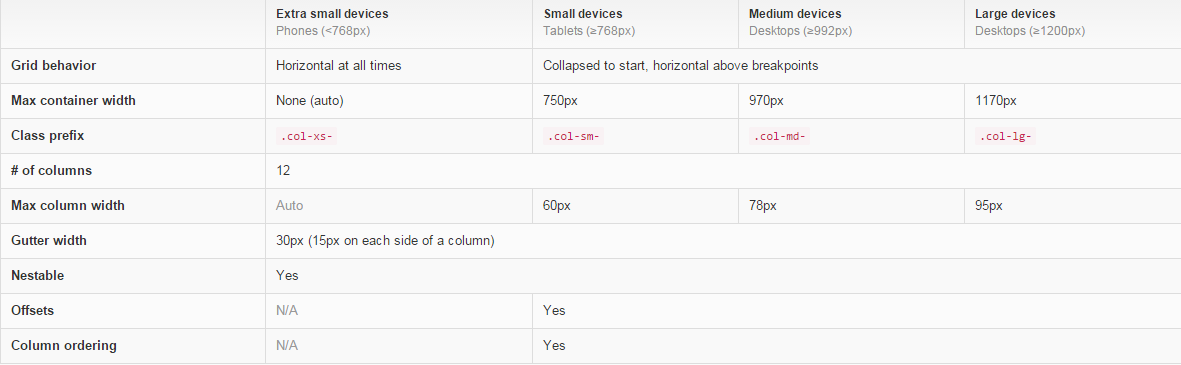
.col-**-offset-设置偏移多少。
这几种col都会令元素变为float,所以前后需要清除float,form-group与row主要作用就是用来清除float的。
form-group与row的区别:一个带margin-bottom一个不带,带的是为了区分两行
bootstrap css排版的更多相关文章
- Bootstrap CSS概览代码文字标注篇
<!DOCTYPE html> <html> <head> <meta http-equiv="Content-Type" content ...
- Bootstrap CSS 描述
<!DOCTYPE html><html lang="zh-CN"><head> <!--定于内容,和内容的编码格式--> < ...
- (二)Bootstrap CSS 概览
在这一章中,我们将讲解 Bootstrap 底层结构的关键部分,包括我们让 web 开发变得更好.更快.更强壮的最佳实践. HTML 5 文档类型(Doctype) Bootstrap 使用了一些 H ...
- 3.Bootstrap CSS 概述
1.HTML 5 文档类型(Doctype) Bootstrap 使用了一些 HTML5 元素和 CSS 属性.为了让这些正常工作,您需要使用 HTML5 文档类型(Doctype). 因此,请在使用 ...
- 2.Bootstrap CSS
Bootstrap CSS 一.Bootstrap CSS概览 移动设备优先 移动设备优先是 Bootstrap 3 的最显著的变化. 在之前的 Bootstrap 版本中(直到 2.x),您需要手动 ...
- Bootstrap.css 中请求googleapis.com/css?family 备忘录
问题描述: Web中引入bootstrap.css中头部有访问Google服务器的请求 @import url("//fonts.googleapis.com/css?family=Open ...
- bootstrap之排版类
bootstrap之排版类
- Bootstrap CSS 栅格、代码和表格
一.bootstrap栅格 Bootstrap 提供了一套响应式.移动设备优先的流式网格系统,随着屏幕或视口(viewport)尺寸的增加,系统会自动分为最多12列. Bootstrap 网格系统(G ...
- Bootflat – 基于 Bootstrap CSS 框架的扁平化界面
Bootflat 是一个开源的扁平化的 UI 工具包,基于 Bootstrap 3.1.0 CSS 框架.它为 Web 开发人员提供了一个创建优雅的 Web 应用程序的更快,更容易和更少的重复任务的途 ...
随机推荐
- 基于RabbitMQ的跨平台RPC框架
RabbitMQRpc protocobuf RabbitMQ 实现RPC https://www.cnblogs.com/LiangSW/p/6216537.html 基于RabbitMQ的RPC ...
- ZooKeeper架构
ZooKeeper服务器端运行于两种模式下:独立模式(standalone)和仲裁模式(quorum).独立模式几乎与其术语所描述的一样:有一个单独的服务器,ZooKeeper状态无法复制.在仲裁模式 ...
- GNU Bash Shell 编程图解笔记
bash,Unix shell的一种,在1987年由布莱恩·福克斯为了GNU计划而编写.1989年发布第一个正式版本,原先是计划用在GNU操作系统上,但能运行于大多数类Unix系统的操作系统之上,包括 ...
- [转]DWZ表单验证规则一览表(留着自己用)
<form onsubmit="return validateCallback(this)" class="pageForm" action=" ...
- python 协程 gevent 简单测试
串行测试 from gevent import monkey; monkey.patch_all()#有IO才做时需要这一句 import gevent import requests,time st ...
- GPU架构图
找了几张GPU架构图,对理解图形渲染管线很有帮助
- Render Texture
[Render Texture] Render Textures are special types of Textures that are created and updated at runti ...
- JAVA中List的几个方法
add()方法.插入某个位置的数据,他有两个参数一个参数是下标,一个参数是元素.需要注意的是下标大小应该小于等于List集合大小,否则就会抛出下标越界异常! 代码: public static ...
- VUE+WebPack实现精美Html5游戏设计:纸牌战争
- 配置jdk和tomcat的环境变量
一.1,新建变量名:JAVA_HOME,变量值:d:\Program Files\Java\jdk1.7.0 2,打开PATH,添加变量值:%JAVA_HOME%\bin;%JAVA_HOME%\jr ...
