RedHat搭建IPA-Server
ipa-server是红帽身份验证的一个完整解决方案,上游的开源项目是freeIPA,它本身不提供具体功能,而是整合了389-ds、ipa-server-dns、krb5-server等核心软件包,形成一个以389-ds(ldap)为数据存储后端,krb5-server为验证前端,ipa-server-dns为主机识别,apache+tomcat提供的一个web管理界面,统一的命令行管理界面的身份识别系统。
存储的是主机名(域名)、IP地址、用户名、密码等,以读为主,因此非常适合ldap的特性。
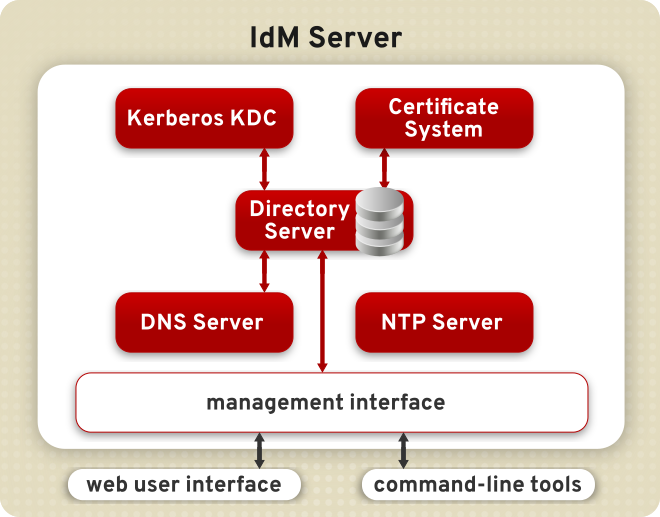
验证服务: Kerberos KDC
存储服务: Red Hat Directory Server
证书系统: Red Hat Certificate System
域名解析服务: DNS
安全管理服务: SSSD
时间同步服务: NTP
Servers Servers manage all of the services used by domain members.
Replicas Replica are copies of servers. Once a replica is installed, it is functionally identical to a server.
Clients Clients, which belong to the Kerberos domains, receive certificates and tickets issued by the servers, and use other centralized services for authentication and authorization.
IPA Server和Replica
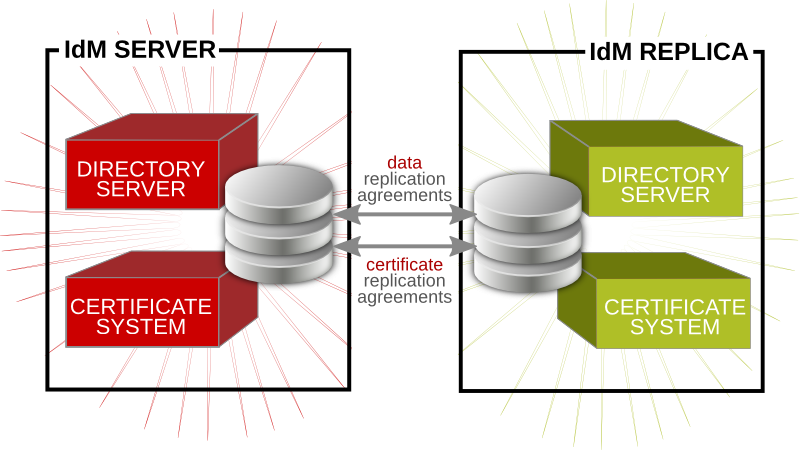
IPA Client
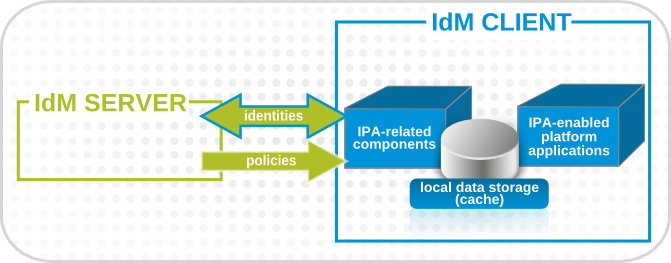
相关服务端口
Service Ports Type
HTTP/HTTPS , TCP
LDAP/LDAPS , TCP
Kerberos , TCP and UDP
DNS TCP and UDP
NTP UDP
环境概览
角色 主机名 IP地址 网关 DNS
IPA-Server ipa.example.com 192.168.136.251/24 192.168.136.2 192.168.136.2
IPA-Replica replica.example.com 192.268.136.252/24 192.168.136.2 192.168.136.251 192.168.136.2
IPA-Client client1.example.com 192.168.136.100/24 192.168.136.2 192.168.136.251 192.168.136.252 192.168.136.2
IPA-Server
设置机器名
# hostnamectl set-hostname ipa.example.com
开放防火墙端口
安装软件包
# yum install ipa-server ipa-server-dns
ipa-server-install参数
--hostname=host name
-r realm_name
-n domain_name
--subject=subject_DN
-a ipa_admin_password
-p directory_manager_password
-P kerberos_master_password
--idmax=number
--idstart=number
--ip-address
--setup-dns
--forwarder=forwarder
--no-forwarders
--no-reverse
安装IPA Server
This program will set up the IPA Server. This includes:
* Configure a stand-alone CA (dogtag) for certificate management
* Configure the Network Time Daemon (ntpd)
* Create and configure an instance of Directory Server
* Create and configure a Kerberos Key Distribution Center (KDC)
* Configure Apache (httpd)
* Configure DNS (bind)
卸载IPA Server # ipa-server-install --uninstall
IPA-Replica
设置机器名
# hostnamectl set-hostname replica.example.com
开放防火墙端口
安装软件包
# yum install ipa-server ipa-server-dns
生成gpg文件
在IPA Server上运行
# ipa-replica-prepare replica.example.com --ip-address 192.168.136.252
# scp /var/lib/ipa/replica-info-replica.example.com.gpg root@replica:/var/lib/ipa/
安装IPA Replica
# ipa-replica-install /var/lib/ipa/replica-info-replica.example.com.gpg \
--setup-dns --forwarder 192.168.136.2 \
-p DM_password -w admin_password
测试IPA Replica
# ipa user-add test_user --first=Test --last=User
# ipa user-show test_user
卸载IPA Replica # ipa-replica-manage del replica.example.com
# ipa-server-install --uninstall
IPA-Client
设置机器名
# hostnamectl set-hostname client1.example.com
开放防火墙端口
安装软件包
# yum install ipa-client
安装IPA Client
# ipa-client-install --enable-dns-updates --domain EXAMPLE.COM --mkhomedir --no-ntp -p admin
IPA 管理
服务管理
# ipactl start|stop|restart|status (IPA服务启动,停止,重启,状态)
用户管理
添加用户
# ipa user-add jsmith
修改用户
# ipa user-mod jsmith --title="Editor III"
删除用户
# ipa user-del jsmith
查找用户
# ipa user-find smith
RedHat搭建IPA-Server的更多相关文章
- 从0开始搭建SQL Server AlwaysOn 第一篇(配置域控)
从0开始搭建SQL Server AlwaysOn 第一篇(配置域控) 第一篇http://www.cnblogs.com/lyhabc/p/4678330.html第二篇http://www.cnb ...
- 从0开始搭建SQL Server AlwaysOn 第二篇(配置故障转移集群)
从0开始搭建SQL Server AlwaysOn 第二篇(配置故障转移集群) 第一篇http://www.cnblogs.com/lyhabc/p/4678330.html第二篇http://www ...
- 从0开始搭建SQL Server AlwaysOn 第三篇(配置AlwaysOn)
从0开始搭建SQL Server AlwaysOn 第三篇(配置AlwaysOn) 第一篇http://www.cnblogs.com/lyhabc/p/4678330.html第二篇http://w ...
- 从0开始搭建SQL Server AlwaysOn 第四篇(配置异地机房节点)
从0开始搭建SQL Server AlwaysOn 第四篇(配置异地机房节点) 第一篇http://www.cnblogs.com/lyhabc/p/4678330.html第二篇http://www ...
- (转) 从0开始搭建SQL Server AlwaysOn 第三篇(配置AlwaysOn)
原文地址: http://www.cnblogs.com/lyhabc/p/4682986.html 这一篇是从0开始搭建SQL Server AlwaysOn 的第三篇,这一篇才真正开始搭建Alwa ...
- (转)从0开始搭建SQL Server AlwaysOn 第二篇(配置故障转移集群)
原文地址: http://www.cnblogs.com/lyhabc/p/4682028.html 这一篇是从0开始搭建SQL Server AlwaysOn 的第二篇,主要讲述如何搭建故障转移集 ...
- virtualbox搭建ubuntu server nginx+mysql+tomcat web服务器1 (未完待续)
virtualbox搭建ubuntu server nginx+mysql+tomcat web服务器1 (未完待续) 第一次接触到 linux,不知道linux的确很强大,然后用virtualbox ...
- 在Windows Server 2012 R2中搭建SQL Server 2012故障转移集群
需要说明的是我们搭建的SQL Server故障转移集群(SQL Server Failover Cluster)是可用性集群,而不是负载均衡集群,其目的是为了保证服务的连续性和可用性,而不是为了提高服 ...
- Ubuntu server 搭建Git server
Ubuntu server 搭建Git server,git相比svn,最主要就是分布式了,每个客户端用户的本地都是一个版本管理控制器. Ubuntu server 版本为12.04 搭建步骤如下: ...
- 搭建Git Server
windows上如何搭建Git Server Git在版本控制方面,相比与SVN有更多的灵活性,对于开源的项目,我们可以托管到Github上面,非常方便,但是闭源的项目就会收取昂贵的费用.那么私有 ...
随机推荐
- 关于后缀数组的倍增算法和height数组
自己看着大牛的论文学了一下后缀数组,看了好久好久,想了好久好久才懂了一点点皮毛TAT 然后就去刷传说中的后缀数组神题,poj3693是进化版的,需要那个相同情况下字典序最小,搞这个搞了超久的说. 先简 ...
- Inline Hook NtQueryDirectoryFile
Inline Hook NtQueryDirectoryFile 首先声明这个是菜鸟—我的学习日记,不是什么高深文章,高手们慎看. 都总是发一些已经过时的文章真不好意思,几个月以来沉迷于游戏也是时候反 ...
- 17.1.1.2 Setting the Replication Slave Configuration
17.1.1.2 Setting the Replication Slave Configuration 在一个复制slave, 你必须创建一个唯一的server ID,如果这个没有做,slave设置 ...
- POJ_3616_Milking_Time_(动态规划)
描述 http://poj.org/problem?id=3616 给奶牛挤奶,共m次可以挤,给出每次开始挤奶的时间st,结束挤奶的时间ed,还有挤奶的量ef,每次挤完奶要休息r时间,问最大挤奶量. ...
- ☀【jQuery插件】DOM 延迟渲染
test.html <!DOCTYPE html> <html lang="zh-CN"> <head> <meta charset=&q ...
- Android调试时, "adb devices"命令提示 adb server is out of date. killing...
C:\Users\xxxx>adb devicesadb server is out of date. killing... 查看端口, 发现被占用 C:\Users\xxxx>adb n ...
- SQL Server数据库存在判断语句及系统表简介 转
Transact-SQL Exists Sentences--判断数据库是否存在IF EXISTS(SELECT * FROM master.sysdatabases WHERE name=N'库名' ...
- ASPNETMVC多语言方案
ASPNETMVC多语言方案 前言: 好多年没写文章了,工作很忙,天天加班, 每天都相信不用多久,就会升职加薪,当上总经理,出任CEO,迎娶白富美,走上人生巅峰,想想还有点小激动~~~~ 直到后来发生 ...
- 有7g和2g的砝码各一个,怎样称可以3次把140g东西分为50g和90g???????
第一次:等分 50和90为 70 70 2. 7g 和2g ,取出一个70中的9g , 61 70 3.利用 9g和2g砝码,取出61中的11克,前面的9 和 11 都放进70
- 一起来说 Vim 语
作为一款古老而具有持久生命力的编辑器,vim 自有它的强大之处.很多人觉得 Vim 的学习曲线太陡峭了,为了能够把 Vim 用得风生水起,不得不记忆大量的命令.如果你是 Vim 新手,刚入门就开始面对 ...
