wand(weak and)算法基本思路
一般搜索的query比较短,但如果query比较长,如是一段文本,需要搜索相似的文本,这时候一般就需要wand算法,该算法在广告系统中有比较成熟的应该,主要是adsense场景,需要搜索一个页面内容的相似广告。
Wand方法简单来说,一般我们在计算文本相关性的时候,会通过倒排索引的方式进行查询,通过倒排索引已经要比全量遍历节约大量时间,但是有时候仍然很慢。
原因是很多时候我们其实只是想要top n个结果,一些结果明显较差的也进行了复杂的相关性计算,而weak-and算法通过计算每个词的贡献上限来估计文档的相关性上限,从而建立一个阈值对倒排中的结果进行减枝,从而得到提速的效果。
wand算法首先要估计每个词对相关性贡献的上限,最简单的相关性就是TF*IDF,一般query中词的TF均为1,IDF是固定的,因此就是估计一个词在文档中的词频TF上限,一般TF需要归一化,即除以文档所有词的个数,因此,就是要估算一个词在文档中所能占到的最大比例,这个线下计算即可。
知道了一个词的相关性上界值,就可以知道一个query和一个文档的相关性上限值,显然就是他们共同的词的相关性上限值的和。
这样对于一个query,获得其所有词的相关性贡献上限,然后对一个文档,看其和query中都出现的词,然后求这些词的贡献和即可,然后和一个预设值比较,如果超过预设值,则进入下一步的计算,否则则丢弃。
如果按照这样的方法计算n个最相似文档,就要取出所有的文档,每个文档作预计算,比较threshold,然后决定是否在top-n之列。这样计算当然可行,但是还是可以优化的。优化的出发点就是尽量减少预计算,wand论文中提到的算法如下:
其基本思路是基于倒排索引来实现WAND方法:
首先是初始化:
- 提取出da中所有的词,以及这些词的倒排索引;
- 初始化curDoc=0;
- 初始化posting数组,使得posting[t]为词t倒排索引中第一个文档;
然后是寻找下一个需要完全计算权值的问题,具体流程如下:
可以定义一个next函数,用于查找下一个进行完全计算的文档,论文中对next描述如下:
|
|
|
其中用到了几个函数,解释如下:
aterm.iterator.next(n)
这个函数返回aterm倒排索引中的DID,这个DID要满足DID >= n。DID就是docID
sort(terms, posting)
sort是把terms按照posting当前指向的DID的非递减排序。比如da所有词的倒排索引为:
- t0: [1, 3, ]
- t1: [1, 2, , 10, 100]
- t2: [, 3, 6, 34, 56]
- t3: [1, 4, 5, , 70, 200]
- t4: [, 14, 78]
当前posting数组为:[2, 2, 0, 3, 0]
根据以上两条信息,可以得到:{t0 : 26, t1 : 4, t2 : 2, t3 : 23, t4 : 5}
则排序后的结果为[t2, t1, t4, t3, t0]
findPivotTerm(terms, θ)
按照之前得到的排序,返回第一个上界累加和≥θ的term。
引入以下数据:[UB0, UB1, UB2, UB3, UB4] = [0.5, 1, 2, 3, 4], θ = 8,UB*为词B*的最大可能的贡献值。
因为(2 + 1 + 4) = 7 < 8 而 (2 + 1 + 4 + 3) = 10 > 8,所以此函数返回t3
pickTerm(terms[0..pTerm])
在0到pTerm(不包含pTerm)中选择一个term。
还是用之前的数据,则是在[t2, t1, t4](没有t3)中选择一个term返回。
关于选择策略,当然是以可以跳过最多的文档为指导,论文中选择了idf最大的term。
上面的过程可以用下图表示:
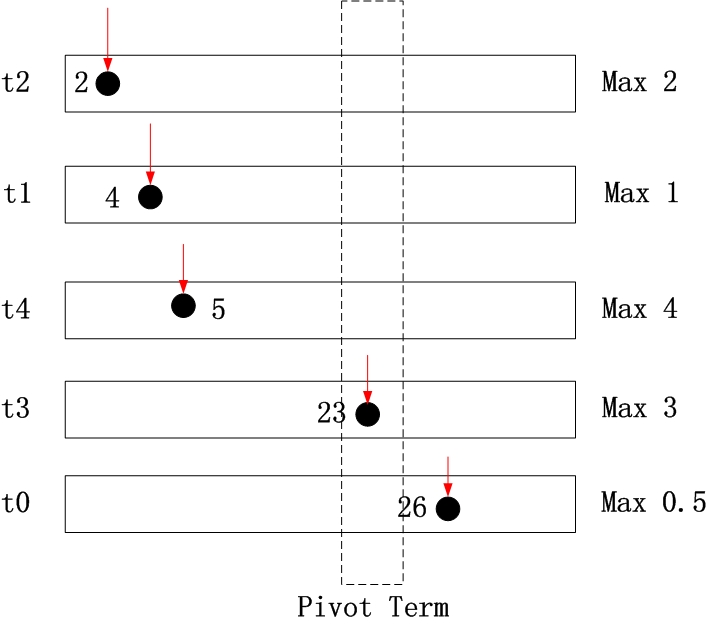
上图即为已经按照term当前指向的doc id排序的情况。
对于doc 2,其可能的最大得分为2<8 //2:max of t2
对于doc 4,其可能的最大得分为2+1=3<8 //1:max of t1
对于doc 5,其可能的最大得分为2+1+4=7<8 //4:max of t4
对于doc 23,其可能的最大得分为2+1+4+3=10>8 //3:max of t3
因此,doc 23即为我们需要寻找的pivot term
上图其实也解释了为什么要寻找pivot term,因为doc 2、doc 4、doc 5的得分不可能达到threshold,所以可以直接忽略,t2、t1、t4对应的posting list直接skip到doc 23(大于等于doc23的位置),具体选择先跳哪个,可以根据term的idf来选择,当然也可以按照其距离pivot对于的doc id距离选择,选择一个跳的最多的。在这里,doc 23 被称为pivot,可以作为候选文档(candidate),进一步计算全局得分(evaluate);doc 2、doc 4、doc 5被跳过。
解释了以上几个函数之后,理解上边的伪码应该没有问题。至于要理解为什么这样不会错过相似度大的文档,就需要自己动一翻脑子。可以参考论文中的解释,不过说起来比较啰嗦,这里就不证明了。
最后要提到的一点是,在sort函数中是没有必要完全排序的,因为每一次循环都只是改变了posting中的一条数据,只要把这个数据排好序就可以了。
附python代码
- #!/usr/bin/env python
- #wand, assume threshold is 4,the upper bound of every term is UB
- #max contribute
- import time
- import heapq
- UB = {"t0":0.5,"t1":1,"t2":2,"t3":3,"t4":4} #upper bound of term's value
- MAX_RESULT_NUM = 3 #max result number
- class WAND:
- #initial index
- def __init__(self, InvertIndex, last_docid):
- self.result_list = [] #result list
- self.invert_index = InvertIndex #InvertIndex: term -> docid1, docid2, docid3 ...
- self.current_doc = 0
- self.current_invert_index = {} #posting
- self.query_terms = []
- self.threshold = -1
- self.sort_terms = []
- self.LastID = 2000000000 #big num
- self.last_docid = last_docid
- #get index list according to query term
- def __InitQuery(self, query_terms):
- self.current_doc = -1
- self.current_invert_index.clear()
- self.query_terms = query_terms
- self.sort_terms[:] = []
- for term in query_terms:
- #initial start pos from the first position of term's invert_index
- self.current_invert_index[term] = [ self.invert_index[term][0], 0 ] #[ docid, index ]
- #sort term according its current posting doc id
- def __SortTerms(self):
- if len(self.sort_terms) == 0:
- for term in self.query_terms:
- if term in self.current_invert_index:
- doc_id = self.current_invert_index[term][0]
- self.sort_terms.append([ int(doc_id), term ])
- self.sort_terms.sort()
- #select the first term in sorted term list
- def __PickTerm(self, pivot_index):
- return 0
- #find pivot term
- def __FindPivotTerm(self):
- score = 0
- #print "sort term ", self.sort_terms #[docid, term]
- for i in range(0, len(self.sort_terms)):
- score = score + UB[self.sort_terms[i][1]]
- if score >= self.threshold:
- return [ self.sort_terms[i][1], i] #[term, index]
- return [ None, len(self.sort_terms)]
- #move to doc id >= docid
- def __IteratorInvertIndex(self, change_term, docid, pos):
- doc_list = self.invert_index[change_term]
- i = 0
- for i in range(pos, len(doc_list)):
- if doc_list[i] >= docid:
- pos = i
- docid = doc_list[i]
- break
- return [ docid, pos ]
- def __AdvanceTerm(self, change_index, docid ):
- change_term = self.sort_terms[change_index][1]
- pos = self.current_invert_index[change_term][1]
- (new_doc, new_pos) = self.__IteratorInvertIndex(change_term, docid, pos)
- self.current_invert_index[change_term] = [ new_doc , new_pos ]
- self.sort_terms[change_index][0] = new_doc
- def __Next(self):
- if self.last_docid == self.current_doc:
- return None
- while True:
- #sort terms by doc id
- self.__SortTerms()
- #find pivot term > threshold
- (pivot_term, pivot_index) = self.__FindPivotTerm()
- if pivot_term == None:
- #no more candidate
- return None
- pivot_doc_id = self.current_invert_index[pivot_term][0]
- if pivot_doc_id == self.LastID: #!!
- return None
- if pivot_doc_id <= self.current_doc:
- change_index = self.__PickTerm(pivot_index)#always retrun 0
- self.__AdvanceTerm( change_index, self.current_doc + 1 )
- else:
- first_docid = self.sort_terms[0][0]
- if pivot_doc_id == first_docid:
- self.current_doc = pivot_doc_id
- return self.current_doc
- else:
- #pick all preceding term,advance to pivot
- for i in range(0, pivot_index):
- change_index = i
- self.__AdvanceTerm( change_index, pivot_doc_id )
- def __InsertHeap(self,doc_id,score):
- if len(self.result_list)<3:
- heapq.heappush(self.result_list, (score, doc_id))
- else:
- if score>self.result_list[0][0]: #large than mini item in heap
- heapq.heappop(self.result_list)
- heapq.heappush(self.result_list, (score, doc_id))
- return self.result_list[0][0]
- #full evaluate the doucment, get its full score, to be added
- def __FullEvaluate(self, docid):
- return 4
- def DoQuery(self, query_terms):
- self.__InitQuery(query_terms)
- while True:
- candidate_docid = self.__Next()
- if candidate_docid == None:
- break
- print "candidate_docid:" + str(candidate_docid)
- #insert candidate_docid to heap
- full_doc_score = self.__FullEvaluate(candidate_docid)
- mini_item_value = self.__InsertHeap(candidate_docid, full_doc_score)
- #update threshold
- self.threshold = mini_item_value
- print "result list ", self.result_list
- return self.result_list
- if __name__ == "__main__":
- testIndex = {}
- testIndex["t0"] = [ 1, 3, 26, 2000000000]
- testIndex["t1"] = [ 1, 2, 4, 10, 100, 2000000000 ]
- testIndex["t2"] = [ 2, 3, 6, 34, 56, 2000000000 ]
- testIndex["t3"] = [ 1, 4, 5, 23, 70, 200, 2000000000 ]
- testIndex["t4"] = [ 5, 14, 78, 2000000000 ]
- last_doc_id = 100
- w = WAND(testIndex, last_doc_id)
- final_result = w.DoQuery(["t0", "t1", "t2", "t3", "t4"])
- print "final result "
- for item in final_result:
- print "doc " + str(item[1])
附录每一步的执行过程,如果原来的设置,是0结果的,因此设置threshold为4:
初始位置:
- t0: [, 3, 26] max:0
- t1: [, 2, 4, 10, 100] max:1
- t2: [, 3, 6, 34, 56] max:2
- t3: [, 4, 5, 23, 70, 200] max:3
- t4: [, 14, 78] max:4
posting=[1,1,2,1,5],也就是{t0:1,t1:1,t2:2,t3:1,t4:5}
cur_doc = 0
第1步:
- 按照posting的doc id对term升序排序,这里得到[t0,t1,t3,t2,t4]
- 寻找pivot,0+1+3=4>=4, 也就是到了t3大于等于4,因此t3就是pivot term,pivot就是其对应的doc id=1
- pivot为1,cur doc id=0,因此pivot>cur_doc, 然后比较posting[0].doc_id,也就是t0对应的当前doc id=1 和pivot=1是否相等,这里相等,then,返回doc1, cur_doc_id=1
当前的数据不变:
- t0: [, 3, ] max:0
- t1: [, 2, 4, 10, 100] max:1
- t2: [, 3, 6, 34, 56] max:2
- t3: [, 4, 5, 23, 70, 200] max:3
- t4: [, 14, 78] max:4
posting=[26,1,2,1,5],也就是{t0:26,t1:1,t2:2,t3:1,t4:5}
cur_doc = 0
第2步:
- 按照posting的doc id对term升序排序,这里得到[t0,t1,t3,t2,t4]
- 寻找pivot,0+1+3=4>=4, 也就是到了t3大于等于4,因此t3就是pivot term,pivot就是其对应的doc id=1
- pivot为1,cur doc id=1,因此pivot<=cur_doc, ,then,选择一个pterm之前的term,向前移动。这里选择第一个,也就是t0,然后将其对应的倒排指针移动到大于等于doc_cur_id+1的位置,这里移动到3.
当前的数据:
- t0: [1, , 26] max:0
- t1: [, 2, 4, 10, 100] max:1
- t2: [, 3, 6, 34, 56] max:2
- t3: [, 4, 5, 23, 70, 200] max:3
- t4: [, 14, 78] max:4
posting=[3,1,2,1,5],也就是{t0:3,t1:10,t2:2,t3:1,t4:5}
后续的步骤基本差不多
第3步, 排序后[t1,t3,t2,t0,t4] cur_doc = 1,pivot term=t1, pivot=1,移动t1
- t0: [1, , 26] max:0
- t1: [1, 2, 4, 10, 100] max:1
- t2: [, 3, 6, 34, 56] max:2
- t3: [, 4, 5, 23, 70, 200] max:3
- t4: [, 14, 78] max:4
第4步, 排序后[t3,t2,t1,t0,t4] cur_doc = 1,pivot term=t3, pivot=1,移动t3
- t0: [1, , 26] max:0
- t1: [1, , 4, 10, 100] max:1
- t2: [, 3, 6, 34, 56] max:2
- t3: [1, , 5, 23, 70, 200] max:3
- t4: [, 14, 78] max:4
第5步, 排序后[t1,t2,t0,t3,t4] cur_doc = 1,pivot term=t3, pivot=4,移动t1
- t0: [1, , 26] max:0
- t1: [1, 2, , 10, 100] max:1
- t2: [, 3, 6, 34, 56] max:2
- t3: [1, , 5, 23, 70, 200] max:3
- t4: [, 14, 78] max:4
第6步,排序后[t2,t0,t1,t3,t4] cur_doc = 1,pivot term=t3 pivot=4,移动t2
- t0: [1, , 26] max:0
- t1: [1, 2, , 10, 100] max:1
- t2: [2, 3, , 34, 56] max:2
- t3: [1, , 5, 23, 70, 200] max:3
- t4: [, 14, 78] max:4
第7步,排序后[t0,t1,t3,t2,t4] cur_doc = 1,pivot term=t3 pivot=4,移动t0
- t0: [1, 3, ] max:0
- t1: [1, 2, , 10, 100] max:1
- t2: [2, 3, , 34, 56] max:2
- t3: [1, , 5, 23, 70, 200] max:3
- t4: [, 14, 78] max:4
第7步,排序后[t1,t3,t4,t2,t0] cur_doc = 1,pivot term=t3 pivot=4
此时posting[0].did,也就是t1对倒排列表指针指向doc id=4==pivot=4
因此,返回doc_id=4,cur_doc_id=4
至此已经得到两个结果文档,即为1和4
后续可以以此类推
可以继续得到结果5,14,78
wand(weak and)算法基本思路的更多相关文章
- 使用OC语言编写两个超大数相乘或相加的算法的思路和超大正整数相乘的代码
正文: 在编程中,无论是OC还是C亦或是C++语言,所声明的整数变量都会在内存中占有固定的存储空间,而这些存储空间都是固定的. 比如我们知道的int.long.short.unsigend int.u ...
- 算法题思路总结和leecode继续历程
2018-05-03 刷了牛客网的题目:总结思路(总的思路跟数学一样就是化简和转化) 具体启发点: 1.对数据进行预处理排序的思想:比如8皇后问题 2.对一个数组元素进行比较的操作,如果复杂,可以试试 ...
- LeetCode :1.两数之和 解题报告及算法优化思路
最近开始重拾算法,在 LeetCode上刷题.顺便也记录下解题报告以及优化思路. 题目链接:1.两数之和 题意 给定一个整数数组 nums 和一个目标值 target,请你在该数组中找出和为目标值的那 ...
- LeetCode :2.两数相加 解题报告及算法优化思路
题目连接:2.两数相加 题意 题目难度标为 中等, 因为题意上有一部分理解难度,以及需要数据结构的链表基础. 还不知道到链表的童鞋可以粗略的看下百度百科或者是翻出数据结构的书看一看,通俗一点的语言来解 ...
- 【算法题目】Leetcode算法题思路:两数相加
在LeetCode上刷了一题比较基础的算法题,一开始也能解出来,不过在解题过程中用了比较多的if判断,看起来代码比较差,经过思考和改进把原来的算法优化了. 题目: 给出两个 非空 的链表用来表示两个非 ...
- CSDN 分糖果算法的思路和求助
昨天晚上 在csdn上做了一道分糖果的题目,我自个测的是没有问题,但是提交答案后,老失败,提示 你的程序正常运行并输出了结果,但是答案错误你的程序输出结果与测试数据中的输出结果不符 我先把自个思路说一 ...
- mahout贝叶斯算法开发思路(拓展篇)1
首先说明一点,此篇blog解决的问题是就下面的数据如何应用mahout中的贝叶斯算法?(这个问题是在上篇(...完结篇)blog最后留的问题,如果想直接使用该工具,可以在mahout贝叶斯算法拓展下载 ...
- mahout贝叶斯算法开发思路(拓展篇)2
如果想直接下面算法调用包,可以直接在mahout贝叶斯算法拓展下载,该算法调用的方式如下: $HADOOP_HOME/bin hadoop jar mahout.jar mahout.fansy.ba ...
- leedcode算法解题思路
1.两数之和 给定一个整数数组 nums 和一个目标值 target,请你在该数组中找出和为目标值的那 两个 整数,并返回他们的数组下标. 你可以假设每种输入只会对应一个答案.但是,你不能重复利用这个 ...
随机推荐
- ci 多个文件同时上传
// 单个文件请手册,这里多个文件中,参数设置可参考手册 view 视图 <form...> <input type="file" name="user ...
- 服务器返回的JSON字符串
异步请求将type设为"json",或者利 用$.getJSON()方法获得服务器返回,那么就不需要eval()方法,因为这时候得到的结果已经是json对象
- 转 mysql 中sql 语句查询今天、昨天、7天、近30天、本月、上一月 数据
转自 http://blog.csdn.net/ve_love/article/details/19685399
- 2014年度辛星html教程夏季版第二节
上面一节中我们介绍了HTML文件的书写和几个标签,接下来我们来认识几个其他的标签,这里我们主要介绍一下head标签和文本标签. ***************head标签*************** ...
- uboot start.S分析
一.概述 1.本文综述及特色 阅读uboot,start.S是第一个源程序文件,主要完成初始化看门狗.定时器.重定位(拷贝代码段到内存中).初始化堆栈.跳转到第二阶段等工作. 网上关于这些内容的 ...
- easyui之combotree
这几天时间比较空闲的我把easyui中比较难的控件回顾一遍 这次的总结是easyui中的combotree easyui的中文文档上说:combotree结合选择控制和下拉树,类似于combobox只 ...
- 传感器- 加速计 - CoreMotion
/** * CoreMotion * */ #import "ViewController.h" #import <CoreMotion/CoreMotion.h> ...
- 打开网页自动弹出qq客户端
新建js后调用即可,打开网站自动弹出qq对话框,若qq为关闭状态则启动qq,之后弹出对话框. document.write("<iframe src='tencent://messag ...
- VOIP概述
简介 VoIP(Voice over Internet Protocol)就是将模拟声音讯号(Voice)数字化,以数据封包(Data Packet)的型式在 IP 数据网络 (IP Network) ...
- 第 4 章 多例模式【Multition Pattern】
以下内容出自:24种设计模式介绍与6大设计原则 这种情况有没有?有!大点声,有没有? 有!,是,确实有,就出现在明朝,那三国期间的算不算,不算,各自称帝,各有各的地盘,国号不同.大家还记得那首诗< ...
