手把手使用 SVG + CSS 实现渐变进度环效果
效果
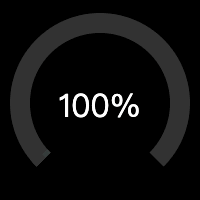
轨道
使用 svg 画个轨道

<svg viewBox="0 0 100 100">
<circle cx="50" cy="50" r="40" fill="none" stroke-width="10" stroke="#333"></circle>
</svg>
简单的说,就是使用 circle 画个圆。需要注意的是,轨道实际是 circle 的 stroke,所以目标 svg 尺寸是 100,则圆的半径是 40,而 stroke 为 10。
接着,按设计,轨道只需要 3/4 个圆即可:

<!-- 3/4 track before rotate -->
<!-- circumference = radius * 2 * PI = 40 * 2 * Math.PI = 251.3274 -->
<!-- stroke-dasharray left = circumference * percent = 251.3274 * 0.75 = 188.4955 -->
<!-- stroke-dasharray right = circumference * (1 - percent) = 251.3274 * (1 - 0.75) = 62.8318 -->
<svg viewBox="0 0 100 100">
<circle cx="50" cy="50" r="40" fill="none" stroke-width="10" stroke-dasharray="188.4955,62.8318" stroke="#333"></circle>
</svg>
为了实现这轨道,这个时候需要用到 stroke-dasharray。
为了更好理解这里 stroke-dasharray 的作用,先画一个 line:

<svg viewBox="0 0 300 10" style="display: block;">
<line x1="0" y1="5" x2="300" y2="5" stroke-width="10" stroke="#333" stroke-dasharray="75,25"></line>
</svg>
简单的说,上面 line 长 300,每画一段 75 的 stroke,接着留空一段 25,如此重复,正好重复 3 次,刚好铺满了 300 的长度。
应用到 circle 也是如此,只是它是绕着圆,逆时针的画 stroke,类比的举例:
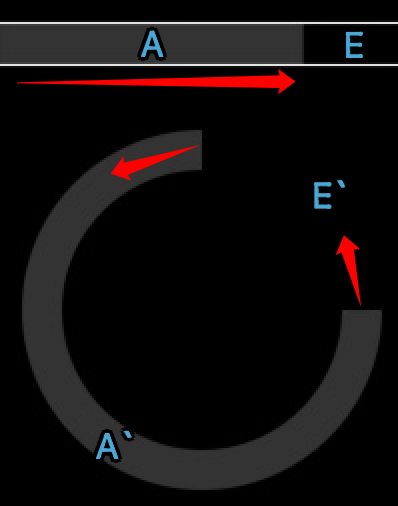
stroke-dasharray 的是长度,这里就需要通过计算周长,得出 A 与 E 分别是多长:
周长 = 半径 * 2 * PI = 40 * 2 * Math.PI = 251.3274
A = 周长 * 3/4 = 251.3274 * 0.75 = 188.4955
E = 周长 * 1/4 = 251.3274 * 0.25 = 62.8318
现在还要使用 transform 旋转 135 度以满足需求:

<!-- 3/4 track after rotate 135deg -->
<svg viewBox="0 0 100 100">
<circle cx="50" cy="50" r="40" fill="none" stroke-width="10" stroke-dasharray="188.4955,62.8318" transform="rotate(135, 50, 50)" stroke="#333"></circle>
</svg>
进度条
先画一个纯色的进度条:
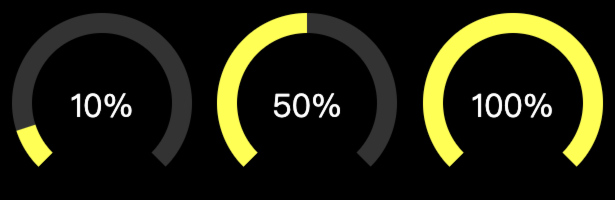
body {
background: black;
}
.gauge {
position: relative;
display: inline-block;
}
.gauge > svg {
width: 200px;
height: 200px;
}
.gauge > span {
color: #fff;
position: absolute;
top: 50%;
left: 0;
width: 100%;
text-align: center;
transform: translate(0, -50%);
font-size: 2em;
}
<!-- stroke-dasharray left = circumference * 0.75 * percent = 188.4955 * 0.10 = 18.8495 -->
<!-- stroke-dasharray right = circumference * 0.75 * (1 - percent) + circumference * (1 - 0.75) = 188.4955 * (1 - 0.10) + 62.8318 = 232.4778 -->
<div class="gauge">
<svg viewBox="0 0 100 100">
<circle cx="50" cy="50" r="40" fill="none" stroke-width="10" stroke-dasharray="188.4955,62.8318" transform="rotate(135, 50, 50)" stroke="#333"></circle>
<circle cx="50" cy="50" r="40" fill="none" stroke-width="10" stroke-dasharray="18.8495,232.4778" transform="rotate(135, 50, 50)" stroke="#ffff00"></circle>
</svg>
<span>10%</span>
</div>
<!-- stroke-dasharray left = circumference * 0.75 * percent = 188.4955 * 0.50 = 94.2477 -->
<!-- stroke-dasharray right = circumference * 0.75 * (1 - percent) + circumference * (1 - 0.75) = 188.4955 * (1 - 0.50) + 62.8318 = 157.0795 -->
<div class="gauge">
<svg viewBox="0 0 100 100">
<circle cx="50" cy="50" r="40" fill="none" stroke-width="10" stroke-dasharray="188.4955,62.8318" transform="rotate(135, 50, 50)" stroke="#333"></circle>
<circle cx="50" cy="50" r="40" fill="none" stroke-width="10" stroke-dasharray="94.2477,157.0795" transform="rotate(135, 50, 50)" stroke="#ffff00"></circle>
</svg>
<span>50%</span>
</div>
<!-- stroke-dasharray left = circumference * 0.75 * percent = 188.4955 * 1.00 = 94.2477 -->
<!-- stroke-dasharray right = circumference * 0.75 * (1 - percent) + circumference * (1 - 0.75) = 188.4955 * (1 - 1.00) + 62.8318 = 157.0795 -->
<div class="gauge">
<svg viewBox="0 0 100 100">
<circle cx="50" cy="50" r="40" fill="none" stroke-width="10" stroke-dasharray="188.4955,62.8318" transform="rotate(135, 50, 50)" stroke="#333"></circle>
<circle cx="50" cy="50" r="40" fill="none" stroke-width="10" stroke-dasharray="188.4955,62.8318" transform="rotate(135, 50, 50)" stroke="#ffff00"></circle>
</svg>
<span>100%</span>
</div>
有个很重要的前提,例如图中的 10%、50%、100% 的百分比,是基于那 3/4 轨道的,不是整个圆,所以计算 stroke-dasharray 的时候,实际考虑的是 3 个部分:
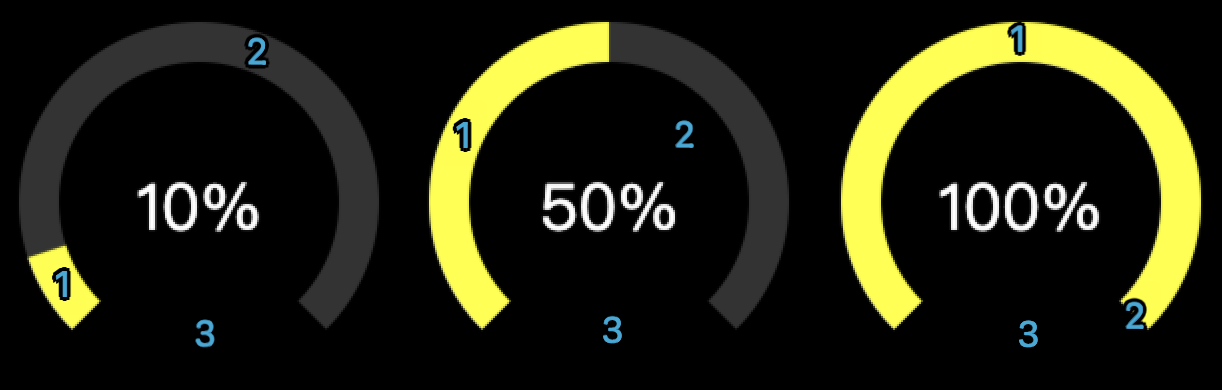
10%
A = s1 = 周长 * 3/4 * progress = 251.3274 * 0.75 * 0.10 = 18.8495
E = s2 + s3 = 周长 * 3/4 * (1 - progress) + 周长 * 1/4 = 251.3274 * 0.75 * (1 - 0.10) + 251.3274 * 0.25 = 232.4778
50%
A = s1 = 周长 * 3/4 * progress = 251.3274 * 0.75 * 0.50 = 94.2477
E = s2 + s3 = 周长 * 3/4 * (1 - progress) + 周长 * 1/4 = 251.3274 * 0.75 * (1 - 0.50) + 251.3274 * 0.25 = 157.0796
100%
A = s1 = 周长 * 3/4 * progress = 251.3274 * 0.75 * 1.00 = 188.4955
E = s2 + s3 = 周长 * 3/4 * (1 - progress) + 周长 * 1/4 = 251.3274 * 0.75 * (1 - 1.00) + 251.3274 * 0.25 = 62.8318
渐变

渐变由最初的从左到右,跟随轨道的 rotate,最后变成从右上到左下,也就意味着,此处的渐变并不是跟随轨道从 0 到 100%,仅实现了类似的感觉的模拟。
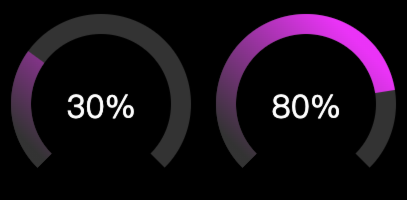
<!-- progress bar with gradient -->
<!-- stroke-dasharray left = circumference * 0.75 * percent = 188.4955 * 0.30 = 94.2477 -->
<!-- stroke-dasharray right = circumference * 0.75 * (1 - percent) + circumference * (1 - 0.75) = 188.4955 * (1 - 0.30) + 62.8318 = 157.0795 -->
<div class="gauge">
<svg viewBox="0 0 100 100">
<circle cx="50" cy="50" r="40" fill="none" stroke-width="10" stroke-dasharray="188.4955,62.8318" transform="rotate(135, 50, 50)" stroke="#333"></circle>
<circle cx="50" cy="50" r="40" fill="none" stroke-width="10" stroke-dasharray="56.5486,194.7786" transform="rotate(135, 50, 50)" stroke="url(#gauge-gradient)"></circle>
</svg>
<span>30%</span>
</div>
<!-- stroke-dasharray left = circumference * 0.75 * percent = 188.4955 * 0.80 = 94.2477 -->
<!-- stroke-dasharray right = circumference * 0.75 * (1 - percent) + circumference * (1 - 0.75) = 188.4955 * (1 - 0.80) + 62.8318 = 157.0795 -->
<div class="gauge">
<svg viewBox="0 0 100 100">
<circle cx="50" cy="50" r="40" fill="none" stroke-width="10" stroke-dasharray="188.4955,62.8318" transform="rotate(135, 50, 50)" stroke="#333"></circle>
<circle cx="50" cy="50" r="40" fill="none" stroke-width="10" stroke-dasharray="150.7964,100.5308" transform="rotate(135, 50, 50)" stroke="url(#gauge-gradient)"></circle>
</svg>
<span>80%</span>
</div>
动画
最后,为了实现“效果”中的动画,需要 CSS 配合 JS 实现:
<!-- with animation -->
<div class="gauge">
<svg viewBox="0 0 100 100">
<circle cx="50" cy="50" r="40" fill="none" stroke-width="10" stroke-dasharray="188.4955,62.8318" transform="rotate(135, 50, 50)" stroke="#333"></circle>
<circle id="circle" cx="50" cy="50" r="40" fill="none" stroke-width="10" stroke-dasharray="0,251.3274" transform="rotate(135, 50, 50)" stroke="url(#gauge-gradient3)"></circle>
</svg>
<span>100%</span>
</div>
#circle {
transition: all 1s linear;
}
(function() {
const radius = 40;
const trackPercent = 0.75
const circumference = 40 * 2 * Math.PI;
const percent = 1.00;
const strokeDasharrayLeft = circumference * trackPercent * percent
const strokeDasharrayRight = circumference * trackPercent * (1 - percent) + circumference * (1 - trackPercent)
const circle = document.querySelector('#circle');
function change() {
const strokeDasharray = circle.getAttribute('stroke-dasharray').split(',')
const left = parseFloat(strokeDasharray[0])
const right = parseFloat(strokeDasharray[1])
if (left === 0) {
circle.setAttribute('stroke-dasharray', `${strokeDasharrayLeft},${strokeDasharrayRight}`)
} else {
circle.setAttribute('stroke-dasharray', `0,251.3274`)
}
}
setTimeout(function() {
setInterval(function() {
change()
}, 1000)
change()
}, 0)
})();
JS 的主要作用就是动态的计算 stroke-dasharray,并配合 CSS 的 transition all 即可实现。
Done!
手把手使用 SVG + CSS 实现渐变进度环效果的更多相关文章
- CSS 实现滚动进度条效果
参考:https://www.w3cplus.com/css/pure-css-create-scroll-indicator.html 前言:细化总结.参考的文章作者已经写的很详细了.这里在从初学者 ...
- 炫!一组单元素实现的 CSS 加载进度提示效果
之前的文章个大家分享过各种类型的加载效果(Loading Effects),这里再给大家奉献一组基于单个元素实现的 CSS 加载动画集合.这些加载效果都是基于一个 DIV 元素实现的,十分强悍. 温馨 ...
- 使用SVG + CSS实现动态霓虹灯文字效果
效果图: 原理:多个SVG描边动画使用不同的animation-delay即可! 对于一个形状SVG元素或文本SVG元素,可以使用stroke-dasharray来控制描边的间隔样式,并且可以用str ...
- svg 直线水平渐变为什么没有效果,必须得是一条倾斜的不水平的直线才有渐变效果呢??
参考:https://blog.csdn.net/u012260672/article/details/80905631 对x1=x2(没有宽度)或者y1=y2(没有高度)的直线(line以及path ...
- svg和css3创建环形渐变进度条
在负责的项目中,有一个环形渐变读取进度的效果的需求,于是在网上查阅相关资料整理一下.代码如下: <!DOCTYPE html> <html lang="en"&g ...
- canvas锥形渐变进度条
从一个渐变圆角进度条浅出画一个圆 开始 这一切需要从一个(简单)的需求开始,在最开始对设计第一眼看到这张图的时候,感觉挺简单的嘛,直接用echarts饼图模拟出来一个就好了 echarts 然后上ec ...
- N 种仅仅使用 HTML/CSS 实现各类进度条的方式
本文将介绍如何使用 HTML/CSS 创建各种基础进度条及花式进度条及其动画的方式,通过本文,你可能可以学会: 通过 HTML 标签 <meter> 创建进度条 通过 HTML 标签 &l ...
- 【iOS】环形渐变进度条实现
之前有人在找渐变进度条的效果,闲来无事就顺手写了一个,然后画了视图层级,方便讲解. 环境信息: Mac OS X 10.10.3 Xcode 6.3.1 iOS 8.3 效果图: 源码下载地址: ht ...
- 简单实用的纯CSS百分比圆形进度条插件
percircle是一款简单实用的纯CSS百分比圆形进度条插件.你不需要做任何设置,只需要按该圆形进度条插件提供的标准HTML结构来编写代码,就可以生成一个漂亮的百分比圆形进度条. 首先要做的就是引入 ...
- 自定义控件之圆形颜色渐变进度条--SweepGradient
前几天在群里面有人找圆形可颜色渐变进度条,其中主要的知识点是SweepGradient: mSweepGradient = new SweepGradient(240, 360, new int[] ...
随机推荐
- php程序出现乱码
// 1, PHP程序中的 中文乱码 // php7.0以下程序,没有默认设定 编码格式 , 需要添加响应头 // header("Conte ...
- Spring源码——ConfigurationClassPostProcessor类
引言 Spring容器中提供很多方便的注解供我们在工作中使用,比如@Configuration注解,里面可以在方法上定义@Bean注解,将调用方法返回的对象交由Bean容器进行管理,那么Spring框 ...
- json 对象属性的输出顺序测试,fastJson 有序,jackson,gson无序(需代码中人工按约定来编码)接口数据签名规则
json 对象属性的输出顺序测试,fastJson 有序,jackson,gson无序(需代码中人工按约定来编码)接口数据签名规则 fastJson会根据对象的字段的首字母来排序.而jackson,g ...
- boltdb 原理
简介 介绍及简单使用:https://www.cnblogs.com/daemon365/p/17690167.html 源码地址:https://github.com/etcd-io/bbolt p ...
- 欢迎 Stable Diffusion 3 加入 🧨 Diffusers
作为 Stability AI 的 Stable Diffusion 家族最新的模型,Stable Diffusion 3 (SD3) 现已登陆 Hugging Face Hub,并且可用在 Diff ...
- C# 循环枚举
foreach (int eemun in Enum.GetValues(typeof(类名))) { string sName = Enum.GetName(typeof(类名), eemun);/ ...
- navicat 连接oracle 失败
问题: 1.使用Navicat连接Oracle数据库时,报错ORA-12504: TNS:listener was not given the SERVICE_NAME in CONNECT_DATA ...
- apache开源 国内镜像地址
https://mirrors.tuna.tsinghua.edu.cn/apache/kylin/apache-kylin-3.1.1/
- Prometheus监控系统(三)Prometheus与Grafana集成
1. Prometheus和Grafana集成 Grafana是一款采用Go语言编写的开源应用,主要用于大规模指标数据的可视化展现,是网络架构和应用分析中最流行的时序数据展示工具.目前已支持绝大部分常 ...
- java中的即时编译(JIT)简介
Java发展这么多年一直长青,很大一部分得益于开发人员长期对其坚持不懈的优化:写得更少,跑得更快!JIT就是其中一项十分重要的优化. JIT全程Java Intime Compiler,即Java即时 ...
