破解wingide编辑器
先到官网下载最新版的wingide(我下载的是5.1.11-1),然后安装,打开,出现下面的界面时选第三个,然后输入“ENX27-HWM6G-XYVFA-165PG”,如下图所示:

接下来你软件会给你反馈一个request code,如下图:

复制这个request code,替换下面这个脚本的RequestCode变量的值:
# -*- coding: utf-8 -*-
#先安装程序,安装完成后打开注册界面,输入下面的License ID 后得到RequestCode,将RequestCode替换掉本文件的RequestCode,运行代码,得到激活码
import sha
import string
import sys
reload(sys)
sys.setdefaultencoding('utf-8')
BASE2 = ''
BASE10 = ''
BASE16 = '0123456789ABCDEF'
BASE30 = '123456789ABCDEFGHJKLMNPQRTVWXY'
BASE36 = '0123456789ABCDEFGHIJKLMNOPQRSTUVWXYZ'
BASE62 = 'ABCDEFGHIJKLMNOPQRSTUVWXYZ0123456789abcdefghijklmnopqrstuvwxyz'
BASEMAX = string.printable
def BaseConvert(number, fromdigits, todigits, ignore_negative = True):
""" converts a "number" between two bases of arbitrary digits The input number is assumed to be a string of digits from the
fromdigits string (which is in order of smallest to largest
digit). The return value is a string of elements from todigits
(ordered in the same way). The input and output bases are
determined from the lengths of the digit strings. Negative
signs are passed through. decimal to binary
>>> baseconvert(555,BASE10,BASE2)
'1000101011' binary to decimal
>>> baseconvert('1000101011',BASE2,BASE10)
'555' integer interpreted as binary and converted to decimal (!)
>>> baseconvert(1000101011,BASE2,BASE10)
'555' base10 to base4
>>> baseconvert(99,BASE10,"0123")
'1203' base4 to base5 (with alphabetic digits)
>>> baseconvert(1203,"0123","abcde")
'dee' base5, alpha digits back to base 10
>>> baseconvert('dee',"abcde",BASE10)
'99' decimal to a base that uses A-Z0-9a-z for its digits
>>> baseconvert(257938572394L,BASE10,BASE62)
'E78Lxik' ..convert back
>>> baseconvert('E78Lxik',BASE62,BASE10)
'257938572394' binary to a base with words for digits (the function cannot convert this back)
>>> baseconvert('1101',BASE2,('Zero','One'))
'OneOneZeroOne' """
if not ignore_negative and str(number)[0] == '-':
number = str(number)[1:]
neg = 1
else:
neg = 0
x = long(0)
for digit in str(number):
x = x * len(fromdigits) + fromdigits.index(digit) res = ''
while x > 0:
digit = x % len(todigits)
res = todigits[digit] + res
x /= len(todigits) if neg:
res = '-' + res
return res def SHAToBase30(digest):
"""Convert from a hexdigest form SHA hash into a more compact and
ergonomic BASE30 representation. This results in a 17 'digit'
number."""
tdigest = ''.join([ c for i, c in enumerate(digest) if i / 2 * 2 == i ])
result = BaseConvert(tdigest, BASE16, BASE30)
while len(result) < 17:
result = '' + result return result
def AddHyphens(code):
"""Insert hyphens into given license id or activation request to
make it easier to read"""
return code[:5] + '-' + code[5:10] + '-' + code[10:15] + '-' + code[15:] LicenseID='ENX27-HWM6G-XYVFA-165PG'
#Copy the Request Code from the dialog
RequestCode='RW537-V6NXW-GCLPK-7RE16'
hasher = sha.new()
hasher.update(RequestCode)
hasher.update(LicenseID)
digest = hasher.hexdigest().upper()
lichash = RequestCode[:3] + SHAToBase30(digest)
lichash=AddHyphens(lichash) #Calculate the Activation Code
data=[7,123,23,87]
tmp=0
realcode=''
for i in data:
for j in lichash:
tmp=(tmp*i+ord(j))&0xFFFFF
realcode+=format(tmp,'=05X')
tmp=0 act30=BaseConvert(realcode,BASE16,BASE30)
while len(act30) < 17:
act30 = '' + act30
act30='AXX'+act30
act30=AddHyphens(act30)
print "The Activation Code is: "+act30 raw_input()
保存之后执行,你将得到provided activation key,如下图:
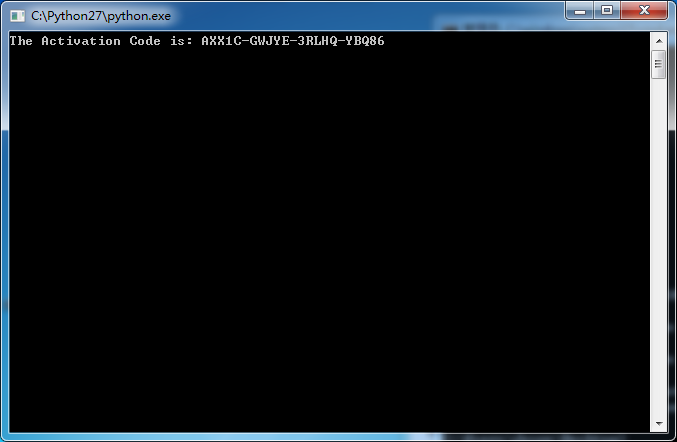
将这个key拷贝到刚才那个界面,然后点继续就完成破解了。
破解wingide编辑器的更多相关文章
- 用python3破解wingIDE
值得注意的是,python2的整除/在python3中变成了//,sha方法细化成了sha1和sha256,所以破解文件需要更改加密方式和整除部分的编码方式,经过修改后,这个文件可以完美演算出破解码, ...
- Visual Studio Code,完美的编辑器
今日凌晨,微软的文本(代码)编辑器 Visual Studio Code(简称 VS Code),发布了首个正式版,距离首个 beta 版上线时间刚好一年. 在十多年的编程经历中,我使用过非常多的的代 ...
- wing IDE破解方法
WingIDE是我接触到最好的一款Python编译器了.但其属于商业软件,注册需要一笔不小的费用.因此,这篇简短的文章主要介绍了破解WingIDE的方法.破解软件仅供学习或者教学使用,如果您是商业使用 ...
- 【Python】Part I 设置Python环境
01 设置Python环境 02 破解WingIDE (1)下载专业版wingide http://wingware.com/downloads/wing-pro/6.0.11-1/binaries& ...
- python开发环境搭建(python3.3.2+wing IDE4.1)
1.下载python http://www.wingide.com/downloads下载最新版python 2.下载Wing IDE http://wingware.com/downloads/wi ...
- 使用uncompyle2直接反编译python字节码文件pyo/pyc
update:在Mac OS X版的September 10, 2014版(5.0.9-1)中发现安装目录中的src.zip已更换位置至WingIDE.app/Contents/Resources/b ...
- C语言之父Dennis Ritchie告诉你:如何成为世界上最好的程序员?
文/Ohans Emmanuel 译/网易云信 想要阅读更多技术干货文章,欢迎关注网易云信博客. 了解网易云信,来自网易核心架构的通信与视频云服务. 我不知道如何成为世界上最好的程序员.但是,我们可以 ...
- 破解 Windows 下Markdown 编辑器 MarkdownPad 2
MarkdownPad 是 Windows 平台下一款优秀的 Markdown 编辑器,本文简单介绍 Markdown 以及使用一种方法破解 MarkdownPad 使其升级到专业版.该方法仅限于教育 ...
- Intellij Idea 编辑器使用之 安装、破解 版本15.0.1
工欲善其事必先利其器. 早就听说了Intellij idea 这个编辑器.也曾尝试过,由于对eclipse,myeclipse用的比较习惯.顺手了,所以对于Intellij idea 也只是浅尝辄止. ...
随机推荐
- Linux命令应用大词典-第3章 文本编辑器
3.1 vi:文本编辑器 3.2 nano:编辑器 3.3 view:文办编辑器 3.4 ex:文本编辑器 3.5 ed:文本编辑器 3.6 red:文本编辑器 3.1 vi:文本编辑器 1.对文本创 ...
- react在安卓下输入框被手机键盘遮挡问题
问题概述 今天遇到了一个问题,在安卓手机上,当我要点击输入"店铺名称"时,手机软键盘弹出来刚好把输入框挡住了:挡住就算了,关键是页面还不能向上滑动,整个手机窗口被压为原来的二分 ...
- ElasticSearch 2.0以后的改动导致旧的资料和书籍需要订正的部分
id原先是可以通过path指定字段的 "thread": { "_id" : { "path" : "thread_id" ...
- 【转载】2015Android 面试题 01
1.如何避免ANR? 答:ANR:Application Not Responding,五秒在Android中,活动管理器和窗口管理器这两个系统服务负责监视应用程序的响应. 当出现下列情况时,Andr ...
- mweb test
目录 Markdown syntax guide and writing on MWeb Philosophy Notice Headers This is an <h1> tag Thi ...
- POJ 1655 Balancing Act(求树的重心)
Description Consider a tree T with N (1 <= N <= 20,000) nodes numbered 1...N. Deleting any nod ...
- JS原型与面向对象总结
ECMAScript有两种开发模式:1.函数式(过程化),2.面向对象(OOP).面向对象的语言有一个标志,那就是类的概念,而通过类可以创建任意多个具有相同属性和方法的对象.但 是,ECMAScrip ...
- Line belt(三分镶嵌)
In a two-dimensional plane there are two line belts, there are two segments AB and CD, lxhgww's spee ...
- dataTables工作总结
近期在工作中用到了dataTables,现在总结一下在工作中遇到的问题以及解决方法,如有不妥之处希望多多指教,定会改进. 首先这里用的是coloradmin框架,在vs环境下开发. 这里写一个容器用于 ...
- 福大软工1816:Alpha(8/10)
Alpha 冲刺 (8/10) 队名:第三视角 组长博客链接 本次作业链接 团队部分 团队燃尽图 工作情况汇报 张扬(组长) 过去两天完成了哪些任务: 文字/口头描述: 1. 2. 展示GitHub当 ...
