[游戏模版21] Win32 物理引擎 能量守恒
>_<:Only a little change in the function of MyPaint(...),besides the initial value have some changes.
>_<:resource
>_<:code:
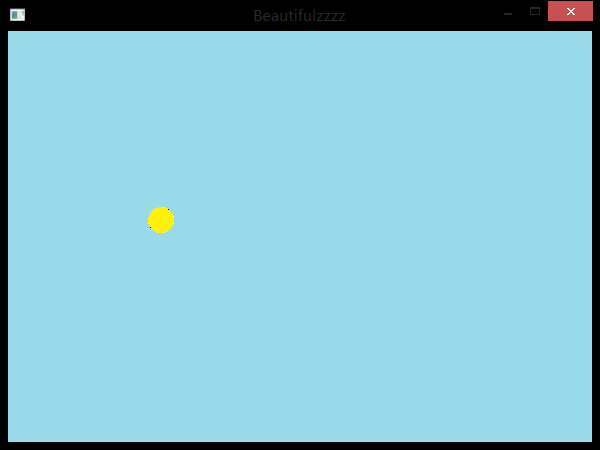


#include <windows.h>
// C 运行时头文件
#include <stdlib.h>
#include <cstdio>
#include <malloc.h>
#include <memory.h>
#include <tchar.h>
#include <time.h>
#include <string>
#include <cmath> // 全局变量:
HINSTANCE hInst; // 当前实例
HBITMAP bg , ball[];
HDC hdc,mdc,bufdc;
HWND hWnd;
RECT rect;//窗口矩形
int x[] , y[];//位置
int vx[] , vy[];//速度
int ax[] , ay[];//加速度
int t= , num=;//时间 // 此代码模块中包含的函数的前向声明:
ATOM MyRegisterClass(HINSTANCE hInstance);
BOOL InitInstance(HINSTANCE, int);
LRESULT CALLBACK WndProc(HWND, UINT, WPARAM, LPARAM);
INT_PTR CALLBACK About(HWND, UINT, WPARAM, LPARAM);
void MyPaint(HDC hdc); int APIENTRY _tWinMain(HINSTANCE hInstance,
HINSTANCE hPrevInstance,
LPTSTR lpCmdLine,
int nCmdShow){ MSG msg;
MyRegisterClass(hInstance);
// 执行应用程序初始化:
if (!InitInstance (hInstance, nCmdShow)){
return FALSE;
}
// 主消息循环:
while (GetMessage(&msg, NULL, , )){
TranslateMessage(&msg);
DispatchMessage(&msg);
}
return (int) msg.wParam;
} // 函数: MyRegisterClass()
//
// 目的: 注册窗口类。
ATOM MyRegisterClass(HINSTANCE hInstance){
WNDCLASSEX wcex; wcex.cbSize = sizeof(WNDCLASSEX); wcex.style = CS_HREDRAW | CS_VREDRAW;
wcex.lpfnWndProc = WndProc;
wcex.cbClsExtra = ;
wcex.cbWndExtra = ;
wcex.hInstance = hInstance;
wcex.hIcon = NULL;
wcex.hCursor = LoadCursor(NULL, IDC_ARROW);
wcex.hbrBackground = (HBRUSH)(COLOR_WINDOW+);
wcex.lpszMenuName = "Beautifulzzzz";
wcex.lpszClassName = "Beautifulzzzz";
wcex.hIconSm = NULL; return RegisterClassEx(&wcex);
} //
// 函数: InitInstance(HINSTANCE, int)
//
// 目的: 保存实例句柄并创建主窗口
//
// 注释:
//
// 在此函数中,我们在全局变量中保存实例句柄并
// 创建和显示主程序窗口。
// 棋盘拼接以及调用InitGame()开始棋局
BOOL InitInstance(HINSTANCE hInstance, int nCmdShow){
HBITMAP bmp;
hInst = hInstance; // 将实例句柄存储在全局变量中 hWnd = CreateWindow("Beautifulzzzz","Beautifulzzzz", WS_OVERLAPPEDWINDOW,
CW_USEDEFAULT, , CW_USEDEFAULT, , NULL, NULL, hInstance, NULL); if (!hWnd)
{
return FALSE;
} MoveWindow(hWnd,,,,,true);
ShowWindow(hWnd, nCmdShow);
UpdateWindow(hWnd); hdc=GetDC(hWnd);
mdc=CreateCompatibleDC(hdc);
bufdc=CreateCompatibleDC(hdc); bmp=CreateCompatibleBitmap(hdc,,);
SelectObject(mdc,bmp); bg=(HBITMAP)LoadImageA(NULL,"bg.bmp",IMAGE_BITMAP,,,LR_LOADFROMFILE);
ball[]=(HBITMAP)LoadImageA(NULL,"ball0.bmp",IMAGE_BITMAP,,,LR_LOADFROMFILE);
ball[]=(HBITMAP)LoadImageA(NULL,"ball1.bmp",IMAGE_BITMAP,,,LR_LOADFROMFILE); GetClientRect(hWnd,&rect);//取得内部窗口区域的大小; x[]=;y[]=;vx[]=;vy[]=;ax[]=;ay[]=; SetTimer(hWnd,,,NULL);
MyPaint(hdc); return TRUE;
} //
// 函数: WndProc(HWND, UINT, WPARAM, LPARAM)
//
// 目的: 处理主窗口的消息。
//
// WM_COMMAND - 处理应用程序菜单
// WM_PAINT - 绘制主窗口
// WM_DESTROY - 发送退出消息并返回
//
LRESULT CALLBACK WndProc(HWND hWnd, UINT message, WPARAM wParam, LPARAM lParam){
int wmId, wmEvent;
PAINTSTRUCT ps; switch (message){
case WM_TIMER:
A:MyPaint(hdc);
break;
case WM_PAINT:
hdc = BeginPaint(hWnd, &ps);
goto A;// TODO: 在此添加任意绘图代码...
EndPaint(hWnd, &ps);
break;
case WM_DESTROY:
DeleteDC(mdc);
DeleteDC(bufdc);
DeleteObject(bg);
DeleteObject(ball[]);
DeleteObject(ball[]); KillTimer(hWnd,);
ReleaseDC(hWnd,hdc); PostQuitMessage();
break;
default:
return DefWindowProc(hWnd, message, wParam, lParam);
}
return ;
} //MyPaint()
//1、窗口贴图
//2、计算小球贴图坐标并判断小球是否碰撞窗口边缘
void MyPaint(HDC hdc){
SelectObject(bufdc,bg);
BitBlt(mdc,,,,,bufdc,,,SRCCOPY); SelectObject(bufdc,ball[]);
BitBlt(mdc,x[],y[],,,bufdc,,,SRCAND);
BitBlt(mdc,x[],y[],,,bufdc,,,SRCPAINT); BitBlt(hdc,,,,,mdc,,,SRCCOPY); for(int i=;i<;i++){
//计算x轴方向坐标及速度
vx[i]+=ax[i];
x[i]+=vx[i]; if(x[i]<=){
x[i]=;
vx[i]=-vx[i];
}else if(x[i]>=rect.right-){
x[i]=rect.right-;
vx[i]=-vx[i];
}
//计算y轴方向坐标及速度
vy[i]+=ay[i];
y[i]+=vy[i]; if(y[i]<=){
y[i]=;
vy[i]=-vy[i]-;
}else if(y[i]>=rect.bottom-){
y[i]=rect.bottom-;
vy[i]=-vy[i]-;
}
}
}
[游戏模版21] Win32 物理引擎 能量守恒的更多相关文章
- [游戏模版19] Win32 物理引擎 匀速运动
>_<:Learning the physical engine >_<:resource >_<:code #include <windows.h> ...
- [游戏模版20] Win32 物理引擎 加速运动
>_<:Compared with previous talk,there will be taking about how to create an accelerated speed. ...
- [游戏模版2] Win32最小框架
>_<:Just the minimum Win32 frame don't have any other special function. //{{NO_DEPENDENCIES}} ...
- [游戏模版18] Win32 五子棋
>_<:Learning its AI logic. >_<:resource >_<:code: #include <windows.h> // C ...
- libgdx学习记录21——Box2d物理引擎之碰撞Contact、冲量Impulse、关节Joint
Box2d中,物体可以接受力(Force).冲量(Impulse)和扭矩(Torque).这些物理元素都能改变物体的运动形式,并且默认都会唤醒物体,当然只是针对动态物体. 力是一个持久的效果,通过Bo ...
- 【Unity3D】射箭打靶游戏(简单工厂+物理引擎编程)
打靶游戏: 1.靶对象为 5 环,按环计分: 2.箭对象,射中后要插在靶上: 3.游戏仅一轮,无限 trials: 增强要求: 添加一个风向和强度标志,提高难度 游戏成品图: U ...
- [游戏模版3] Win32 画笔 画刷 图形
>_<:introduce the functions of define\create\use pen and brush to draw all kinds of line and s ...
- [游戏模版4] Win32 显示鼠标位置
>_<:use MOUSE_MOVE message refresh the position information. >_<:use LOWORD(lParam) get ...
- [游戏模版5] Win32 折线 弧线
>_<:first build some points put in poly1[],poly2[] and poly3[] in the function of InitInstance ...
随机推荐
- JQuery 简单的文字超出部分隐藏下拉显示
HTML代码: <body> <div class="txt_bos"><!--在每一个放置文字的class外面包一个div,以便设置动画样式用,同样 ...
- DetailsView的添加,修改,删除,查询
前台代码: <div> <asp:DetailsView ID="gvDepart" runat="server" AutoGenerateR ...
- [2015hdu多校联赛补题]hdu5297 Y sequence
题目链接:http://acm.hdu.edu.cn/showproblem.php?pid=5297 题意:给你一个所有正整数的序列,然后去掉满足x^(2~r)的所有数(x为所有正整数,r>= ...
- POJ 1511 - Invitation Cards 邻接表 Dijkstra堆优化
昨天的题太水了,堆优化跑的不爽,今天换了一个题,1000000个点,1000000条边= = 试一试邻接表 写的过程中遇到了一些问题,由于习惯于把数据结构封装在 struct 里,结果 int [10 ...
- Selenium2+python自动化15-select下拉框
前言 最近由于工作原因,更新慢了一点,今天终于抽出一点时间给大家继续更新selenium系列,学习的脚本不能停止,希望小伙伴能多多支持. 本篇以百度设置下拉选项框为案例,详细介绍select下拉框相关 ...
- (转载)selenium-webdriver(python)
转载地址: http://www.cnblogs.com/fnng/p/3183777.html 本节重点: 简单对象的定位 -----自动化测试的核心 对象的定位应该是自动化测试的核心,要想操作一个 ...
- ASP.NET 创建网站地图
很多个人站长会使用工具来生成自己网站的站点地图,这样做的缺点在于网站的 sitemap 不能及时的得到更新.当我们发表了一篇新文章时,应该对网站的地图进行更新,并通知搜索引擎网站地图已经发生了改变! ...
- 【网站运营】网站被K的原因大总结
对于广大的站长来说网站被K或者是被降权是经常有的事情,不过我基本上还没有看见过Google的K站情况,也就是给网站降个权什么的处罚.如果你是用了很严重的作弊手段的话,那指定会是被Google给K掉的. ...
- 工作中遇到的小问题: 做弹幕从数据库取出东西均匀插入marquee中,
function getFloatContent() { var method = 'GETFLOATCONTENT'; $.ajax({ url: 'api/zhenqiapi.php', data ...
- aceAdmin fuelux tree 从后台获取数据,并设置节点ID等属性
如题,从后台封装数据,有两种方式渲染节点的数据: 1.全部节点加载 2.根据父节点加载子节点 首先,先介绍下第一种渲染方式: 后台返回数据格式(所有的附加属性,都可放在additionalParame ...
