Solve: Your project references the latest version of Entity Framework (for MySQL) in Visual Studio 2013
The error message while trying to create a ADO.net Entity Data Model ( Entity Framework 6 ) for MySql Database in Microsoft Visual Studio 2013
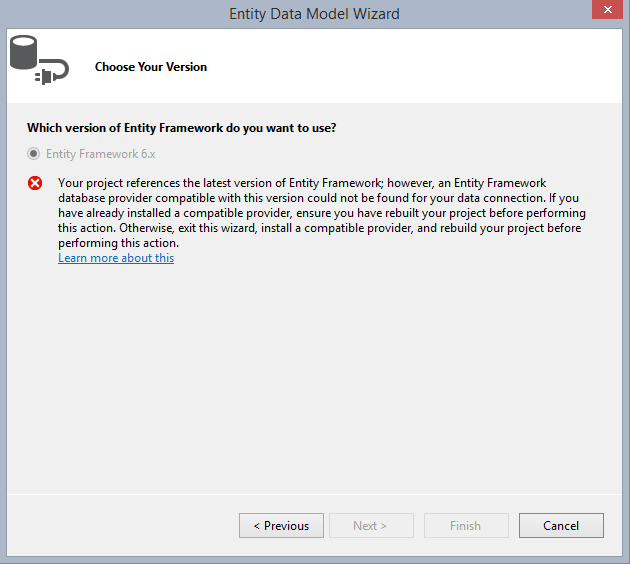
Solution:
1. Before start solution steps, check the following Pre-requirements:
- You completely Install mysql-installer-community-5.7.3.0-m13.msi or Install both of mysql-visualstudio-plugin-1.1.1.msi and mysql-connector-net-6.8.3.msi.
2. Registering EF providers
- Remove the default entityFramework tag in App.config or Web.config
<entityFramework>
<defaultConnectionFactory type="System.Data.Entity.Infrastructure.LocalDbConnectionFactory, EntityFramework">
<parameters>
<parameter value="v11.0" />
</parameters>
</defaultConnectionFactory>
<providers>
<provider invariantName="System.Data.SqlClient" type="System.Data.Entity.SqlServer.SqlProviderServices, EntityFramework.SqlServer" />
</providers>
</entityFramework>
- Add the following entityFramework tag:
<entityFramework>
<defaultConnectionFactory type="MySql.Data.Entity.MySqlConnectionFactory, MySql.Data.Entity.EF6" />
<providers>
<provider invariantName="MySql.Data.MySqlClient" type="MySql.Data.MySqlClient.MySqlProviderServices, MySql.Data.Entity.EF6" />
</providers>
</entityFramework>
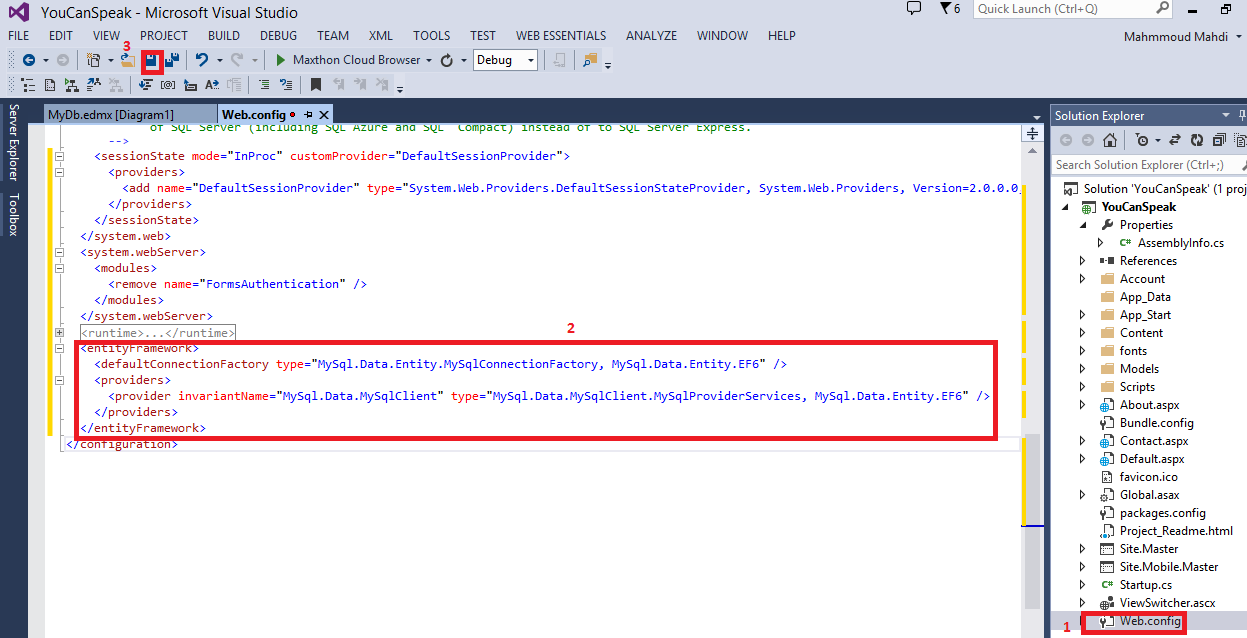
3. Adding The following References to your project or check it versions:
- MySql.Data.dll
- MySql.Data.Entity.EF6.dll
- MySql.Web.dll
- C:\Program Files\MySQL\MySQL Connector Net 6.8.3\Assemblies\v4.5 (32bit windows)
- C:\Program Files (x86)\MySQL\MySQL Connector Net 6.8.3\Assemblies\v4.5 (64bit windows)
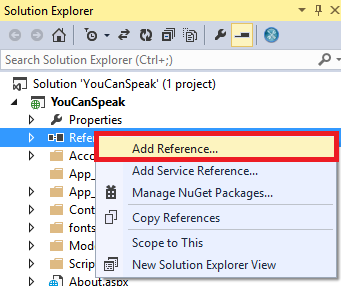

4. Rebuild your project
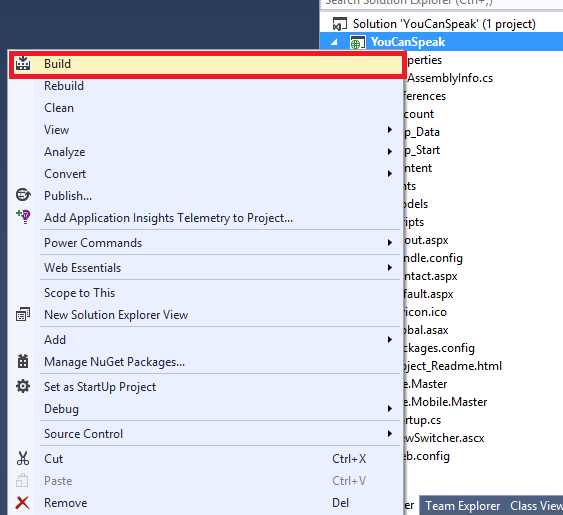
5. Re-perform your steps of add ADO.NET Entity Data Model
Solve: Your project references the latest version of Entity Framework (for MySQL) in Visual Studio 2013的更多相关文章
- Enable WiX project in Visual Studio 2013
I have a VS 2012 solution with WiX Installer projects. However, when I open the solution in VS 2013 ...
- MySQL for Visual Studio Version
MySQL for Visual Studio Version Connector/Net Version Supported Visual Studio Version Supported MySQ ...
- Microsoft Visual Studio 2013 — Project搭载IIS配置的那些事
前段时间在改Bug打开一个project时,发生了一件奇怪的事,好好的一直不能加载solution底下的这个project,错误如下图所示:大致的意思就是这个project的web server被配置 ...
- Visual Studio 2013 Unit Test Project App.config文件设置方法
开放中经常会要做单元测试,新的项目又没有单元测试项目,怎么才能搭建一个单元测试项目呢? 下面跟我四步走,如有错误之处,还请指正! 1.添加项目 2.添加配置文件 新建app.config文件,注意不是 ...
- Visual Studio 2012创建SQL Server Database Project提示失败解决方法
新建一个SQL Server Database Project,提示: Unable to open Database project This version of SQL Server Data ...
- Visual Studio 2012 trial version
Update: vs2012.5.iso http://download.microsoft.com/download/9/F/1/9F1DEA0F-97CC-4CC4-9B4D-0DB45B8261 ...
- Visual Studio环境变量使用实例:使用环境变量来组织project
前言 在前一篇文章Visual Studio中的环境变量(以Visual Studio 2013为例)中介绍了VS中的环境变量,本文将以实际样例说明怎样合理使用这些环境变量来组织VC++project ...
- 【Visual Studio】The project appears to be under source control, but the associated source control plug-in is not installed on this computer
[问题描述]用 Visual Studio 2013打开一个项目时,出现下面错误: [问题原因]参考 http://codeverge.com/asp.net.web-forms/the-projec ...
- 解决eclipse出现This Android SDK requires Andro...date ADT to the latest version.问题
更新完android SDK之后,eclipse出现了“This Android SDK requires Andro...date ADT to the latest version.”问题,这是因 ...
随机推荐
- 第37讲:List的foldLeft、foldRight、sort操作代码实战
其实flodLeft和foldRight就是折叠操作,我让们看下下列的函数 折叠操作 def sum(xs:List[Int]):Int = ( 0 /: xs)(_ +_) def p ...
- 第91讲:Akka第一个案例动手实战架构设计
我们来看一下Akka的一个简单的wordcount的案例架构设计 从图中我们可以看出,不同的行我们是交给不同的actor进行入理的,每行首先进行map操作,识别出每个单词,然后交给reduce步骤的a ...
- 【基础知识】.Net基础加强 第05天
一. . 字符串的特性:不可变性(ToUpper()演示).字符串池.字符串留用(不常用) 1. 不可变性:由于字符串是不可变的.所以每次修改字符串都是创建一个单独的字符串副本(有拷贝了一个字符串): ...
- WPF快速入门系列(1)——WPF布局概览
一.引言 关于WPF早在一年前就已经看过<深入浅出WPF>这本书,当时看完之后由于没有做笔记,以至于我现在又重新捡起来并记录下学习的过程,本系列将是一个WPF快速入门系列,主要介绍WPF中 ...
- kali linux系列之启用vpn
kali linux系列之启用vpn 文/玄魂 默认情况下,kali linux的vpn选项是不可用的. 下面是安装openvpn的方法,同样的,可以安装其他类型的vpn. 打开终端输入命令: Apt ...
- [ACM_水题] UVA 11729 Commando War [不可同时交代任务 可同时执行 最短完成全部时间 贪心]
There is a war and it doesn't look very promising for your country. Now it's time to act. You have a ...
- Visual Studio 发布新版API智能提示
Visual Studio 新版API智能提示两周前发布.有了它,你可以在调用API的同时,方便了解到API的相关示例代码.这大大地有助于开发人员学习和使用API. 安装方法如下: 1. 打开Visu ...
- 趋势型指标——MACD
1.简要介绍▪ 计算方法▪ DIFF▪ DEA▪ MACD▪ 构造原理▪ 缺点2.实战技巧3.运用技巧▪ 应用原理▪ 经典用法▪ 实战战法▪ 捕捉卖点▪ 买卖策略▪ 短线实战4.组合指标运用5.一般研 ...
- my linux tech object
I want to be a linux kernel development engineer. That's my dream.
- windows装了双系统设置默认启动系统
我们装了双系统后,在开机设置时会自动启动其中一个系统,有时提示时间会很短,以至于不能判断自己是否装了双系统,以下,当电脑打开后,我们可以观察是否装了双系统 1.按组合键<Win+R>,打开 ...
