程序设计 之 C#实现《拼图游戏》
原理详解请参考博客中
拼图游戏(下)原理篇 http://www.cnblogs.com/labixiaohei/p/6713761.html
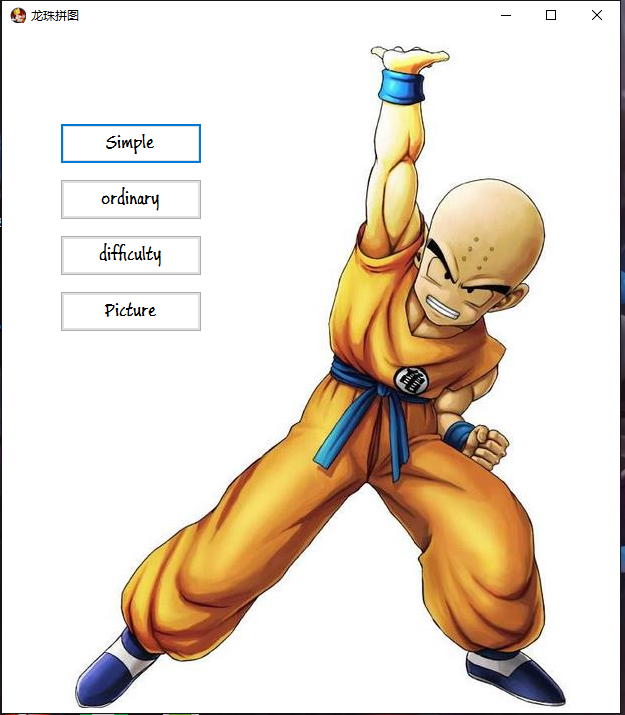
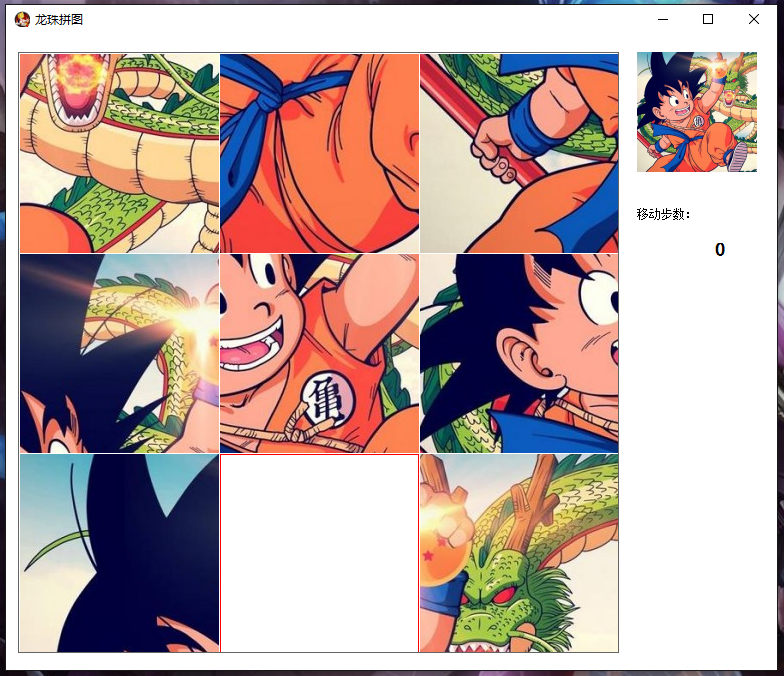
功能描述:
1.用户自定义上传图片
2.游戏难度选择:简单(3*3)、一般(5*5)、困难(9*9)三个级别
3.纪录完成步数
模块:
1.拼图类
2.配置类
3.游戏菜单窗口
4.游戏运行窗口
代码文件VS2013版本:
游戏: 百度网盘链接:http://pan.baidu.com/s/1boQFZqf
--------------------------------------------------我叫分割线---------------------------------------------------------------
1.拼图类
方法:
1.构造函数:传图片并分割成一个一个小图片
2.交换方法
3.大图中截取小单元方法
4.移动单元的方法
5.打乱单元顺序方法
using System;
using System.Collections.Generic;
using System.Drawing;
using System.Linq;
using System.Text;
using System.Threading.Tasks;
using System.Windows.Forms; namespace 拼图
{
public class Puzzle
{
public enum Diff //游戏难度
{
simple,//简单
ordinary,//普通
difficulty//困难
}
private struct Node //拼图单元格结构体
{
public Image Img;
public int Num;
}
private Image _img; //拼图图片
public int Width; //拼图边长
private Diff _gameDif; //游戏难度
private Node[,] node; //单元格数组
public int N; //单元格数组行列数 /// <summary>
/// 构造函数
/// </summary>
/// <param name="Img">拼图大图</param>
/// <param name="GameDif">游戏难度,该类下结构体Diff</param>
public Puzzle(Image Img,int Width, Diff GameDif)
{
this._gameDif = GameDif;
this._img = Img;
this.Width = Width;
switch(this._gameDif)
{
case Diff.simple: //简单则单元格数组保存为3*3的二维数组
this.N = ;
node=new Node[,];
break;
case Diff.ordinary: //一般则为5*5
this.N = ;
node = new Node[, ];
break;
case Diff.difficulty: //困难则为9*9
this.N = ;
node = new Node[, ];
break;
} //分割图片形成各单元保存在数组中
int Count = ;
for (int x = ; x < this.N; x++)
{
for (int y = ; y < this.N; y++)
{ node[x, y].Img = CaptureImage(this._img, this.Width / this.N, this.Width / this.N, x * (this.Width / this.N), y * (this.Width / this.N));
node[x, y].Num = Count;
Count++;
}
} for (int x = ; x < this.N; x++)
{
for (int y = ; y < this.N; y++)
{ Graphics newGra = Graphics.FromImage(node[x, y].Img);
newGra.DrawLine(new Pen(Color.White), new Point(, ), new Point(, this.Width / this.N));
newGra.DrawLine(new Pen(Color.White), new Point(, ), new Point(this.Width / this.N, ));
newGra.DrawLine(new Pen(Color.White), new Point(this.Width / this.N, this.Width / this.N), new Point(this.Width / this.N, ));
newGra.DrawLine(new Pen(Color.White), new Point(this.Width / this.N, this.Width / this.N), new Point(,this.Width / this.N));
}
}
//(最后一项为空单独处理)
node[N - , N - ].Img = Image.FromFile("Image\\end.PNG");
Graphics newGra2 = Graphics.FromImage(node[N - , N - ].Img);
newGra2.DrawLine(new Pen(Color.Red), new Point(, ), new Point(, this.Width / this.N - ));
newGra2.DrawLine(new Pen(Color.Red), new Point(, ), new Point(this.Width / this.N - , ));
newGra2.DrawLine(new Pen(Color.Red), new Point(this.Width / this.N - , this.Width / this.N - ), new Point(this.Width / this.N - , ));
newGra2.DrawLine(new Pen(Color.Red), new Point(this.Width / this.N - , this.Width / this.N - ), new Point( ,this.Width / this.N - ));
//打乱拼图
this.Upset(); } /// <summary>
/// 由图片fromImage中截图并返回
/// </summary>
/// <param name="fromImage">原图片</param>
/// <param name="width">宽</param>
/// <param name="height">高</param>
/// <param name="spaceX">起始X坐标</param>
/// <param name="spaceY">起始Y坐标</param>
/// <returns></returns>
public Image CaptureImage(Image fromImage, int width, int height, int spaceX, int spaceY)
{
int x = ;
int y = ;
int sX = fromImage.Width - width;
int sY = fromImage.Height - height;
if (sX > )
{
x = sX > spaceX ? spaceX : sX;
}
else
{
width = fromImage.Width;
}
if (sY > )
{
y = sY > spaceY ? spaceY : sY;
}
else
{
height = fromImage.Height;
} //创建新图位图
Bitmap bitmap = new Bitmap(width, height);
//创建作图区域
Graphics graphic = Graphics.FromImage(bitmap);
//截取原图相应区域写入作图区
graphic.DrawImage(fromImage, , , new Rectangle(x, y, width, height), GraphicsUnit.Pixel);
//从作图区生成新图
Image saveImage = Image.FromHbitmap(bitmap.GetHbitmap());
return saveImage;
}
/// <summary>
/// 移动坐标(x,y)拼图单元
/// </summary>
/// <param name="x">拼图单元x坐标</param>
/// <param name="y">拼图单元y坐标</param>
public bool Move(int x,int y)
{
//MessageBox.Show(" " + node[2, 2].Num);
if (x + != N && node[x + , y].Num == N * N - )
{
Swap(new Point(x + , y), new Point(x, y));
return true;
}
if (y + != N && node[x, y + ].Num == N * N - )
{
Swap(new Point(x, y + ), new Point(x, y));
return true;
}
if (x - != - && node[x - , y].Num == N * N - )
{
Swap(new Point(x - , y), new Point(x, y));
return true;
}
if (y - != - && node[x, y - ].Num == N * N - )
{
Swap(new Point(x, y - ), new Point(x, y));
return true;
}
return false; }
//交换两个单元格
private void Swap(Point a, Point b)
{
Node temp = new Node();
temp = this.node[a.X, a.Y];
this.node[a.X, a.Y] = this.node[b.X, b.Y];
this.node[b.X, b.Y] = temp;
}
public bool Judge()
{
int count=;
for (int x = ; x < this.N; x++)
{
for (int y = ; y < this.N; y++)
{
if (this.node[x, y].Num != count)
return false;
count++;
}
}
return true;
}
public Image Display()
{
Bitmap bitmap = new Bitmap(this.Width, this.Width);
//创建作图区域
Graphics newGra = Graphics.FromImage(bitmap);
for (int x = ; x < this.N; x++)
for (int y = ; y < this.N; y++)
newGra.DrawImage(node[x, y].Img, new Point(x * this.Width / this.N, y * this.Width / this.N));
return bitmap;
}
/// <summary>
/// 打乱拼图
/// </summary>
public void Upset()
{
int sum = ;
if (this._gameDif == Diff.simple) sum = ;
//if (this._gameDif == Diff.ordinary) sum = 100000;
Random ran = new Random();
for (int i = , x = N - , y = N - ; i < sum; i++)
{
long tick = DateTime.Now.Ticks;
ran = new Random((int)(tick & 0xffffffffL) | (int)(tick >> )|ran.Next());
switch (ran.Next(, ))
{
case :
if (x + != N)
{
Move(x + , y);
x = x + ;
} break;
case :
if (y + != N)
{
Move(x, y + );
y = y + ;
}
break;
case :
if (x - != -)
{
Move(x - , y);
x = x - ;
}
break;
case :
if (y - != -)
{
Move(x, y - );
y = y - ;
}
break;
} }
} }
}
配置类:
using System;
using System.Collections.Generic;
using System.Drawing;
using System.Linq;
using System.Text;
using System.Threading.Tasks; namespace 拼图
{
public static class GamePage
{
public static Puzzle.Diff Dif; //游戏难度
public static Image img; //拼图图案
}
}
游戏菜单:
通过菜单,上传图片至配置类img,并选择难度上传至配置类Dif,然后拼图对象构造时读取配置类
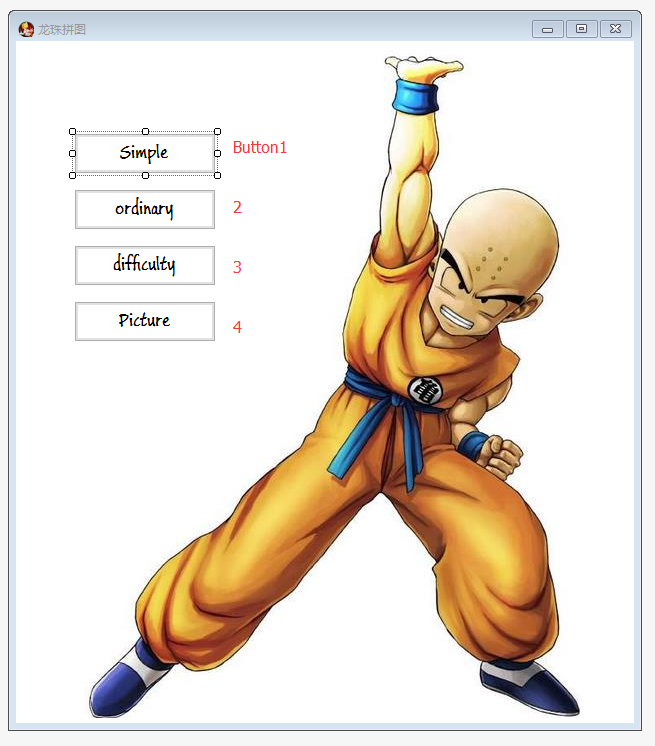
using System;
using System.Collections.Generic;
using System.ComponentModel;
using System.Data;
using System.Drawing;
using System.Linq;
using System.Text;
using System.Threading.Tasks;
using System.Windows.Forms; namespace 拼图
{
public partial class Menu : Form
{
public Menu()
{
InitializeComponent();
GamePage.img =Image.FromFile(@"Image\\拼图.jpg");
Control.CheckForIllegalCrossThreadCalls = false;
} private void button1_Click(object sender, EventArgs e)
{
GamePage.Dif = Puzzle.Diff.simple;
this.Hide();
Form1 ff = new Form1();
ff.closefather+=new 拼图.Form1.childclose(this.closethis);
ff.Show(); } private void button2_Click(object sender, EventArgs e)
{
GamePage.Dif = Puzzle.Diff.ordinary;
this.Hide();
Form1 ff = new Form1();
ff.closefather += new 拼图.Form1.childclose(this.closethis);
ff.Show(); } private void button3_Click(object sender, EventArgs e)
{
GamePage.Dif = Puzzle.Diff.difficulty;
this.Hide();
Form1 ff = new Form1();
ff.closefather += new 拼图.Form1.childclose(this.closethis);
ff.Show(); } public void closethis()
{
this.Show();
} private void button4_Click(object sender, EventArgs e)
{
OpenFileDialog ofd = new OpenFileDialog();
ofd.ShowDialog();
GamePage.img = Image.FromFile(ofd.FileName).GetThumbnailImage(,,new Image.GetThumbnailImageAbort(delegate { return false; }), IntPtr.Zero); }
private void Menu_Load(object sender, EventArgs e)
{
} }
}
游戏运行窗口:
1.注册鼠标点击事件来获得输入消息
2.显示功能
3.pictureBox1用来展示游戏拼图情况
4.pictureBox2展示完整拼图的缩略图(当鼠标移至pictureBox2时,发送消息,使pictureBox1显示完整拼图)
5.Numlabel来显示移动步数(通过变量Num的累加来计算)
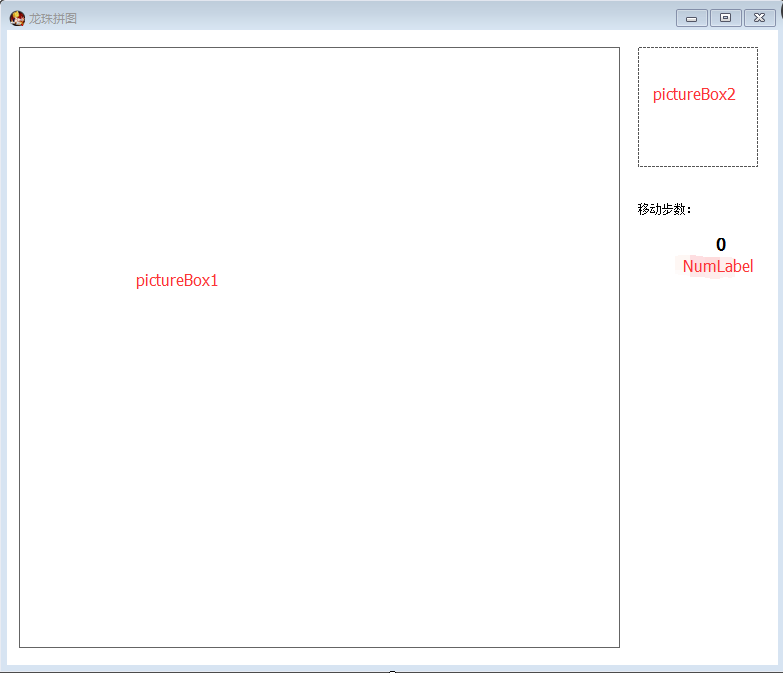
using System;
using System.Collections.Generic;
using System.ComponentModel;
using System.Data;
using System.Drawing;
using System.Linq;
using System.Text;
using System.Threading;
using System.Threading.Tasks;
using System.Windows.Forms; namespace 拼图
{
public partial class Form1 : Form
{
public Form1()
{
InitializeComponent();
}
private Puzzle puzzle;
private int Num=;
private Image img;
private void Form1_Load(object sender, EventArgs e)
{
img = GamePage.img;
pictureBox2.Image = img.GetThumbnailImage(,, new Image.GetThumbnailImageAbort(delegate { return false; }), IntPtr.Zero);
puzzle = new Puzzle(img, , GamePage.Dif);
pictureBox1.Image =puzzle.Display();
} private void pictureBox1_MouseClick(object sender, MouseEventArgs e)
{
if (puzzle.Move(e.X / (puzzle.Width / puzzle.N), e.Y / (puzzle.Width / puzzle.N)))
{
Num++;
pictureBox1.Image = puzzle.Display();
if (puzzle.Judge())
{
if (MessageBox.Show("恭喜过关", "是否重新玩一把", MessageBoxButtons.OKCancel) == DialogResult.OK)
{
Num = ;
puzzle.Upset();
pictureBox1.Image = puzzle.Display(); }
else
{
Num = ;
closefather();
this.Close();
} } }
NumLabel.Text = Num.ToString();
} private void pictureBox2_MouseEnter(object sender, EventArgs e)
{
pictureBox1.Image = img;
} private void pictureBox2_MouseLeave(object sender, EventArgs e)
{
pictureBox1.Image = puzzle.Display();
} private void Form1_FormClosed(object sender, FormClosedEventArgs e)
{
closefather();
}
public delegate void childclose();
public event childclose closefather; }
}
程序设计 之 C#实现《拼图游戏》的更多相关文章
- 程序设计 之 C#实现《拼图游戏》 (下) 原理篇
前言:在 http://www.cnblogs.com/labixiaohei/p/6698887.html 程序设计 之 C#实现<拼图游戏>(上),上传了各模块代码,而在本文中将详细剖 ...
- 程序设计 之 C#实现《拼图游戏》 (上)代码篇
原理详解请参考博客中 拼图游戏(下)原理篇 http://www.cnblogs.com/labixiaohei/p/6713761.html 功能描述: 1.用户自定义上传图片 2.游戏难度选择:简 ...
- C#实现拼图游戏
C#实现<拼图游戏> (下) 原理篇 前言:在 http://www.cnblogs.com/labixiaohei/p/6698887.html 程序设计 之 C#实现<拼图游 ...
- 利用Vue.js实现拼图游戏
之前写过一篇<基于Vue.js的表格分页组件>的文章,主要介绍了Vue组件的编写方法,有兴趣的可以访问这里进行阅读:http://www.cnblogs.com/luozhihao/p/5 ...
- JavaScript拼图游戏
今天是2016年最后一天上班了.最近几天都比较休闲,有时间空闲下来写写文档之类的. 2016过得真是快.感觉没做什么就过去了.想到之前想坚持每个月写一写博客都没坚持到.希望2017年可以吧. 无聊之余 ...
- SDL制作拼图游戏
看完教程第三集后,好像自己能用这个来写一个简单的拼图游戏,第一次写出个带界面的游戏,好有成就感. 图片是自己慢慢截左上部分8个脸. #include <stdio.h> #include ...
- 拼图游戏(js,C#,java三种语言)
<html> <head> <meta charset="utf-8"> <style type="text/css" ...
- JavaScript写一个拼图游戏
拼图游戏的代码400行, 有点多了, 在线DEMO的地址是:打开: 因为使用canvas,所以某些浏览器是不支持的: you know: 为什么要用canvas(⊙o⊙)? 因为图片是一整张jpg或 ...
- atitit.html5 拼图游戏的解决之道.
atitit.html5 拼图游戏的解决之道. 1. 拼图游戏的操作(点击法and 拖动法) 1 1. 支持键盘上.下.左.右键移动: 1 2. 支持点击空白模块中的上下左右箭头移动: 1 3. 支持 ...
随机推荐
- MRC、ARC内存管理机制
MRC下,oc内存管理遵循"谁创建.谁释放.谁引用.谁管理"的机制,当创建或引用一个对象时,需要向她发送alloc,copy,retain消息,当释放该对象时需要发送release ...
- Prerender.io - 预渲染架构,提高AngularJS SEO
近些年来,越来越多的JavaScript框架(即AngularJS,BackboneJS,ReactJS)变得越来越流行.许多公司和开发人员使用这些JavaScript框架开发应用程序.这些框架有很多 ...
- 【Unity编程】Unity中的欧拉旋转
欧拉角的定义 在写这篇博客之前,我搜索了网上很多关于欧拉角的定义,发现大部分引用自维基百科的定义,我这里也引述一下: 维基百科定义 莱昂哈德·欧拉用欧拉角来描述刚体在三维欧几里得空间的取向.对于任何参 ...
- Spring IOC容器中Bean的生命周期
1.IOC容器中Bean的生命周期 构造器函数 设置属性 初始化函数(在Bean配置中 init-method) 使用Bean 结束时关闭容器(在Bean中配置destroy-method) 2.Be ...
- 【js数据结构】栈解决括号不匹配问题
栈可以用来判断一个算术表达式中的括号是否匹配. 思路:读取算术表达式,遇到左括号'{'.'['.'('压入栈,栈的特点是后入先出,所以当遇到右括号'}'.']'.')'的时候,取出栈顶元素,是否满足读 ...
- PHP语言开发微信公众平台(订阅号)之开启基本功能及获得可用的服务器地址(2)
1.开启群发功能(单击功能菜单里的"群发功能",并在右侧页面中点击"同意以上声明") 2.(1)在开启开发者模式之前需要完善个人资料(完成头像上传即可) (2) ...
- golang socket 分析
socket:tcp/udp.ip构成了网络通信的基石,tcp/ip是面向连接的通信协议 要求建立连接时进行3次握手确保连接已被建立,关闭连接时需要4次通信来保证客户端和,服务端都已经关闭 在通信过程 ...
- RPC漏洞
DCOM漏洞:利用这个漏洞攻击者只需发送特殊形式的清求到远程计算机上的135端口,轻则会造成拒绝服务攻击,严重的甚至可以让远程攻击者以本地管理员权限执行任何操作. 攻击过程:扫描也可用xscan+DC ...
- Android Studio开发遇到程序崩溃问题
在用Android Studio开发过程中,经常遇到程序本身没有错误,但运行起来却总是挂掉,具体有如下几个解决方案: 1.将运行在真机上的app卸载,重新运行安装 2.在Build选项中有一个clea ...
- Linux中的sed命令
sed - stream editor for filtering and transforming text 流编辑器的过滤和转换文本 sed [-nerf] [动作] 参数: -i 修改源文件 危 ...
