keras实现简单性别识别(二分类问题)
keras实现简单性别识别(二分类问题)
第一步:准备好需要的库
- tensorflow 1.4.0
- h5py 2.7.0
- hdf5 1.8.15.1
- Keras 2.0.8
- opencv-python 3.3.0
- numpy 1.13.3+mkl
- 所需要的人脸检测模块
- mtcnn和opencv
- https://pan.baidu.com/s/1rhP7mcnAtiojhk8eiLroEw
第二步:准备数据集:
将性别不同的图片按照不同的分类放到不同的文件夹内。


数据集
https://pan.baidu.com/s/1_f36Gw4PWztUXZWH_jLWcw
- import shutil
- # 读取文件中图片信息根据性别分类图片到对应目录中
- dirroot = "D:\\Users\\a\\Pictures\\adience"
- f = open(dirroot+"\\fold_frontal_3_data.txt","r")
- i = 0
- for line in f.readlines():
- line = line.split()
- dir = line[0]
- imgName = "landmark_aligned_face."+ line[2] +'.'+ line[1]
- if i > 0:
- if line[5]== "f":
- print("female")
- shutil.copy(dirroot+'\\faces\\'+dir+'\\'+imgName, "D:\\pycode\\learn\\data\\validation\\"+imgName)
- # 移动图片到female目录
- elif line[5]=="m":
- print("male")
- shutil.copy(dirroot+'\\faces\\'+dir+'\\'+imgName, "D:\\pycode\\learn\\data\\validation\\"+imgName)
- # 移动图片到male目录
- else:
- print("N")
- # 未识别男女
- i += 1
- f.close()
使用ImageDataGenerator,来对图片进行归一化和随机旋转。使用flow_from_directory,来自动产生图片标签生成器。
- class Dataset(object):
- def __init__(self):
- self.train = None
- self.valid = None
- def read(self, img_rows=IMAGE_SIZE, img_cols=IMAGE_SIZE):
- train_datagen = ImageDataGenerator(
- rescale=1. / 255,
- horizontal_flip=True)
- test_datagen = ImageDataGenerator(rescale=1. / 255)
- train_generator = train_datagen.flow_from_directory(
- train_data_dir,
- target_size=(img_rows, img_cols),
- batch_size=batch_size,
- class_mode='binary')
- validation_generator = test_datagen.flow_from_directory(
- validation_data_dir,
- target_size=(img_rows, img_cols),
- batch_size=batch_size,
- class_mode='binary')
- self.train = train_generator
- self.valid = validation_generator
第三部:网络
- class Model(object):
- def __init__(self):
- self.model = Sequential()
- self.model.add(Conv2D(32, (3, 3), input_shape=(IMAGE_SIZE,IMAGE_SIZE,3)))
- self.model.add(Activation('relu'))
- self.model.add(MaxPooling2D(pool_size=(2, 2)))
- self.model.add(Conv2D(32, (3, 3)))
- self.model.add(Activation('relu'))
- self.model.add(MaxPooling2D(pool_size=(2, 2)))
- self.model.add(Conv2D(64, (3, 3)))
- self.model.add(Activation('relu'))
- self.model.add(MaxPooling2D(pool_size=(2, 2)))
- self.model.add(Conv2D(64, (3, 3)))
- self.model.add(Activation('relu'))
- self.model.add(MaxPooling2D(pool_size=(2, 2)))
- self.model.add(Flatten())
- self.model.add(Dense(64))
- self.model.add(Activation('relu'))
- self.model.add(Dropout(0.85))
- self.model.add(Dense(1))
- self.model.add(Activation('sigmoid'))
- def train(self, dataset, batch_size=batch_size, nb_epoch=epochs):
- self.model.compile(loss='binary_crossentropy',
- optimizer='adam',
- metrics=['accuracy'])
- self.model.fit_generator(dataset.train,
- steps_per_epoch=nb_train_samples // batch_size,
- epochs=epochs,
- validation_data=dataset.valid,
- validation_steps=nb_validation_samples//batch_size)
- def save(self, file_path=FILE_PATH):
- print('Model Saved.')
- self.model.save_weights(file_path)
- def load(self, file_path=FILE_PATH):
- print('Model Loaded.')
- self.model.load_weights(file_path)
- def predict(self, image):
- # 预测样本分类
- img = image.resize((1, IMAGE_SIZE, IMAGE_SIZE, 3))
- img = image.astype('float32')
- img /= 255
- #归一化
- result = self.model.predict(img)
- print(result)
- # 概率
- result = self.model.predict_classes(img)
- print(result)
- # 0/1
- return result[0]
- def evaluate(self, dataset):
- # 测试样本准确率
- score = self.model.evaluate_generator(dataset.valid,steps=2)
- print("样本准确率%s: %.2f%%" % (self.model.metrics_names[1], score[1] * 100))
第四部:主程序
- if __name__ == '__main__':
- dataset = Dataset()
- dataset.read()
- model = Model()
- model.load()
- model.train(dataset)
- model.evaluate(dataset)
- model.save()
第五步:识别程序
opencv检测模块版
- #!/usr/bin/env python
- """
- 从摄像头中获取图像实时监测
- """
- import numpy as np
- import cv2
- from GenderTrain import Model
- def detect(img, cascade):
- """
- 检测图像是否含有人脸部分
- :param img: 待检测帧图像
- :param cascade: 面部对象检测器
- :return: 面部图像标记
- """
- rects = cascade.detectMultiScale(img, scaleFactor=1.3, minNeighbors=4, minSize=(30, 30),
- flags=cv2.CASCADE_SCALE_IMAGE)
- if len(rects) == 0:
- return []
- rects[:,2:] += rects[:,:2]
- return rects
- def draw_rects(img, rects, color):
- """
- 根据图像标记人脸区域与性别
- :param img:
- :param rects:
- :param color:
- :return:
- """
- for x, y, w, h in rects:
- face = img[x:x+w,y:y+h]
- face = cv2.resize(face,(224,224))
- if gender.predict(face)==1:
- text = "Male"
- else:
- text = "Female"
- cv2.rectangle(img, (x, y), (w, h), color, 2)
- cv2.putText(img, text, (x, h), cv2.FONT_HERSHEY_SIMPLEX, 2.0, (255, 255, 255), lineType=cv2.LINE_AA)
- if __name__ == '__main__':
- haar__cascade_path = "D:\\opencv\\sources\\data\\haarcascades\\haarcascade_frontalface_default.xml"
- cascade = cv2.CascadeClassifier( haar__cascade_path)
- cam = cv2.VideoCapture(0)
- # 获取摄像头视频
- gender = Model()
- gender.load()
- # 加载性别模型
- while True:
- ret, img = cam.read()
- # 读取帧图像
- rects = detect(img, cascade)
- print(rects)
- vis = img.copy()
- draw_rects(vis, rects, (0, 255, 0))
- cv2.imshow('Gender', vis)
- if cv2.waitKey(5) == 27:
- break
- cv2.destroyAllWindows()
MTCNN检测版
- """
- 从摄像头中获取图像实时监测
- """
- import PIL
- import numpy as np
- import detect_face
- import tensorflow as tf
- import cv2
- from GenderTrain import Model
- with tf.Graph().as_default():
- gpu_options = tf.GPUOptions(per_process_gpu_memory_fraction=0.5)
- sess = tf.Session(config=tf.ConfigProto(gpu_options=gpu_options, log_device_placement=False))
- with sess.as_default():
- pnet, rnet, onet = detect_face.create_mtcnn(sess,
- 'E:\\pycode\\real-time-deep-face-recognition-master\\20170512-110547')
- minsize = 20 # minimum size of face
- threshold = [0.6, 0.7, 0.7] # three steps's threshold
- factor = 0.709 # scale factor
- margin = 44
- frame_interval = 3
- batch_size = 1000
- image_size = 182
- input_image_size = 160
- def draw_rects(img, rects, color):
- """
- 根据图像标记人脸区域与性别
- :param img:
- :param rects:
- :param color:
- :return:
- """
- for x, y, w, h in rects:
- face = img[x:x+w,y:y+h]
- face = cv2.resize(face,(224,224))
- if gender.predict(face)==1:
- text = "Male"
- else:
- text = "Female"
- cv2.rectangle(img, (x, y), (w, h), color, 2)
- cv2.putText(img, text, (x, h), cv2.FONT_HERSHEY_SIMPLEX, 2.0, (255, 255, 255), lineType=cv2.LINE_AA)
- if __name__ == '__main__':
- cam = cv2.VideoCapture(0)
- # 获取摄像头视频
- gender = Model()
- gender.load()
- # 加载性别模型
- while True:
- ret, img = cam.read()
- # 读取帧图像
- bounding_boxes, _ = detect_face.detect_face(img, minsize, pnet, rnet, onet, threshold, factor)
- # 读取帧图像
- for face_position in bounding_boxes:
- face_position = face_position.astype(int)
- print(face_position[0:4])
- rects = [[face_position[0], face_position[1], face_position[2], face_position[3]]]
- vis = img.copy()
- draw_rects(vis, rects, (255, 255, 255))
- cv2.imshow('Gender', vis)
- if cv2.waitKey(5) == 27:
- break
- cv2.destroyAllWindows()
完全版
- import os
- import random
- import cv2
- import numpy as np
- from tensorflow.contrib.keras.api.keras.preprocessing.image import ImageDataGenerator,img_to_array
- from tensorflow.contrib.keras.api.keras.models import Sequential
- from tensorflow.contrib.keras.api.keras.layers import Dense, Dropout, Activation, Flatten
- from tensorflow.contrib.keras.api.keras.layers import Conv2D, MaxPooling2D
- from tensorflow.contrib.keras.api.keras.optimizers import SGD
- IMAGE_SIZE = 182
- # 训练图片大小
- epochs = 150#原来是50
- # 遍历次数
- batch_size = 32
- # 批量大小
- nb_train_samples = 512*2
- # 训练样本总数
- nb_validation_samples = 128*2
- # 测试样本总数
- train_data_dir = 'D:\\code\\learn\\data_sex\\train_data\\'
- validation_data_dir = 'D:\\data_sex\\test_data\\'
- # 样本图片所在路径
- FILE_PATH = 'Gender_new.h5'
- # 模型存放路径
- class Dataset(object):
- def __init__(self):
- self.train = None
- self.valid = None
- def read(self, img_rows=IMAGE_SIZE, img_cols=IMAGE_SIZE):
- train_datagen = ImageDataGenerator(
- rescale=1. / 255,
- horizontal_flip=True)
- test_datagen = ImageDataGenerator(rescale=1. / 255)
- train_generator = train_datagen.flow_from_directory(
- train_data_dir,
- target_size=(img_rows, img_cols),
- batch_size=batch_size,
- class_mode='binary')
- validation_generator = test_datagen.flow_from_directory(
- validation_data_dir,
- target_size=(img_rows, img_cols),
- batch_size=batch_size,
- class_mode='binary')
- self.train = train_generator
- self.valid = validation_generator
- class Model(object):
- def __init__(self):
- self.model = Sequential()
- self.model.add(Conv2D(32, (3, 3), input_shape=(IMAGE_SIZE,IMAGE_SIZE,3)))
- self.model.add(Activation('relu'))
- self.model.add(MaxPooling2D(pool_size=(2, 2)))
- self.model.add(Conv2D(32, (3, 3)))
- self.model.add(Activation('relu'))
- self.model.add(MaxPooling2D(pool_size=(2, 2)))
- self.model.add(Conv2D(64, (3, 3)))
- self.model.add(Activation('relu'))
- self.model.add(MaxPooling2D(pool_size=(2, 2)))
- self.model.add(Flatten())
- self.model.add(Dense(64))
- self.model.add(Activation('relu'))
- self.model.add(Dropout(0.5))
- self.model.add(Dense(1))
- self.model.add(Activation('sigmoid'))
- def train(self, dataset, batch_size=batch_size, nb_epoch=epochs):
- self.model.compile(loss='binary_crossentropy',
- optimizer='adam',
- metrics=['accuracy'])
- self.model.fit_generator(dataset.train,
- steps_per_epoch=nb_train_samples // batch_size,
- epochs=epochs,
- validation_data=dataset.valid,
- validation_steps=nb_validation_samples//batch_size)
- def save(self, file_path=FILE_PATH):
- print('Model Saved.')
- self.model.save_weights(file_path)
- def load(self, file_path=FILE_PATH):
- print('Model Loaded.')
- self.model.load_weights(file_path)
- def predict(self, image):
- # 预测样本分类
- img = image.resize((1, IMAGE_SIZE, IMAGE_SIZE, 3))
- img = image.astype('float32')
- img /= 255
- #归一化
- result = self.model.predict(img)
- print(result)
- # 概率
- result = self.model.predict_classes(img)
- print(result)
- # 0/1
- return result[0]
- def evaluate(self, dataset):
- # 测试样本准确率
- score = self.model.evaluate_generator(dataset.valid,steps=2)
- print("样本准确率%s: %.2f%%" % (self.model.metrics_names[1], score[1] * 100))
- if __name__ == '__main__':
- dataset = Dataset()
- dataset.read()
- model = Model()
- model.load()
- model.train(dataset)
- model.evaluate(dataset)
- model.save()
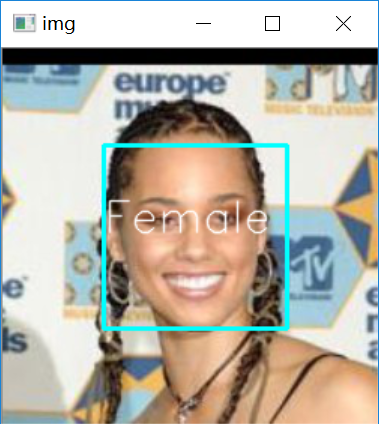

keras实现简单性别识别(二分类问题)的更多相关文章
- keras框架下的深度学习(二)二分类和多分类问题
本文第一部分是对数据处理中one-hot编码的讲解,第二部分是对二分类模型的代码讲解,其模型的建立以及训练过程与上篇文章一样:在最后我们将训练好的模型保存下来,再用自己的数据放入保存下来的模型中进行分 ...
- 1.keras实现-->自己训练卷积模型实现猫狗二分类(CNN)
原数据集:包含 25000张猫狗图像,两个类别各有12500 新数据集:猫.狗 (照片大小不一样) 训练集:各1000个样本 验证集:各500个样本 测试集:各500个样本 1= 狗,0= 猫 # 将 ...
- 基于Keras的imdb数据集电影评论情感二分类
IMDB数据集下载速度慢,可以在我的repo库中找到下载,下载后放到~/.keras/datasets/目录下,即可正常运行.)中找到下载,下载后放到~/.keras/datasets/目录下,即可正 ...
- [DeeplearningAI笔记]卷积神经网络4.1-4.5 人脸识别/one-shot learning/Siamase网络/Triplet损失/将面部识别转化为二分类问题
4.4特殊应用:人脸识别和神经网络风格转换 觉得有用的话,欢迎一起讨论相互学习~Follow Me 4.1什么是人脸识别 Face verification人脸验证 VS face recogniti ...
- xgb, lgb, Keras, LR(二分类、多分类代码)
preprocess # 通用的预处理框架 import pandas as pd import numpy as np import scipy as sp # 文件读取 def read_csv_ ...
- C++开发人脸性别识别教程(16)——视频人脸性别识别
在之前的博文中我们已经可以顺利驱动摄像头来採集源图像.在这篇博文中将正式为其加入性别识别的代码,实现摄像头视频的人脸性别识别. 一.人脸检測 在得到摄像头採集的源图像之后,首先要做的就是对其进行人脸检 ...
- C++开发人脸性别识别教程(5)——通过FaceRecognizer类实现性别识别
在之前的博客中已经攻克了人脸检測的问题,我们计划在这篇博客中介绍人脸识别.性别识别方面的相关实现方法. 事实上性别识别和人脸识别本质上是相似的,由于这里仅仅是一个简单的MFC开发,主要工作并不在算法研 ...
- 基于深度学习的人脸性别识别系统(含UI界面,Python代码)
摘要:人脸性别识别是人脸识别领域的一个热门方向,本文详细介绍基于深度学习的人脸性别识别系统,在介绍算法原理的同时,给出Python的实现代码以及PyQt的UI界面.在界面中可以选择人脸图片.视频进行检 ...
- 基于OpenCV性别识别
叙述性说明 所谓的性别识别推断检测到的面部是男性还是女性.它是一个二值分类问题. 识别算法可以用于SVM,BP神经网络.LDA,PCA,PCA+LDA等等.OpenCV官网给出的文档是基于Fisher ...
随机推荐
- JS基础:闭包和作用域链
简介 一个定义在函数内部的函数与包含它的外部函数构成了闭包,内部函数可以访问外部函数的变量,这些变量将一直保存在内存中,直到无法再引用这个内部函数. 例如: var a = 0; function o ...
- Jenkins实现Android自动化打包
转载请标明出处:http://blog.csdn.net/zhaoyanjun6/article/details/77102359 本文出自[赵彦军的博客] 1.Tomcat 进入 https://t ...
- erlang的脚本执行---escript
1.概述: 作为程序员对于脚本语言应该很熟悉了,脚本语言的优点很多,如快速开发.容易编写.实时开发和执行, 我们常用的脚本有Javascript.shell.python等,我们的erlang语言也有 ...
- 建站记录:设置apache .htaccess文件给网站添加404错误处理页面
有些空间服务商会在后台设置中,提供这个选项,可以直观地设置404错误指向的页面,这一点很方便,比如我之前用的阿里云虚拟主机就可以在控制台直接设置. 新租用的香港主机后台没有找到选取文件的地方,只是可以 ...
- Ubuntu下vim中文乱码
在linux中,用vim打开包含中文的文件时,有可能出现乱码 下面的vim配置方法亲测有效 1. 找到你的vimrc文件,也有可能是.vimrc,我的服务器是vimrc,我改的是 有的说建议不要改全局 ...
- 嵌入Python系列 | 调用Python模块中无参数函数
开发环境 Python版本:3.6.4 (32-bit) 编辑器:Visual Studio Code C++环境:Visual Studio 2013 需求说明 在用VS2013编写的Win32程序 ...
- TensorFlow源码安装
前言 TensorFlow如果能二进制包安装,我真的不想选择自己编译,但是情况不由人,好不容易找到一台服务器,CPU不支持AVX指令集,安装的release版本运行到import tensorflow ...
- Visual Studio 201~ Code 格式检查
前言 好的代码格式,有利于阅读和查错,慢慢的有利于养成良好的编码习惯,也可以帮我们找出一些低级错误. StyleCop 在Nuget上搜索stylecop,选择MSBuild的那个版本,安装. 手动编 ...
- Http Header信息
REMOTE_ADDR – 访问客户端的 IP 地址 HTTP_VIA – 如果有该条信息, 就证明您使用了代理服务器,代理服务器的地址就是后面的数值. HTTP_X_FORWARDED_FOR – ...
- strace详解及实战
详细参数: -c 统计每一系统调用的所执行的时间,次数和出错的次数等. -d 输出strace关于标准错误的调试信息. -f 跟踪由fork调用所产生的子进程. -ff 如果提供-o filename ...
