apache ranger源码编译
官方文档 http://ranger.apache.org/quick_start_guide.html
Quick Start Guide
Build Process
1. Check out the code from GIT repository
git clone https://gitbox.apache.org/repos/asf/ranger.git
cd ranger
Alternatively, you can checkout the code from github:
git clone https://github.com/apache/ranger
cd ranger
2. Please execute the following Maven command:
$ export JAVA_HOME=%jdk Home%
$ mvn clean
$ mvn -DskipTests=false clean compile package install assembly:assembly
3. After the above build command execution, you should see the following TAR files in the target folder:
ranger-%version-number%-%module-name%.tar.gz
Create an Apache Release
1. Checkout from ranger release branch
$ git checkout ranger-%version%
2. Run maven commands to build and validate the build is working fine (See Build Process: step 2):
$ export JAVA_HOME=%jdk Home%
$ mvn clean
$ mvn -DskipTests=false clean compile package install assembly:assembly
3. Clean all generated files for building the source build
$ mvn clean
4. Create a TAR source file using the following command:
$ ant -f release-build.xml -Dranger-release-version=%version-number%
5. Now, the following files are ready to be published for release:
./target/apache-ranger-%version-number%.tar.gz
./target/apache-ranger-%version-number%.tar.gz.asc
./target/apache-ranger-%version-number%.tar.gz.mds
实战
编译环境:
root@greenvm-v1:~/Downloads/ranger# java -version
java version "1.8.0_181"
Java(TM) SE Runtime Environment (build 1.8.0_181-b13)
Java HotSpot(TM) -Bit Server VM (build 25.181-b13, mixed mode)
root@greenvm-v1:~/Downloads/ranger# mvn -v
Apache Maven 3.5. (1edded0938998edf8bf061f1ceb3cfdeccf443fe; --18T02::+:)
Maven home: /home/h/pkg/mvn
Java version: 1.8.0_181, vendor: Oracle Corporation, runtime: /home/h/pkg/jdk1..0_181/jre
Default locale: en_US, platform encoding: UTF-
OS name: "linux", version: "4.4.0-31-generic", arch: "amd64", family: "unix"
编译命令:
mvn -DskipTests clean compile package install assembly:assembly
编译结果:(我这里是导入ubuntu系统中idea编译的,方便查看源码)
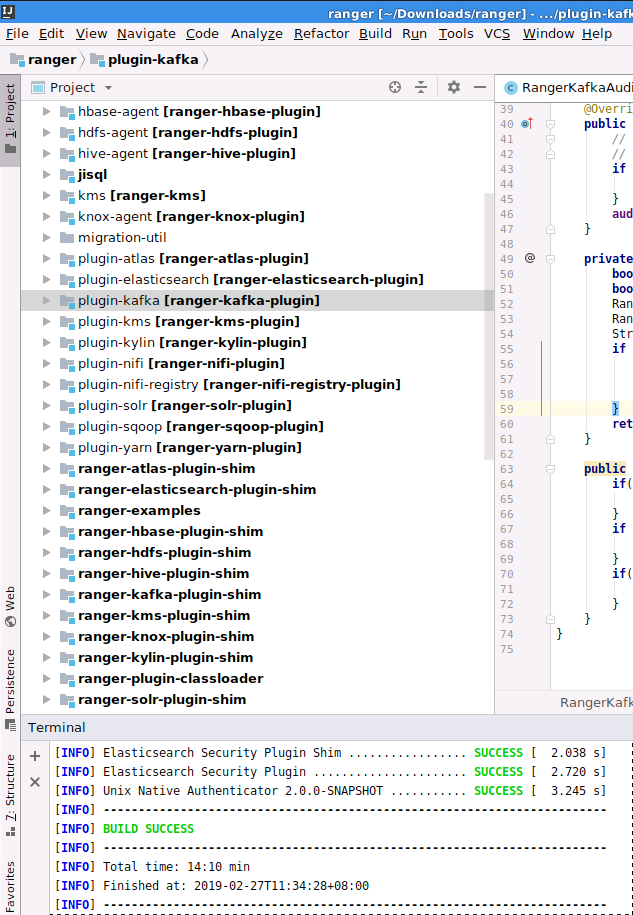
apache ranger源码编译的更多相关文章
- apache atlas源码编译打包 centos
参考:https://atlas.apache.org/InstallationSteps.html https://blog.csdn.net/lingbo229/article/details/8 ...
- Apache Spark源码走读之9 -- Spark源码编译
欢迎转载,转载请注明出处,徽沪一郎. 概要 本来源码编译没有什么可说的,对于java项目来说,只要会点maven或ant的简单命令,依葫芦画瓢,一下子就ok了.但到了Spark上面,事情似乎不这么简单 ...
- apache kafka & CDH kafka源码编译
Apache kafka编译 前言 github网站kafka项目的README.md有关于kafka源码编译的说明 github地址:https://github.com/apache/kafka ...
- 基于cdh5.10.x hadoop版本的apache源码编译安装spark
参考文档:http://spark.apache.org/docs/1.6.0/building-spark.html spark安装需要选择源码编译方式进行安装部署,cdh5.10.0提供默认的二进 ...
- Linux学习日记——源码编译Apache
[本文为笔者在学习Linux 下的软件安装时,尝试使用源码安装Apache 的过程,事后进行一个小小的总结,发现错误望指正.] 一.典型的源码编译安装软件的过程包括以下3步: 1) 运行 config ...
- apache源码编译安装
源码安装apche 下载apache的源码包文件 访问http://mirror.bit.edu.cn/apache/httpd/,复制如下gz文件的链接地址,并使用wget下载到本地 wget -P ...
- 源码编译路径错误导致的Apache 无法重启问题解决方法
问题现象: 第一次源码编译安装Apache设置路径错误,安装到/usr/local/src/ 目录下了. 删掉该目录下的安装文件,重新编译安装到/usr/local/目录下 重启apache服务时报这 ...
- Apache源码编译安装脚本
Apache是开源的的.最流行的Web服务器软件之一,它快速.可靠并且可通过简单的API扩充,将Perl/Python/PHP等解释器编译到服务器中.Apache的模块超多,以及具有运行稳定,强大 ...
- 源码编译apache报错的解决方法
源码编译apache报错的解决方法 问题介绍 在源码编译安装httpd时,./configure执行无错误,到make时就报错,在网络上搜索了很多文章,很多方法如换apr-util的低版本并不能很 ...
随机推荐
- Nginx 相关介绍
Nginx的产生 没有听过Nginx?那么一定听过它的"同行"Apache吧!Nginx同Apache一样都是一种WEB服务器.基于REST架构风格,以统一资源描述符(Unifor ...
- Php如何返回json数据,前后端分离的基本解决方案
php返回json,xml,JSONP等格式的数据 返回json数据: header('Content-Type:application/json; charset=utf-8'); $arr = a ...
- 原生js显示消失
function showModel() {document.getElementById('container_head').style.display = 'block';}function cl ...
- Vue(day8)
继续上一篇文章的内容,本文主要内容为项目中新闻资讯模块的实现. 新闻资讯页面主要是当我们点击这个按钮时跳转到新闻列表界面. 一.新闻资讯的路由设计 将新闻资讯的标签改为路由:(a标签改为router- ...
- SpringBoot整合Spring Security使用Demo
https://start.spring.io/ 生成SpringBoot项目 pom文件应该是我这样的: <?xml version="1.0" encoding=&quo ...
- PHP内核之旅-5.强大的数组
PHP 内核之旅系列 PHP内核之旅-1.生命周期 PHP内核之旅-2.SAPI中的Cli PHP内核之旅-3.变量 PHP内核之旅-4.字符串 PHP内核之旅-5.强大的数组 PHP内核之旅-6.垃 ...
- 【自然语言处理篇】--Chatterbot聊天机器人
一.前述 ChatterBot是一个基于机器学习的聊天机器人引擎,构建在python上,主要特点是可以自可以从已有的对话中进行学(jiyi)习(pipei). 二.具体 1.安装 是的,安装超级简单, ...
- redis的list类型!!!!
list类型 list类型是按照插入顺序排序的字符串链表,可在(left)头部和(right)尾部插入值,效率高. list增操作 若插入时,该键不存在,则会创建.若所有元素被移除,该键也会被删除. ...
- Jenkins高级用法 - Pipeline 安装
一.总体介绍 总体介绍内容摘自 玩转Jenkins Pipeline(大宝鱼) 1.核心概念 Pipeline,简而言之,就是一套运行于Jenkins上的工作流框架,将原本独立运行于单个或者多个节点的 ...
- Linux下PAM模块学习总结
在Linux中执行有些程序时,这些程序在执行前首先要对启动它的用户进行认证,符合一定的要求之后才允许执行,例如login, su等.在Linux中进行身份或是状态的验证程序是由PAM来进行的,PAM( ...
