携程Apollo一键编译脚本+部署实现
系统编译安装
- ubuntu16.11
- java 1.8
系统规划
- Portal共用
- 其它环境每个两台机器
- mysql都做主从,所以每个环境的机器上都会安装admin 服务,config服务,以及一个mysql服务
| env | ip | usage |
|---|---|---|
| all | 192.168.1.1 | portal |
| dev | 192.168.2.1 | admin+config+configdb |
| dev | 192.168.2.2 | admin+config+configdb |
| test | 192.168.3.1 | admin+config+configdb |
| test | 192.168.3.2 | admin+config+configdb |
| pre | 192.168.4.1 | admin+config+configdb |
| pre | 192.168.4.2 | admin+config+configdb |
| pro | 192.168.5.1 | admin+config+configdb |
| pro | 192.168.5.2 | admin+config+configdb |
#!/bin/bash
## 先安装jdk1.8以上到/usr/local/java 并设置系统环境变量
java -version
base_home="/home/test/Desktop"
############################################################################
dev_meta="http://192.168.2.1:8080,http://192.168.2.2:8080"
fat_meta="http://192.168.3.1:8080,http://192.168.3.2:8080"
uat_meta="http://192.168.4.1:8080,http://192.168.4.2:8080"
pro_meta="http://192.168.5.1:8080,http://192.168.5.2:8080"
########### portal 数据库 ,共用一个
# apollo portal db info
apollo_portal_db_url=jdbc:mysql://192.168.1.1:3306/ApolloPortalDB?characterEncoding=utf8
apollo_portal_db_password=portal_root_db_password
############ 四个环境的配置数据库
# apollo dev config db info
dev_apollo_config_db_url=jdbc:mysql://192.168.2.1:3306/ApolloConfigDB?characterEncoding=utf8
dev_apollo_config_db_password=dev_config_root_db_password
# apollo fat config db info
fat_apollo_config_db_url=jdbc:mysql://192.168.3.1:3306/ApolloConfigDB?characterEncoding=utf8
fat_apollo_config_db_password=fat_config_root_db_password
# apollo uat config db info
uat_apollo_config_db_url=jdbc:mysql://192.168.4.1:3306/ApolloConfigDB?characterEncoding=utf8
uat_apollo_config_db_password=uat_config_root_db_password
# apollo pro config db info
pro_apollo_config_db_url=jdbc:mysql://192.168.5.1:3306/ApolloConfigDB?characterEncoding=utf8
pro_apollo_config_db_password=pro_config_root_db_password
########################## 以下勿更改
build_sh() {
cd "$base_home/apollo"
cp -pr apollo apollo_$1
cd apollo_$1/scripts
# apollo config db info
apollo_config_db_url=$2
apollo_config_db_username=root
apollo_config_db_password=$3
# apollo portal db info
apollo_portal_db_url=$4
apollo_portal_db_username=root
apollo_portal_db_password=$5
# meta server url, different environments should have different meta server addresses
dev_meta=$6
fat_meta=$7
uat_meta=$8
pro_meta=$9
META_SERVERS_OPTS="-Ddev_meta=$dev_meta -Dfat_meta=$fat_meta -Duat_meta=$uat_meta -Dpro_meta=$pro_meta"
# =============== Please do not modify the following content =============== #
# go to script directory
cd "${0%/*}"
cd ..
# package config-service and admin-service
echo "==== starting to build config-service and admin-service ===="
mvn clean package -DskipTests -pl apollo-configservice,apollo-adminservice -am -Dapollo_profile=github -Dspring_datasource_url=$apollo_config_db_url -Dspring_datasource_username=$apollo_config_db_username -Dspring_datasource_password=$apollo_config_db_password
echo "==== building config-service and admin-service finished ===="
echo "==== starting to build portal ===="
mvn clean package -DskipTests -pl apollo-portal -am -Dapollo_profile=github,auth -Dspring_datasource_url=$apollo_portal_db_url -Dspring_datasource_username=$apollo_portal_db_username -Dspring_datasource_password=$apollo_portal_db_password $META_SERVERS_OPTS
echo "==== building portal finished ===="
echo "==== starting to build client ===="
mvn clean install -DskipTests -pl apollo-client -am $META_SERVERS_OPTS
echo "==== building client finished ===="
}
####################初始化环境,下载apollo
sudo apt-get install -y maven git
sudo sed -i '/<mirrors>/a\<mirror> <id>nexus-aliyun</id> <mirrorOf>central</mirrorOf> <name>Nexus aliyun</name><url>http://maven.aliyun.com/nexus/content/groups/public/</url></mirror>' /etc/maven/settings.xml
mkdir -p apollo
cd apollo
git clone https://github.com/ctripcorp/apollo.git
source /etc/profile
sudo mv /usr/bin/java /usr/bin/java_bak
sudo ln -s /usr/local/java/bin/java /usr/bin/
###########################################
##### dev
build_sh "dev" "$dev_apollo_config_db_url" \
"$dev_apollo_config_db_password" \
"$apollo_portal_db_url" \
"$apollo_portal_db_password" \
"$dev_meta" "$fat_meta" "$uat_meta" "$pro_meta"
build_sh "fat" "$fat_apollo_config_db_url" \
"$fat_apollo_config_db_password" \
"$apollo_portal_db_url" \
"$apollo_portal_db_password" \
"$dev_meta" "$fat_meta" "$uat_meta" "$pro_meta"
build_sh "uat" "$uat_apollo_config_db_url" \
"$uat_apollo_config_db_password" \
"$apollo_portal_db_url" \
"$apollo_portal_db_password" \
"$dev_meta" "$fat_meta" "$uat_meta" "$pro_meta"
build_sh "pro" "$pro_apollo_config_db_url" \
"$pro_apollo_config_db_password" \
"$apollo_portal_db_url" \
"$apollo_portal_db_password" \
"$dev_meta" "$fat_meta" "$uat_meta" "$pro_meta"
######################### 添加本地jar包到本地mvn
dev_home="$base_home/apollo/apollo_dev"
apollo_version=`ls $dev_home/apollo-client/target/apollo-client-*.jar |grep -v sources |sed 's/.jar//g' |sed "s#.*apollo-client-##g"`
mvn install:install-file -DgroupId=com.ctrip.framework.apollo -DartifactId=apollo-client -Dversion=$apollo_version -Dpackaging=jar -Dfile=$dev_home/apollo-client/target/apollo-client-$apollo_version.jar
mvn install:install-file -DgroupId=com.ctrip.framework.apollo -DartifactId=apollo-core -Dversion=$apollo_version -Dpackaging=jar -Dfile=$dev_home/apollo-core/target/apollo-core-$apollo_version.jar
mvn install:install-file -DgroupId=com.ctrip.framework.apollo -DartifactId=apollo-buildtools -Dversion=$apollo_version -Dpackaging=jar -Dfile=$dev_home/apollo-buildtools/target/apollo-buildtools-$apollo_version.jar
mvn install:install-file -DgroupId=com.ctrip.framework.apollo -DartifactId=apollo-common -Dversion=$apollo_version -Dpackaging=jar -Dfile=$dev_home/apollo-common/target/apollo-common-$apollo_version.jar
#mkdir -p /opt/setting
#echo 'env=DEV' > /opt/setting/server.properties
安装Portal
Portal是共用的,代码都一样,所以这里从dev环境拿个编译包就可以
- portal服务器的mysql上面执行该SQL : apollo/apollo_dev/scripts/sql/apolloportaldb.sql
- 修改数据表ApolloPortalDB.ServerConfig配置如下,修改 apollo.portal.envs : dev,fat,uat,pro
- 上传 apollo/apollo_dev/apollo-portal/target/apollo-portal-0.11.0-SNAPSHOT-github.zip 到 portal服务器(192.168.1.1)/data/apollo_portal
- unzip apollo-portal-0.11.0-SNAPSHOT-github.zip
- 启动portal ./scripts/startup.sh
- 访问portal管理后台 http://192.168.1.1:8080/ . 默认管理员 : apollo / admin
安装config服务
···这里以DEV环境设置为例···
- dev环境的两个mysql做好主从,执行 apollo/apollo_dev/scripts/sql/apolloconfigdb.sql 的sql文件创建库表
- 修改apolloconfigdb库中的ServerConfig
- 修改 eureka.service.url : http://192.168.2.1:8080/eureka/,http://192.168.2.1:8080/eureka/
- 这里根据环境不同修改,这里配置的是dev环境的IP
- 上传apollo/apollo_dev/apollo-configservice/target/apollo-configservice-0.11.0-SNAPSHOT-github.zip 到 dev两个机器的/data/apollo_config 目录里面
- unzip apollo-configservice-0.11.0-SNAPSHOT-github.zip
- 启动: ./scripts/startup.sh
安装admin服务
- 上传apollo/apollo_dev/apollo-adminservice/target/apollo-adminservice-0.11.0-SNAPSHOT-github.zip 到dev两个服务器的/data/apollo_admin 目录里面
- unzip apollo-adminservice-0.11.0-SNAPSHOT-github.zip
- 启动 scripts/startup.sh
- 如果能看懂这个图,Apollo的基本架构也就理解了。下一篇就开始来讲讲Apollo的一些组件,或是服务
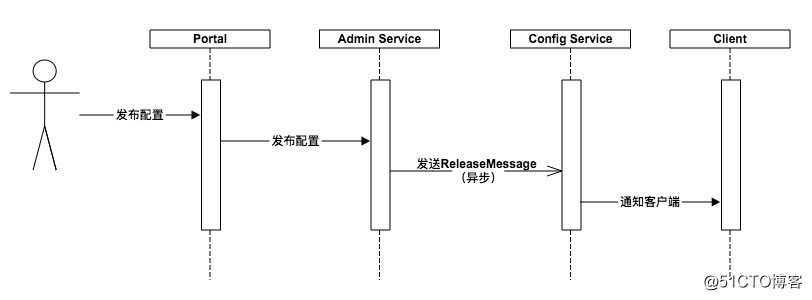
携程Apollo一键编译脚本+部署实现的更多相关文章
- 携程apollo系列-个人开发环境搭建
本博客讲详细讲解如何在 Windows 搭建携程 Apollo 服务器 (用户个人开发). 开发服务器有多种搭建方式:(1) docker, 搭建过程非常简单, 推荐有 docker 环境(2) 部署 ...
- 携程apollo系列-客户端集成
本文讲解如何在 Java 程序中集成 Apollo 配置, 主要涉及到一些基础用法. 对于一些高级用法, 比如如何加密/解密配置项 (可用于数据库密码配置), 如何动态切换数据源地址,如何动态切换日志 ...
- 分布式配置中心 携程(apollo)
1.传统配置文件与分布式配置文件区别 传统配置文件:如果修改了配置文件,需要重新打包发布,重新发布服务,而且每个环境的变更配置文件,比较繁琐. 分布式配置文件:将配置文件注册到配置中心上去,可以使用分 ...
- Spring Boot 2.0 整合携程Apollo配置中心
原文:https://www.jianshu.com/p/23d695af7e80 Apollo(阿波罗)是携程框架部门研发的分布式配置中心,能够集中化管理应用不同环境.不同集群的配置,配置修改后能够 ...
- 携程Apollo统一配置中心的搭建和使用
原文链接:https://blog.csdn.net/luhong327/article/details/81453001 一.Apollo配置中心介绍 1.What is Apollo 1.1 Ap ...
- CentOS 7 搭建基于携程Apollo(阿波罗)配置中心单机模式
Apollo(阿波罗)是携程框架部门研发的配置管理平台,能够集中化管理应用不同环境.不同集群的配置,配置修改后能够实时推送到应用端,并且具备规范的权限.流程治理等特性.服务端基于Spring Boot ...
- 携程Apollo配置中心架构深度剖析
转自:http://www.uml.org.cn/wfw/201808153.asp 一.介绍 Apollo(阿波罗)[参考附录]是携程框架部研发并开源的一款生产级的配置中心产品,它能够集中管理应用在 ...
- SpringBoot 整合携程Apollo配置管理中心
携程官网对apollo的使用讲解了很多种方式的使用,但是感觉一些细节还是没讲全,特别是eureka配置中心地址的配置 这里对springboot整合apollo说一下 >SpringBoot启动 ...
- .Net Core 商城微服务项目系列(十四):分布式部署携程Apollo构建配置中心
一.开场白 在系统设计里我们有很多配置希望独立于系统之外,而又能够被系统实时读取.但是在传统的系统设计里,配置信息通常是耦合在系统内的,比如.net里通常会放在App.config或者web.conf ...
随机推荐
- 机器学习中的范数规则化-L0,L1和L2范式(转载)
机器学习中的范数规则化之(一)L0.L1与L2范数 zouxy09@qq.com http://blog.csdn.net/zouxy09 今天我们聊聊机器学习中出现的非常频繁的问题:过拟合与规则化. ...
- asp.net core 系列之用户认证(authentication)
ASP.NET Core 的 identity 是一种需要用户登录的会员系统,用户可以创建一个登录信息存储在 Identity 的的账号, 或者也可以使用第三方登录,支持的第三方登录包括:Facebo ...
- 【机器学习基础】熵、KL散度、交叉熵
熵(entropy).KL 散度(Kullback-Leibler (KL) divergence)和交叉熵(cross-entropy)在机器学习的很多地方会用到.比如在决策树模型使用信息增益来选择 ...
- CentOS 7.6 使用kubeadm安装Kubernetes 13
实验环境:VMware Fusion 11.0.2 操作系统:CentOS 7.6 主机名 IP地址 CPU 内存 k8s2m 172.16.183.151 2核 4G k8s2n 172.16.18 ...
- WebGL three.js学习笔记 阴影与实现物体的动画
实现物体的旋转.跳动以及场景阴影的开启与优化 本程序将创建一个场景,并实现物体的动画效果 运行的结果如图: 完整代码如下: <!DOCTYPE html> <html lang=&q ...
- ArcGIS API For Javascript_4.8-渲染器SimpleRenderer
SimpleRenderer require(["esri/renderers/SimpleRenderer"], function(SimpleRenderer) { /* co ...
- Sql中CHARINDEX用法
CHARINDEX作用 写SQL语句我们经常需要判断一个字符串中是否包含另一个字符串,但是SQL SERVER中并没有像C#提供了Contains函数,不过SQL SERVER中提供了一个叫CHAEI ...
- 【原】无脑操作:TypeScript环境搭建
概述:本文描述TypeScript环境搭建,以及基于VSCode的自动编译设置和调试设置.网络上很多相应文章的方式过时了或者无法试验成功. ------------------------------ ...
- node项目自动化部署--基于Jenkins,Docker,Github(1)安装Jenkins
前言 每次项目代码更新后都要重新部署,如果只有一台服务器还好. 但是如果是分布式系统,动不动就很多台服务器,所以代码的自动部署就显得十分重要了. 这里用几篇文章来记录一下如何使用Jenkins,Doc ...
- 一文让你明白Redis主从同步
今天想和大家分享有关 Redis 主从同步(也称「复制」)的内容. 我们知道,当有多台 Redis 服务器时,肯定就有一台主服务器和多台从服务器.一般来说,主服务器进行写操作,从服务器进行读操作. 那 ...
