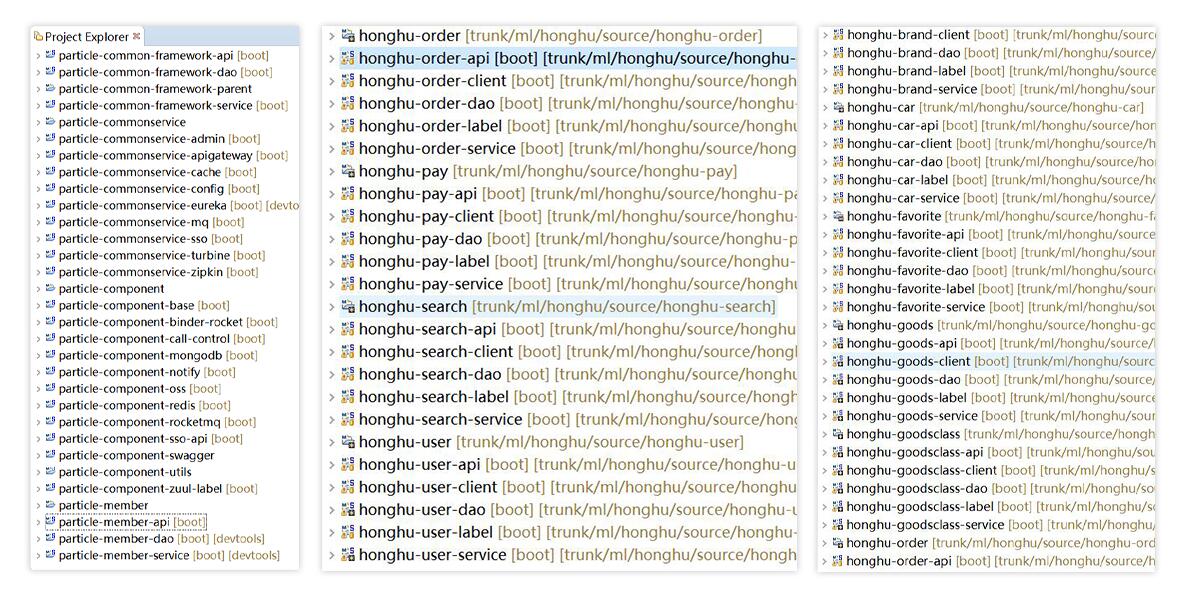Spring Boot教程(二)关于RabbitMQ服务器整合
准备工作
- 15min
- IDEA
- maven 3.0
在开始构建项目之前,机器需要安装rabbitmq,你可以去官网下载,http://www.rabbitmq.com/download.html ,如果你是用的Mac(程序员都应该用mac吧),你可以这样下载:
brew install rabbitmq
安装完成后开启服务器:
rabbitmq-server
开启服务器成功,你可以看到以下信息:
RabbitMQ 3.1.3. Copyright (C) 2007-2013 VMware, Inc.
## ## Licensed under the MPL. See http://www.rabbitmq.com/
## ##
########## Logs: /usr/local/var/log/rabbitmq/rabbit@localhost.log
###### ## /usr/local/var/log/rabbitmq/rabbit@localhost-sasl.log
##########
Starting broker... completed with 6 plugins.
构建工程
构架一个SpringBoot工程,其pom文件依赖加上spring-boot-starter-amqp的起步依赖:
<dependency>
<groupId>org.springframework.boot</groupId>
<artifactId>spring-boot-starter-amqp</artifactId>
</dependency>
创建消息接收者
在任何的消息队列程序中,你需要创建一个消息接收者,用于响应发送的消息。
@Component
public class Receiver { private CountDownLatch latch = new CountDownLatch(1); public void receiveMessage(String message) {
System.out.println("Received <" + message + ">");
latch.countDown();
} public CountDownLatch getLatch() {
return latch;
} }
消息接收者是一个简单的POJO类,它定义了一个方法去接收消息,当你注册它去接收消息,你可以给它取任何的名字。其中,它有CountDownLatch这样的一个类,它是用于告诉发送者消息已经收到了,你不需要在应用程序中具体实现它,只需要latch.countDown()就行了。
创建消息监听,并发送一条消息
在spring程序中,RabbitTemplate提供了发送消息和接收消息的所有方法。你只需简单的配置下就行了:
- 需要一个消息监听容器
- 声明一个quene,一个exchange,并且绑定它们
- 一个组件去发送消息
代码清单如下:
package com.forezp; import com.forezp.message.Receiver;
import org.springframework.amqp.core.Binding;
import org.springframework.amqp.core.BindingBuilder;
import org.springframework.amqp.core.Queue;
import org.springframework.amqp.core.TopicExchange;
import org.springframework.amqp.rabbit.connection.ConnectionFactory;
import org.springframework.amqp.rabbit.listener.SimpleMessageListenerContainer;
import org.springframework.amqp.rabbit.listener.adapter.MessageListenerAdapter;
import org.springframework.boot.SpringApplication;
import org.springframework.boot.autoconfigure.SpringBootApplication;
import org.springframework.context.annotation.Bean; @SpringBootApplication
public class SpringbootRabbitmqApplication { final static String queueName = "spring-boot"; @Bean
Queue queue() {
return new Queue(queueName, false);
} @Bean
TopicExchange exchange() {
return new TopicExchange("spring-boot-exchange");
} @Bean
Binding binding(Queue queue, TopicExchange exchange) {
return BindingBuilder.bind(queue).to(exchange).with(queueName);
} @Bean
SimpleMessageListenerContainer container(ConnectionFactory connectionFactory,
MessageListenerAdapter listenerAdapter) {
SimpleMessageListenerContainer container = new SimpleMessageListenerContainer();
container.setConnectionFactory(connectionFactory);
container.setQueueNames(queueName);
container.setMessageListener(listenerAdapter);
return container;
} @Bean
MessageListenerAdapter listenerAdapter(Receiver receiver) {
return new MessageListenerAdapter(receiver, "receiveMessage");
} public static void main(String[] args) {
SpringApplication.run(SpringbootRabbitmqApplication.class, args);
}
}
创建一个测试方法:
@Component
public class Runner implements CommandLineRunner { private final RabbitTemplate rabbitTemplate;
private final Receiver receiver;
private final ConfigurableApplicationContext context; public Runner(Receiver receiver, RabbitTemplate rabbitTemplate,
ConfigurableApplicationContext context) {
this.receiver = receiver;
this.rabbitTemplate = rabbitTemplate;
this.context = context;
} @Override
public void run(String... args) throws Exception {
System.out.println("Sending message...");
rabbitTemplate.convertAndSend(Application.queueName, "Hello from RabbitMQ!");
receiver.getLatch().await(10000, TimeUnit.MILLISECONDS);
context.close();
} }
启动程序,你会发现控制台打印:
Sending message...
Received <Hello from RabbitMQ!>
Spring Boot教程(二)关于RabbitMQ服务器整合的更多相关文章
- Spring Boot教程(三十七)整合MyBatis
Spring中整合MyBatis就不多说了,最近大量使用Spring Boot,因此整理一下Spring Boot中整合MyBatis的步骤.搜了一下Spring Boot整合MyBatis的文章,方 ...
- Spring Boot(十二):spring boot如何测试打包部署
Spring Boot(十二):spring boot如何测试打包部署 一.开发阶段 1,单元测试 在开发阶段的时候最重要的是单元测试了,springboot对单元测试的支持已经很完善了. (1)在p ...
- Spring Boot (二):模版引擎 Thymeleaf 渲染 Web 页面
Spring Boot (二):模版引擎 Thymeleaf 渲染 Web 页面 在<Spring Boot(一):快速开始>中介绍了如何使用 Spring Boot 构建一个工程,并且提 ...
- Spring Boot教程(十六)属性配置文件详解(1)
相信很多人选择Spring Boot主要是考虑到它既能兼顾Spring的强大功能,还能实现快速开发的便捷.我们在Spring Boot使用过程中,最直观的感受就是没有了原来自己整合Spring应用时繁 ...
- spring boot / cloud (二) 规范响应格式以及统一异常处理
spring boot / cloud (二) 规范响应格式以及统一异常处理 前言 为什么规范响应格式? 我认为,采用预先约定好的数据格式,将返回数据(无论是正常的还是异常的)规范起来,有助于提高团队 ...
- spring boot / cloud (二十) 相同服务,发布不同版本,支撑并行的业务需求
spring boot / cloud (二十) 相同服务,发布不同版本,支撑并行的业务需求 有半年多没有更新了,按照常规剧本,应该会说项目很忙,工作很忙,没空更新,吧啦吧啦,相关的话吧, 但是细想想 ...
- spring boot / cloud (九) 使用rabbitmq消息中间件
spring boot / cloud (九) 使用rabbitmq消息中间件 前言 rabbitmq介绍: RabbitMQ是一个在AMQP基础上完整的,可复用的企业消息系统.它可以用于大型软件系统 ...
- 程序员DD 《Spring boot教程系列》补充
最近在跟着程序员DD的Spring boot教程系列学习Spring boot,由于年代原因,Spring boot已经发生了一些变化,所以在这里进行一些补充. 补充的知识大多来自评论区,百度,Sta ...
- Spring Boot 2 (二):Spring Boot 2 动态 Banner
Spring Boot 2 (二):Spring Boot 2 动态 Banner Spring Boot 2.0 提供了很多新特性,其中就有一个小彩蛋:动态 Banner. 一.配置依赖 使用 Sp ...
- Spring Boot 2.x 基础案例:整合Dubbo 2.7.3+Nacos1.1.3(配置中心)
本文原创首发于公众号:Java技术干货 1.概述 本文将Nacos作为配置中心,实现配置外部化,动态更新.这样做的优点:不需要重启应用,便可以动态更新应用里的配置信息.在如今流行的微服务应用下,将应用 ...
随机推荐
- CentOS7之root密码破解
1.重新启动Linux系统,在出现引导界面时上下移动光标选择第一引导项,按下键盘的“e”键进入内核编辑界面,如图所示: 2.找到linux16参数这一行,按住“Ctrl+e”组合键跳转到行尾,添加rd ...
- 基于Spark的电影推荐系统
数据文件: u.data(userid itemid rating timestamp) u.item(主要使用 movieid movietitle) 数据操作 把u.data导入RDD, t ...
- Nmap Windows 版本时区显示乱码
Nmap 版本 $ nmap --version Nmap version 7.80 ( https://nmap.org ) Platform: i686-pc-windows-windows Co ...
- IDEA下集成tomcat7插件将tomcat内嵌到web项目中
新建一个maven web项目 修改pom.xml文件 <build> <plugins> <!-- 配置Tomcat插件: 就是本地部署,将tomcat 内嵌到 web ...
- 微信内置浏览器不支持 onclick 如何解决?(原因是因为内面中的内容或者标签大部分是动态生成的)
使用了很多onclick事件,但是在Android的微信内置浏览器中,onclick是不能被执行的. 开始的写法是: // $(".contentPic").click(funct ...
- 解决sudo用户找不到环境变量的问题
出于安全方面的考虑,使用sudo执行命令将在一个最小化的环境中执行,环境变量都重置成默认状态.所以PATH这个变量不包括用户自定义设置的内容 在sudo用户的主目录里的.bashrc中添加如下内容即可 ...
- 将数据库模型放入到.Net Core的类库中
一.前提概要 今年某天突然无聊,就决定学习.net core,此时的版本已经是.net core 1.1了.之前一直是用.net framework做项目,一直对Html.EditFor()等Html ...
- 无法安装 Microsoft Visual Studio 2010 Service Pack 1,因为此计算机的状态不支持此安装。有关如何解决此问题的说明,请参阅 Microsoft 下载中心网站上的自述文件
解决办法: 32 位系统删除:HKEY_LOCAL_MACHINE\Software\Microsoft\VSTO Designtime Setup\ 64 位系统删除:HKEY_LOCAL_MACH ...
- C/C++ 零碎知识点
传递参数的一般指导原则: 对于使用传递的值而不做修改的函数: 如果数据对象很小,比如内置类型或者小型结构,按值传递. 如果数据对象是数组,只能使用指针,并将指针生命为指向const的指针. 如果数据对 ...
- 一、移动端商城 Vue 组件库
一.组件库 移动端商城 Vue 组件库