jquery的on()方法总结
摘自菜鸟教程 废话不说 直接上demo
实例:
向<p>元素添加click事件处理程序:
<html>
<head>
<script src="https://cdn.bootcss.com/jquery/1.10.2/jquery.min.js">
</script>
<script>
$(document).ready(function(){
$("p").on("click",function(){
alert("段落被点击了。");
});
});
</script>
</head>
<body> <p>点击这个段落。</p> </body>
</html>
运行结果:

定义和用法:
1. on() 方法在被选元素及其子元素上添加一个或多个 事件处理程序
2.自jquery1.7版本之后 on()方法是bind() live() delegate() 方法新的替代品 推荐使用此方法!使用其他的方法可能会出现不兼容的问题
3.使用on()方法添加的事件程序适用于当前及未来的程序(这里的未来的程序是脚本创建的新元素,或者是以前的事件代理程序)
4. 如果要移除使用on()方法添加的事件处理程序 请使用与之对应的off()方法
5.如果你想事件执行一次就移除请使用one()方法
6.on()方法支持自定义事件
语法:
$(selector).on(event, childSelector,data,function);
参数说明:
event 必须 事件的名称(可以自定义) 支持绑定多个事件 多个事件用空格分开 也可以是map参数和数组
childSelector 可选 添加事件程序的子元素而且不是父选择器本身
data 可选 传递到事件对象 event的额外的参数
function 必选 规定事件发生时运行的函数
实例分析:
bind()改为on()
<!DOCTYPE html>
<html>
<head>
<script src="http://cdn.static.runoob.com/libs/jquery/1.10.2/jquery.min.js">
</script>
<script>
$(document).ready(function(){
$("#div1").on("click",function(){
$(this).css("background-color","pink");
});
$("#div2").bind("click",function(){
$(this).css("background-color","pink");
});
});
</script>
</head>
<body> <h4 style="color:green;">This example demonstrates how to achieve the same effect using on() and bind().</h4> <div id="div1" style="border:1px solid black;">This is some text.
<p>Click to set background color using the <b>on() method</b>.</p>
</div><br> <div id="div2" style="border:1px solid black;">This is some text.
<p>Click to set background color using the <b>bind() method</b>.</p>
</div> </body>
</html>
运行结果:
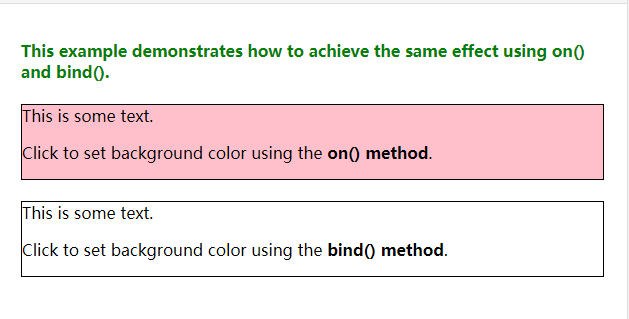
运行结果2:
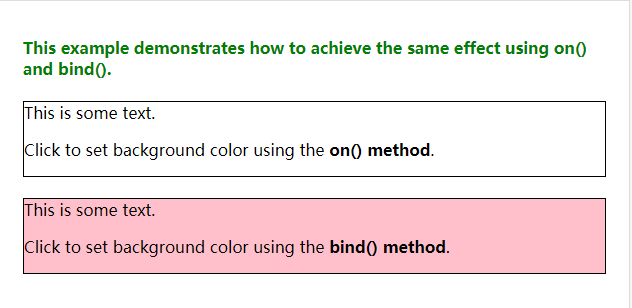
从delegate()改为on()
<!DOCTYPE html>
<html>
<head>
<script src="http://cdn.static.runoob.com/libs/jquery/1.10.2/jquery.min.js">
</script>
<script>
$(document).ready(function(){
$("#div1").on("click","p",function(){
$(this).css("background-color","pink");
});
$("#div2").delegate("p","click",function(){
$(this).css("background-color","pink");
});
});
</script>
</head>
<body> <h4 style="color:green;">This example demonstrates how to achieve the same effect using on() and delegate().</h4> <div id="div1">
<p>Click to set background color using the <b>on() method</b>.</p>
</div> <div id="div2">
<p>Click to set background color using the <b>delegate() method</b>.</p>
</div> </body>
</html>
运行结果:
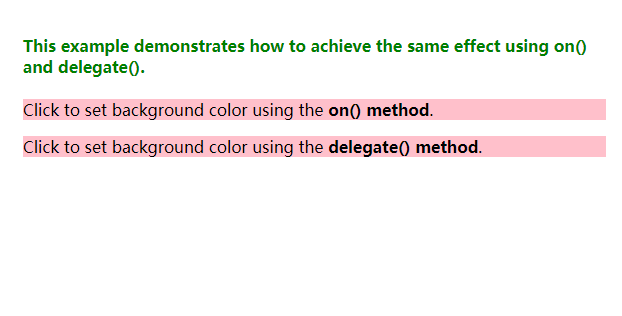
从live改为on
<!DOCTYPE html>
<html>
<head>
<meta charset="utf-8">
<script src="https://apps.bdimg.com/libs/jquery/1.7.0/jquery.js">
</script>
<script>
$(document).ready(function(){
$("#div1").on("click",function(){
$(this).css("background-color","pink");
});
$("#div2").live("click",function(){
$(this).css("background-color","pink");
});
});
</script>
</head>
<body> <h4 style="color:green;">该实例演示了如何使用 on() 和 live()。</h4> <div id="div1" style="border:1px solid black;">这是一些文本。
<p>点击此处,使用 <b>on() 方法来设置背景颜色</b>。</p>
</div><br> <div id="div2" style="border:1px solid black;">这是一些文本。
<p>点击此处,使用 <b>live() 方法来设置背景颜色</b>。</p>
</div>
<p><b>注意:</b>live() 方法在 jQuery 版本 1.7 中被废弃,在版本 1.9 中被移除。请使用 on() 方法代替。</p>
</body>
</html>
运行结果:
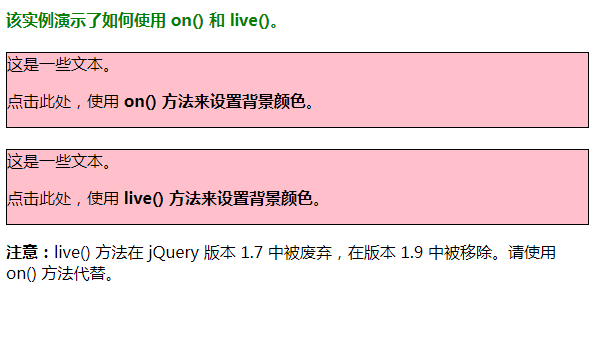
添加多个事件处理程序
<!DOCTYPE html>
<html>
<head>
<script src="http://cdn.static.runoob.com/libs/jquery/1.10.2/jquery.min.js">
</script>
<script>
$(document).ready(function(){
$("p").on("mouseover mouseout",function(){
$("p").toggleClass("intro");
});
});
</script>
<style type="text/css">
.intro
{
font-size:150%;
color:red;
}
</style>
</head>
<body> <p>Move the mouse pointer over this paragraph.</p> </body>
</html>
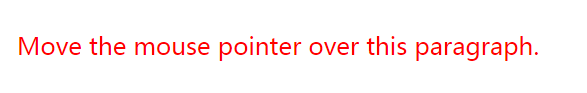
注意:toggleClass()方法是切换css class样式的方法! 这个可以对比学习addClass 和removeClass
使用map参数添加多个事件程序
<!DOCTYPE html>
<html>
<head>
<script src="http://cdn.static.runoob.com/libs/jquery/1.10.2/jquery.min.js">
</script>
<script>
$(document).ready(function(){
$("p").on({
mouseover:function(){$("body").css("background-color","lightgray");},
mouseout:function(){$("body").css("background-color","lightblue");},
click:function(){$("body").css("background-color","yellow");}
});
});
</script>
</head>
<body> <p>Click or move the mouse pointer over this paragraph.</p> </body>
</html>
运行结果
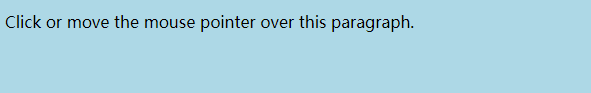
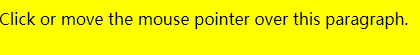
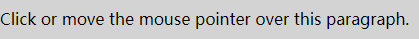
在元素上添加自定义事件:
<!DOCTYPE html>
<html>
<head>
<script src="http://cdn.static.runoob.com/libs/jquery/1.10.2/jquery.min.js">
</script>
<script>
$(document).ready(function(){
$("p").on("myOwnEvent", function(event, showName){
$(this).text(showName + "! What a beautiful name!").show();
});
$("button").click(function(){
$("p").trigger("myOwnEvent",["Anja"]);
});
});
</script>
</head>
<body> <button>Trigger custom event</button>
<p>Click the button to attach a customized event on this p element.</p> </body>
</html>
运行结果:

Tip:上述代码的myOwnEvent是自定义的方法的名称
trigger是绑定自定义事件的意思
向函数中添加数据
<!DOCTYPE html>
<html>
<head>
<script src="http://cdn.static.runoob.com/libs/jquery/1.10.2/jquery.min.js">
</script>
<script>
function handlerName(event)
{
alert(event.data.msg);
} $(document).ready(function(){
$("p").on("click", {msg: "You just clicked me!"}, handlerName)
});
</script>
</head>
<body> <p>Click me!</p> </body>
</html>
显示结果:
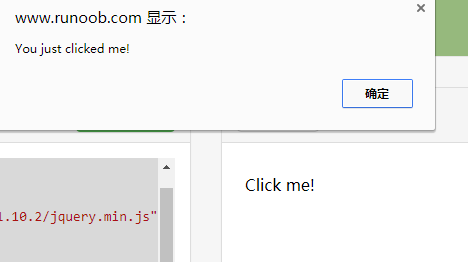
注意添加的数据是以event的data属性添加的
向未来的数据(脚本创建的元素)添加事件:
<!DOCTYPE html>
<html>
<head>
<script src="http://cdn.static.runoob.com/libs/jquery/1.10.2/jquery.min.js">
</script>
<script>
$(document).ready(function(){
$("div").on("click","p",function(){
$(this).slideToggle();
});
$("button").click(function(){
$("<p>This is a new paragraph.</p>").insertAfter("button");
});
});
</script>
</head>
<body> <div style="background-color:yellow">
<p>This is a paragraph.</p>
<p>Click any p element to make it disappear. Including this one.</p>
<button>Insert a new p element after this button</button>
</div> </body>
</html>
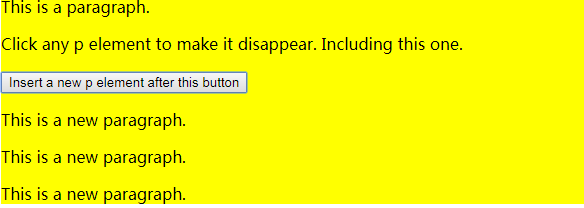
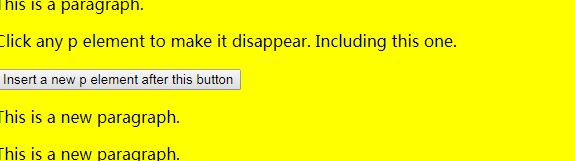
提示 slideToggle()是折叠代码 详情可以参考jquery文档
如何使用off()方法移除事件处理程序
<!DOCTYPE html>
<html>
<head>
<meta charset="utf-8">
<title>菜鸟教程(runoob.com)</title>
<script src="http://cdn.static.runoob.com/libs/jquery/1.10.2/jquery.min.js">
</script>
<script>
$(document).ready(function(){
$("p").on("click",function(){
$(this).css("background-color","pink");
});
$("button").click(function(){
$("p").off("click");
});
});
</script>
</head>
<body> <p>点击这个段落修改它的背景颜色。</p>
<p>点击一下按钮再点击这个段落( click 事件被移除 )。</p> <button>移除 click 事件句柄</button> </body>
</html>
运行的结果:
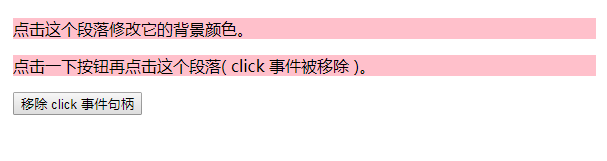
欢迎补充和留言
jquery的on()方法总结的更多相关文章
- jquery 通过submit()方法 提交表单示例
jquery 通过submit()方法 提交表单示例: 本示例:以用户注册作为例子.使用jquery中的submit()方法实现表单提交. 注:本示例仅提供了对表单的验证,本例只用选用了三个字段作为测 ...
- jquery.on()超级方法
$.on()方法是jquery1.7之后的一个超级方法,将事件绑定和事件委托整合到一个函数中去,支持绑定多个事件,并且可以绑定自定义事件.使用起来很方便. demo传送门 事件委托 首先说一下事件委托 ...
- 重写jquery的ajax方法
//首先备份下jquery的ajax方法 var _ajax=$.ajax; //重写jquery的ajax方法 $.ajax=function(opt){ //备份opt中error和success ...
- jQuery的extend方法
jq中的extend在面试中经常会被问道,今天我总结一个下有关于extend的用法三种进行对比,可能不全,希望大家指点, 用法一: $.extend({}) ,为jQuery类添加方法,可以理解为扩 ...
- jQuery中eq()方法用法实例
本文实例讲述了jQuery中eq()方法用法.分享给大家供大家参考.具体分析如下: 此方法能够获取匹配元素集上的相应位置索引的元素. 匹配元素集上元素的位置索引是从0开始的. 语法结构: 复制代码 代 ...
- HTML 5 的自定义 data-* 属性和jquery的data()方法的使用
人们总喜欢往HTML标签上添加自定义属性来存储和操作数据.但这样做的问题是,你不知道将来会不会有其它脚本把你的自定义属性给重置掉,此外,你这样做也会导致html语法上不符合Html规范,以及一些其它副 ...
- 深度理解Jquery 中 offset() 方法
参考原文:深度理解Jquery 中 offset() 方法
- [转]jQuery的each方法的几种常用的用法
下面提一下jQuery的each方法的几种常用的用法 复制代码 代码如下: var arr = [ "one", "two", "three&quo ...
- jquery中$.ajax方法提交表单
function postdata(){ //提交数据函数 $.ajax({ //调用jqu ...
- JS,JQuery的扩展方法
转 http://blog.csdn.net/tuwen/article/details/11464693 //JS的扩展方法: 1 定义类静态方法扩展 2 定义类对象方法扩展 ...
随机推荐
- 10.Find All Anagrams in a String(在一个字符串中发现所有的目标串排列)
Level: Easy 题目描述: Given a string s and a non-empty string p, find all the start indices of p's ana ...
- pytorch搭建网络,保存参数,恢复参数
这是看过莫凡python的学习笔记. 搭建网络,两种方式 (1)建立Sequential对象 import torch net = torch.nn.Sequential( torch.nn.Line ...
- Python内置函数、作用域、闭包、递归
1.几个可能用到的内置函数 2.函数内变量的作用域 3.内嵌函数和闭包 4.递归函数 1.常见的内置函数 常见的内置函数: 查看内置函数: print(dir(__builtins ...
- jquery知识点结合使用
1.在页面的某个具有id的element内插入其他element,并给其增加悬浮提示. $('#id').after('<div id='box'></div>'); $('# ...
- Experimental Educational Round: VolBIT Formulas Blitz C
Description The numbers of all offices in the new building of the Tax Office of IT City will have lu ...
- day34 协程
1. 前提 之前我们学习了线程.进程的概念,了解了在操作系统中进程是资源分配的最小单位,线程是CPU调度的最小单位.按道理来说我们已经算是把cpu的利用率提高很多了.但是我们知道无论是创建多进程还 ...
- drozer与adb工具的安装与使用
drozer:链接: https://pan.baidu.com/s/1skTJdgh 密码: wah1 adb:链接: https://pan.baidu.com/s/1gfpIkuv 密码: n8 ...
- Rabbitmq相关学习网址
1.安装文档: http://www.cnblogs.com/shuzhenyu/p/9823324.html 2.RabbitMq的整理 exchange.route.queue关系 https:/ ...
- hive取等分数据
%sql select t3.* from ( select t2.* ,row_number() over(partition by t2.pt order by t2.pv) as rn2 fro ...
- 转发 django 初探
https://www.cnblogs.com/franknihao/p/7682914.html https://blog.csdn.net/tang_jin2015/article/details ...
