response.setContentType("text/html;charset=utf-8")后依然乱码的解决方法
从浏览器获取数据到服务器,服务器将得到数据再显示在浏览器上英文字母正常显示,中文字符乱码的问题,已经使用了

response.setContentType("text/html;charset=utf-8");
将浏览器编码设置为utf-8,但依然乱码
源码如下:
package com.swift; import java.io.File;
import java.io.FileNotFoundException;
import java.io.FileOutputStream;
import java.io.IOException;
import java.io.OutputStreamWriter;
import java.io.PrintWriter;
import java.io.UnsupportedEncodingException; import javax.servlet.ServletException;
import javax.servlet.annotation.WebServlet;
import javax.servlet.http.HttpServlet;
import javax.servlet.http.HttpServletRequest;
import javax.servlet.http.HttpServletResponse; import com.google.gson.Gson;
@WebServlet("/add")
public class ServletAdd extends HttpServlet {
private static final long serialVersionUID = 1L;
public ServletAdd() {
super();
} protected void doGet(HttpServletRequest request, HttpServletResponse response) throws ServletException, IOException {
response.getWriter().append("Served at: ").append(request.getContextPath());
int id=Integer.parseInt(request.getParameter("id"));
String name=request.getParameter("name");
int age=Integer.parseInt(request.getParameter("age"));
Student st=new Student(id,name,age);
Gson gson=new Gson();
String json=gson.toJson(st);
response.setContentType("text/html;charset=utf-8");//这句使用无效,没有解决乱码问题
response.getWriter().append(json);
writeToFile(new File("d:/student.json"),json);
} private void writeToFile(File file,String json) {
PrintWriter pw = null;
try {
try {
pw=new PrintWriter(new OutputStreamWriter(new FileOutputStream(file,true),"utf-8"));
} catch (UnsupportedEncodingException e) {
// TODO Auto-generated catch block
e.printStackTrace();
}
pw.println(json);
} catch (FileNotFoundException e) {
// TODO Auto-generated catch block
e.printStackTrace();
}finally {
pw.close();
}
} protected void doPost(HttpServletRequest request, HttpServletResponse response) throws ServletException, IOException {
doGet(request, response);
} }
解决过程
通过代码查看当前电脑的编码类型
System.out.println(System.getProperty("file.encoding"));
System.out.println(Charset.defaultCharset());
上面两种方法哪个都可以。
得知编码类型为GBK,所以将代码改为response.setContentType("text/html;charset=GBK");
但还是乱码,编码改正还是没有成功。
需要知道的注意事项有下面几个:
(1)、如果服务端设置编码格式为utf-8,使用的语句 response.setCharacterEncoding("utf-8");
而浏览器端我们查到的编码是GBK,那么一定会乱码,如下图
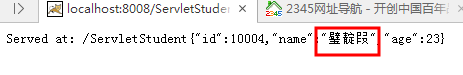
(2)、方法一,这时在得知浏览器端为GBK的情况,我们只要设置服务器端编码也为GBK,就可以了,使用语句如下:
response.setCharacterEncoding("utf-8");
但要注意这句代码一定要放在尽可能的前边,否则会和前边一样无效。
(3)、方法二,也可以通通都改成utf-8(就是浏览器端和服务器端同时设置成utf-8),代码如下:
protected void doGet(HttpServletRequest request, HttpServletResponse response) throws ServletException, IOException {
response.setCharacterEncoding("utf-8");//第一句,设置服务器端编码
response.setContentType("text/html;charset=utf-8");//第二句,设置浏览器端解码
response.getWriter().append("Served at: ").append(request.getContextPath());//这句没用
int id=Integer.parseInt(request.getParameter("id"));
String name=request.getParameter("name");
int age=Integer.parseInt(request.getParameter("age"));
Student st=new Student(id,name,age);
Gson gson=new Gson();
String json=gson.toJson(st);
response.getWriter().append(json);
writeToFile(new File("d:/student.json"),json);
}

成功解决
response.setContentType("text/html;charset=utf-8")后依然乱码的解决方法的更多相关文章
- orcal 数据库 maven架构 ssh框架 的全注解环境模版 maven中央仓库批量删除lastupdated文件后依然是lastupdated解决方法 mirror aliyun中央仓库
批量删除文件,得用批处理文件,文件名随便,路径改成你的Repository,代码如下 rem 这里写你的仓库路径 set REPOSITORY_PATH=d:\repo rem 正在搜索... for ...
- Oracle导入数据后中文乱码的解决方法
解决方法: 方法一. 1.在运行命令行输入regedit,打开注册表编辑器 2.找到HKEY_LOCAL_MACHINE\SOFTWARE\ORACLE\KEY_OraDb11g_home1 3.看N ...
- form表单提交后结果乱码的解决方法
1.产生乱码原因:表单提交使用的method="get",get方式数据都是通过地址栏传输,数据会以iso-8859-1方式传输,因此产生乱码 2.概念:URI: Uniform ...
- Oracle使用PLSQL导入数据后中文乱码的解决方法
新建环境变量 名:NLS_LANG 值:SIMPLIFIE DCHINESE_CHINA.ZHS16GBK 保存后重启PLSQL Developer 重新导入. 如果还是乱码,将上面8的环境变量值改为 ...
- Response乱码的解决方法
protected void doPost(HttpServletRequest request, HttpServletResponse response) throws ServletExcept ...
- Sublime Text 无法使用Package Control或插件安装失败的解决方法
Sublime Text用了一年多了,公司搬家近期突然发现Package Control无法安装新插件了.尽管不影响原有功能的使用.还是要解决它.因为本人用Windows系统,仅仅讨论Windosw下 ...
- MySQL root密码忘记后更优雅的解决方法
MySQL root密码忘记后更优雅的解决方法 https://www.jb51.net/article/143453.htm /usr/bin/mysqld_safe --defaults-file ...
- windows 10 删除库后自动恢复的解决方法
目录 什么是windows 库? 手动删除不行吗? 如何正确的"删除"? title: windows 10 删除库后自动恢复的解决方法 date: 2019-06-09 15:4 ...
- 用eclipse 检索SVN 上 myEclipse 建的web项后,成java项目解决方法
用eclipse 检索SVN 上 myEclipse 建的web项后,成java项目解决方法 在网上找了非常多,都无论用. 说添加.project 文件几个属性.但我发现里面都有,在我这里无论什么用. ...
随机推荐
- Web攻击技术---OWASP top
整理OWASP top 10 部分内容,方便日后查看.想深入了解的,请移步参考中的网站. OWASP Top 10 注入 将不受信任的数据作为命令或者查询的一部分发送到解析器时,会发生诸如SQL注入. ...
- 长春理工大学第十四届程序设计竞赛(重现赛)M.Orx Zone
链接:https://ac.nowcoder.com/acm/contest/912/M 题意: Daenerys Stormborn, 风暴中出生的丹尼莉丝,the Unburnt, 烧不死的,Qu ...
- (转)深入浅出linux系统umask值及其对应的文件权限讲解
浅出linux系统umask值及其对应的文件权限讲解 原文:http://blog.51cto.com/oldboy/1060032 缘起:1.此文的撰写特别为感谢51cto的博客工作人员和领导,老男 ...
- JAVA多线程面试题目
1,java中有几种方法可以实现一个线程? 答:在Java中实现一个线程有两种方法,第一是实现Runnable接口实现它的run()方法,第二种是继承Thread类,覆盖它的run()方法.这两种方法 ...
- centos服务器nginx相关命令
1.找到nginx路径: ps aux | grep nginx -> /usr/local/nginx/sbin/nginx 2.nginx配置检查: /usr/local/nginx/sbi ...
- 【Unity3D/C#】Unity3D中的Coroutine详解
Unity中的coroutine是通过yield expression;来实现的.官方脚本中到处会看到这样的代码. 疑问: yield是什么? Coroutine是什么? unity的coroutin ...
- launchctl
Launchctl 系统启动时, 系统会以root用户的身份扫描/System/Library/LaunchDaemons和/Library/LaunchDaemons目录, 如果文件中有Disabl ...
- SpringMVC08AnnotationException 注解异常
1.配置web.xml文件 <!DOCTYPE web-app PUBLIC "-//Sun Microsystems, Inc.//DTD Web Application 2.3// ...
- 《C#高效编程》读书笔记11-理解短小方法的优势
我们最好尽可能的编写最清晰的代码,将优化交给JIT编译器完成.一个常见的错误优化是,将大量逻辑放在一个函数中,以期减少额外的方法调用开销.这种将函数逻辑直接写在循环内部的常见优化做法却会降低.NET应 ...
- Linux下安装JDK及相关配置
1.官网下载JDK:选择Linux压缩包进行下载 https://www.oracle.com/technetwork/java/javase/downloads/jdk8-downloads-213 ...
