JAVA微信公众号通过openid发送模板消息~
1,问题产生
在微信公众号开发过程中,我们有时候做不同权限的时候,比如在注册的时候,需要审核,然后我们要想办法让对方知道审核的结果。这时候我们可以通过模板消息来通知。
2,第一步,首先在微信公众号上获取模板消息

首先,登录微信公众平台,看有没有模板消息这一块,没有的话点击添加功能插件,去添加,这里就省略不说了,这个主要就是选择你公众号的行业对应的模板消息,然后通过审核之后就可以使用了,说是几个工作日
但是一般很快就审核通过的。
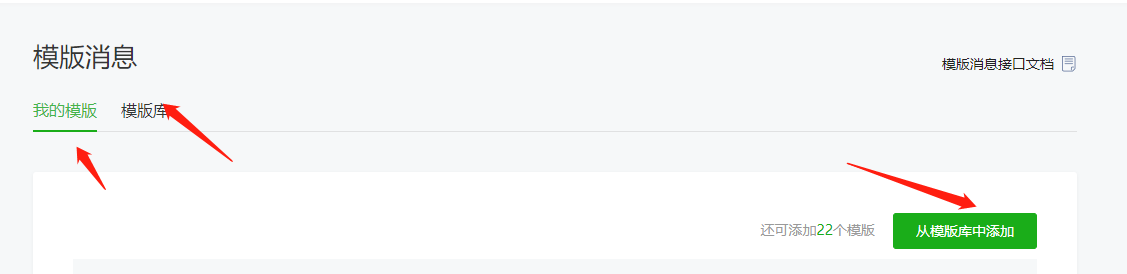
有模板消息之后点进来,对应自己所需要的模板消息进行添加,比如,我添加了一个审核的模板,在模板使用介绍上面其实也是没说的很清楚,我看了感觉完全就是不会用,就是给你个数据类型,数据样式查看

好了,这些大概百度下了解是什么意思,我们现在主要还是上代码部分吧。
3,用JAVA代码实现通过openid发送模板消息
(一)首先我们先上一个工具类
import java.io.BufferedReader;
import java.io.InputStream;
import java.io.InputStreamReader;
import java.io.OutputStream;
import java.net.ConnectException;
import java.net.URL; import javax.net.ssl.HttpsURLConnection;
import javax.net.ssl.SSLContext;
import javax.net.ssl.SSLSocketFactory;
import javax.net.ssl.TrustManager; import net.sf.json.JSONException;
import net.sf.json.JSONObject; import org.slf4j.Logger;
import org.slf4j.LoggerFactory; import com.mj.agriculturalByProduct.templatemessage.pojo.Token;
import com.mj.templatemessage.util.MyX509TrustManager; public class CommonUtil { private static Logger log = LoggerFactory.getLogger(CommonUtil.class); // 凭证获取(GET)
public final static String token_url = "https://api.weixin.qq.com/cgi-bin/token?grant_type=client_credential&appid=APPID&secret=APPSECRET"; /**
* 发送 https 请求
*
* @param requestUrl 请求地址
* @param requestMethod 请求方式(GET、POST)
* @param outputStr 提交的数据
* @return JSONObject(通过 JSONObject.get(key) 的方式获取 JSON 对象的属性值)
*/
public static JSONObject httpsRequest(String requestUrl, String requestMethod, String outputStr) { JSONObject jsonObject = null; try {
// 创建 SSLContext 对象,并使用我们指定的信任管理器初始化
TrustManager[] tm = { new MyX509TrustManager() };
SSLContext sslContext = SSLContext.getInstance("SSL", "SunJSSE");
sslContext.init(null, tm, new java.security.SecureRandom());
// 从上述 SSLContext 对象中得到 SSLSocketFactory 对象
SSLSocketFactory ssf = sslContext.getSocketFactory(); URL url = new URL(requestUrl);
HttpsURLConnection conn = (HttpsURLConnection) url.openConnection();
conn.setSSLSocketFactory(ssf); conn.setDoOutput(true);
conn.setDoInput(true);
conn.setUseCaches(false); // 设置请求方式(GET/POST)
conn.setRequestMethod(requestMethod); // 当 outputStr 不为 null 时,向输出流写数据
if (null != outputStr) {
OutputStream outputStream = conn.getOutputStream(); // 注意编码格式
outputStream.write(outputStr.getBytes("UTF-8"));
outputStream.close();
} // 从输入流读取返回内容
InputStream inputStream = conn.getInputStream();
InputStreamReader inputStreamReader = new InputStreamReader(inputStream, "utf-8");
BufferedReader bufferedReader = new BufferedReader(inputStreamReader);
String str = null;
StringBuffer buffer = new StringBuffer(); while ((str = bufferedReader.readLine()) != null) {
buffer.append(str);
} // 释放资源
bufferedReader.close();
inputStreamReader.close();
inputStream.close();
inputStream = null;
conn.disconnect();
jsonObject = JSONObject.fromObject(buffer.toString());
} catch (ConnectException ce) {
log.error(" 连接超时:{}", ce);
} catch (Exception e) {
log.error("https 请求异常:{}", e);
} return jsonObject;
} /**
* 获取接口访问凭证
*
* @param appid 凭证
* @param appsecret 密钥
* @return
*/
public static Token getToken(String appid, String appsecret) {
Token token = null;
String requestUrl = token_url.replace("APPID", appid).replace("APPSECRET", appsecret);
// 发起GET请求获取凭证
JSONObject jsonObject = httpsRequest(requestUrl, "GET", null); if (null != jsonObject) {
try {
token = new Token();
token.setAccessToken(jsonObject.getString("access_token"));
token.setExpiresIn(jsonObject.getInt("expires_in"));
System.out.println(jsonObject.getString("access_token")+"=========");
} catch (JSONException e) {
token = null;
// 获取token失败
log.error("获取token失败 errcode:{} errmsg:{}", jsonObject.getInt("errcode"), jsonObject.getString("errmsg"));
}
}
return token;
} }
public class Token {
//接口访问凭证
private String accessToken;
//接口有效期,单位:秒
private int expiresIn;
public String getAccessToken() {
return accessToken;
}
public void setAccessToken(String accessToken) {
this.accessToken = accessToken;
}
public int getExpiresIn() {
return expiresIn;
}
public void setExpiresIn(int expiresIn) {
this.expiresIn = expiresIn;
}
}
(二)一个模板消息类
import java.text.SimpleDateFormat;
import java.util.Date; import net.sf.json.JSONObject; import org.slf4j.Logger;
import org.slf4j.LoggerFactory;
import org.springframework.stereotype.Service; import com.mj.agriculturalByProduct.templatemessage.pojo.Data;
import com.mj.agriculturalByProduct.templatemessage.pojo.Data_style;
import com.mj.agriculturalByProduct.templatemessage.pojo.NewOrdersTemplate;
import com.mj.agriculturalByProduct.templatemessage.pojo.Token;
import com.mj.basic.util.TTResult;
@Service
public class Template { private static Logger log = LoggerFactory.getLogger(Template.class); /**
* 发送模板消息
* appId 公众账号的唯一标识
* appSecret 公众账号的密钥
* openId 用户标识
* @return
*/
public TTResult send_template_message(String appId, String appSecret, String openId) {
//因为我申请的模板是需要填写当前时间戳的,所以在这里我获取了当前的时间
SimpleDateFormat simpleDateFormat = new SimpleDateFormat("yyyy-HH-MM");
String format = simpleDateFormat.format(new Date());
Token token = CommonUtil.getToken(appId, appSecret);//这里要注意,如果你是申请的正式公众号的话,获取token的时候,一定要在后台加上你的ip,不然获取token的时候会报错
String access_token = token.getAccessToken();
String url = "https://api.weixin.qq.com/cgi-bin/message/template/send?access_token="+access_token;
String templateId = "填写你所使用的模板id";
String goUrl = "填写接收模板消息之后,你想要跳转的url页面。"; Data_style first = new Data_style();
Data_style keyword1 = new Data_style();
Data_style keyword2 = new Data_style();
Data_style remark = new Data_style(); NewOrdersTemplate temp = new NewOrdersTemplate();
Data data = new Data(); first.setValue(format);
first.setColor("#173177"); keyword1.setValue("您申请的审核已通过,请到PC端浏览器输入以下链接进行管理后台的设置:(这些都是自定义内容)"
+ "自定义内容");
keyword1.setColor("#173177"); keyword2.setValue(format);
keyword2.setColor("#173177"); remark.setValue("");
remark.setColor("#173177"); data.setFirst(first);
data.setKeyword1(keyword1);
data.setKeyword2(keyword2);
data.setRemark(remark); temp.setTouser(openId);
temp.setTemplate_id(templateId);
temp.setUrl(goUrl);
temp.setTopcolor("#173177");
temp.setData(data); String jsonString = JSONObject.fromObject(temp).toString().replace("day", "Day");
JSONObject jsonObject = CommonUtil.httpsRequest(url, "POST", jsonString);
System.out.println(jsonObject);
int result = 0;
if (null != jsonObject) {
if (0 != jsonObject.getInt("errcode")) {
result = jsonObject.getInt("errcode");
log.error("错误 errcode:{} errmsg:{}", jsonObject.getInt("errcode"), jsonObject.getString("errmsg"));
}
}
log.info("模板消息发送结果:"+result);
return TTResult.ok();
}
}
https://mp.weixin.qq.com/advanced/tmplmsg?action=faq&token=1244423508&lang=zh_CN 这个是模板消息接口文档地址。
上面的
Data_style first = new Data_style();
Data_style keyword1 = new Data_style();
Data_style keyword2 = new Data_style();
Data_style remark = new Data_style();
根据你实际的模板消息的参数个数添加修改。我这里是两个参数的模板。
(三)controller层接口
1 @Controller
2 public class TemplateController {
3
4 @Autowired
5 private Template template;
6
7 /**
8 * @param openid
9 * @param request
10 * @return
11 */
12 @RequestMapping("/template/adopt")
13 public @ResponseBody TTResult test(String openid,HttpServletRequest request){
14 try {
15 return template.send_template_message("你的APPID", "APPID对应的秘钥", openid);
16 //openid 你想发送给你公众号上的人 这个openid获取方法下次写,到这一步的话openid应该早就获取过了吧。
17 } catch (Exception e) {
18 // TODO: handle exception
19 }
20 return TTResult.fail();
21 }
22 这个TTresult的话就是一个返回值的一个参数说明 这个大家的定义都不一样,这个无所谓的 就是 200成功 500失败 之类的 自定义code
(4)问我还是把我的TTresult贴出来吧
import java.util.List;
import com.fasterxml.jackson.databind.JsonNode;
import com.fasterxml.jackson.databind.ObjectMapper; public class TTResult {
// 定义jackson对象
private static final ObjectMapper MAPPER = new ObjectMapper(); // 响应业务状态
private Integer status; // 200 代表成功, 500 代表失败 // 响应消息
private String msg; // 响应中的数据
private Object data; public static TTResult build(Integer status, String msg, Object data) {
return new TTResult(status, msg, data);
} public static TTResult ok(Object data) {
return new TTResult(data);
} public static TTResult ok() {
return new TTResult(null);
} public static TTResult fail(){
return new TTResult(500,"fail",null);
} public static TTResult fail(Object data){
return new TTResult(500,"fail",data);
} public TTResult() { } public static TTResult build(Integer status, String msg) {
return new TTResult(status, msg, null);
} public TTResult(Integer status, String msg, Object data) {
this.status = status;
this.msg = msg;
this.data = data;
} public TTResult(Object data) {
this.status = 200;
this.msg = "OK";
this.data = data;
} // public Boolean isOK() {
// return this.status == 200;
// } public Integer getStatus() {
return status;
} public void setStatus(Integer status) {
this.status = status;
} public String getMsg() {
return msg;
} public void setMsg(String msg) {
this.msg = msg;
} public Object getData() {
return data;
} public void setData(Object data) {
this.data = data;
} /**
* 将json结果集转化为TTResult对象
*
* @param jsonData
* json数据
* @param clazz
* TTResult中的object类型
* @return
*/
public static TTResult formatToPojo(String jsonData, Class<?> clazz) {
try {
if (clazz == null) {
return MAPPER.readValue(jsonData, TTResult.class);
}
JsonNode jsonNode = MAPPER.readTree(jsonData);
JsonNode data = jsonNode.get("data");
Object obj = null;
if (clazz != null) {
if (data.isObject()) {
obj = MAPPER.readValue(data.traverse(), clazz);
} else if (data.isTextual() || data.isNumber()) {
obj = MAPPER.readValue(data.asText(), clazz);
}
}
return build(jsonNode.get("status").intValue(), jsonNode.get("msg")
.asText(), obj);
} catch (Exception e) {
return null;
}
} /**
* 没有object对象的转化
*
* @param json
* @return
*/
public static TTResult format(String json) {
try {
return MAPPER.readValue(json, TTResult.class);
} catch (Exception e) {
e.printStackTrace();
}
return null;
} /**
* Object是集合转化
*
* @param jsonData
* json数据
* @param clazz
* 集合中的类型
* @return
*/
public static TTResult formatToList(String jsonData, Class<?> clazz) {
try {
JsonNode jsonNode = MAPPER.readTree(jsonData);
JsonNode data = jsonNode.get("data");
Object obj = null;
if (data.isArray() && data.size() > 0) {
obj = MAPPER.readValue(data.traverse(), MAPPER.getTypeFactory()
.constructCollectionType(List.class, clazz));
}
return build(jsonNode.get("status").intValue(), jsonNode.get("msg")
.asText(), obj);
} catch (Exception e) {
return null;
}
}
}
MyX509TrustManager 工具类
import java.security.cert.CertificateException;
import java.security.cert.X509Certificate; import javax.net.ssl.X509TrustManager; /**
* 信任管理器
*
*/
public class MyX509TrustManager implements X509TrustManager { @Override
public void checkClientTrusted(X509Certificate[] arg0, String arg1)
throws CertificateException { } @Override
public void checkServerTrusted(X509Certificate[] arg0, String arg1)
throws CertificateException { } @Override
public X509Certificate[] getAcceptedIssuers() {
return null;
} }
还有上面所用到的一些类,接口
public class Data_style {
private String value;
private String color;
public String getValue() {
return value;
}
public void setValue(String value) {
this.value = value;
}
public String getColor() {
return color;
}
public void setColor(String color) {
this.color = color;
}
}
public class Data {
private Data_style first;
private Data_style keyword1;
private Data_style keyword2;
private Data_style remark;
public Data_style getFirst() {
return first;
}
public void setFirst(Data_style first) {
this.first = first;
}
public Data_style getKeyword1() {
return keyword1;
}
public void setKeyword1(Data_style keyword1) {
this.keyword1 = keyword1;
}
public Data_style getKeyword2() {
return keyword2;
}
public void setKeyword2(Data_style keyword2) {
this.keyword2 = keyword2;
}
public Data_style getRemark() {
return remark;
}
public void setRemark(Data_style remark) {
this.remark = remark;
}
}
public class NewOrdersTemplate {
private String touser; //用户OpenID
private String template_id; //模板消息ID
private String url; //URL置空,则在发送后,点击模板消息会进入一个空白页面(ios),或无法点击(android)。
private String topcolor; //标题颜色
private Data data; //详细内容
public String getTouser() {
return touser;
}
public void setTouser(String touser) {
this.touser = touser;
}
public String getTemplate_id() {
return template_id;
}
public void setTemplate_id(String templateId) {
template_id = templateId;
}
public String getUrl() {
return url;
}
public void setUrl(String url) {
this.url = url;
}
public String getTopcolor() {
return topcolor;
}
public void setTopcolor(String topcolor) {
this.topcolor = topcolor;
}
public Data getData() {
return data;
}
public void setData(Data data) {
this.data = data;
}
}
public class Token {
//接口访问凭证
private String accessToken;
//接口有效期,单位:秒
private int expiresIn;
public String getAccessToken() {
return accessToken;
}
public void setAccessToken(String accessToken) {
this.accessToken = accessToken;
}
public int getExpiresIn() {
return expiresIn;
}
public void setExpiresIn(int expiresIn) {
this.expiresIn = expiresIn;
}
}
4,测试结果

方法二:
不详细说明了,直接贴代码吧
import java.util.List;
public class Template {
// 消息接收方
private String toUser;
// 模板id
private String templateId;
// 模板消息详情链接
private String url;
// 消息顶部的颜色
private String topColor;
// 参数列表
private List<TemplateParam> templateParamList;
//省略getter、setter方法
//按微信接口要求格式化模板
public String toJSON() {
StringBuffer buffer = new StringBuffer();
buffer.append("{");
buffer.append(String.format("\"touser\":\"%s\"", this.toUser)).append(",");
buffer.append(String.format("\"template_id\":\"%s\"", this.templateId)).append(",");
buffer.append(String.format("\"url\":\"%s\"", this.url)).append(",");
buffer.append(String.format("\"topcolor\":\"%s\"", this.topColor)).append(",");
buffer.append("\"data\":{");
TemplateParam param = null;
for (int i = 0; i < this.templateParamList.size(); i++) {
param = templateParamList.get(i);
// 判断是否追加逗号
if (i < this.templateParamList.size() - 1){
buffer.append(String.format("\"%s\": {\"value\":\"%s\",\"color\":\"%s\"},", param.getName(), param.getValue(), param.getColor()));
}else{
buffer.append(String.format("\"%s\": {\"value\":\"%s\",\"color\":\"%s\"}", param.getName(), param.getValue(), param.getColor()));
}
}
buffer.append("}");
buffer.append("}");
return buffer.toString();
}
public String getToUser() {
return toUser;
}
public void setToUser(String toUser) {
this.toUser = toUser;
}
public String getTemplateId() {
return templateId;
}
public void setTemplateId(String templateId) {
this.templateId = templateId;
}
public String getUrl() {
return url;
}
public void setUrl(String url) {
this.url = url;
}
public String getTopColor() {
return topColor;
}
public void setTopColor(String topColor) {
this.topColor = topColor;
}
public List<TemplateParam> getTemplateParamList() {
return templateParamList;
}
public void setTemplateParamList(List<TemplateParam> templateParamList) {
this.templateParamList = templateParamList;
}
}
import java.io.BufferedReader;
import java.io.InputStream;
import java.io.InputStreamReader;
import java.io.OutputStream;
import java.io.UnsupportedEncodingException;
import java.net.ConnectException;
import java.net.HttpURLConnection;
import java.net.URL; import javax.net.ssl.HttpsURLConnection;
import javax.net.ssl.SSLContext;
import javax.net.ssl.SSLSocketFactory;
import javax.net.ssl.TrustManager; import net.sf.json.JSONObject; public class CommonUtil { public static JSONObject httpsRequest(String requestUrl, String requestMethod, String outputStr) { JSONObject jsonObject = null;
StringBuffer buffer = new StringBuffer();
try {
// 创建SSLContext对象,并使用我们指定的信任管理器初始化
TrustManager[] tm = { new MyX509TrustManager() };
SSLContext sslContext = SSLContext.getInstance("SSL", "SunJSSE");
sslContext.init(null, tm, new java.security.SecureRandom());
// 从上述SSLContext对象中得到SSLSocketFactory对象
SSLSocketFactory ssf = sslContext.getSocketFactory(); URL url = new URL(requestUrl);
HttpsURLConnection httpUrlConn = (HttpsURLConnection) url.openConnection();
httpUrlConn.setSSLSocketFactory(ssf); httpUrlConn.setDoOutput(true);
httpUrlConn.setDoInput(true);
httpUrlConn.setUseCaches(false);
// 设置请求方式(GET/POST)
httpUrlConn.setRequestMethod(requestMethod); if ("GET".equalsIgnoreCase(requestMethod)) {
httpUrlConn.connect();
} // 当有数据需要提交时
if (null != outputStr) {
OutputStream outputStream = httpUrlConn.getOutputStream();
// 注意编码格式,防止中文乱码
outputStream.write(outputStr.getBytes("UTF-8"));
outputStream.close();
} // 将返回的输入流转换成字符串
InputStream inputStream = httpUrlConn.getInputStream();
InputStreamReader inputStreamReader = new InputStreamReader(inputStream, "utf-8");
BufferedReader bufferedReader = new BufferedReader(inputStreamReader); String str = null;
while ((str = bufferedReader.readLine()) != null) {
buffer.append(str);
}
bufferedReader.close();
inputStreamReader.close();
// 释放资源
inputStream.close();
inputStream = null;
httpUrlConn.disconnect();
jsonObject = JSONObject.fromObject(buffer.toString());
} catch (ConnectException ce) {
ce.printStackTrace();
} catch (Exception e) {
e.printStackTrace();
}
return jsonObject;
} public static String httpRequest(String requestUrl, String requestMethod, String outputStr) { StringBuffer buffer = new StringBuffer();
try { URL url = new URL(requestUrl);
HttpURLConnection httpUrlConn = (HttpURLConnection) url.openConnection(); httpUrlConn.setDoOutput(true);
httpUrlConn.setDoInput(true);
httpUrlConn.setUseCaches(false);
// 设置请求方式(GET/POST)
httpUrlConn.setRequestMethod(requestMethod); if ("GET".equalsIgnoreCase(requestMethod)) {
httpUrlConn.connect();
} // 当有数据需要提交时
if (null != outputStr) {
OutputStream outputStream = httpUrlConn.getOutputStream();
// 注意编码格式,防止中文乱码
outputStream.write(outputStr.getBytes("UTF-8"));
outputStream.close();
} // 将返回的输入流转换成字符串
InputStream inputStream = httpUrlConn.getInputStream();
InputStreamReader inputStreamReader = new InputStreamReader(inputStream, "utf-8");
BufferedReader bufferedReader = new BufferedReader(inputStreamReader); String str = null;
while ((str = bufferedReader.readLine()) != null) {
buffer.append(str);
}
bufferedReader.close();
inputStreamReader.close();
// 释放资源
inputStream.close();
inputStream = null;
httpUrlConn.disconnect();
//jsonObject = JSONObject.fromObject(buffer.toString());
} catch (ConnectException ce) {
ce.printStackTrace();
} catch (Exception e) {
e.printStackTrace();
}
return buffer.toString();
}
public static String urlEncodeUTF8(String source){
String result = source;
try {
result = java.net.URLEncoder.encode(source,"utf-8");
} catch (UnsupportedEncodingException e) {
e.printStackTrace();
}
return result;
} public static String httpsRequestForStr(String requestUrl, String requestMethod, String outputStr) { String result="";
StringBuffer buffer = new StringBuffer();
try {
// 创建SSLContext对象,并使用我们指定的信任管理器初始化
TrustManager[] tm = { new MyX509TrustManager() };
SSLContext sslContext = SSLContext.getInstance("SSL", "SunJSSE");
sslContext.init(null, tm, new java.security.SecureRandom());
// 从上述SSLContext对象中得到SSLSocketFactory对象
SSLSocketFactory ssf = sslContext.getSocketFactory(); URL url = new URL(requestUrl);
HttpsURLConnection httpUrlConn = (HttpsURLConnection) url.openConnection();
httpUrlConn.setSSLSocketFactory(ssf); httpUrlConn.setDoOutput(true);
httpUrlConn.setDoInput(true);
httpUrlConn.setUseCaches(false);
// 设置请求方式(GET/POST)
httpUrlConn.setRequestMethod(requestMethod); if ("GET".equalsIgnoreCase(requestMethod)) {
httpUrlConn.connect();
} // 当有数据需要提交时
if (null != outputStr) {
OutputStream outputStream = httpUrlConn.getOutputStream();
// 注意编码格式,防止中文乱码
outputStream.write(outputStr.getBytes("UTF-8"));
outputStream.close();
} // 将返回的输入流转换成字符串
InputStream inputStream = httpUrlConn.getInputStream();
InputStreamReader inputStreamReader = new InputStreamReader(inputStream, "utf-8");
BufferedReader bufferedReader = new BufferedReader(inputStreamReader); String str = null;
while ((str = bufferedReader.readLine()) != null) {
buffer.append(str);
}
bufferedReader.close();
inputStreamReader.close();
// 释放资源
inputStream.close();
inputStream = null;
httpUrlConn.disconnect();
result=buffer.toString();
} catch (ConnectException ce) {
ce.printStackTrace();
} catch (Exception e) {
e.printStackTrace();
}
return result;
}
}
public class TemplateParam {
// 参数名称
private String name;
// 参数值
private String value;
// 颜色
private String color;
public TemplateParam(String name,String value,String color){
this.name=name;
this.value=value;
this.color=color;
}
public String getName() {
return name;
}
public void setName(String name) {
this.name = name;
}
public String getValue() {
return value;
}
public void setValue(String value) {
this.value = value;
}
public String getColor() {
return color;
}
public void setColor(String color) {
this.color = color;
}
}
public interface TemplateMessageService {
/**
*
* @param inform
* @param defeated
* @param instructions
* @param createds
* @param request
*/
boolean sendMessage(String openid,String title,String defeated,
String instructions,HttpServletRequest request);
}
import java.util.ArrayList;
import java.util.Date;
import java.util.List; import javax.servlet.http.HttpServletRequest; import org.springframework.stereotype.Service; import com.mj.agriculturalByProduct.templatemessage.pojo.Template;
import com.mj.agriculturalByProduct.templatemessage.pojo.TemplateParam;
import com.mj.templatemessage.util.CommonUtil; import net.sf.json.JSONObject;
@Service
public class TemplateMessageServiceImpl implements TemplateMessageService{ /**
* 处理要通知的数据(完善模板消息)
*/
@Override
public boolean sendMessage(String openid,String title, String defeated, String instructions,
HttpServletRequest request) {
Template tem=new Template();
tem.setTemplateId("模板消息id");
tem.setTopColor("#00DD00");//颜色
tem.setToUser(openid);//接收方ID
System.out.println(openid+"=====================");
//设置超链接(点击模板可跳转相应链接中)
tem.setUrl("你要跳转的链接");
List<TemplateParam> paras=new ArrayList<TemplateParam>();//消息主体
paras.add(new TemplateParam("first",title,"#333")); //标题
paras.add(new TemplateParam("keyword1",defeated,"#333"));//审核类型
paras.add(new TemplateParam("keyword2",instructions,"#333"));//时间
// paras.add(new TemplateParam("keyword3",createds,"#333"));
paras.add(new TemplateParam("remark","点击此消息查看详情","#333"));
tem.setTemplateParamList(paras);
boolean result=sendTemplateMsg(tem);
System.out.println(result);
return result;
} /**
* 发送模板消息
* @param template
* @return
*/
public static boolean sendTemplateMsg(Template template){
String token = getToken(template);
// String token = "";
boolean flag=false;
String requestUrl="https://api.weixin.qq.com/cgi-bin/message/template/send?access_token=ACCESS_TOKEN"; requestUrl=requestUrl.replace("ACCESS_TOKEN", token);
String jsonString = template.toJSON();//把String拼接转为json类型
JSONObject jsonResult=CommonUtil.httpsRequest(requestUrl, "POST", jsonString);
if(jsonResult!=null){
int errorCode=jsonResult.getInt("errcode");
String errorMessage=jsonResult.getString("errmsg");
if(errorCode==0){
flag=true;
}else{
System.out.println("模板消息发送失败:"+errorCode+","+errorMessage);
System.out.println(token+"================");
flag=false;
}
}
return flag;
} /**
*获取token
* @param template
* @return
*/
public static String getToken(Template template){
String requestUrl="https://api.weixin.qq.com/cgi-bin/token?grant_type=client_credential&appid=你的appid&secret=你的appid对应的秘钥";
JSONObject jsonResult=CommonUtil.httpsRequest(requestUrl, "POST", template.toJSON());
if(jsonResult!=null){
String access_token=jsonResult.getString("access_token");
return access_token;
}else{
return "";
}
}
}
大概就是这样的,controller层根据上面方法一中类似的。这个自己根据service层的一些来写就好。
有啥不对的地方请指教,谢谢。
JAVA微信公众号通过openid发送模板消息~的更多相关文章
- .NET微信公众号开发-6.0模板消息
一.前言 为了保证用户不受到骚扰,在开发者出现需要主动提醒.通知用户时,才允许开发者在公众平台网站中模板消息库中选择模板,选择后获得模板ID,再根据模板 ID向用户主动推送提醒.通知消息.这个意思也就 ...
- Java微信公众号开发梳理
Java微信公众号开发梳理 现在微信公众平台的开发已经越来越普遍,这次开发需要用到微信公众平台.因此做一个简单的记录,也算是给那些没踩过坑的童鞋一些启示吧.我将分几块来简单的描述一下,之后会做详细的说 ...
- Java微信公众号安全模式消息解密
这篇文章主要为大家详细介绍了Java微信公众号安全模式消息解密,具有一定的参考价值,感兴趣的小伙伴们可以参考一下 1.微信公众平台下载解密工具,导入项目中,根据demo解密消息 public stat ...
- Java 微信公众号上传永久素材的方法
Java 微信公众号上传永久素材的方法 学习了:http://blog.csdn.net/u013791374/article/details/53258275 膜拜一下,源码如下: @Request ...
- 微信公众号获取openid(php实例)
微信公众号获取openid 公众号获取openid的方法跟小程序获取openid其实是一样的,只是code获取的方式不一样 小程序获取code: 用户授权登录时调用wx.login即可获取到code ...
- JAVA微信公众号网页开发——通过接收人的openid发送模板消息
TemplateData.java 1 package com.weixin.weixin.template; 2 3 public class TemplateData { 4 private St ...
- JAVA微信公众号网页开发 —— 用户授权获取openid
官方文档:https://mp.weixin.qq.com/wiki?t=resource/res_main&id=mp1421140842 HttpClientUtil.java packa ...
- Java 微信公众号迁移
背景:公众号换主体,要迁移,粉丝(openId)的业务数据要做处理. 第一步:参照我的另一篇文章,Java 导出微信公众号粉丝. 第二部:数据处理(master-worker模式) 程序主入口:Mai ...
- java微信公众号JSAPI支付以及所遇到的坑
上周做了个支付宝微信扫码支付,今天总结一下.微信相比支付宝要麻烦许多 由于涉及到代理商,没办法,让我写个详细的申请流程,懵逼啊. 笔记地址 http://note.youdao.com/notesha ...
随机推荐
- Canvas 实现绘制图表
这里用canvas实现了两个简单的图表,用到了canvas的基本用法,效果如下 新建 chart.js 文件,封装绘制方法 构造方法 function myChart(config){ this.wi ...
- C++的ch1&ch2的整理
C++:带泪的C,意指学C语言的时候没有好好学,在学习此门课时会流下不学无术的泪水(仅对于我个人). 计算机程序语言的发展:机器语言[计算机可以识别的二进制指令]——>汇编语言[将机器指令转化为 ...
- json与csv的基础用与法
json库是处理json格式的python标准库 有两个过程: 编码(encoding):将python数据类型转换为json格式的过程 解码(decoding):从json格式中解析数据得到的pyt ...
- Linux网络编程学习(九) ----- 消息队列(第四章)
1.System V IPC System V中引入的几种新的进程间通信方式,消息队列,信号量和共享内存,统称为System V IPC,其具体实例在内核中是以对象的形式出现的,称为IPC 对象,每个 ...
- 源码解析之HashMap源码
关于HashMap的源码分析,网上已经有很多写的非常好的文章了,虽然多是基于java1.8版本以下的.Java1.8版本的HashMap源码做了些改进,理解起来更复杂点,但也不脱离其桶+链表或树的重心 ...
- CSS 图像高级 CSS 渐变
CSS 渐变 CSS 渐变是在 CSS3 Image Module 中新增加的 <image> 类型. 使用 CSS 渐变可以在两种颜色间制造出平滑的渐变效果.用渐变代替图片,可以加快页面 ...
- iframe刷新
<div title="基本信息" style="padding:2px; "> <iframe id="newsrc& ...
- 需要重写URL但请求的目录不存在报404
用的是asp.net webform,在global.asax的application_beginrequest中写的代码 很简单的一个需求,在url中输入http://www.test.com/lc ...
- Linux下普通IO文件操作函数---C语言
普通文件IO总结 FILE结构体 typedef struct { int level; /*填充/清空一级缓存*/ unsigned flag; /*文件状态指针*/ ...
- 前后端分离框架前端react,后端springboot跨域问题分析
前后端分离框架前端react,后端springboot跨域问题分析 为啥跨域了 前端react的设置 springboot后端设置 为啥跨域了 由于前后端不在一个端口上,也是属于跨域问题的一种,所以必 ...
