springboot之单元测试
springboot在写完之后,肯定都需要进行单元测试,如下给出一些样例
工程层次结构如图
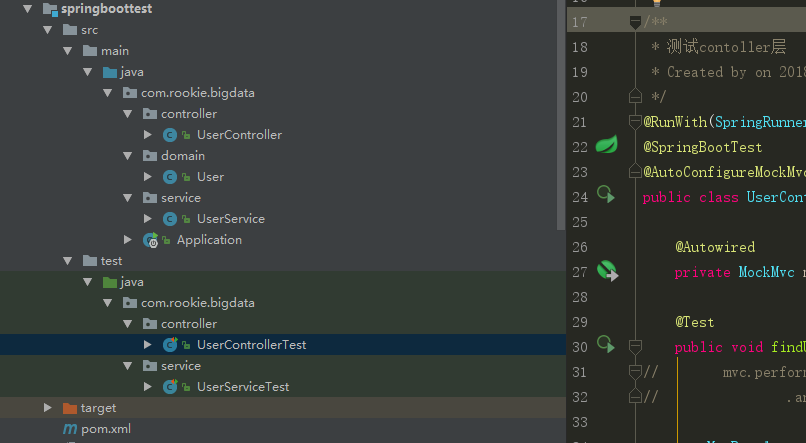
代码如下:
controller:
package com.rookie.bigdata.controller; import com.rookie.bigdata.domain.User;
import com.rookie.bigdata.service.UserService;
import org.springframework.beans.factory.annotation.Autowired;
import org.springframework.web.bind.annotation.GetMapping;
import org.springframework.web.bind.annotation.RestController; /**
* controller层
* Created by on 2018/9/28.
*/
@RestController
public class UserController { @Autowired
private UserService userService; /**
* 查询用户
*
* @return
*/
@GetMapping(value = "/user")
public User findUser() {
return userService.findOne(10);
} }
User:
package com.rookie.bigdata.domain; /**
* domain实体对象
* Created by on 2018/9/28.
*/
public class User {
private int id;
private String name;
private Integer age; public Integer getAge() {
return age;
} public void setAge(Integer age) {
this.age = age;
} public User() {
} public int getId() {
return id;
} public void setId(int id) {
this.id = id;
} public String getName() {
return name;
} public void setName(String name) {
this.name = name;
} @Override
public String toString() {
return "User{" +
"id=" + id +
", name='" + name + '\'' +
", age=" + age +
'}';
}
}
service:
package com.rookie.bigdata.service; import com.rookie.bigdata.domain.User;
import org.springframework.stereotype.Service; /**
* service层
* Created by on 2018/9/28.
*/
@Service
public class UserService { public User findOne(Integer id) {
User user = new User();
user.setId(id);
user.setName("张三");
user.setAge(23);
return user;
}
}
启动程序:
package com.rookie.bigdata; import org.springframework.boot.SpringApplication;
import org.springframework.boot.autoconfigure.SpringBootApplication;
import org.springframework.scheduling.annotation.EnableScheduling; /**
* 应用程序启动类
* Created by on 2018/8/2.
*/
@SpringBootApplication
public class Application {
public static void main(String[] args) {
SpringApplication.run(Application.class, args); }
}
测试类:
package com.rookie.bigdata.controller; import org.junit.Test;
import org.junit.runner.RunWith;
import org.springframework.beans.factory.annotation.Autowired;
import org.springframework.boot.test.autoconfigure.web.servlet.AutoConfigureMockMvc;
import org.springframework.boot.test.context.SpringBootTest;
import org.springframework.http.MediaType;
import org.springframework.test.context.junit4.SpringRunner;
import org.springframework.test.web.servlet.MockMvc;
import org.springframework.test.web.servlet.MvcResult;
import org.springframework.test.web.servlet.request.MockMvcRequestBuilders;
import org.springframework.test.web.servlet.result.MockMvcResultMatchers; import static org.junit.Assert.*; /**
* 测试contoller层
* Created by on 2018/9/28.
*/
@RunWith(SpringRunner.class)
@SpringBootTest
@AutoConfigureMockMvc
public class UserControllerTest { @Autowired
private MockMvc mvc; @Test
public void findUser() throws Exception {
// mvc.perform(MockMvcRequestBuilders.get("/user"))
// .andExpect(MockMvcResultMatchers.status().isOk()); MvcResult mvcResult = mvc.perform(MockMvcRequestBuilders.get("/user"))
.andExpect(MockMvcResultMatchers.status().isOk())//模拟发送get请求
.andExpect(MockMvcResultMatchers.content().contentType(MediaType.APPLICATION_JSON_UTF8))//预期返回值的媒体类型 application/json;charset=UTF-8
.andReturn();//返回执行的请求结果 System.out.println(mvcResult.getResponse().getContentAsString()); } }
package com.rookie.bigdata.service; import com.rookie.bigdata.domain.User;
import org.junit.Assert;
import org.junit.Test;
import org.junit.runner.RunWith;
import org.springframework.beans.factory.annotation.Autowired;
import org.springframework.boot.test.context.SpringBootTest;
import org.springframework.test.context.junit4.SpringRunner; /**
* 测试service层
* Created by on 2018/9/28.
*/
@RunWith(SpringRunner.class)
@SpringBootTest
public class UserServiceTest { @Autowired
private UserService userService; @Test
public void findOne() throws Exception { User user = userService.findOne(1); Assert.assertEquals(new Integer(23),user.getAge());
} }
springboot之单元测试的更多相关文章
- SpringBoot系列: 单元测试2
之前发了SpringBoot 单元测试的博客, https://www.cnblogs.com/harrychinese/p/springboot_unittesting.html , 内容较少, 现 ...
- SpringBoot系列: 单元测试
SpringBoot 项目单元测试也很方便, Web项目中单元测试应该覆盖:1. Service 层2. Controller 层 本文前半部分讲解是一些测试基础配置. 对于Service和Contr ...
- SpringBoot项目单元测试
关于SpringBoot的单元测试,描述一下三种单元测试的方式. 1.约定 单元测试代码写在src/test/java目录下单元测试类命名为*Test,前缀为要测试的类名 2. 使用mock方式单元测 ...
- 【SpringBoot】单元测试进阶实战、自定义异常处理、t部署war项目到tomcat9和启动原理讲解
========================4.Springboot2.0单元测试进阶实战和自定义异常处理 ============================== 1.@SpringBoot ...
- SpringBoot进行单元测试
SpringBoot进行单元测试,需要在maven中加入以下依赖 <dependency> <groupId>org.springframework.boot</grou ...
- springboot的单元测试(总结两种)
.personSunflowerP { background: rgba(51, 153, 0, 0.66); border-bottom: 1px solid rgba(0, 102, 0, 1); ...
- springBoot(5)---单元测试,全局异常
单元测试,全局异常 一.单元测试 1.基础版 1.引入相关依赖 <!--springboot程序测试依赖,如果是自动创建项目默认添加--> <dependency> <g ...
- ABAP和Java SpringBoot的单元测试
ABAP 在ABAP类里,本地类(Local Class)里用关键字FOR TESTING声明过的方法, 在单元测试启动后会自动被调用到. Spring Boot 在Spring及Spring Boo ...
- Springboot整合单元测试
概述 对于简单易懂的小项目而言,可以不适用单元测试对平时开发没有什么影响,但是对于大型项目,单纯的依赖 “手点功能测试”, 那简直就是灾难,好了,说道这里,应该明白测试的一个重要性了,,,接下来,我们 ...
随机推荐
- Java常用的经典排序算法:冒泡排序与选择排序
一.冒泡排序 冒泡排序(Bubble Sort)是一种交换排序,它的基本思想是:两两比较相邻记录的关键字,如果反序则交换,直到没有反序的记录为 ...
- Not posting notification with icon==0问题解决
问题:E/NotificationService: Not posting notification with icon==0: Notification(pri=0 contentView=null ...
- less编译工具——koala使用介绍
1:使用koala编译软件 官网:http://koala-app.com/index-zh.html (目前官网点击下载没有反应,有人说可能是网络问题,但真正的原因是需要FQ才能下载了) 百度 ...
- Metasploit Framework(7)客户端渗透(下)
文章的格式也许不是很好看,也没有什么合理的顺序 完全是想到什么写一些什么,但各个方面都涵盖到了 能耐下心看的朋友欢迎一起学习,大牛和杠精们请绕道 应用场景: Kali机器IP:192.168.163. ...
- [Postman]响应(7)
Postman响应查看器有助于确保API响应的正确性.API响应由正文,标题和状态代码组成.邮递员在不同的标签中组织正文和标题.选项卡旁边会显示API调用的状态代码和完成时间. 响应还包含HTTP规范 ...
- OAuth2简易实战(三)-JWT
1. OAuth2简易实战(三)-JWT 1.1. 与OAuth2授权码模式差别 授权服务器代码修改 @Configuration @EnableAuthorizationServer public ...
- 开源深度学习架构Caffe
Caffe 全称为 Convolutional Architecture for Fast Feature Embedding,是一个被广泛使用的开源深度学习框架(在 TensorFlow 出现之前一 ...
- 怎么让Word形状里的文字上下左右居中
怎么让Word形状里的文字上下左右居中? 第一:左右居中,用段落居中方法: 第二:上下居中,选定图形,单击鼠标右键并选择“设置形状格式”,在选项卡的“文本框”中,选择中部对齐 效果图:
- ExternalException (0x80004005): 无法执行程序
今天更新系统上传到阿里云服务器,报错如下: “/”应用程序中的服务器错误. 组策略阻止了这个程序.要获取详细信息,请与系统管理员联系. 说明: 执行当前 Web 请求期间,出现未经处理的异常.请检查堆 ...
- The EntityFramework package is not installed on project
VS2015 使用EF的code first 报错 Get-Package : 找不到与参数名称“ProjectName”匹配的参数.所在位置 packages\EntityFramework.6.1 ...
