Centos 6.8编译安装LNMP环境
Centos 6.8编译安装LNMP环境
参考资料:
http://www.jb51.net/article/107429.htm
https://phperzh.com/articles/1360
一 准备工作
环境介绍:
OS:Centos 6.8 最小化安装
Nginx:nginx-1.12.2.tar.gz
mysql:mysql-boost-5.7.20.tar.gz
php:php-7.2.0.tar.bz2
1.1、关闭SELINUX
# 修改配置文件,重启服务后永久生效。
sed -i 's/SELINUX=enforcing/SELINUX=disabled/g' /etc/selinux/config # 命令行设置立即生效 setenforce [root@localhost ~]# sed -i 's/SELINUX=enforcing/SELINUX=disabled/g' /etc/selinux/config [root@localhost ~]# setenforce [root@localhost ~]#
1.2、防火墙设置
cp /etc/sysconfig/iptables /root/iptables.bak
cat >/etc/sysconfig/iptables <<EOF
# Firewall configuration written by system-config-firewall
# Manual customization of this file is not recommended.
*filter
:INPUT DROP [:]
:FORWARD ACCEPT [:]
:OUTPUT ACCEPT [:]
-A INPUT -m state --state ESTABLISHED,RELATED -j ACCEPT
-A INPUT -p icmp -j ACCEPT
-A INPUT -i lo -j ACCEPT
-A INPUT -p tcp -m tcp --dport -j ACCEPT
-A INPUT -p tcp -m tcp --dport -j ACCEPT
-A INPUT -j REJECT --reject-with icmp-host-prohibited
-A FORWARD -j REJECT --reject-with icmp-host-prohibited
COMMIT
EOF
# 重启
/etc/init.d/iptables restart
1.3、修改主机名称
hostname webserver
sed -i 's/HOSTNAME=localhost.localdomain/HOSTNAME=webserver/g' /etc/sysconfig/network
sed -n '/HOSTNAME/p' /etc/sysconfig/network
[root@localhost ~]# hostname webserver
[root@localhost ~]# sed -i 's/HOSTNAME=localhost.localdomain/HOSTNAME=webserver/g' /etc/sysconfig/network
[root@localhost ~]# sed -n '/HOSTNAME/p' /etc/sysconfig/network
HOSTNAME=webserver
[root@localhost ~]#
1.4、修改网卡ip信息
cat >/etc/sysconfig/network-scripts/ifcfg-eth0 <<EOF
TYPE=Ethernet
BOOTPROTO=static
NAME=eth0
DEVICE=eth0
ONBOOT=yes
IPADDR=172.16.210.126
NETMASK=255.255.255.0
GATEWAY=172.16.210.250
EOF # 重启网卡服务
/etc/init.d/network restart
1.5、修改dns
# 修改dns
cat >/etc/resolv.conf <<EOF
nameserver 172.16.110.11
nameserver 8.8.8.8
EOF [root@webserver ~]# cat >/etc/resolv.conf <<EOF
> nameserver 172.16.110.11
> nameserver 8.8.8.8
> EOF
[root@webserver ~]#
1.6、Centos最小化安装推荐常用依赖包
# Centos最小化安装推荐常用依赖包
yum clean all
yum -y update
yum -y install gcc-c++ gd libxml2-devel libjpeg-devel libpng-devel net-snmp-devel wget telnet
yum -y install curl-devel libxslt-devel pcre-devel libjpeg libpng libcurl4-openssl-dev
yum -y install libcurl-devel libcurl freetype-config freetype freetype-devel unixODBC libxslt
yum -y install gcc automake autoconf libtool openssl-devel bison vim gcc-g77
yum -y install perl-devel perl-ExtUtils-Embed libcurl-devel.x86_64 zip unzip
yum -y install cmake ncurses-devel.x86_64 openldap-devel.x86_64 lrzsz openssh-clients
yum -y install libmcrypt libmcrypt-devel mhash mhash-devel bzip2 bzip2-devel
yum -y install ntpdate rsync svn patch iptables iptables-services
yum -y install libevent libevent-devel cyrus-sasl cyrus-sasl-devel libcurl.x86_64
yum -y install gd-devel libmemcached-devel memcached git libssl-devel libyaml-devel auto make
yum -y install gcc.x86_64 libxml2.x86_64 libxml2-devel.x86_64 openssl.x86_64 openssl-devel.x86_64
yum -y install gd.x86_64 gd-devel.x86_64 gcc-c++.x86_64 readline.x86_64 readline-devel.x86_64
yum -y groupinstall "Server Platform Development" "Development tools"
yum -y groupinstall "Development tools"
1.7、时间同步服务
cat >/root/ntp.sh <<EOF
#!/bin/bash
# ntp.sh
#NTP服务器数组列表
ntpServer=(
[]=.cn.pool.ntp.org
[]=.cn.pool.ntp.org
[]=.cn.pool.ntp.org
[]=.cn.pool.ntp.org
) #校验#
serverNum=`echo \${#ntpServer[*]}`
NUM=
for ((i=; i<=\$serverNum; i++)); do
echo -n "正在和NTP服务器:\${ntpServer[\$NUM]}校验中..."
/usr/sbin/ntpdate \${ntpServer[\$NUM]} >> /dev/null >&
if [ \$? -eq ]; then
echo -e "\e[1;32m\t[成功]\e[0m"
echo -e "\e[1;32m同步成功,退出......\e[0m"
break
else
echo -e "\e[1;31m\t[失败]\e[0m"
echo -e "\e[1;31m继续同步下一个!!!!!\e[0m"
let NUM++
fi
sleep
done
EOF
chmod +x /root/ntp.sh
sh /root/ntp.sh
二、安装Nginx
2.1、下载源码包
# 上Nginx官网,复制最新稳定版的下载地址过来,然后用wget下载
cd /usr/local/src
wget https://nginx.org/download/nginx-1.12.2.tar.gz
[root@webserver ~]# cd /usr/local/src
[root@webserver src]# wget https://nginx.org/download/nginx-1.12.2.tar.gz
2.2、编译安装
tar xvf nginx-1.12..tar.gz
cd /usr/local/src/nginx-1.12.
./configure \
--prefix=/usr/local/nginx \
--sbin-path=/usr/sbin/nginx \
--conf-path=/etc/nginx/nginx.conf \
--error-log-path=/home/log/nginx/error.log \
--http-log-path=/home/log/nginx/access.log \
--pid-path=/var/run/nginx.pid \
--lock-path=/var/run/nginx.lock \
--http-client-body-temp-path=/home/tmp/nginx/client \
--http-proxy-temp-path=/home/tmp/nginx/proxy \
--http-fastcgi-temp-path=/home/tmp/nginx/fcgi \
--http-uwsgi-temp-path=/home/tmp/nginx/uwsgi \
--http-scgi-temp-path=/home/tmp/nginx/scgi \
--user=nginx \
--group=nginx \
--with-pcre \
--with-http_v2_module \
--with-http_ssl_module \
--with-http_realip_module \
--with-http_addition_module \
--with-http_sub_module \
--with-http_dav_module \
--with-http_flv_module \
--with-http_mp4_module \
--with-http_gunzip_module \
--with-http_gzip_static_module \
--with-http_random_index_module \
--with-http_secure_link_module \
--with-http_stub_status_module \
--with-http_auth_request_module \
--with-mail \
--with-mail_ssl_module \
--with-file-aio \
--with-http_v2_module \
--with-threads \
--with-stream \
--with-stream_ssl_module
# 完成后执行编译:
# make && make install
make -j `grep processor /proc/cpuinfo | wc -l`
make -j `grep processor /proc/cpuinfo | wc -l` install
2.3、创建相应的目录
mkdir -p /home/tmp/nginx/client
mkdir -p /home/log/nginx
chmod /home/tmp/
chmod /home/log/
[root@webserver nginx-1.12.]# mkdir -p /home/tmp/nginx/client
[root@webserver nginx-1.12.]# mkdir -p /home/log/nginx
[root@webserver nginx-1.12.]# chmod /home/tmp/
[root@webserver nginx-1.12.]# chmod /home/log/
2.4、启动nginx服务
cd /root/
useradd -s /sbin/nologin -M nginx
/usr/sbin/nginx
ps -ef|grep nginx
curl http://172.16.210.126 [root@webserver ~]# cd /root/
[root@webserver ~]# useradd -s /sbin/nologin -M nginx
[root@webserver ~]# /usr/sbin/nginx
[root@webserver ~]# ps -ef|grep nginx
root : ? :: nginx: master process /usr/sbin/nginx
nginx : ? :: nginx: worker process
root : pts/ :: grep nginx
[root@webserver ~]#
[root@webserver ~]# curl http://172.16.210.126
<!DOCTYPE html>
<html>
<head>
<title>Welcome to nginx!</title>
<style>
body {
width: 35em;
margin: auto;
font-family: Tahoma, Verdana, Arial, sans-serif;
}
</style>
</head>
<body>
<h1>Welcome to nginx!</h1>
<p>If you see this page, the nginx web server is successfully installed and
working. Further configuration is required.</p> <p>For online documentation and support please refer to
<a href="http://nginx.org/">nginx.org</a>.<br/>
Commercial support is available at
<a href="http://nginx.com/">nginx.com</a>.</p> <p><em>Thank you for using nginx.</em></p>
</body>
</html>
[root@webserver ~]#
2.5、设置nginx快捷方式
alias nginx.start='/usr/sbin/nginx'
alias nginx.stop='/usr/sbin/nginx -s stop'
alias nginx.reload='/usr/sbin/nginx -s reload'
alias nginx.config_test='/usr/sbin/nginx -t' cat >>/root/.bashrc <<EOF
alias nginx.start='/usr/sbin/nginx'
alias nginx.stop='/usr/sbin/nginx -s stop'
alias nginx.reload='/usr/sbin/nginx -s reload'
alias nginx.config_test='/usr/sbin/nginx -t' EOF
cat /root/.bashrc
source /root/.bash_profile [root@webserver ~]# alias nginx.start='/usr/sbin/nginx'
[root@webserver ~]# alias nginx.stop='/usr/sbin/nginx -s stop'
[root@webserver ~]# alias nginx.reload='/usr/sbin/nginx -s reload'
[root@webserver ~]# alias nginx.config_test='/usr/sbin/nginx -t'
[root@webserver ~]# cat /root/.bashrc
# .bashrc # User specific aliases and functions alias rm='rm -i'
alias cp='cp -i'
alias mv='mv -i' # Source global definitions
if [ -f /etc/bashrc ]; then
. /etc/bashrc
fi
alias nginx.start='/usr/sbin/nginx'
alias nginx.stop='/usr/sbin/nginx -s stop'
alias nginx.reload='/usr/sbin/nginx -s reload'
alias nginx.config_test='/usr/sbin/nginx -t'
[root@webserver ~]#
[root@webserver ~]# source /root/.bash_profile
二、安装mysql
3.1、版本选择
在安装之前必须明白一件事情,mysql有很多种安装方式,每种不一样,不要弄混了。比如源码编译安装和二进制安装这里我们用源码自己编译安装。
3.2、数据库存放目录及权限修改
mkdir -p /home/data/mysql
groupadd -r mysql
useradd -r -g mysql -s /sbin/nologin mysql
id mysql
# 更改数据目录权限。
chown -R mysql:mysql /home/data/mysql [root@webserver ~]# mkdir -p /home/data/mysql
[root@webserver ~]# groupadd -r mysql
[root@webserver ~]# useradd -r -g mysql -s /sbin/nologin mysql
[root@webserver ~]# id mysql
uid=(mysql) gid=(mysql) groups=(mysql)
[root@webserver ~]# chown -R mysql:mysql /home/data/mysql
3.3、下载解压安装
下载并解压编译官网下载的稳定版的源码包。在下载的时候注意一下版本,下载对应的版本。我们源码编译,要下载长这样的安装包:同时在安装的时候我们需要boost库,5.7需要1.59版本的库;你可以下载boost库然后编译boost库,或者像我一样,下载带有boost库的mysql版本,再开始解压编译。
################# 报错处理说明开始################
## 报错信息,原因是网络问题,导致无法下载boost_1_59_0.tar.gz,可以手工下载,
# 然后拷贝到对应的目录下,重新解压mysql,进入目录编译
# -- Packaging as: mysql-5.7.-Linux-x86_64
# -- Downloading boost_1_59_0.tar.gz to /usr/local/mysql/boost/boost_1_59_0
# -- Download failed, error: ;"HTTP response code said error"
# CMake Error at cmake/boost.cmake: (MESSAGE):
# You can try downloading
# http://sourceforge.net/projects/boost/files/boost/1.59.0/boost_1_59_0.tar.gz
# manually using curl/wget or a similar tool
# Call Stack (most recent call first):
# CMakeLists.txt: (INCLUDE)
# [root@php1 ~]# wget http://sourceforge.net/projects/boost/files/boost/1.59.0/boost_1_59_0.tar.gz
# [root@php1 ~]# cp boost_1_59_0.tar.gz /usr/local/mysql/boost/boost_1_59_0/
# [root@php1 ~]# ll /usr/local/mysql/boost/boost_1_59_0/
# total
# drwx------ mysql mysql Dec : boost_1_59_0
# -rw-r--r-- mysql mysql Dec : boost_1_59_0.tar.gz
# [root@php1 ~]#
cd /usr/local/mysql/boost/boost_1_59_0/
wget http://sourceforge.net/projects/boost/files/boost/1.59.0/boost_1_59_0.tar.gz
# cp boost_1_59_0.tar.gz /usr/local/mysql/boost/boost_1_59_0
cd /usr/local/src/
rm -rf mysql-5.7./
tar xvf mysql-boost-5.7..tar.gz -C /usr/local/src
cd /usr/local/src/mysql-5.7.
cmake . -DCMAKE_INSTALL_PREFIX=/usr/local/mysql \
-DMYSQL_DATADIR=/home/data/mysql_3310 \
-DSYSCONFDIR=/etc \
-DWITH_INNOBASE_STORAGE_ENGINE= \
-DWITH_ARCHIVE_STORAGE_ENGINE= \
-DWITH_BLACKHOLE_STORAGE_ENGINE= \
-DWITH_READLINE= \
-DWITH_SSL=system \
-DWITH_ZLIB=system \
-DWITH_LIBWRAP= \
-DMYSQL_TCP_PORT= \
-DMYSQL_UNIX_ADDR=/usr/local/mysql/mysqld_3310.sock \
-DDEFAULT_CHARSET=utf8 \
-DWITH_EXTRA_CHARSETS=all \
-DDEFAULT_COLLATION=utf8_general_ci \
-DDOWNLOAD_BOOST= \
-DWITH_BOOST=/usr/local/mysql/boost/boost_1_59_0 # make && make install
make -j `grep processor /proc/cpuinfo | wc -l` &&
make -j `grep processor /proc/cpuinfo | wc -l` install
# 参考资料: https://my.oschina.net/Kilar/blog/540856 ################# 报错处理说明结束################
cd /usr/local/src/
wget https://dev.mysql.com/get/Downloads/MySQL-5.7/mysql-boost-5.7.20.tar.gz
tar xvf mysql-boost-5.7..tar.gz -C /usr/local/src
cd /usr/local/src/mysql-5.7.
cmake . -DCMAKE_INSTALL_PREFIX=/usr/local/mysql \
-DMYSQL_DATADIR=/home/data/mysql \
-DSYSCONFDIR=/etc \
-DWITH_INNOBASE_STORAGE_ENGINE= \
-DWITH_ARCHIVE_STORAGE_ENGINE= \
-DWITH_BLACKHOLE_STORAGE_ENGINE= \
-DWITH_READLINE= \
-DWITH_SSL=system \
-DWITH_ZLIB=system \
-DWITH_LIBWRAP= \
-DMYSQL_TCP_PORT= \
-DMYSQL_UNIX_ADDR=/usr/local/mysql/mysqld_3310.sock \
-DDEFAULT_CHARSET=utf8 \
-DWITH_EXTRA_CHARSETS=all \
-DDEFAULT_COLLATION=utf8_general_ci \
-DDOWNLOAD_BOOST= \
-DWITH_BOOST=/usr/local/mysql/boost/boost_1_59_0 # make && make install
make -j `grep processor /proc/cpuinfo | wc -l`
make -j `grep processor /proc/cpuinfo | wc -l` install
# 参考资料: https://my.oschina.net/Kilar/blog/540856
3.4、修改目录权限
chown -R mysql:mysql /usr/local/mysql/
[root@webserver mysql-5.7.]# chown -R mysql:mysql /usr/local/mysql/
3.5、创建my.cnf配置文件
# 排除干扰因素
if [ -f "/etc/my.cnf" ]; then
mv /etc/my.cnf /etc/my.cnf.bak
fi cat > /usr/local/mysql/my_3310.cnf <<EOF
[client]
port =
socket=/usr/local/mysql/mysqld_3310.sock
#character_set_server = utf8
#default-character-set = utf8mb4
#default-character-set = utf8 [mysqld]
basedir=/usr/local/mysql
datadir=/home/data/mysql_3310/
socket=/usr/local/mysql/mysqld_3310.sock
user = mysql
port = #character_set_server = utf8mb4
#init-connect = 'SET NAMES utf8'
character_set_server = utf8
init-connect = 'SET NAMES utf8' #skip-name-resolve
#skip-networking
back_log = max_connections =
max_connect_errors =
open_files_limit =
table_open_cache =
max_allowed_packet = 32M
binlog_cache_size = 32M
max_heap_table_size = 32M
tmp_table_size = 32M read_buffer_size = 8M
read_rnd_buffer_size =32M
sort_buffer_size = 16M
join_buffer_size = 16M
key_buffer_size = 16M thread_cache_size = query_cache_type =
query_cache_size =
#query_cache_limit = 2M server_id =
log-bin = /home/data/mysql_3310/mysql-bin
log_bin_index = /home/data/mysql_3310/binlog.index
binlog_format = row
expire_logs_days = lower_case_table_names =
#binlog_ignore_db = mysql
#replicate-do-db = mysql
sql_mode="NO_ENGINE_SUBSTITUTION,STRICT_TRANS_TABLES" performance_schema =
explicit_defaults_for_timestamp= log_error = /home/data/mysql_3310/err_mysql_3310.log
slow_query_log =
long_query_time =
slow_query_log_file = /home/data/mysql_3310/mysql-slow.log default_storage_engine = InnoDB
innodb_file_per_table =
innodb_open_files =
innodb_buffer_pool_size = 2G
innodb_write_io_threads =
innodb_read_io_threads =
innodb_thread_concurrency =
innodb_purge_threads =
innodb_flush_log_at_trx_commit =
innodb_log_buffer_size = 2M
innodb_log_file_size = 32M
innodb_log_files_in_group =
innodb_max_dirty_pages_pct =
innodb_lock_wait_timeout = bulk_insert_buffer_size = 8M
myisam_sort_buffer_size = 8M
myisam_max_sort_file_size = 10G
myisam_repair_threads = interactive_timeout =
wait_timeout = [mysql.server]
character_set_server = utf8
socket=/usr/local/mysql/mysqld_3310.sock [mysqld_safe]
log-error=/home/data/mysql_3310/err_mysql_3310.log
pid-file=/home/data/mysql_3310/mysql_3310.pid
character_set_server = utf8 [mysql]
socket=/usr/local/mysql/mysqld_3310.sock
default-character-set = utf8 [mysqldump]
socket=/usr/local/mysql/mysqld_3310.sock
default-character-set = utf8
[mysqladmin]
socket=/usr/local/mysql/mysqld_3310.sock
character_set_server = utf8"
EOF
# 具体执行如下
[root@webserver mysql-5.7.]# rm -rf /etc/my.cnf
[root@webserver mysql-5.7.]# cat /usr/local/mysql/my_3310.cnf
[client]
port =
socket=/usr/local/mysql/mysqld_3310.sock
#character_set_server = utf8
#default-character-set = utf8mb4
#default-character-set = utf8 [mysqld]
basedir=/usr/local/mysql
datadir=/home/data/mysql_3310/
socket=/usr/local/mysql/mysqld_3310.sock
user = mysql
port = #character_set_server = utf8mb4
#init-connect = 'SET NAMES utf8'
character_set_server = utf8
init-connect = 'SET NAMES utf8' #skip-name-resolve
#skip-networking
back_log = max_connections =
max_connect_errors =
open_files_limit =
table_open_cache =
max_allowed_packet = 32M
binlog_cache_size = 32M
max_heap_table_size = 32M
tmp_table_size = 32M read_buffer_size = 8M
read_rnd_buffer_size =32M
sort_buffer_size = 16M
join_buffer_size = 16M
key_buffer_size = 16M thread_cache_size = query_cache_type =
query_cache_size =
#query_cache_limit = 2M server_id =
log-bin = /home/data/mysql_3310/mysql-bin
log_bin_index = /home/data/mysql_3310/binlog.index
binlog_format = row
expire_logs_days = lower_case_table_names =
#binlog_ignore_db = mysql
#replicate-do-db = mysql
sql_mode="NO_ENGINE_SUBSTITUTION,STRICT_TRANS_TABLES" performance_schema =
explicit_defaults_for_timestamp= log_error = /home/data/mysql_3310/err_mysql_3310.log
slow_query_log =
long_query_time =
slow_query_log_file = /home/data/mysql_3310/mysql-slow.log default_storage_engine = InnoDB
innodb_file_per_table =
innodb_open_files =
innodb_buffer_pool_size = 2G
innodb_write_io_threads =
innodb_read_io_threads =
innodb_thread_concurrency =
innodb_purge_threads =
innodb_flush_log_at_trx_commit =
innodb_log_buffer_size = 2M
innodb_log_file_size = 32M
innodb_log_files_in_group =
innodb_max_dirty_pages_pct =
innodb_lock_wait_timeout = bulk_insert_buffer_size = 8M
myisam_sort_buffer_size = 8M
myisam_max_sort_file_size = 10G
myisam_repair_threads = interactive_timeout =
wait_timeout = [mysql.server]
character_set_server = utf8
socket=/usr/local/mysql/mysqld_3310.sock [mysqld_safe]
log-error=/home/data/mysql_3310/err_mysql_3310.log
pid-file=/home/data/mysql_3310/mysql_3310.pid
character_set_server = utf8 [mysql]
socket=/usr/local/mysql/mysqld_3310.sock
default-character-set = utf8 [mysqldump]
socket=/usr/local/mysql/mysqld_3310.sock
default-character-set = utf8
[mysqladmin]
socket=/usr/local/mysql/mysqld_3310.sock
character_set_server = utf8"
[root@webserver mysql-5.7.]#
3.6、初始化数据库
#需要注意这里是mysql5.7的初始化命令,而5.7以下的都是用:
#/usr/local/mysql/scripts/mysql_install_db –user=mysql –datadir=/home/data/mysql_3310/
#在初始化成功之后,5.7的initial命令会产生一个随机的root登录密码,你要用这个密码登录,
#然后修改(必须修改生成的随机密码不然无法后续操作)。在最后有一个类似这样的密码:root@localhost : QAEwfe@dvs!
# /usr/local/mysql/bin/mysqld –-initialize –user=mysql –-basedir=/usr/local/mysql –-datadir=/home/data/mysql_3310/
# /usr/local/mysql/bin/mysqld --initialize-insecure –-user=mysql –-basedir=/usr/local/mysql –-datadir=/home/data/mysql_3310/ --defaults-file=/usr/local/mysql/my_3310.cnf
/usr/local/mysql/bin/mysqld --defaults-file=/usr/local/mysql/my_3310.cnf --initialize-insecure & [root@webserver mysql-5.7.]# /usr/local/mysql/bin/mysqld --defaults-file=/usr/local/mysql/my_3310.cnf --initialize-insecure &
[]
[root@webserver mysql-5.7.]#
3.7、启动数据库
# 启动数据库
/usr/local/mysql/bin/mysqld_safe --defaults-file=/usr/local/mysql/my_3310.cnf &
ps -ef| grep -v 'grep' | grep mysql [root@webserver mysql-5.7.]# # 启动数据库
[root@webserver mysql-5.7.]# /usr/local/mysql/bin/mysqld_safe --defaults-file=/usr/local/mysql/my_3310.cnf &
[]
[root@webserver mysql-5.7.]# ps -ef| grep -v 'grep' | grep mysql
root : pts/ :: tail -f /home/data/mysql_3310/err_mysql_3310.log
root : pts/ :: /bin/sh /usr/local/mysql/bin/mysqld_safe --defaults-file=/usr/local/mysql/my_3310.cnf
[root@webserver mysql-5.7.]#
[root@webserver mysql-5.7.]# --15T09::.906941Z mysqld_safe Logging to '/home/data/mysql_3310/err_mysql_3310.log'.
--15T09::.966304Z mysqld_safe Starting mysqld daemon with databases from /home/data/mysql_3310 [root@webserver mysql-5.7.]# ps -ef| grep -v 'grep' | grep mysql
root : pts/ :: tail -f /home/data/mysql_3310/err_mysql_3310.log
root : pts/ :: /bin/sh /usr/local/mysql/bin/mysqld_safe --defaults-file=/usr/local/mysql/my_3310.cnf
mysql : pts/ :: /usr/local/mysql/bin/mysqld --defaults-file=/usr/local/mysql/my_3310.cnf --basedir=/usr/local/mysql --datadir=/home/data/mysql_3310 --plugin-dir=/usr/local/mysql/lib/plugin --user=mysql --log-error=/home/data/mysql_3310/err_mysql_3310.log --open-files-limit= --pid-file=/home/data/mysql_3310/mysql_3310.pid --socket=/usr/local/mysql/mysqld_3310.sock --port=
[root@webserver mysql-5.7.]#
3.8、登陆修改默认账号
# 登陆后修改默认账号
/usr/local/mysql/bin/mysql
alter user 'root'@'localhost' identified by 'mysql2017pwd';
delete from mysql.user where Host='::1';
delete from mysql.user where Host='localhost.localdomain';
delete from mysql.user where User='';
flush privileges;
exit; [root@webserver mysql-5.7.]# /usr/local/mysql/bin/mysql
Welcome to the MySQL monitor. Commands end with ; or \g.
Your MySQL connection id is
Server version: 5.7.-log Source distribution Copyright (c) , , Oracle and/or its affiliates. All rights reserved. Oracle is a registered trademark of Oracle Corporation and/or its
affiliates. Other names may be trademarks of their respective
owners. Type 'help;' or '\h' for help. Type '\c' to clear the current input statement. mysql> alter user 'root'@'localhost' identified by 'mysql2017pwd';
Query OK, rows affected (0.00 sec) mysql> delete from mysql.user where Host='::1';
Query OK, rows affected (0.00 sec) mysql> delete from mysql.user where Host='localhost.localdomain';
Query OK, rows affected (0.00 sec) mysql> delete from mysql.user where User='';
Query OK, rows affected (0.00 sec) mysql> flush privileges;
Query OK, rows affected (0.01 sec) mysql> exit;
Bye
[root@webserver mysql-5.7.]#
3.9、mysql快捷登陆方式
# 快捷登陆方式
alias mysql..start='/usr/local/mysql/bin/mysqld_safe --defaults-file=/usr/local/mysql/my_3310.cnf &'
alias mysql..stop='/usr/local/mysql/bin/mysqladmin -uroot -p'mysql2017pwd' shutdown'
alias mysql..login='/usr/local/mysql/bin/mysql -uroot -p'mysql2017pwd'' cat >>/root/.bashrc <<EOF
alias mysql..start='/usr/local/mysql/bin/mysqld_safe --defaults-file=/usr/local/mysql/my_3310.cnf &'
alias mysql..stop='/usr/local/mysql/bin/mysqladmin -uroot -p'mysql2017pwd' shutdown'
alias mysql..login='/usr/local/mysql/bin/mysql -uroot -p'mysql2017pwd''
EOF source /root/.bash_profile [root@webserver mysql-5.7.]# # 快捷登陆方式
[root@webserver mysql-5.7.]# alias mysql..start='/usr/local/mysql/bin/mysqld_safe --defaults-file=/usr/local/mysql/my_3310.cnf &'
[root@webserver mysql-5.7.]# alias mysql..stop='/usr/local/mysql/bin/mysqladmin -uroot -p'mysql2017pwd' shutdown'
[root@webserver mysql-5.7.]# alias mysql..login='/usr/local/mysql/bin/mysql -uroot -p'mysql2017pwd''
[root@webserver mysql-5.7.]# alias mysql..all_dump='/usr/local/mysql/bin/mysqldump -uroot -p'mysql2017pwd' -P3312 -R -E --triggers -e --max_allowed_packet=16777216 --net_buffer_length=16384 --master-data=2 --single-transaction --all-databases --quick | gzip >/root/all_database_bak_`date +%Y-%m-%d_%H_%M_%S`.sql.gz' [root@webserver mysql-5.7.]# cat /root/.bashrc
# .bashrc # User specific aliases and functions alias rm='rm -i'
alias cp='cp -i'
alias mv='mv -i' # Source global definitions
if [ -f /etc/bashrc ]; then
. /etc/bashrc
fi
alias nginx.start='/usr/sbin/nginx'
alias nginx.stop='/usr/sbin/nginx -s stop'
alias nginx.reload='/usr/sbin/nginx -s reload'
alias nginx.config_test='/usr/sbin/nginx -t'
alias mysql..start='/usr/local/mysql/bin/mysqld_safe --defaults-file=/usr/local/mysql/my_3310.cnf &'
alias mysql..stop='/usr/local/mysql/bin/mysqladmin -uroot -p'mysql2017pwd' shutdown'
alias mysql..login='/usr/local/mysql/bin/mysql -uroot -p'mysql2017pwd''
[root@webserver mysql-5.7.]#
[root@webserver mysql-5.7.]# source /root/.bash_profile
3.10、全库备份脚本
vim /root/all_backup_db.sh
#!/bin/bash
'/usr/local/mysql/bin/mysqldump -uroot -p'mysql2017pwd' -P3312 -R -E --triggers -e --max_allowed_packet=16777216 --net_buffer_length=16384 --master-data=2 --single-transaction --all-databases --quick | gzip >/root/all_database_bak_`date +%Y-%m-%d_%H_%M_%S`.sql.gz'
四、安装php-fpm
4.1、到官网下载源码包后,开始编译安装
cd /usr/local/src/
wget http://cn2.php.net/distributions/php-7.2.0.tar.bz2
tar -xvf php-7.2..tar.bz2 -C /usr/local/src
cd /usr/local/src/php-7.2.
# 执行下面的配置文件:
./configure --prefix=/usr/local/php \
--with-config-file-scan-dir=/etc/php.d \
--with-config-file-path=/etc \
--with-mysqli=/usr/local/mysql/bin/mysql_config \
--enable-fpm \
--enable-opcache \
--disable-fileinfo \
--with-jpeg-dir \
--with-iconv-dir=/usr/local \
--with-freetype-dir \
--with-png-dir \
--with-zlib \
--with-libxml-dir=/usr \
--enable-xml \
--enable-bcmath \
--enable-shmop \
--enable-exif \
--with-curl \
--enable-sysvsem \
--enable-inline-optimization \
--enable-mbregex \
--enable-inline-optimization \
--enable-mbstring \
--with-gd \
--with-openssl \
--with-mhash \
--enable-pcntl \
--enable-sockets \
--with-xmlrpc \
--enable-ftp \
--with-gettext \
--enable-zip \
--enable-soap \
--with-bz2 make -j `grep processor /proc/cpuinfo | wc -l`
make -j `grep processor /proc/cpuinfo | wc -l` install
# 执行以上的配置,如果出现下面这样的license,才是正确的,才可以开始编译,如果出问题,就解决,一般是少了什么库。
# 执行编译:configure: WARNING: unrecognized options: --with-mysql, --with-mcrypt, --enable-gd-native-ttf
# collect2: ld returned exit status
# make: *** [sapi/cli/php] Error
# make && make install # 出现上述错误的解决办法:
# 参考资料: http://www.ithov.net/linux/1127.html
ln -s /usr/local/lib/libiconv.so. /usr/lib64/
make ZEND_EXTRA_LIBS='-liconv'
make install #make -j `grep processor /proc/cpuinfo | wc -l` &&
#make -j `grep processor /proc/cpuinfo | wc -l` install
# make test [root@webserver ~]# cd /usr/local/src/
[root@webserver src]# wget http://cn2.php.net/distributions/php-7.2.0.tar.bz2
[root@webserver src]# tar -xvf php-7.2..tar.bz2 -C /usr/local/src
[root@webserver src]# cd /usr/local/src/php-7.2.
[root@webserver php-7.2.]# ./configure --prefix=/usr/local/php --with-config-file-scan-dir=/etc/php.d --with-config-file-path=/etc --with-mysqli=/usr/local/mysql/bin/mysql_config --enable-fpm --enable-opcache --disable-fileinfo --with-jpeg-dir --with-iconv-dir=/usr/local --with-freetype-dir --with-png-dir --with-zlib --with-libxml-dir=/usr --enable-xml --enable-bcmath --enable-shmop --enable-exif --with-curl --enable-sysvsem --enable-inline-optimization --enable-mbregex --enable-inline-optimization --enable-mbstring --with-gd --with-openssl --with-mhash --enable-pcntl --enable-sockets --with-xmlrpc --enable-ftp --with-gettext --enable-zip --enable-soap --with-bz2
[root@webserver php-7.2.]# ln -s /usr/local/lib/libiconv.so. /usr/lib64/
[root@webserver php-7.2.]# make ZEND_EXTRA_LIBS='-liconv'
4.2、添加php和php-fpm配置文件
cp /usr/local/src/php-7.2./php.ini-production /etc/php.ini
cd /usr/local/php/etc/
cp php-fpm.conf.default php-fpm.conf
sed -i 's@;pid = run/php-fpm.pid@pid = /usr/local/php/var/run/php-fpm.pid@' php-fpm.conf
4.3、添加php-fpm启动脚本
cp /usr/local/src/php-7.2./sapi/fpm/init.d.php-fpm /etc/init.d/php-fpm
chmod +x /etc/init.d/php-fpm
4.4、添加php-fpm至服务列表并设置开机自启
chkconfig --add php-fpm
chkconfig --list php-fpm
chkconfig php-fpm on
4.5、创建web存放目录
useradd -s /sbin/nologin -M www
mkdir -p /var/www/html/
chown -R www.www/var/www/html/
chmod -R /var/www/html/
4.6、添加nginx对fastcgi的支持
# 首先备份默认的配置文件。
cp /etc/nginx/nginx.conf /etc/nginx/nginx.confbak
rm -rf /etc/nginx/nginx.conf
cp /etc/nginx/nginx.conf.default /etc/nginx/nginx.conf [root@webserver ~]# cat /etc/nginx/nginx.conf
user www;
worker_processes ; error_log logs/error.log;
#error_log logs/error.log notice;
#error_log logs/error.log info; #pid logs/nginx.pid; events {
worker_connections ;
} http {
include mime.types;
default_type application/octet-stream; #log_format main '$remote_addr - $remote_user [] "$request" '
# '$status $body_bytes_sent "$http_referer" '
# '"$http_user_agent" "$http_x_forwarded_for"'; #access_log logs/access.log main; sendfile on;
#tcp_nopush on; #keepalive_timeout ;
keepalive_timeout ; #gzip on; server {
listen ;
server_name localhost; #charset koi8-r; #access_log logs/host.access.log main; location / {
root /usr/local/nginx/html;
index index.php index.html index.htm;
} #error_page /.html; # redirect server error pages to the static page /50x.html
#
error_page /50x.html;
location = /50x.html {
root html;
} # proxy the PHP scripts to Apache listening on 127.0.0.1:
#
#location ~ \.php$ {
# proxy_pass http://127.0.0.1;
#} # pass the PHP scripts to FastCGI server listening on 127.0.0.1:
#
# location ~ \.php$ {
# #root html;
# try_files $uri =;
# fastcgi_pass 127.0.0.1:;
# fastcgi_index index.php;
# fastcgi_param SCRIPT_FILENAME $document_root$fastcgi_script_name;
# include fastcgi_params;
#} # deny access to .htaccess files, if Apache's document root
# concurs with nginx's one
#
#location ~ /\.ht {
# deny all;
#}
} # another virtual host using mix of IP-, name-, and port-based configuration
#
#server {
# listen ;
# listen somename:;
# server_name somename alias another.alias; # location / {
# root html;
# index index.html index.htm;
# }
#} # HTTPS server
#
#server {
# listen ssl;
# server_name localhost; # ssl_certificate cert.pem;
# ssl_certificate_key cert.key; # ssl_session_cache shared:SSL:1m;
# ssl_session_timeout 5m; # ssl_ciphers HIGH:!aNULL:!MD5;
# ssl_prefer_server_ciphers on; # location / {
# root html;
# index index.html index.htm;
# }
#}
##################################
server{
charset utf-;
listen ;
server_name localhost;
autoindex on;
autoindex_exact_size off;
autoindex_localtime on;
index index.php index.html index.htm ;
location / {
root /var/www/html/;
# allow 172.16.100.12;
# deny all;
}
location ~ \.php$ {
root /var/www/html/;
try_files $uri =;
fastcgi_pass 127.0.0.1:;
fastcgi_index index.php;
fastcgi_param SCRIPT_FILENAME $document_root$fastcgi_script_name;
include fastcgi_params;
}
}
##################################
}
[root@webserver ~]#
五、重启nginx服务测试
mkdir -p /usr/local/nginx/logs
chown -R nginx.nginx /usr/local/nginx/
chown -R /usr/local/nginx/logs/
/usr/sbin/nginx -s reload rm -rf /var/www/html/*
cat >/var/www/html/index.php <<EOF
<?php
phpinfo();
?>
EOF
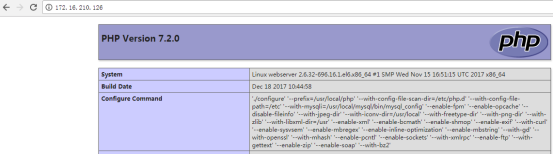
5.1、多路径配置
在vim /etc/nginx/nginx.conf 增加如下内容
include vhosts/*;
六、快捷方式
cat >> /etc/rc.local <<EOF
##### mysql快捷方式 ##### #alias mysql..start='/usr/local/mysql/bin/mysqld_safe --defaults-file=/usr/local/mysql/my_3310.cnf &'
#alias mysql..stop='/usr/local/mysql/bin/mysqladmin -uroot -p'mysql2017pwd' shutdown'
#alias mysql..login='/usr/local/mysql/bin/mysql -uroot -p'mysql2017pwd'' ##### php快捷方式 ###### # alias php.start='/etc/init.d/php-fpm start'
# alias php.stop='/etc/init.d/php-fpm stop'
# alias php.restart='/etc/init.d/php-fpm restart'
# alias php.reload='/etc/init.d/php-fpm reload'
# alias php.status='/etc/init.d/php-fpm status'
# alias php.configtest='/etc/init.d/php-fpm configtest' ##### nginx快捷方式 #####
# alias nginx.start='/usr/sbin/nginx'
# alias nginx.stop='/usr/sbin/nginx -s stop'
# alias nginx.reload='/usr/sbin/nginx -s reload'
# alias nginx.configtest='/usr/sbin/nginx -t'
EOF source /root/.bash_profile
七、多路径配置测试
7.1、主配置文件
[root@webserver ~]# cat /etc/nginx/nginx.conf
user www;
worker_processes ; error_log logs/error.log;
#error_log logs/error.log notice;
#error_log logs/error.log info; #pid logs/nginx.pid; events {
worker_connections ;
} http {
include mime.types;
default_type application/octet-stream; #log_format main '$remote_addr - $remote_user [] "$request" '
# '$status $body_bytes_sent "$http_referer" '
# '"$http_user_agent" "$http_x_forwarded_for"'; #access_log logs/access.log main; sendfile on;
#tcp_nopush on; #keepalive_timeout ;
keepalive_timeout ; #gzip on; server {
listen ;
server_name localhost; #charset koi8-r; #access_log logs/host.access.log main; location / {
root /usr/local/nginx/html;
index index.php index.html index.htm;
} #error_page /.html; # redirect server error pages to the static page /50x.html
#
error_page /50x.html;
location = /50x.html {
root html;
} # proxy the PHP scripts to Apache listening on 127.0.0.1:
#
#location ~ \.php$ {
# proxy_pass http://127.0.0.1;
#} # pass the PHP scripts to FastCGI server listening on 127.0.0.1:
#
# location ~ \.php$ {
# #root html;
# try_files $uri =;
# fastcgi_pass 127.0.0.1:;
# fastcgi_index index.php;
# fastcgi_param SCRIPT_FILENAME $document_root$fastcgi_script_name;
# include fastcgi_params;
#} # deny access to .htaccess files, if Apache's document root
# concurs with nginx's one
#
#location ~ /\.ht {
# deny all;
#}
} # another virtual host using mix of IP-, name-, and port-based configuration
#
#server {
# listen ;
# listen somename:;
# server_name somename alias another.alias; # location / {
# root html;
# index index.html index.htm;
# }
#} # HTTPS server
#
#server {
# listen ssl;
# server_name localhost; # ssl_certificate cert.pem;
# ssl_certificate_key cert.key; # ssl_session_cache shared:SSL:1m;
# ssl_session_timeout 5m; # ssl_ciphers HIGH:!aNULL:!MD5;
# ssl_prefer_server_ciphers on; # location / {
# root html;
# index index.html index.htm;
# }
#}
##################################
server{
charset utf-;
listen ;
server_name localhost;
autoindex on;
autoindex_exact_size off;
autoindex_localtime on;
index index.php index.html index.htm ;
location / {
root /var/www/html/;
# allow 172.16.100.12;
# deny all;
}
location ~ \.php$ {
root /var/www/html/;
try_files $uri =;
fastcgi_pass 127.0.0.1:;
fastcgi_index index.php;
fastcgi_param SCRIPT_FILENAME $document_root$fastcgi_script_name;
include fastcgi_params;
}
}
##################################
include /usr/local/nginx/html/*;
}
[root@webserver ~]#
7.2、在/usr/local/nginx/html/目录下创建子配置文件
[root@webserver html]# pwd
/usr/local/nginx/html
[root@webserver html]# ll
total
-rw-r--r-- www www Dec : web1
-rw-r--r-- www www Dec : web2
-rw-r--r-- www www Dec : web3
[root@webserver html]#
7.2.1、web1的配置
[root@webserver html]# cat web1
server{
charset utf-;
listen ;
server_name localhost;
autoindex on;
autoindex_exact_size off;
autoindex_localtime on;
index index.php index.html index.htm ;
location / {
root /var/www/html/web1/;
# allow172.16.100.;
# deny all;
}
location ~ \.php$ {
root /var/www/html/web1;
try_files $uri =;
fastcgi_pass 127.0.0.1:;
fastcgi_index index.php;
fastcgi_param SCRIPT_FILENAME $document_root$fastcgi_script_name;
include fastcgi_params;
}
}
[root@webserver html]#
7.2.2、web2的配置
[root@webserver html]# cat web2
server{
charset utf-;
listen ;
server_name localhost;
autoindex on;
autoindex_exact_size off;
autoindex_localtime on;
index index.php index.html index.htm ;
location / {
root /var/www/html/web2/;
# allow 172.16.100.12;
# deny all;
}
location ~ \.php$ {
root /var/www/html/web2;
try_files $uri =;
fastcgi_pass 127.0.0.1:;
fastcgi_index index.php;
fastcgi_param SCRIPT_FILENAME $document_root$fastcgi_script_name;
include fastcgi_params;
}
}
[root@webserver html]#
7.2.3、web3的配置
[root@webserver html]# cat web3
server{
charset utf-;
listen ;
server_name localhost;
autoindex on;
autoindex_exact_size off;
autoindex_localtime on;
index index.php index.html index.htm ;
location / {
root /var/www/html/web3/;
# allow 172.16.100.12;
# deny all;
}
location ~ \.php$ {
root /var/www/html/web3;
try_files $uri =;
fastcgi_pass 127.0.0.1:;
fastcgi_index index.php;
fastcgi_param SCRIPT_FILENAME $document_root$fastcgi_script_name;
include fastcgi_params;
}
}
[root@webserver html]#
7.3、测试nginx的配置是否正确
[root@webserver html]# nginx.config_test
nginx: [warn] conflicting server name "localhost" on 0.0.0.0:, ignored
nginx: [warn] conflicting server name "localhost" on 0.0.0.0:, ignored
nginx: [warn] conflicting server name "localhost" on 0.0.0.0:, ignored
nginx: the configuration file /etc/nginx/nginx.conf syntax is ok
nginx: configuration file /etc/nginx/nginx.conf test is successful
[root@webserver html]#
7.4、修改网页测试内容
[root@webserver ~]# cd /var/www/html/
[root@webserver html]# ll
total
drwxr-xr-x www www Dec : web1
drwxr-xr-x www www Dec : web2
drwxr-xr-x www www Dec : web3
[root@webserver html]#
[root@webserver html]# cat web1/index.php
<?php
echo "web1";
phpinfo();
?>
[root@webserver html]# cat web1/index.php >web2/index.php
[root@webserver html]# cat web1/index.php >web3/index.php
[root@webserver html]# sed -i 's/web1/web2/' web2/index.php
[root@webserver html]# sed -i 's/web1/web3/' web3/index.php
[root@webserver html]# cat web2/index.php
<?php
echo "web2";
phpinfo();
?>
[root@webserver html]# cat web3/index.php
<?php
echo "web3";
phpinfo();
?>
[root@webserver html]#
7.5、访问网页



[root@webserver ~]# cat /etc/nginx/nginx.conf
user www;
worker_processes 8;
error_log logs/error.log;
#error_log logs/error.log notice;
#error_log logs/error.log info;
#pid logs/nginx.pid;
events {
worker_connections 1024;
}
http {
include mime.types;
default_type application/octet-stream;
#log_format main '$remote_addr - $remote_user [] "$request" '
# '$status $body_bytes_sent "$http_referer" '
# '"$http_user_agent" "$http_x_forwarded_for"';
#access_log logs/access.log main;
sendfile on;
#tcp_nopush on;
#keepalive_timeout 0;
keepalive_timeout 65;
#gzip on;
server {
listen 8123;
server_name localhost;
#charset koi8-r;
#access_log logs/host.access.log main;
location / {
root /usr/local/nginx/html;
index index.php index.html index.htm;
}
#error_page 404 /404.html;
# redirect server error pages to the static page /50x.html
#
error_page 500 502 503 504 /50x.html;
location = /50x.html {
root html;
}
# proxy the PHP scripts to Apache listening on 127.0.0.1:80
#
#location ~ \.php$ {
# proxy_pass http://127.0.0.1;
#}
# pass the PHP scripts to FastCGI server listening on 127.0.0.1:9000
#
# location ~ \.php$ {
# #root html;
# try_files $uri =404;
# fastcgi_pass 127.0.0.1:9000;
# fastcgi_index index.php;
# fastcgi_param SCRIPT_FILENAME $document_root$fastcgi_script_name;
# include fastcgi_params;
#}
# deny access to .htaccess files, if Apache's document root
# concurs with nginx's one
#
#location ~ /\.ht {
# deny all;
#}
}
# another virtual host using mix of IP-, name-, and port-based configuration
#
#server {
# listen 8000;
# listen somename:8080;
# server_name somename alias another.alias;
# location / {
# root html;
# index index.html index.htm;
# }
#}
# HTTPS server
#
#server {
# listen 443 ssl;
# server_name localhost;
# ssl_certificate cert.pem;
# ssl_certificate_key cert.key;
# ssl_session_cache shared:SSL:1m;
# ssl_session_timeout 5m;
# ssl_ciphers HIGH:!aNULL:!MD5;
# ssl_prefer_server_ciphers on;
# location / {
# root html;
# index index.html index.htm;
# }
#}
##################################
server{
charset utf-8;
listen 80;
server_name localhost;
autoindex on;
autoindex_exact_size off;
autoindex_localtime on;
index index.php index.html index.htm ;
location / {
root /var/www/html/;
# allow x.x.x.x;
# deny all;
}
location ~ \.php$ {
root /var/www/html/;
try_files $uri =404;
fastcgi_pass 127.0.0.1:9000;
fastcgi_index index.php;
fastcgi_param SCRIPT_FILENAME $document_root$fastcgi_script_name;
include fastcgi_params;
}
}
##################################
include /usr/local/nginx/html/*;
}
[root@webserver ~]#
Centos 6.8编译安装LNMP环境的更多相关文章
- CentOS 6.5 编译安装 LNMP环境
建立一个软件包目录存放 mkdir -p /usr/local/src/ 清理已经安装包 rpm -e httpd rpm -e mysql rpm -e php yum -y remove http ...
- CentOS编译安装LNMP环境
这里是教大家如何在centos下利用源码编译安装LNMP环境. 工具/原料 centos服务器一台 自用电脑一台 准备篇 配置好IP.DNS .网关,确保使用远程连接工具能够连接服务器 配置防火墙,开 ...
- SaltStack之编译安装LNMP环境
使用saltstack编译安装LNMP环境 一,系统版本查看 二,安装salt-master和salt-minion 安装配置过程参考SaltStack概述及安装 三,修改配置文件 /etc/salt ...
- CentOS 6.4 linux下编译安装 LNMP环境
1.nginx编译安装 2.PHP编译安装 3.mysql编译安装 4.NGINX配置模板 5.CentOS 6.4 php-fpm 添加service 添加平滑启动/重启
- CentOS 5.5编译安装lnmp
如果是安装Centos6.5记得Perl是必选的,否则无法安装VMWare Tools!!!!切记 如果出现make错误需要安装其他软件,装好后 make clean make install ...
- 源码编译安装lnmp环境
一.源码编译安装步骤 首先说明源码安装的好处 速度快,可自定义路径 主要有三步:1.配置 进入源码安装包 ./configure --prefix=/uer/local/nginx 可指定参数 ...
- 源码编译安装lnmp环境(nginx-1.14.2 + mysql-5.6.43 + php-5.6.30 )------踩了无数坑,重装了十几次服务器才会的,不容易啊!
和LAMP不同的是,LNMP中的N指的是Nginx(类似于Apache的一种web服务软件),并且php是作为一个独立服务存在的,这个服务叫做php-fpm,Nginx直接处理静态请求,动态请求会转发 ...
- CentOS 6.3编译安装LAMP环境笔记
转载地址:http://www.jb51.net/article/54969.htm 最近抽空在虚拟机上测试成功了LAMP各个最新版本的整合编译安装,算是把之前的博文整合精简,以下内容均在CENTOS ...
- CentOS 7 下编译安装lnmp之PHP篇详解
一.安装环境 宿主机=> win7,虚拟机 centos => 系统版本:centos-release-7-5.1804.el7.centos.x86_64 二.PHP下载 官网 http ...
随机推荐
- matlab颜色映射colormap() pcolor()
http://blog.csdn.net/qq_20823641/article/details/51711618
- c++ string类型的定义及方法
1.c++ 有两种风格的字符串形式 c风格字符串 定义及初始化 char a[]={'h','e','l','l','o','\0'} 或者 char a[]="hello&quo ...
- codeforces492C
Vanya and Exams CodeForces - 492C Vanya wants to pass n exams and get the academic scholarship. He w ...
- Java虚拟机构建对象过程小记
Java对象的内存分布 Java对象的构建 Java程序中,新建对象,除了常见的new语句之外,还可以通过反射机制.Object.clone方法.反序列化以及Unsafe.allocateInstan ...
- 1、linux下对绝对路径和相对路径
cd / 回到根目录 cd /etc 回到根目录下的etc 目录下 绝对路径 路径写法是从根目录/ 写起来的. cd . 当前目录 cd .. 上层目录 cd ~回到自家的根目 ...
- 「CodeForces - 717E」Paint it really, really dark gray (dfs)
BUPT 2017 summer training (for 16) #1H 题意 每个节点是黑色or白色,经过一个节点就会改变它的颜色,一开始在1节点.求一条路径使得所有点变成黑色. 题解 dfs时 ...
- pycharm 2016.1.4 软件注册码生成
昨天电脑忽然坏了,没办法只能电脑重做系统,最让我头疼的是面对新电脑的软件安装和配置..... 由于之前电脑很久没有升级过ide,所以pycharm一直停留在2016.1.4的版本,当我打开pychar ...
- sql 语句查所有父级
常见问题,给一个记录ID,查出它的所有父级,直到顶级 使用SMSS,sql server,找到一个办法. 思路是分两步,先循环找到所有父级的ID,再用IN查出所有父级 列说明 ID=PK Pare ...
- [FJOI2015]火星商店问题(分治+可持久化)
题目描述 火星上的一条商业街里按照商店的编号1,2 ,…,n ,依次排列着n个商店.商店里出售的琳琅满目的商品中,每种商品都用一个非负整数val来标价.每个商店每天都有可能进一些新商品,其标价可能与已 ...
- UVALive - 4222
题目链接:https://vjudge.net/contest/244167#problem/D 题目: For a dance to be proper in the Altered Culture ...
